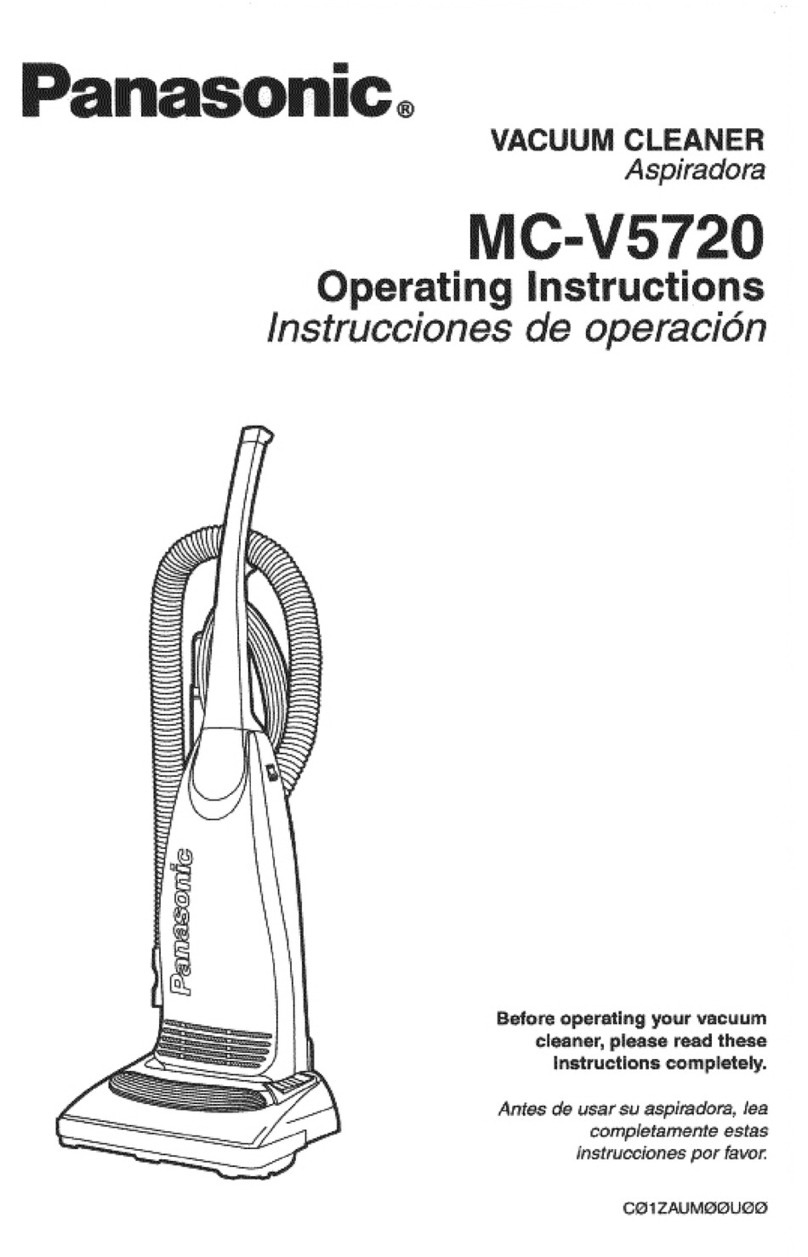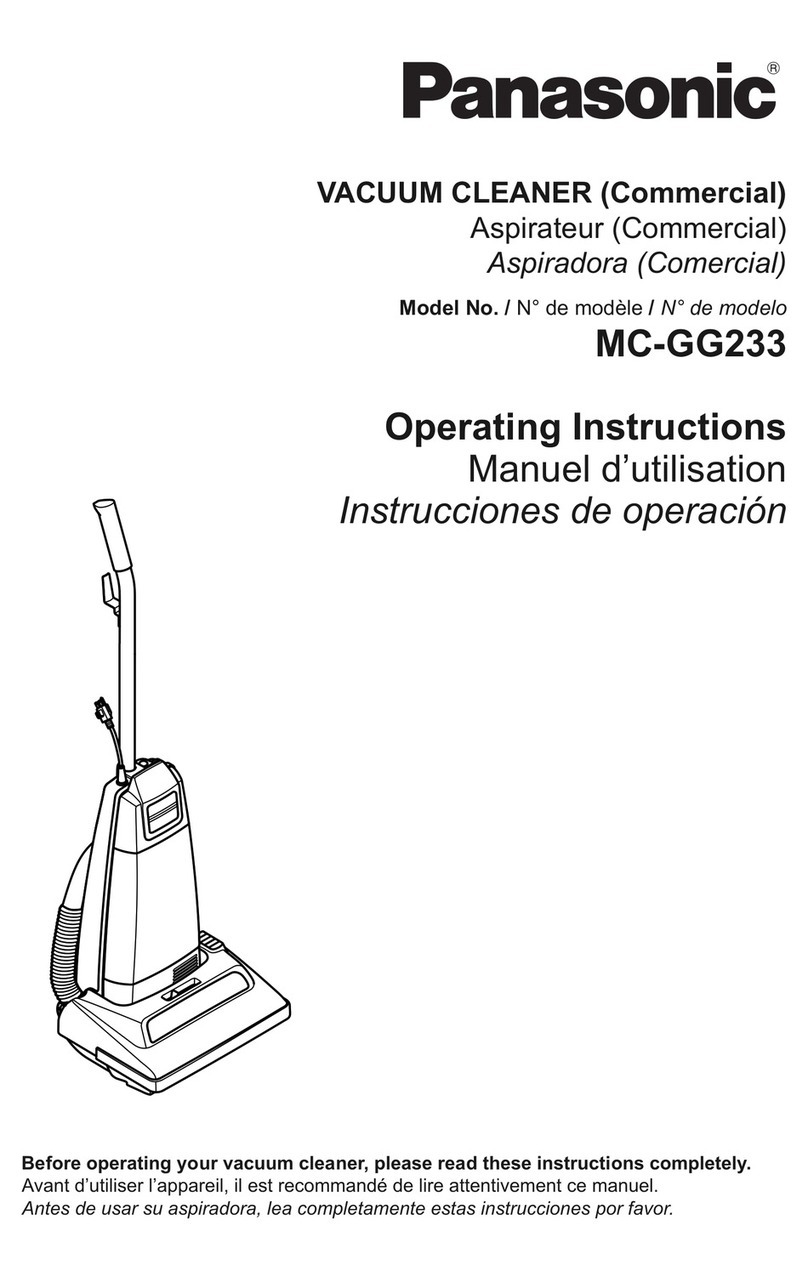Panasonic MCV9620 - CANISTER VACUUM User manual
Other Panasonic Vacuum Cleaner manuals
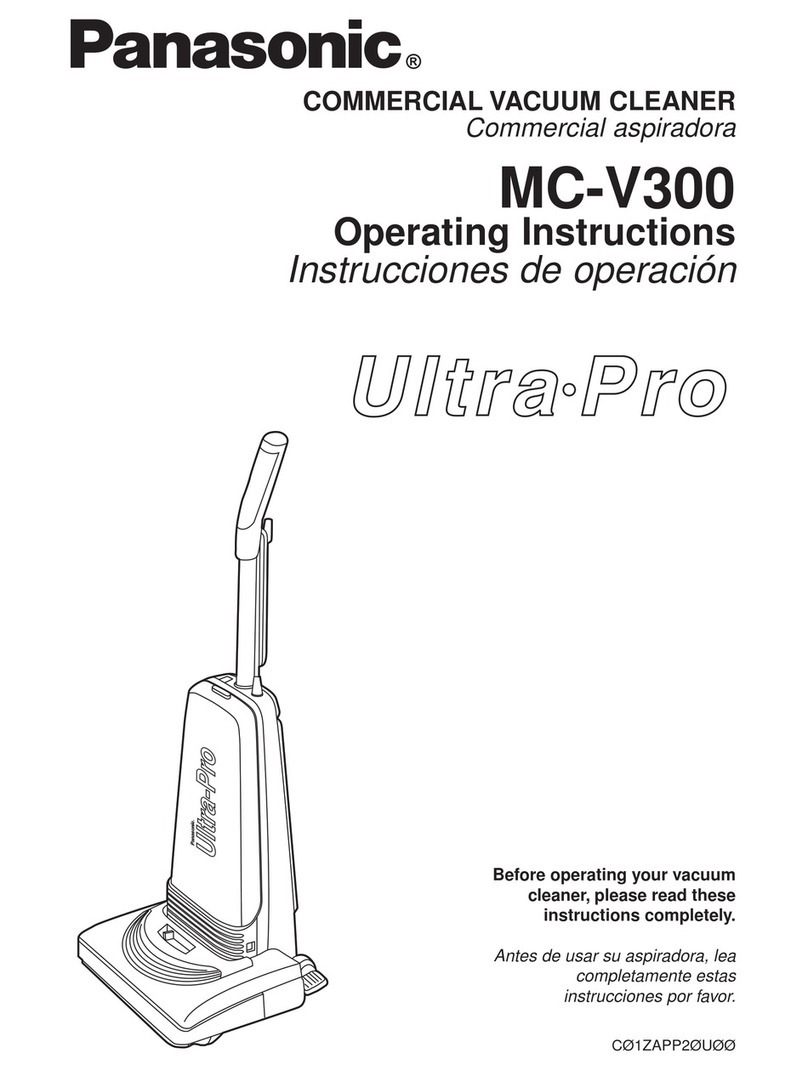
Panasonic
Panasonic Ultra-Pro MC-V300 User manual
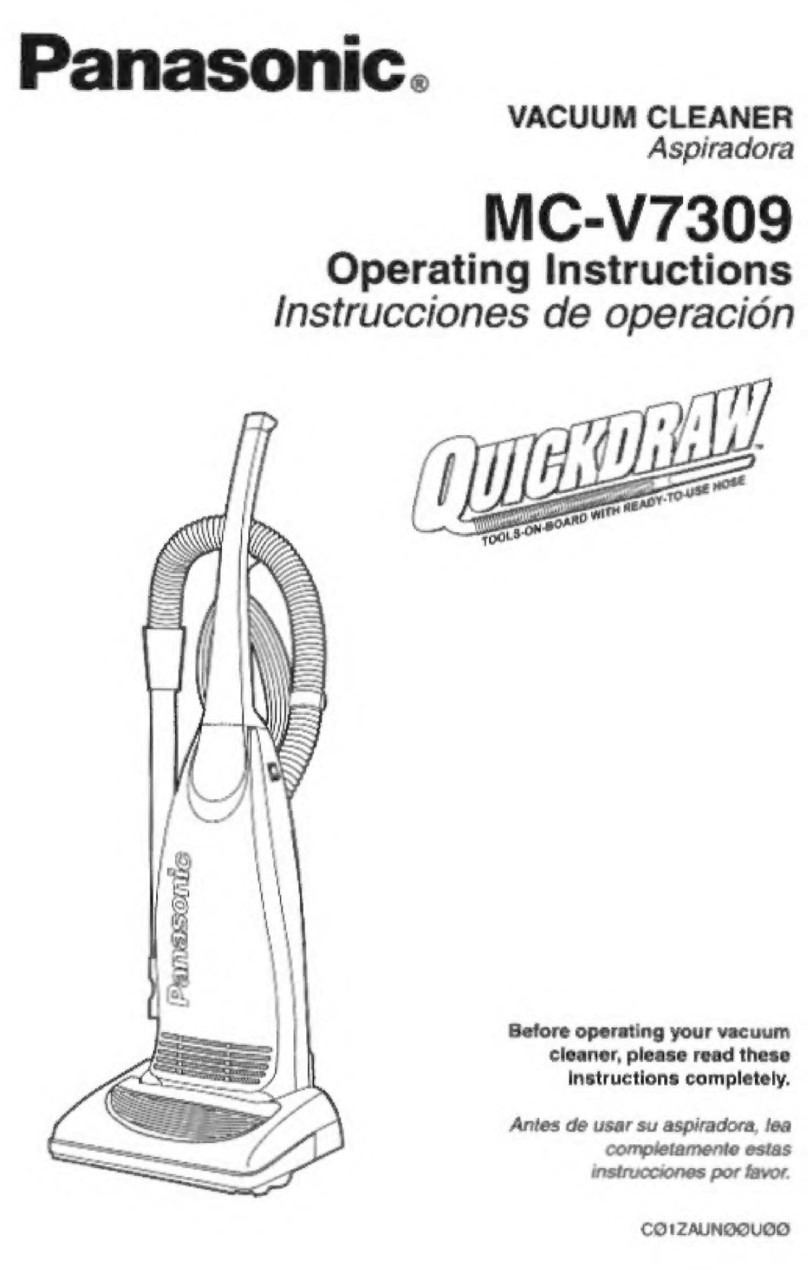
Panasonic
Panasonic MCV7309 - UPRIGHT VACUUM User manual
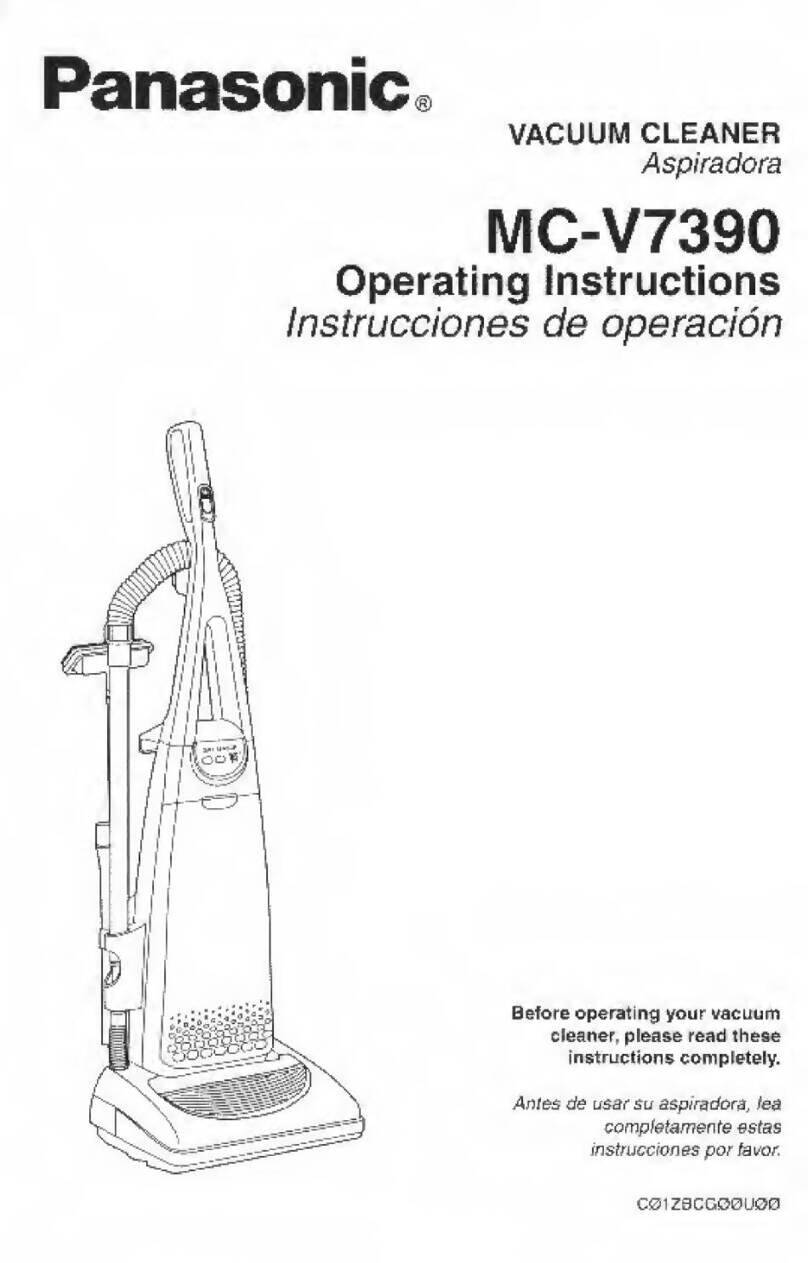
Panasonic
Panasonic MCV7390 - UPRIGHT VACUUM User manual
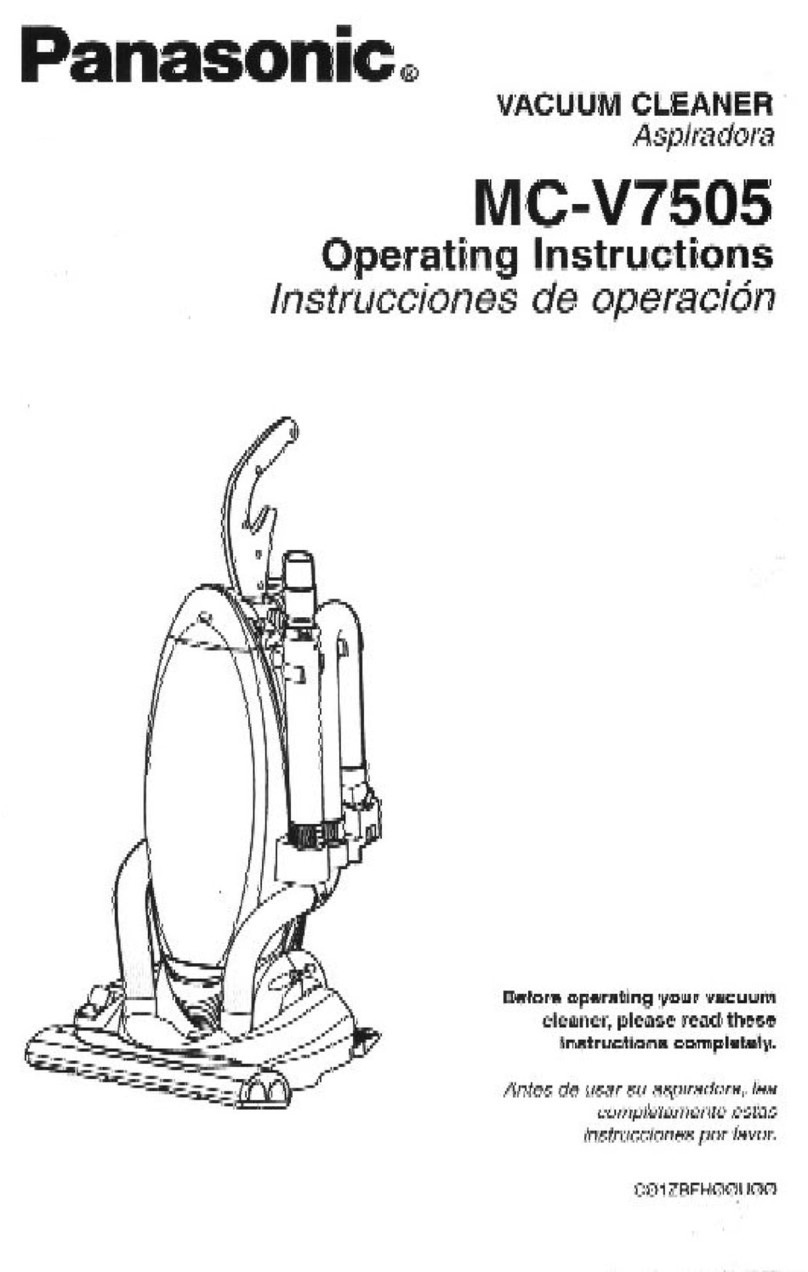
Panasonic
Panasonic MCV7505 - UPRIGHT VACUUM User manual

Panasonic
Panasonic MC-E3001-WP47 User manual

Panasonic
Panasonic MC-CG691K User manual
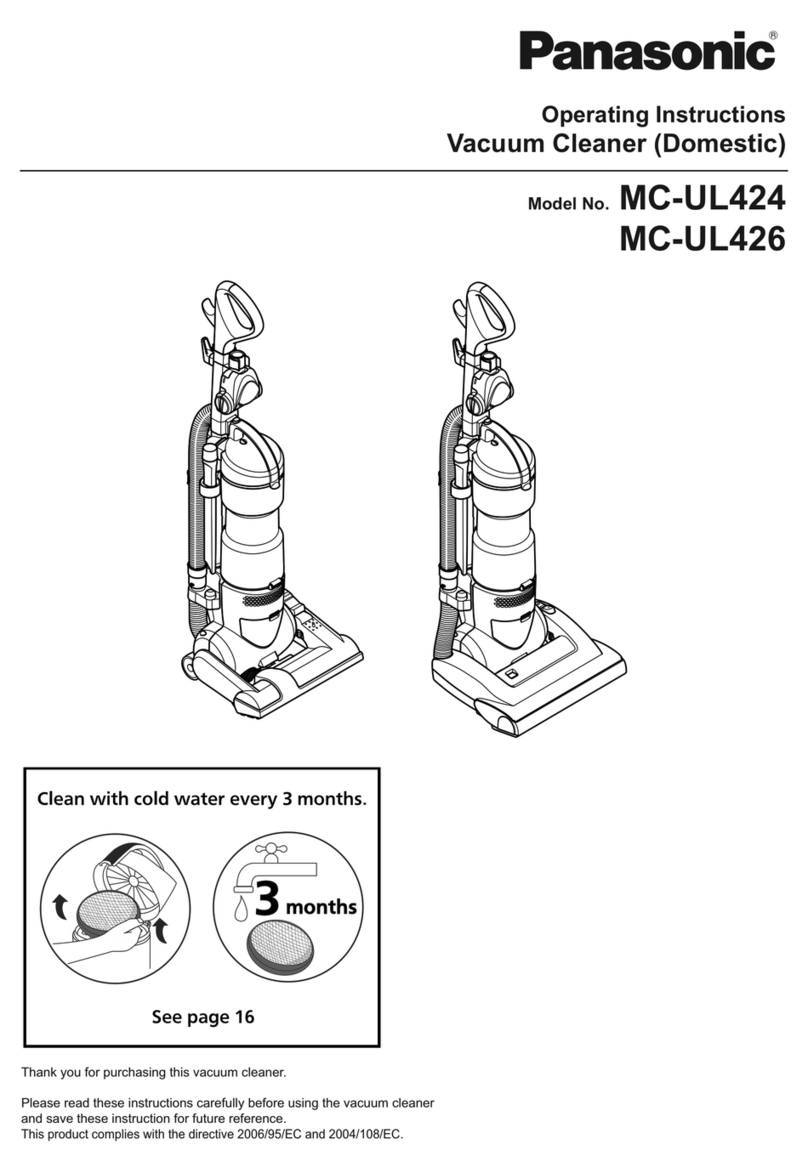
Panasonic
Panasonic MCU-L424 User manual
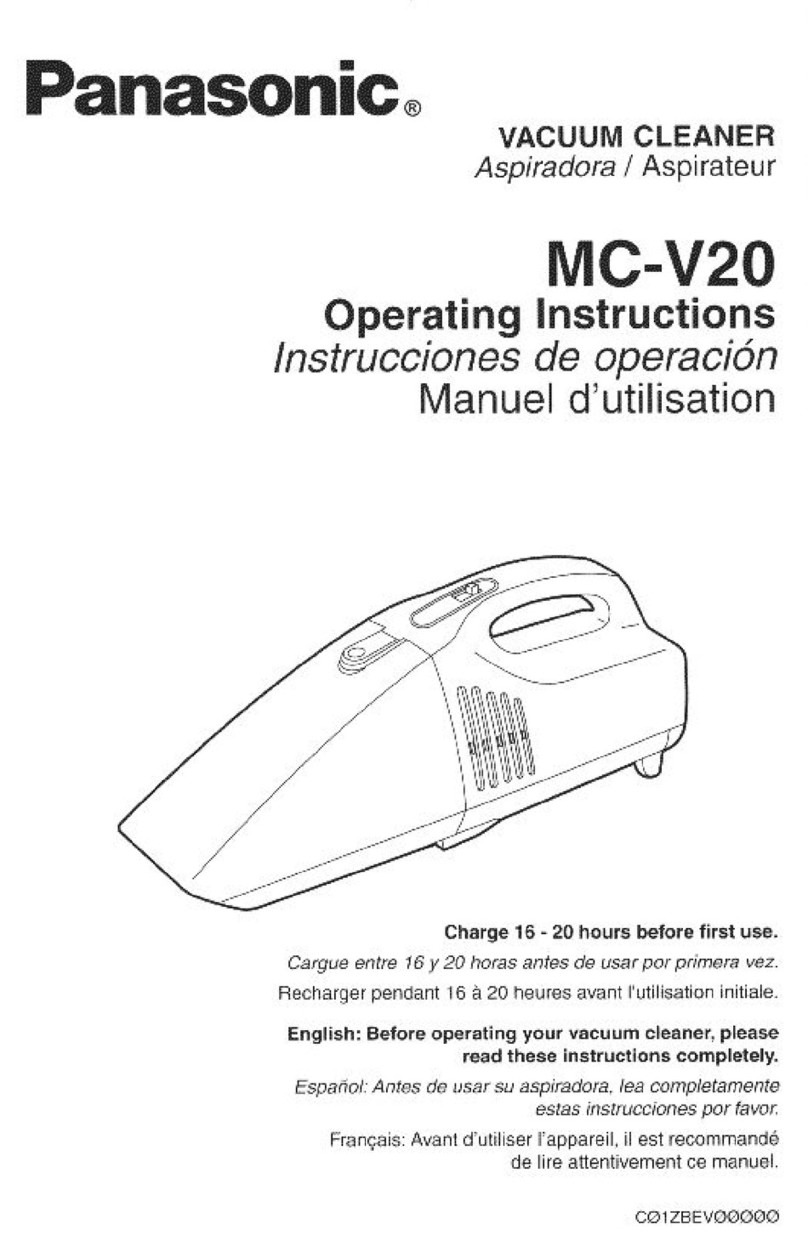
Panasonic
Panasonic MCV20 - HAND HELD VACUUM User manual

Panasonic
Panasonic MC-CG383-RC79 User manual
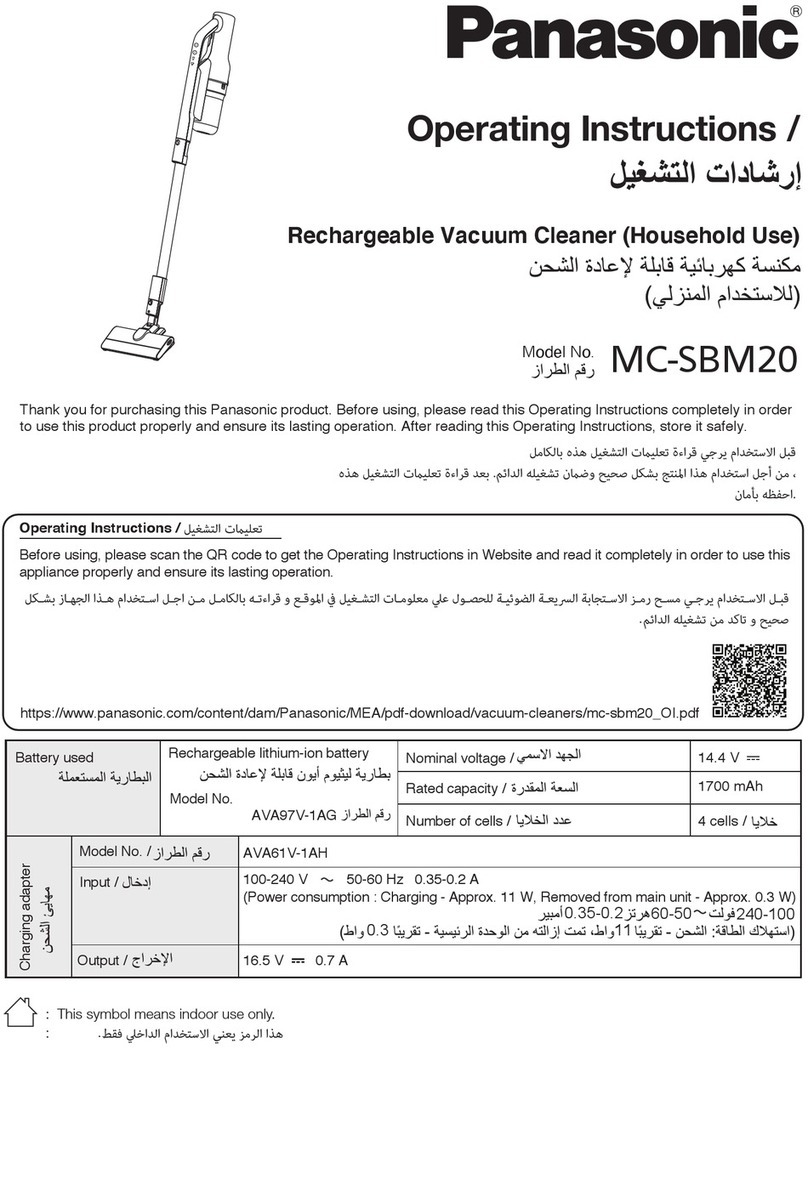
Panasonic
Panasonic MC-SBM20 User manual
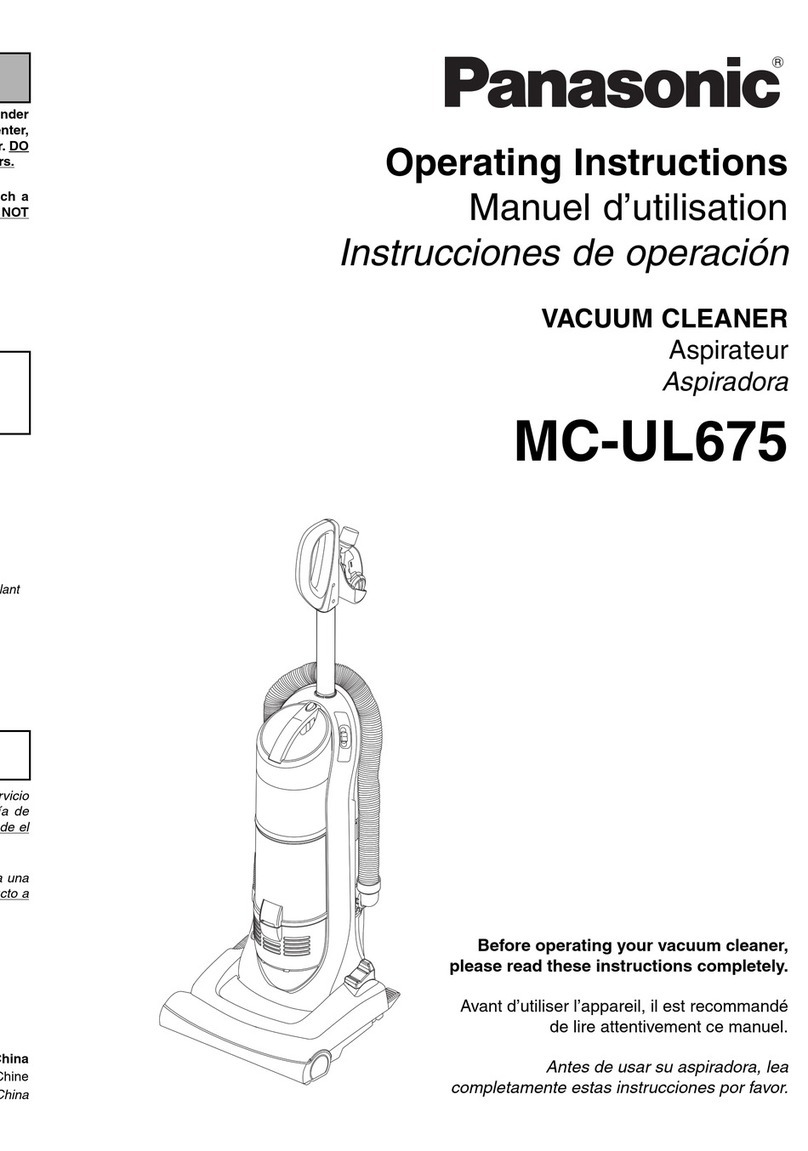
Panasonic
Panasonic MCUL675 - UPRIGHT VAC - MULTI LANGUAGE User manual
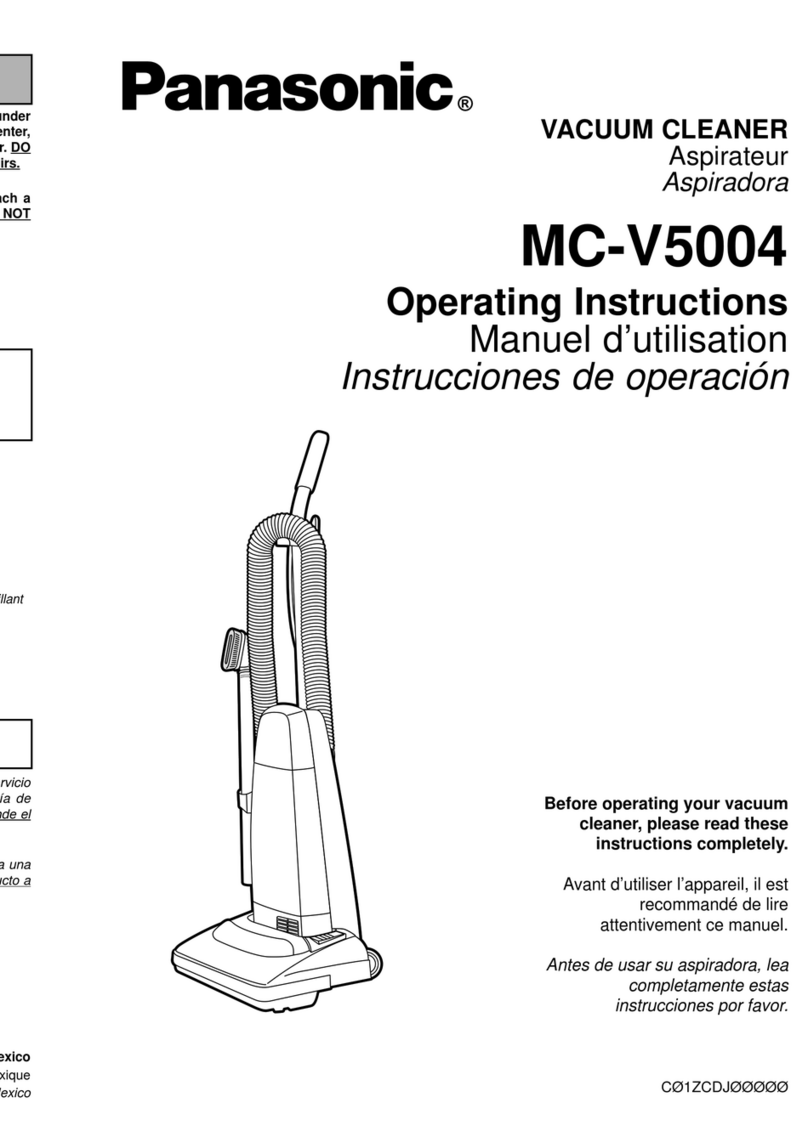
Panasonic
Panasonic MC-V5004 User manual
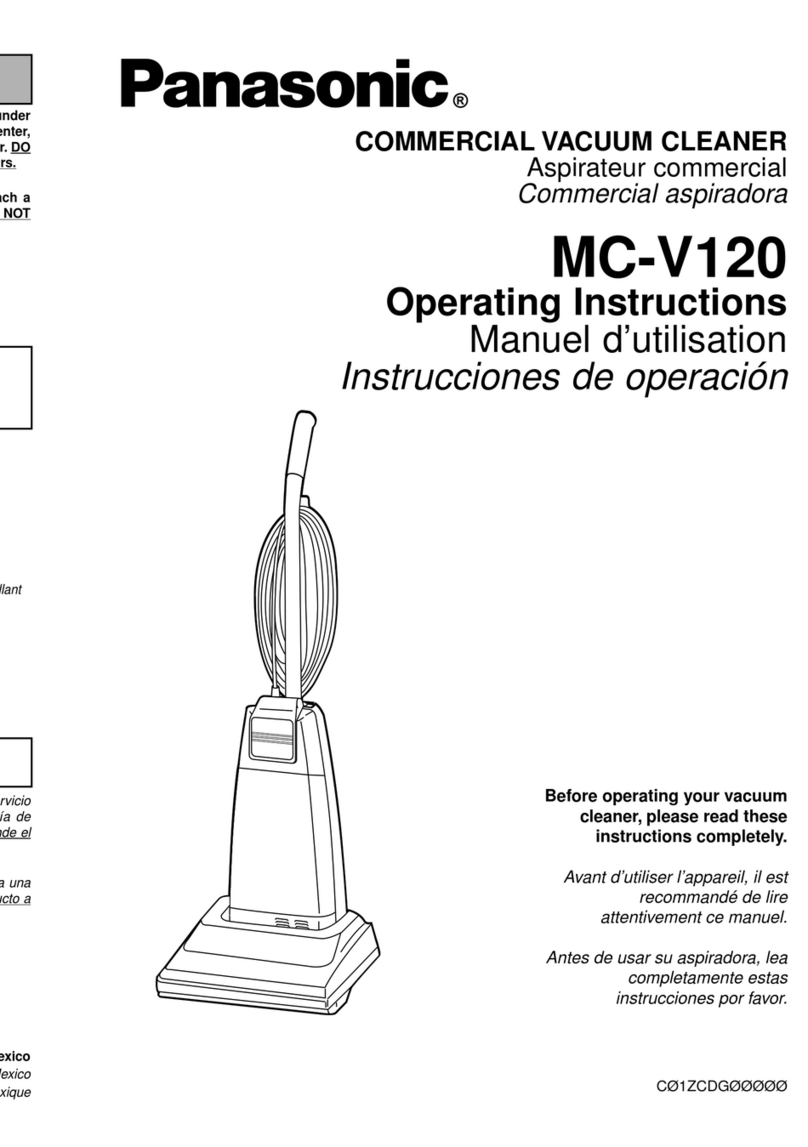
Panasonic
Panasonic MCV120 - COMMERCIAL VACUUM User manual
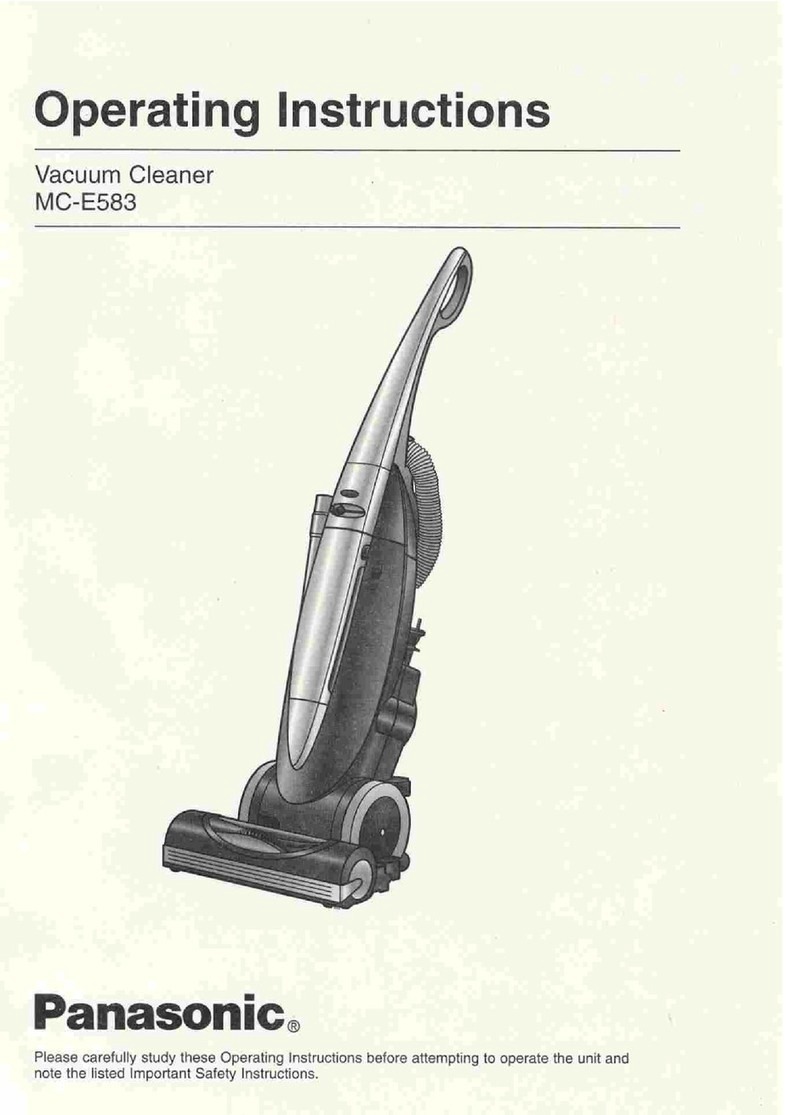
Panasonic
Panasonic MCE583 - UPRIGHT VAC.-PLAT User manual

Panasonic
Panasonic MC-CG710 User manual
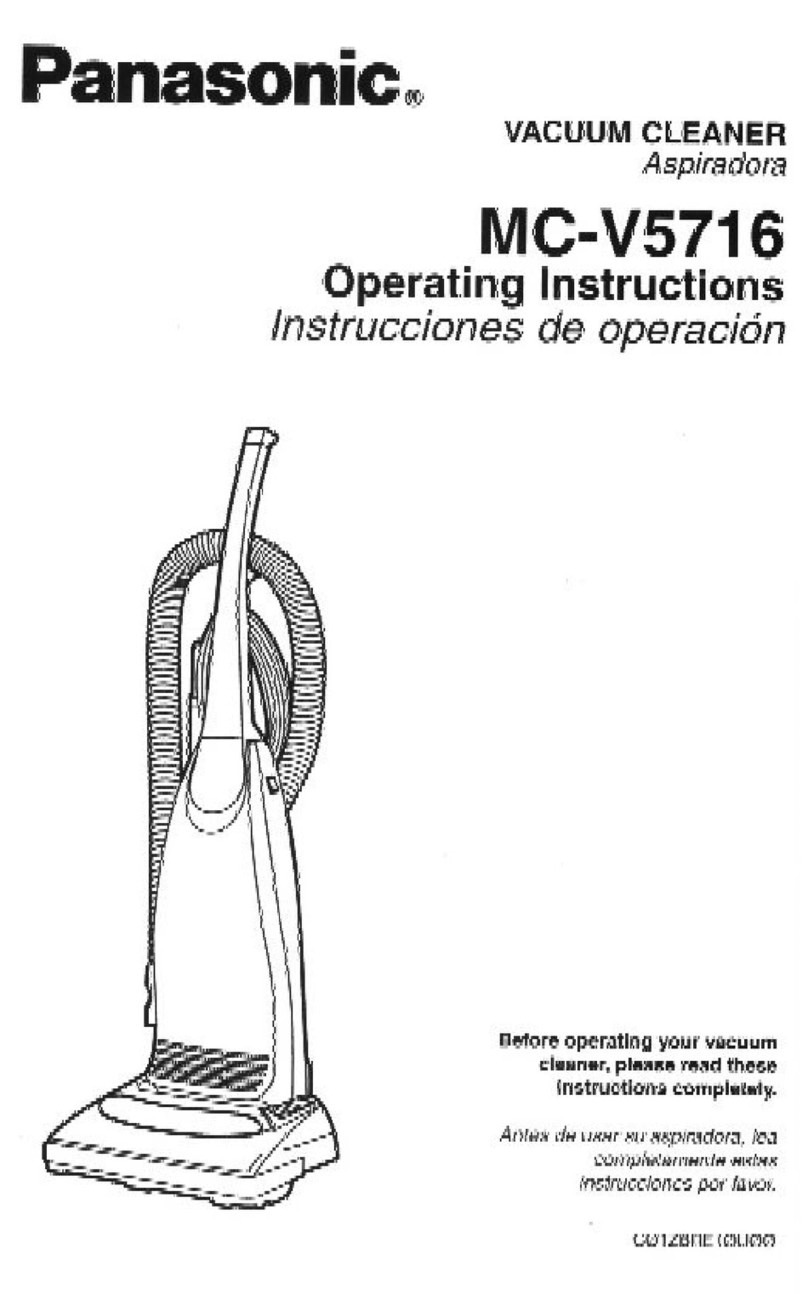
Panasonic
Panasonic MCV5716 - UPRIGHT VACUUM User manual
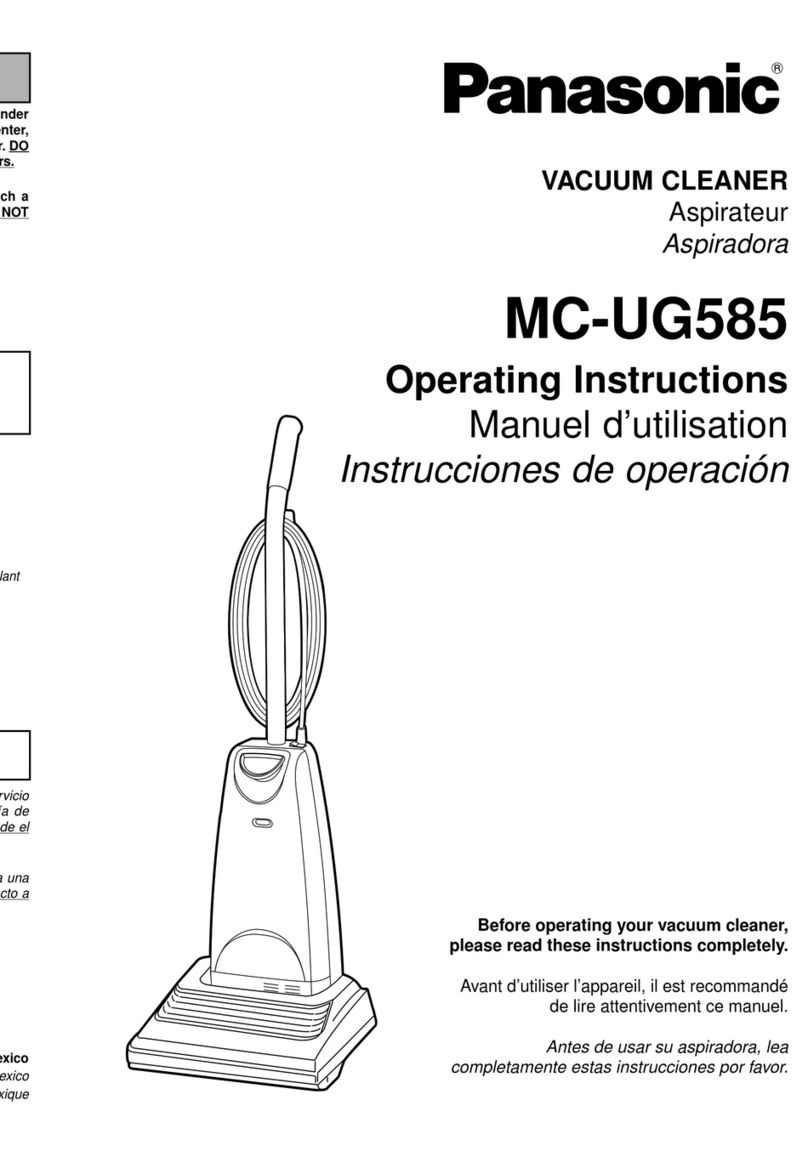
Panasonic
Panasonic MCUG585 - PLATINUM UPRIGHT VACUUM User manual
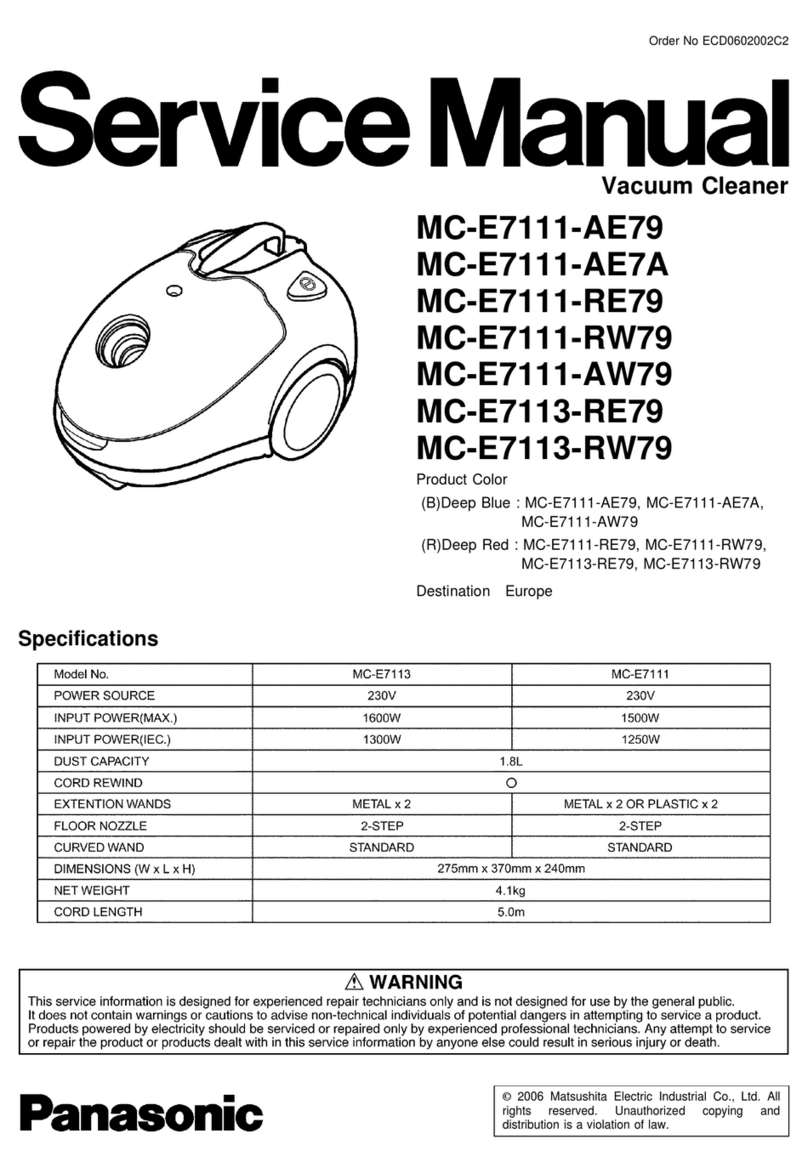
Panasonic
Panasonic MC-E7111-AE79 User manual
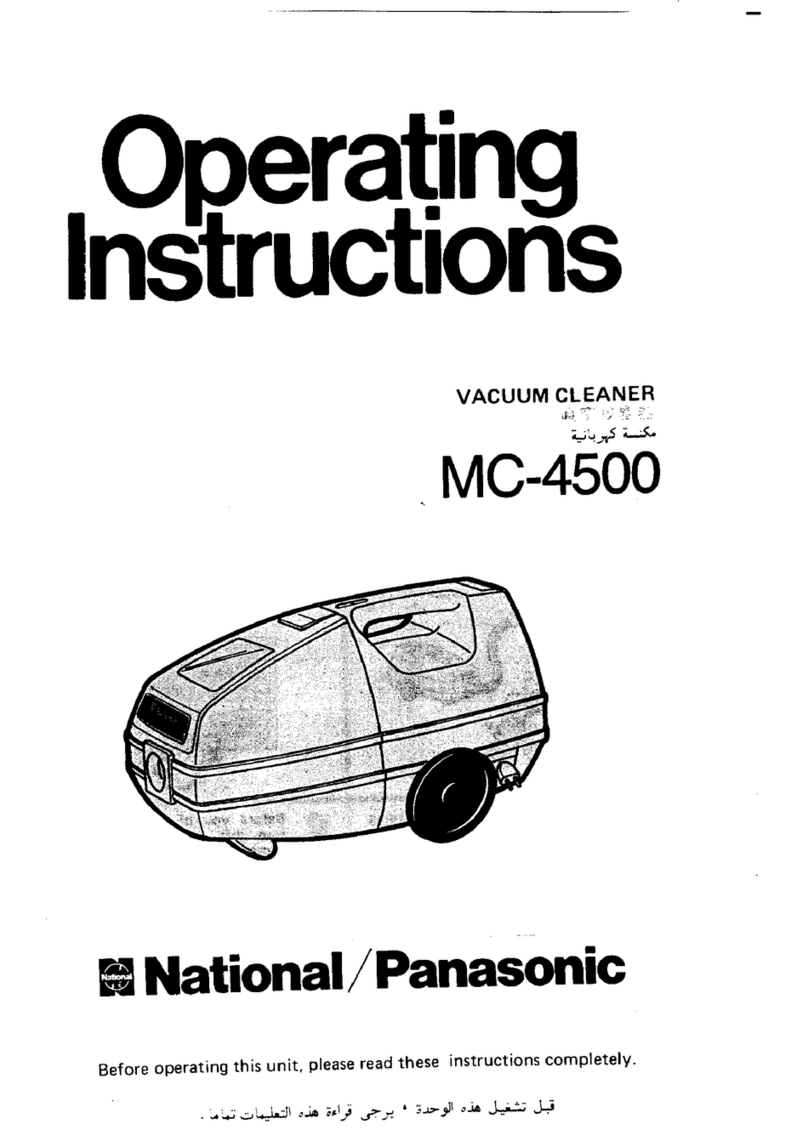
Panasonic
Panasonic MC-4500 User manual
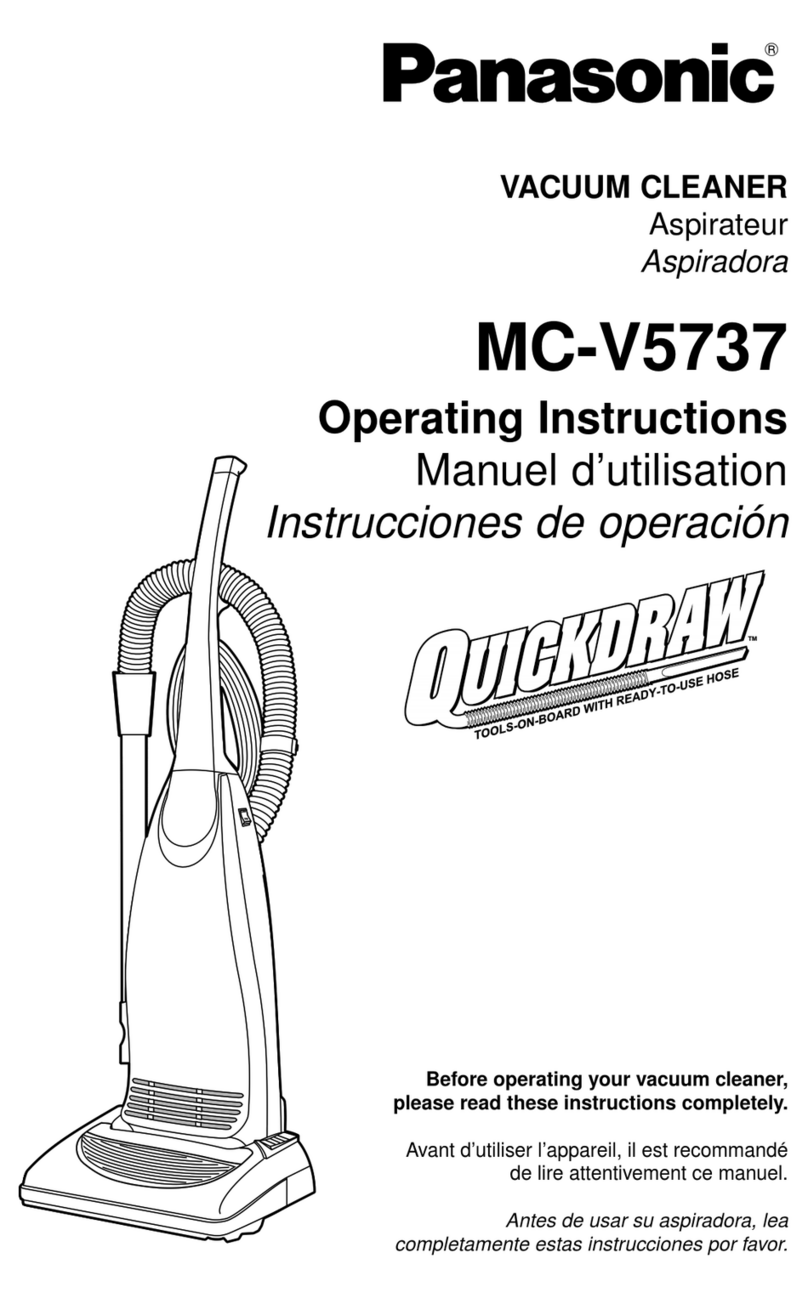
Panasonic
Panasonic MC-V5737 User manual