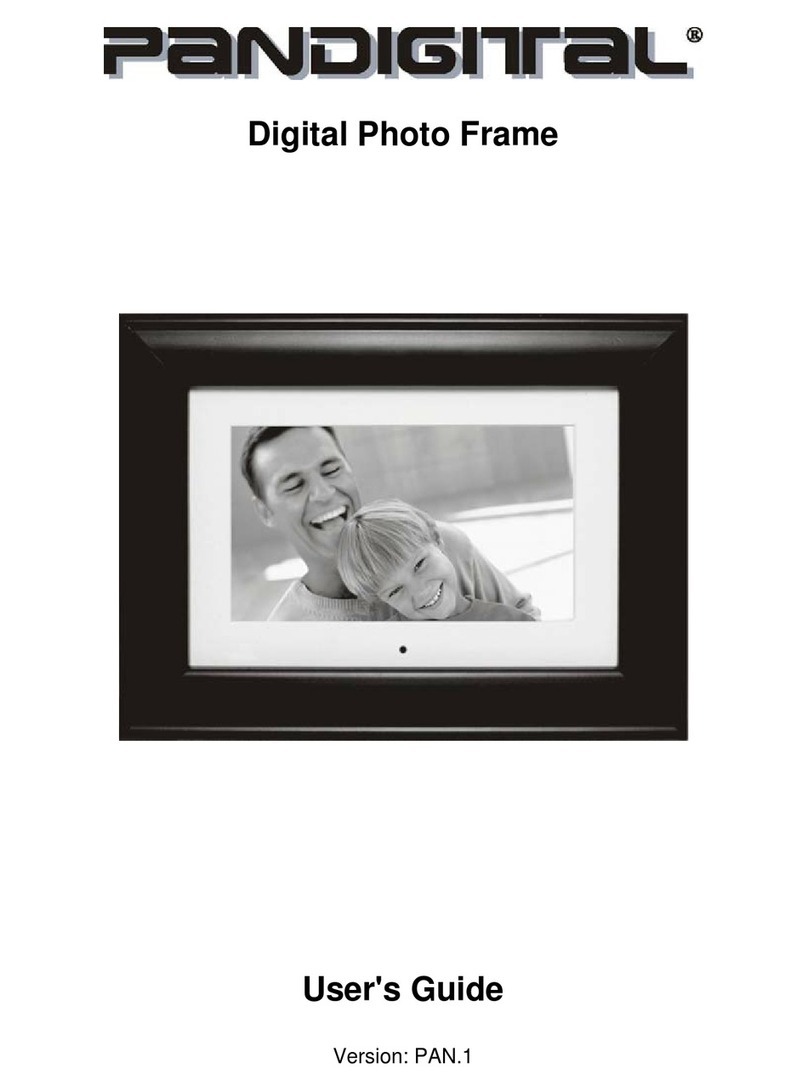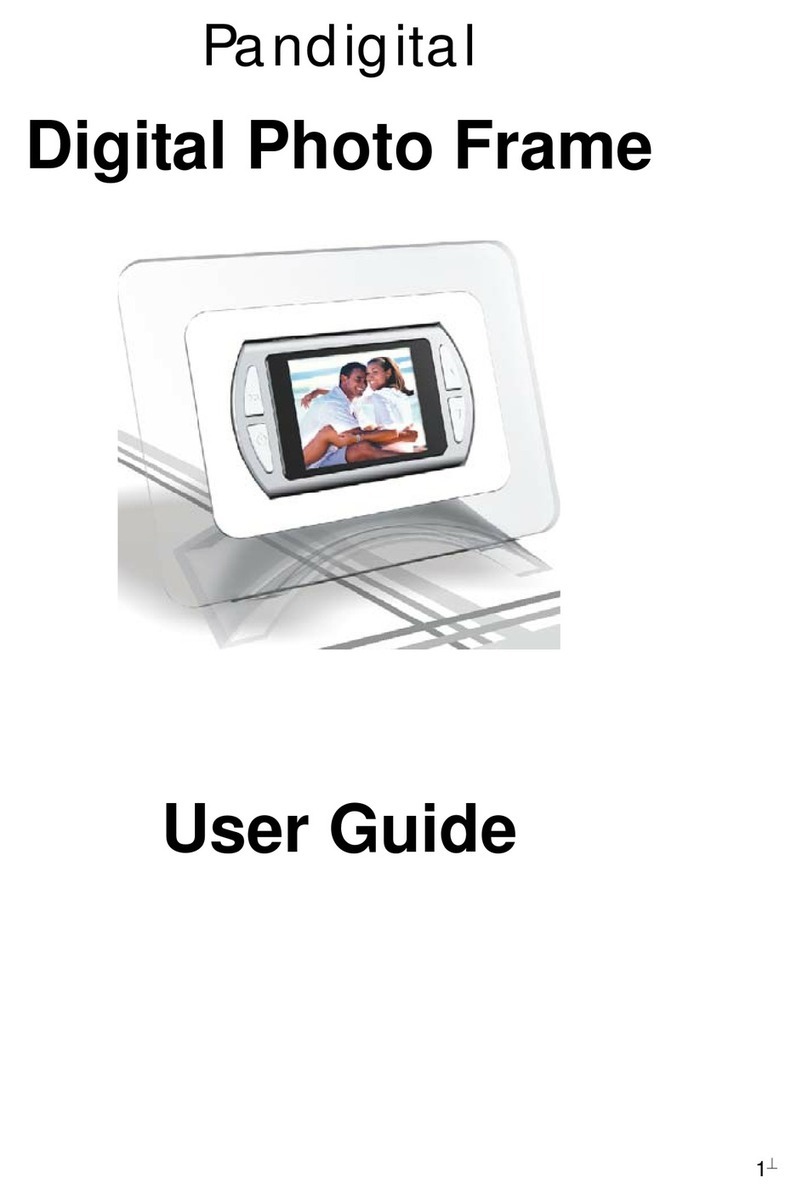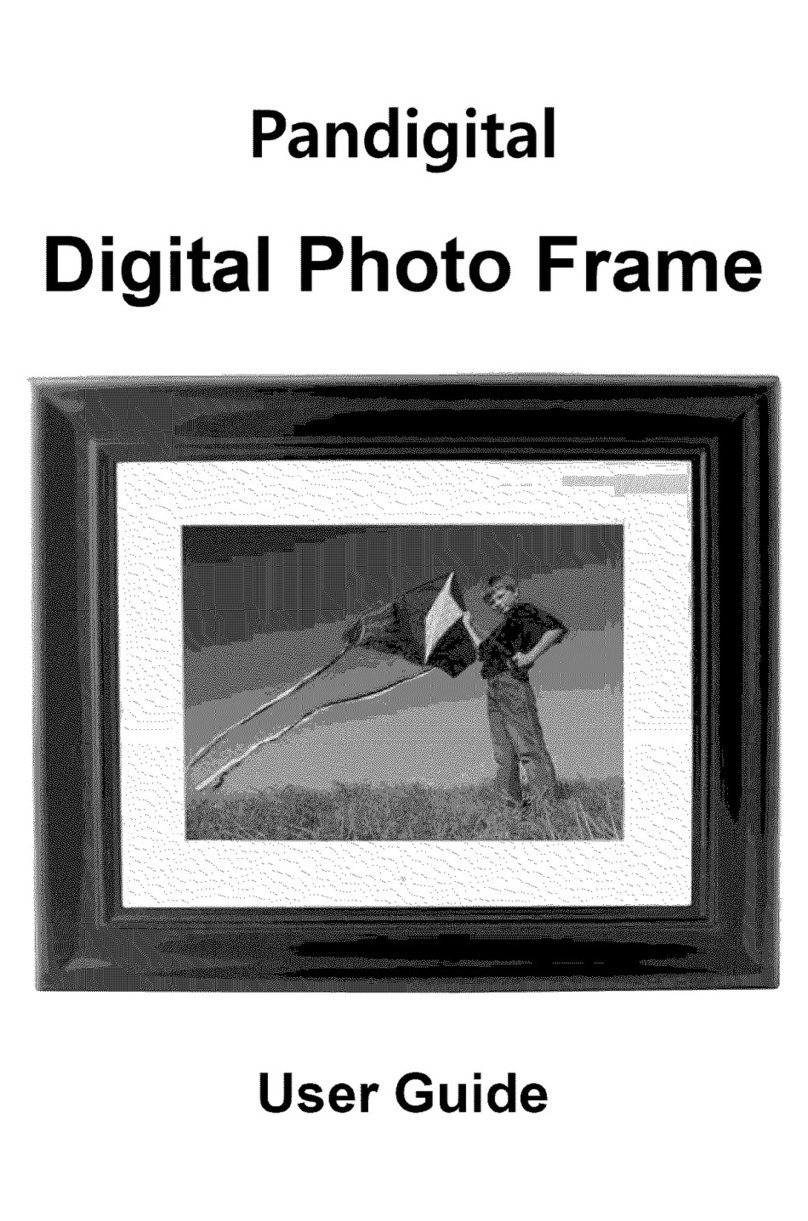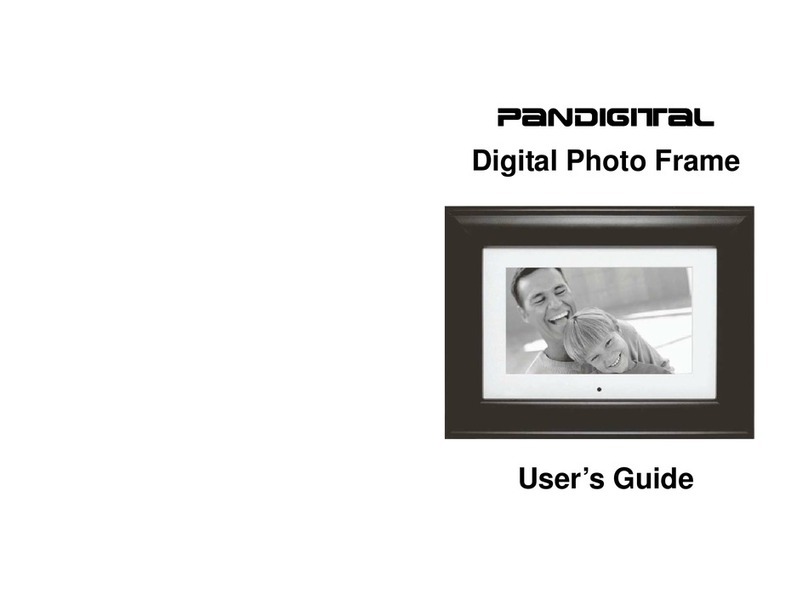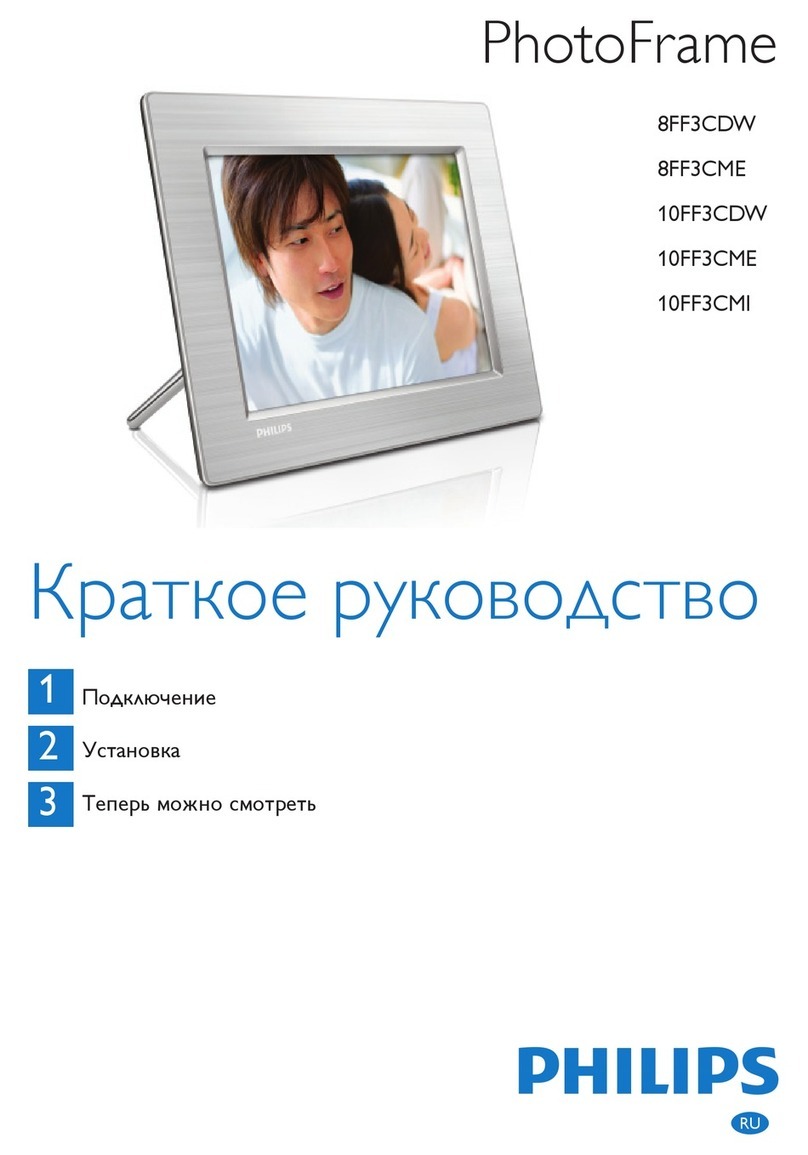4
Table of Contents
English
Introduction ................................................................................................................6
Getting Started ...........................................................................................................6
Overview of the DPF ..................................................................................................7
Adjustable Stand Extension......................................................................................................7
Remote Control ..........................................................................................................8
PanTouch Clear Interface..........................................................................................9
Control Buttons on DPF.............................................................................................9
About Selecting Options..........................................................................................10
The HOME Screen ....................................................................................................10
Setup Menu...............................................................................................................11
Select Media Source ................................................................................................12
PHOTOS....................................................................................................................12
Display Photo Thumbnails Screen..........................................................................................13
Zoom or Rotate Photos...........................................................................................................13
Adjust Screen Colors ..............................................................................................................14
Optimal Image Display............................................................................................................14
Photo Import Method ..............................................................................................................14
Display Current Time with Photos ..........................................................................................15
Display Photo File Date/Time Stamp with Photos ..................................................................15
Import Photos into Internal Memory .......................................................................................15
Delete Photos from Internal Memory......................................................................................16
PHOTO SLIDESHOWS..............................................................................................16
Slideshow of Photos in Internal Memory ................................................................................16
Slideshow of Photos on your Media Source...........................................................................17
Pause a Slideshow .................................................................................................................17
Slideshow Folders ..................................................................................................................17
Slideshow Background Music.................................................................................................18
Set Slideshow Music Mode.....................................................................................................18
Set Slideshow Interval ............................................................................................................18
Set Slideshow Transition ........................................................................................................19
Set Slideshow Shuffle.............................................................................................................19
MUSIC........................................................................................................................19
Play Music Only......................................................................................................................19
Select Media Source for Music...............................................................................................20
Set Music Repeat Mode .........................................................................................................20
Import Music Files into Internal Memory.................................................................................20
Delete Music Files from the Internal Memory .........................................................................21
VIDEOS......................................................................................................................21
Watch a Video ........................................................................................................................21