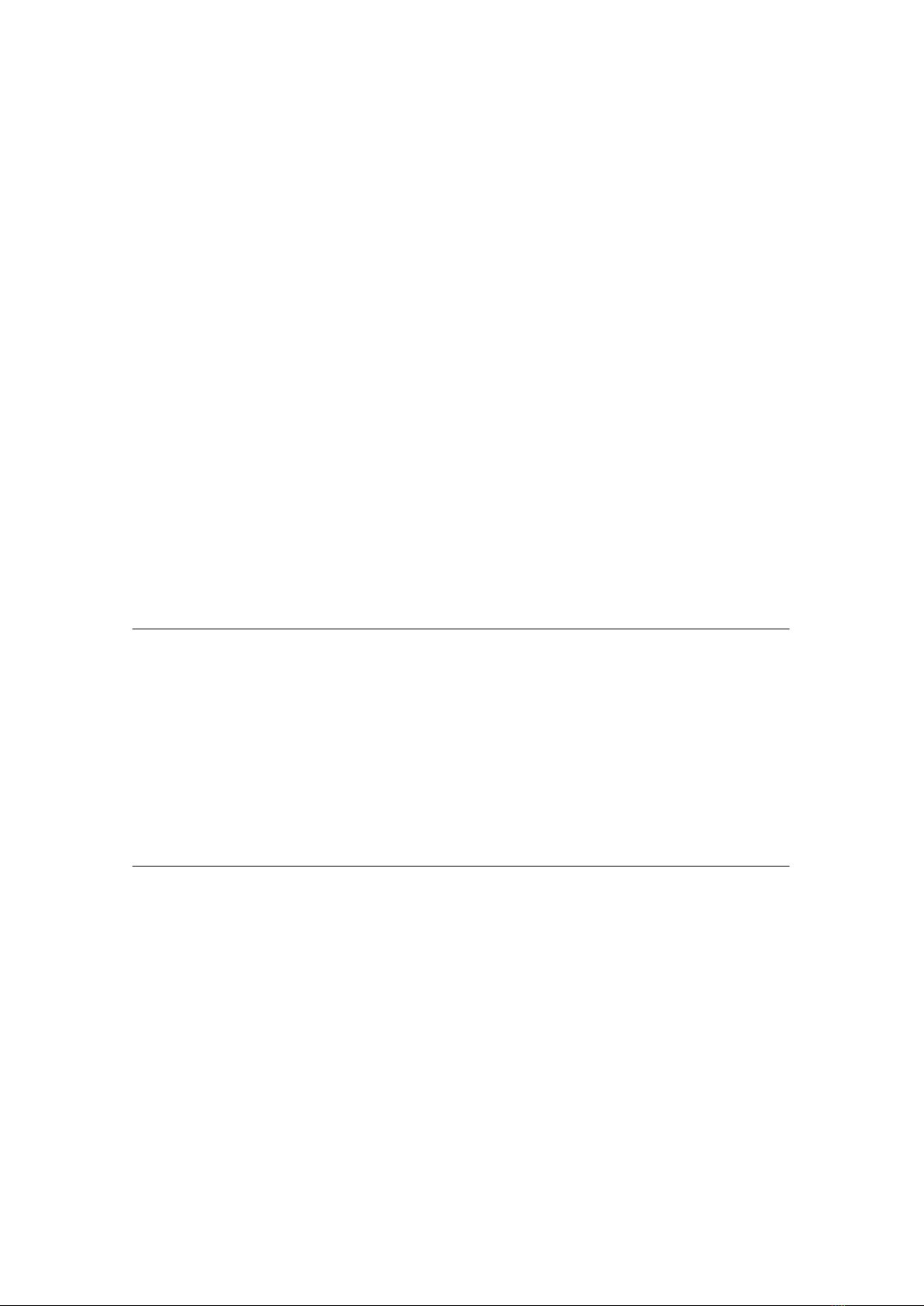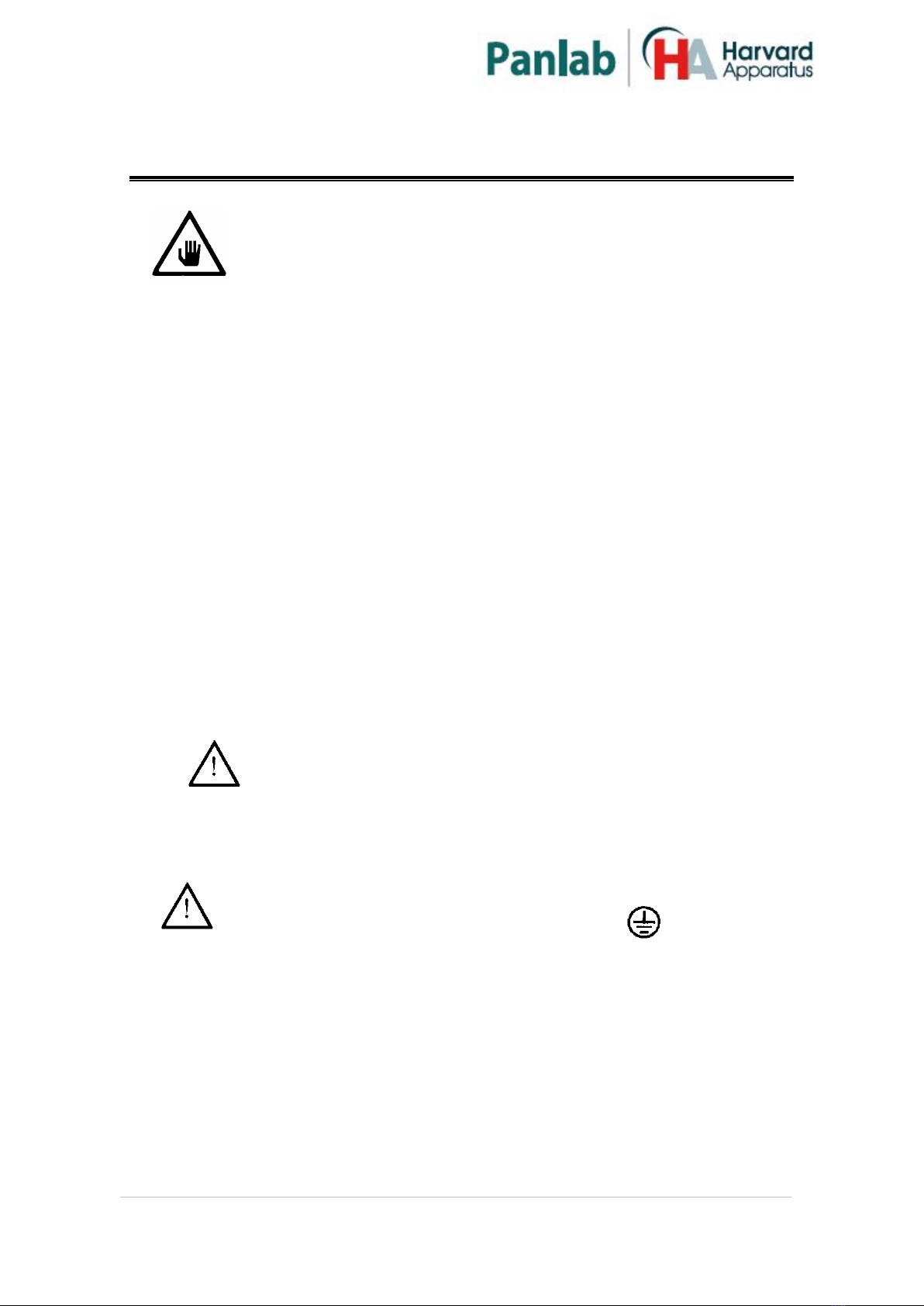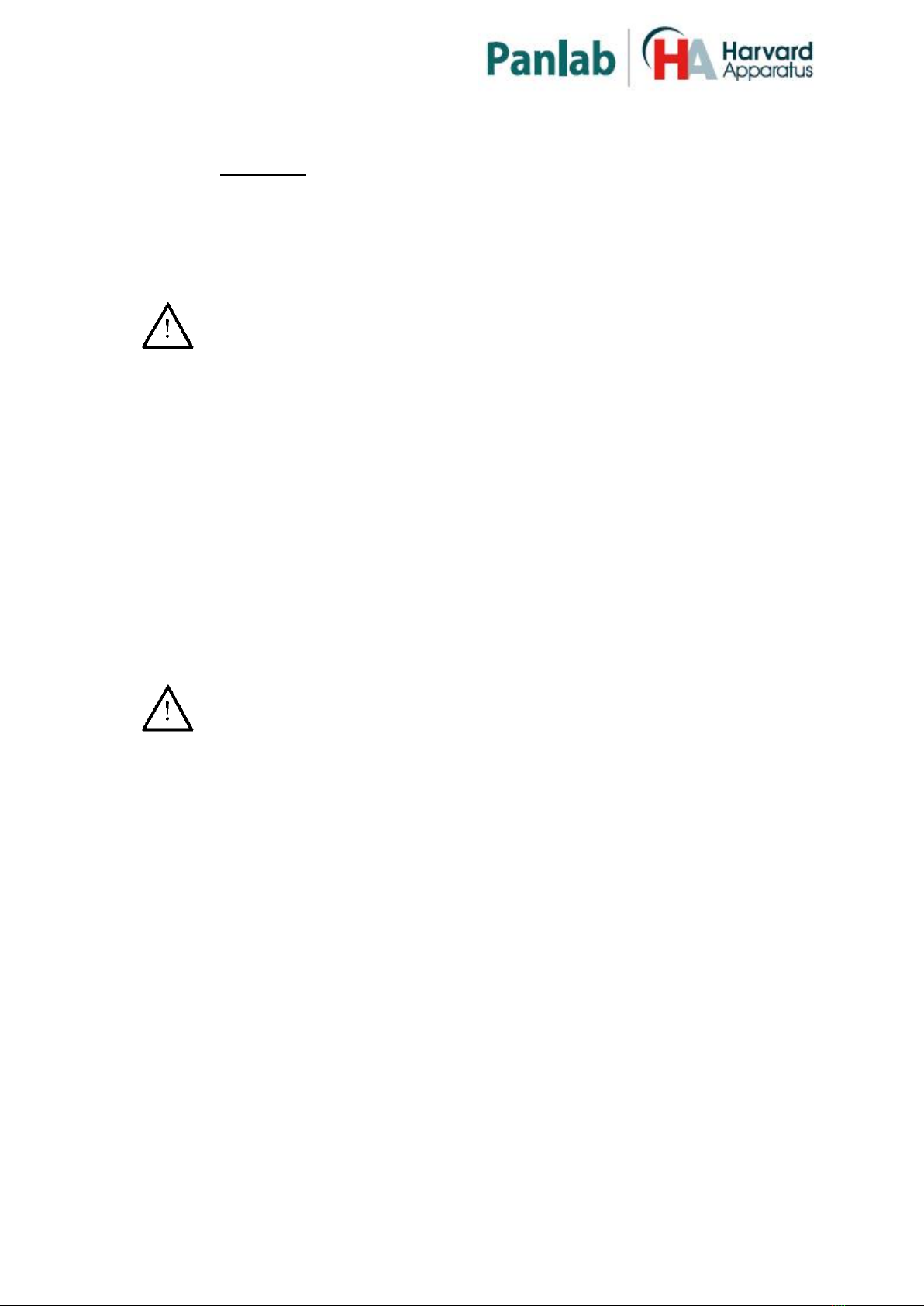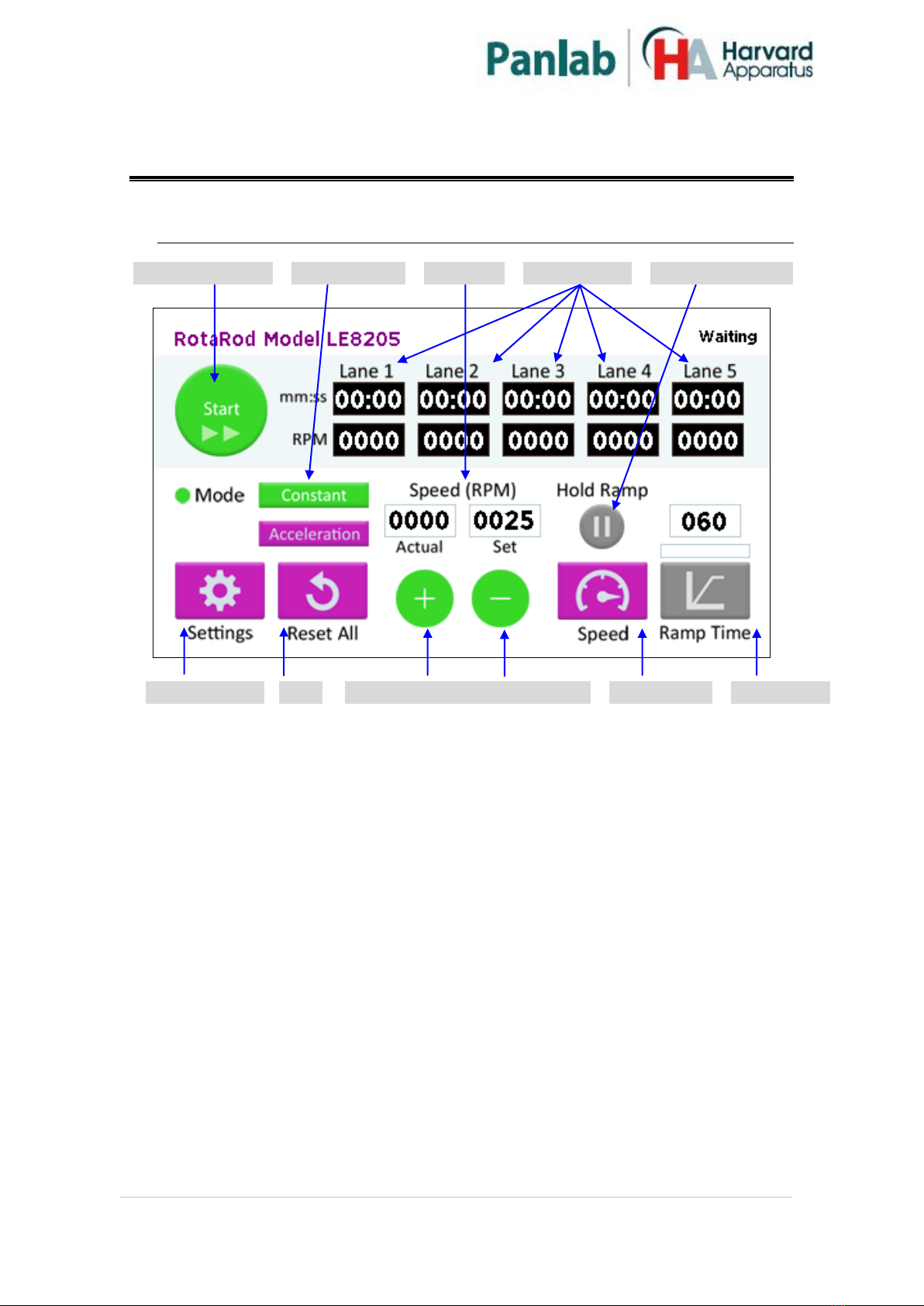Rotarod
3. UNPACKING AND EQUIPMENT INSTALATION
WARNING: Failure to follow the instructions in this section may
cause equipment faults or injury to the user.
A. No special equipment is required for lifting but you should consult your local
regulations for safe handling and lifting of the equipment.
B. Inspect the instrument for any signs of damage caused during transit. If any
damage is discovered, do not use the instrument and report the problem to
your supplier.
C. Ensure all transport locks are removed before use. The original packing has
been especially designed to protect the instrument during transportation. It is
therefore recommended to keep the original carton with its foam parts and
accessories box for re-use in case of future shipments. Warranty claims are
void if improper packing results in damage during transport.
D. Place the equipment on a flat surface and leave at least 10 cm of free space
between the rear panel of the device and the wall. Never place the equipment
in zones with vibration or direct sunlight.
E. Once the equipment is installed in the final place, the main power switch must
be easily accessible.
F. Only use power cords that have been supplied with the equipment. In case that
you have to replace them, the spare ones must have the same specs that the
original ones.
G. Make sure that the AC voltage in the electrical network is the same as
the voltage selected in the equipment. Never connect the equipment to a
power outlet with voltage outside these limits.
The manufacturer accepts no responsibility for improper use of the equipment or the
consequences of use other than that for which it has been designed.
For electrical safety reasons you only can connect equipment to
power outlets provided with earth connections .
This equipment can be used in installations with category II over-
voltage according to the General Safety Rules.