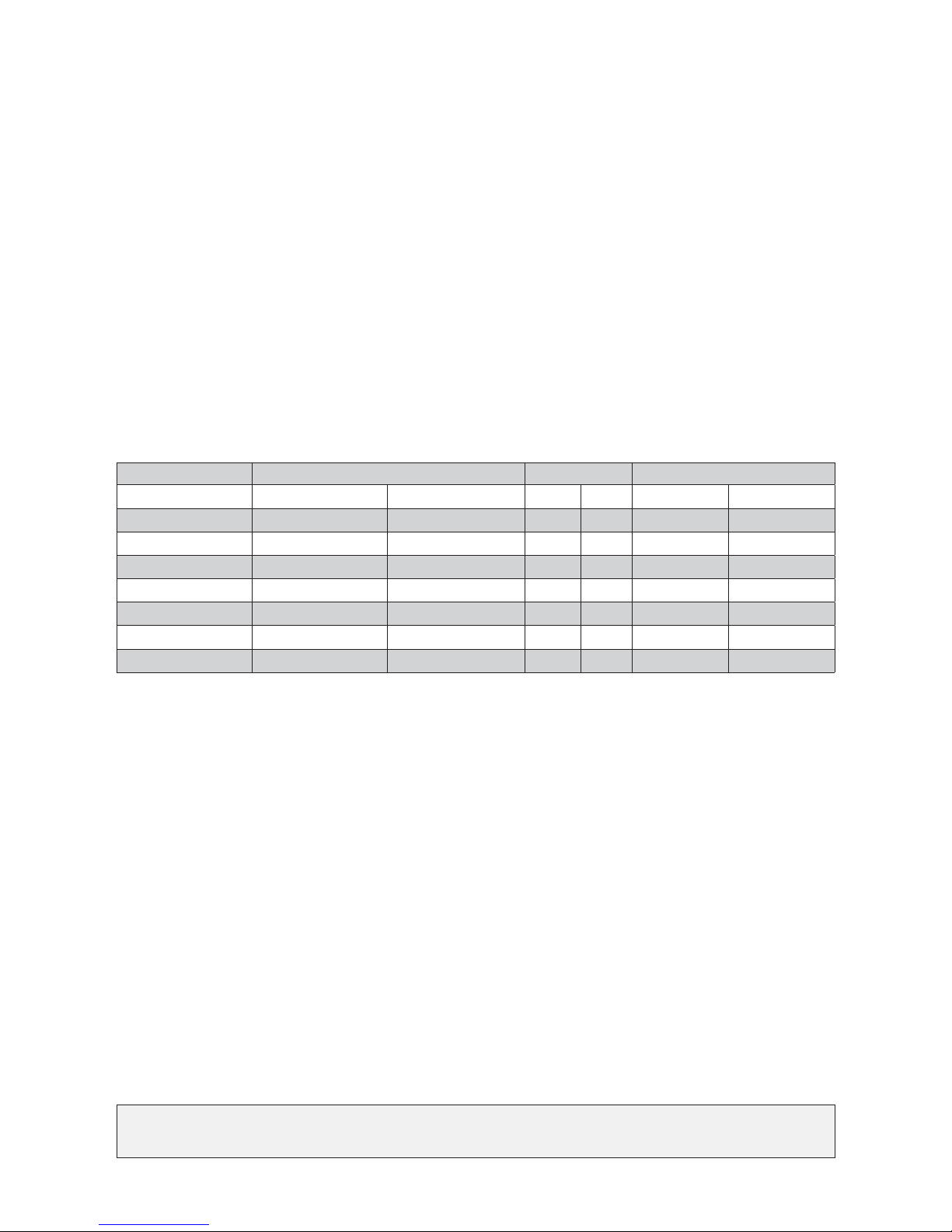7/8
6. Terms of Warranty
Panphonics Oy warrants to the original purchaser that
this Panphonics Oy’s product (the “Product”) will be
free from defects in materials, design or workmanship,
on the following terms and conditions: Panphonics
Oy’s audio elements have been tested at the place of
manufacture in accordance with the quality control of
Panphonics Oy. Each notice of defects in the Product
will be compared to the quality control record of the
said Product. This limited Warranty does not include
deviations in audio performance characteristics of the
Product if the performance characteristics entered
into the quality control record have been correct
and the purchaser cannot provide positive proof to
the contrary, for example, inadequate transportation
procedures. Panphonics Oy’s products are sensitive to
mechanical and environmental damage.
1) The period of warranty will be twelve (12) months
from the date the original purchaser took possession
of the Product, or should have taken possession of
the Product if the receipt of the Product was delayed
due to a cause attributable to the purchaser. In case
the original purchaser sells or otherwise assigns the
Product to a new owner/user, the period of warranty
will continue unaltered until the end of the original
period of warranty.
2) During the period of warranty Panphonics Oy or its
authorized maintenance service will either repair the
defective Product or replace it with a new Product,
at Panphonics Oy’s option. Panphonics Oy will return
the repaired Product or deliver a new Product to the
purchaser in working order. All replaced parts and
equipment will become the property of Panphonics Oy.
3) This limited Warranty does include mechanical
defects of the Product and significant deviations
between technical data and performance
characteristics of the Product.
4) The repaired or replaced Product will not be given
extended or additional period of warranty.
5) This limited Warranty does not include defects
caused by normal wear and tear.
An addition, this limited Warranty will not be valid if:
I The defect was due to
a. The use of the Product either contrary to instructions
or otherwise negligently;
b. The Product being exposed to moisture, steam,
extreme temperature or environment, or rapid changes
in such, or corrosion or oxidation;
c. The Product being altered, connected to another
product, opened or repaired without authorization
or the Product being repaired with spare parts not
approved by Panphonics Oy;
d. The Product being misused or installed incorrectly; or
e. The Product having been in on an accident or been
exposed to the elements or spilled over with food or
liquid, or been affected by chemical substances or other
events beyond the scope of influence of Panphonics Oy,
including but without limitation to labor dispute and
every other event Panphonics Oy cannot reasonably be
expected to overcome, for example fire or other natural
catastrophe, war, rebellion, seizure, monetary exchange
control, mandatory legislation, orders of authorities,
refusal of export license, scarcity of transportation,
general scarcity, restrictions in the use of power, and
defects and delays of subcontractor’s delivery caused by
the above-mentioned causes unless the damage has been
direct consequence of a defect in material or design or
workmanship;
II The purchaser has not informed Panphonics Oy or
its authorized maintenance service about the defect
within thirty (30) days from the occurrence of the
defect during the period of warranty;
III The Product has not been returned to Panphonics
Oy or its authorized maintenance service within thirty
(30) days from the occurrence of the defect during the
period of warranty;
IV The serial number of the Product has been
transferred, removed or damaged, or any number has
been altered or is impossible to read;
V The defect was caused by the malfunction of an
electronic appliance not provided by Panphonics Oy;
VI The defect was caused as a consequence of the
Product being used with an accessory, which was not
manufactured, approved or provided by Panphonics Oy,
or the Product was connected to such accessory, or the
Product was used for other purposes than instructed,
or the Product has been connected to such electronic
system, which does not operate customarily compared
to the normal use of the Product;
VII The defect was caused as a consequence of an
acoustic or electric overloading of the audio element.
6) In order to be able to invoke this limited Warranty,
the purchaser must provide either
I Readable and unaltered original sales receipt/
warranty card, which clearly sets out the name
and address of the seller, the date and place of the
purchase, the type of the Product and serial number,
or alternatively
II Readable and unaltered original sales receipt, which
brings out the same information if produced to the
seller/supplier of the Product.
7) The purchaser’s rights against Panphonics Oy based
on defects or defective functions of the Product are
limited to this limited Warranty. This limited Warranty
will supersede all other oral, written, statutory (unless
mandatory), contractual and other warranties and
liabilities. In no event will Panphonics Oy be liable
for unforeseen, incidental, consequential or indirect
damages or expenses. Should the purchaser be a
company or other legal person, Pan-phonics Oy will
not be liable for direct damages or expenses. Unless
contrary to mandatory provisions of law, the purchaser
will be finally responsible for product liability.
8) Any amendment or supplement to the terms of this
limited Warranty is binding on Panphonics oy only if
Panphonics Oy has beforehand accepted in writing to the
amendment or supplement. The defective Product must
be shipped on the purchaser’s expense to Panphonics
Oy, Teollisuustie 13, Fi-33330 Tampere, Finland.