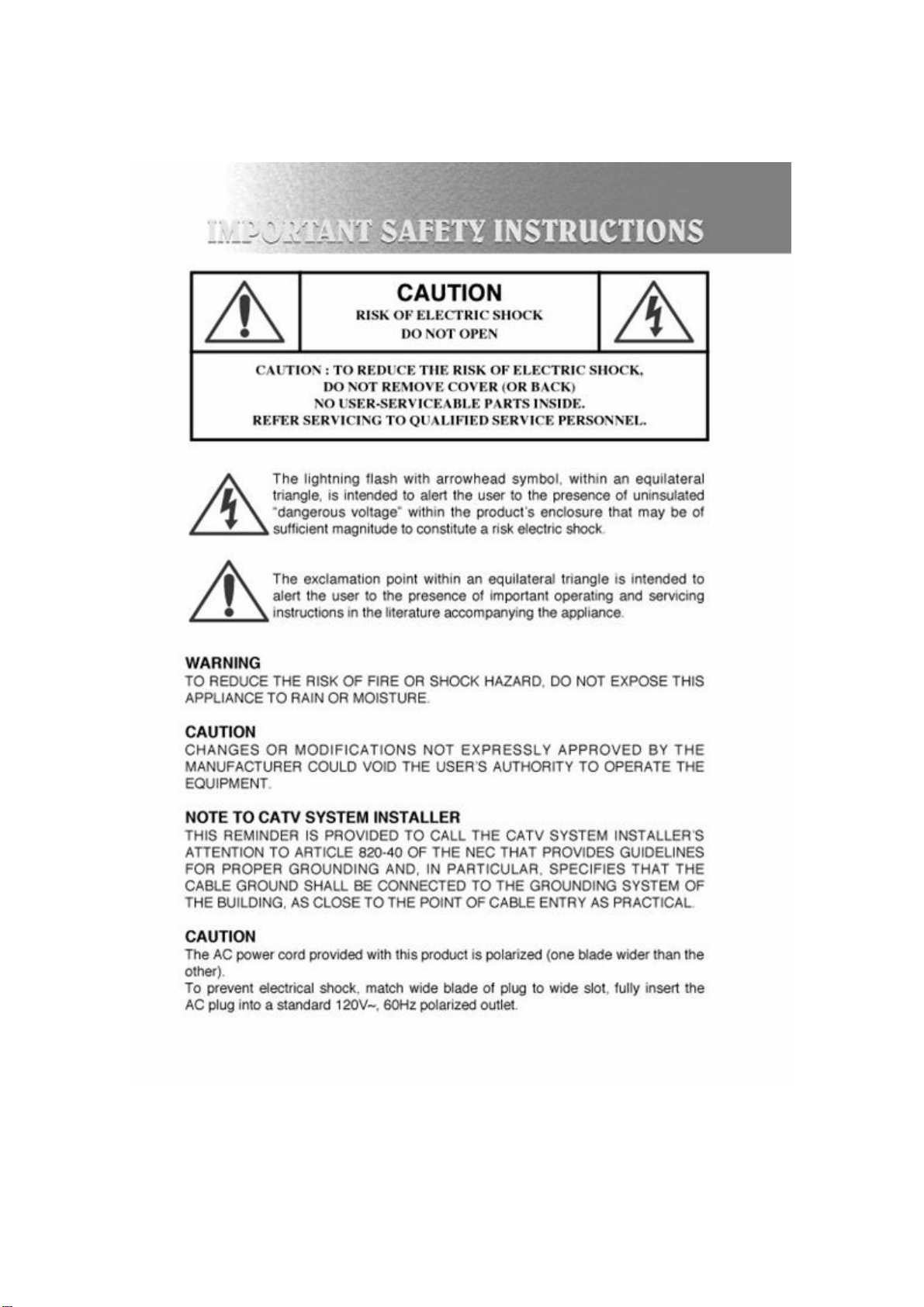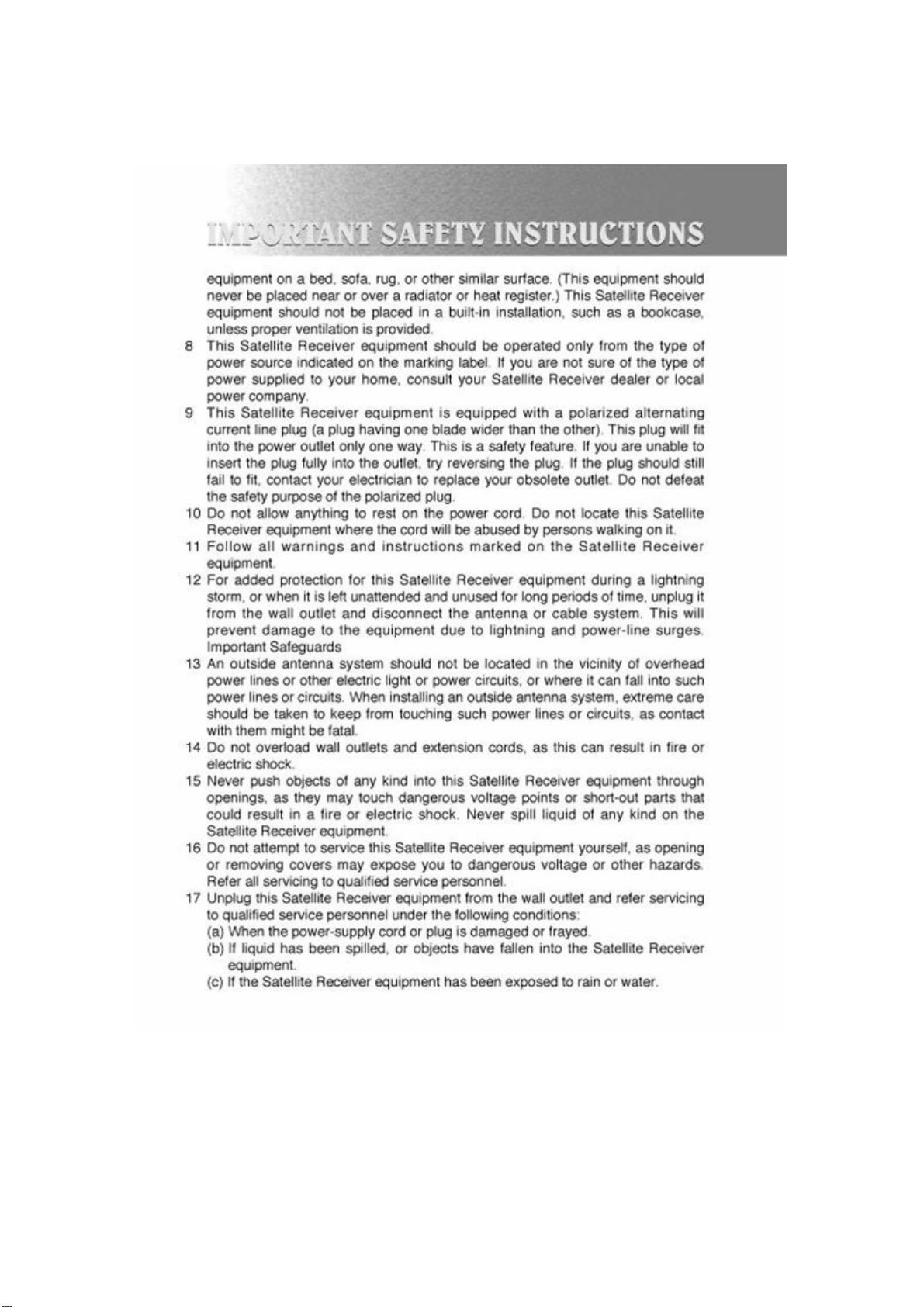ⓒ 2007 by Panarex Electronics
8
1. OVERVIEW
1. INTRODUCTION
This product is designed for using Digital Satellite and allows you to enjoy a lot of broadcasting whenever you want to
watch it anytime. By simply pressing the button of the remote control unit, the vivid picture and life –like sound of digital
broadcasting that your TV portrays through this product, allows you to watch whatever channel you wish of the digital
broadcasting.
Through this manual you will notice that the operation is easy to use.
This manual will help you get the most from this product and guide you through Installation, channel selection and
many other functions.
In case you experience any difficulties to use this product, please consult the relevant section of this manual.
From now on, enjoy digital broadcasting with digital satellite receiver!!!
2. FEATURES
2.1 General Features
zStandard Definition/High Definition contents (MPEG2 and support MPEG4 AVC/H.264)
zHigh Definition Video output : HDMI(HDCP) and Component(YPbPr)
zAudio Decoding :ISO/IEC13818-3(MPEG-2 audio/MUSICAM) Dolby AC-3
zFull Compliant of MPEG-S & DVB-S2 Digital & DVB broadcasting
z950-2150 MHz input Frequency (IF Loop Throughout))
zSatellite Scan - Simultaneous Scan with 10 Satellites
zFlexible reception of SCPC & MCPC from C/Ku-Band Satellites
zVariable input Symbol Rate (1-45 Msps)
zVideo output resolution: 480p,720p,1080i
zUser selectable output resolution
zEPG (Electronic Program Guide)
zMulti Language OSD
zFast Channel Change
z10,000 Channels TV & Radio program
zTimer Function (Automatic Turn On/ Off by Setting Function)
zRTC (Real Time Clock)
zPIG (Picture In Graphic)
z5 Favorite List & Unlimited Programs per each
zPowerful Channel Editing Function
Sorting: Alphabetic, Satellite, FTA/Scramble, Parental Lock, CAS, S-ID, TP Order, All
Move, Delete, Favorite Edit