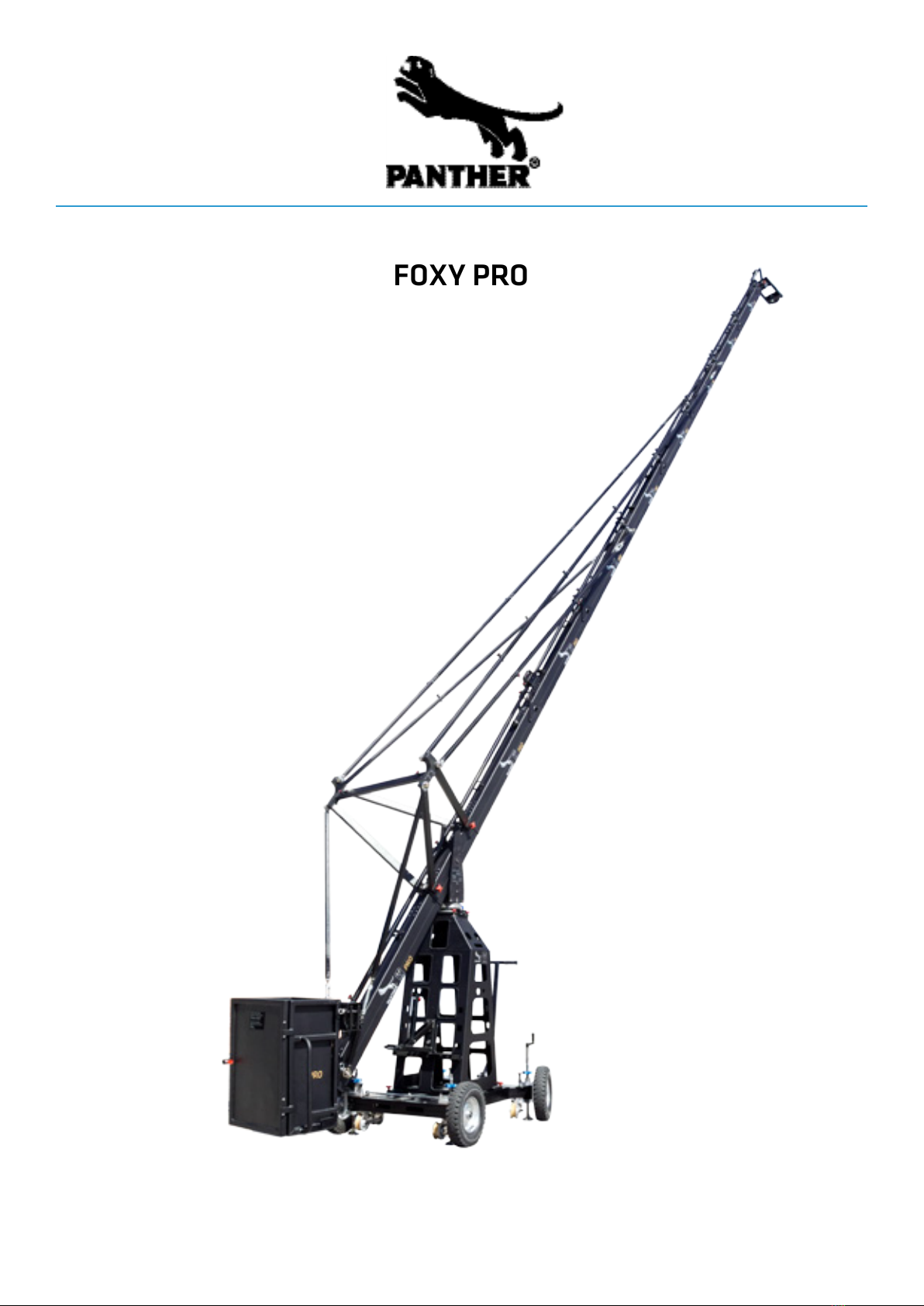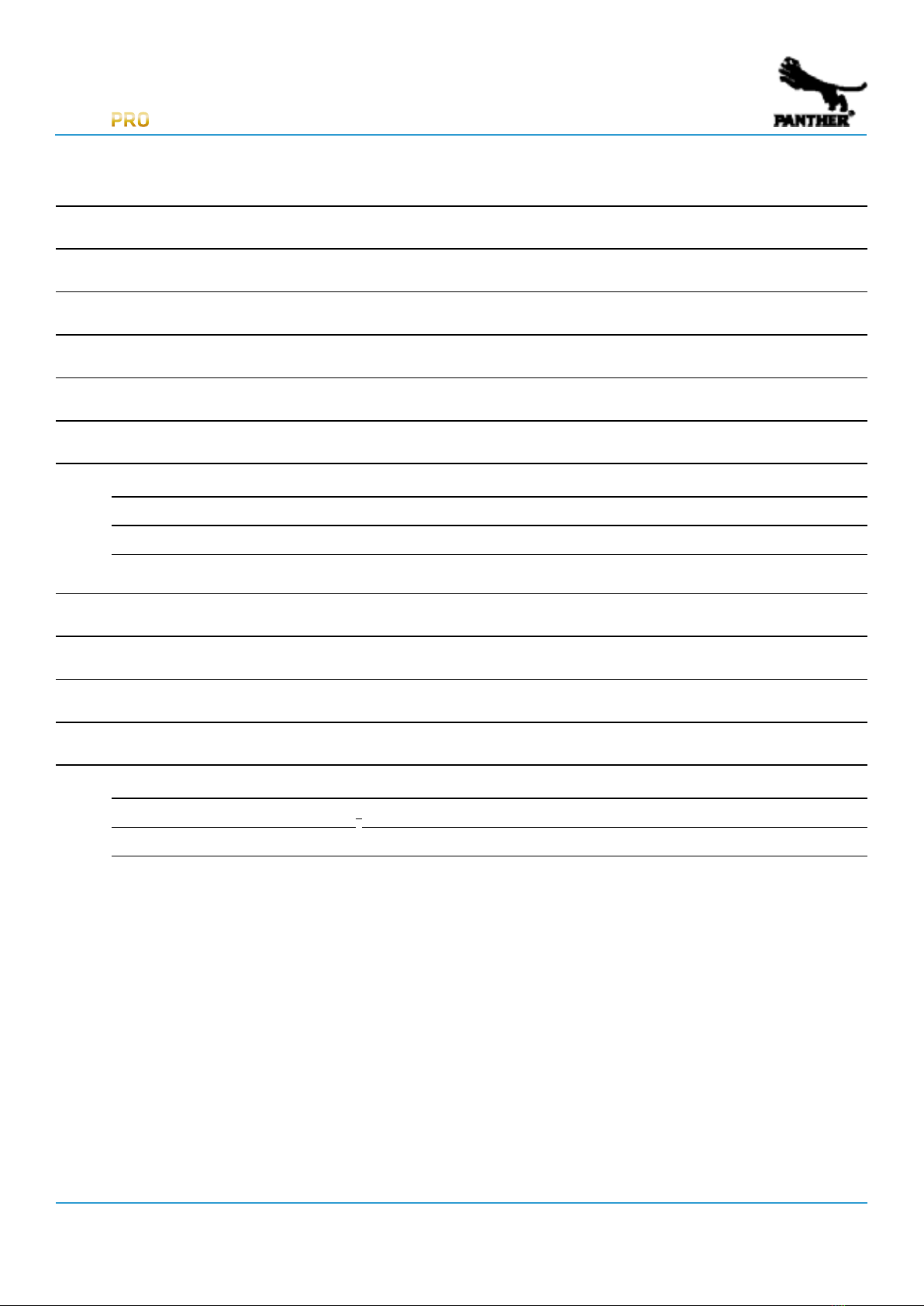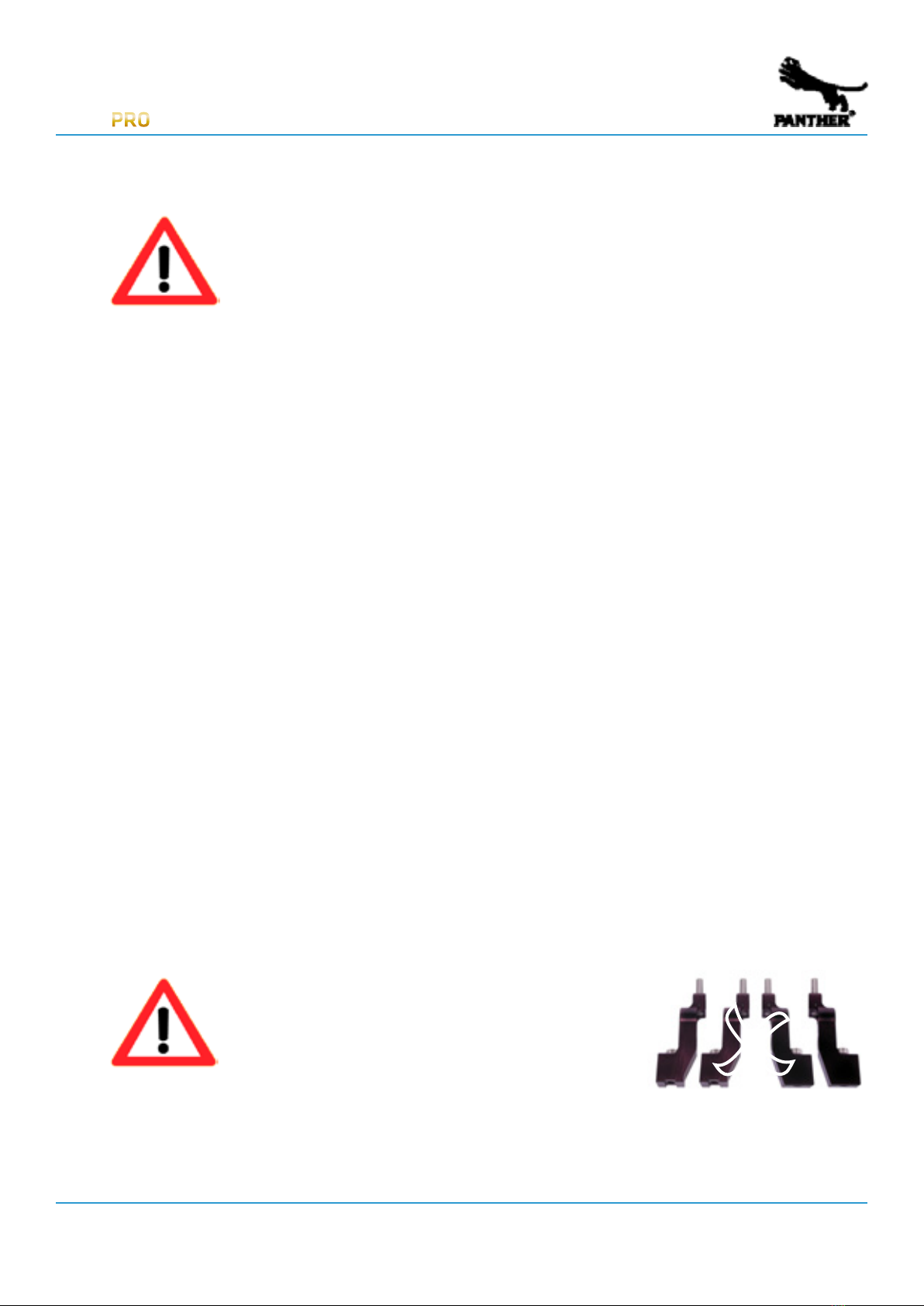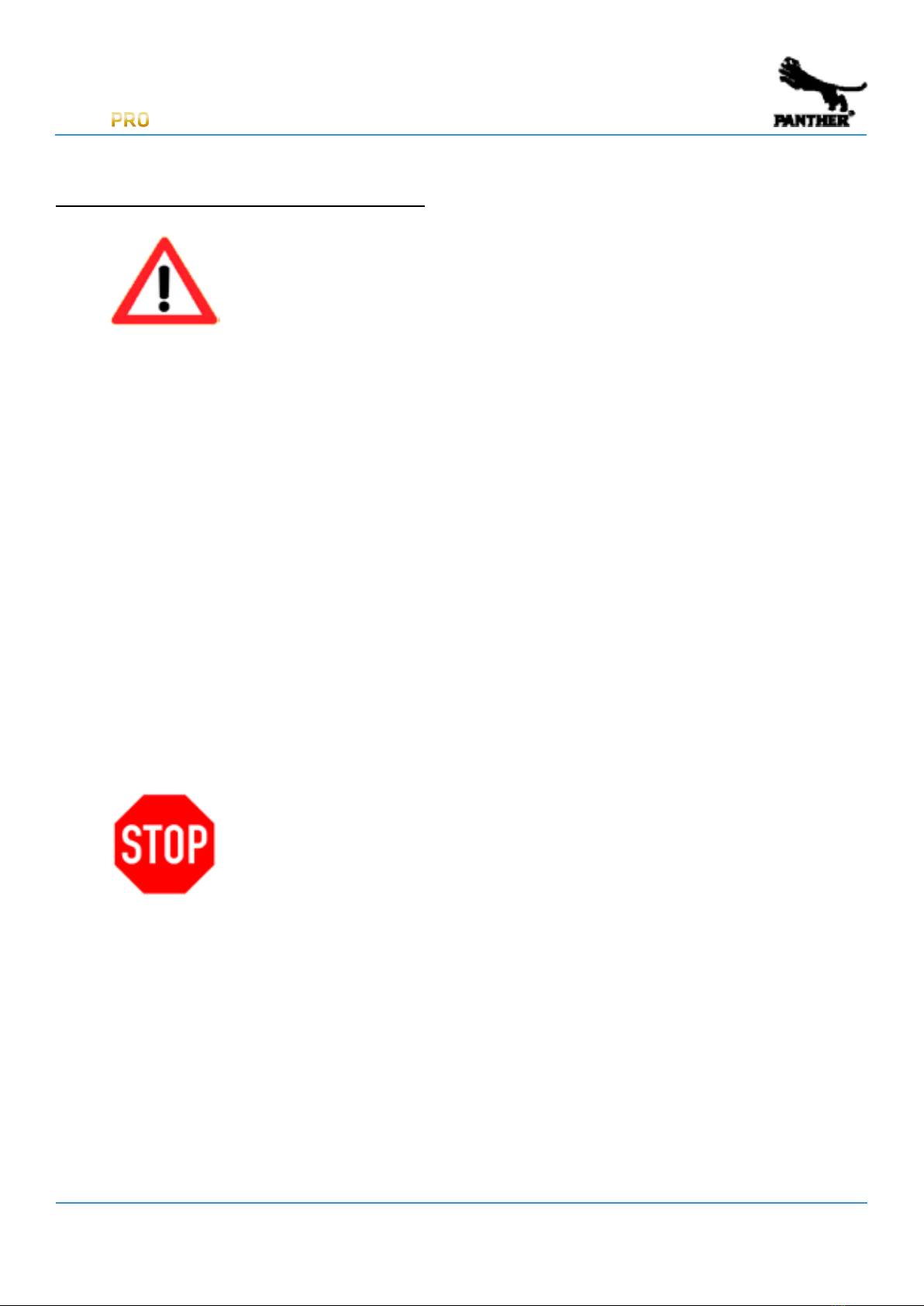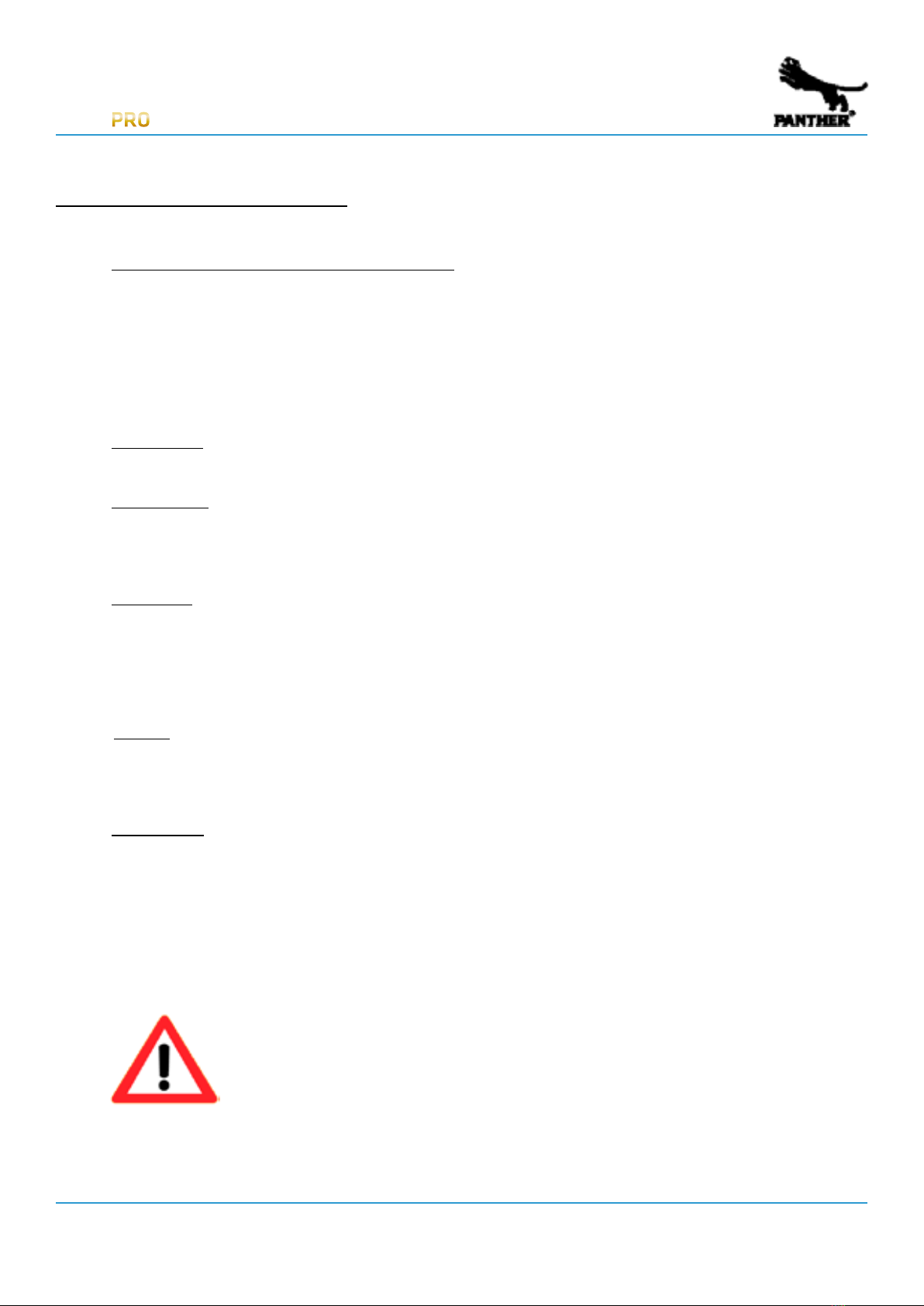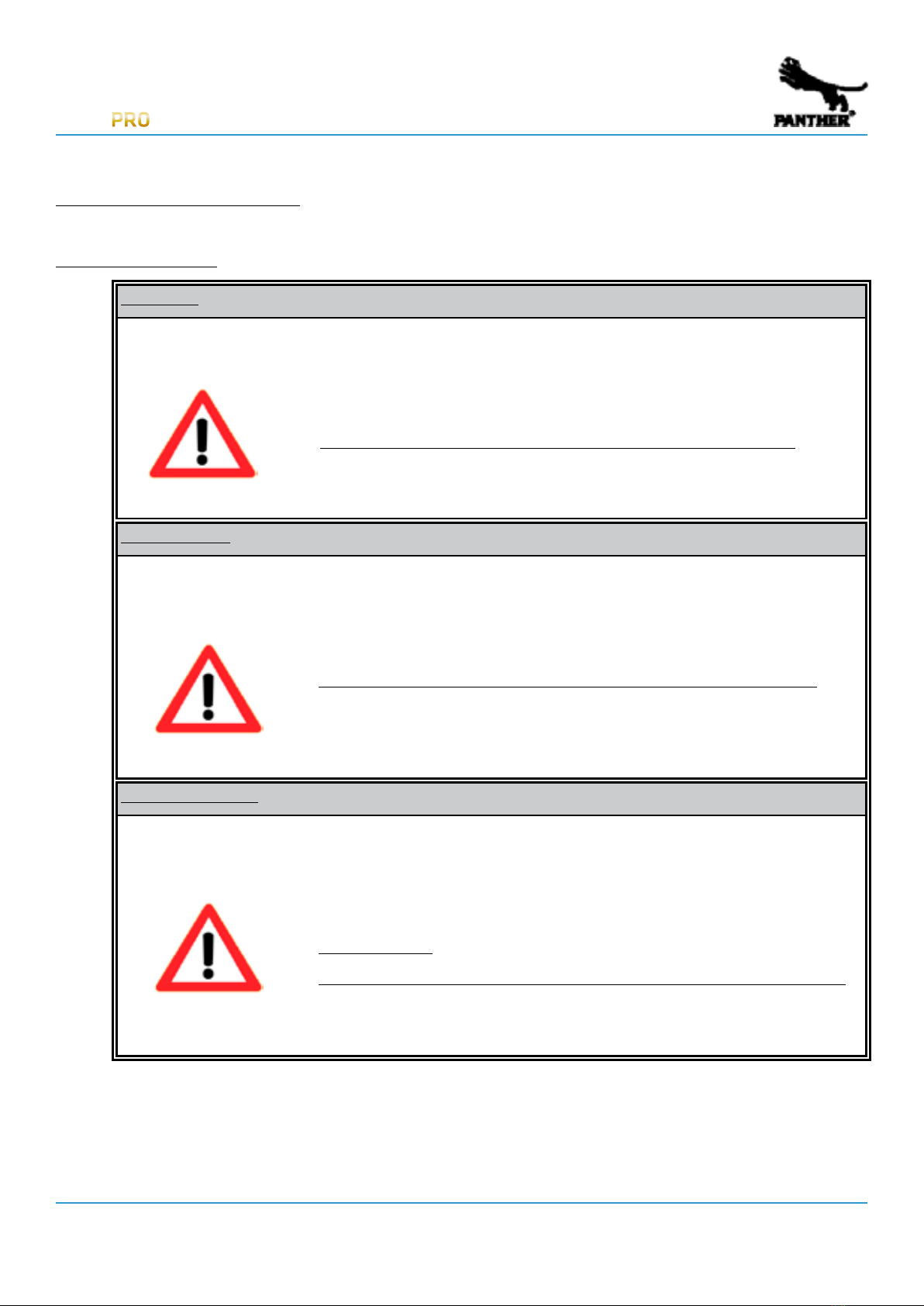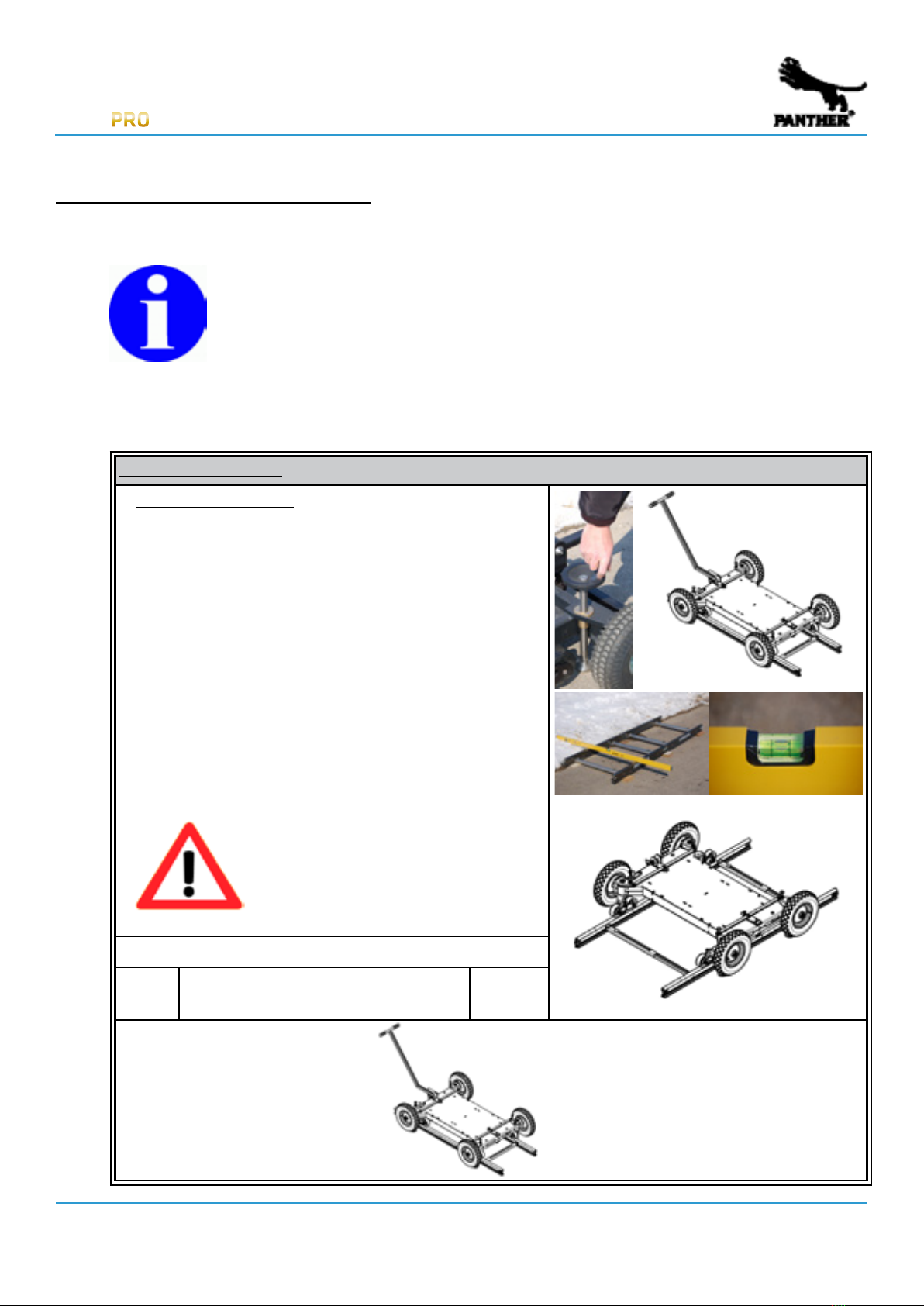Instruction Manual
FOXY PRO
PASSION OF MOVEMENT www.panther.tv3
ATTENTION !
The FOXY PRO crane system may not be used on inclined surfaces. The crane
must be secured against inadvertent movement. The ground should be hard
and rigid. The ground’s minimum load capacity must be at least 3000 kg/
m²
.
Do not overload the remote mount’s maximum loading capacity. Only use the respectively
permissible amount of counterweights that t into the counterweight basket. They must be
securable, and also compact (e. g. not sandbags or waterbags). Non-spec or improvised coun-
terweight material may not be used (e. g. sandbags).
The weight of the complete crane build, with accessories and people, must be taken into consi-
deration when considering the ground’s load capacity, tracks and/or foundation.
Foundation material such as wedges and blocks must be placed such that they cannot slide or
be kicked aside inadvertently. Clamps or similar safety guards should be attached to the ends of
tracks, in order to prevent the crane from falling or rolling o the track.
Repairs may only be made by the manufacturer or trained and competent persons. PANTHER
oers service seminars, which are held from time to time. For exact dated, please call +49 (89)
613 900 30 (PANTHER Service).
When the crane is stowed or parked, the crane must be secured from being used by unauthori-
zed persons and, if necessary, appropriate provisions made against storm winds.
In any case, before using the crane, its stability against overturning must again be checked and
tested with the maximum overturning load.
When the crane is being used in a studio or on tracks, please take care that no hard or loose
objects can get underneath the wheels. Even small spots of unevenness may endanger secure
standing and driving.
When assembled, the FOXY PRO crane system may only be moved on a PANTHER track system or,
on smooth ground, with studio wheels made out of solid rubber (order number 128825). The as-
sembled FOXY PRO crane system may not be moved on pneumatic wheels. If pneumatic wheels
are attached to the crane, all 4 spindles must connect with the ground and carry the complete
load.
Do not use the crane with a manned platform during natural or articial extreme weather condi-
tions such as strong rain, thunderstorms, extreme heat or cold if the people are not adequately
protected and secure.
ATTENTION !
Do NOT use PANTHER wide base adapter (code
no. 133128) ! The payload of the adapter is insu-
cient for the FOXY PRO Crane System. O