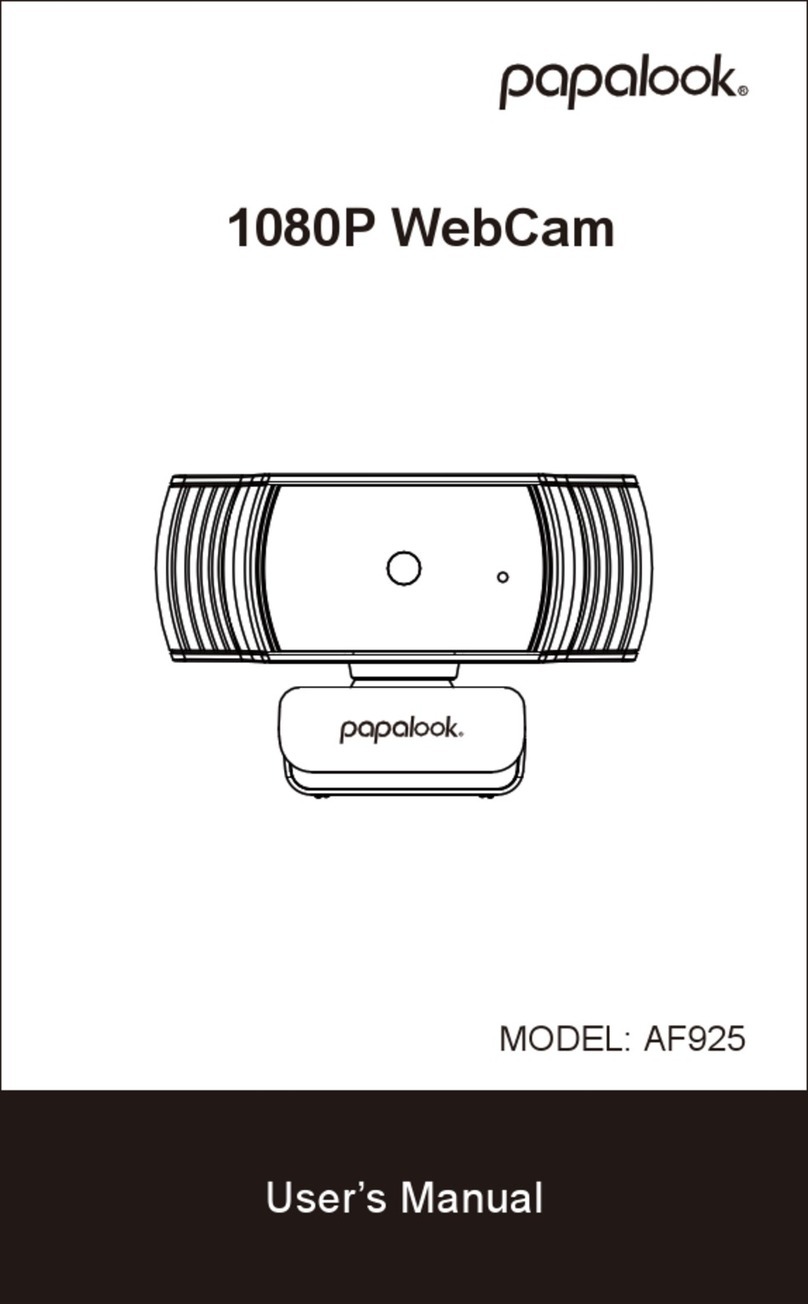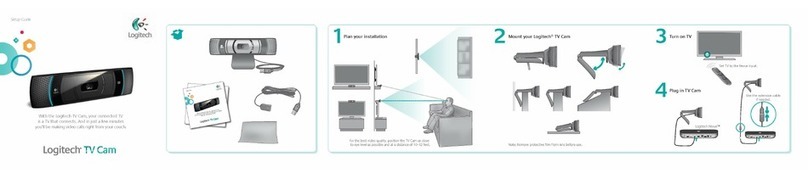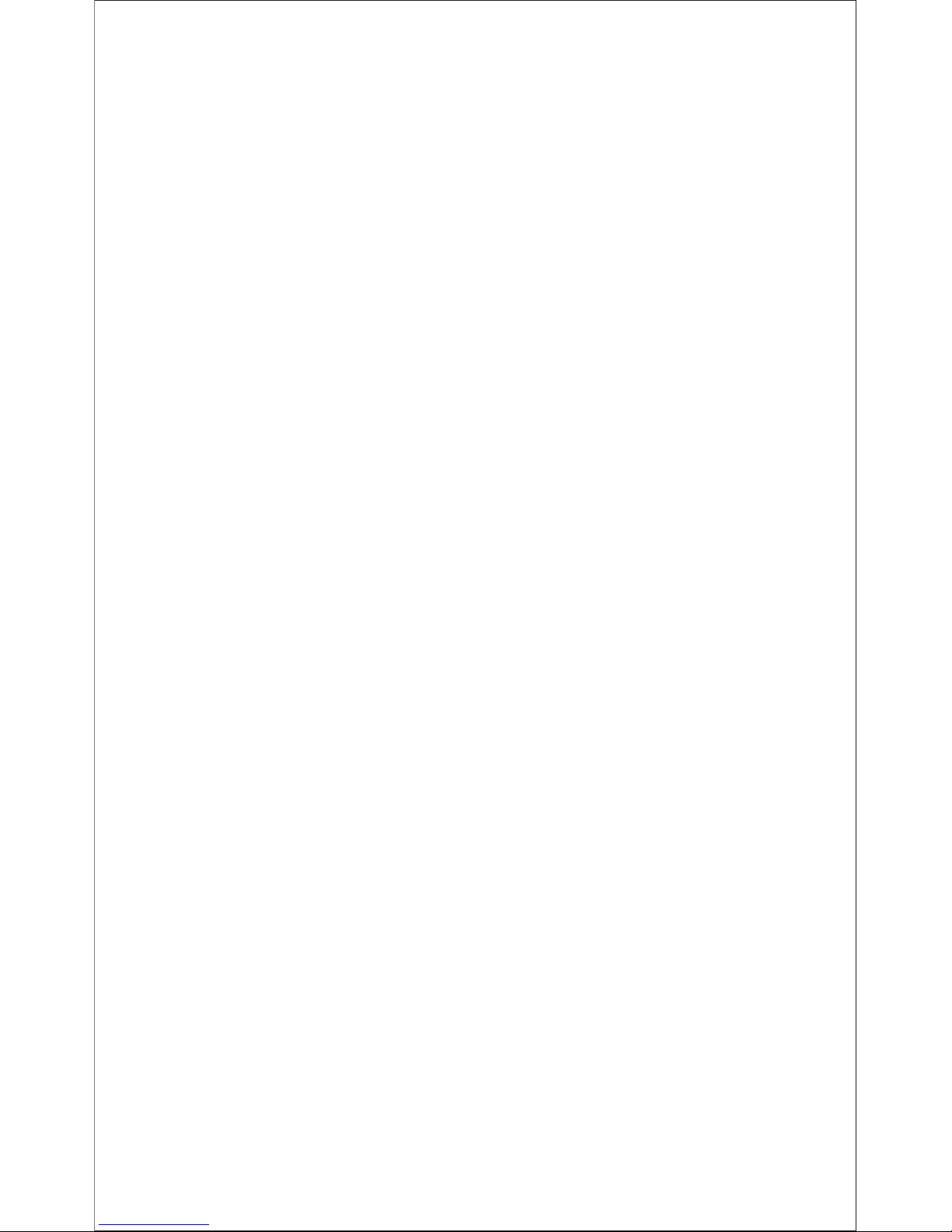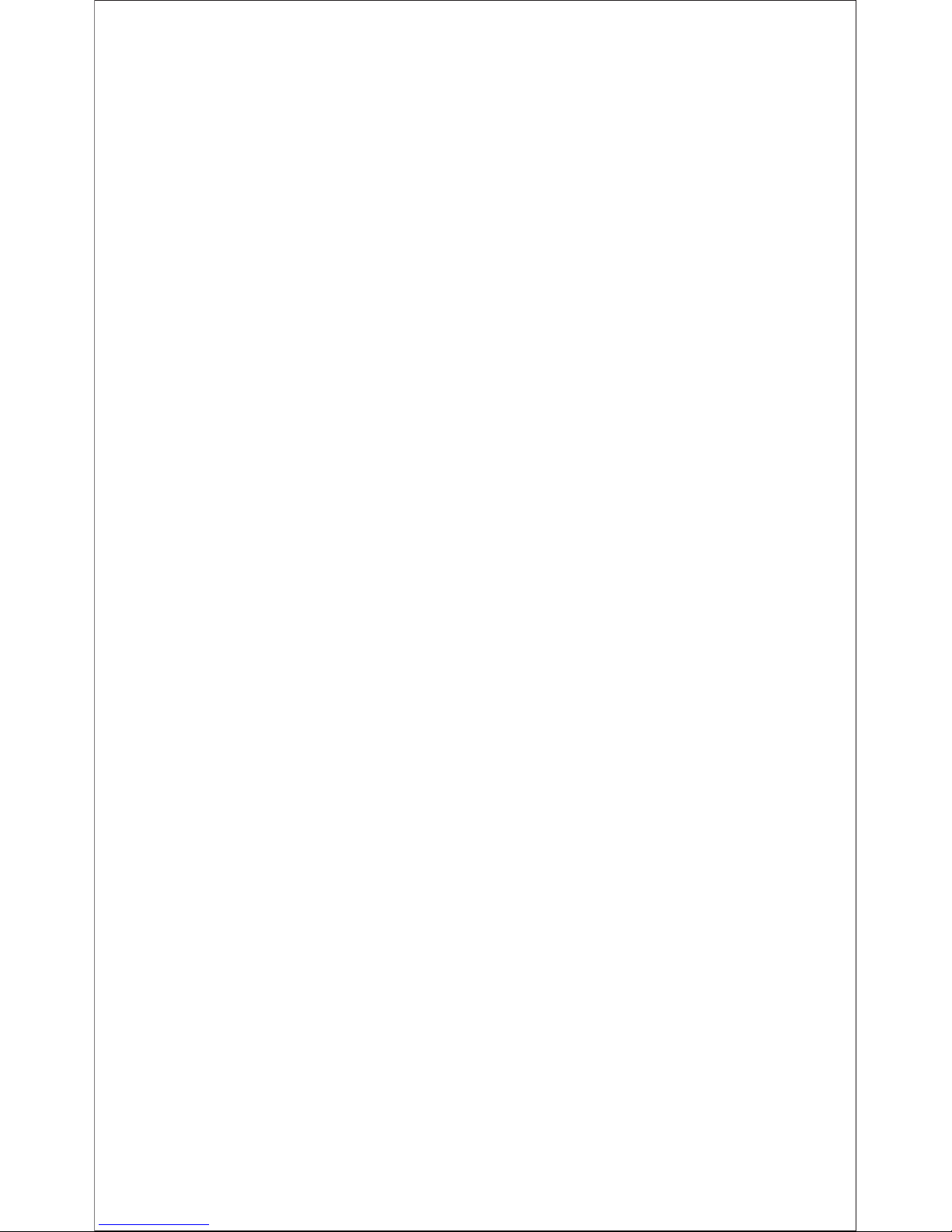DE-3
Driverinstallation
1. Schalten Sie Ihren Computer ein.
2. Verbinden Sie das Webcam USB Kabel mit dem USB
Port Ihres Computers.
3. Legen Sie die mitgelieferte CD in Ihr CD-ROM Laufwerk.
4. Das Installation Dialogfenster erscheint, folgen Sie den
Anweisungen, um die Installation zu beenden. (Falls das
Autostart Programm nicht anläuft, klicken Sie auf Start│My
Computer und ein Doppelklick auf papalook 720P camera
driver.exe, um die Installation anlaufen zu lassen)
Hinweis:
1.Stellen Sie bitte sicher, dass die Verbindung zwischen
Ihrer PC und der Webcam richtig ist, bevor Sie den Driver
aufladen.
2. Wenn Ihr Computer unter Windows Vista/7/8/ausgeführt
wird, wird das Gerät nicht als USB-Videogerät angezeigt.
Verwenden Sie in diesem Fall die Videosoftware „AMCap“
auf der Treiber-CD.
3. Gehen Sie wie folgt vor, um das Mikrofon abzuschalten:
Auf„Computer“→rechtsklicken→Verwalten→Geräte-Man-
ager Audio- Video- und Gamecontroller→ Auf „USB-Au-
diogerät“ rechtklicken→Deaktivieren
4. Gehen Sie wie folgt vor, um den Mikrofonpegel zu
regeln:
Betriebssystem Windows XP: Auf das Lautstärkesymbol in
der unteren rechten Ecke der Taskleiste rechtsklicken,
Lautstärkeregleröffnen→Optionen→Attribute→Audiomixer
→„USB-Audiogerät“ oder „USB-Mikrofon“ auswählen→
Bestätigen→Pegel wie gewünscht einstellen.
Betriebssystem Windows 7/8: Systemsteuerung→Sound
→Aufnahme→Auf„USB-Audiogerät“ oder „USB-Mikro-
fon“ doppelklicken →Pegel→ Mikrofon →Pegel wie gewünscht
einstellen.
5.CD-ROM-Laufwerk nicht installiert ist, kann die Kamera
auch in der Regel verwendet werden.
Erweiterte Einstellungen
Klicken Sie auf den Video Formatfilter, Sie können die