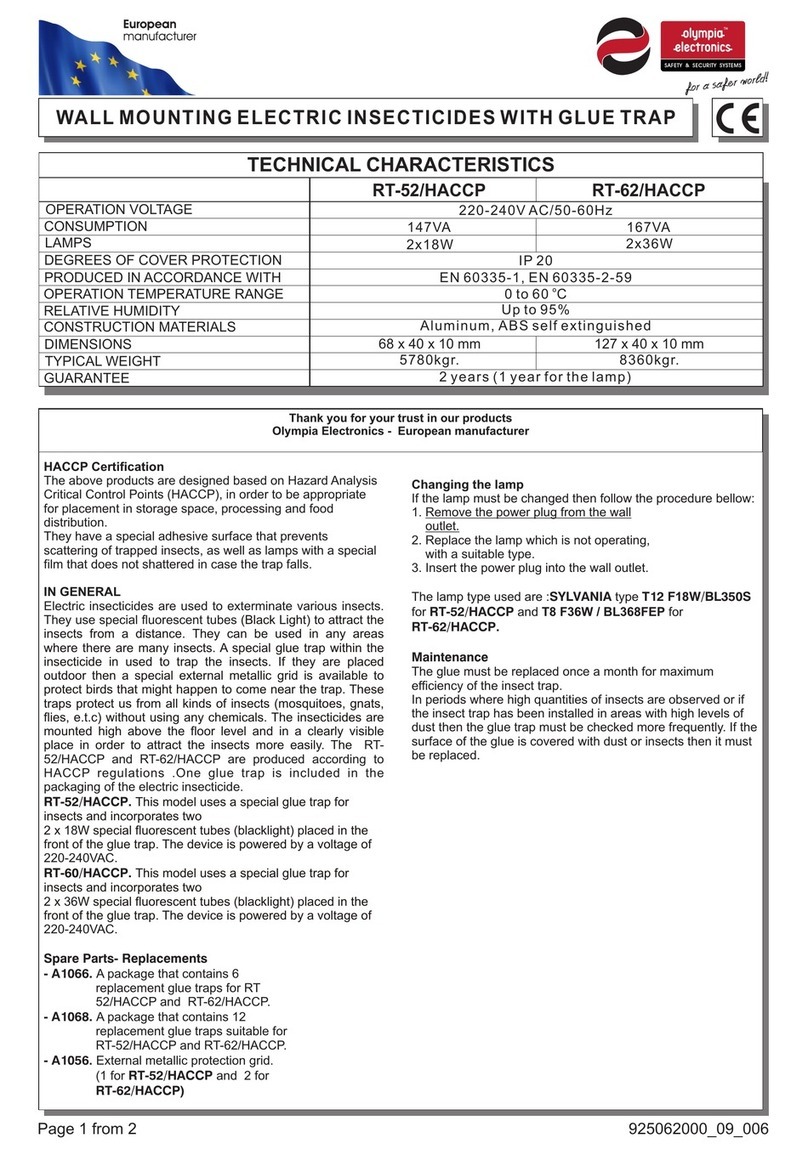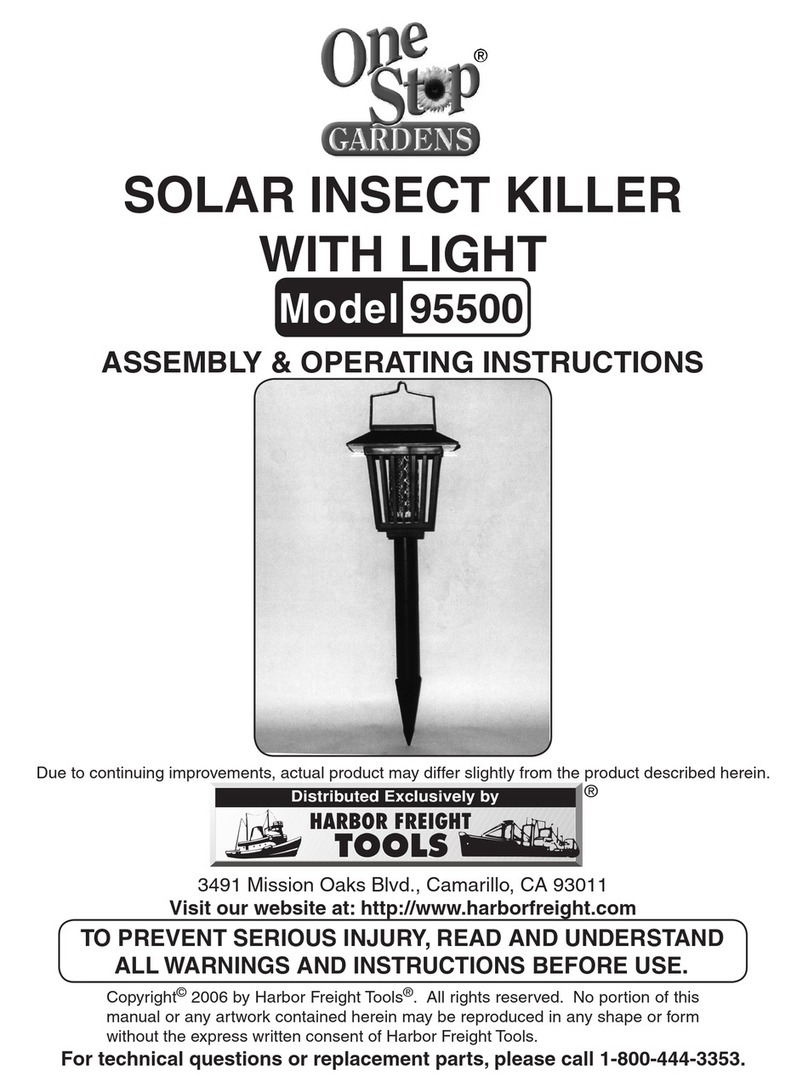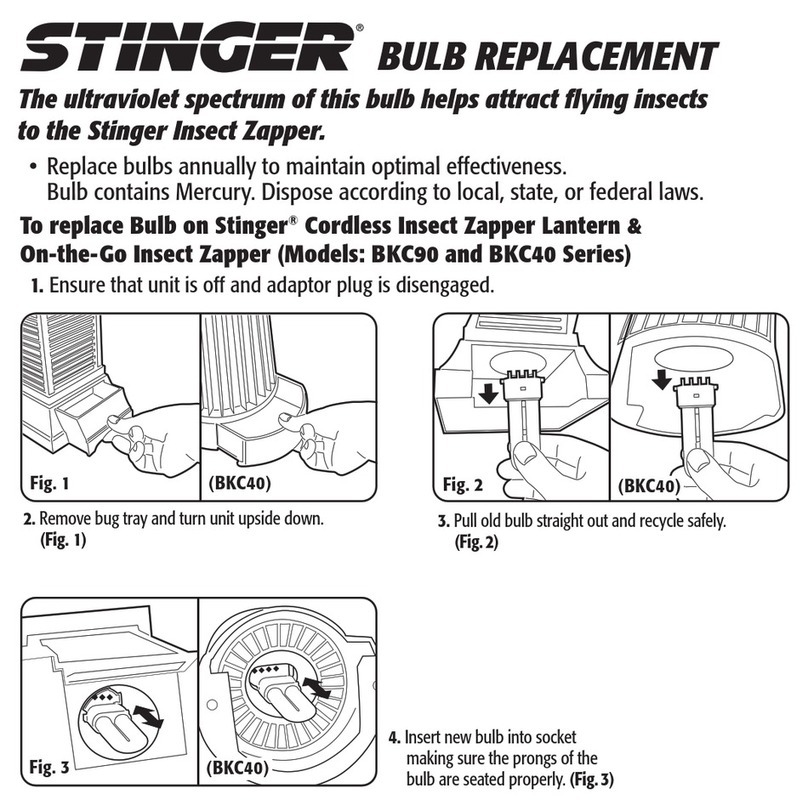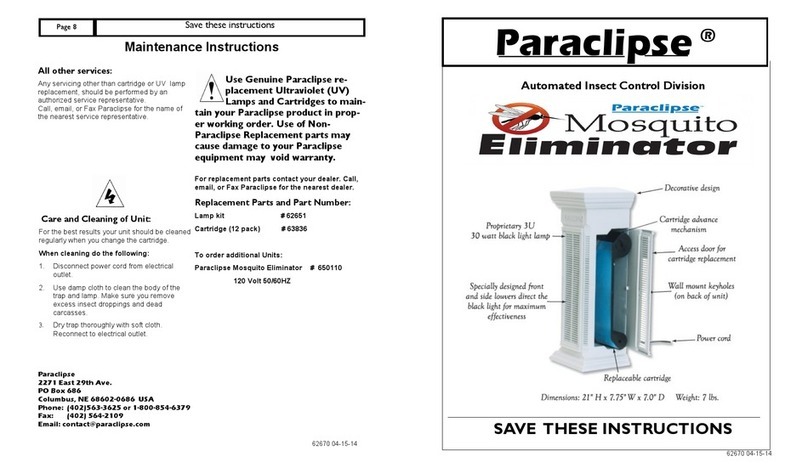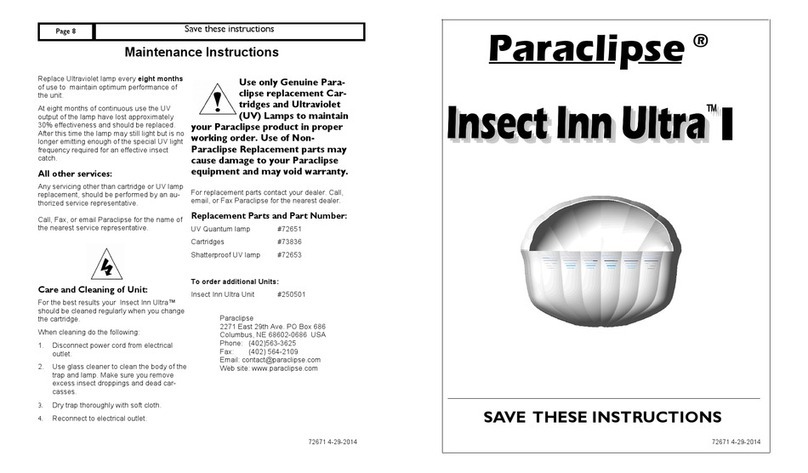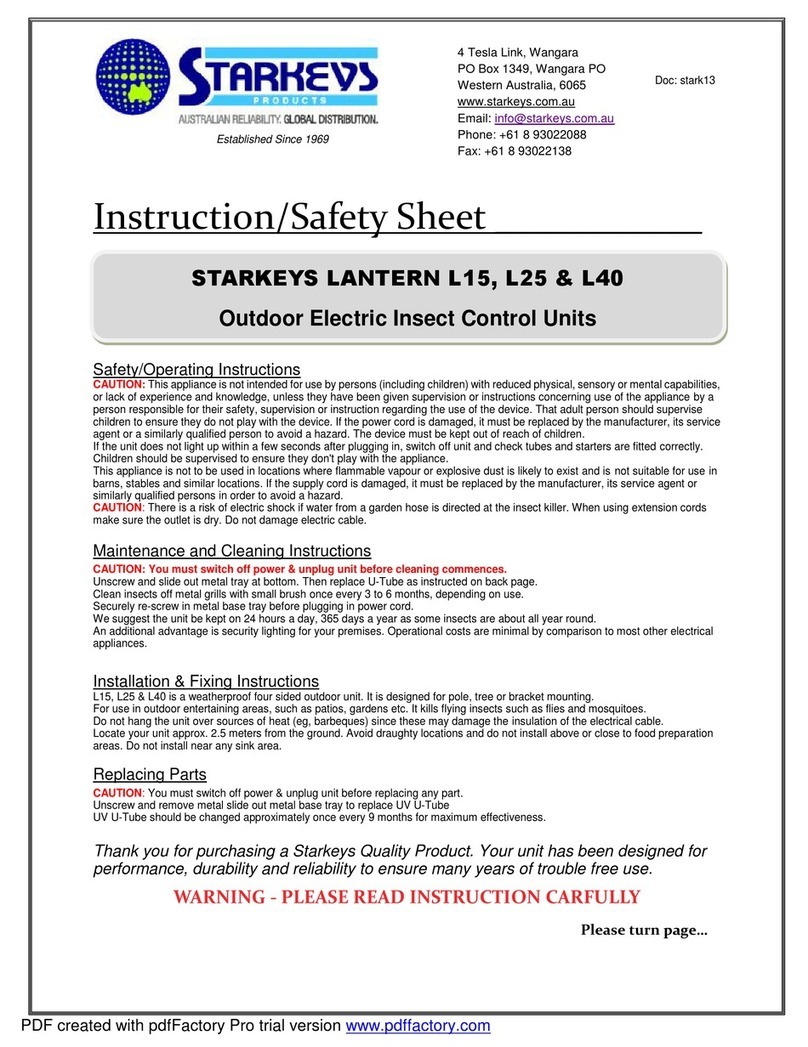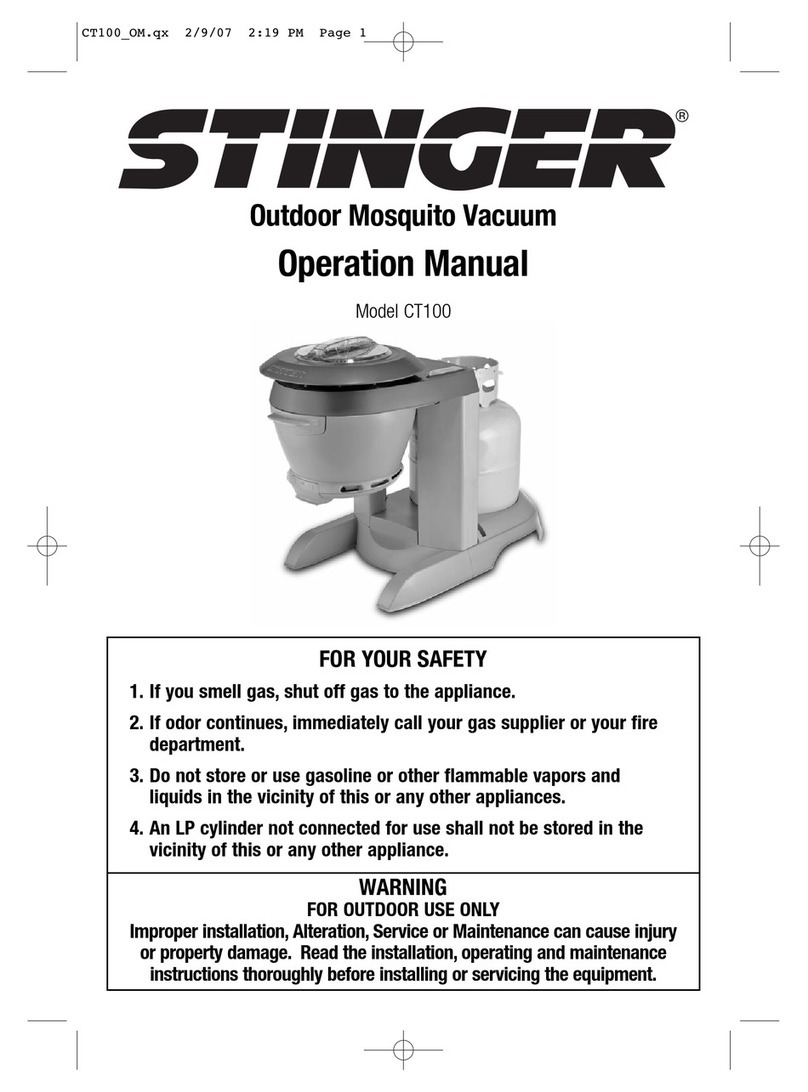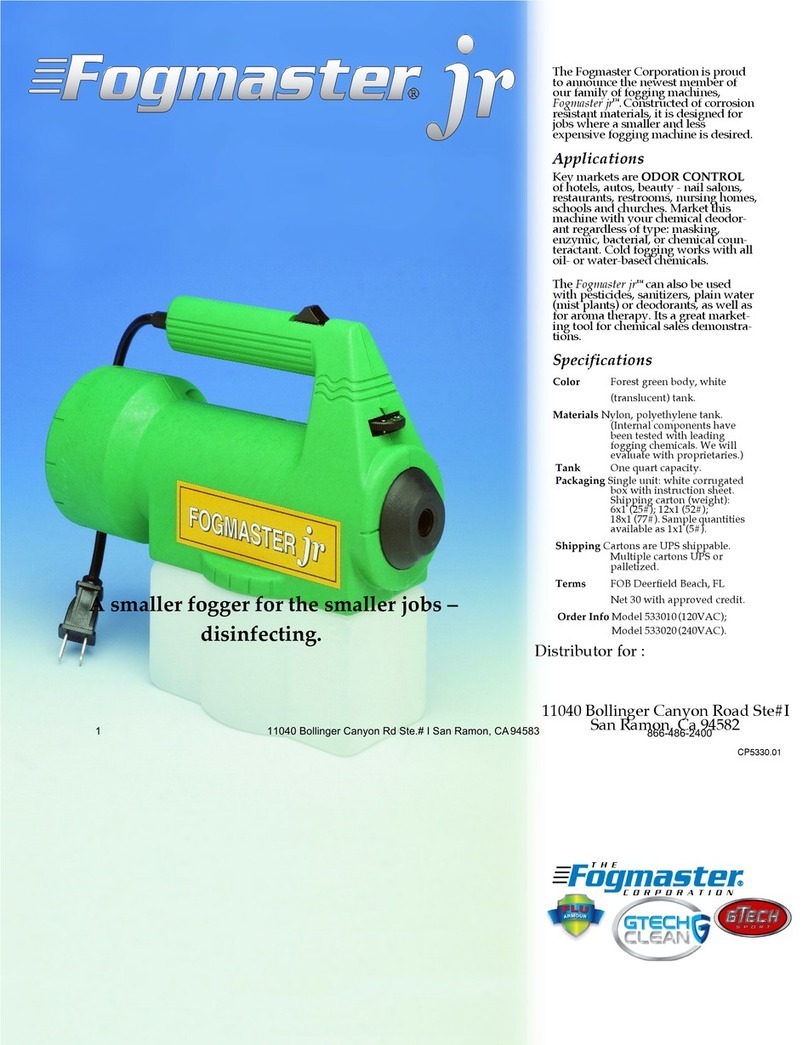Save these instructions
Page 6
CARTRIDGE INSERTION & MANUAL PAPER ADVANCE
Cartridge Insertion
The tacky cartridge paper and unique motor drive
system are the heart of this state of the art insect
trap. The ease of changing the cartridge and
safety provided (because of the unsanitary dead
insects) sets your Terminator™ trap apart from the
others. The tacky cartridge can also be used as an
aid in monitoring insect types and volumes. The
side of the paper is marked every 3” with a defer-
ent thickness line. The 3” lines get thicker and
repeats every 21” as the paper advances.
1. New Unit:
Your Terminator™ is shipped with cartridge prein-
stalled. You will need to advance the cartridge so
that the tacky surface is available. (fig. 8, step 5)
2. Replacement Cartridges: (Reference fig. 8 for
all steps)
Step 1- To install a replacement cartridge lower
the cartridge door.
Step 2 - Unsnap the new halves to separate.
Slowly pull apart the cartridge halves and un-
wind paper so the cartridge halves are approxi-
mately 16” (41 cm) apart.
Step 3 - Insert cartridge halves into place. Mak-
ing certain the roll of paper is on the left side
and the right side is engaged with the motor
drive shaft.
Step 4 - Close the cartridge door. Manually
advance the tacky paper surface by simply
turning the advance knob clockwise. Turn knob
until the desired amount of tacky paper is avail-
able to catch insects.
Use the same procedure when installing a new
cartridge and advancing the paper due to heavy
insect catch.
DEAD INSECTS ARE
UNSANITARY
72955-03-01-22
Step 1
Fig. 8
Step 2
Roll of Paper
Lower Door
Separate Cartridge
Step 3
Insert Cartridge
Step 4
Rotate knob clockwise
Terminator ™ Page 3
Mounting Instructions
Your Paraclipse Terminator ™ will attract and
catch many types of insects. The trap’s superior
effectiveness is based on an insects’ desire to be
attracted to the integrally designed ultraviolet light
source and specialized attractants. Trap Place-
ment is important to optimize the performance to
the trap. Traps installed in areas without obstruc-
tion can cover up to about 8000 square feet. For
best results follow the below listed guidelines.
1. Select an area (see fig. 1) near an electrical
outlet or plan to bring an electrical
source to the area. The simplest
installation is to place the trap within
6’ (1.8m) of an electrical outlet. This
may not always be practical, it may
be necessary to wire a new source of
electricity near the ideal trap placement loca-
tion. If a new source of electricity is required
seek the help of a qualified electrician.
2. Install near room entrances. This will maxi-
mize the chances the trap will catch the in-
sects as they enter a room.
3. Install near areas of highest insect population.
4. Install in areas where room temperatures
average above 50° F. Most insects like to be
in a warm ambient temperature. Installing
your trap in a warm room will help maximize
the insect catch.
5. Install unit 4’ to 6’ (1.2 m to 1.8 m) above the
floor.
6. Do not install:
• Near competing light sources
• Near water or other damp locations
• Where traffic could possibly damage unit
• Near excessive heat sources such as ovens
or furnaces
Fig. 1
POSSIBLE TRAP
LOCATIONS
Window
Entrance
Co
unt
er
To
p
72955-03-01-22