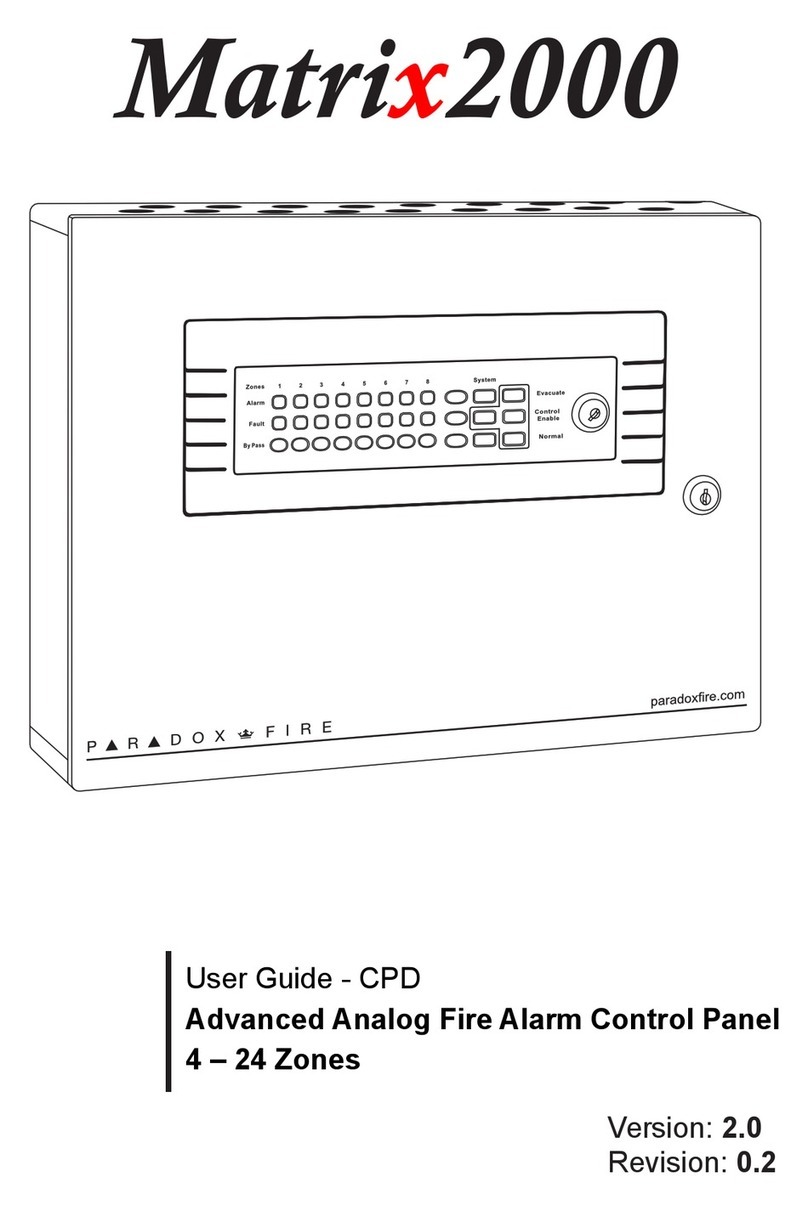8EVO Installation Guide
14.22 Auto Trouble Shutdown . . . . . . . . . . . . . . . . . . . . . . . . . . . . . . . . . . . . . . . . . . . . . . . . . 92
14.23 No AC Fail Display . . . . . . . . . . . . . . . . . . . . . . . . . . . . . . . . . . . . . . . . . . . . . . . . . . . . . . . 92
14.24 Multiple Action Feature . . . . . . . . . . . . . . . . . . . . . . . . . . . . . . . . . . . . . . . . . . . . . . . . . . 92
14.25 System Labels . . . . . . . . . . . . . . . . . . . . . . . . . . . . . . . . . . . . . . . . . . . . . . . . . . . . . . . . . . . 92
Chapter 15 Access Codes. . . . . . . . . . . . . . . . . . . . . . . . . . . . . . . . . . . . . . . . . . . . 97
15.1 Installer Code. . . . . . . . . . . . . . . . . . . . . . . . . . . . . . . . . . . . . . . . . . . . . . . . . . . . . . . . . . . . 97
15.2 Access Code Length . . . . . . . . . . . . . . . . . . . . . . . . . . . . . . . . . . . . . . . . . . . . . . . . . . . . . 97
15.3 System Master Code . . . . . . . . . . . . . . . . . . . . . . . . . . . . . . . . . . . . . . . . . . . . . . . . . . . . . 97
15.4 Programming Access Codes. . . . . . . . . . . . . . . . . . . . . . . . . . . . . . . . . . . . . . . . . . . . . . 97
15.5 User Options . . . . . . . . . . . . . . . . . . . . . . . . . . . . . . . . . . . . . . . . . . . . . . . . . . . . . . . . . . . . 98
15.6 Partition Assignment . . . . . . . . . . . . . . . . . . . . . . . . . . . . . . . . . . . . . . . . . . . . . . . . . . . 100
Automatic Report Code List . . . . . . . . . . . . . . . . . . . . . . . . . . . . . . . . . . . . . . . . . . . . . . 101
Contact ID Report Code List . . . . . . . . . . . . . . . . . . . . . . . . . . . . . . . . . . . . . . . . . . . . . . 104
Keypad Installation Instructions . . . . . . . . . . . . . . . . . . . . . . . . . . . . . . . . . . . . . . . . . . . 106
Connecting the Keypads .............................................................................................................. 106
Connecting Keypad Zones........................................................................................................... 106
Programmable Output.................................................................................................................. 106
Keypad Specific Instructions ....................................................................................................... 106
K641R Access Control Connection............................................................................................ 108
Programming.................................................................................................................................... 109
Message Programming K641/K641R........................................................................................ 109
K641 Programming......................................................................................................................... 110
Programmable Output Options................................................................................................. 111
K641R Programming ...................................................................................................................... 112
Access Control Options................................................................................................................. 114
DGP2-648BL Programming.......................................................................................................... 117
Programmable Output Options................................................................................................. 120
Guidelines for Locating Smoke Detectors and CO Detectors . . . . . . . . . . . . . . . . . . . 121
Smoke Detectors ............................................................................................................................. 121
CO detectors...................................................................................................................................... 121
Fire Escape Planning . . . . . . . . . . . . . . . . . . . . . . . . . . . . . . . . . . . . . . . . . . . . . . . . . . . . 123
EVO192 CP-01 Implications as of June 13th, 2014 . . . . . . . . . . . . . . . . . . . . . . . . . . . . 125
• The control unit must be installed with a local sounding device and an off-premise
transmission for SIA communication format.K641/K641+/TM50 Must be in the Installa-