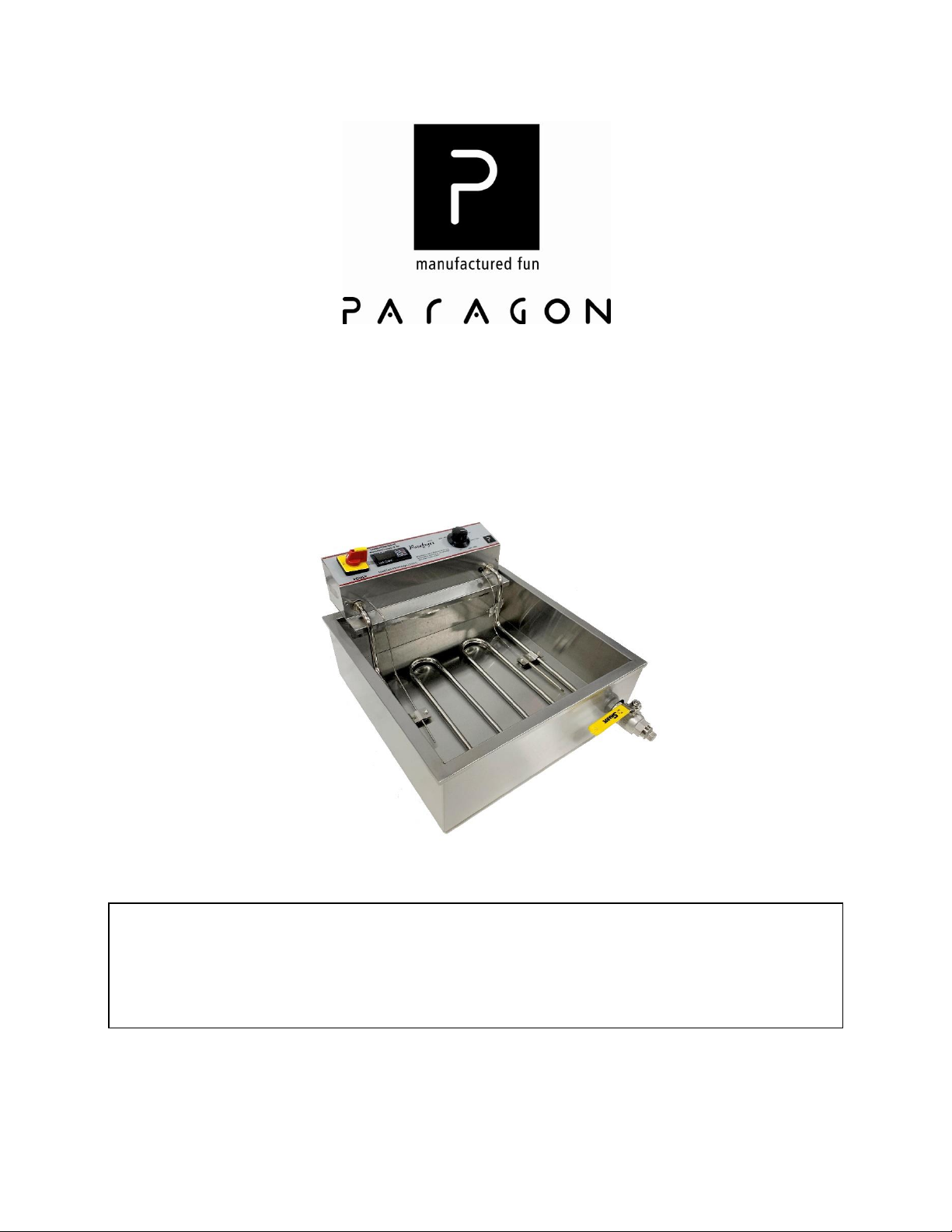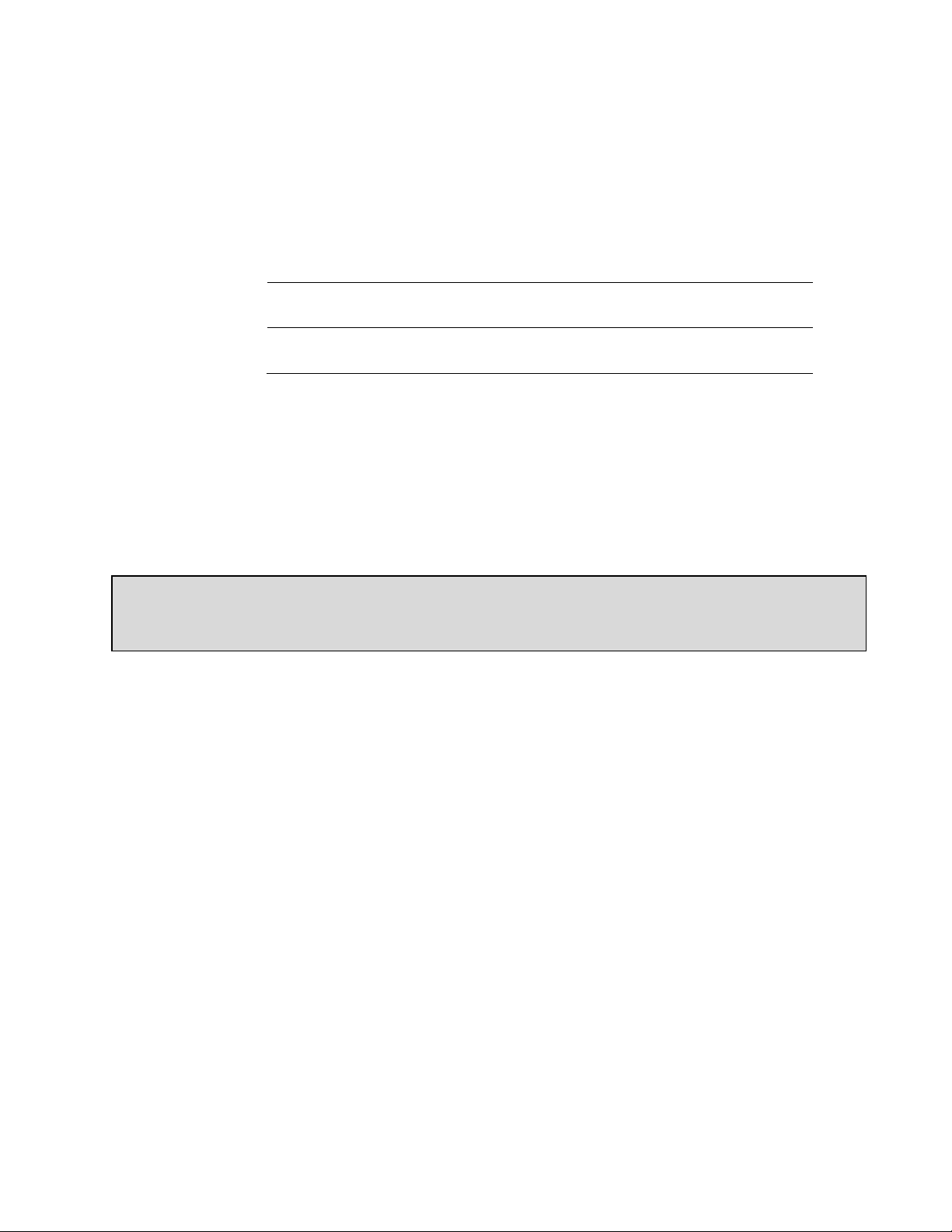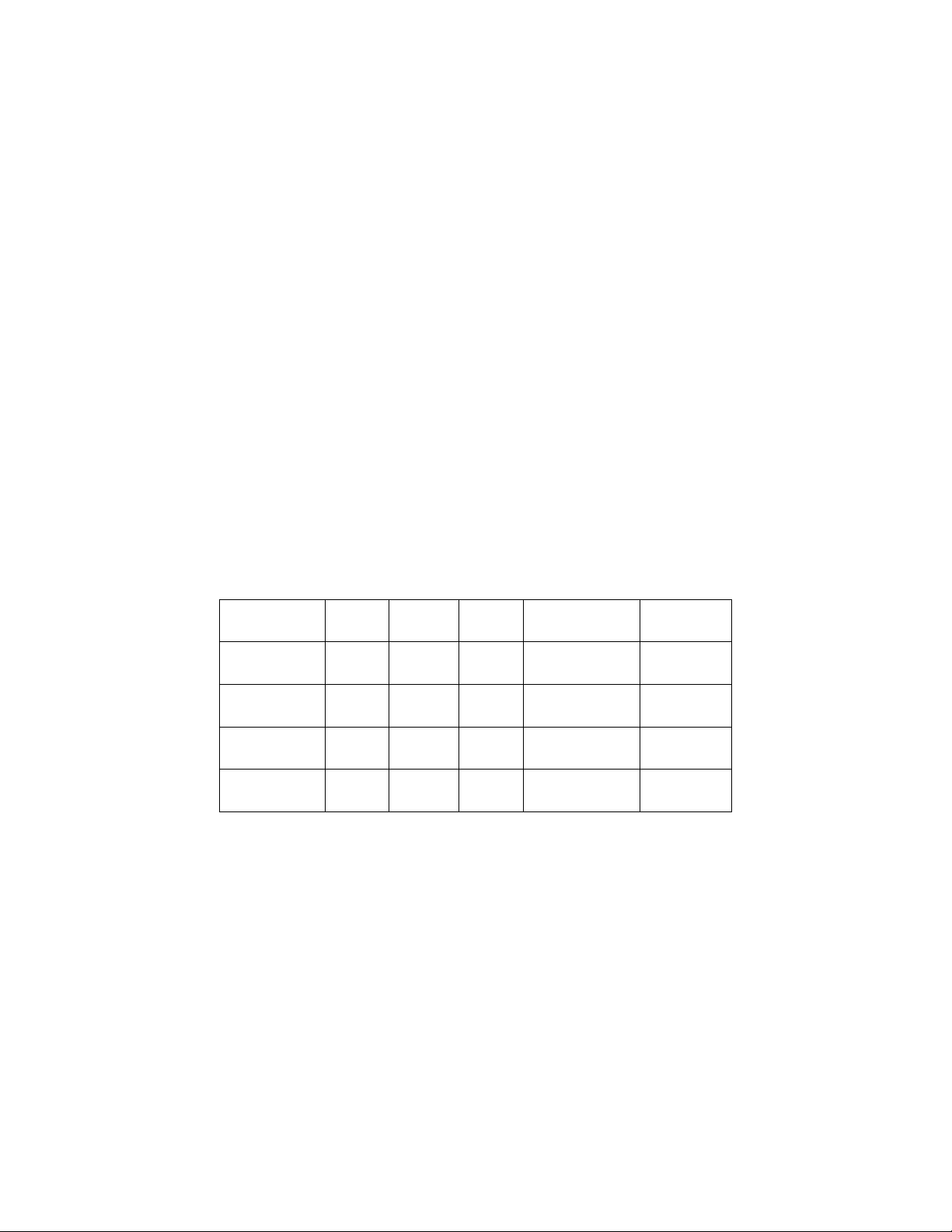A539
each use, check the drain valve to make sure it is securely closed and the drain plug is fully tightened
into place. Remove tank cover before turning the power on. DO NOT operate this unit with the tank
cover in place.
Filling the Tank with Oil
Tank Capacity: All Funnel Cake Fryer Models (9120, 9125, 9130 and 9135) all hold approximately 25 lbs.
of cooking oil. Initially fill the tank to the minimum oil fill line (fill lines are located on the interior side
and rear walls of the tank). DO NOT operate this unit with the cooking oil below the minimum oil level.
IMPORTANT: Cooking oil expands upon heating. To safely bring the oil level up to the maximum fill level,
carefully add additional increments of oil as it heats until it reaches the maximum fill line. DO NOT over
fill the tank, as overfilling could result in a dangerous situation. Hot oil is dangerous - be sure you have
thoroughly read the Safety Precautions of this manual. DO NOT allow water to contact oil. Only cook
product intended for this appliance. Do not attempt to cook products with high water content or with
surface moisture present. Do not operate in the rain or near any source of water. Failure to keep water
away from oil may result in explosion and severe burns. Make sure appliance is completely dry after
cleaning, including inside any drain valves.
Important Operating Information and Quality Control Tips
•Don't overheat. Don't fry if the oil temperature exceeds 400°F.
•Don't fry food in broken-down frying shortening. Broken down oil is thinned, darkened.
•Don't overload the frying tank.
•Don't fill the basket more than half full.
•Don't shake breaded items over fryer.
•Don't salt items over fryer.
•Don't introduce water to fryer.
•Don't thaw frozen foods before frying.
Operating the Fryer
1. Fill tank to minimum oil level with cooking oil, then turn Main Power Switch ON. The Digital Heat
Control will display the oil temperature.
2. Flip the switch ON to OPERATE (digital models, the digital display will illuminate, and the non-digital
model’s green LED will light up). As the cooking oil heats and expands, carefully add additional
increments of oil until it reaches the maximum fill line. DO NOT overfill the tank, as overfilling could
result in a dangerous situation.
3. Once the desired temperature is achieved, the fryer is ready for use. (To adjust set temperature, see
Adjusting the Set Temperature section.)
4. To help maintain oil quality, periodically skim off excess batter (food) particles.
Shutdown Procedure and Draining the Tank
1. Once frying is complete, switch the ON/OFF switch to OFF (the digital display will extinguish on
the digital models and the green LED will extinguish on the non-digital models).
2. Remove any food, the thermometer, and allow the unit to cool completely. Turn the
temperature control to OFF.
3. If storing the oil for reuse, cover the oil tank with a clean, dry tank. Be sure the oil has cooled
before applying tank cover.