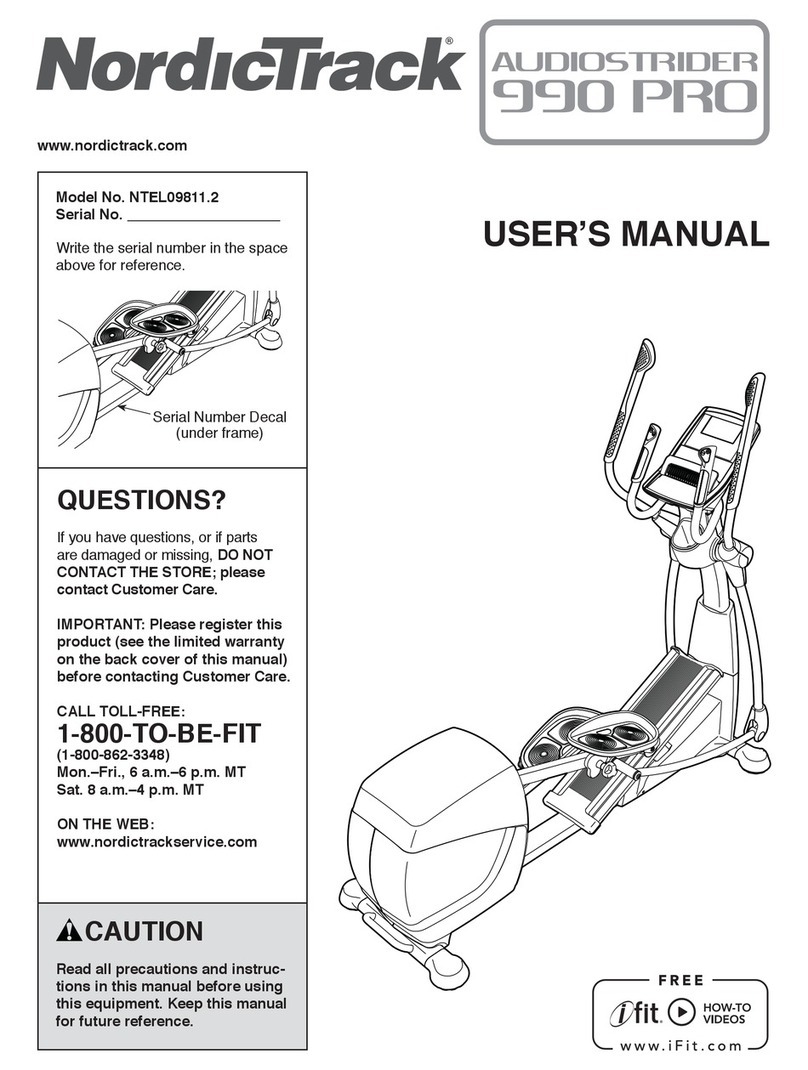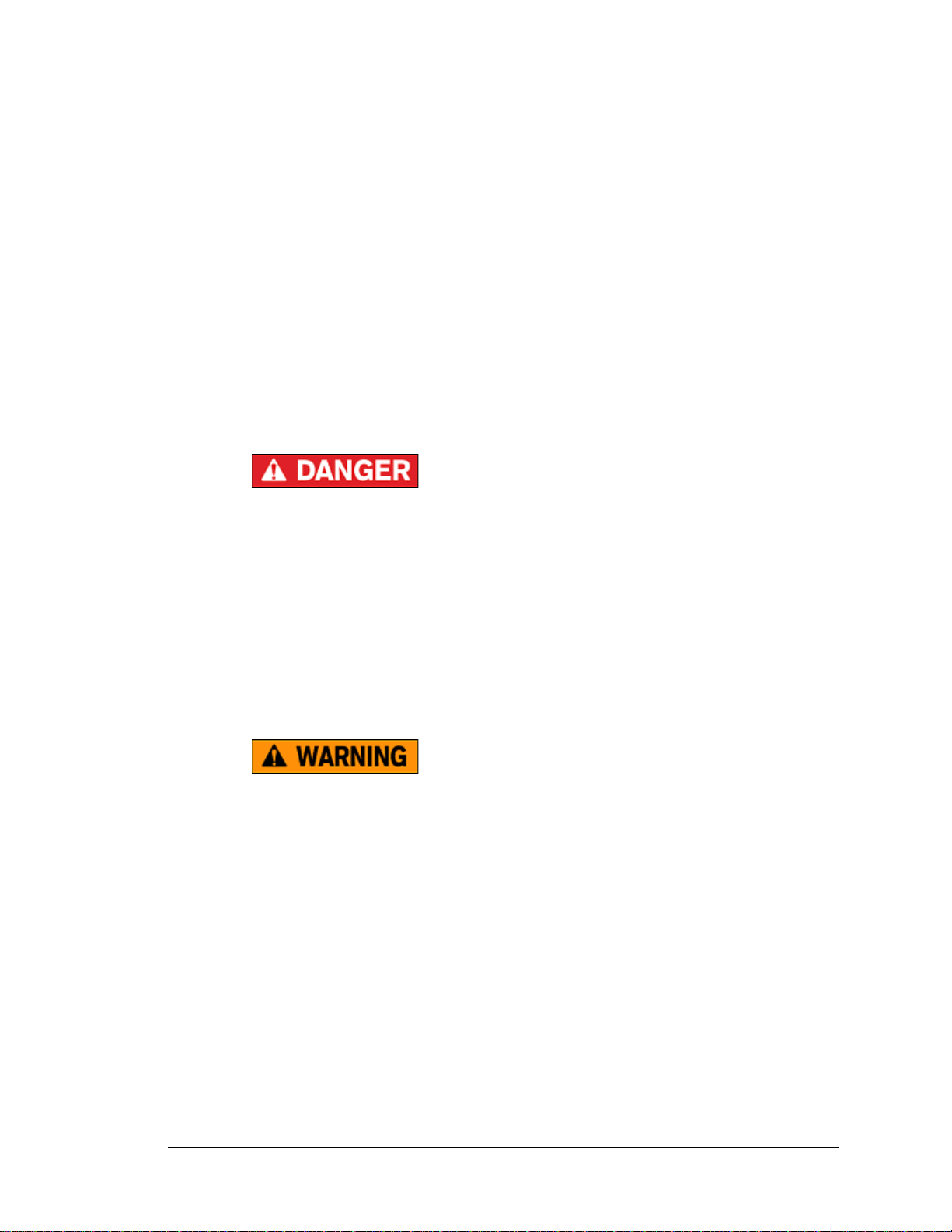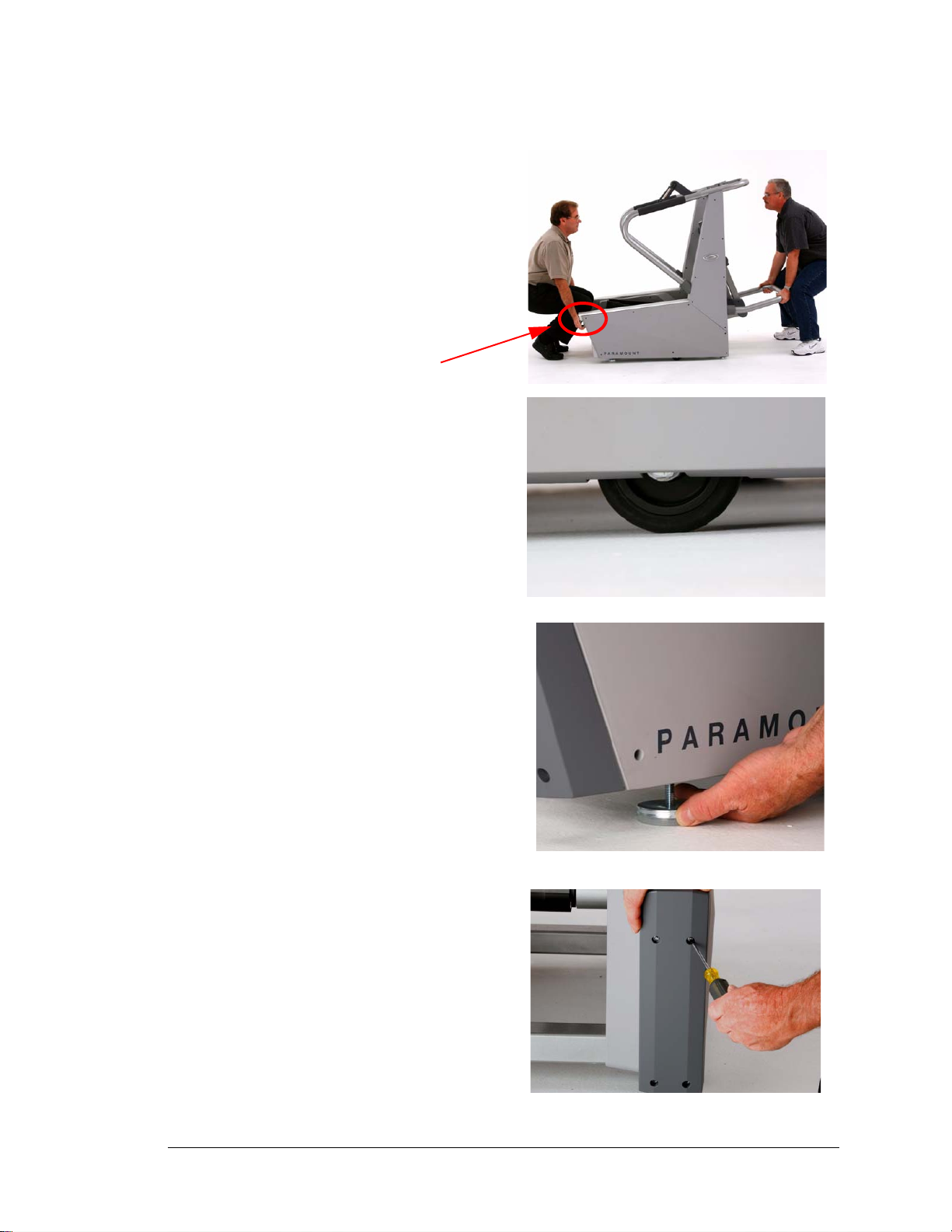Paramount 6.85E Owner’s Manual 4
Introduction
Overview
This section contains information about:
•Power Requirements
•Service and Support Information
Thank you for purchasing the Paramount 6.85E. This manual will show you how
to assemble, operate, and maintain your elliptical.
The manual is intended as a reference only. All warnings and cautions should be
heeded when assembling, maintaining, or operating the elliptical. Contact a quali-
fied service technician for any procedure that you cannot perform correctly, com-
pletely, and safely.
Follow all instructions carefully.
The 6.85E elliptical is a commercial elliptical intended for use in health clubs,
gyms, physical therapy sites and related facilities. This manual will help you learn
about and use the elliptical’s features.
VISIT OUR WEB SITE REGULARLY: WWW.PARAMOUNTFITNESS.COM
FOR UPDATES TO THIS MANUAL, IMPORTANT SAFETY NOTICES, MANDA-
TORY SERVICE BULLETINS AND PRODUCT DESIGN ENHANCEMENTS.
RETAIN THIS MANUAL FOR FUTURE REFERNCE.
Power Requirements
Electrical Specifications
If you have selected the wall powered option for your elliptical it will require 120 -
240 Volts AC, 50-60 Hz and approximately 85 watts.
Service and Support Information
This elliptical has specific requirements for maintenance and care. Contact Para-
mount Customer Service at 1-800-721-2121 or 1-323-721-2121 if you have an
issue regarding maintenance, repair, or operation of the elliptical. Also, if you need
to replace components on the elliptical, contact Paramount to order a replacement
component.
The Paramount Customer Service line is available from 7:30 a.m. to 4:30 p.m.
Pacific time Monday through Friday to answer your questions regarding the
6.85E. If you need assistance or service for the elliptical, a customer service rep-
resentative can help you find a qualified repair technician in your area.