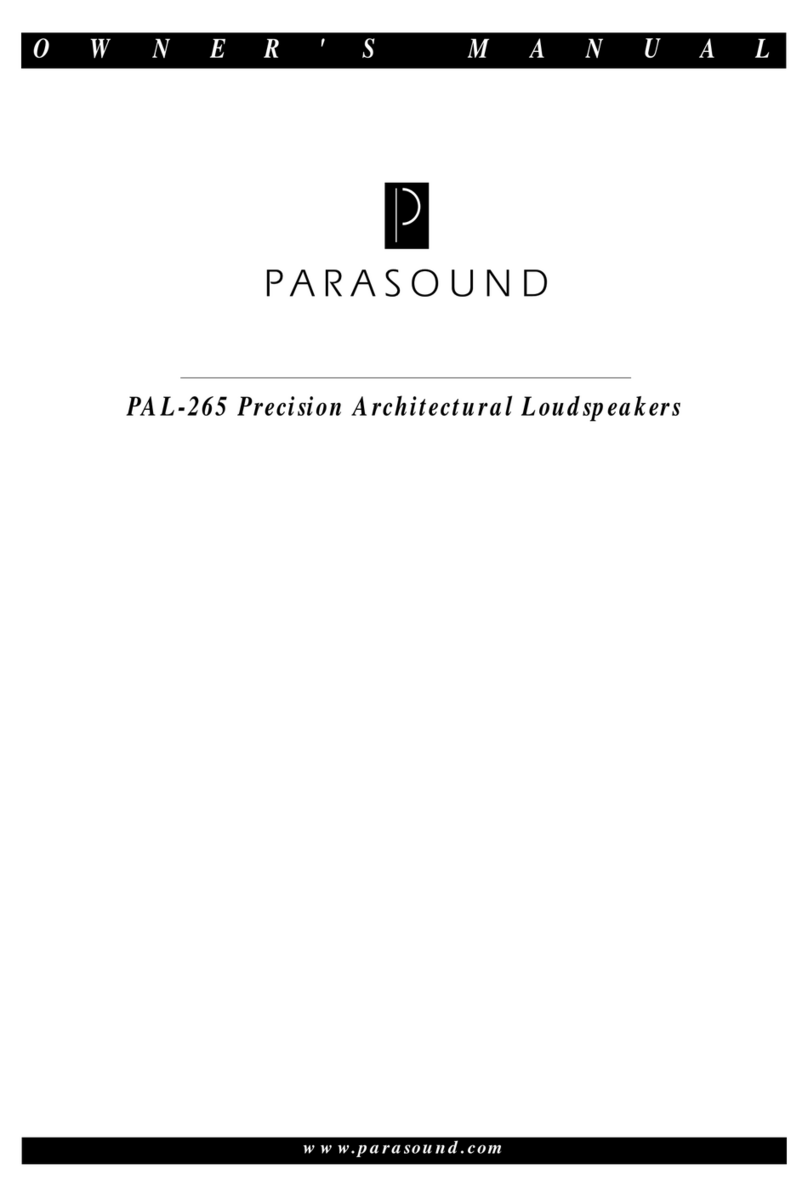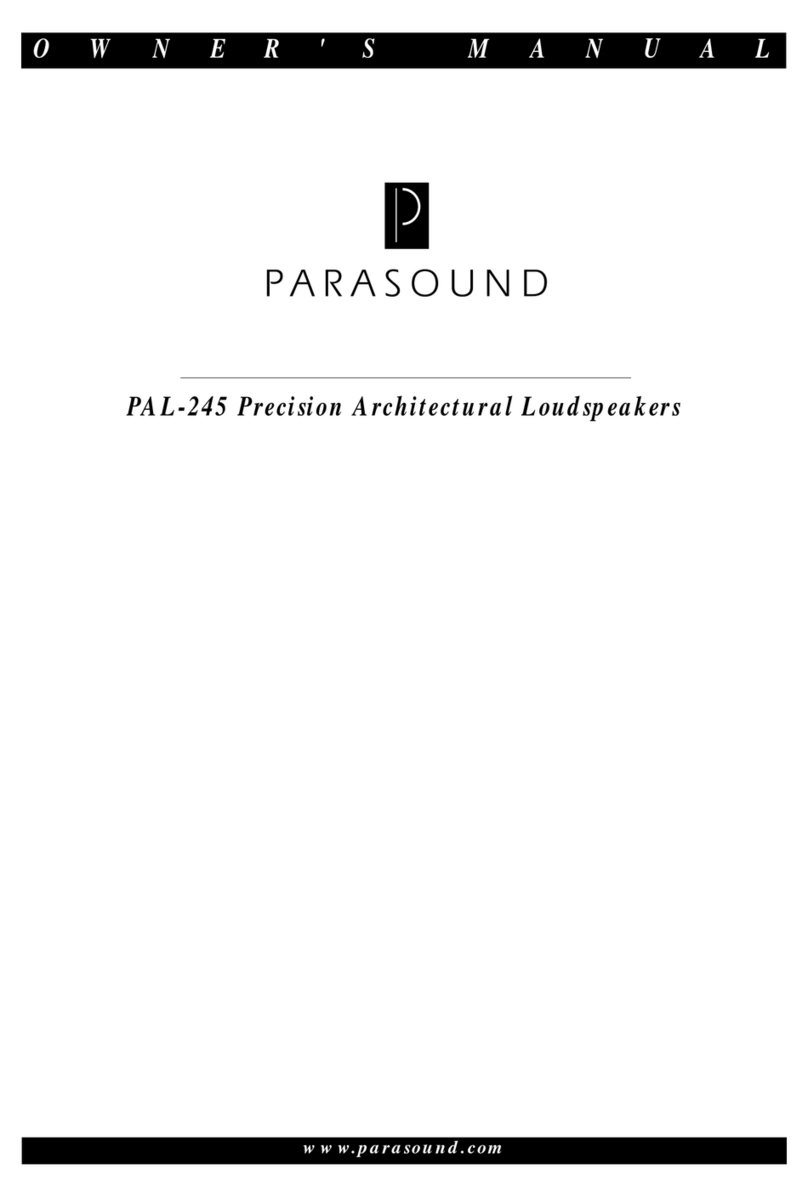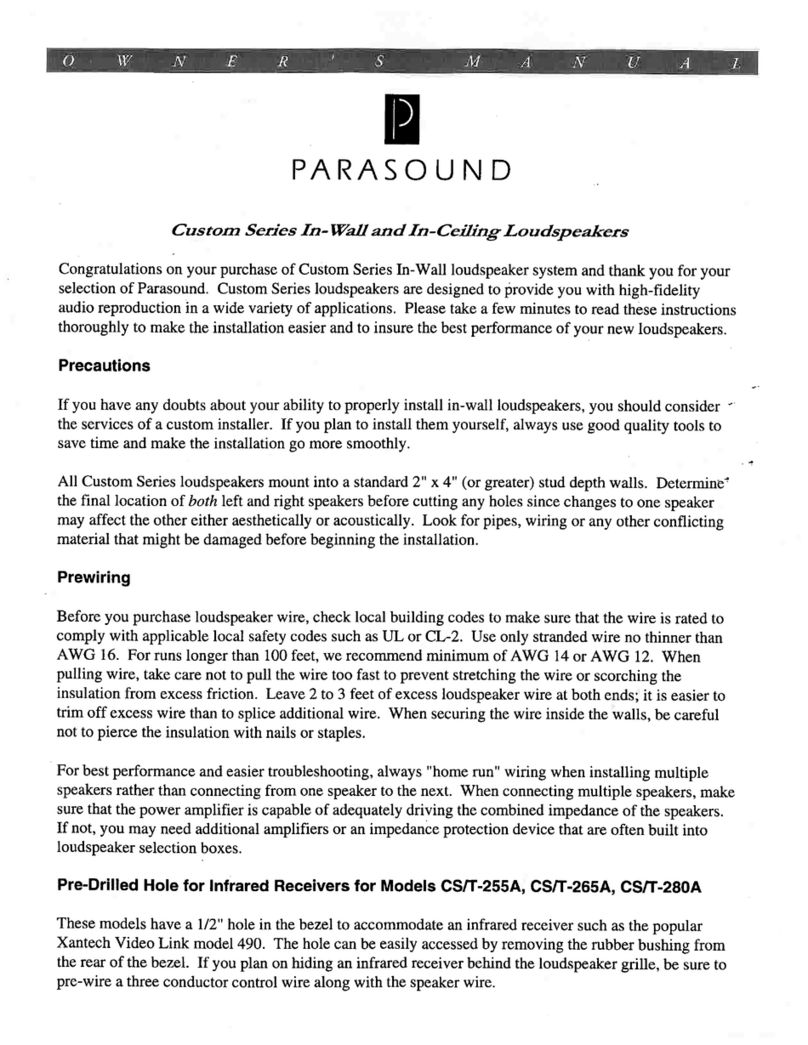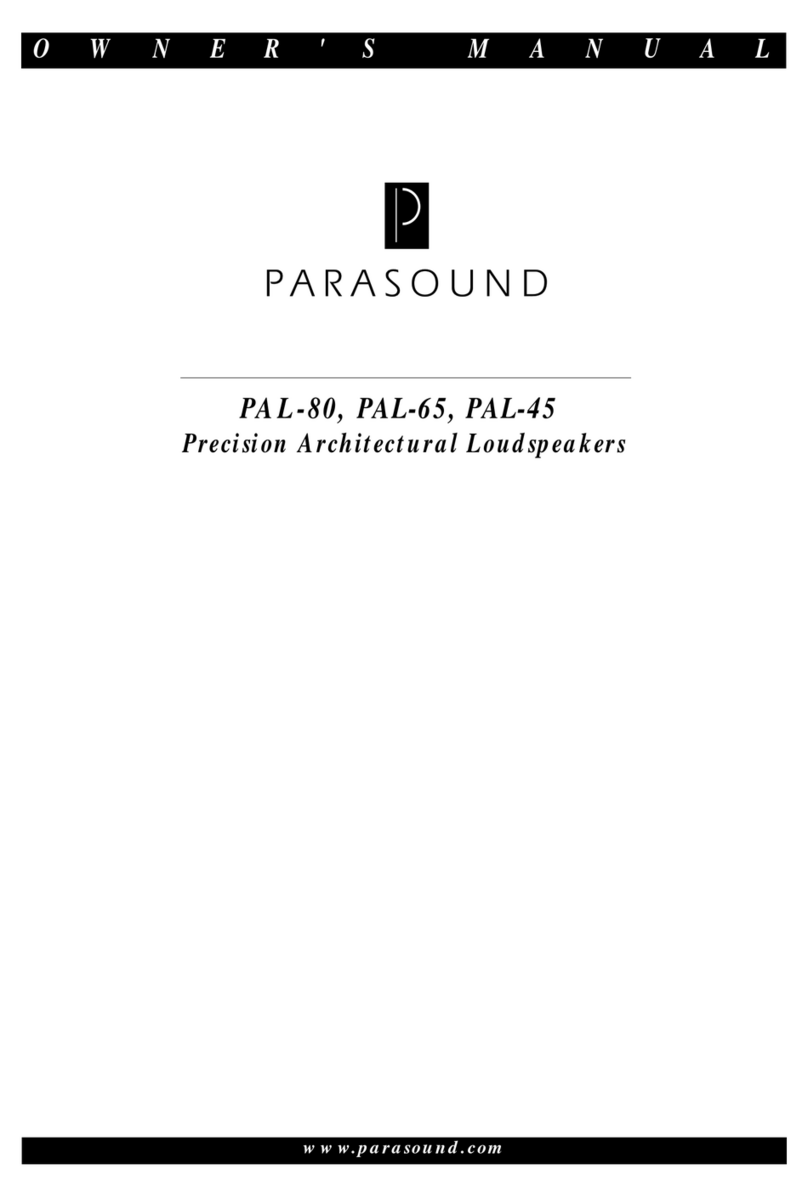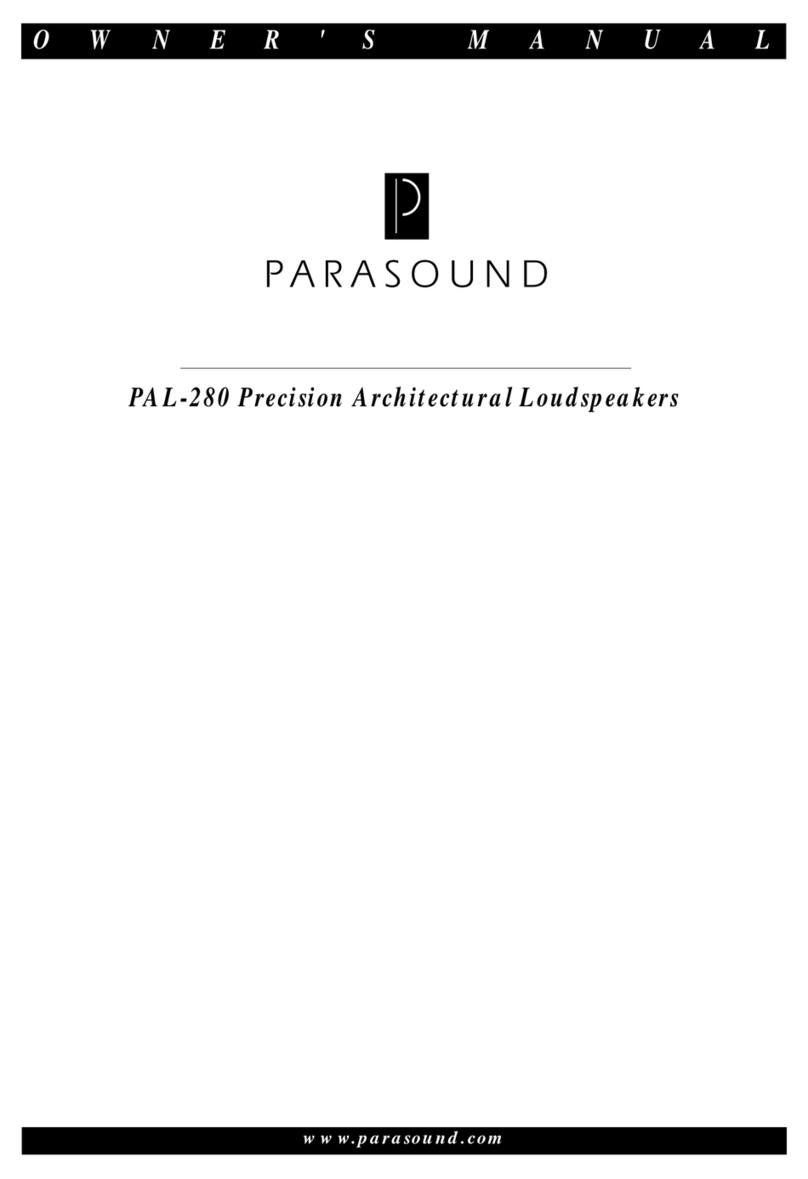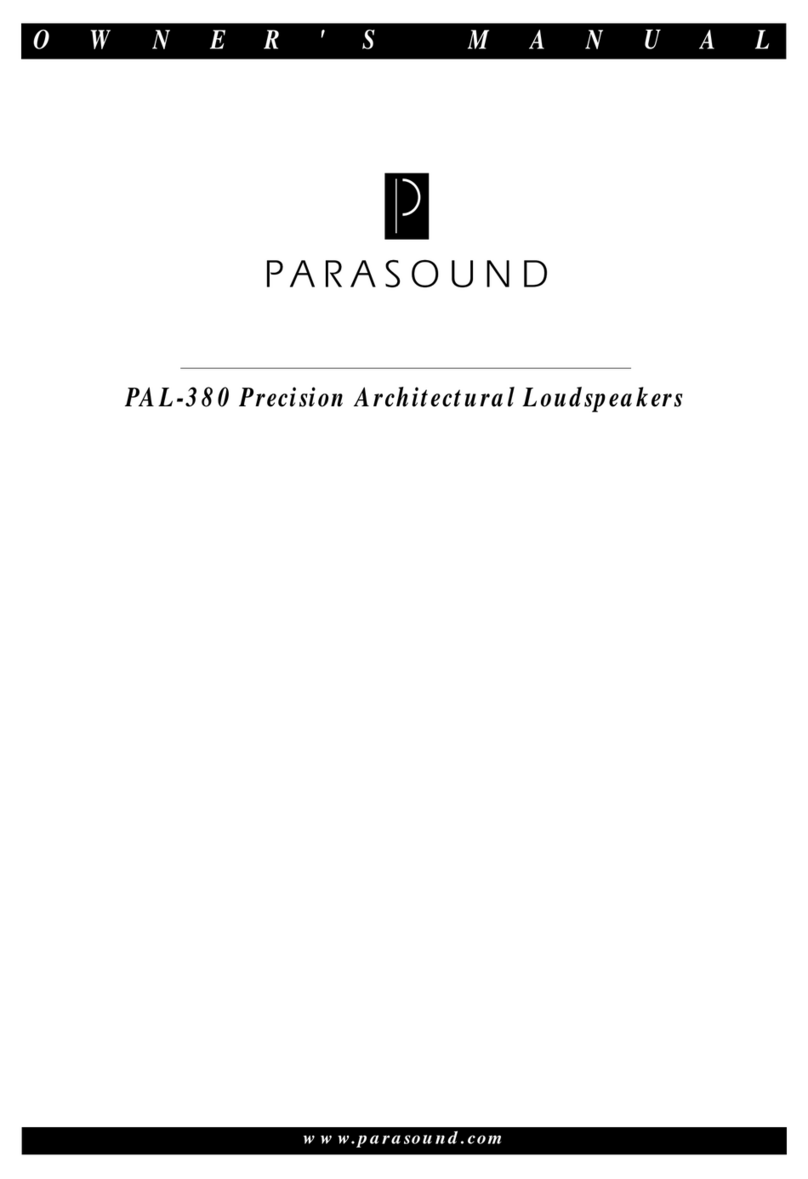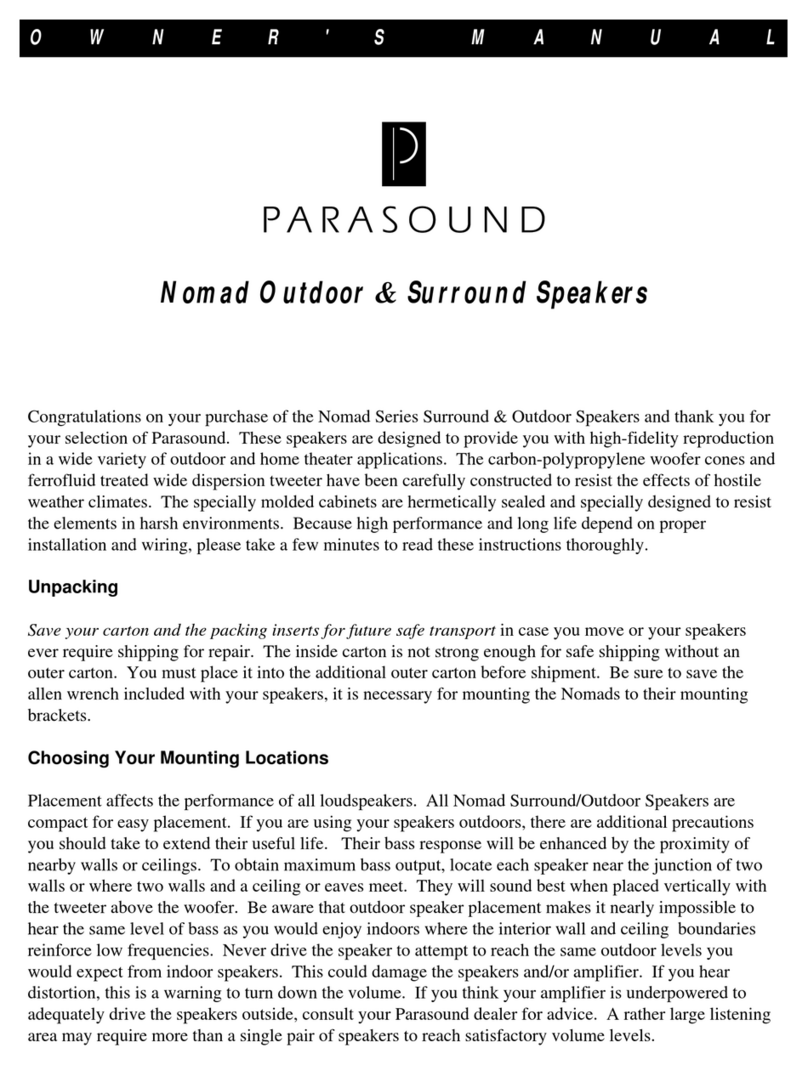In-Wall Speaker Specifications
C 280 C 265 C 260
Frequency Response 36 Hz-22 kHz +/- 3 dB 42 Hz-22 kHz +/- 3 dB 52 Hz-20 kHz +/- 3 dB
Nominal Impedance 8 Ohms 8 Ohms 8 Ohms
Minimum Impedance 6 Ohms 6 Ohms 6 Ohms
Sensitivity 1 Watt/1Meter 89 dB 88 dB 88 dB
RMS Power Range 10-100 Watts 10-80 Watts 10-70 Watts
Woofer Size 8" 6 1⁄2"6
1⁄2"
Woofer Cone Material Kevlar Kevlar Polypropylene-Mica
Woofer Surround Material Butyl Rubber Butyl Rubber Santoprene
Dome Tweeter Size 1" 1" 1"
Tweeter Diaphragm Material Aluminum Aluminum Polyester Fabric
Dimensions
Hole Cut-Out (inches) 8 5⁄8" x 12 7⁄8"7
3⁄8" x 10 3⁄4"7
3⁄8" x 10 3⁄4"
Hole Cut-Out (millimeters) 219 mm x 327 mm 187 mm x 273 mm 187 mm x 273 mm
Outer Frame (inches) 10" x 14" 8 5⁄8" x 12" 8 5⁄8" x 12"
Outer Frame (millimeters) 254 mm x 356 mm 219 mm x 304 mm 219 mm x 304 mm
Optional Accessories
Rough-In Kits NC/K-8M NC/K-6M NC/K-6M
Ceiling Speaker Specifications
C 85 C 70 Two-Channel Speaker C 65
Frequency Response 48 Hz-22 kHz +/- 3 dB 58 Hz-22 kHz +/- 3 dB 58 Hz-22 kHz +/- 3 dB
Nominal Impedance 8 Ohms 8 Ohms, Stereo or Mono 8 Ohms
Minimum Impedance 6 Ohms 6 Ohms, Stereo or Mono 6 Ohms
Sensitivity 1 Watt/1Meter 89 dB 89 dB 89 dB
RMS Power Range 10-80 Watts 10-70 Watts 10-70 Watts
Woofer Size 8" 6 1⁄2"6
1⁄2"
Woofer Cone Material Polypropylene-Mica Polypropylene-Mica Polypropylene-Mica
Surround Material Santoprene Santoprene Santoprene
Dome Tweeter Size 1" 1" 1"
Tweeter Diaphragm Material Aluminum Aluminum Aluminum
Dimensions
Hole Cut-Out (inches) 9 1⁄2"7
5⁄8"7
5⁄8"
Hole Cut-Out (millimeters) 241 mm 194 mm 194 mm
Outer Frame (inches) 10 3⁄4"9" 9"
Outer Frame (millimeters) 273 mm 229 mm 229 mm
Optional Accessories
Rough-In Kits NC/K-8R NC/K-3M NC/K-3M
SPECIFICATIONS 7
Parasound Products, Inc. 950 Battery Street, San Francisco, CA 94111
415-397-7100 / Fax 415-397-0144 www.parasound.com