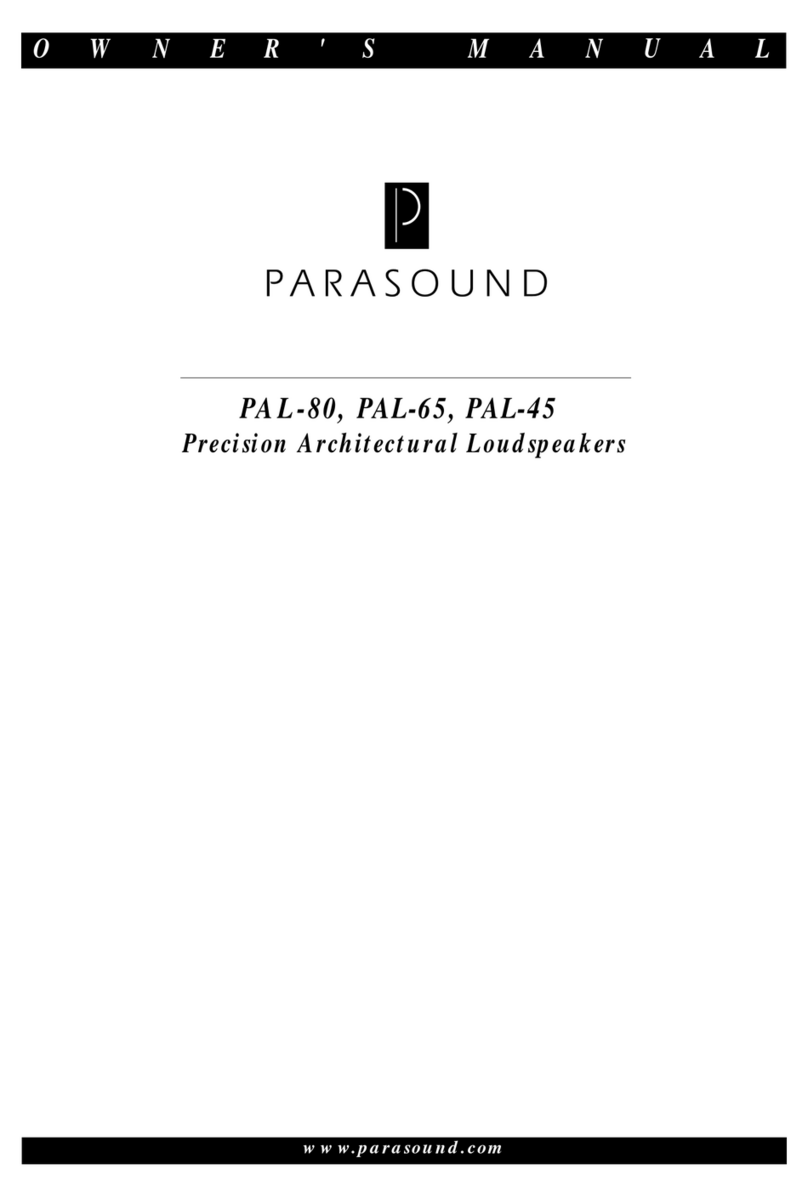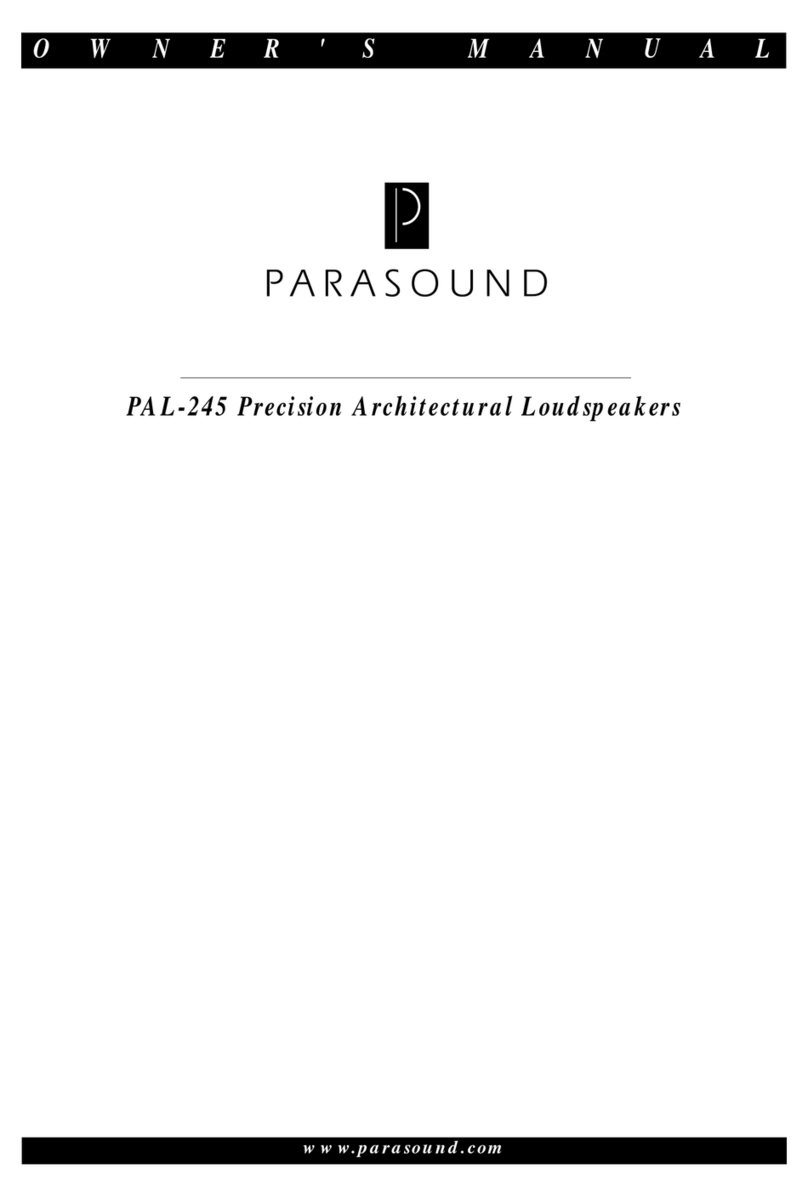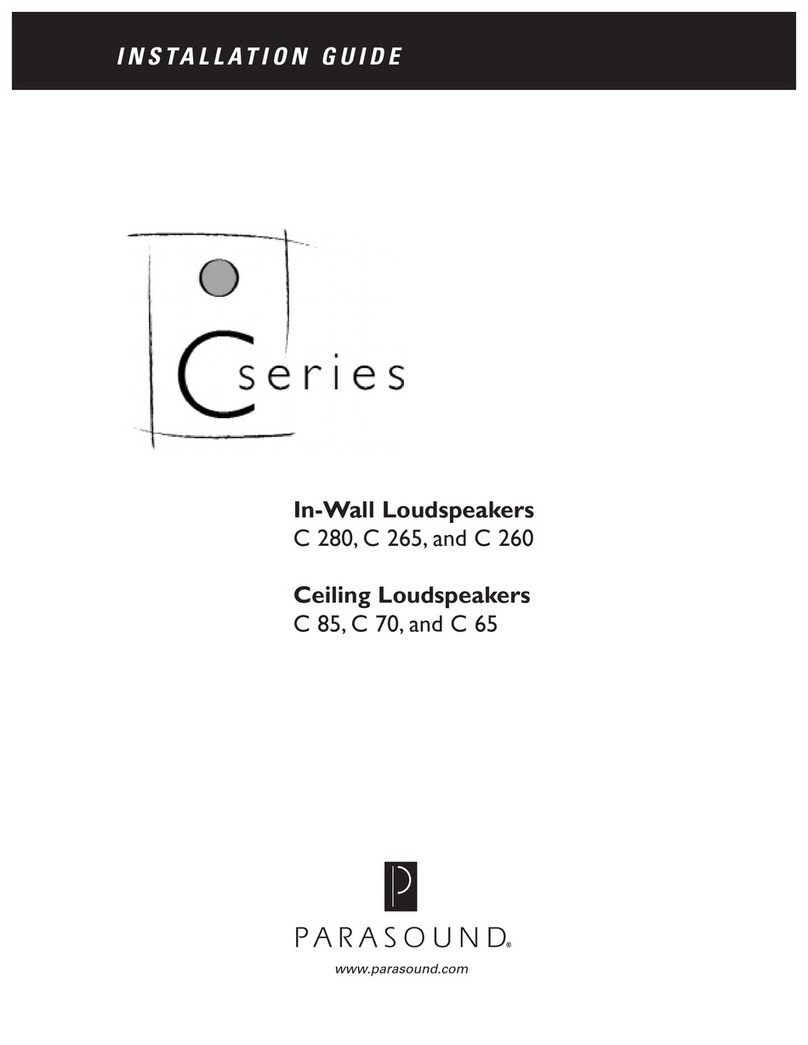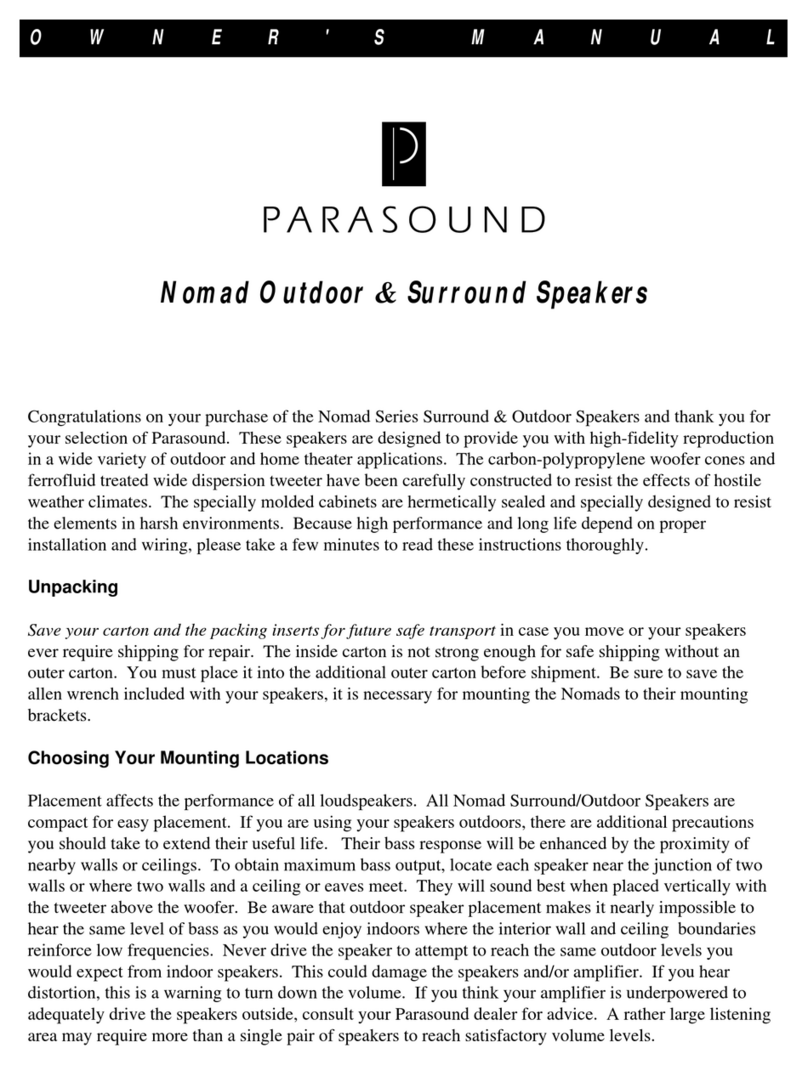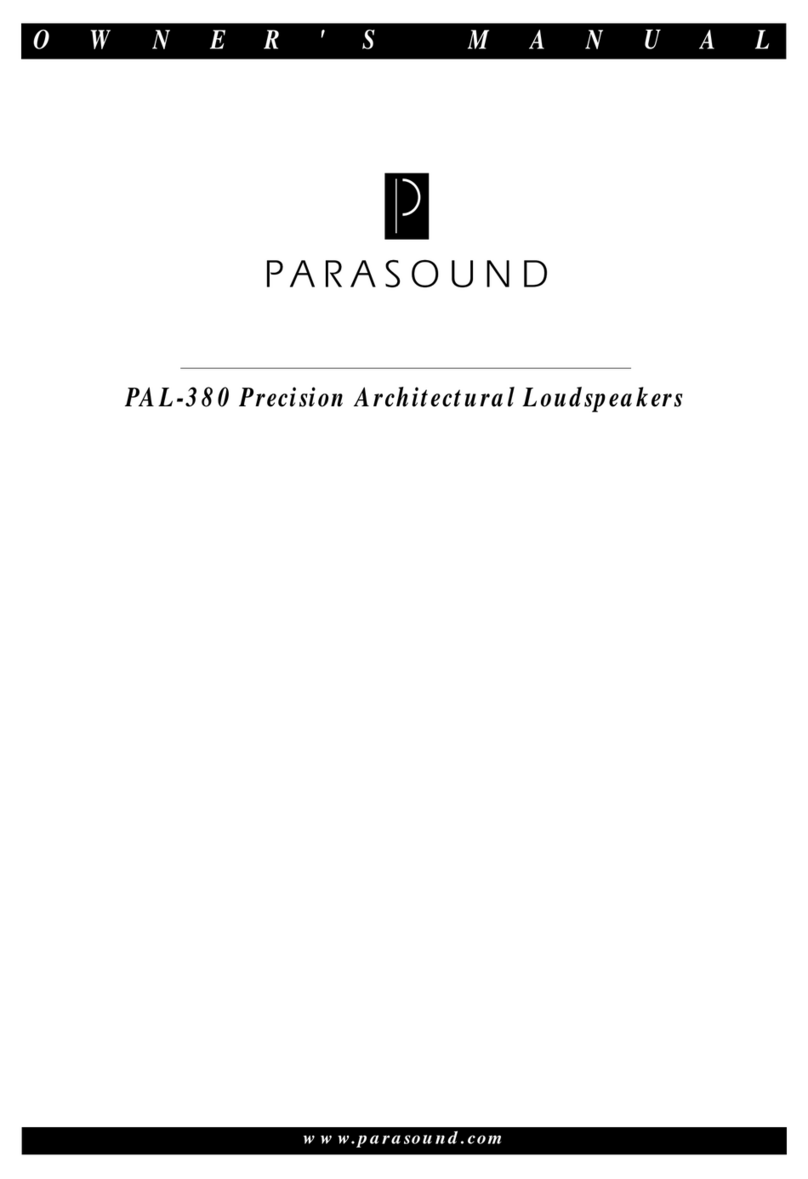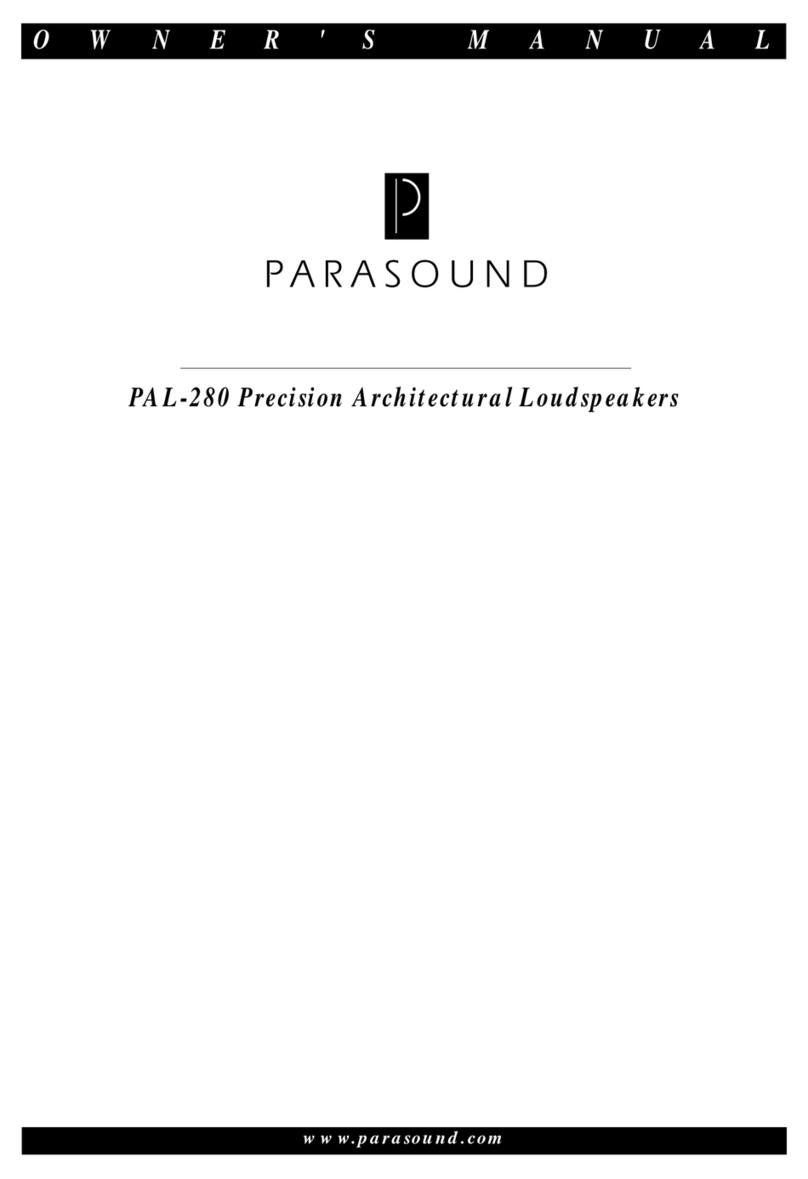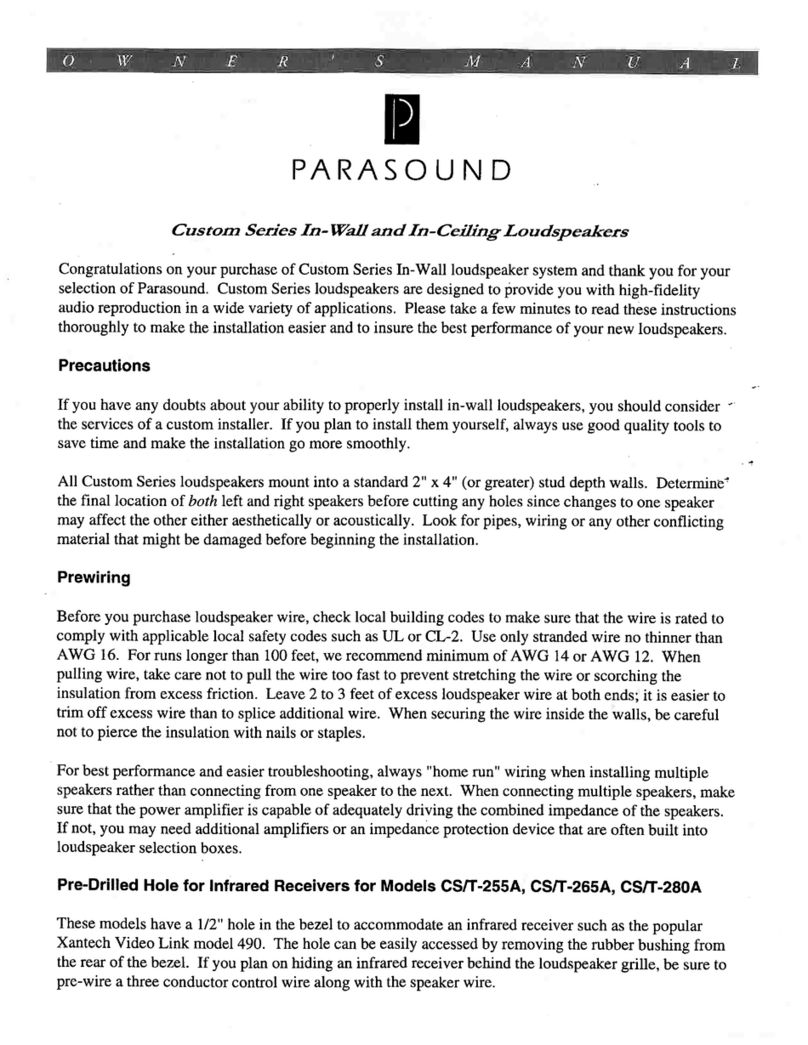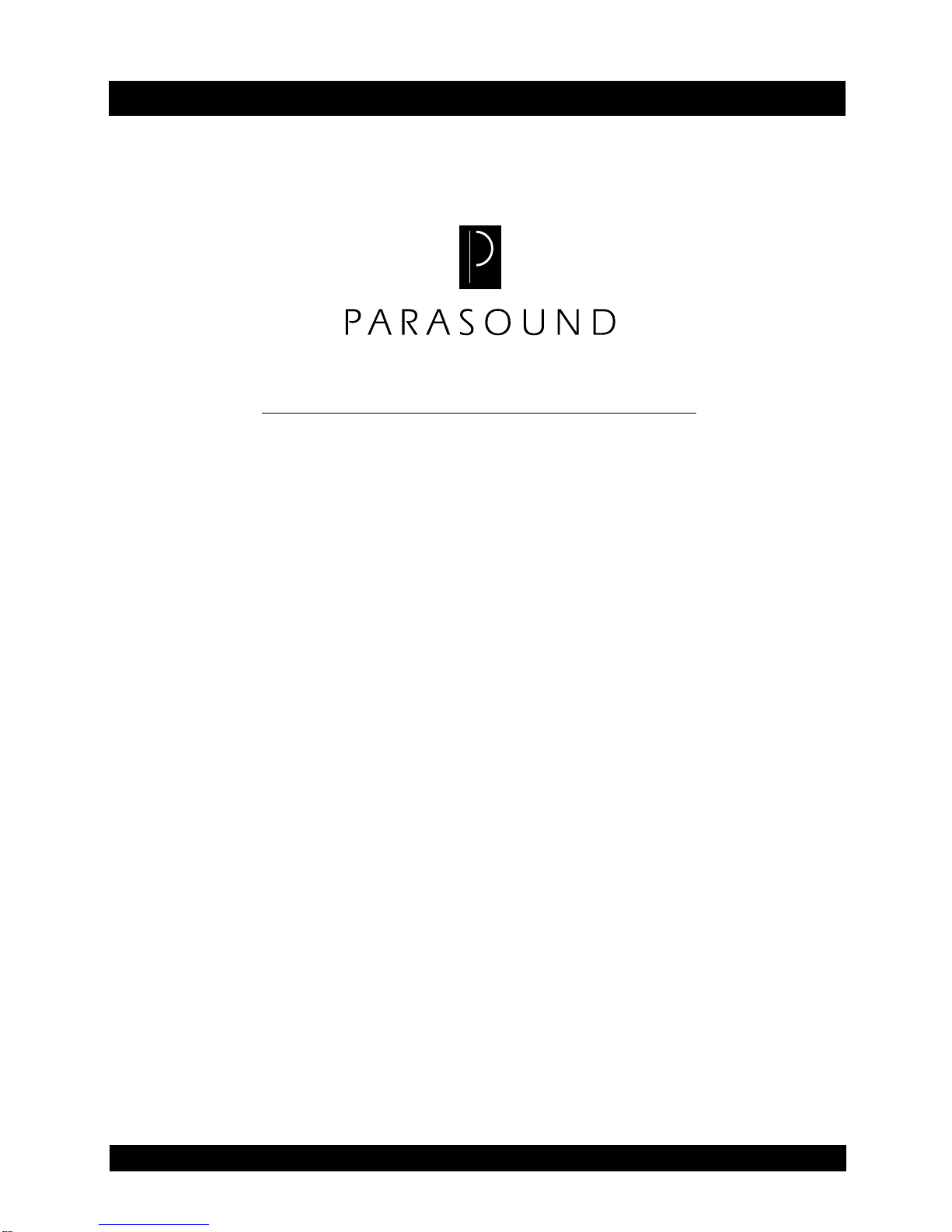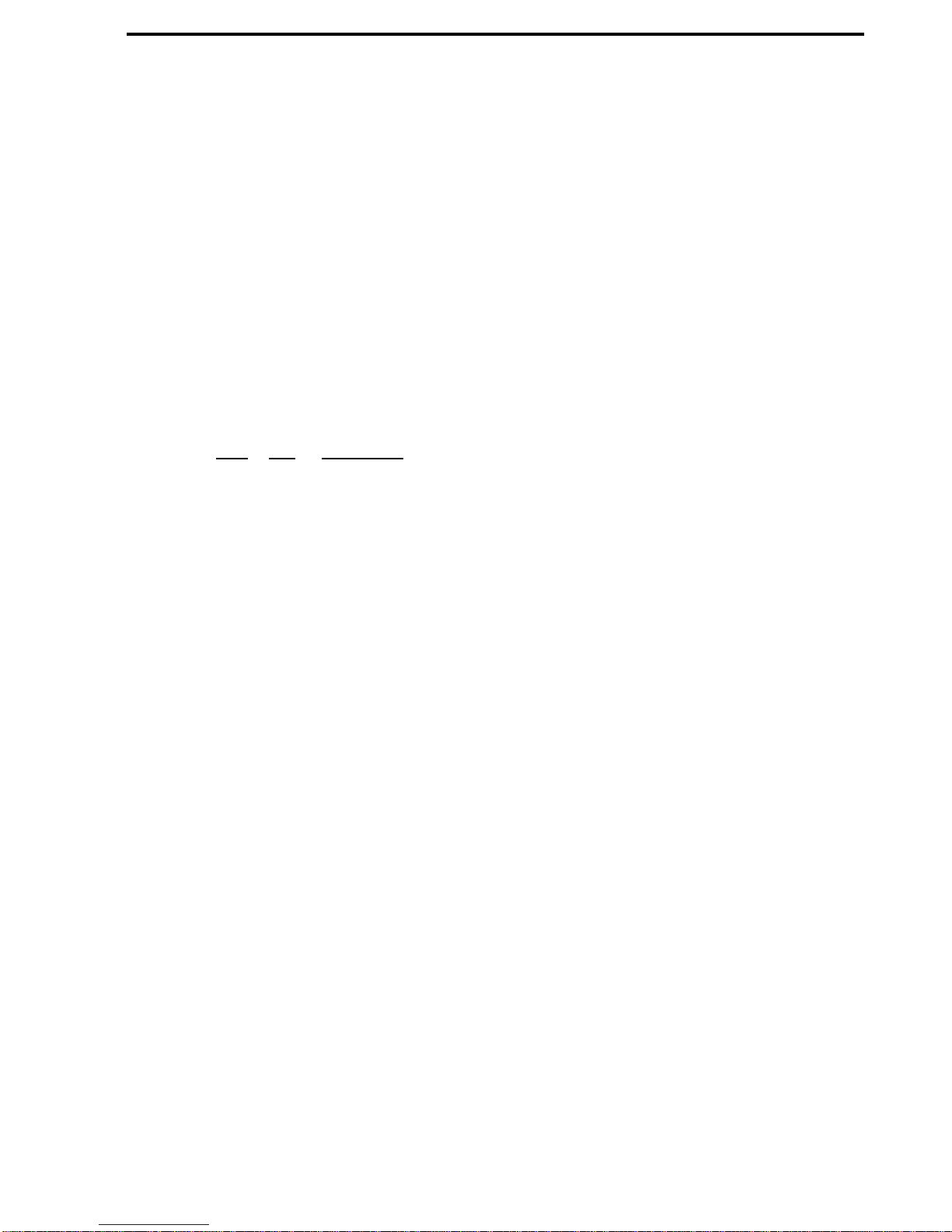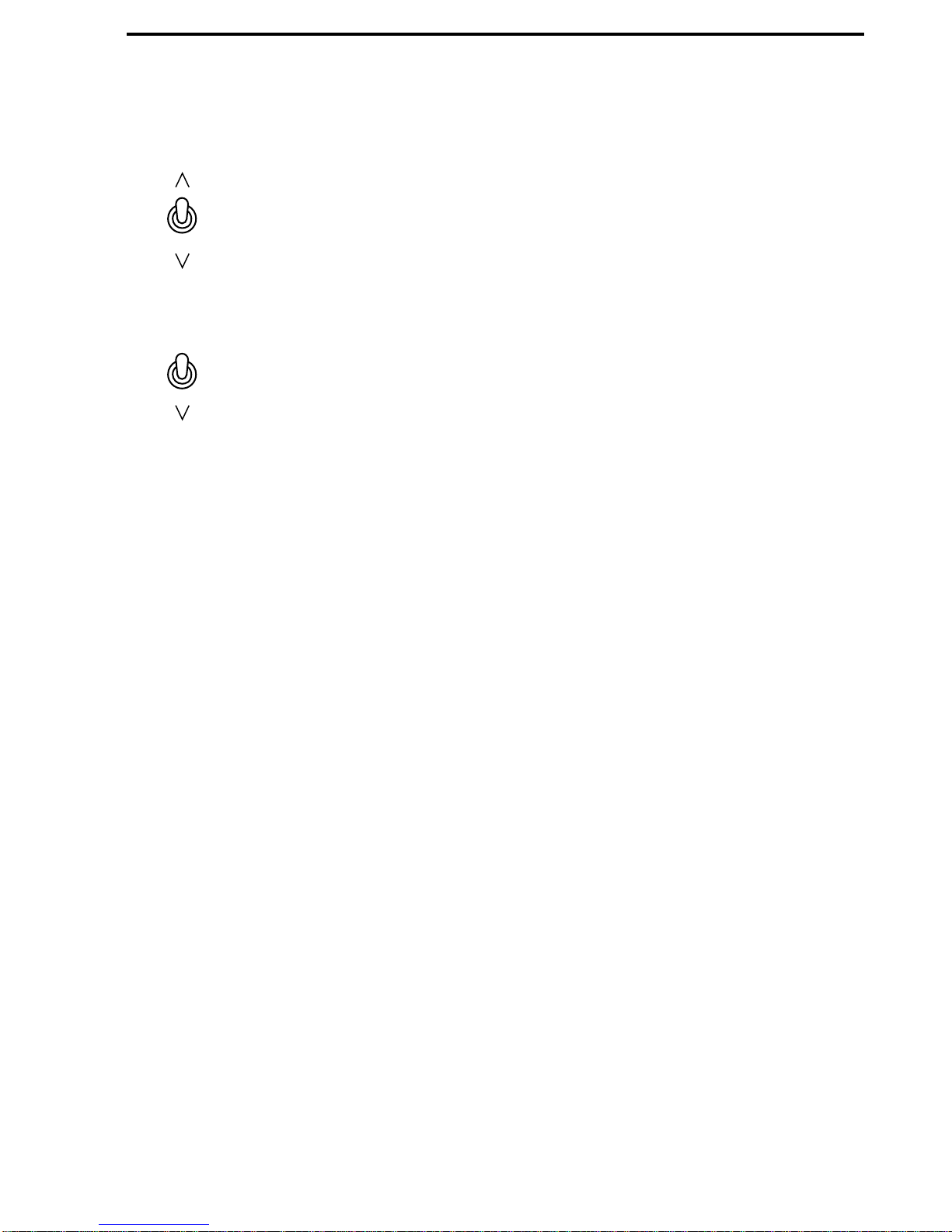6
For best performance and easier troubleshooting, always “home run” wiring when installing
multiple speakers rather than connecting from one speaker to the next. When connecting
multiple speakers, make sure that the power amplifier is capable of adequately driving the
combined impedance of the speakers. If not, you may need additional amplifiers or an
impedance protection device that are often built into loudspeaker selection boxes.
Installing the PAL-265 Precision Architectural Loudspeakers
1. Confirm that there is at least 1 1/2" of clearance between each edge of the planned
cutout and adjacent studs or joints.
2. Fasten the supplied cardboard template to the wall or ceiling with tape or thumbtacks.
Check again for equal distance of both speakers from the ceiling or floor.
3. Use a level or the included template’s self-leveling feature to insure the cutout will be
level.
4. Trace around the perimeter of the template.
5. Before making the final cutout, make a small 6-inch square “test cutout” in the center of
the penciled outline. Reach inside the test hole to verify that there are no obstructions in
the way of your planned cutout.
6. Before cutting the hole, first score the drywall with a razor knife and use a keyhole saw
to complete the cut. Remove debris from the edge of the hole.
7. Secure thespeaker wiretoa studnear thecutoutso itsweight will nottug onthe terminals
of the speaker after it is connected. This also keeps the wire from dropping behind the
wall before you can connect it.
8. Push downthe tabonthe speakerterminals andinsertthe speakerwire into theconnector.
9. Insert the PAL-265 into the cutout to make sure it fits easily without forcing.
10. Evenly tighten the mounting screws on the bezel. The mounting “swing-arms” (also
known as mounting “dogs”) will automatically swing out 90 degrees.After they swing
out, the arms then clamp against the drywall from behind the wall.Avoid using excessive
force to prevent deforming the drywall or cracking the speaker’s mounting frame.
11. We recommend that you add a “blanket” of sound absorbing material such as ceiling
insulation behind the woofer to reduce sound transmission into the adjoining room.
Additionally, any sound leakage from behind the molded frame can be blocked with
foam weather-stripping directly behind the plastic speaker bezel.
Pre-Drilled Hole for Infrared Receivers
The PAL-265 has a 1/2" hole in the bezel to accommodate an infrared receiver such as the
Xantech Video Link model 490. The hole can be easily accessed by removing the rubber
bushing from the rear of the bezel. If you plan to hide an infrared receiver behind the
loudspeaker grille, be sure to pre-wire a three conductor control wire along with the speaker
wire.