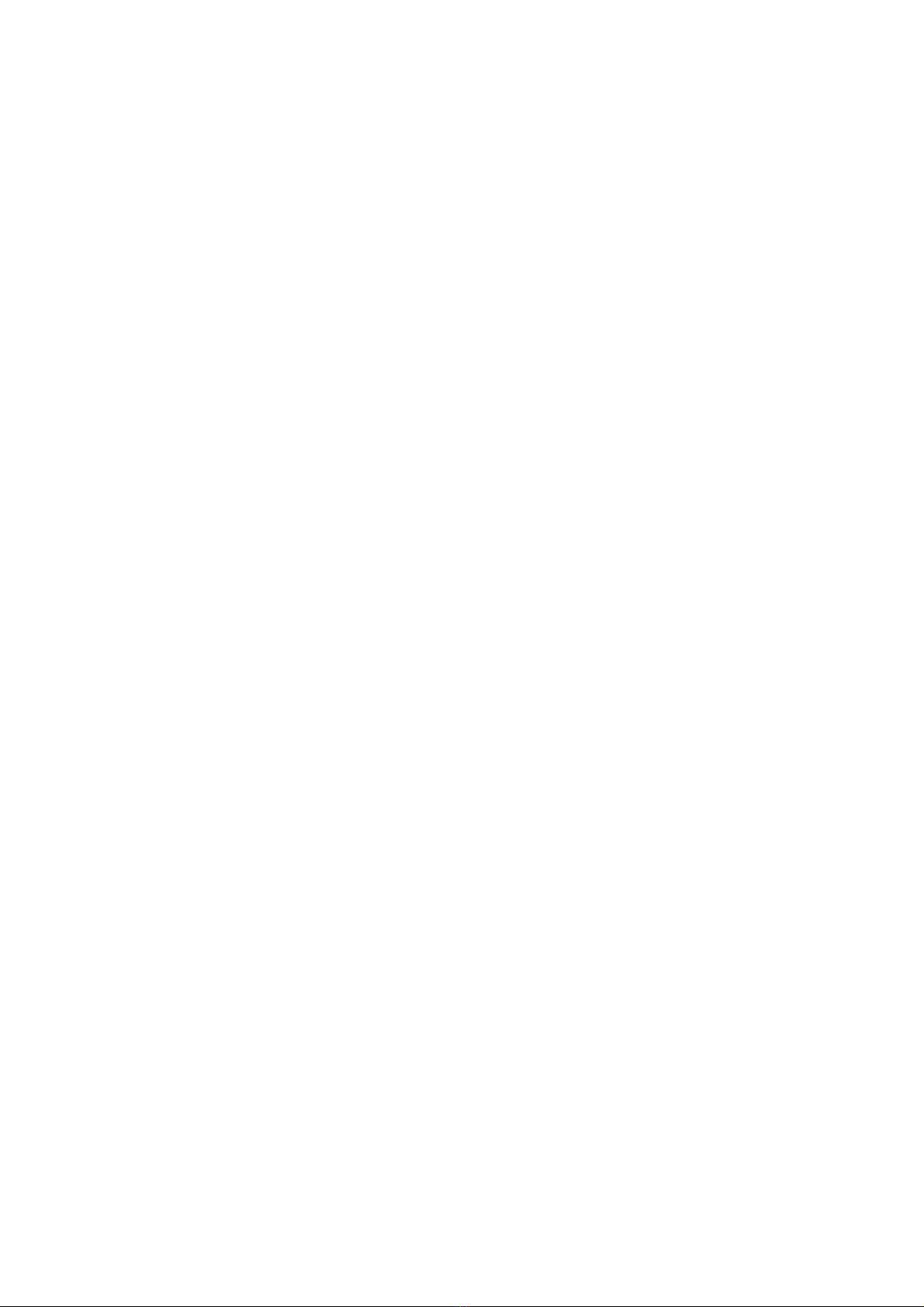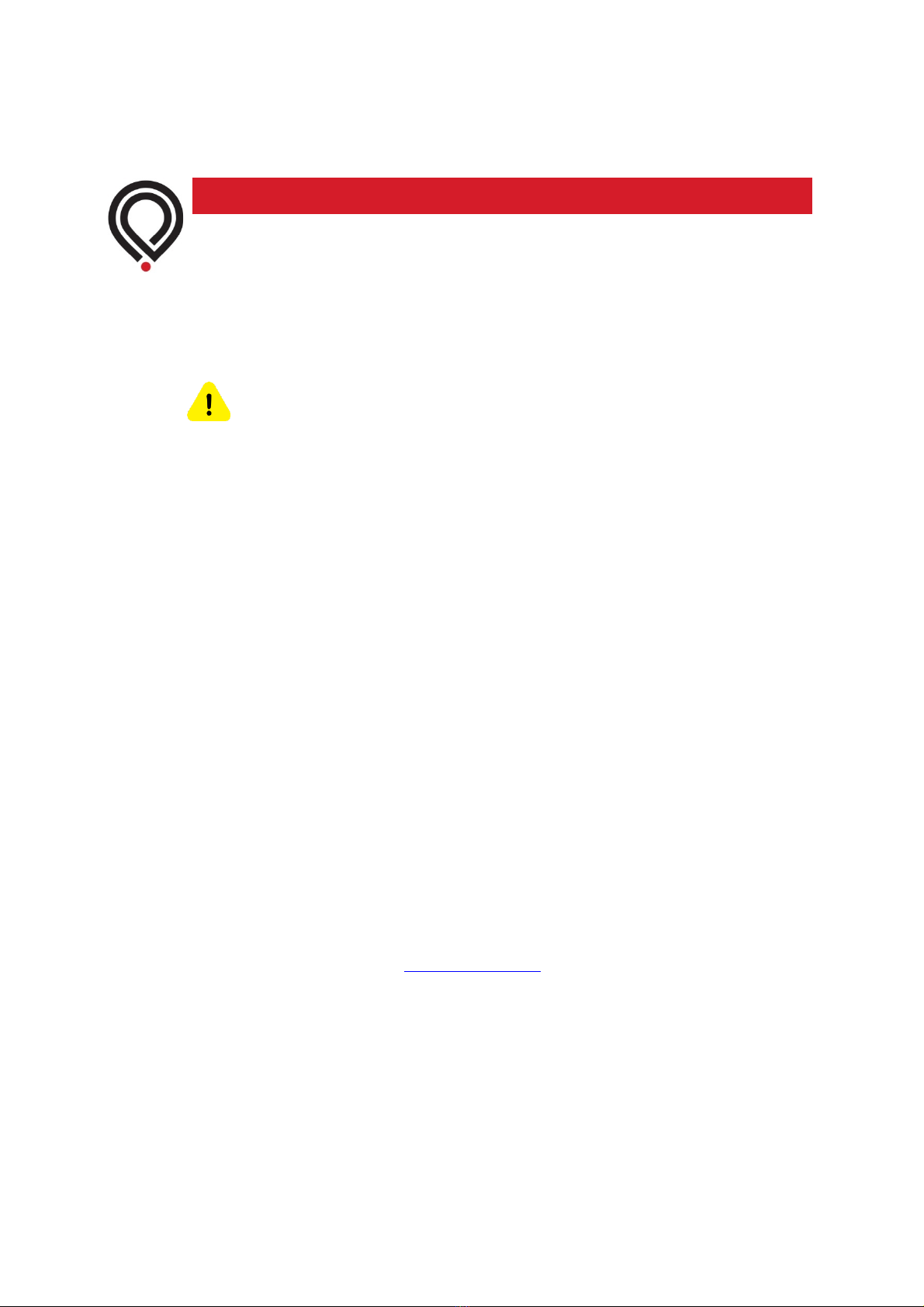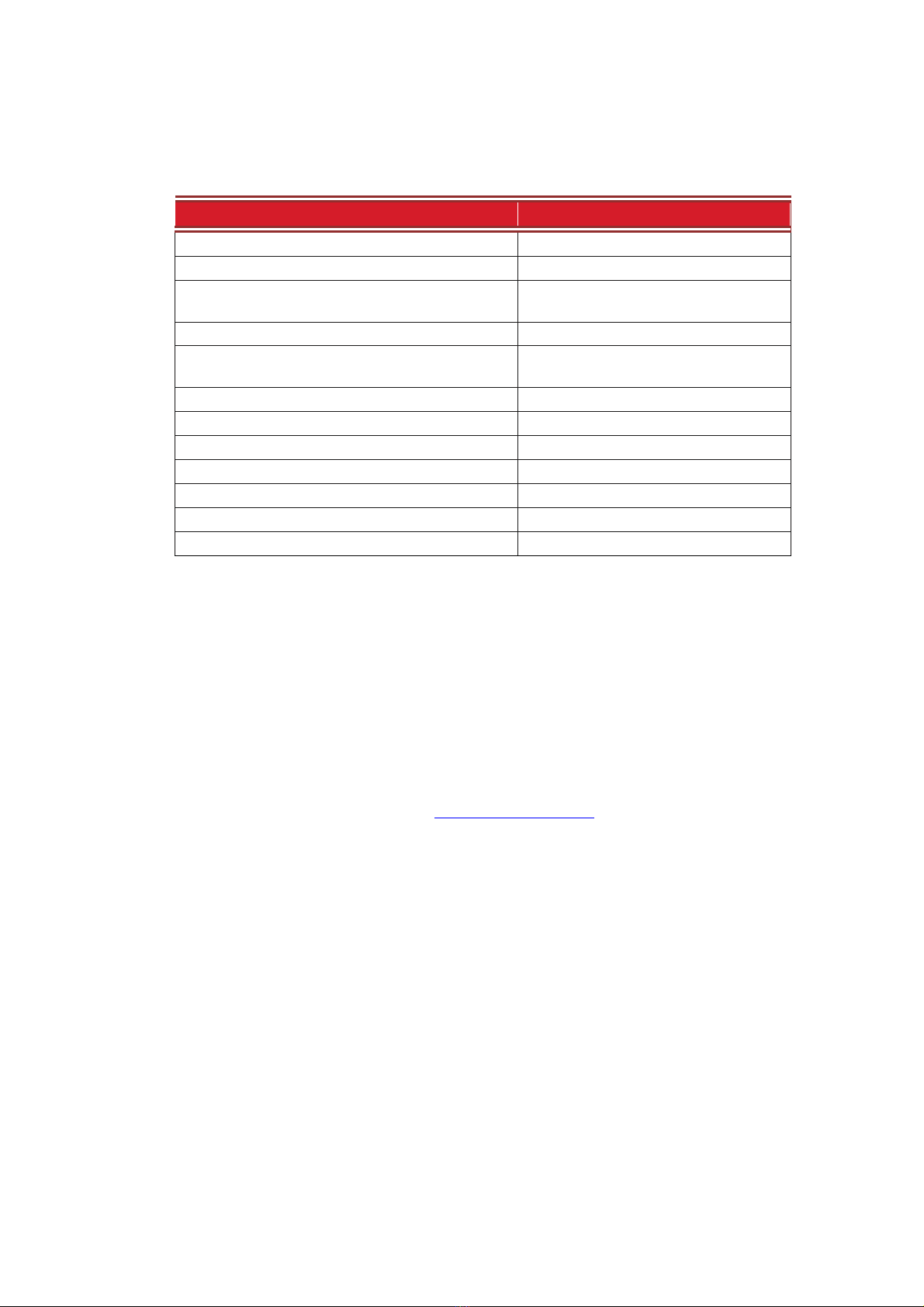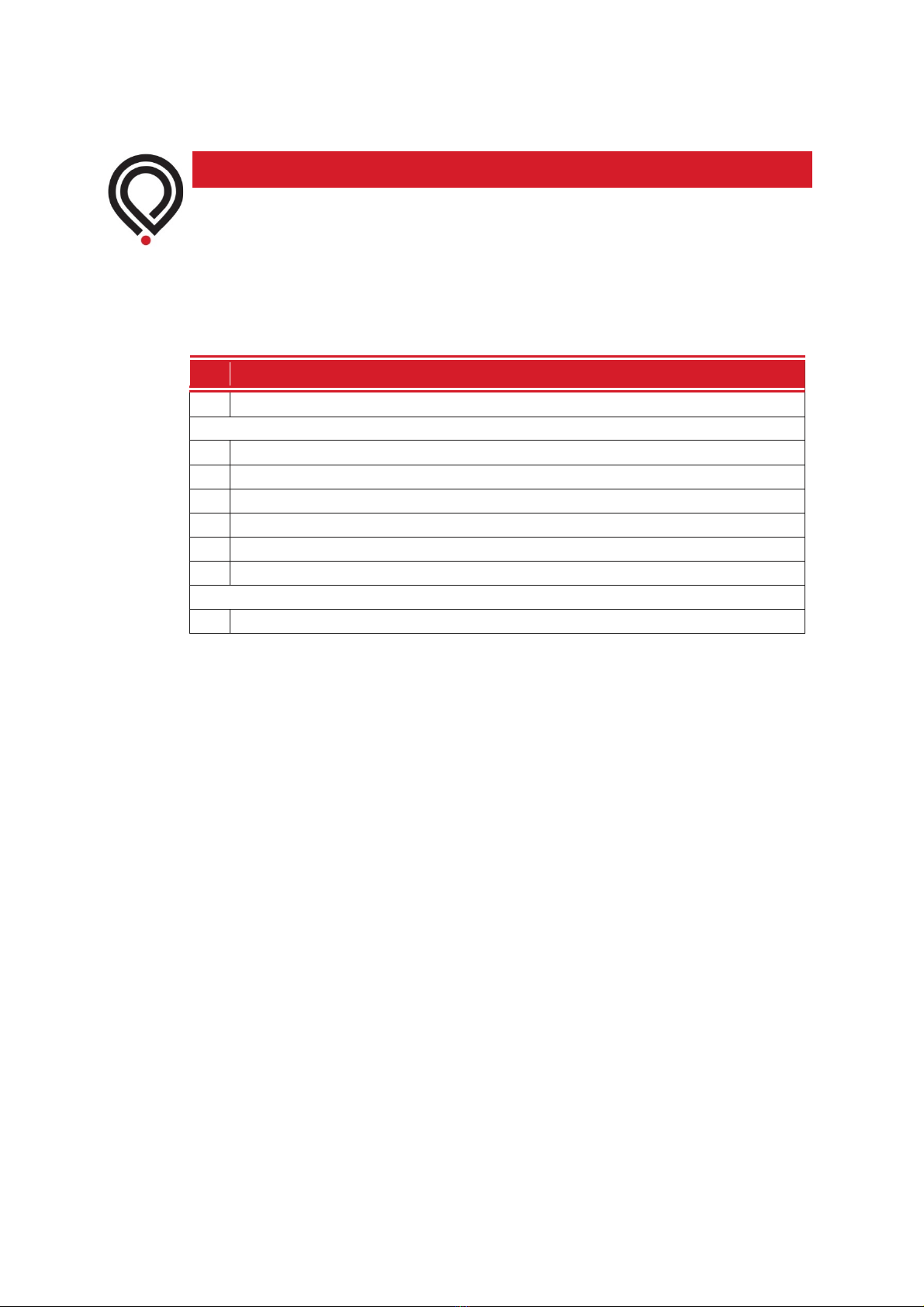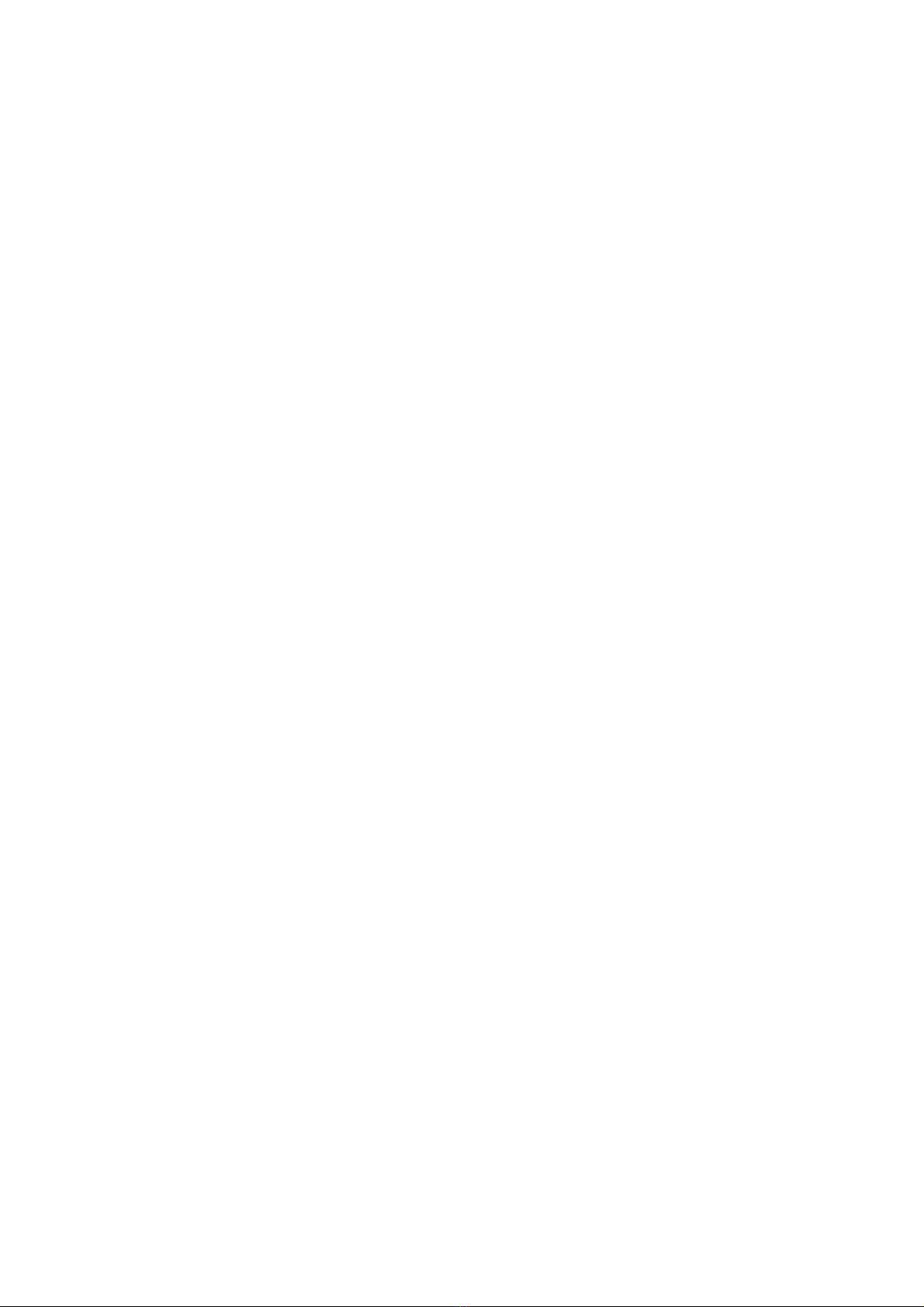
SafeAir™ M-30 Installation Guide 2https://parazero.com/
Table of Contents
GENERAL INFORMATION.....................................................................4
1.1 Introduction .......................................................................................................... 4
1.2 Technical Specifications ..................................................................................... 5
1.3 Maintenance........................................................................................................ 5
SAFETY INSTRUCTIONS .........................................................................6
PACKAGE CONTENTS ..........................................................................7
SAFEAIR SYSTEM PORTS & SWITCHES ..................................................8
INSTALLATION ......................................................................................9
5.1 Preparations ......................................................................................................... 9
5.2 Connecting the SafeAir system to the drone.................................................. 10
REMOTE CONTROLLER (OPTIONAL) ..................................................12
6.1 RC 2.0 System Ports & Switches ........................................................................ 12
6.2 RC 2.0 Main Screen Messages ......................................................................... 13
6.3 SafeAir M30 Drone Remote Screen Messages................................................ 15
6.4 RC 2.0 Idle Screen.............................................................................................. 16
6.5 RC 2.0 Charging Indications ............................................................................. 16
6.6 RC 2.0 System Specifications............................................................................ 17
SYSTEM LED INDICATIONS.................................................................18
OPERATING GUIDELINES....................................................................20
8.1 Preflight ............................................................................................................... 20
8.2 Takeoff ................................................................................................................ 20
8.3 Before Landing ................................................................................................... 20
8.4 After Landing ...................................................................................................... 21
8.5 FTS Test (for RC equipped systems).................................................................. 21
DEPLOYMENT......................................................................................23
9.1 General............................................................................................................... 23
9.2 Repacking the parachute ................................................................................ 23
CE AND FCC COMPLIANCE INFORMATION.....................................26