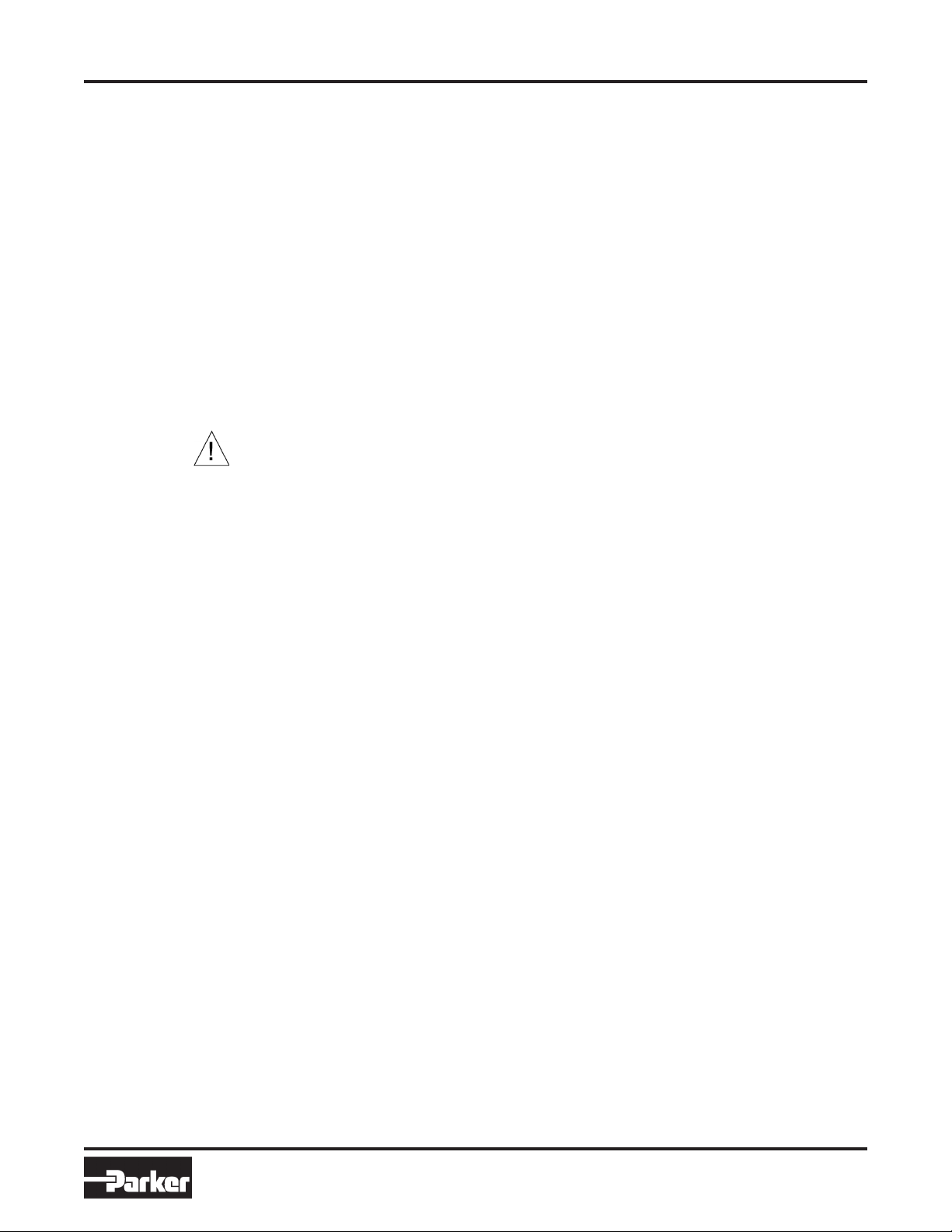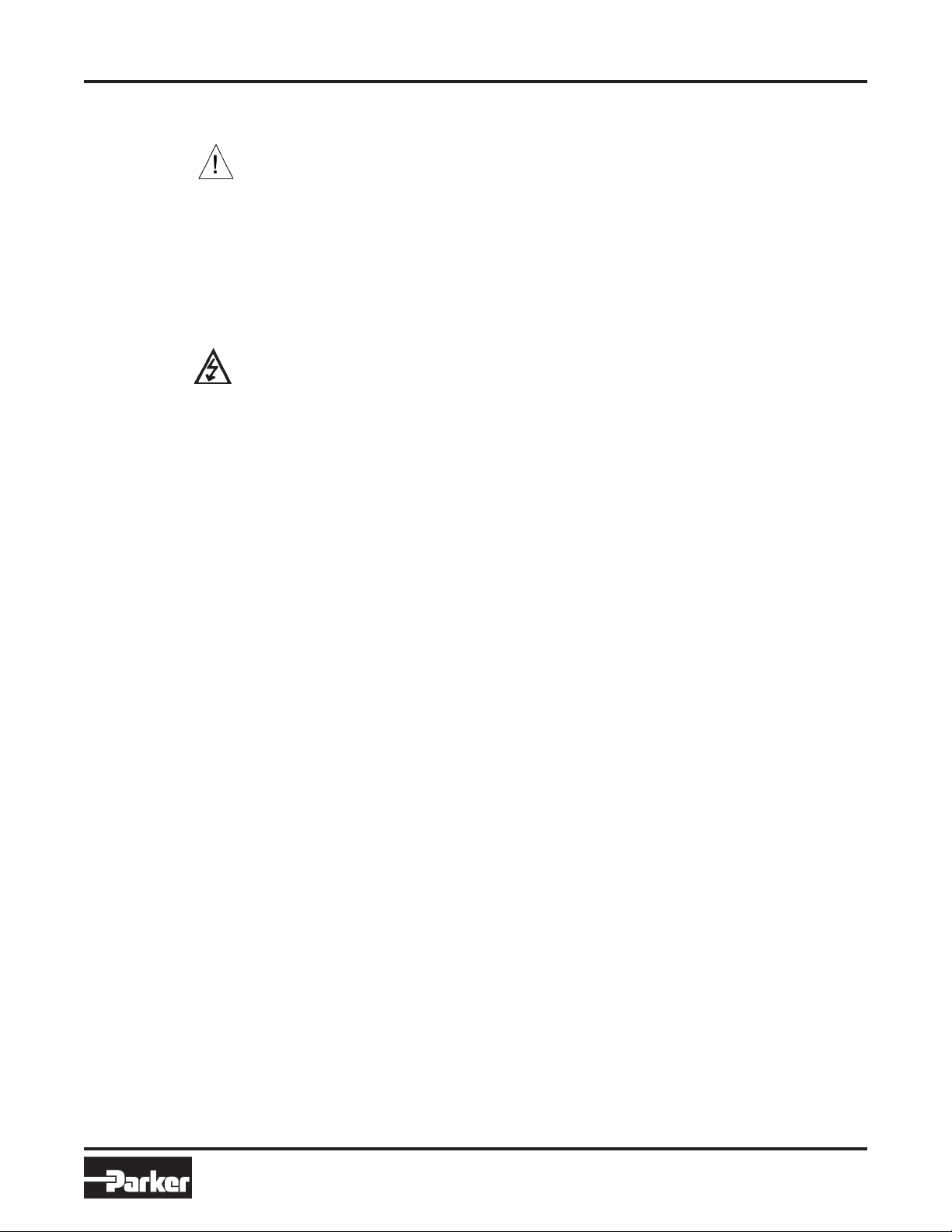Bulletin TI-A915000JA-L1555 Parker Balston Model 9150
Hydrogen Generator
Parker Hannifin Corporation
Industrial Gas Filtration and Generation Division
Lancaster, NY • 1-800-343-4048
www.parker.com/igfg
2
Note: All installation, operation and maintenance activities for the hydrogen generators
should be performed by suitable personnel using reasonable care.
The hydrogen generators are free-standing bench-top units. Do not suspend the genera-
tor from the wall or ceiling. Its weight and size could pose a falling hazard. The generator
should be located indoors, protected from severe weather conditions, and free from exces-
sive ambient dust or dirt. Do not install the generator outdoors.
The ambient temperature of the air surrounding the generator must be 40 - 100°F (4 - 38°C).
Do not place the generator in an area where there is a chance of freezing. Place the
hydrogen generator in an upright position, on a level surface, in close proximity to both the
electrical power supply and the equipment requiring hydrogen.
See end of Manual for a list of the symbols displayed on the generator and referred to in this
Manual.
The hydrogen generator weighs 40 lbs (19 kg). Use proper equipment and lifting tech-
niques for transporting this equipment to its installation location. The hydrogen generator
is intended to remain stationary when filled with water. If necessary, the generator may be
transported over short distances when filled. Do not grasp the front panel when moving the
generator, lift only from the bottom. Keep the generator in an upright position.
Remove all red tape from the top cover, the back panel and on any other surfaces. Open the
top cover of the hydrogen generator. Unscrew the desiccant cartridge cap (see Figure 2) and
remove the red tape covering the outlet port located on the inside of the desiccant cartridge
housing. Remove the red cap sealing the hydrogen outlet fitting on the back of the unit.
Desiccant - Wipe any drops of moisture with a lint-free cloth or paper towel from the desic-
cant cap and housing. Remove the desiccant cartridge from the sealed bag. Use a drop of
deionized water to wet the o-rings. Insert the cartridge into the housing, nipple end first (see
Figure 3). Firmly push down on the cartridge to create a hydrogen-tight seal at the bottom of
the housing (see Figure 4), making sure the cartridge is seated.
Before replacing the desiccant cartridge cap, make sure the large Viton®o-ring is centered
inside the cap (See Figure 5). Screw the cap on and tighten securely by hand. Make sure
that the o-ring is still centered and that the o-ring has created a dark ringed seal.
Note: Most leaks occur due to improper sealing of the cap to the housing on the desiccant
cartridge.
Deionized Water Bags - Remove the deionizer bags from the plastic shipping container
and inspect for holes or tears. Insert the “T” end of the plastic cable running through the
deionizer bag into the hole of one of the water reservoir caps (see Figure 6). Pull the “T” end
through the hole to the outside of the cap. Repeat for the other cap. Do not let any foreign
material fall into the water bottles. Insert one bag into each water reservoir.
Power - The hydrogen generators may be operated by a 100-120 / 200 -240 VAC, 50-60 Hz
single phase power supply. To connect the generator to the power supply, simply plug the
female end of the electrical cord into the receptacle on the back of the generator, and the
opposite end into a three-pronged grounded power receptacle. The power receptacle must
be protected from voltage surges.
Deionized Water - The hydrogen generator must be supplied with deionized water with
a resistivity of at least 2 MegOhm/cm. The use of water with a value less than 2 meg-
Ohm/cm will damage the cell and void the warranty. Parker Hannifin provides a point
of use accessory, the HydroGen™ Mate (P/N 72-230), that produces high purity water
(>5 MegOhm/cm) from tap water for manually filling the generator.
General
Transporting
Preparation
Utilities
Symbols
Installation