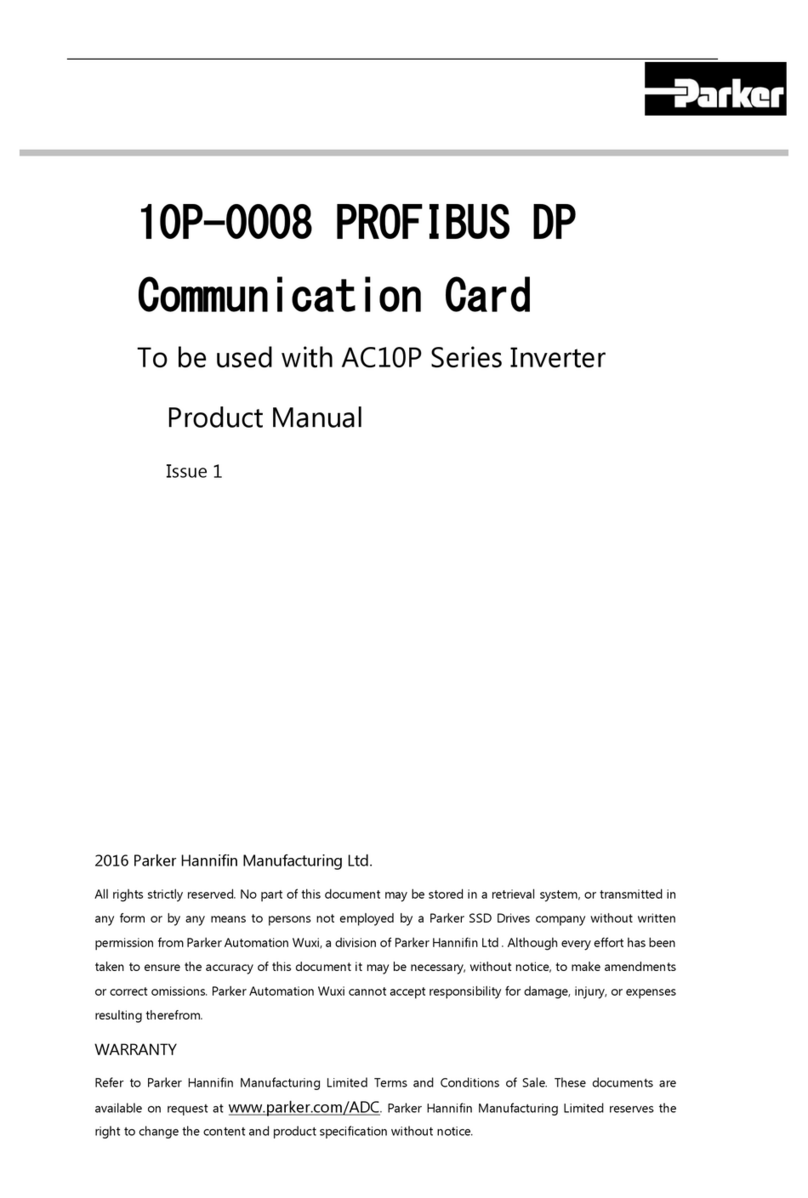DOC-0017-06-EN: AC20 Series CANopen Option
DOC-0017-06-EN-B 04.04.2023 7 (47)
4 Table of Contents
1Safety.................................................................................................................................................... 2
1.1 Intended Users............................................................................................................................ 2
1.2 Application Area .......................................................................................................................... 2
1.3 Personnel .................................................................................................................................... 2
1.4 Product Warnings........................................................................................................................ 2
1.5 Safety Information ....................................................................................................................... 3
2Manufacturing Location...................................................................................................................... 5
3Waste Electrical and Electronic Equipment (WEEE) ....................................................................... 6
4Table of Contents ................................................................................................................................ 7
5Introduction.......................................................................................................................................... 8
5.1 Product Features......................................................................................................................... 8
6Installation............................................................................................................................................ 9
6.1 Order Codes................................................................................................................................ 9
6.2 Fitting the Option....................................................................................................................... 10
7Network .............................................................................................................................................. 13
7.1 Network Connector and Cable Specification ............................................................................ 13
7.2 LED Indications ......................................................................................................................... 14
8Configuration..................................................................................................................................... 15
8.1 Communication parameters...................................................................................................... 15
8.2 Process Data............................................................................................................................. 18
8.3 Acyclic Data Exchange ............................................................................................................. 21
8.4 CANopen EDS File ................................................................................................................... 21
9Example Configuration and Programming ..................................................................................... 22
9.1 AC20 Motor Control Application................................................................................................ 22
9.2 List of process data................................................................................................................... 23
9.3 Programming using Codesys platform...................................................................................... 24
10 Lost Communication Trip................................................................................................................. 35
11 Diagnostic Event ............................................................................................................................... 36
APPENDIX A: Data types ............................................................................................................................ 37
APPENDIX B: Parameters........................................................................................................................... 38
APPENDIX C: DSE Lite Quick Start Guide ................................................................................................ 41
APPENDIX D: CANopen Object Dictionary ............................................................................................... 43
Standard.............................................................................................................................................. 43
Manufacturer and Profile Specific Objects .......................................................................................... 46