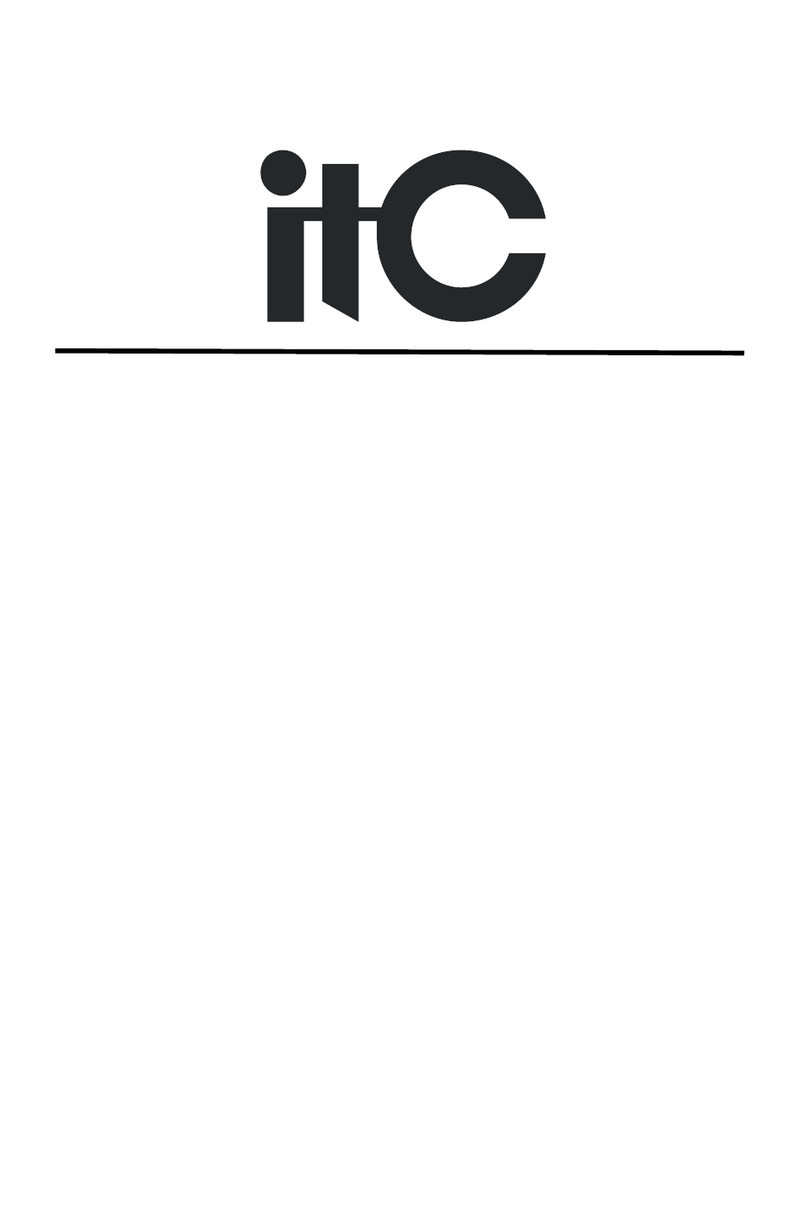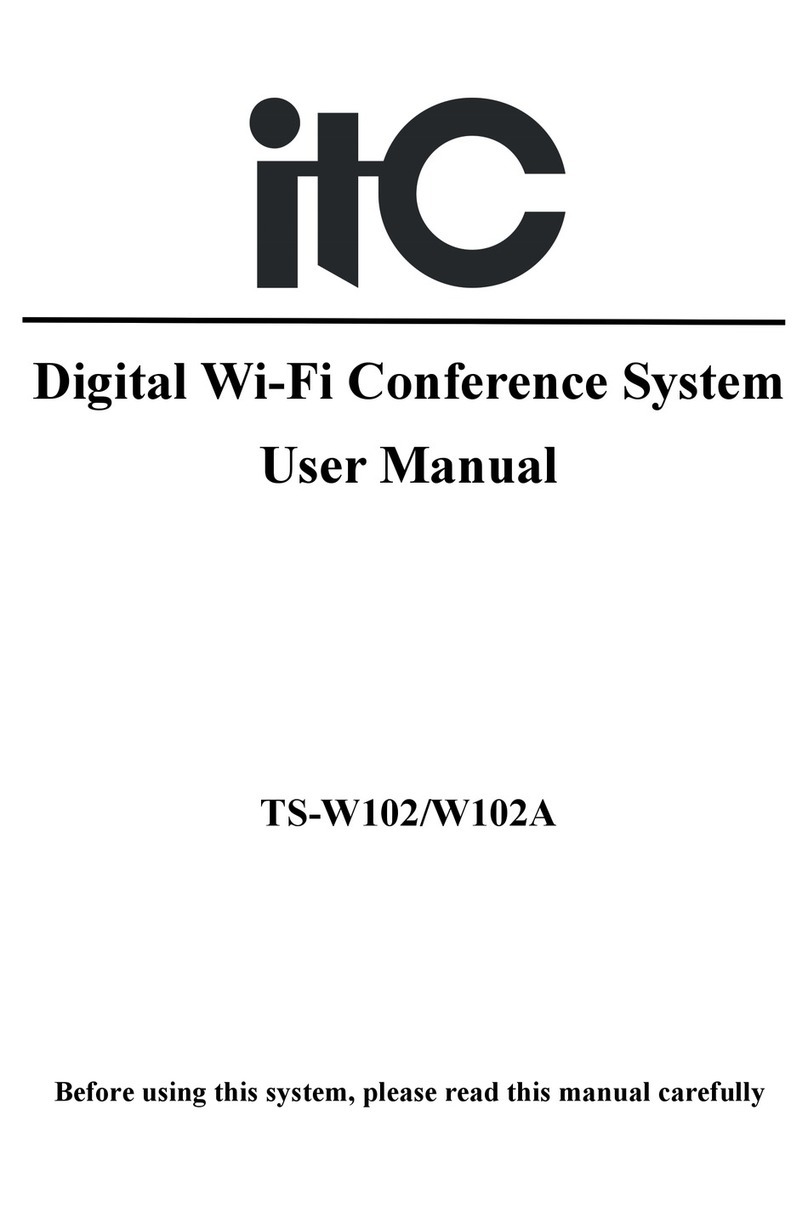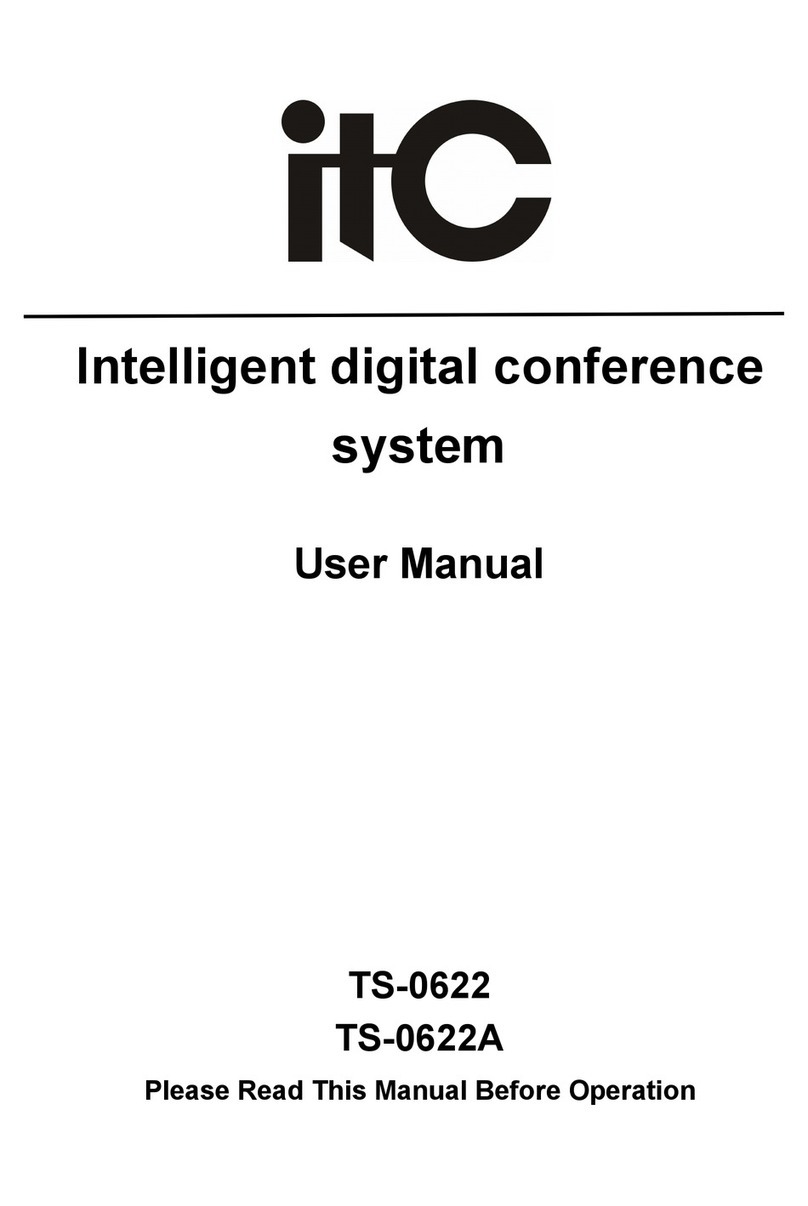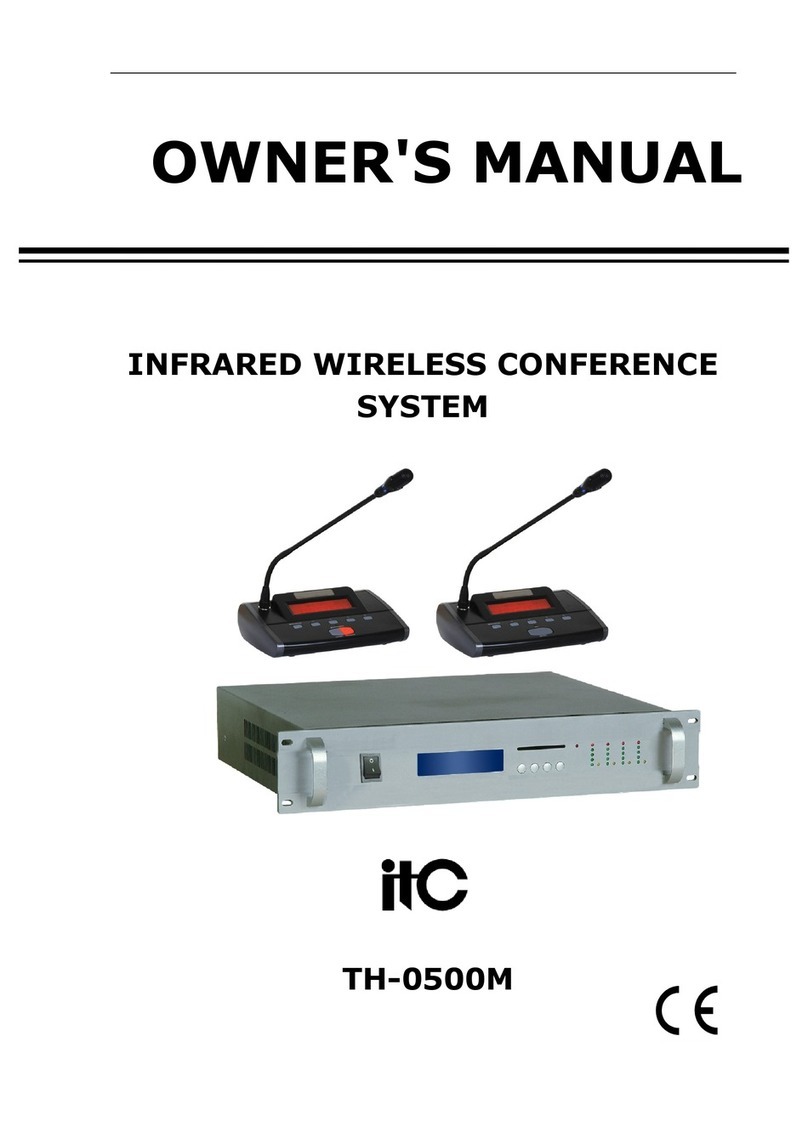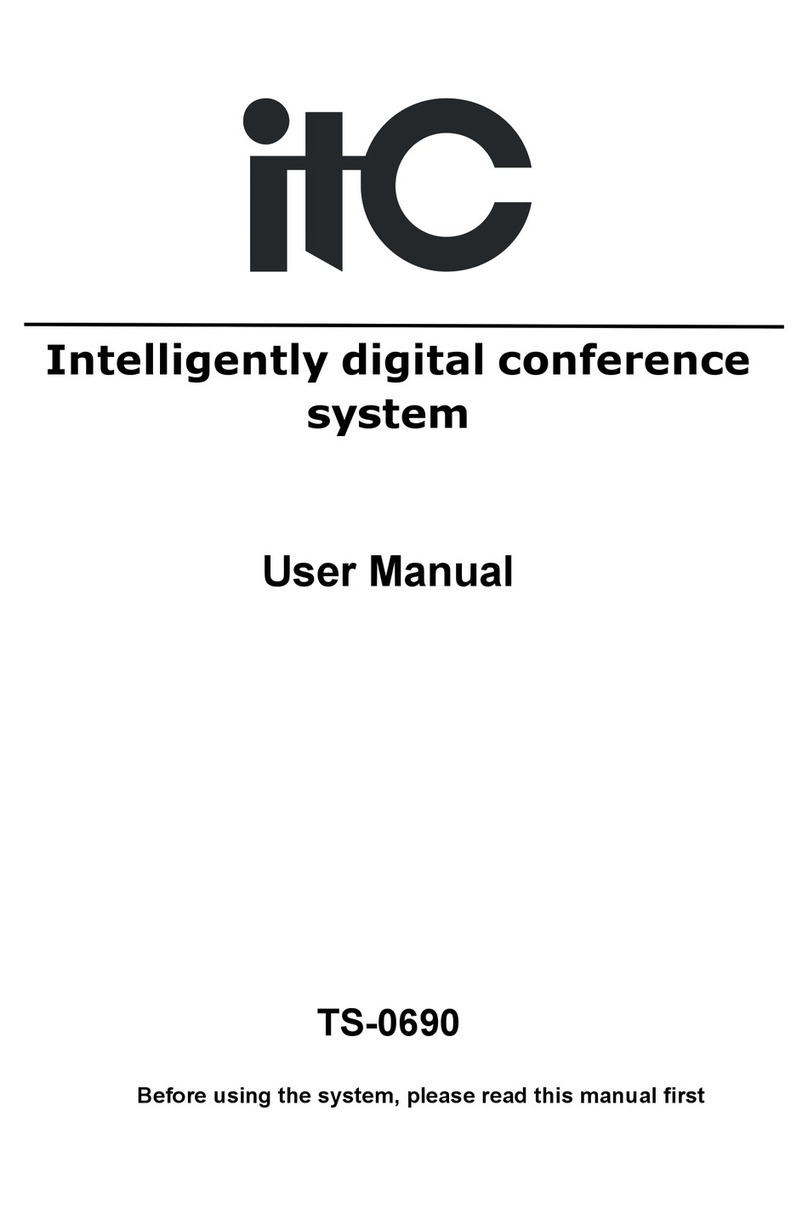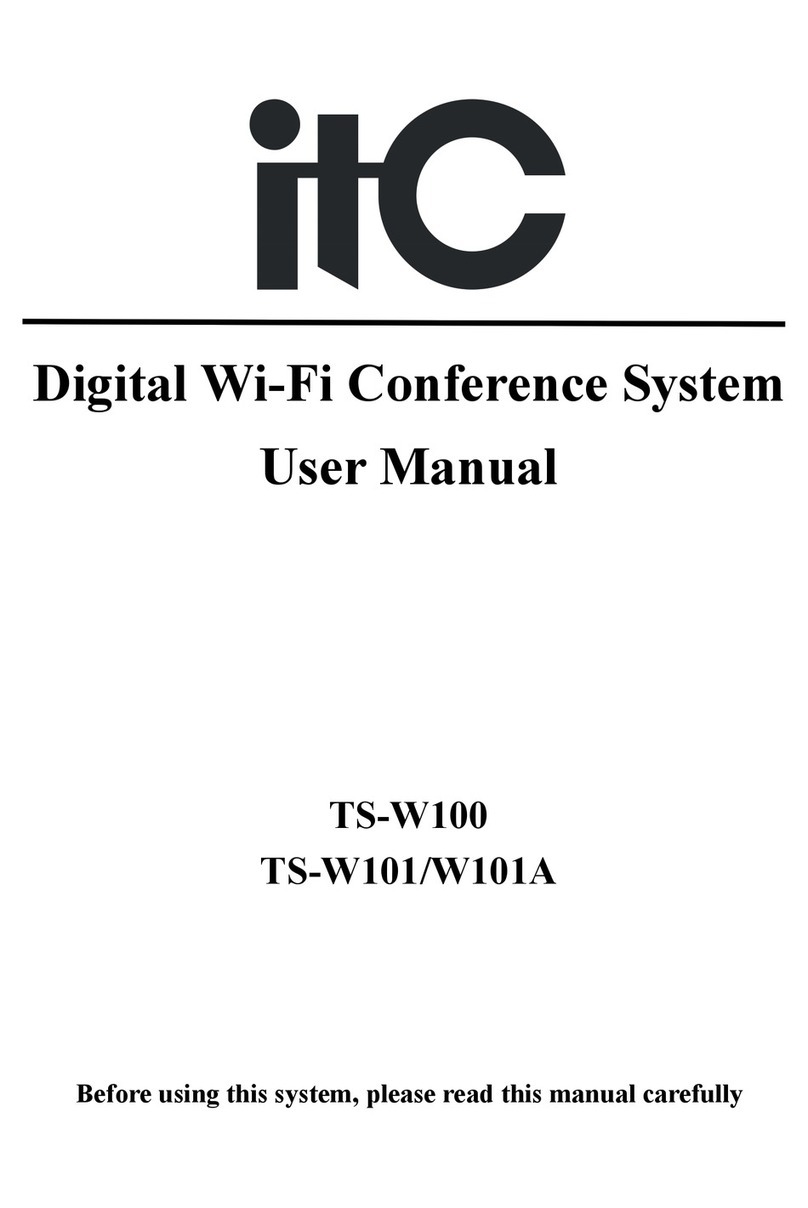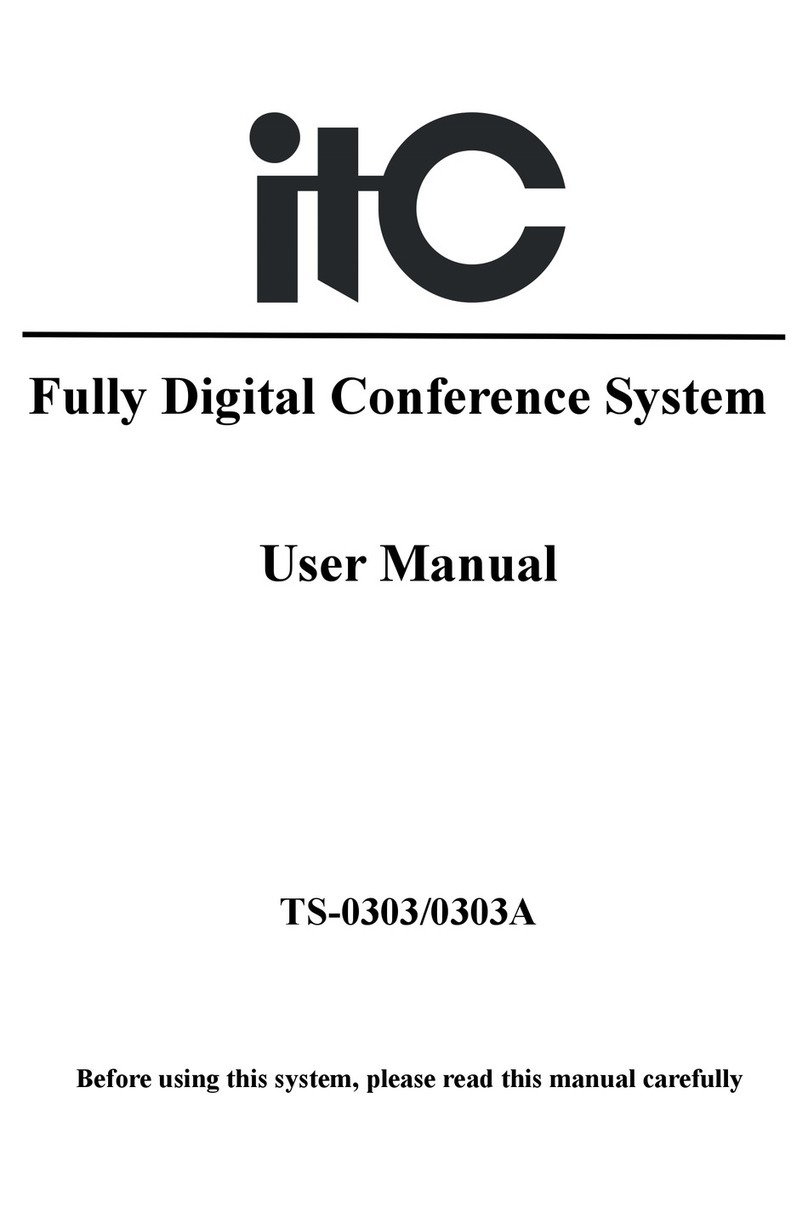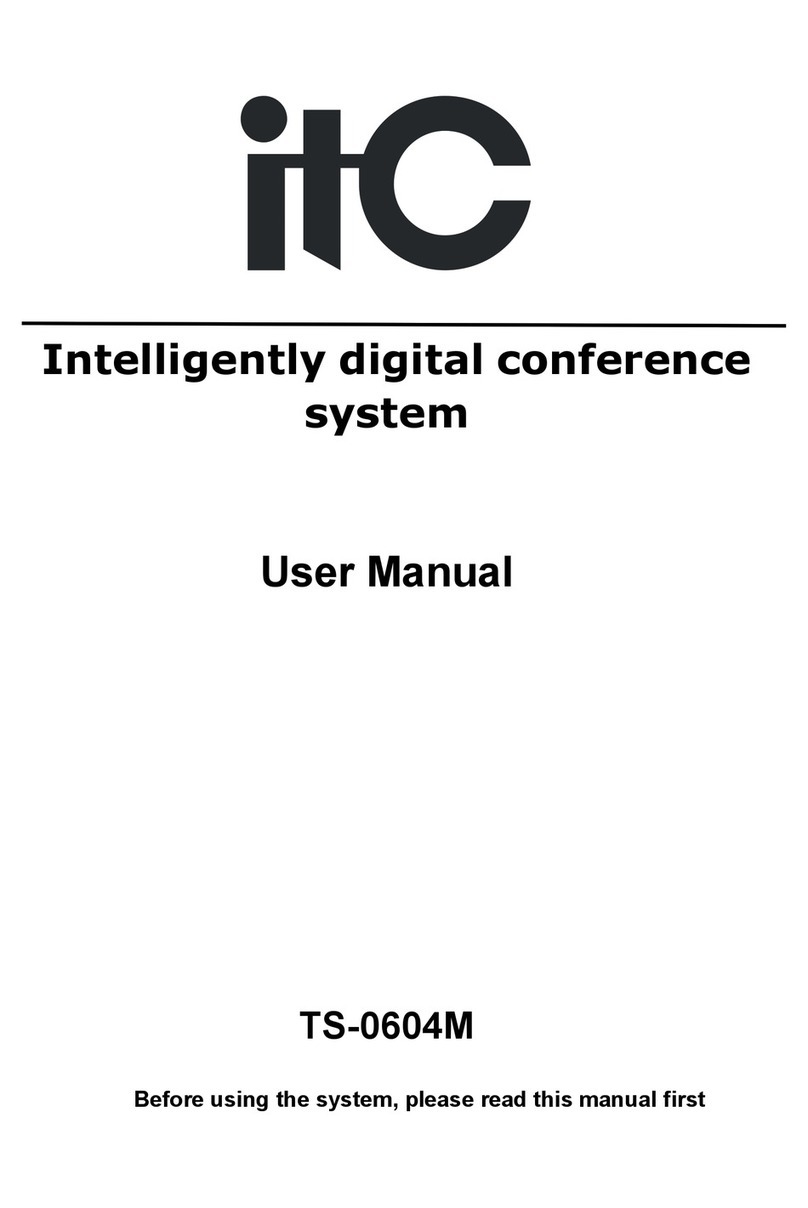User Manual Fully Digital Congress System
2. Product Description
TS-0203 is chairman unit, TS-0203A is delegate unit, it has the function of discussion, vote, IC
card attendance, video tracking. Delicate and elegant desktop type, very modernize design. Have
a key, a vote and IC card inserted into the interface, 4.3 inch TFT true color touch screen, the
operation is simple, the participants only need to gently press spokesman can speak, built-in
speaker and headphone jack, have professional DSP processing, the sound quality is clear, the
speaker voice clarity. Internal feedback inhibition function, which can effectively prevent the noise.
The chairman unit TS-0203 has the permissions button, have priority to completely control-order
in the meeting, a vote, sign function.
2.1 Features
1. Microphone adopt 48KHz sampling rate, higher than CD sound quality,the voice is clear and
bright. Internal DSP audio processing, there is no low frequency sound.
2. Support timekeeping of speech (charged according to speech time).
3. Delegate unit has applied for speech function, the chairman unit can approve the applicant.
4. Internal feedback inhibition function, can effectively prevent the noise.
5. The Microphone has the voice control function, can intelligent turn on the microphone.
6. 5 Section EQ regulating function, different sound effects can be adjusted according to the
characteristics of the speaker's voice, to achieve perfect effect.
7. The chairman has the priority function, can turn off the Microphone of delegate units during
speech.
8. 4.3 inch TFT true color touch screen, simple operation, friendly use function.
9. With 100M network transmission to realize hand in hand cascade, Sound quality will not have
any effect in long distance transmission.
10. With functions of IC cards signed in can show participants unique characteristics.
11. Support the vote, election, rating function, chairman unit can set vote, check-in can do data
statistics without PC.
12. With the function of electronic table stands, with full view large LCD to shows the person’s
name, can be quickly update the display information through PC.
13. Can choose receive (15+1)/(31+1)/(63+1) channel language.
14. Long-distance transmission will not have any impact on the sound quality.
15. Support three way of voting.
A) Voting:agree/waiver/against.
B) Election/survey: 1/2/3/4/5.
C) Response/comment: --/-/0/+/++.
16. Support SMS warning function.