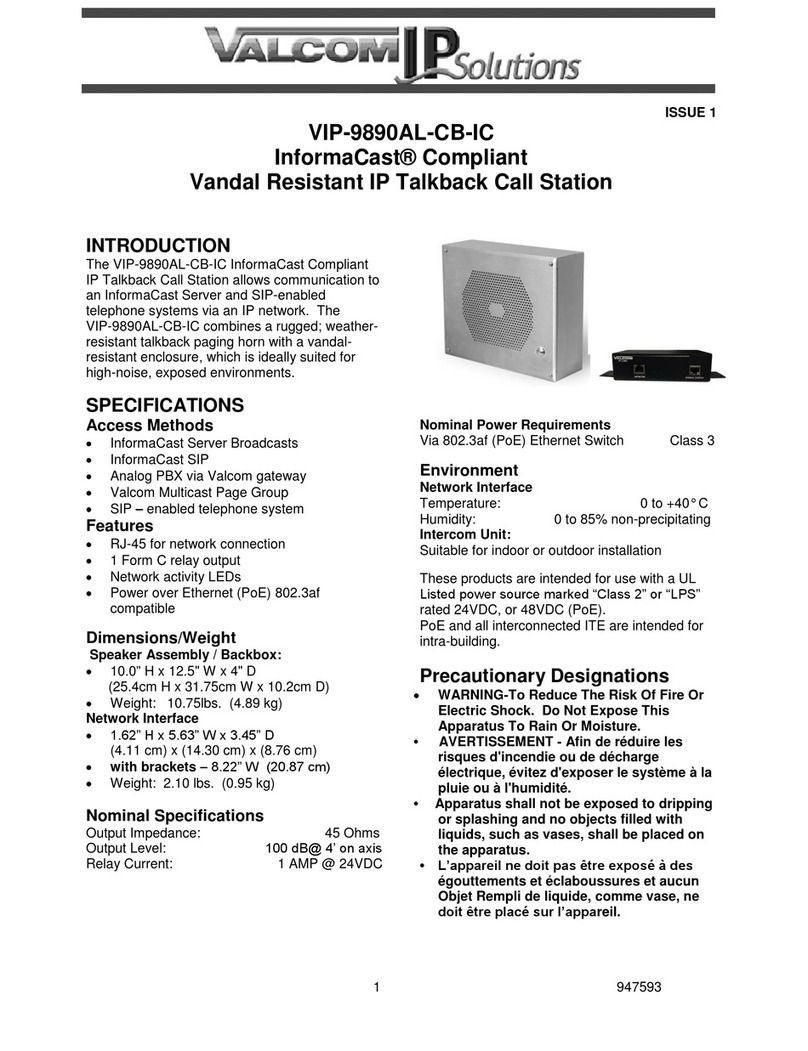2
Figure 1. Rack Mount
Figure 2. Wall Mount
Signal Connections
The VL-CONF-4 has seven connections:
· 1 RCA jack for connecting an expansion
VL-CONF-4
· 4 RJ-45 connectors for audio and relay
connections to the VIP-804
· 2 RJ-45 connectors for Expansion IN and
OUT
Attach the unit to the VIP-804 RJ 45 audio outputs
connectors via the back panel (4) RJ-45
connectors using the included patch cables Figure
3.
Power Connections
The rear panel barrel connector is used for power;
the preferred power supply is a Valcom VIP-324D.
Make all required connections before applying
power to the unit via the barrel connector making
sure all connections are secure.
Expansion I/O: When expanding the system from
four circuits to eight the expansion jacks are used.
Set the toggle switch on one for the units to main.
On the second unit set the toggle switch to
expansion. Using a RJ45 patch cable connect
“Expansion Out” on the main unit to “Expansion In”
on the expansion unit. Using a second patch cable
connect “Expansion Out” on the expansion unit to
“Expansion In” on the main unit. Figure 4.
Control Input: When two conference bridges are
used connect an audio patch cable with male
phono connectors between the conference
bridges.
Rear View
Setup
Information specific to your application will need
to be programmed into the gateways and audio
ports using a computer. The PC used for
programming should be connected to the same
subnet as the Valcom gateways and audio ports.
Setup will be done using the IP Solutions Setup
Tool. Download the latest version of the free IP
Solutions Setup Tool from the Valcom web site at
www.valcom.com/vipsetuptool.
OPERATION
Port 1 of the conference bridge is the activation
port. The initial user lifts the handset on a
conference telephone. At that time the remaining
telephones on the bridge begin to ring. When the
telephones are answered the users are connected
together in a conference call. When a user hangs
up from the conference call they cannot rejoin the
call.
TECHNICAL ASSISTANCE
When trouble is reported, verify power is being
supplied to the unit and there are no broken
connections. If a spare unit is available, substitute
a spare unit for the suspected defective unit.
Assistance in troubleshooting is available from the
factory. Call (540) 563-2000 and press 1 for
Technical Support or via email at
support@valcom.com.
When requesting assistance, you should include
all available information. General information and
troubleshooting procedures are available on the
Valcom website at www.valcom.com.