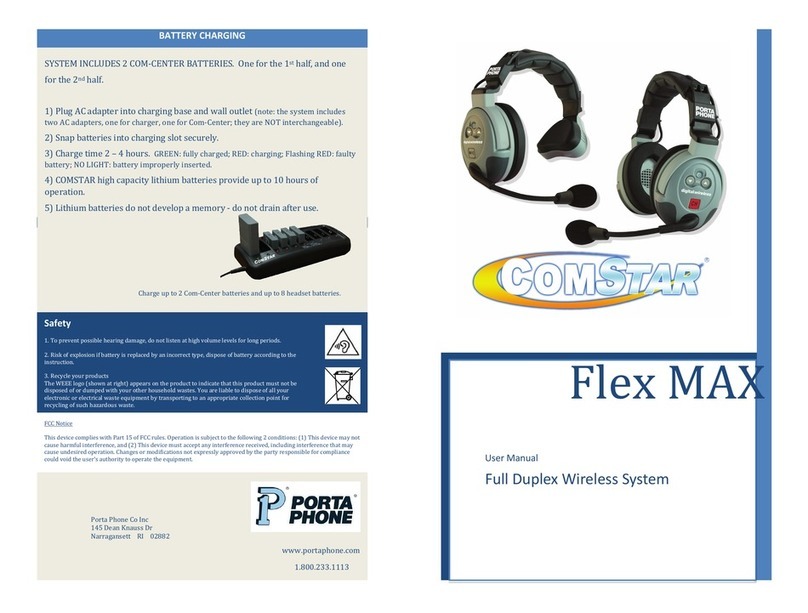Page5
Thisdevice complieswithPart15 oftheFCC Rules. Operation issubjecttothefollowingtwoconditions:(1)
thisdevice maynotcauseharmfulinterference,and (2)thisdevice mustacceptanyinterference received,
includinginterference thatmaycauseundesired operation.
Thisequipmenthasbeentestedand found tocomplywiththelimitsforaClass Bdigitaldevice,pursuantto
Part15 oftheFCC Rules. Theselimitsare designedtoprovidereasonableprotection againstharmful
interferenceinaresidentialinstallation. Thisequipmentgenerates, usesandcanradiateradiofrequencyenergy
and, ifnotinstalledandusedinaccordance withtheinstructions, maycauseharmfulinterference toradio
communications. However,thereisno guarantee thatinterferencewill notoccurinaparticular installation. If
thisequipmentdoescauseharmfulinterferencetoradioortelevision reception, whichcanbedeterminedby
turningtheequipmentoffand on, theuser isencouragedtotrytocorrecttheinterference byoneormore ofthe
followingmeasures:
lReorientorrelocatethereceivingantenna.
lIncreasetheseparation between theequipmentand receiver.
lConnecttheequipmentinto an outleton acircuit differentfromthatto which thereceiveris connected.
lConsult thedealer oranexperienced radio/TVtechnician forhelp.
Modifications notexpresslyapproved byPortaPhonecould void theuser'sauthorityto operatetheequipment.
Privacyofcommunications maynotbeensuredwhen usingthis equipment.
Exposure to Radio Frequency (RF)Signals
Thiswireless headsetisaradiotransmitter and receiver.Itisdesignedand manufacturednottoexceedthe
emission limitsforexposure toradiofrequency(RF)energysetbytheFederalCommunications Commission
(FCC)oftheU.S.Government.Theselimitsare partofcomprehensiveguidelinesand establish permitted
levelsofRFenergyforthegeneralpopulation. Theguidelinesarebasedon thesafetystandards previouslyset
bybothU.S. andinternationalstandards bodies. Thesestandards includeasubstantialsafetymargindesigned to
assure thesafetyofall persons, regardless ofageand health. Thisdeviceanditsantennamustnotbeco-located
oroperatingin conjunction with anyotherantennaortransmitter.
Thisproducthasbeenshowntobecapableofcompliance forlocalizedspecificabsorption rate(SAR)for
uncontrolledenvironment/generalpopulation exposure limitsspecifiedinANSI/IEEE Std. C95.1-1992 and had
beentestedinaccordancewiththemeasurementproceduresspecifiedinFCC/OET Bulletin65 SupplementC
(2001)and IEEE 1528.
ICInformation
Privacyofcommunications maynotbeensuredwhenusing thisequipment.Operation ofthisequipmentis
subjecttothefollowingtwoconditions:(1)Thisdevice maynotcauseharmfulinterference,and (2)thisdevice
mustacceptanyinterference received, includinginterferencethatmaycauseundesired operation.
Under IndustryCanadaregulations, thisradiotransmitter mayonlyoperateusing anantennaofatypeand
maximum(orlesser) gainapprovedforthetransmitter byIndustryCanada.To reduce potentialradio
interferencetoother users, theantennatypeand itsgainshouldbeso chosenthattheequivalentisotropically
radiated power (e.i.r.p.)is notmore than thatnecessaryforsuccessfulcommunication.
TheEUT usedigitalmodulation (GFSK).
Themanufacturer HongKongGAKKENLtd. declaresthattheaccess protocolhasnevertheless beenmetin
design and prototypetest.
Exposure to Radio Frequency (RF)Signals
Thiswireless headsetisaradiotransmitter and receiver.Itisdesignedand manufacturednottoexceedthe
emission limitsforexposure toradiofrequency(RF)energysettheMinistryofHealth(Canada), SafetyCode6.