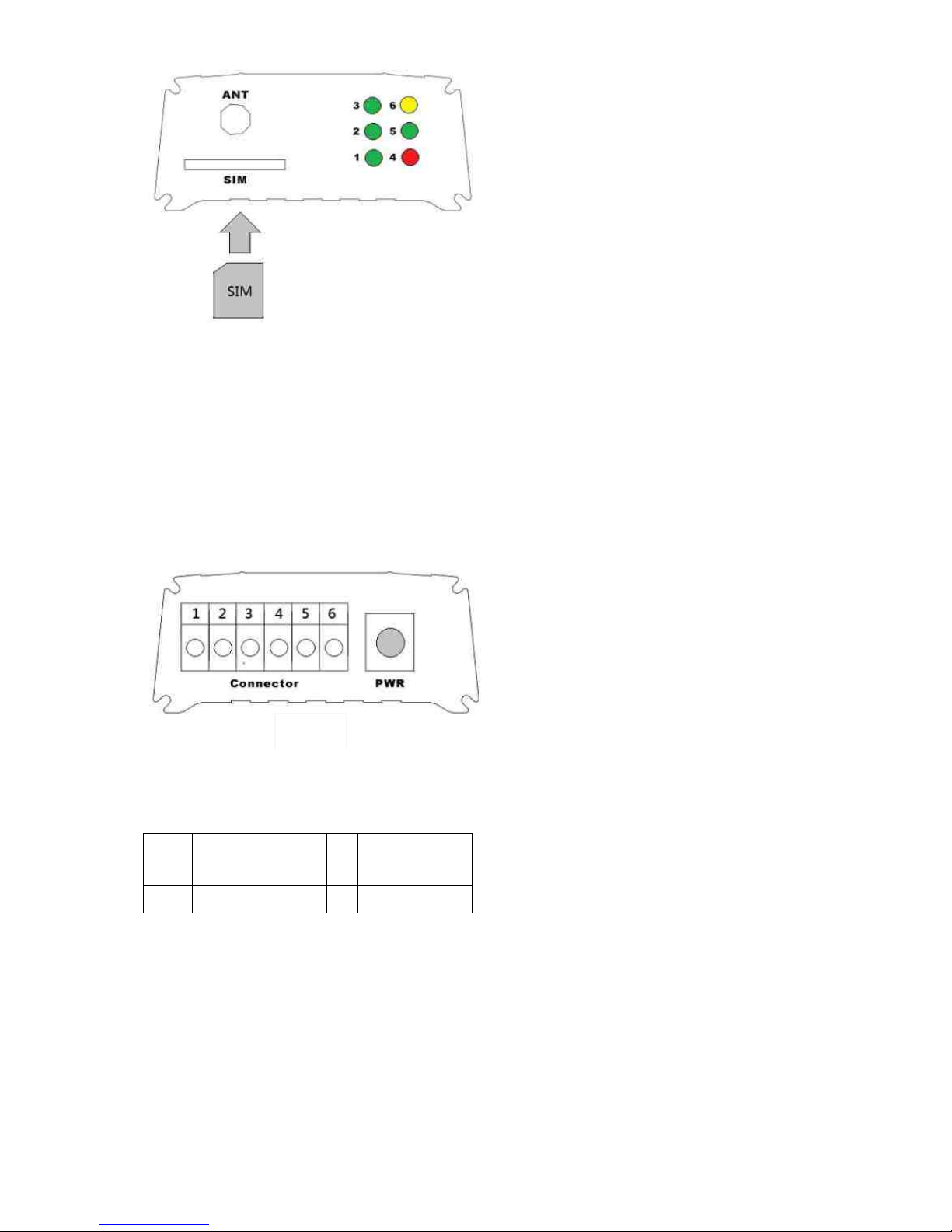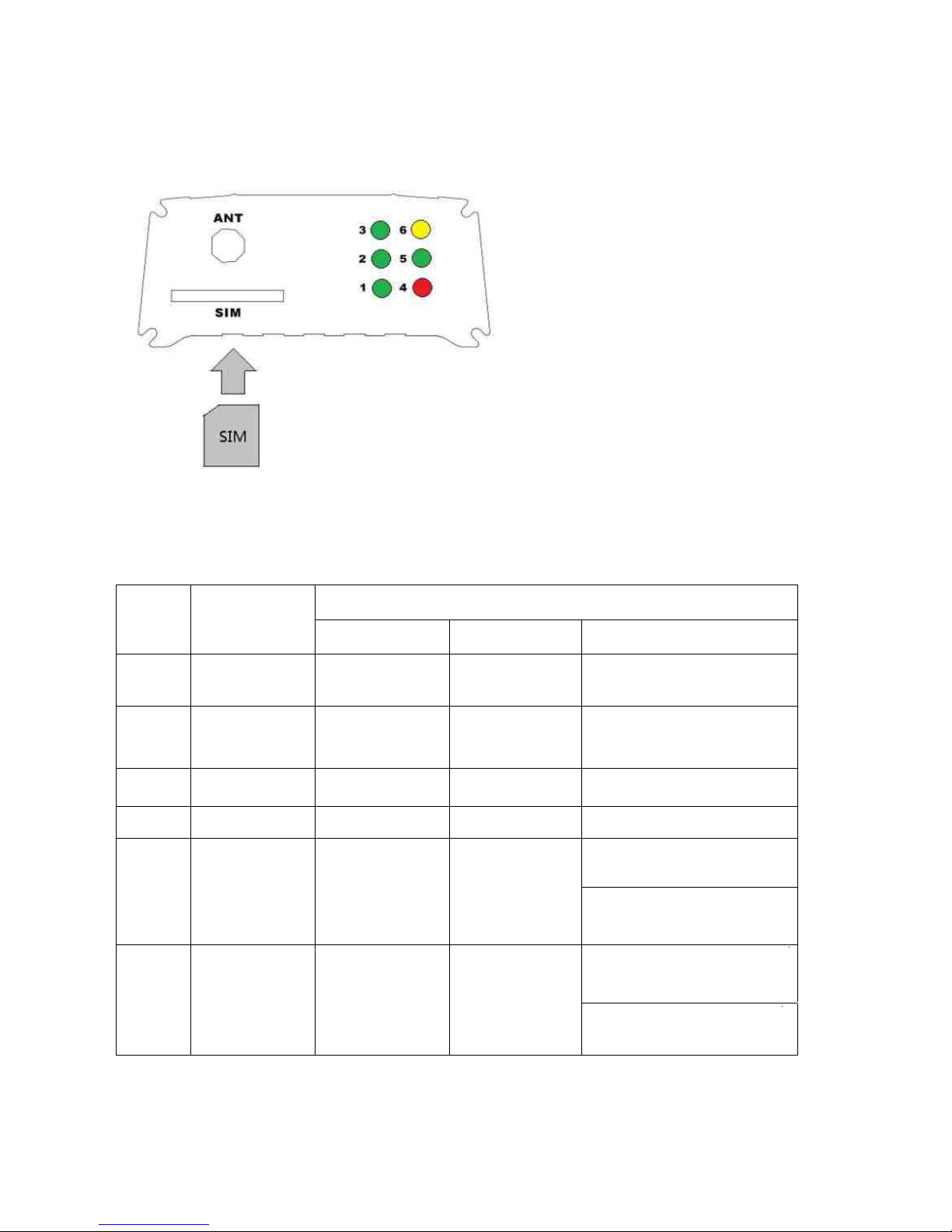Note:
*programming dialing in can’t be used from telephones which are already programmed to open the
door when they dial the GSM door opener.
* If the number is programmed to open the door but you still would like to use the same number to
dial in for programming, then you can disable Caller ID display
(withhold the number) on the
mobile.
8.2 Programming by text message
Programming by text message is the simplest way to customize the settings of the GSM door
opener and add or delete telephone numbers. Simply send texts in the format to the telephone
number of the SIM within the GSM door opener.
Note:
1. A Single SMS text messages is limited to 140 characters.
2. You can program many different user command codes in a single text message with SMS
command format. *12*1234 # [command Code1] # [command Code 2] # [command Code3] #........
3. Each SMS must start with the pass code , default 1234 in the following format *12* 1234 #
Followed immediately by a command.
Program with the following format:
*12*1234#71[country code]#721[phone number]#721[phone number]#721[phone number]#......
Country code: 1~3 digits, for Ireland insert 353, UK insert 44, USA insert 1 (Do not using any
leading zeros)
The passcode *12*1234 only needs to be put at the beginning of each new message.
Example:
UK Country code: 44
086 5683624 (mobile number 1
)
086 5682554 (mobile number 2
)
086 2235644 (mobile number
3
)
SMS format:
*12*1234# 71 #44 7210865683624#7210865682554#7210862235644#
To delete phone numbers of dialing in to open
SMS format: (to delete phone number 1 and 2)
*12*1234#730865683624#730865682554#
SMS format: (to delete all numbers)
*12*1234#73*#
After the numbers are programmed you can also send the text message to check the stored numbers
by sending SMS format *22*1234# , then the GSM opener will reply the phone number list text
message.
Page 10