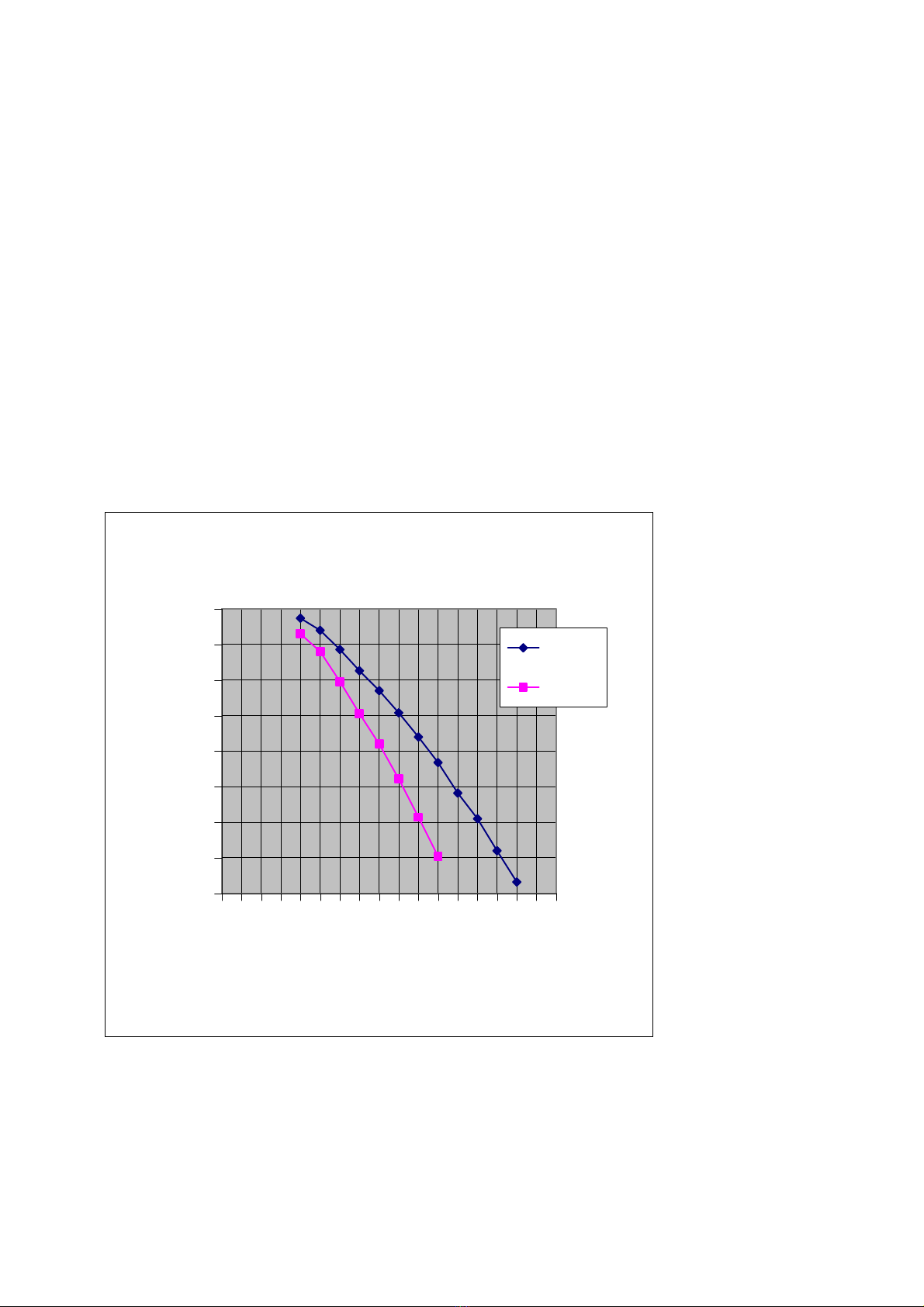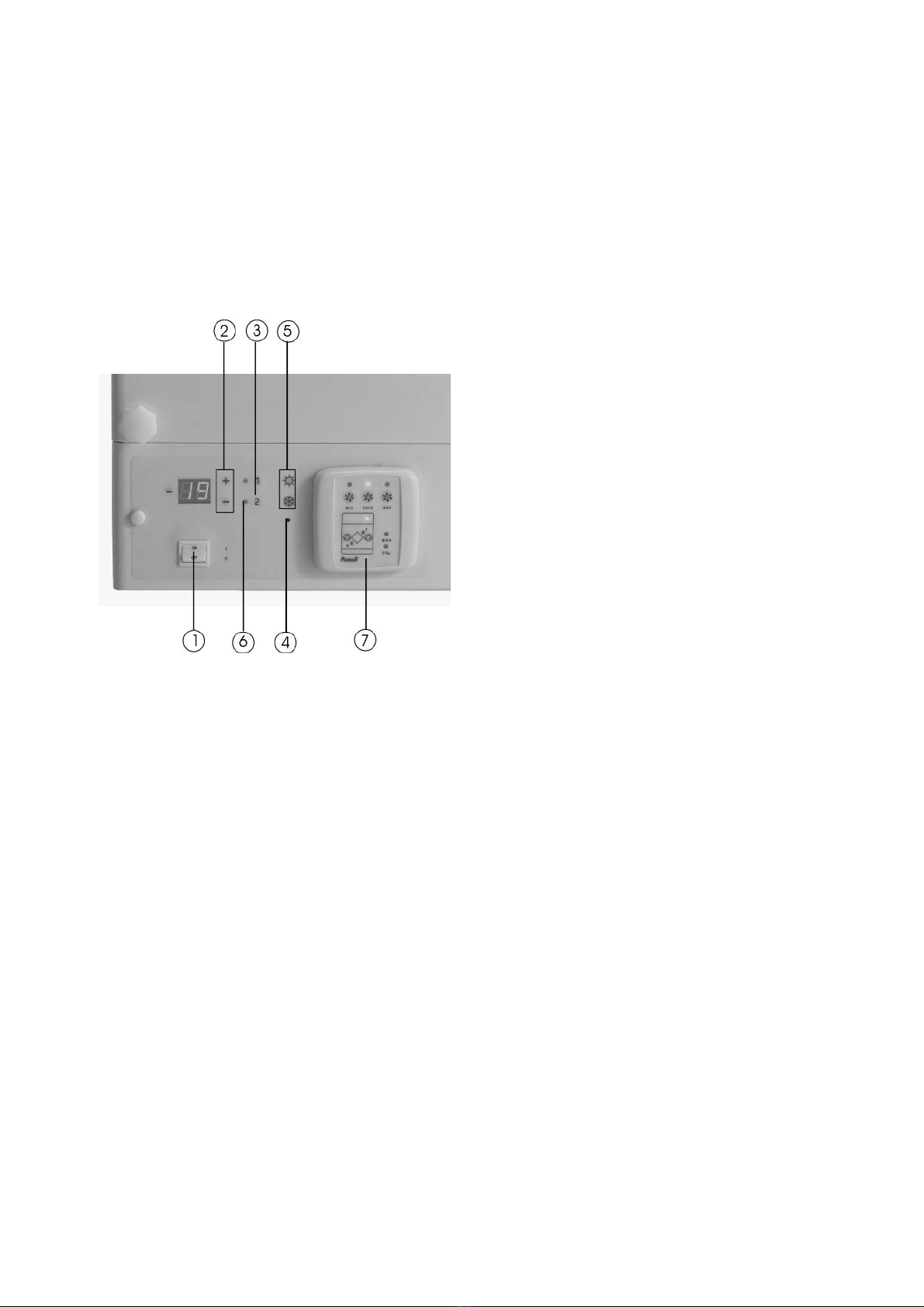7
PARMAIR EXIMUS JrS and JrV
The Parmair Eximus Jr Units always come with a control unit. The control unit is attached to the
control panel of the unit, but it can also be detached and mounted on a switch case.
Another control unit (optional) can also be connected to the unit. The separate control unit will
function alongside the standard fixed control unit. The three fan speeds are set steplessly during
installation, and may be reconfigured at a later time (see the Implementation Guide).
The Parmair Eximus Jr Units can also be equipped with a control unit based on moisture (%RH),
carbon dioxide (CO2) or other outside control device such us a weekly timer. The unit
automatically switches to boosted ventilation when it receives an outside control voltage from
one of the mentioned sources; after the need for the boost is over, it returns to basic mode.
The ventilation unit should always at least be switched on to the lowest setting (min). This
will ensure that indoor air stays healthy and that the disadvantages of humidity and damage from
freezing are avoided.
6. INSTALLING THE UNIT
Parmair Eximus Jr Units are intended for installation in warm indoor areas (above +5°C). The
unit is attached to the wall by fixing points along the upper and lower edges and on the rear
panel of the unit. The unit should be tilted slightly backwards to allow the condensed water to
run out. A separate electric supply from distribution board is recommended for the unit.
7. CONNECTING THE CONDENSATION WATER PIPE
The condensation water pipe is laid separately to a floor drain, a drainpipe or a loose container.
To avoid airlocks, add water to seal when the unit has been installed and whenever maintenance
is performed on the filter.
THE CONDENSATION UNIT OF THE EXIMUS Jr UNIT IS ON THE BOTTOM OF THE
VENTILATION UNIT ON THE LEFT OR RIGHT SIDE, DEPENDING ON WHETHER IT IS
LEFT- OR RIGHT-HANDED.