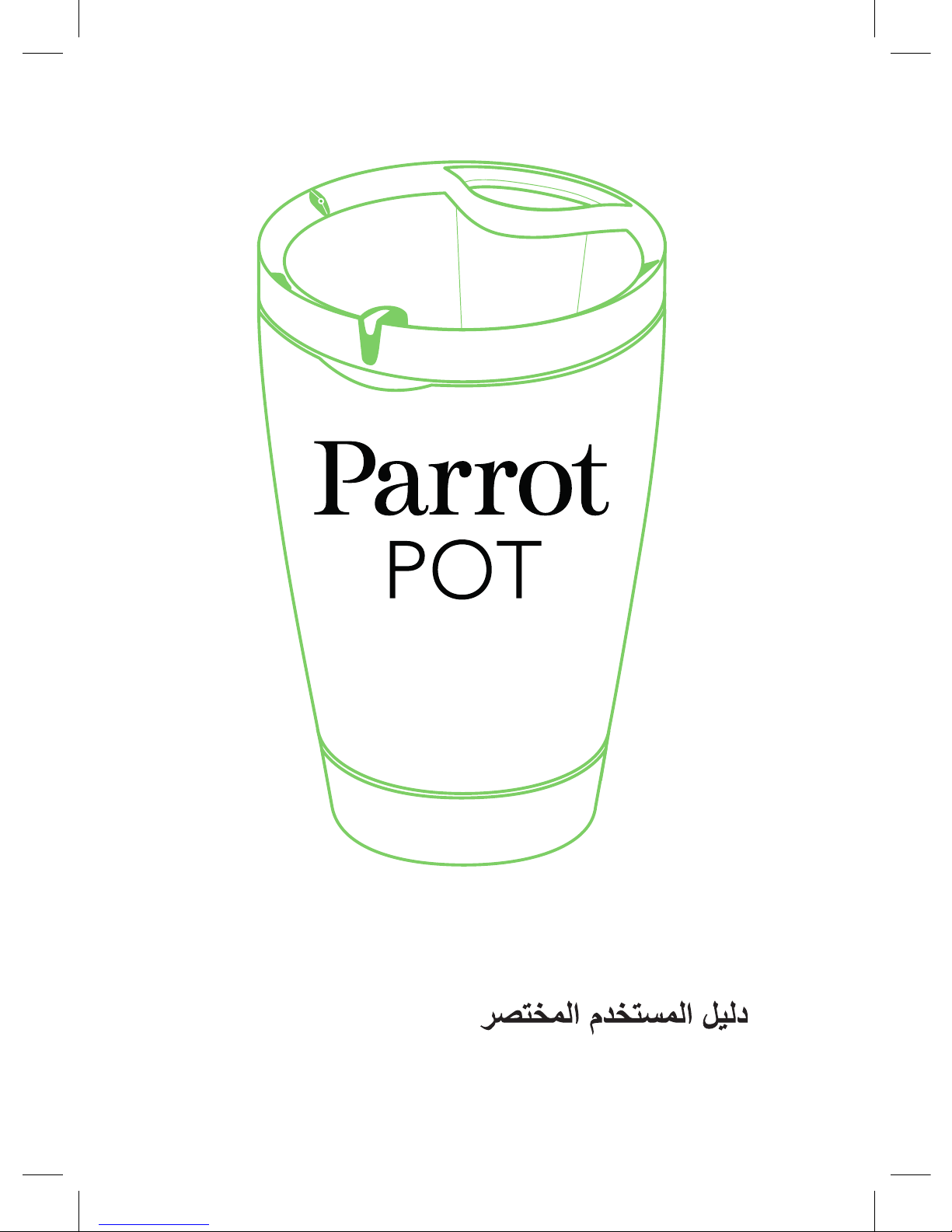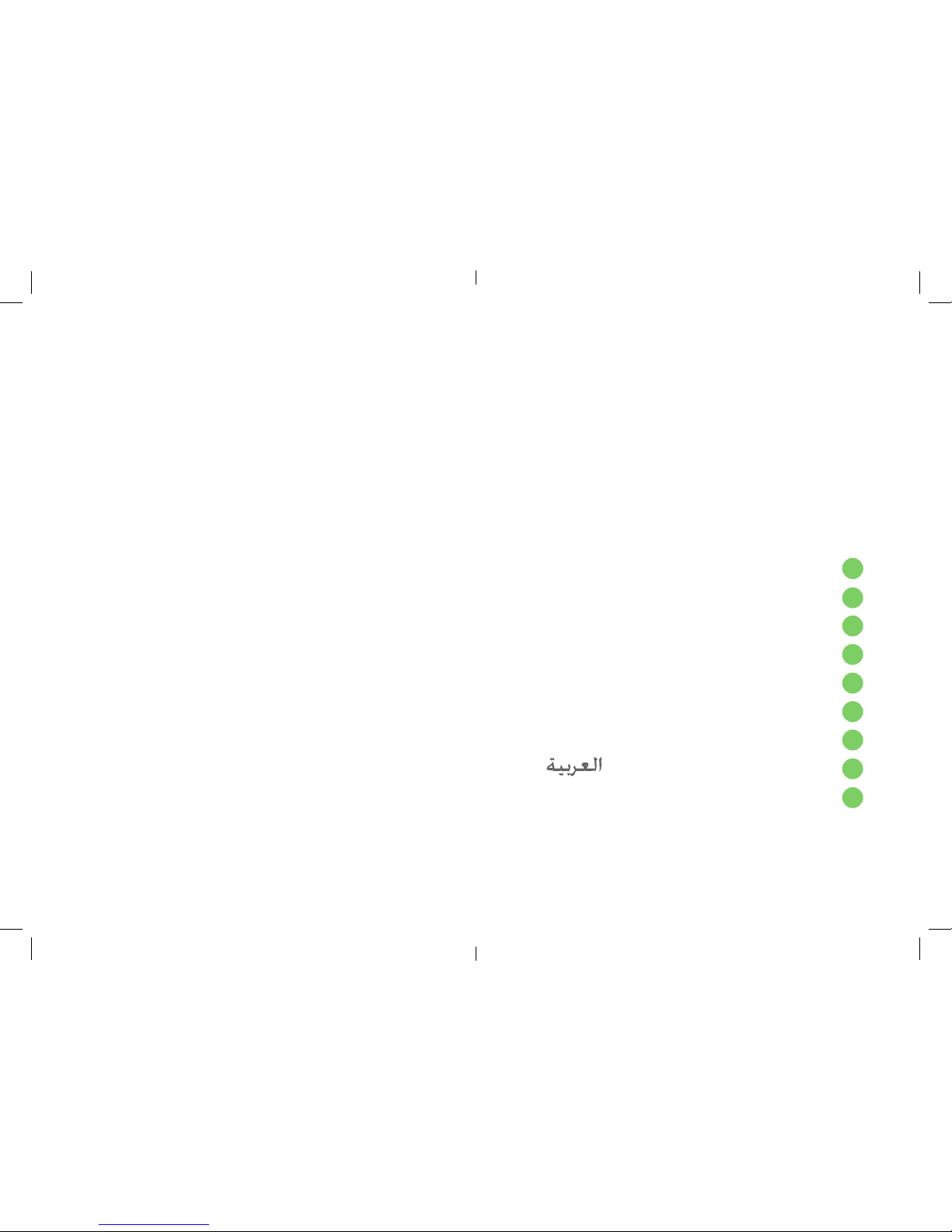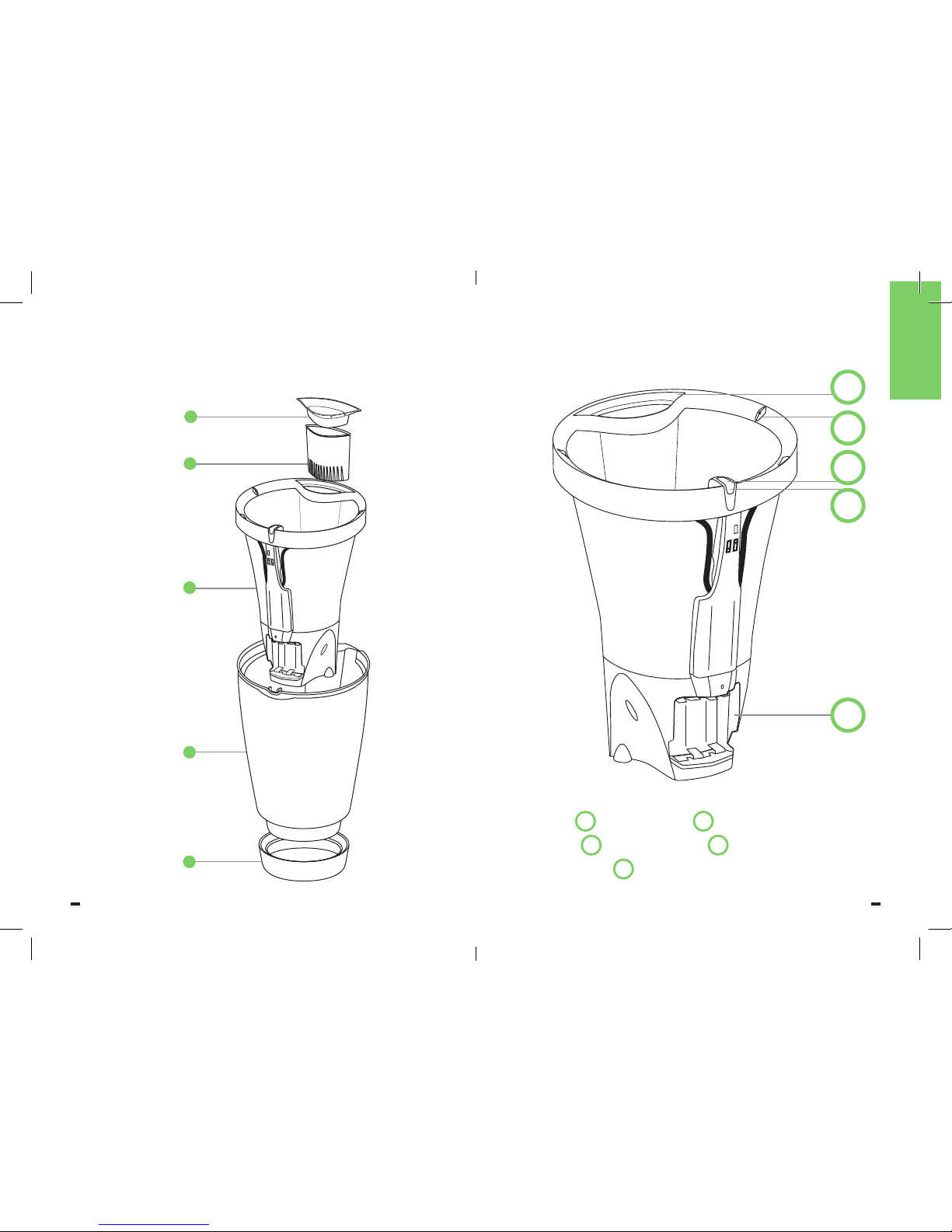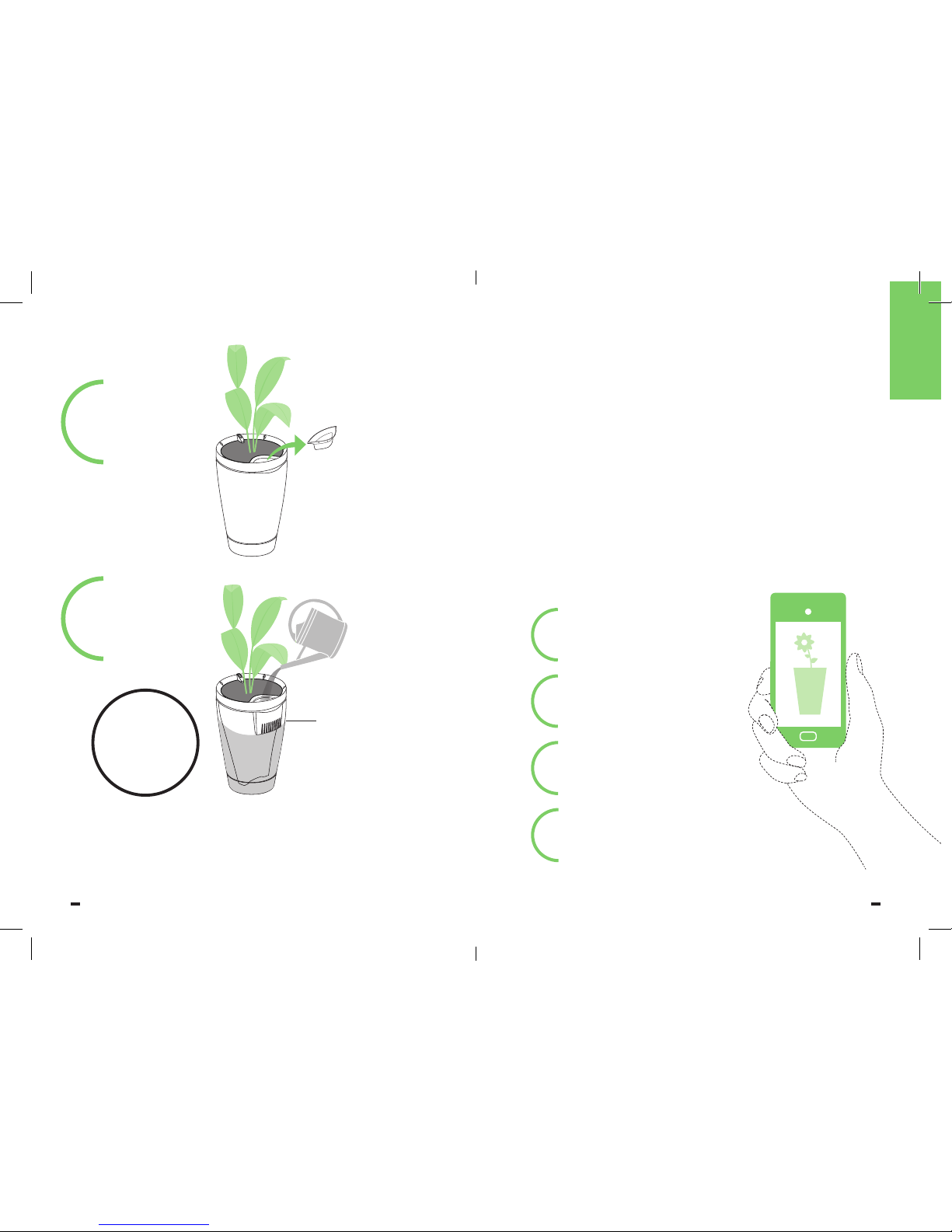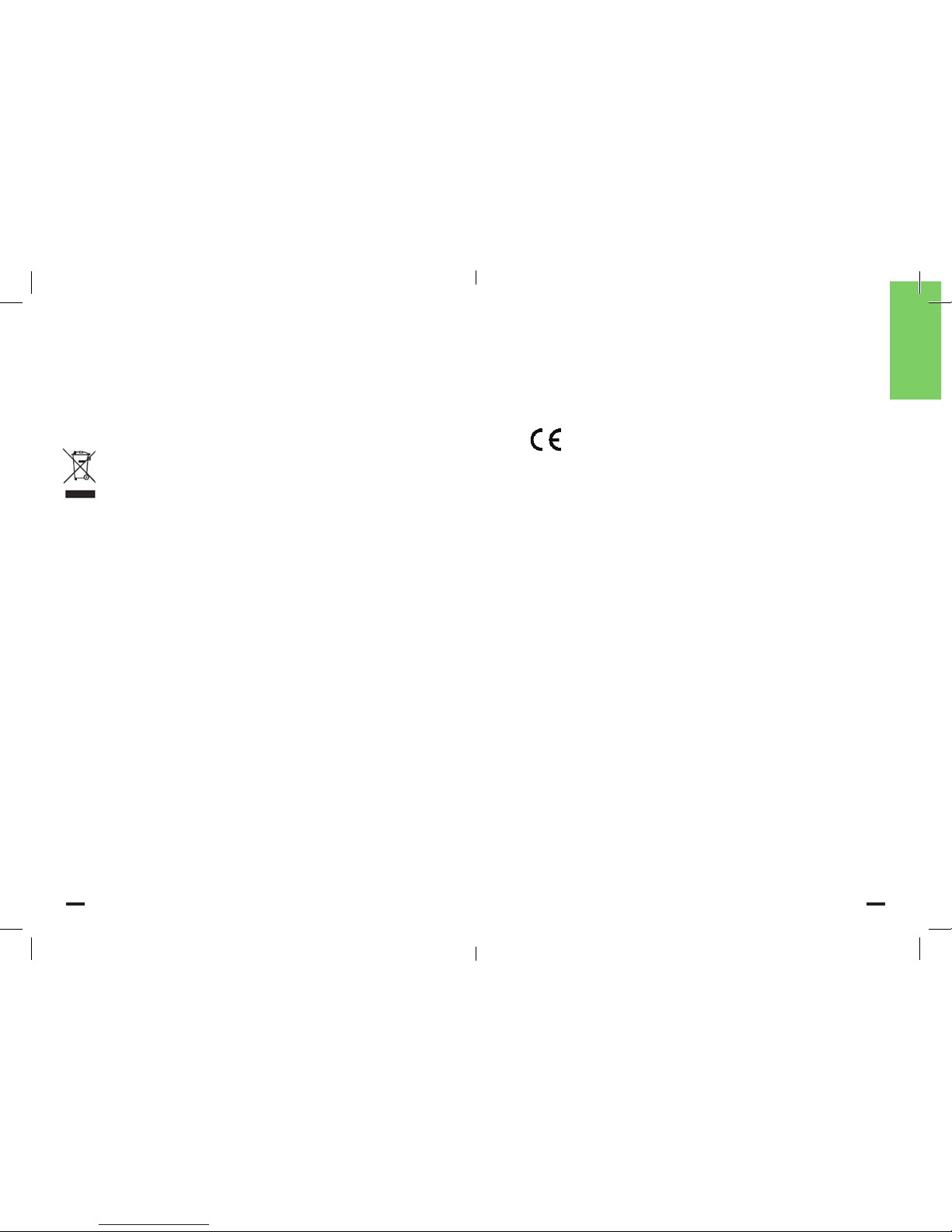12 13
GENERAL INFORMATION
Warranty
For the warranty conditions, please read the Terms and Conditions of sale of the retailer
where you purchased the Parrot Pot.
How to recycle this product
The symbol on the product or documentation indicates that it must not be
disposed of with household waste. Uncontrolled waste disposal may harm the
environment or human health. Please separate your device from other types of
waste to recycle it responsibly. This will help to foster the sustainable re-use of
material resources. Individuals may contact the dealer who sold them their pro-
duct, or their local council, to find out how and where they can dispose of this product to
ensure that it is recycled in an environmentally friendly way. Companies may contact their
suppliers or refer to the terms of their sales contract. Do not dispose of this product with
other commercial waste.
Registered trademarks
Parrot and the Parrot logos are trademarks, which have been registered by Parrot S.A.
Parrot Pot, Flower Power as well as their respective logos are trademarks which have been
filed or registered by Parrot Drones S.A.S.
The Bluetooth®, Bluetooth® Smart and Bluetooth® Smart Ready trademarks and logos
are registered and owned by Bluetooth SIG, Inc. and they are used under license by Parrot
S.A.
AppStore®is a service mark of Apple, Inc. registered in the United States and in other
countries.
iOS is a registered trademark belonging to Cisco in the United States and in other
countries, used under license.
Google Play and Android are trademarks of Google Inc.
All the other trademarks and registered trademarks mentioned in this document are pro-
tected by Copyright and are the property of by their respective owners.
Declaration of Conformity
Parrot Drones SAS, 174 quai de Jemmapes, 75010 Paris, France, represents that it is
solely responsible for the compliance of the product described in this user guide with
the EN300328 (v1.9.1), EN301489-1 (v1.9.2) / EN301489- 17(v2.2.1), EN 60950-1 : 04/2006 /
A11 : 2009 / A1 : 2010 / A12 : 2011 / A2 : 2013 technical standards, in accordance with the
provisions of directive RED 2014/53/UE, as well as the requirements of directive 2014/35/
UE and directive RoHS 2011/65/CE. www.parrot.com/uk/ce/?pot
Declaration of Conformity in Canada
This device complies with the Industry Canada RSS applicable to license-exempt radio
apparatus. Operation is permitted subject to the following two conditions: (1) the de-
vice must not produce interference, and (2) the user of the device must accept any radio
interference encountered, even if the interference is likely to compromise operations.
This category B digital device is compliant with the NMB-003 standard of Canada.
FCC and IC Compliance Statement
This device complies with part 15 of the FCC Rules and Industry Canada License
-exempt RSS standard(s) Operation is subject to the following two conditions: 1) This
device may not cause harmful interference, and 2) This device must accept any interfe-
rence received, including interference that may cause undesired operation. Changes
or modifications not expressly approved by the party responsible for compliance could
void the user’s authority to operate the equipment. This equipment has been tested
and found to comply with the limits for a class B digital device, pursuant to part 15 of
the FCC Rules. These limits are designed to provide a reasonable protection against
harmful interference in a residential installation. This equipment generates, uses and
can radiate radio frequency energy and, if not installed and uses in accordance with
the instructions, may cause harmful interference to radio communications. However,
there is no guarantee that interference will not occur in a particular installation. If this
equipment does cause harmful interference to radio or television reception, wich can
be determined by turning the equipment off and on, the user is encouraged to try
to correct the interference by one or more of the following measures: 1) Reorient or
relocate the receiving antenna, 2) Increase the separation between the equipment and
the receiver 3) Connect the equipment into a an outlet on a circuit different from that
to which the receiver is connected 4) Consult the dealer or an experienced radio/TV
technician for help. This Class B digital apparatus complies with Canadian ICES-003.
FCC Radiation Exposure Statement
This equipment complies with FCC RF radiation exposure limits set for an uncontrolled
environment. This transmitters must not be co-located or operating in conjunction with
any other antenna or transmitter.
This equipment complies with part 15 of the FCC Rules. Operation is subject to the
following two conditions: (1) This device may not cause harmful interference, and (2)
This device must accept any interference, including interference that may cause unde-
sired operation.
Caution!
The manufacturer is not responsible for any radio or TV interference caused by unau-
thorized modifications to this equipment. Such modifications could void the user
authority to operate the equipment.