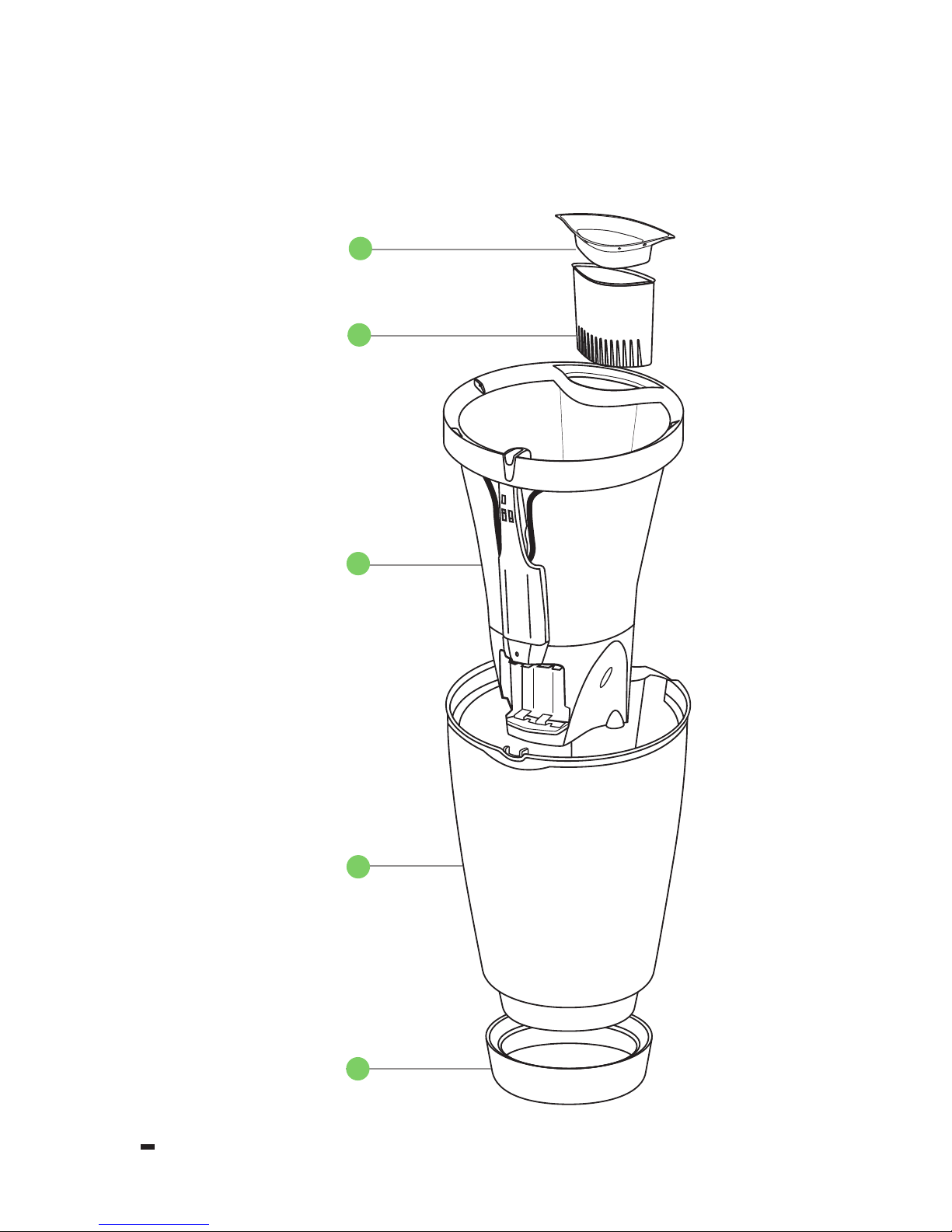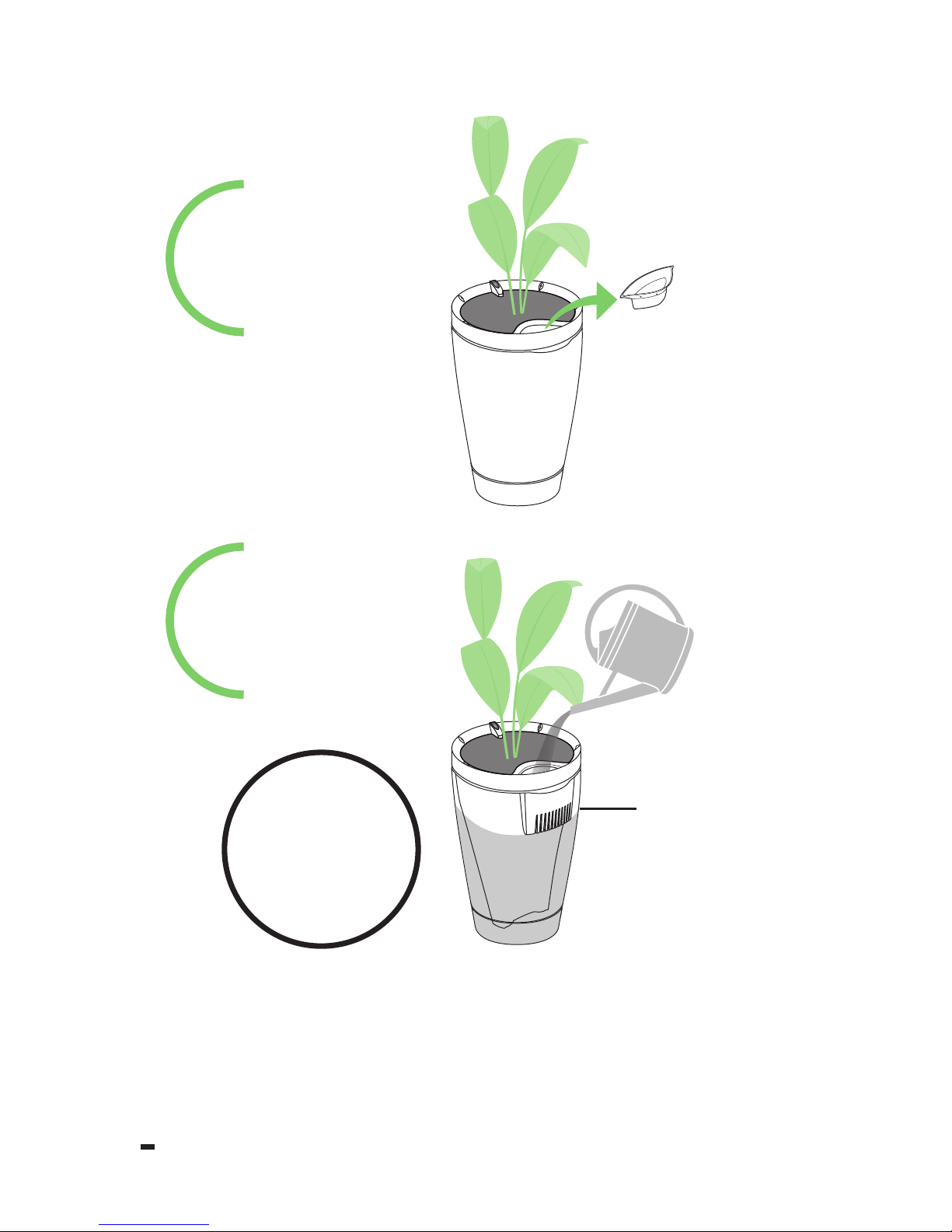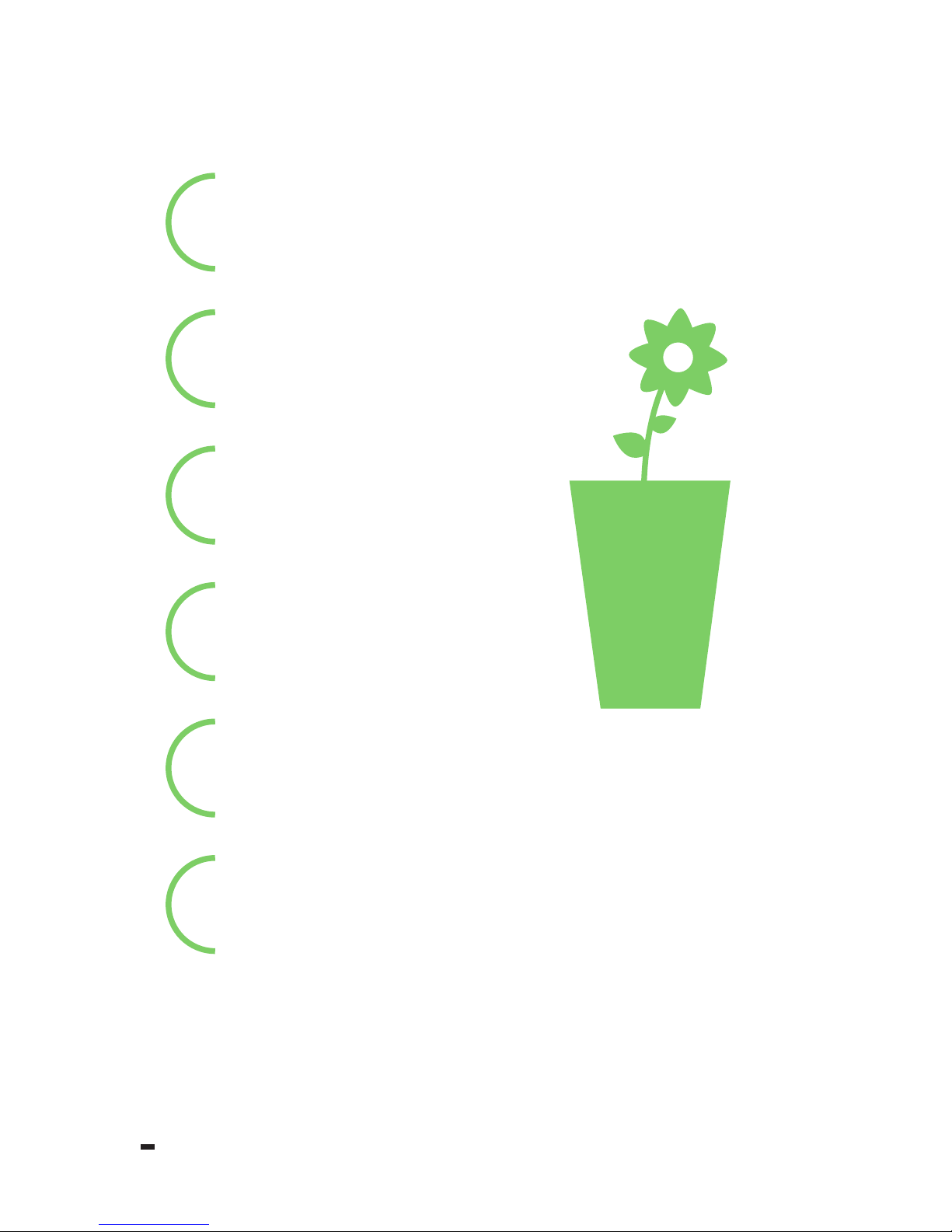ENGLISH
7
Creating a garden
Press
Start your garden.
3
Turn on your smartphone
or tablet Bluetooth®
function.
1
Open the Parrot Flower
Power application.
2
Create an account to save your
data or press Later.
You can link a plant to your Parrot Pot.
4
Downloading the Parrot Flower
Power application
Using your smartphone or your tablet, connect
to the App Store®(iOS) or Google PlayTM
(AndroidTM), and download the free Parrot
Flower Power application.
In order to monitor every aspect of the health
of your plant (light level, temperature, fertilizer
level, ground humidity), use the Parrot Flower
Power application.