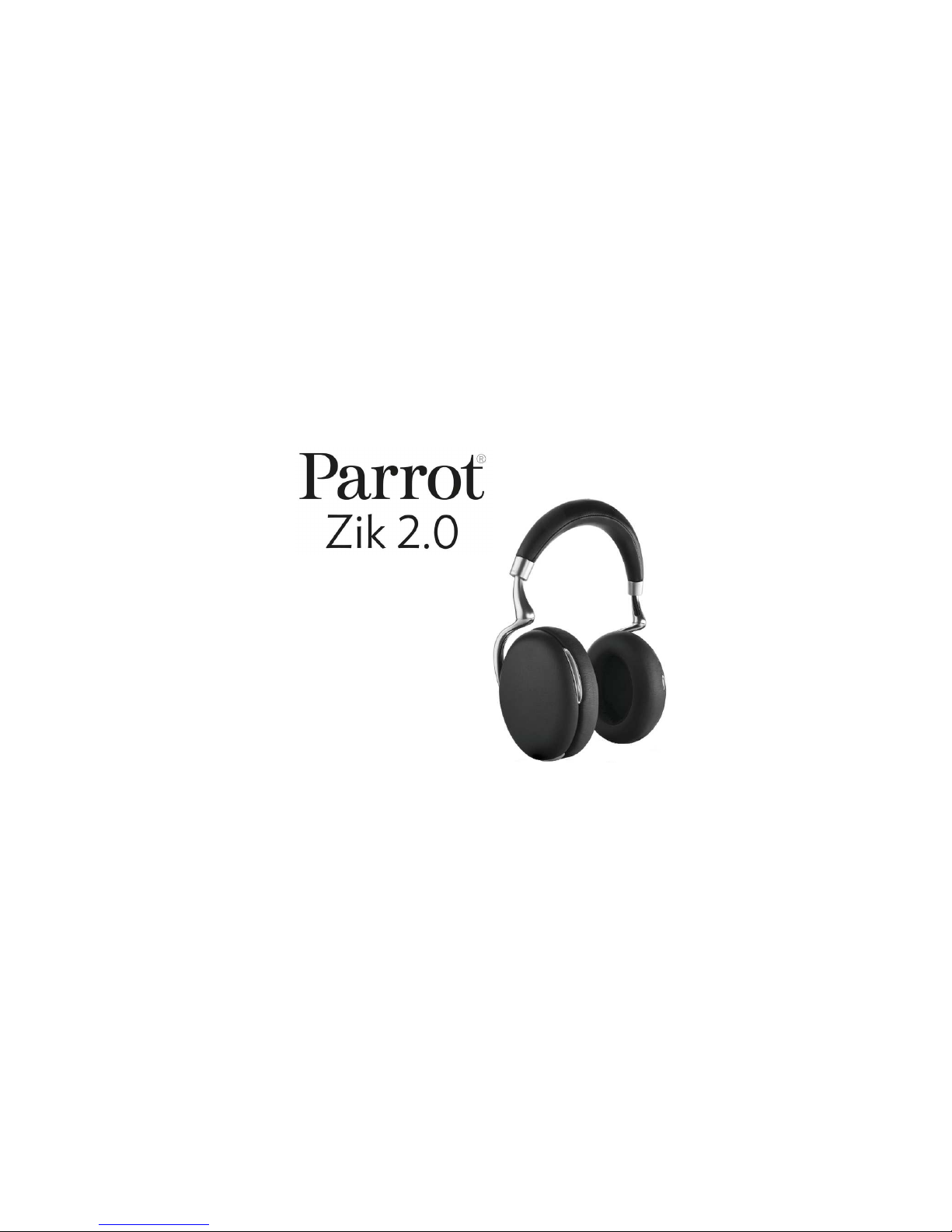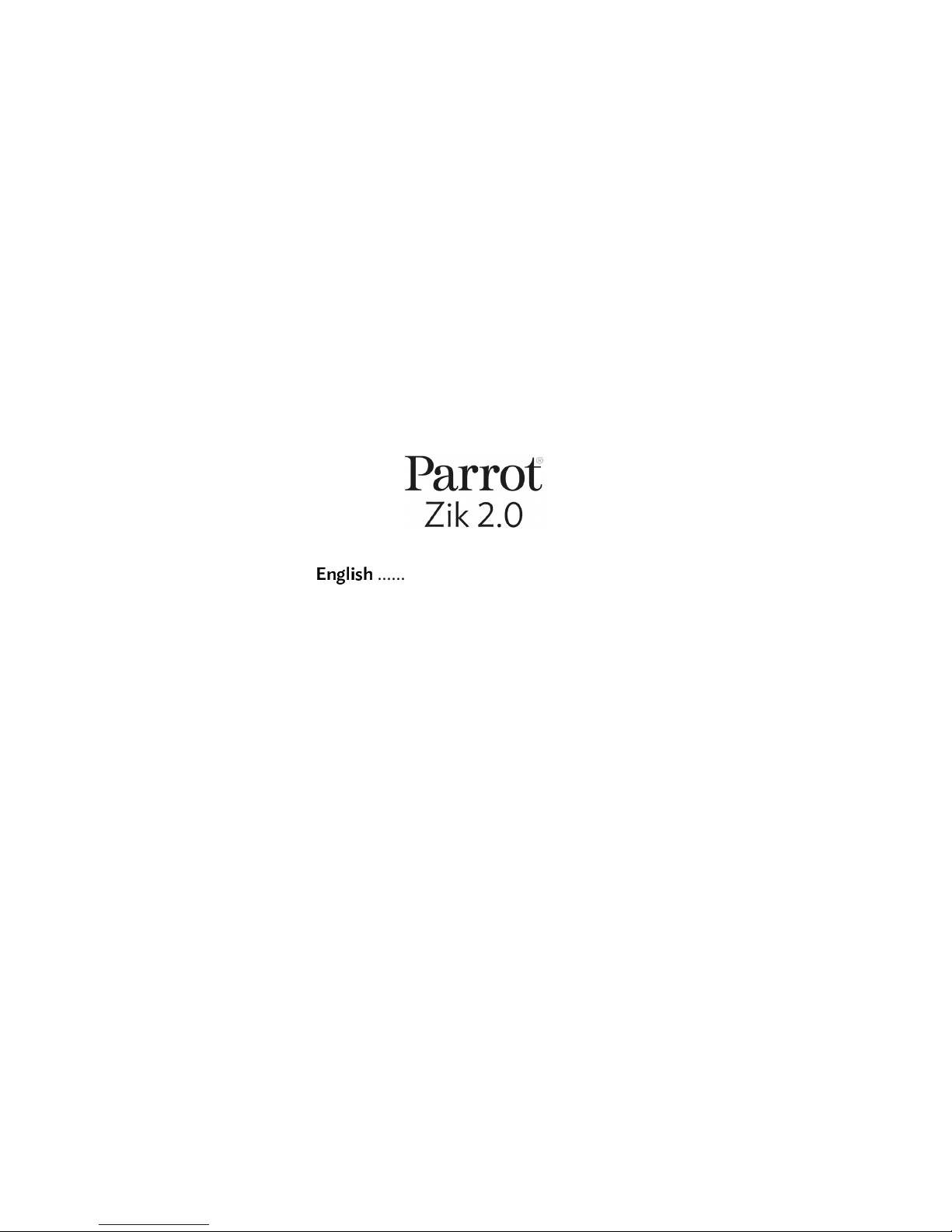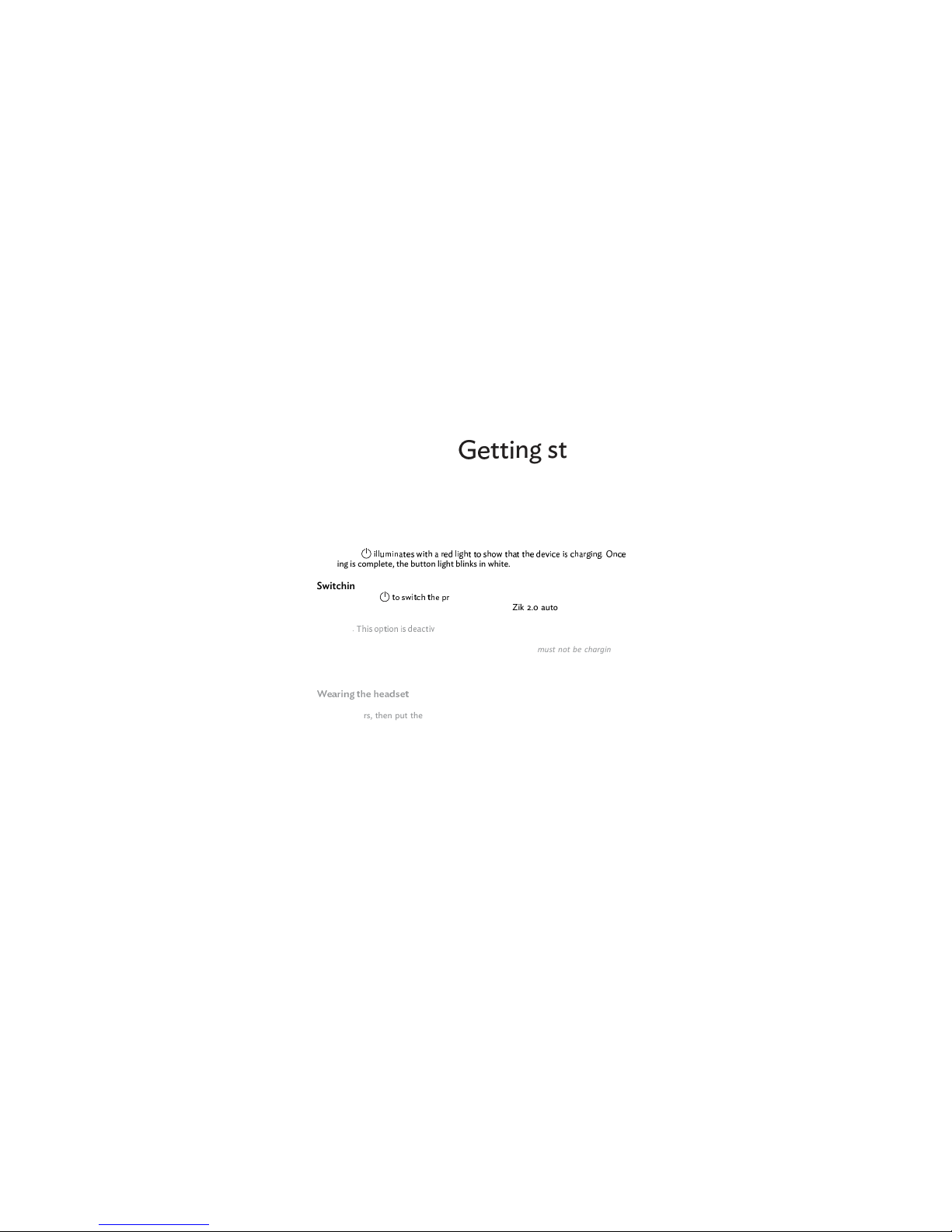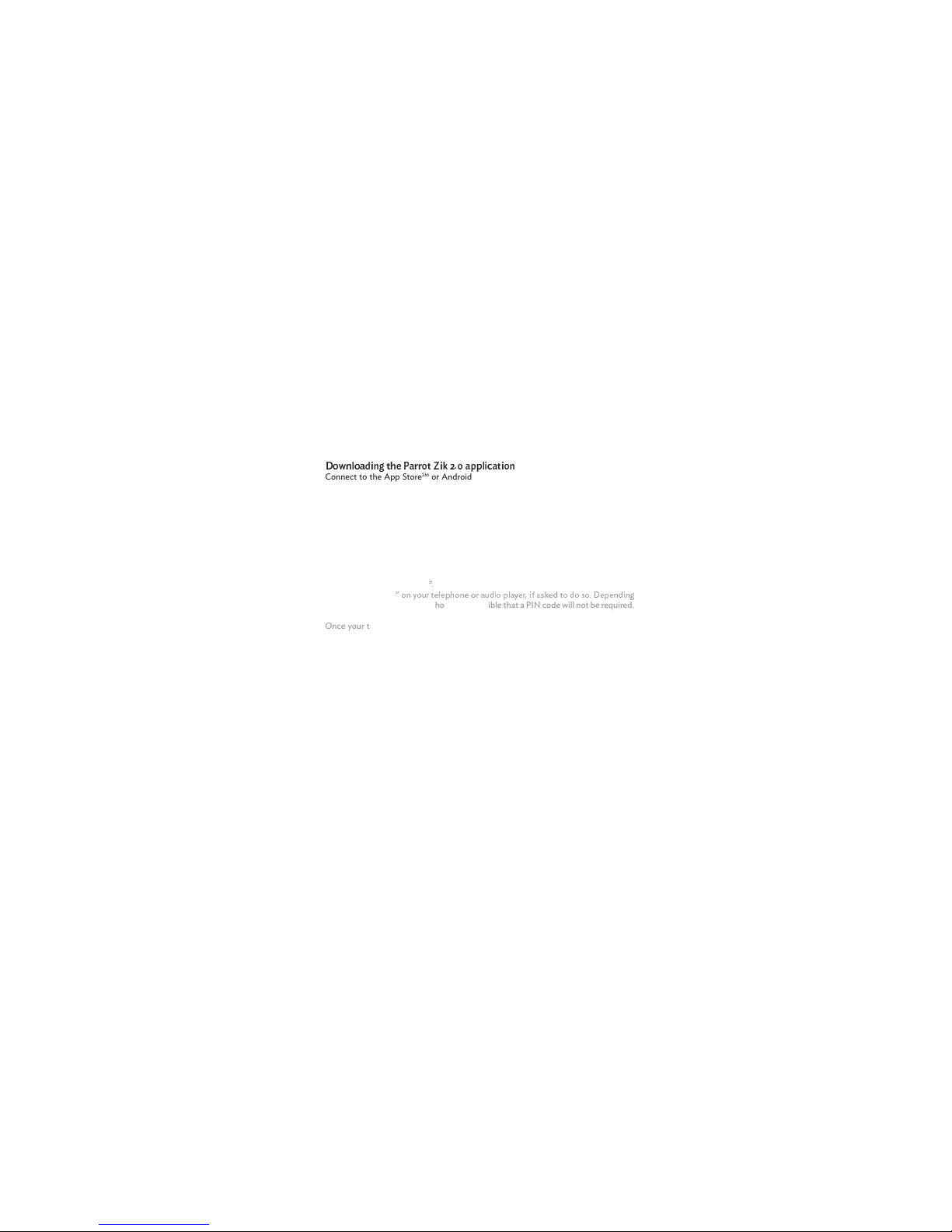E GLISH 7
D'( ) '$ ! "# *'" +, -./ 00)1"'
C nnect t the App St reSM r Andr id MarketTM and d wnl ad the free Parr t Zik
2.0 applicati n. This applicati n will all w y u t change the settings f the Parr t
Zik 2.0.
B uetooth® C nnecti n
Bef re the Parr t Zik 2.0 can be used with y ur teleph ne r B uetooth® audi player,
the tw devices must be paired. Once the tw devices have detected each ther, it is
n l nger necessary t pair each time.
ϭ F om you telephone o B uetooth® audio playe , sta t a sea ch fo B uetooth®
pe iphe als.
Ϯ Select “WĂƌƌŽƚŝŬϮϬ
2
ϯ Ente “0000
2 3
%
3
4%
57
9
%
on you model of telephone, it is possible that a PIN code will not be equi ed.
Once you telephone is pai ed with the Pa ot Zik 2.0, the two devices will connect
to each othe automatically each time that the Pa ot Zik 2.0 is switched on. It is not
possible to simultaneously connect seve al devices to the Pa ot Zik 2.0.
EŽƚĞ zŽƵ ĐĂŶ ĂĐƟǀĂƚĞ ĚĞĂĐƟǀĂƚĞ ƚŚĞ ĂƵƚŽŵĂƟĐ ĐŽŶŶĞĐƟŽŶ ǀŝĂ ůƵĞƚŽŽƚŚΠ ŽĨ LJŽƵƌ
WĂƌƌŽƚŝŬϮϬƚŽLJŽƵƌƐŵĂƌƚƉŚŽŶĞdŽĚŽƐŽůĂƵŶĐŚƚŚĞWĂƌƌŽƚŝŬϮϬĂƉƉůŝĐĂƟŽŶĂŶĚ
ƐĞůĞĐƚ^ĞƫŶŐƐхůƵĞƚŽŽƚŚΠĂƵƚŽͲĐŽŶŶĞĐƟŽŶ