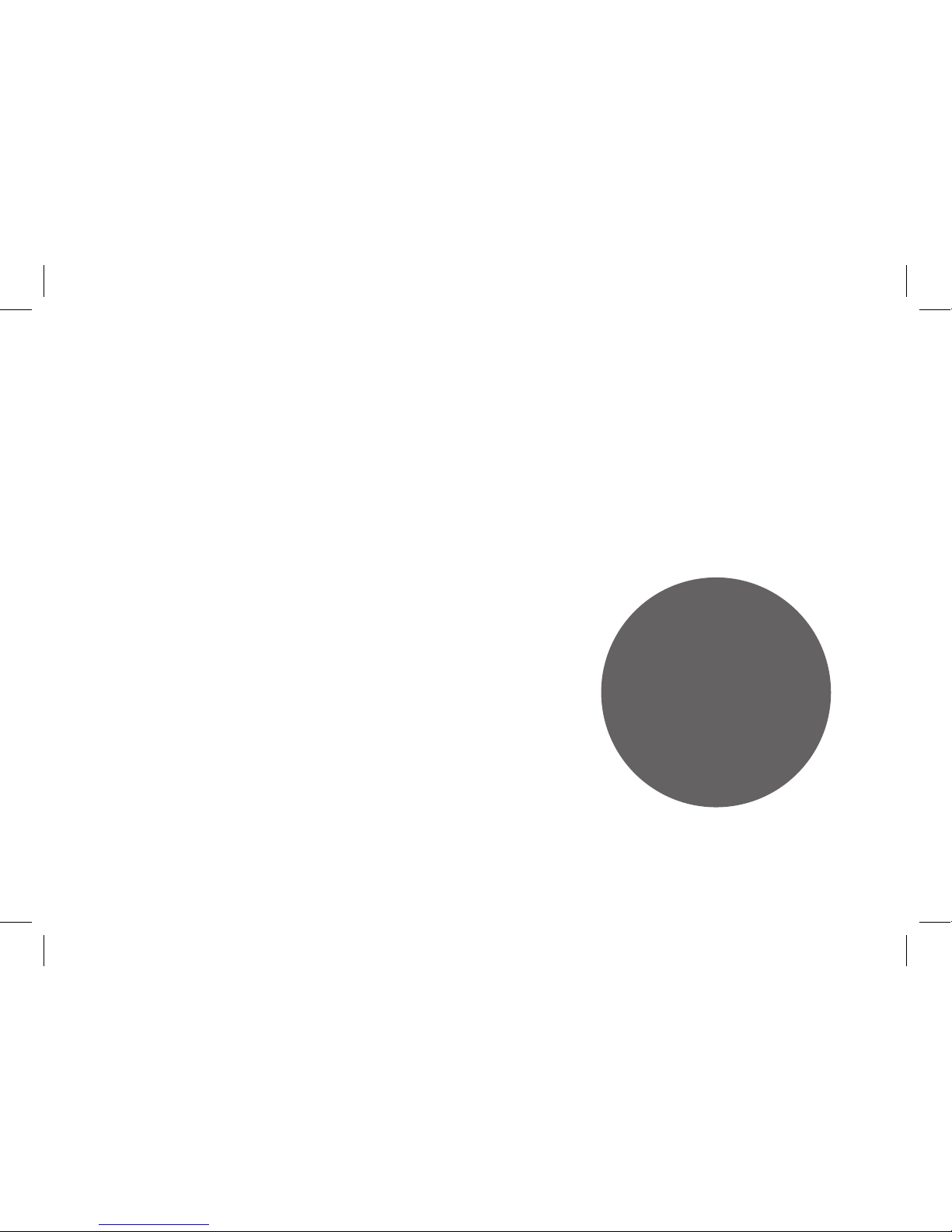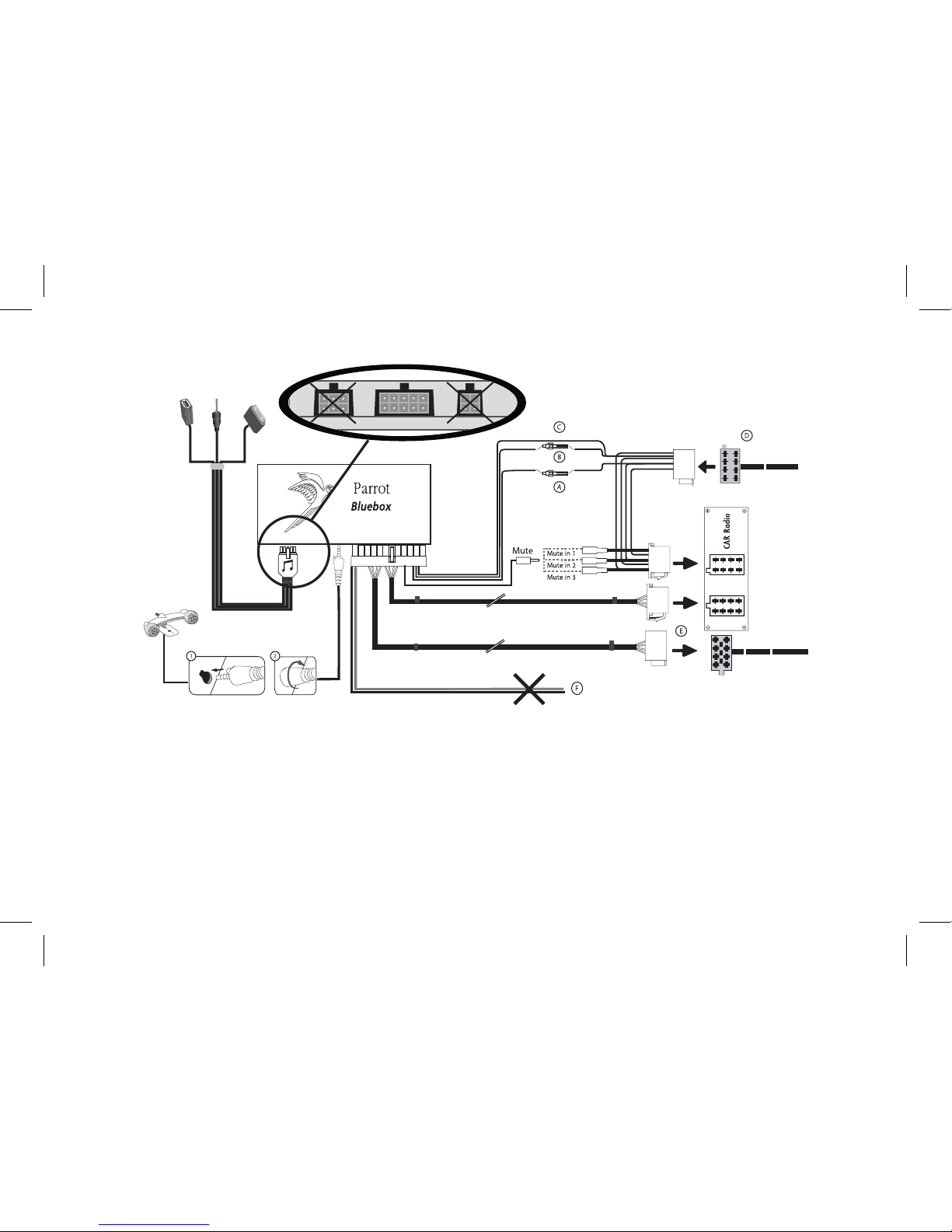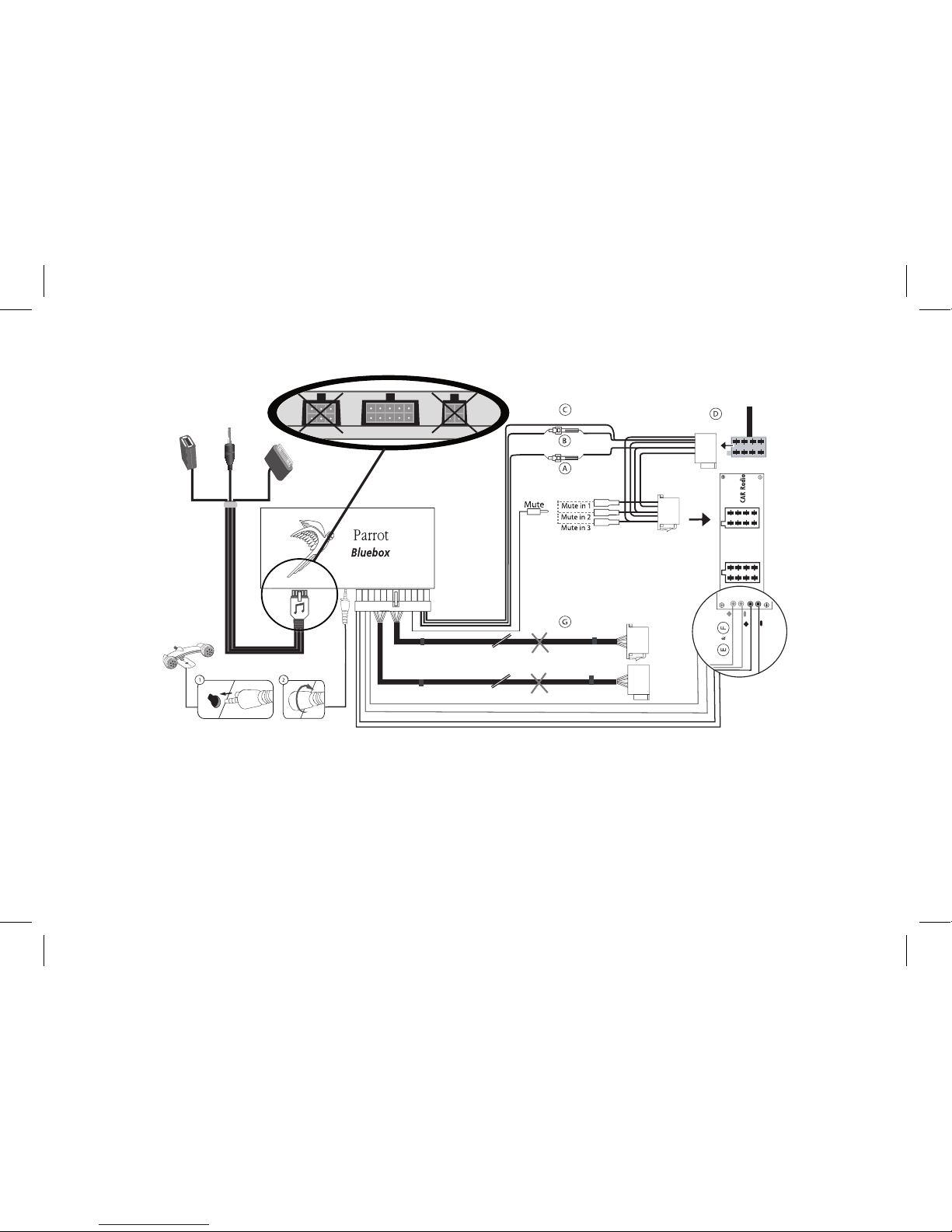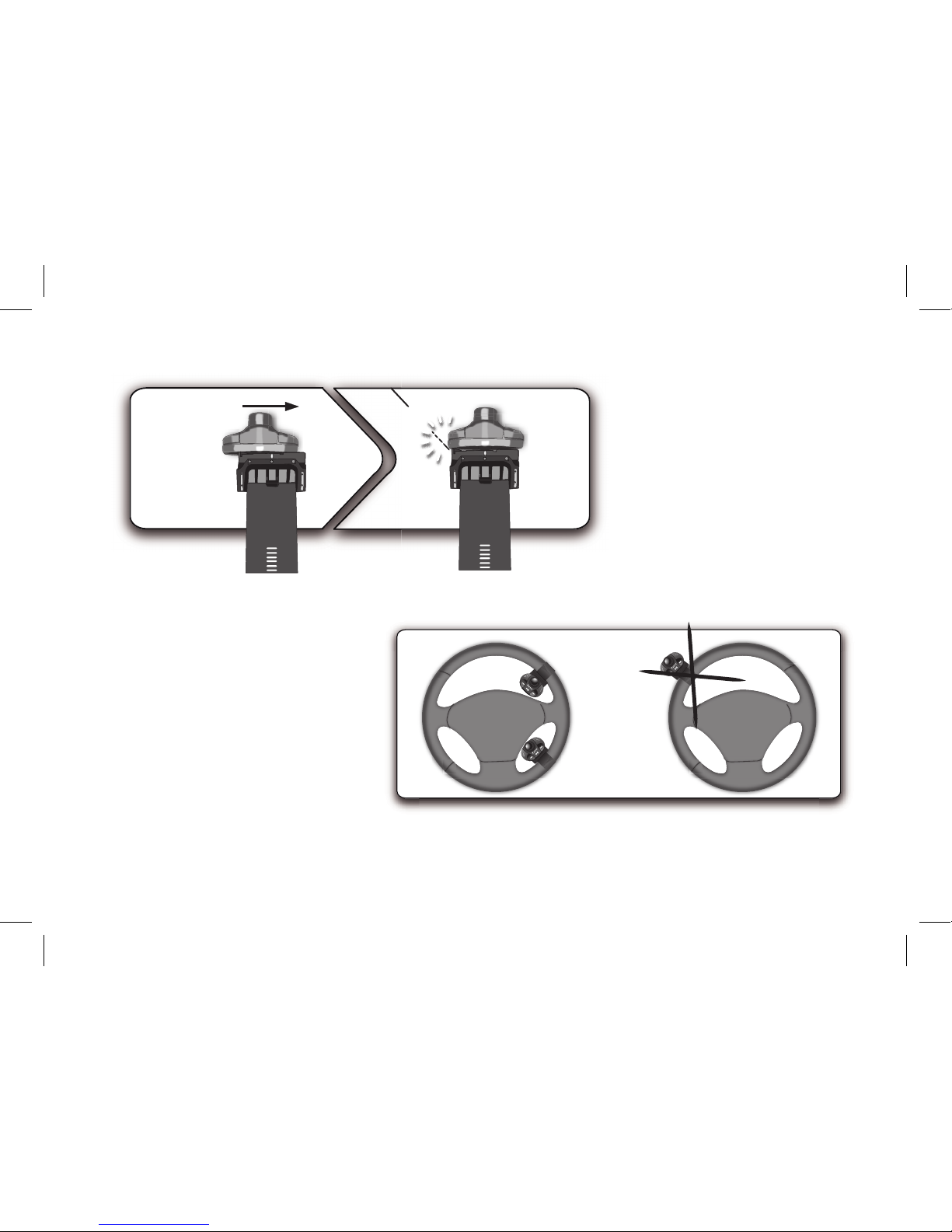This simplified guide of the Parrot MKi9000 gives you the
main instructions to easily use this product. For further
information, consult our website www.parrot.com.
Contents
• Prior to xing the hands-free kit’s different components
inside the car, connect the installation cables, control
keypad and double microphone to the electronic
control unit.
• The cables supplied with the kit feature ISO connectors
and two pairs of line-out jacks. The line-out jacks can be
used if your audio system features this option (use of an
amplier). Several set-ups are therefore possible
depending on the type of car stereo and your vehicle.
• The mute function is used to cut the sound of your car
stereo to enable a phone call. The choice of the mute-in
jack depends on your car stereo’s conguration.
English
English
The availability of some functionality only depends
on your mobile phone.
►Refer to our website www.parrot.com, in the
Compatibility section, for further information.
Installing the Parrot MKi9000
Installing the Parrot MKi9000..............................................
Car stereo with an ISO connector................................
Car stereo with Line-In jacks.......................................
Car stereo without ISO connectors..............................
Installing the kit’s power cable.....................................
Installing the audio connectors....................................
Installing the electronic box.........................................
Installing the remote control........................................
Installing the microphone.............................................
Using the Parrot MKi9000 for the 1st time.........................
Navigating through the menus.....................................
Pairing a phone to the Parrot MKi9000........................
Using the telephony function..............................................
Synchronising the phonebook.....................................
Commands..................................................................
Receiving a calll...........................................................
Making a call................................................................
Making a call via voice recognition..............................
Using the magic words................................................
Using the Music function.....................................................
Selecting a music source............................................
Commands...................................................................
We would advise our customers to have the Parrot
MKi9000 fitted by a professional.
9
09
10
10
10
10
10
11
11
11
11
11
11
12
12
12
12
13
13
13
14
14
14