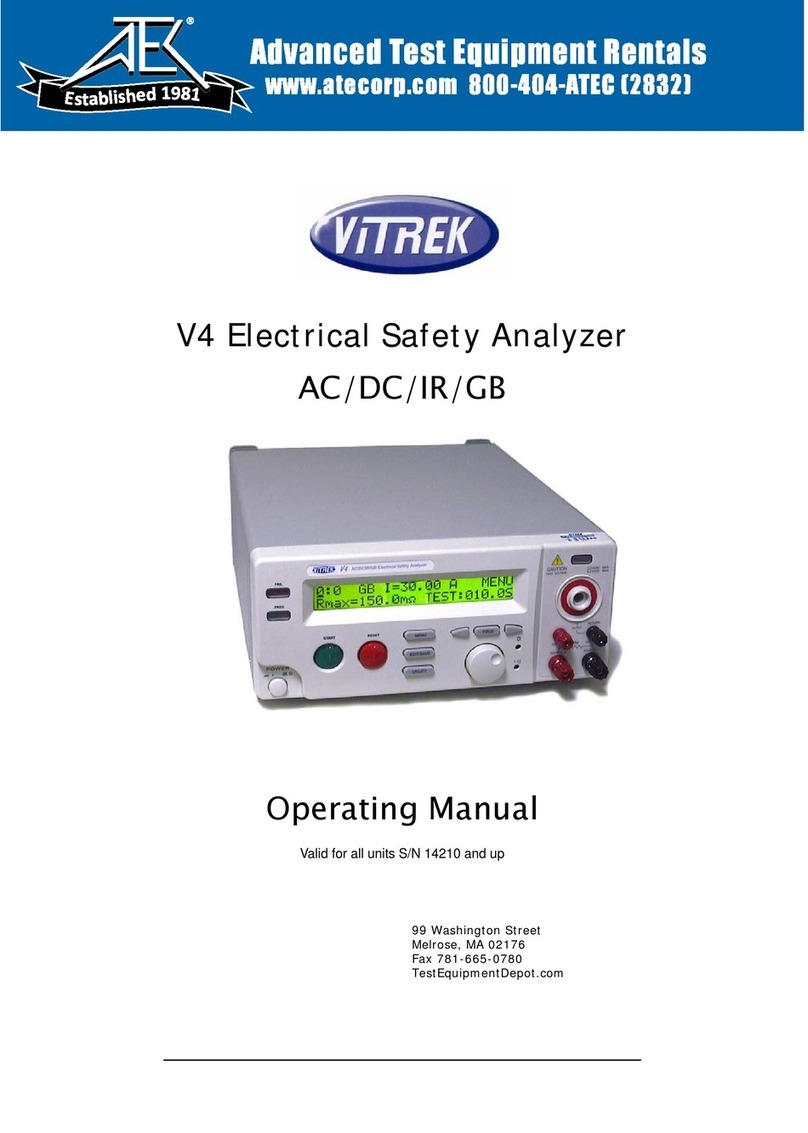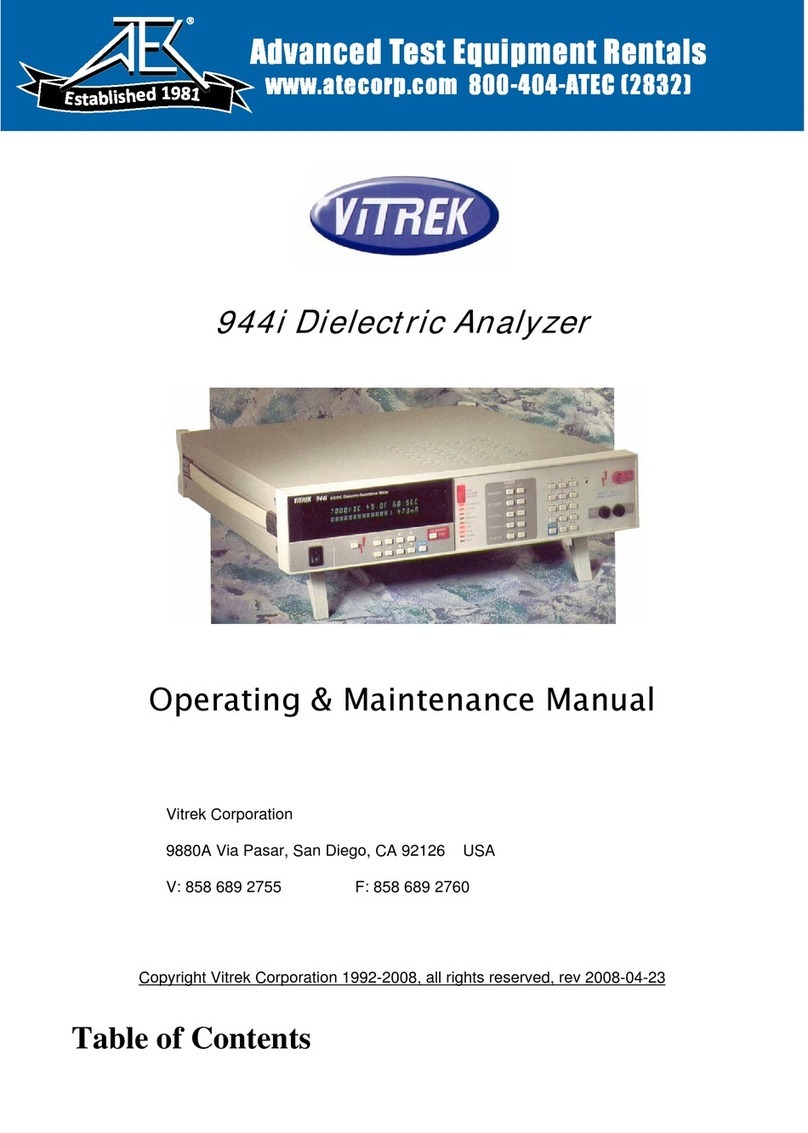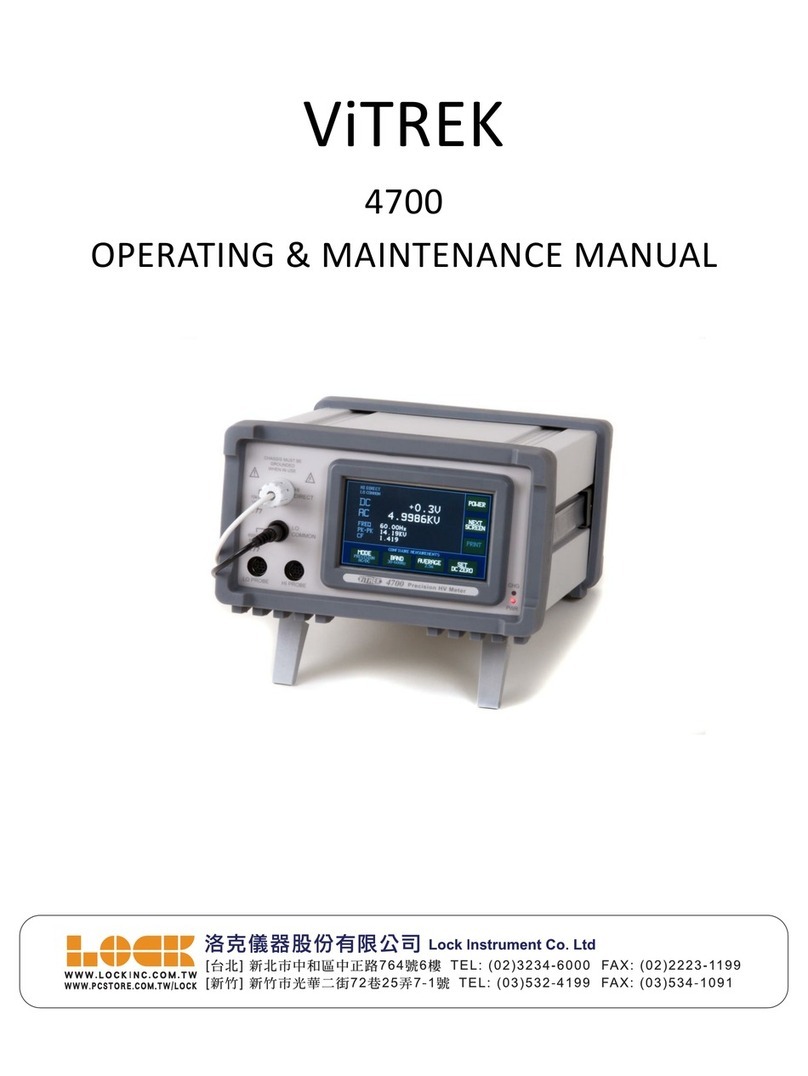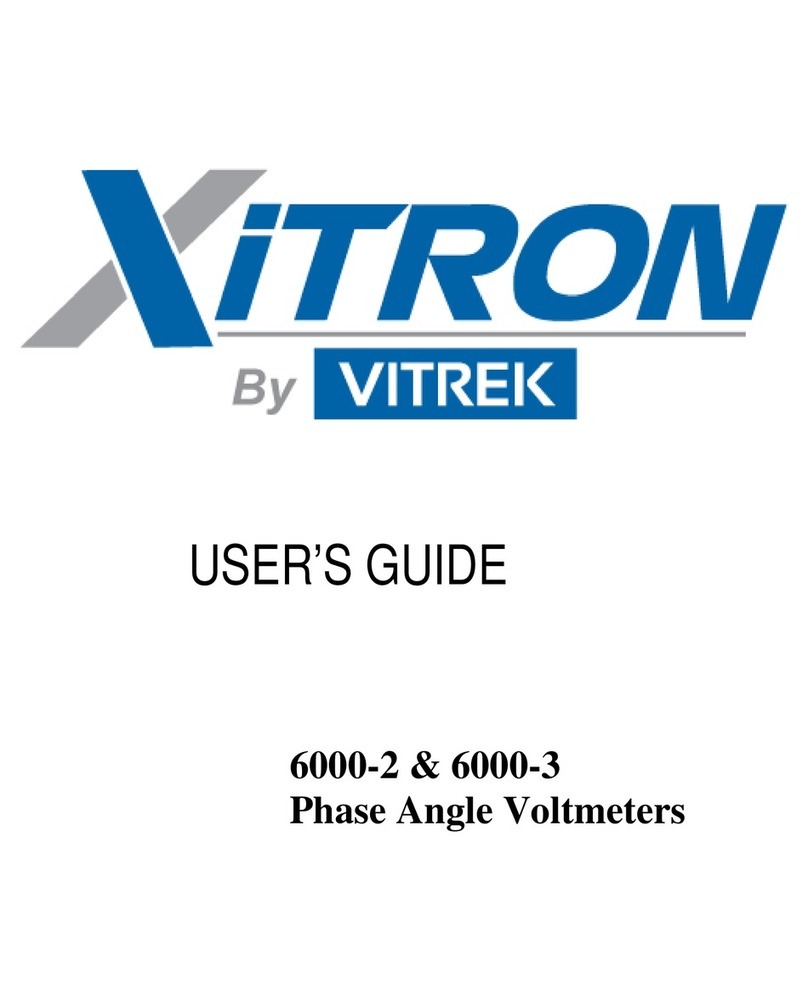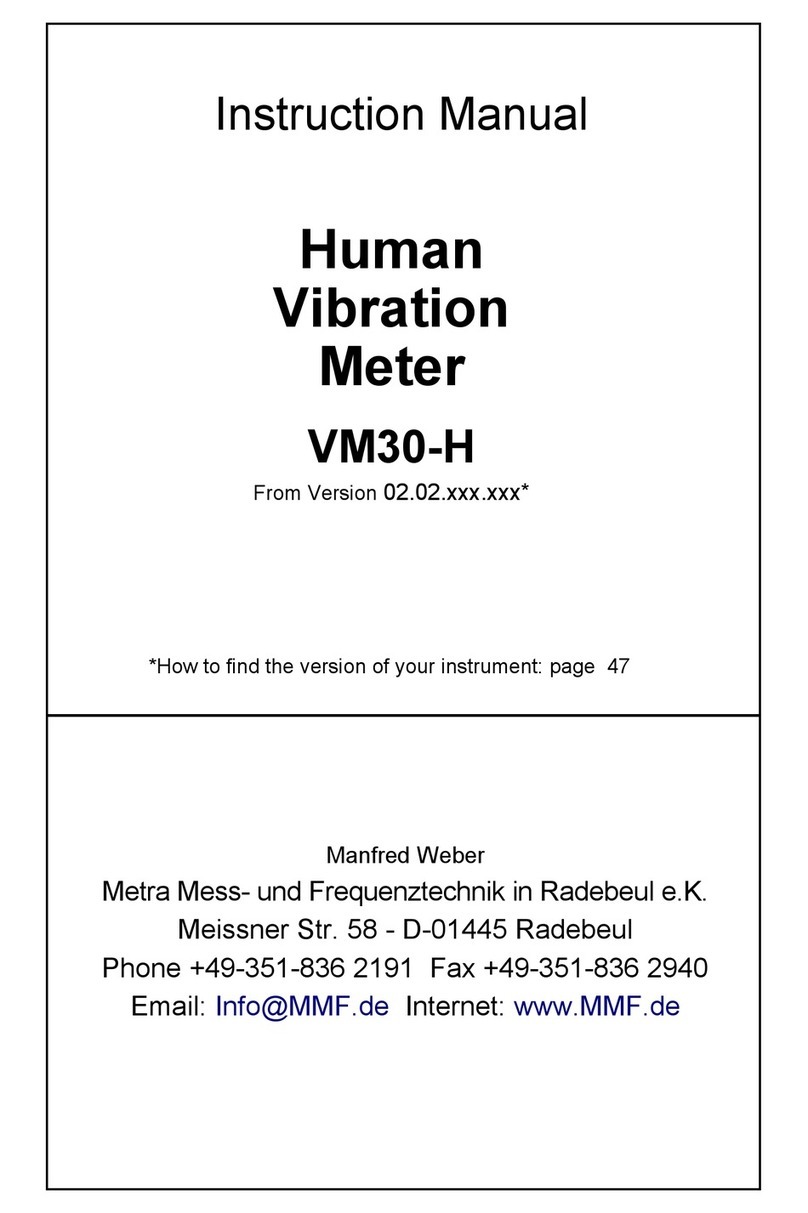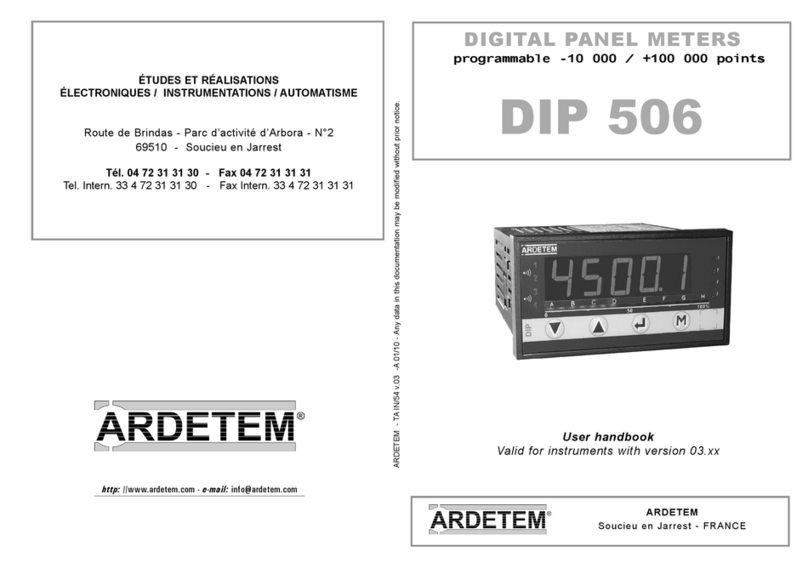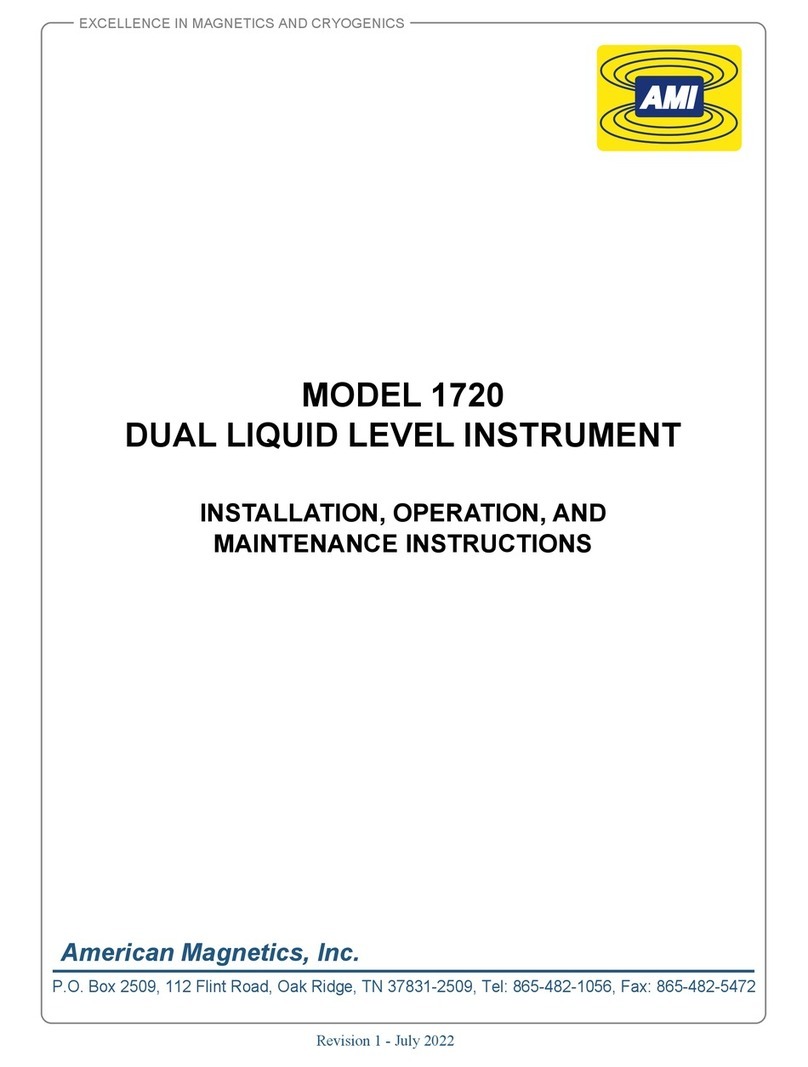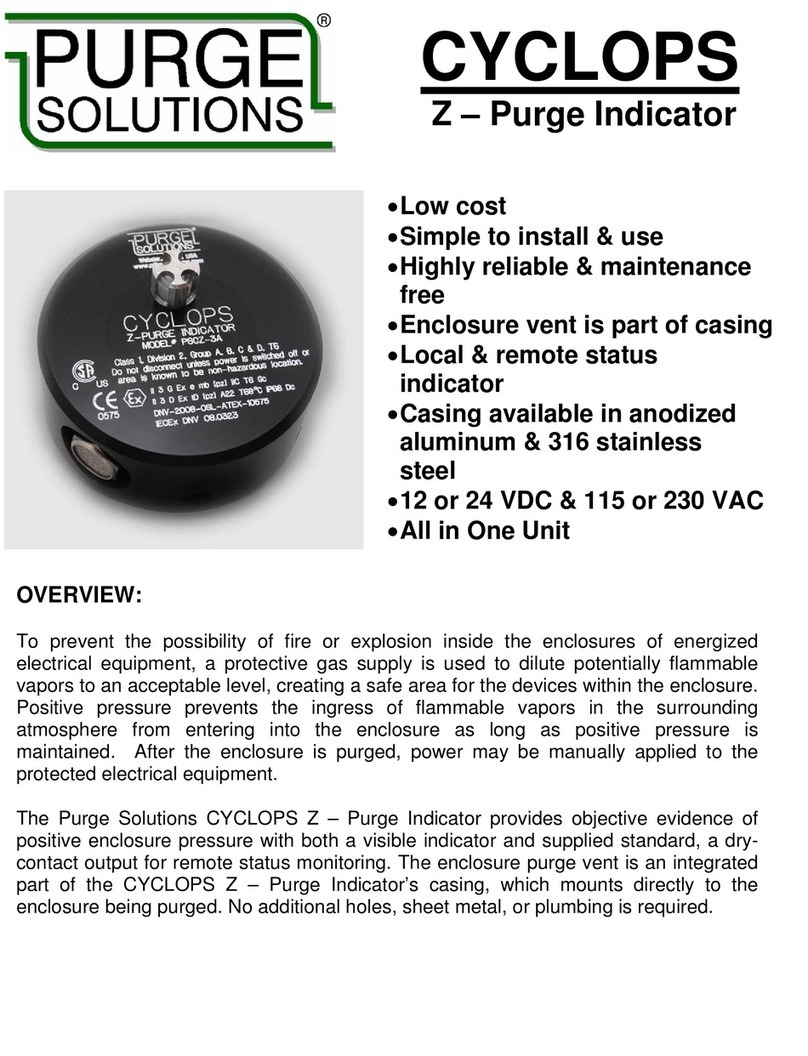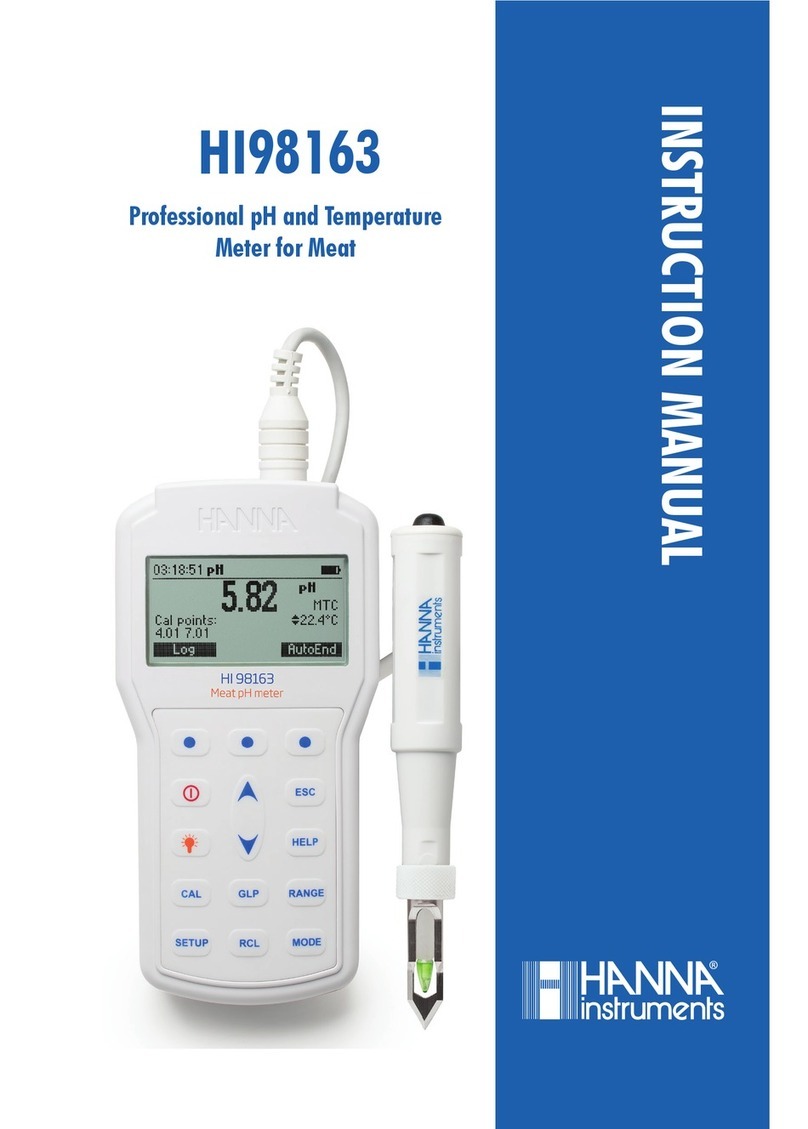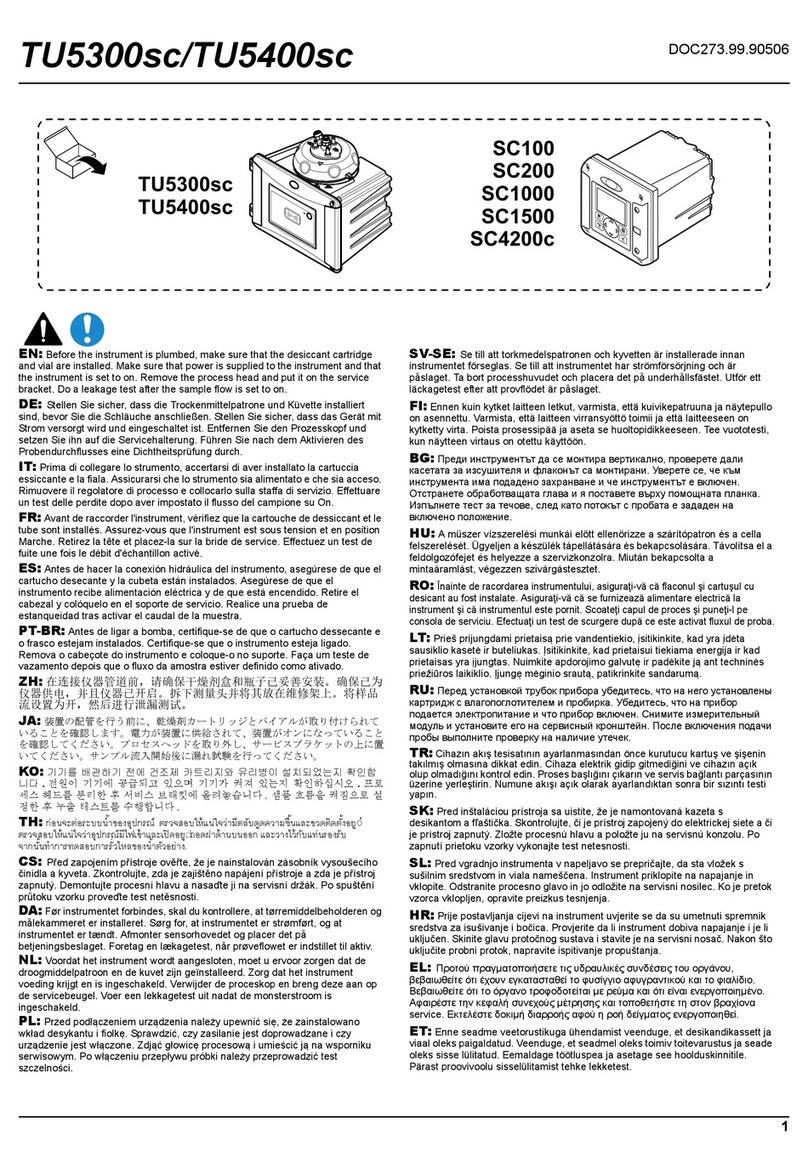14
1. Ensure 4600A is properly earth grounded.
2. Disable the high voltage source by removing its power source or by other suitable means.
3. Set the 4600A range to 20KV and AC or DC as required.
4. Connect the common test lead to the common of the high voltage source.
5. Connect the HV probe BNC to the HV input BNC connector of the 4600A.
6. Enable the high voltage source.
►If the common test lead should pull loose after power is applied to the high voltage source,
do not touch it! Disable the high voltage source first and then reconnect the clip.
7. Allow time for the high voltage source to reach full output, and then touch the HV probe tip to the
high voltage source terminal. If the reading is less than 2KV, select the 2KV range.
►For best AC accuracy, hold the HV probe with fingertips only, near the cable end of the probe
handle (opposite end from the HV tip). Do not use full hand grip near safety washer when making
precise AC measurements. Keep probe perpendicular to the plane of the voltage source, keep probe
away from bench and other objects. Plate capacitor influence of objects will adversely affect AC
accuracy.
►It should be noted that if the 4600A receives an input that is significantly higher than the selected
range, it will attempt to protect itself by disabling the voltage measurement circuitry. This may be
seen as a condition in which the 4600A will not respond to any input in any range, and the display
may wander around aimlessly. This condition is temporary and will correct itself within 30 seconds
after removal of the input voltage. This automatic protection is limited and should not be used
as a substitute for selection of the proper range! Damage may occur to the 4600A due to
excessive inputs.
4-5. Option "Peak Hold" Operation
The Vitrek Model 4600A High Voltage Meter is available with an optional Peak Hold circuit. If the
option is not installed in your unit, the “peak hold” LED will not illuminate when the “peak hold”
switch is pressed. This feature allows the user to capture the peak RMS value of the input signal. This
makes for safer measurements as the high voltage need be applied only momentarily. The steps below
should be followed when using the Peak Hold function.
1) Select AC or DC mode and the desired range for the expected voltage level.
2) Ensure that the voltage source is disabled and make connections to the 4600A.
3) Press the "Peak Hold" button and confirm that the “Peak Hold” LED is illuminated. If this option is
not installed in your unit, the “peak hold” LED will not illuminate when the “peak hold” switch is
pressed.
4) Apply the test voltage. The highest RMS value will be held on the display. To clear the display,
press the “Peak Hold” button to turn off the peak hold feature.