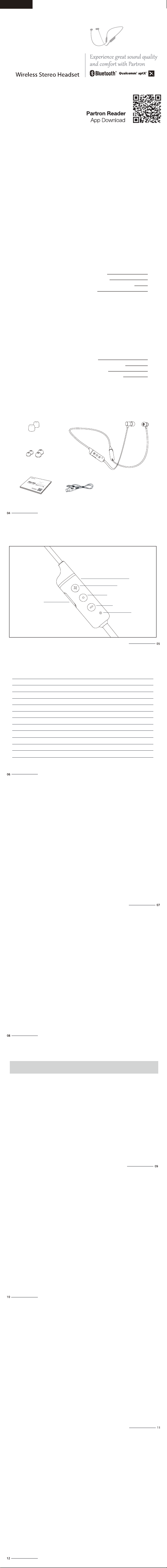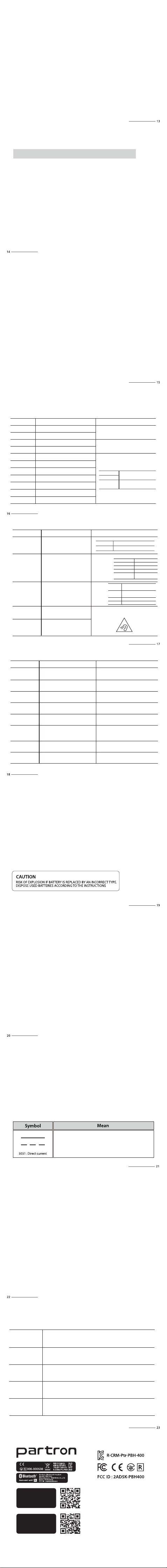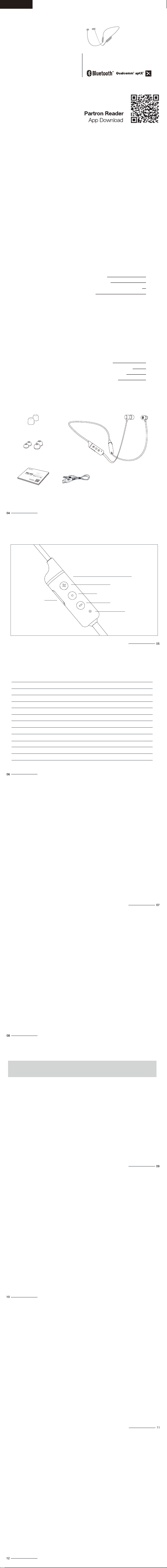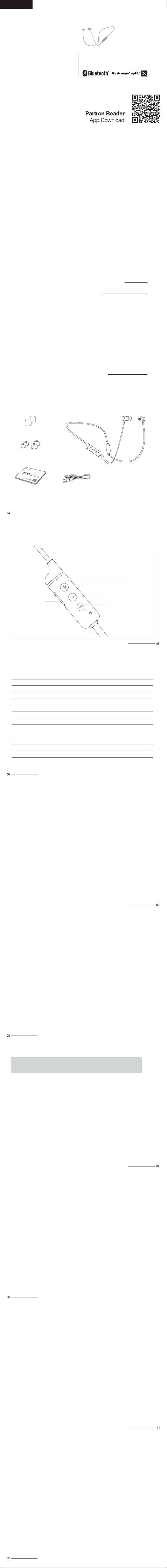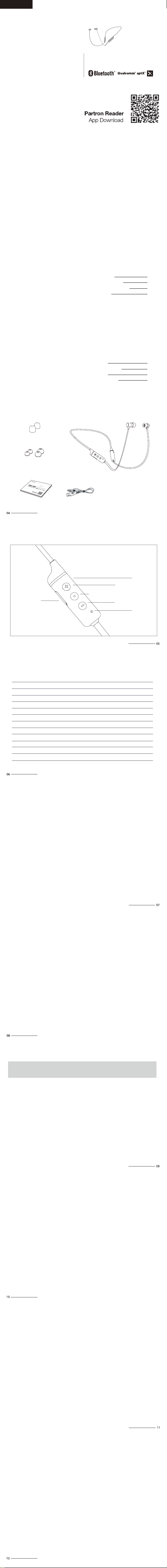/ Produktgewährleistungskarte /
Produktname
Kaufdatum
Kaufort
Modellnummer
Gewährleistungszeitraum
Monat Tag Jahr
PBH-400
Zwei Jahre ab dem Kaufdatum
14. Erweiterte Mehrfachverbindungen
Mit der Mehrfachverbindung können Sie ein oder zwei Mobilgeräte mit dem Headset verbinden.
Kopplung
- Koppeln Sie das erste Gerät manuell.
- Schließen Sie die Registrierung des ersten Geräts ab und schalten Sie das Headset
anschließend aus.
- Schalten Sie das Headset ein, indem Sie die Anruftaste drücken, um ein zweites Gerät zu verbinden.
- Koppeln Sie das Gerät für die Registrierung.
- Verbinden Sie das Hauptgerät erneut mit dem Headset.
Anrufe
- Wenn auf dem zweiten Gerät ein Anruf eingeht, während ein Anruf auf dem
Hauptgerät aktiv ist, ertönt ein Klingelton.
- Verwenden Sie die unter „Wartemodus während eines Anrufs aktivieren“ beschriebenen Funktionen.
- Siehe „Wartemodus während eines Anrufs aktivieren“, um den Wartemodus zu aktivieren.
Musik hören
- Im Mehrfachverbindungsmodus ist die Tastensteuerung für das erste Gerät aktiviert.
- Drücken Sie kurz auf die „Wiedergabe/Pause“-Taste, um die Wiedergabe auf dem ersten Gerät zu
beenden.
Anschließend ist die Tastensteuerung für das zweite Gerät verfügbar.
Ein Lied zurück
- Halten Sie die „Lautstärke -“-Taste während der Wiedergabe eine Sekunde lang gedrückt,
um zum vorherigen Lied zu wechseln.
Ein Lied vor
- Halten Sie die „Lautstärke +“-Taste während der Wiedergabe eine Sekunde lang gedrückt,
um zum nächsten Lied zu wechseln.
Schneller Rücklauf
- Halten Sie die „Lautstärke -“-Taste während der Wiedergabe drei Sekunden lang gedrückt,
um den schnellen Rücklauf zu aktivieren.
Schneller Vorlauf
- Halten Sie die „Lautstärke -“-Taste während der Wiedergabe drei Sekunden lang gedrückt,
um den schnellen Vorlauf zu aktivieren.
13. Spracheinstellung ändern
Halten Sie die „Lautstärke +“- und die „Lautstärke -“-Taste gleichzeitig drei Sekunden
lang gedrückt, um die Spracheinstellung zu ändern.
Abfolge: Koreanisch → Englisch → Chinesisch
15. Verbindung automatisch wiederherstellen
Verbindung automatisch wiederherstellen, wenn das Headset eingeschaltet wird
- Nachdem Sie ein Gerät gekoppelt haben, wird die Verbindung automatisch wiederhergestellt,
wenn Sie das Headset einschalten.
※Falls die Verbindung nicht automatisch hergestellt wird, drücken Sie kurz auf die Anruftaste,
um eine Verbindung herzustellen.
Nicht in Reichweite
- Wenn ein verbundenes Gerät mehr als zehn Meter vom Headset entfernt ist, erklingt der
Audiohinweis
"Disconnect" (Verbindung getrennt), und das Headset vibriert.
- Der Hinweis wird drei Minuten lang alle 30 Sekunden abgespielt und das Headset verbindet sich
automatisch, wenn das Gerät wieder in Reichweite ist.
16. Einsatz der Partron Reader-Anwendung
Mit der Partron Reader-Anwendung stehen Ihnen zusätzliche Funktionen zur Verfügung,
z.B. Ändern des Headsetmodus, Einrichtung für Lautstärke und Nachrichten,
Remote-Fotoaufnahmen usw.
“Partron Reader” ist im Google Play-Store zum Download verfügbar.
* Nur für Android ab Version 4.3 verfügbar.
17. Tastenfunktionen und Statusinformationen
Funktion
Einschalten
Ausschalten
Lautstärke Plus
Lautstärke Minus
Anruf annehmen
Anruf ablehnen
Anruf beenden
Stummschalten
Anruf übertragen
Anruf in Wartemodus
versetzen
Sprachwahl
Halten Sie die Anruftaste eine
Sekunde lang gedrückt
Halten Sie die Anruftaste drei
Sekunden lang gedrückt
Drücken Sie kurz auf die
“Lautstärke +“-Taste
Drücken Sie kurz auf die
“Lautstärke -“-Taste
Drücken Sie kurz auf die Anruftaste
Halten Sie die Anruftaste eine Sekunde
lang gedrückt
Drücken Sie während eines Anrufs
kurz auf die Anruftaste
Drücken Sie kurz gleichzeitig auf die
“Lautstärke +“- und die „Lautstärke -“-Taste
Halten Sie die Anruftaste eine Sekunde
lang gedrückt
Drücken Sie während eines Anrufs zwei mal
kurz auf die Anruftaste
Halten Sie die Taste eine Sekunde lang gedrückt
Sprache: "Power on" (Aktivieren)
LED: Rote und blaue LED blinken gleichzeitig
eine halbe Sekunde lang
※12 Lautstärkestufen
LED-Informationen
Blaue LED blinkt langsam
Eingehender Anruf
Anruf wählen
Während des Anrufs
Aktion Status
Funktion
Rote und blaue LED blinken abwechselnd,
Batteriestatus Hinweis:
ConnectedVerbunden
DisconnectedVerbindung getrennt
Out of RangeVerbindung abgebrochen
Start paringKopplung
Clear Paired List
Verbindungsinformationen
löschen
Rote und blaue LED blinken
"Battery empty" (Akku leer)
Rote LED blinkt drei mal kurz nacheinander
"Battery not enough" (Akku nicht ausreichend)
"Battery half" (Akku halb voll)
"Battery full" (Akku voll)
Gefahr
Unzureichend
Normal
Ausreichend
Aktion Status
Funktion
Ein Lied zurück Halten Sie die „Lautstärke -“-Taste eine Sekunde lang gedrückt
und lassen Sie sie los, während Musik abgespielt wird
Ein Lied vor Halten Sie die „Lautstärke +“-Taste eine Sekunde lang gedrückt
und lassen Sie sie los, während Musik abgespielt wird
Schneller Vorlauf Halten Sie die „Lautstärke +“-Taste drei Sekunden lang gedrückt
und lassen Sie sie los, während Musik abgespielt wird
Schneller Rücklauf Halten Sie die „Lautstärke -“-Taste drei Sekunden lang gedrückt
und lassen Sie sie los, während Musik abgespielt wird
Spracheinstellung
ändern Halten Sie die „Lautstärke +“- und die „Lautstärke -“-Taste
gleichzeitig drei Sekunden lang gedrückt. Abfolge: Koreanisch → Englisch → Chinesisch
Nachdem die Verbindungsinformationen
gelöscht wurden, wird der Kopplungsmodus
aktiviert.
Rote LED leuchtet
Blaue LED leuchtet
LED blinkt, wenn das Kabel
entfernt wird (Gerät ausgeschaltet)
Ladevorgang beginnen
Ladevorgang
abgeschlossen
Schließen Sie das Ladekabel an
Verbindungsinformationen
löschen
Halten Sie die Anruftaste und die „Lautstärke“-Taste
gleichzeitig eine Sekunde lang gedrückt,
solange das Gerät ausgeschaltet ist oder sich im
Standbymodus befindet
Funktion Status
Blaue LED blinkt zwei mal
alle fünf Sekunden
Standby
Verbindungs
informationen
Die rote LED blinkt ein
mal alle drei Sekunden
Die blaue LED blinkt ein
mal alle drei Sekunden
Verbindung mit
Mobiltelefon
Drücken Sie kurz auf die Anruftaste,
um die Verbindung herzustellen,
wenn sich das Headset im
Standbymodus befindet
Kopplungsmodus
Halten Sie die Anruftaste drei
Sekunden lang gedrückt
wenn das Gerät ausgeschaltet ist
Akkustatus
überprüfen
Drücken Sie die Anruftaste und die
“Lautstärke +“-Taste
gleichzeitig eine Sekunde lang.
Musikwiedergabe
/ Pause
Musik beenden
Drücken Sie kurz auf die
“Wiedergabe/Pause“-Taste
Halten Sie die “Wiedergabe/Pause“-
Taste eine Sekunde lang
gedrücktwährend der Wiedergabe
Audiohinweise für
den Kopplungsmodus:
/ Vorsichtsmaßnahmen /
• Das Produkt darf nicht demontiert oder modifiziert werden,
um Feuer und andere Gefahren zu vermeiden.
• Schützen Sie das Gerät vor extrem hohen und niedrigen Temperaturen.
• Verwenden Sie das Gerät nicht in feuchten, flüchtigen oder brennbaren Umgebungen.
• Setzen Sie das Gerät keinerlei Erschütterungen aus.
• Wenn Sie das Gerät über längere Zeit bei hoher Lautstärke verwenden,
kann Ihr Gehör beeinträchtigt werden.
• Dieses Bluetooth-Gerät kann beschädigt werden, wenn Sie es mit einem defekten Ladegerät oder einem
Ladegerät mit mehr als 1 A / 1000 mA verwenden.
• Die hohe Ausgangsleistung von Autoladestationen kann das Gerät beeinträchtigen.
• Falls Sie das Gerät an einen Zigarettenanzünder angeschlossen haben, trennen Sie die Verbindung,
bevor Sie das Auto starten.
/ Produktgewährleistung und Service /
• Dieses Gerät hat einen strengen Qualitätsmanagement- und Prüfungsprozess durchlaufen.
• Der Gewährleistungszeitraum beträgt zwei Jahre.
• Selbst während des Gewährleistungszeitraums kann es unter Umständen vorkommen,
dass Ihnen kostenpflichtige Serviceleistungen in Rechnung gestellt werden.
• Abmessungen und äußeres Erscheinungsbild des Produkts können sich ohne vorherige
Ankündigung ändern, um die Qualität des Produkts zu verbessern.
• Dieses Gerät darf aufgrund möglicher Signalinterferenzen nicht für Rettungseinsätze
verwendet werden.
/ Anleitung für den kostenpflichtigen Service /
• Nach Ablauf des Gewährleistungszeitraums (zwei Jahre)
• Fahrlässigkeit des Benutzers oder Defekte, die durch unsachgemäße Demontage,
Reparatur oder Modifikation des Geräts verursacht wurden.
• Defekte durch Naturkatastrophen wie Brände oder Überschwemmungen.
• Defekte durch die Verwendung anderer, nicht von Partron bereitgestellter Optionen.
• Diese Gewährleistung gilt nicht für Defekte, die durch unsachgemäße Reparaturarbeiten,
Modifikationen oder von nicht autorisierten Personen durchgeführten Services verursacht wurden.
• Sämtliche Verbrauchsteile.
/ Produktgewährleistung /
• Die Gewährleistung gilt nur zusammen mit dem Originalkaufbeleg, der dem ursprünglichen Käufer
vom Händler ausgestellt wurde.
• Wenn das Produktetikett entfernt, physische Änderungen am Produkt vorgenommen oder nicht
genehmigte Reparaturen durch dritte Personen vorgenommen wurden, erlischt die
Produktgewährleistung.
• Verbrauchsteile wie Kopfhörerabdeckung, Akku und andere Zubehörteile mit eingeschränkter
Lebensdauer sind von der Produktgewährleistung ausgeschlossen.
• Diese Gewährleistung gilt nicht für Schäden und Unfälle, die durch den unsachgemäßen Gebrauch
des Produkts verursacht wurden.
• Diese Gewährleistung gilt nicht für Verlust des Produkts oder Schäden am Produkt beim Transport
oder der Lieferung.
Um mögliche Gehörschäden zu vermeiden,
sollten Sie nicht lange bei hoher Lautstärke hören.
- Please take the time to read the instructions in this owner’s guide carefully.
- Appearance and specifications of this product are subject to change without prior notice
for product improvement.
* This device cannot be used for human rescue related services because of possible signal interferences.
Web Manual
Europe, America
www.partron.eu/manuals
Web Manual
Asia
www.partron.co.kr/manuals
PARTRON
22, Samsung 1-ro 2-gil, Hwaseong-si,
Gyeonggi-do, Korea
+82-1644-4068 / www.partron.co.kr
PARTRON Europe GmbH
An der Glashütte 8, 52074 Aachen,
Germany
+49-241-51-00-23-20 / www.partron.eu
EQ-Auswahlfunktion
- Drücken Sie während der Musikwiedergabe kurz die Tasten Wiedergabe / Pause (Ruf) und
Lautstärke-, um den EQ sequenziell mit dem Ton zu ändern.
- Normal → Bass → Übertrag