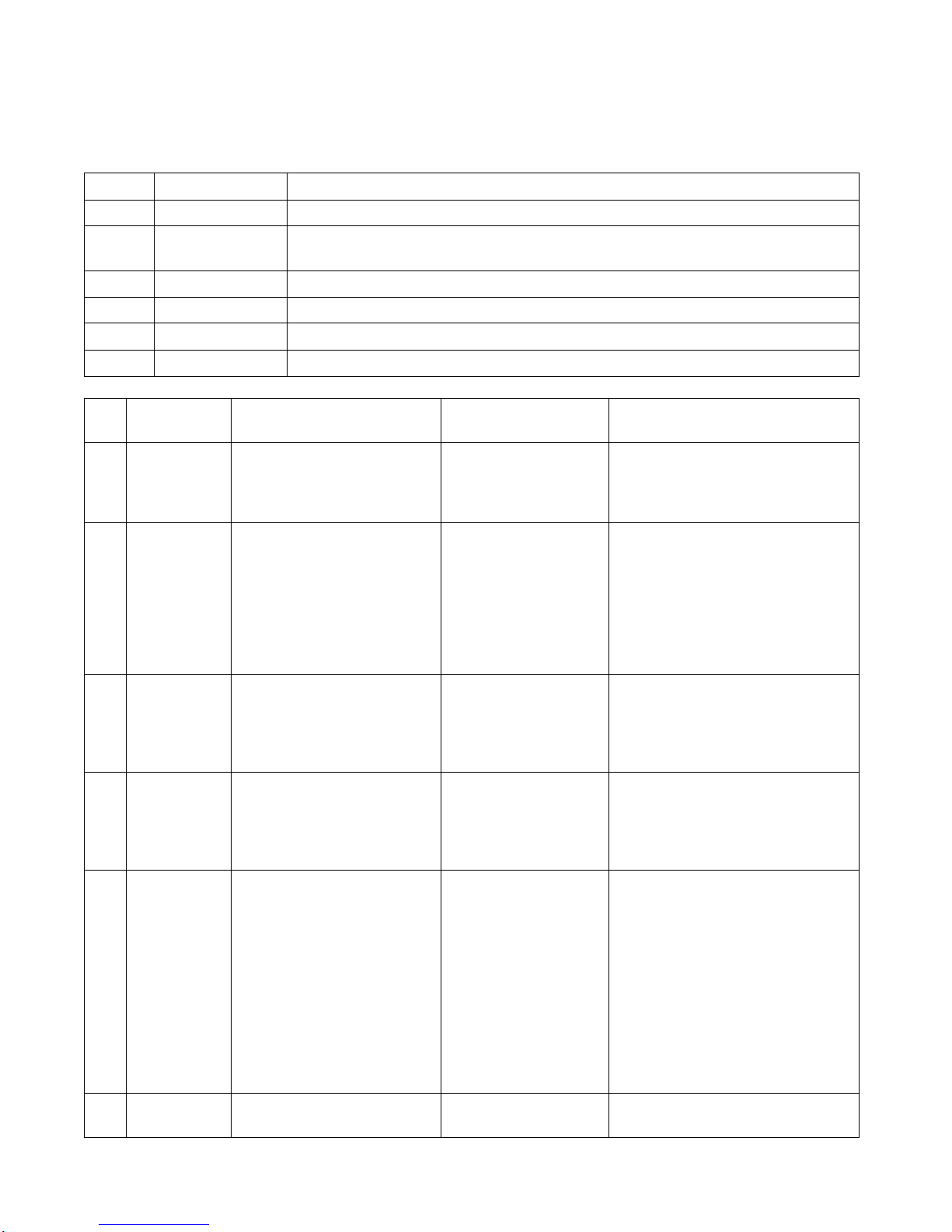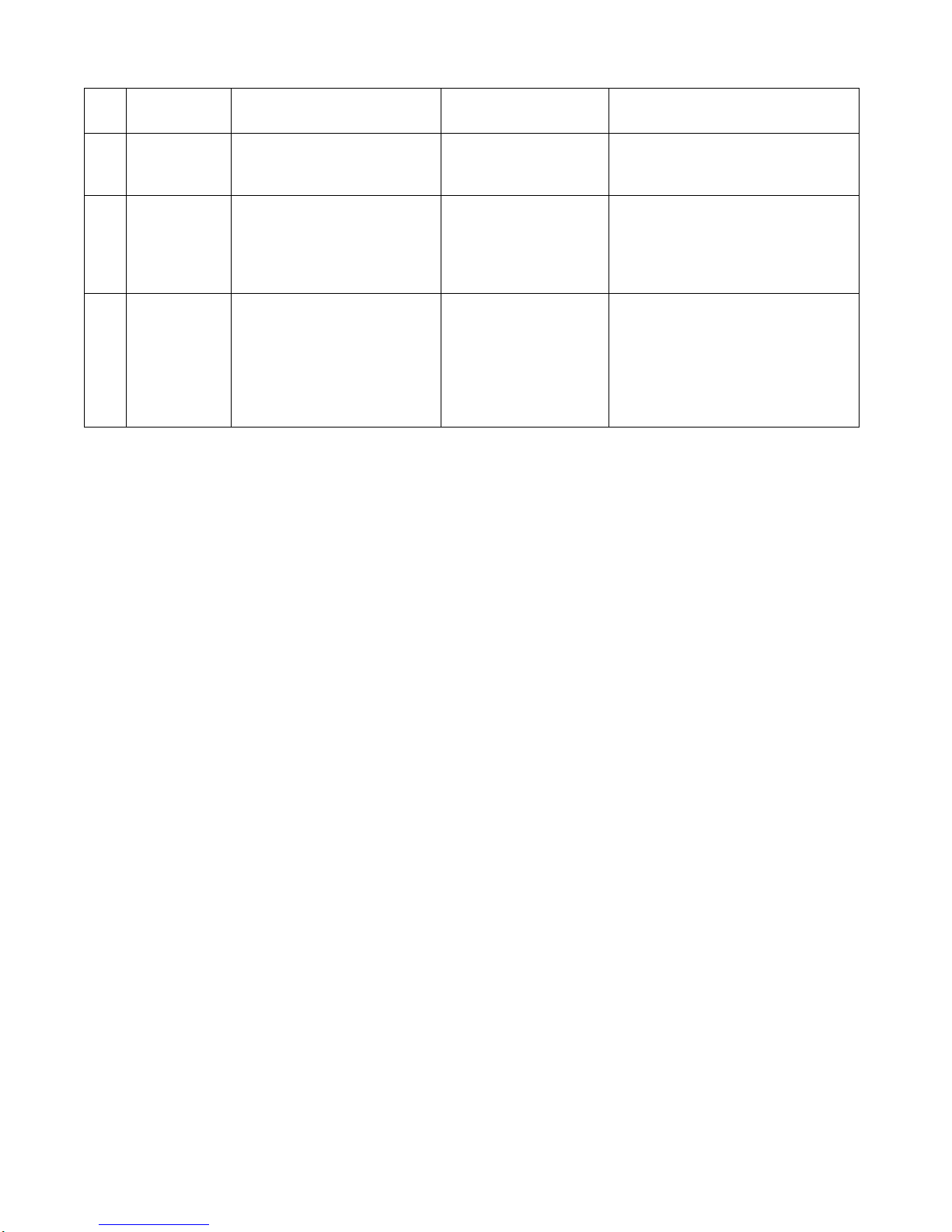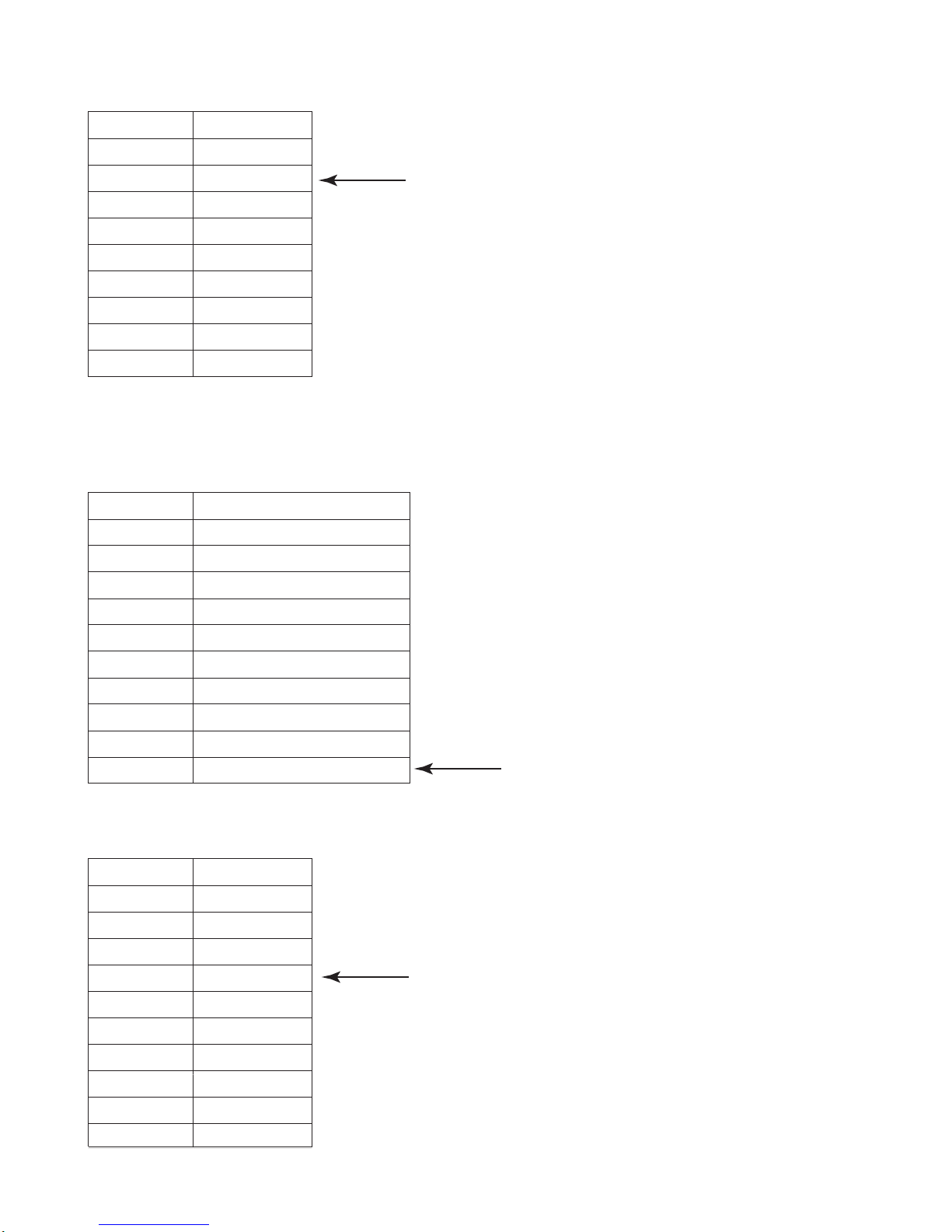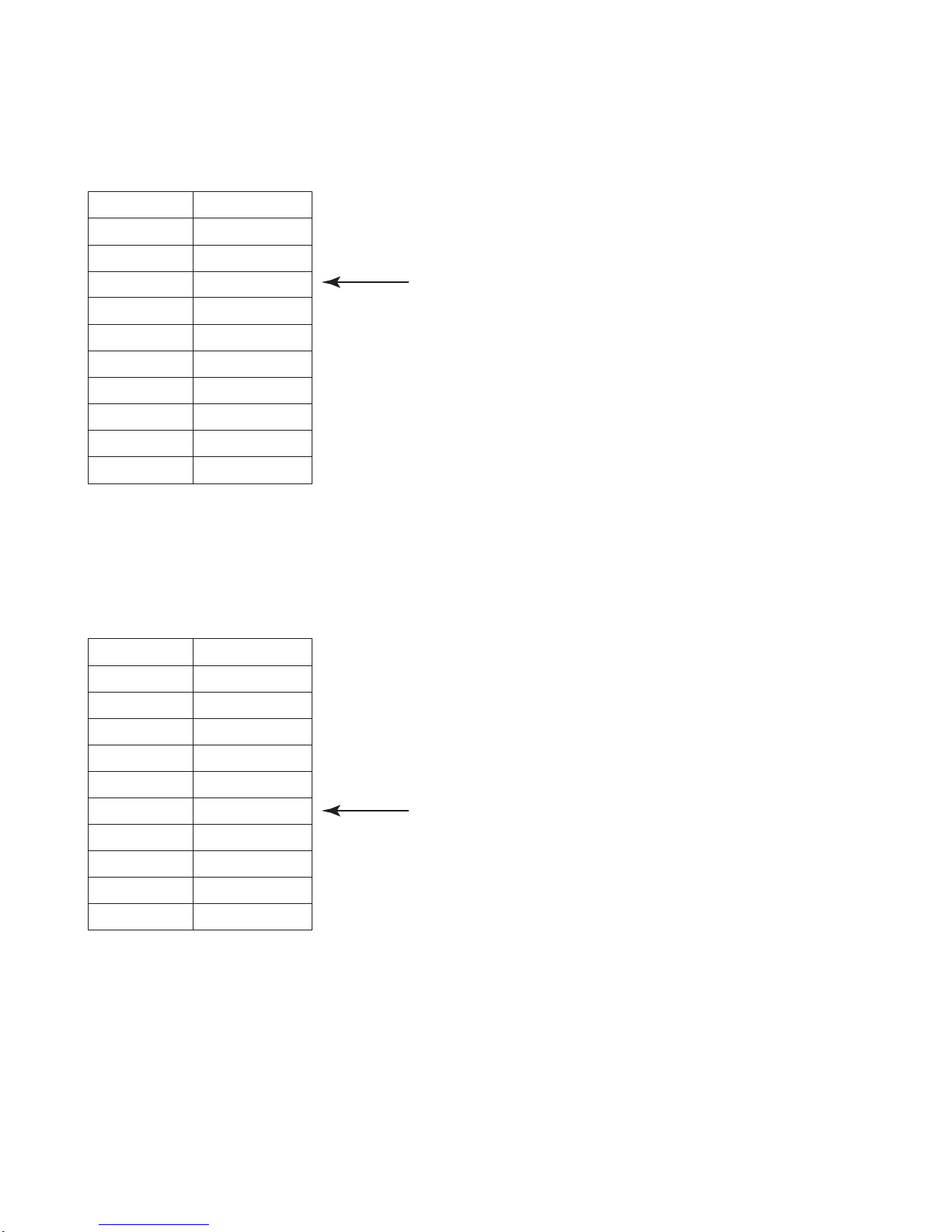4
Button Operation
The status and time lapse are dependent when pressing buttons.
ice machine power is unplugged or main power switch is turned off
ice machine is plugged in and main power switch is on but SMG shows OFF
ice machine is in setting mode. While SMG shows OFF long press "mode" button
enters setting mode.
include following status: ice making, harvest, pre-chill
press the button more than 1 second, less than 3 seconds and then release
press the button more than 3 seconds, less than 10 seconds and then release
press the button more than 10 seconds and then release
turn on the main power
switch at front lower right
side of ice machine
main switch controls the general
power of the ice machine. Suggest
to turn it off if ice machine is not for
use for a long time.
SMG: shows number
between 001 to 180
filter light: flash
the number shows the days the
filter has been in use. When the
number is larger than 180 days the
filter light will stay on. Advice to the
homeowner is to change the filter.
After home owner changes the
filter a medium press of the reset
button resets the days to zero.
short press "reset" button,
before release, short press
"on/off" button
SMG: shows 888 for 1
second then shows
PPP for 3 seconds
all other lights: on for 1
second and then off
this operation is to reset all
settings to "default factory"
settings.
short press "on/off" button
SMG: shows 888 for 1
second then shows
COO
all other lights: on for 1
second and then off
this operation turns on the ice
machine and starts the ice making
process.
long press "reset" button
SMG: shows XXX for
10 seconds and then
shows UUU for 3
seconds
all other lights: on for 1
second and then off
XXX means the last number shows
in SMG during setting, after
setting, do this operation, can
upload the last setting to ice
machine as default. (don't show
house owner this operation, this
will cause problems if they change
the default. This is only for
serviceman if the ice machine use
for extremely hot or cold place,
change default can help house
owner minimum the problems.)
medium press "clean" button
SMG: shows current
number for 3 seconds
the fixed number in SMG is the
harvest time during last ice making