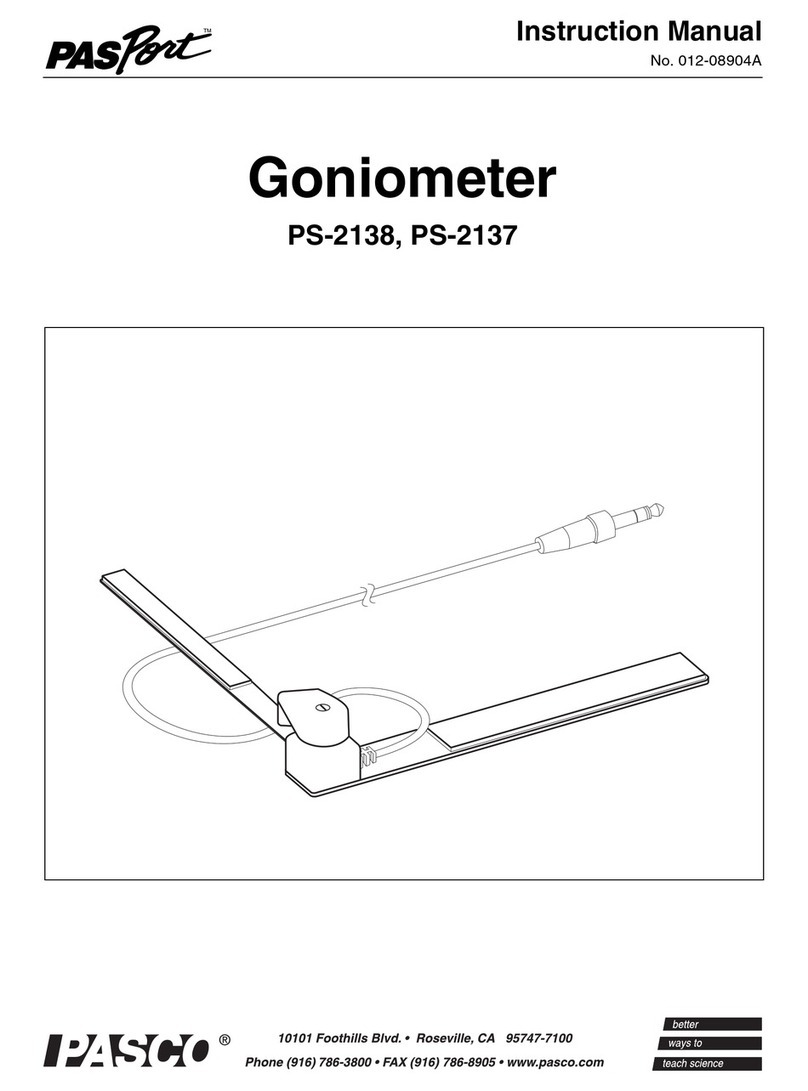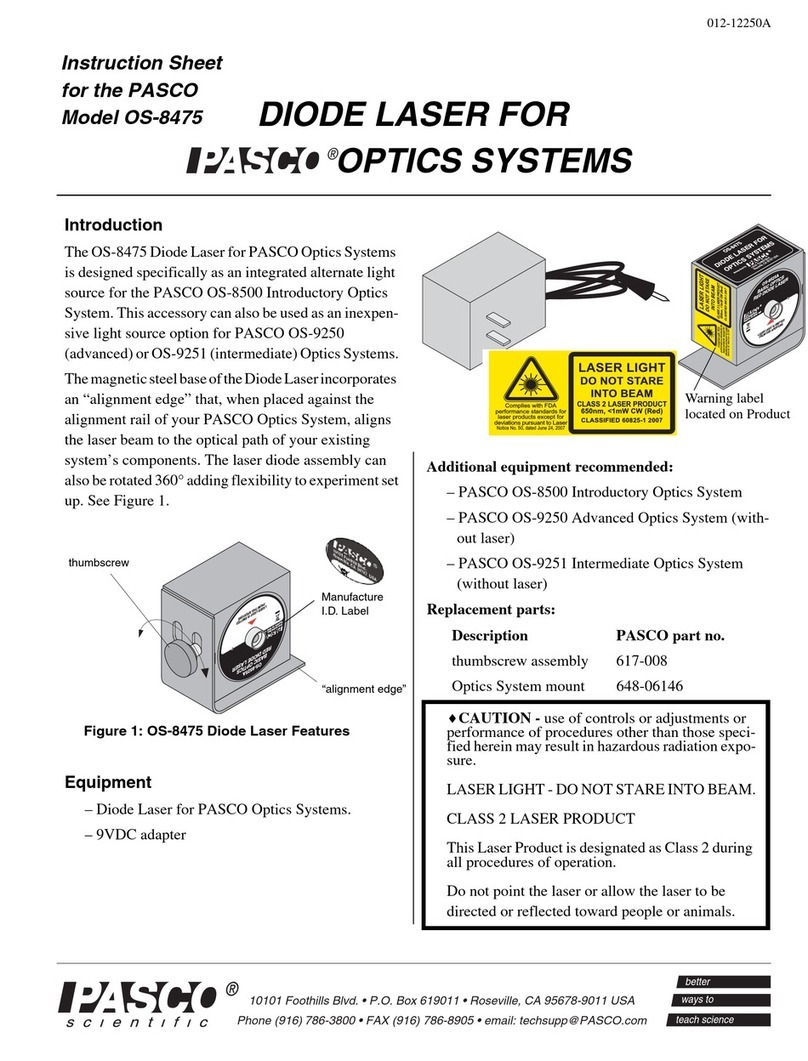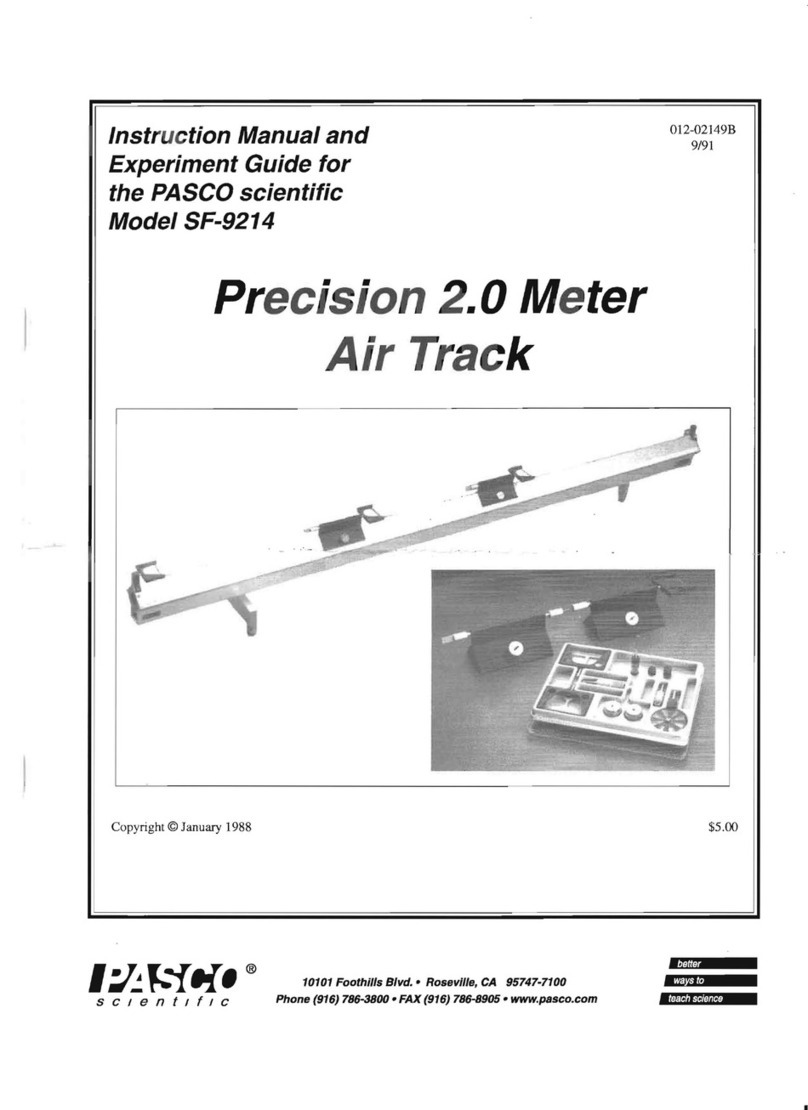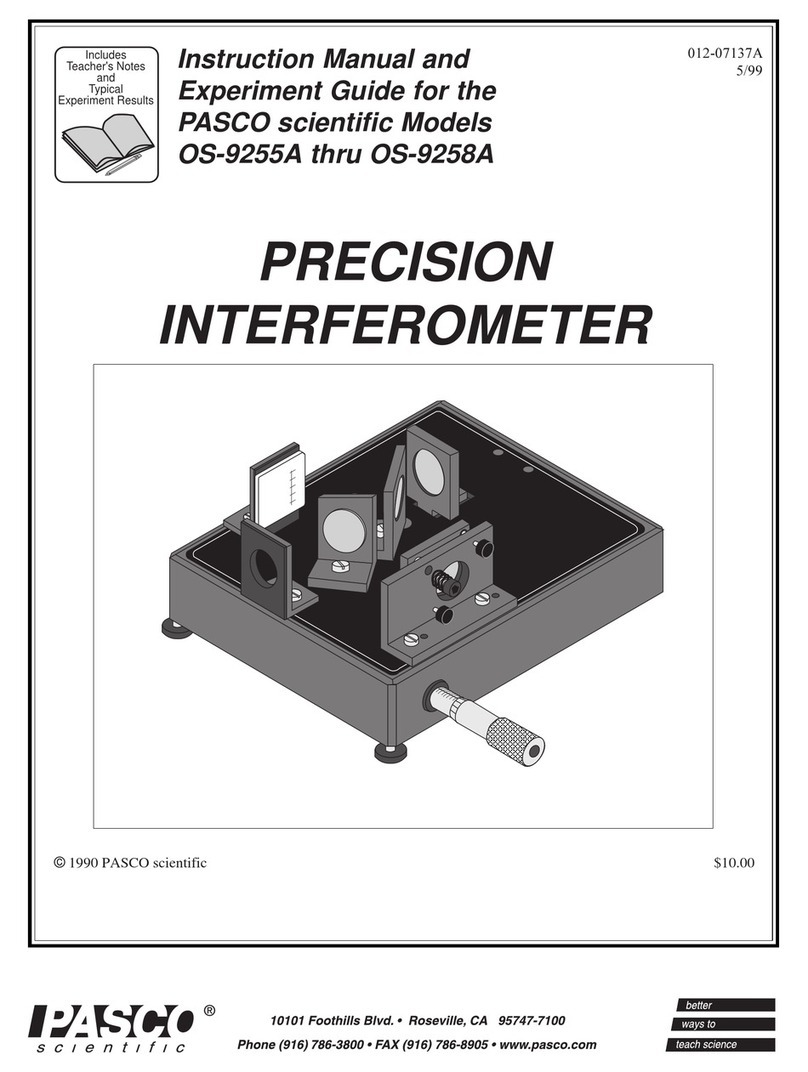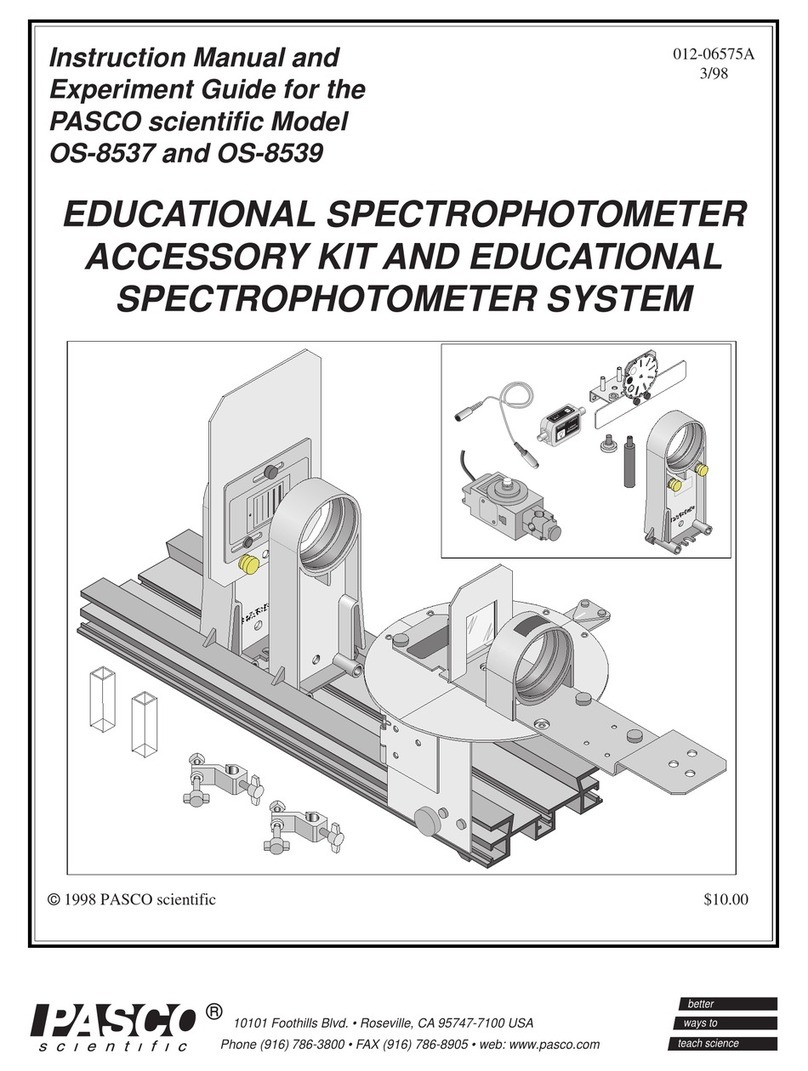Introduction PS-2235
3
013-14434A
length (decimeters) of the solution in the Sample Cell, and cis
the concentration of the solution (gram/milliliter).
A compound will consistently have the same specific rotation
under identical experimental conditions. To determine the
specific rotation of the sample, use Biot’s Law:
Polarimetry makes it possible to determine the purity of solutions
of known compounds and identify unknown substances from a
short list.
Polarizer Demonstrator Accessory
The PASCO Model OS-8172 Polarizer Demonstrator Accessory
works with the Polarizer Demonstrator (OS-9477A) to show the
property of optical activity - the ability to rotate plane-polarized
light. The equipment is large enough to use in front of many peo-
ple.
The Polarizer Demonstrator Accessory includes a bottle support,
two rectangular sample bottles with lids, a diffuser screen, and
thumbscrews for attaching the bottle support and diffuser screen
to the Polarizer Demonstrator stands.
Fill a sample bottle with an optically active substance such as
corn syrup and place it on the bottle support between the two
polarizers. Shine a light through the diffuser screen, polarizer,
and the sample bottle. Adjust the second polarizer to measure the
angle of rotation.
Specifications
Encoder Resolution
The encoder wheel is a bi-directional quadrature-enabled 1,000
cycles per revolution (360°) device. The processor that monitors
the encoder generates a pulse for each edge of the quadrature
encoder that is detected, thus effectively quadrupling the number
of cycles per revolution to 4,000 cycles per revolution. The
encoder resolution is 360°/4,000 or 0.09°.
Accuracy
The analyzer polarizer, the polarizer shaft, and the encoder are
mechanically attached to each other, and the encoder is firmly
attached to the body of the Polarimeter. Since accuracy is
determined by the stability of the mechanical assembly, accuracy
should be close to the encoder resolution, or 0.09°.
Light Source
The LED light source has an output between 585 nm and 596 nm,
or an optimal output of 589 nm. The LED has a built-in lens that
directs the light output to an exit cone that is ±15° off the center
axis which increases the amount of usable light that is directed
along the optical axis. A second lens installed in front of the LED
further enhances the amount of light directed into the Sample
Cell.
Connecting the Polarimeter to a Tablet or
Computer via Bluetooth
For information about Polarimeter and Bluetooth, see the PASCO
web site page www.pasco.com/polarimeter. Check “User
Resources” for information about using Bluetooth to connect the
Polarimeter to the iOS device or an Android™ tablet, or to a
Windows or Macintosh computer.
Connecting the Polarimeter to a Computer
with a USB Cable
1. Connect the small end of the included USB cable into the
USB port on the right end of the Polarimeter
2. Connect the other end of the USB cable to a USB port on the
computer, or into a USB hub connected to the computer.
3. To turn on the Polarimeter, briefly press and hold the
ON/OFF button on the top. After all three status LEDs blink
in sequence, release the ON/OFF button.
4. The USB Status LED will shine green. (NOTE: The
Bluetooth Status LED will slowly blink blue. The Battery
Status LED may also blink to indicate that the battery is
charging through the USB cable.)
Usage
Prepare the Sample Cell
Unscrew the holder at one end of the 100 mm Sample Cell.
Remove the holder and the quartz window from the cell. Fill the
sample cell to the top with the substance to be examined.
Carefully return the quartz window and the holder to the end of
the sample cell, and screw the holder into place.
Gently tap or shake the Sample Cell so that any bubbles in the
sample move to the “bulge” section of the Sample Cell. Be
especially careful to remove any bubbles in the ends of the cell.
Sample
Bottle
Bottle
Support
Diffuser
Screen
Polarizer
Stands