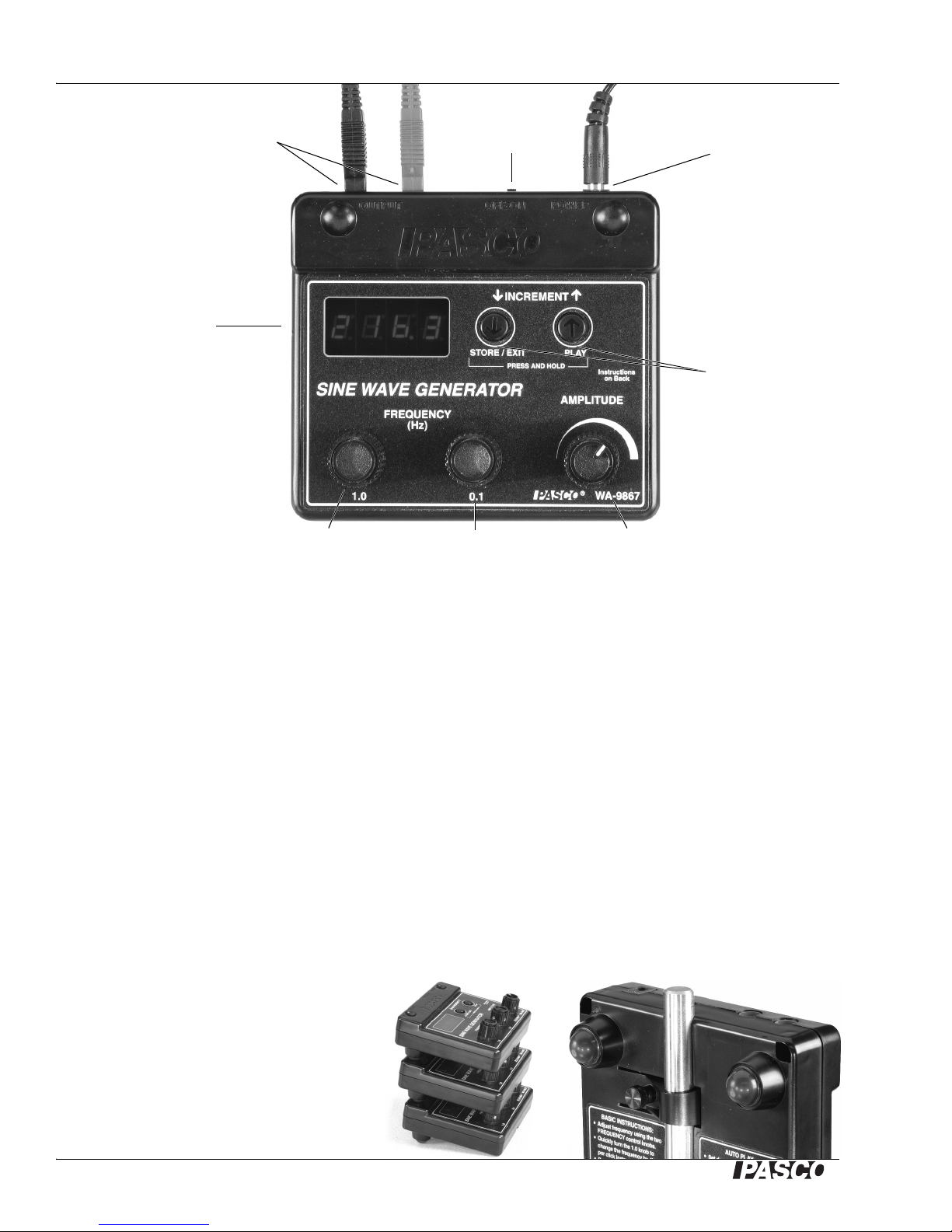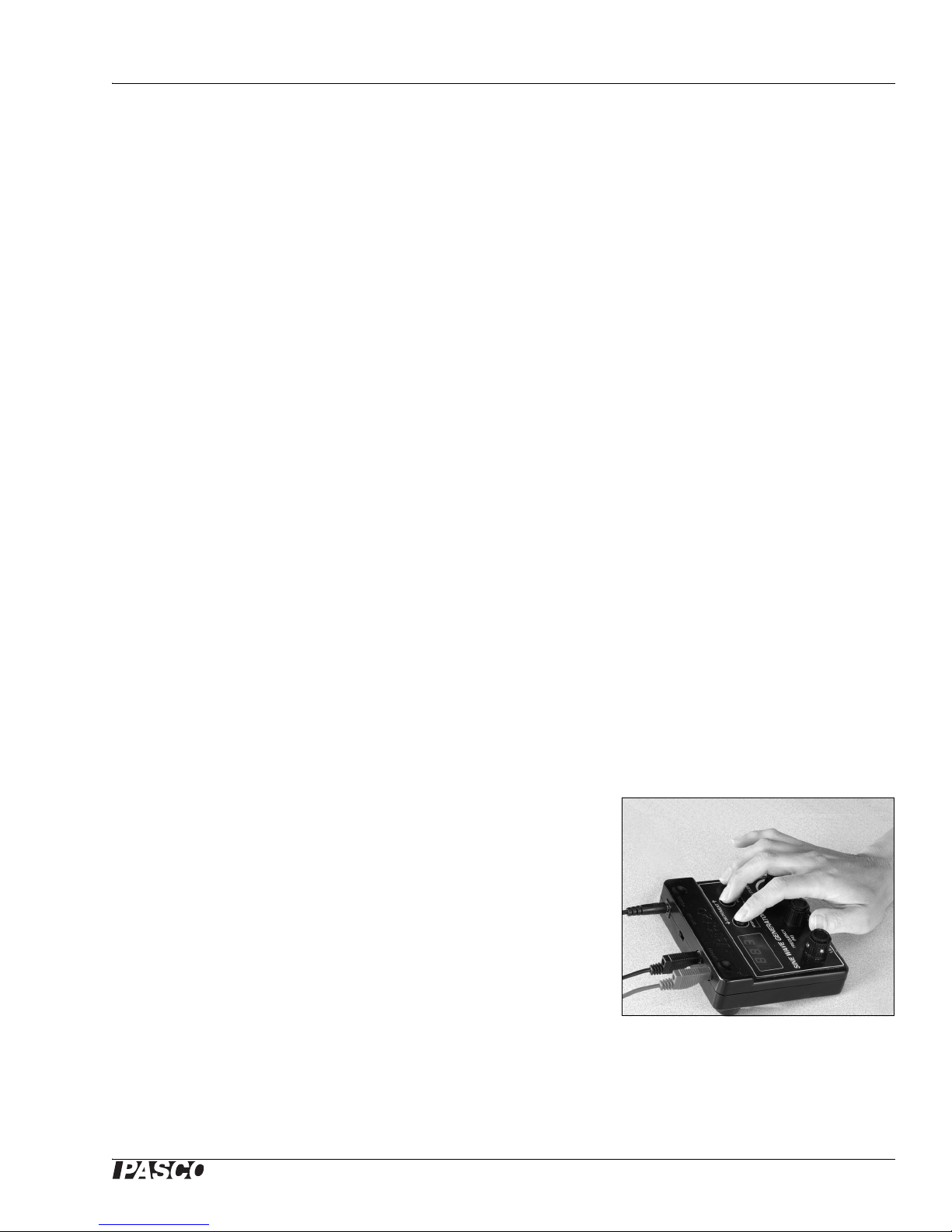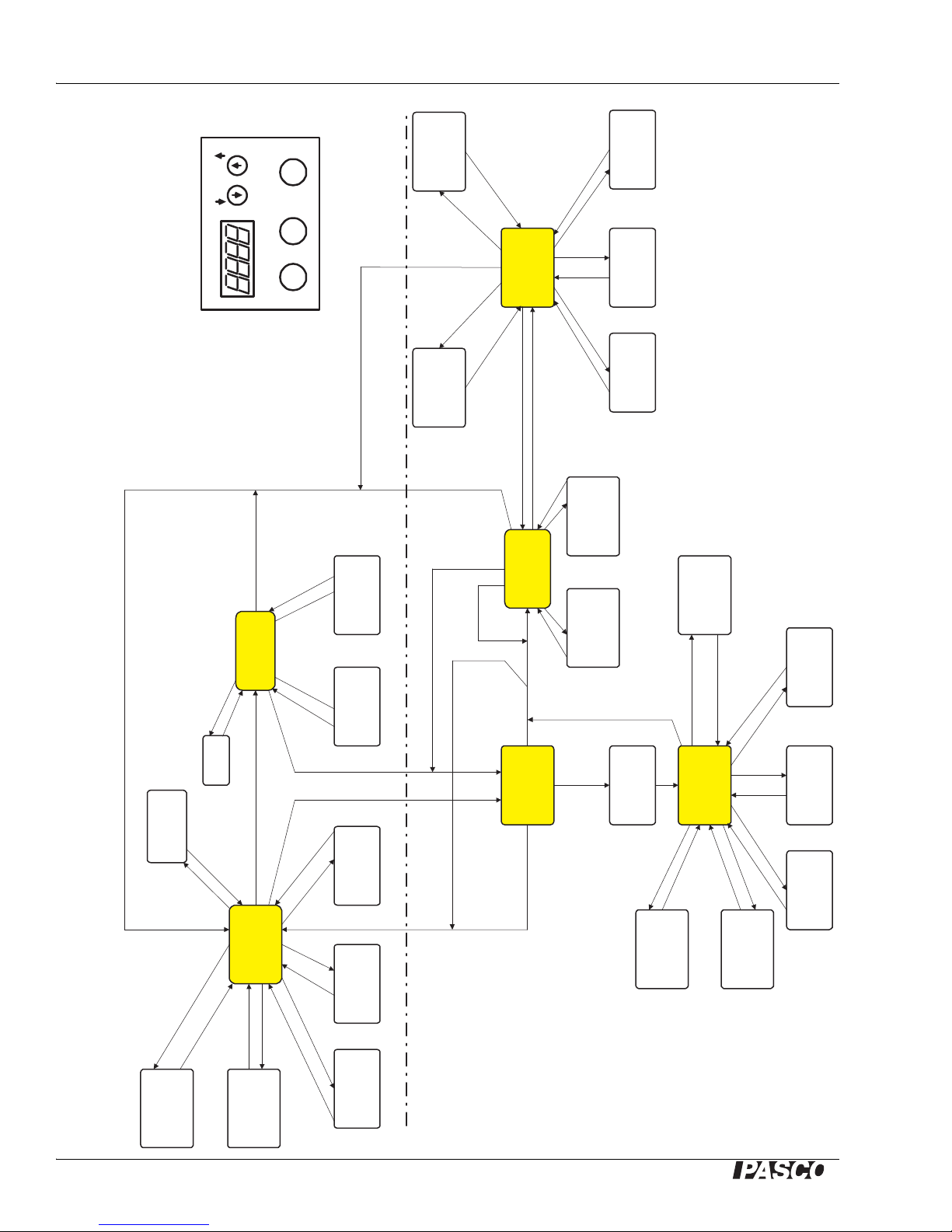Sine Wave Generator Operation
8®
Record a Sequence of Notes
In Record Mode the display will always flicker. When you enter Record Mode, the display shows
the output frequency. Connect the apparatus (such as a string vibrator with a string) to the Sine
Wave Generator so that you can tune the frequency and amplitude for each harmonic.
1. Enter Record Mode (see above).
2. Set the frequency and amplitude of the first note in the sequence (usually the fundamental
resonance frequency of the apparatus).
The Frequency knobs and the Increment keys function as normal. Use only a quick press and
release to implement the up and down increment. The increment value is what it was set to
before you entered Advanced Mode.
3. Press and hold the Store key until the display changes; for a moment the display will show the
total number of stored notes, then return to showing the frequency.
4. Adjust the frequency and amplitude for the next note in the sequence and return to step 3.
5. After you have stored the entire sequence of notes, press and hold the Play key until the
display stops flickering. The Sine Wave Generator will switch to Playback Mode and begin to
play the sequence that you have recorded.
While you are recording a sequence, be careful not to make a mistake. There is no way to edit a
note in the sequence after it has been stored. When you enter Record Mode, all previous notes are
erased and you start over. Once you have stored a note, you can not change or erase it.
Playback of Stored Notes
With the Sine Wave Generator in Playback Mode and playing the stored sequence, you have
several options:
Amplitude: If you turn the Amplitude knob all the way up, the unit will play back the stored
notes exactly as you recorded them. If you turn the knob down, it decreases all of the stored notes
by the same proportion.
Duration: You can use the Frequency knobs to change the duration of every note. The default
duration is 1.5 seconds. The Course (1.0) knob changes the duration by 1 second per click, the
Fine (0.1) changes the duration by 0.1 second per click. If you exit Advanced Mode and return
later, the Sine Wave Generator will remember the previous duration setting.
Pause: A quick press of the Down arrow key pauses the playback of the stored sequence. To
resume playback, press and hold Play until the display blinks.
While paused, a quick press of the Up or Down arrow key will cause the next or previous note in
the sequence to play.
While paused, you can use the Frequency knobs to vary the output frequency. This is useful to
show what happens when the driving frequency is slightly off resonance. Changing the frequency
with the knobs while playback is paused does not change the stored notes.