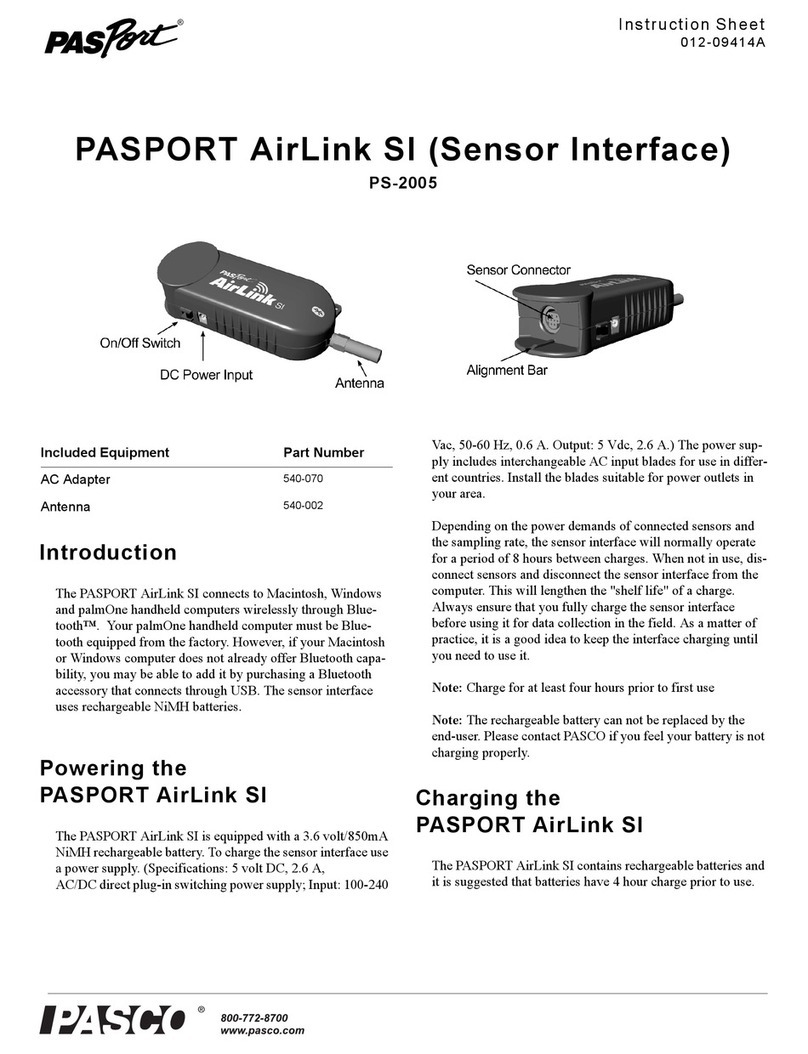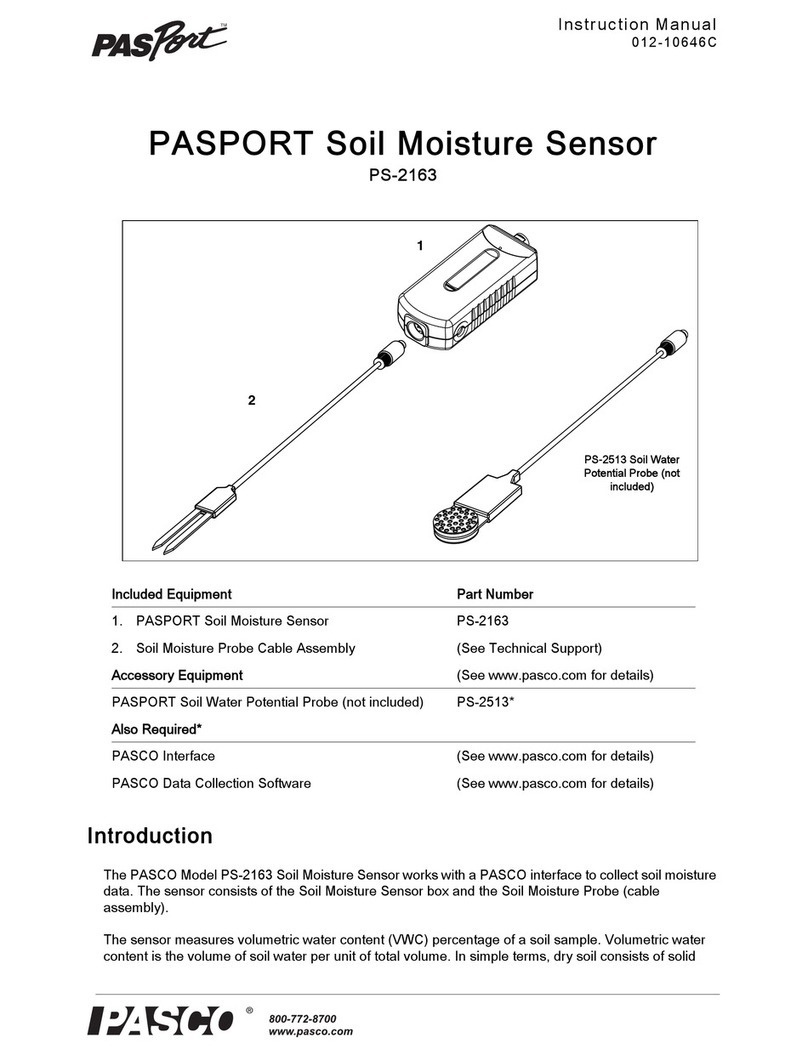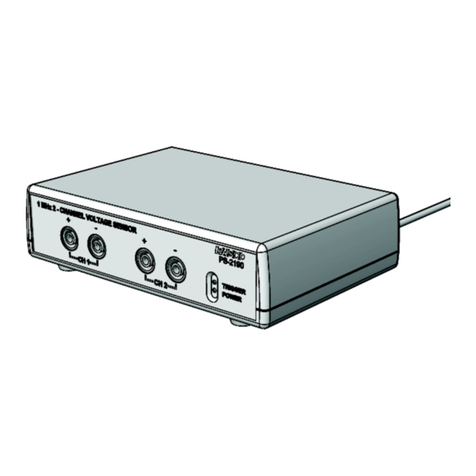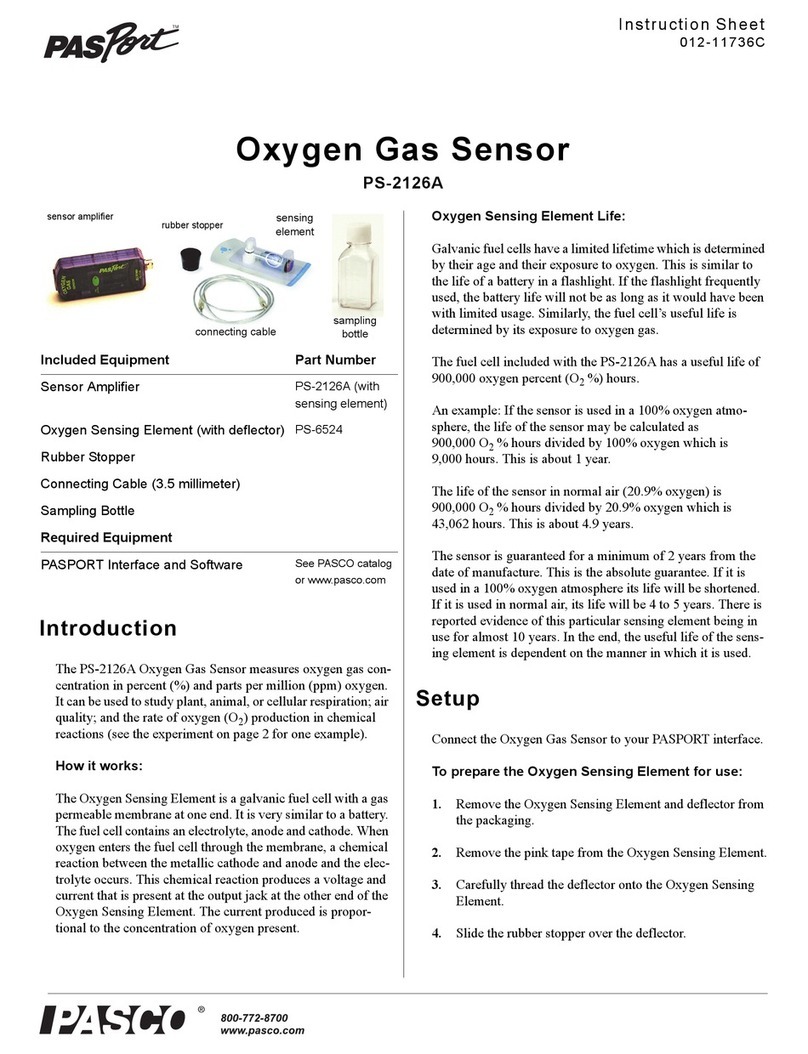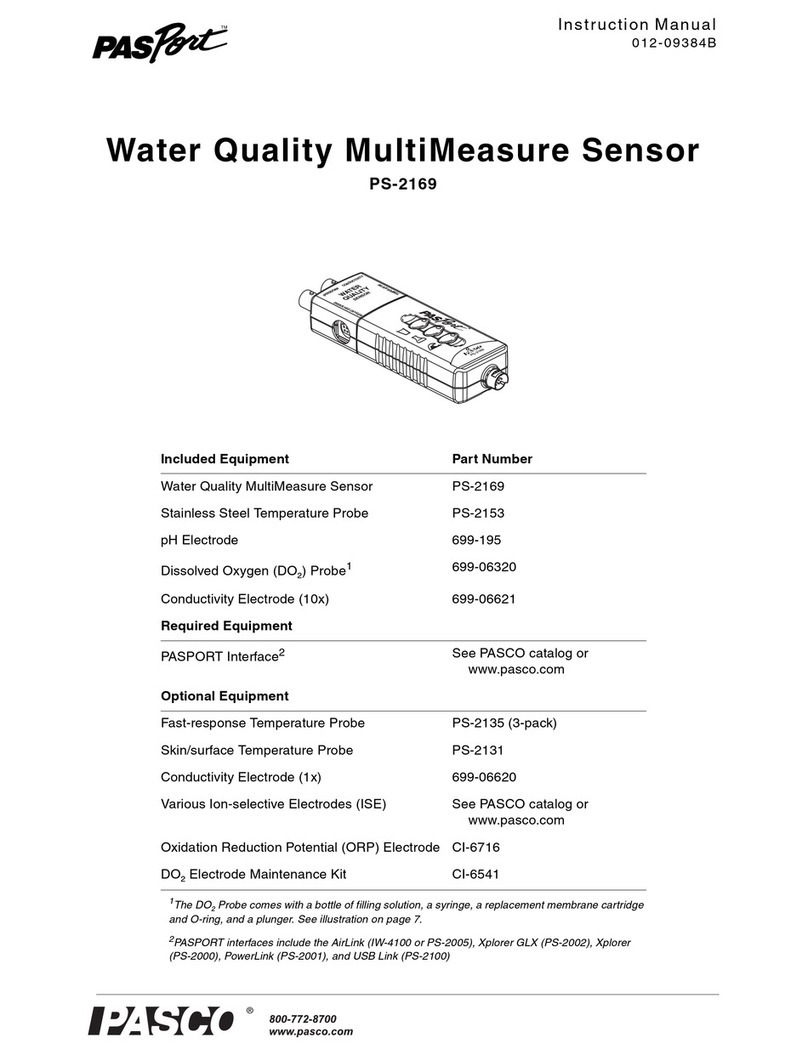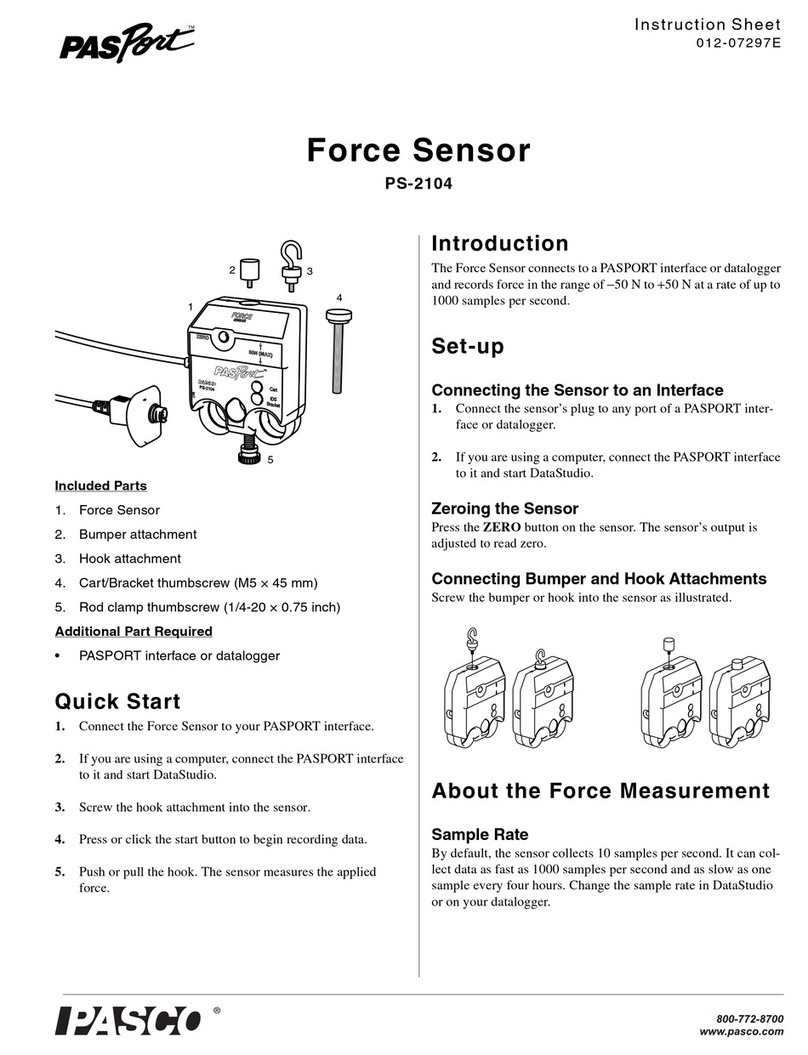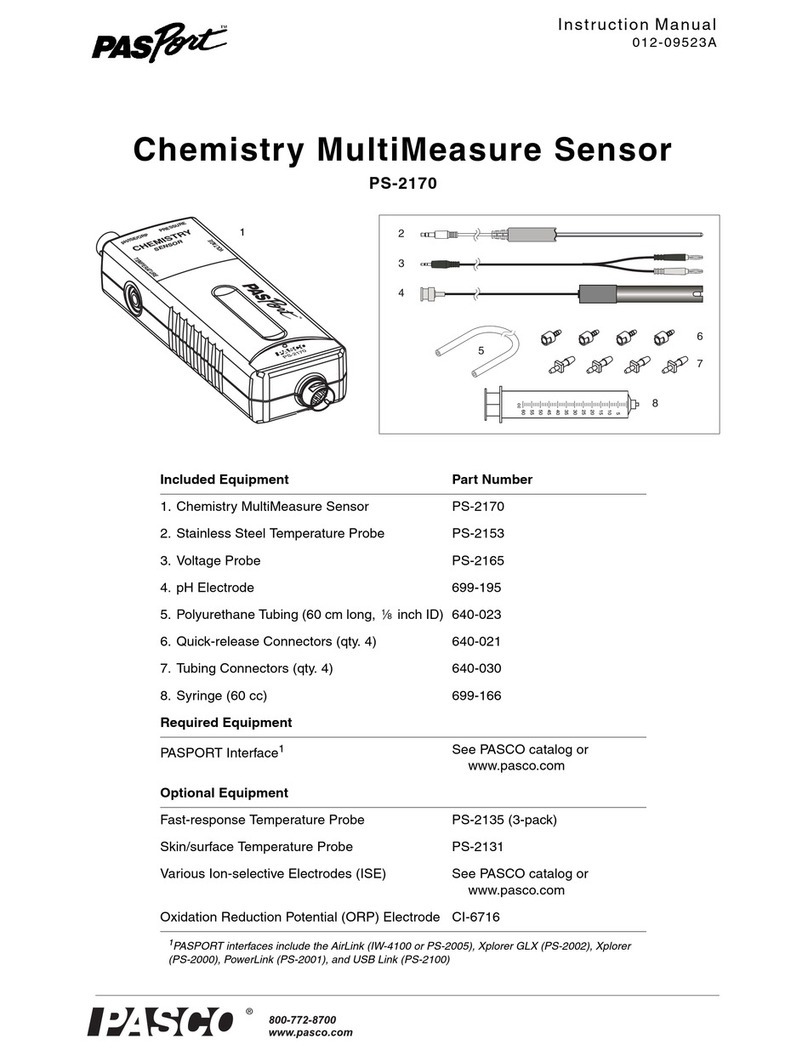®
Ethanol Sensor PS-2194
3
Sensor Response versus
Temperature
The graph below shows how changing temperature affects the
sensor. The probe was placed in the gas above a 1% ethanol solu-
tion and calibrated. The temperature was then varied between
5° C and 45° C. Though the actual ethanol concentration of the
solution remained constant, the sensor’s reading deviated from
1% at temperatures above and below the calibration temperature.
These data illustrate the importance of keeping the temperature
constant during calibration and measurement.
The relationship between temperature and sensor response varies
from probe to probe. To create a similar plot for your specific
probe, follow these steps.
1. Place the probe and a temperature sensor just above a 1%
ethanol solution. Keep the temperature sensor about 1 cm
away from the heating element at the end of the ethanol
probe. Seal the container to keep the gas in.
2. Calibrate the ethanol sensor at room temperature.
3. Place the container in a cold water bath. Wait for the temper-
ature inside the container to equilibrate with the water bath.
4. Start data recording.
5. Use a hot plate to slowly increase the temperature of the
water bath.
Sensor response vs. temperature, the actual ethanol concentration
is constant
Sample Experiment
1. Place a mixture of luke warm water (about 42° C), sugar, and
baker’s yeast in a container.
2. Place the end of the probe just above the liquid.
3. Start data recording.
4. Observe the reading for about 45 minutes as the ethanol con-
centration increases.
IMPORTANT: Remove the probe from the gas before the concentration
exceeds 3%.
Repeat these steps at different temperatures and with different
amounts and types of yeast and sugar. Note how these factors
affect the rate of ethanol formation.
Specifications
Technical Support
For assistance with any PASCO product, contact PASCO at:
For more information about the Ethanol Sensor and the latest
revision of this Instruction Sheet, visit:
www.pasco.com/go?PS-2194
Limited Warranty For a description of the product warranty, see the
PASCO catalog. Copyright The PASCO scientific 012-10287B
Etha-
nol Sensor Instruction Sheet
is copyrighted with all rights reserved. Per-
mission is granted to non-profit educational institutions for reproduction of
any part of this manual, providing the reproductions are used only in their
laboratories and classrooms, and are not sold for profit. Reproduction
under any other circumstances, without the written consent of PASCO sci-
entific, is prohibited. Trademarks PA S C O , PA S C O s c i e n t i f i c , a n d
PASPORT are trademarks or registered trademarks of PASCO scientific,
in the United States and/or in other countries. All other brands, products,
or service names are or may be trademarks or service marks of, and are
used to identify, products or services of, their respective owners. For more
information visit www.pasco.com/legal.
Accuracy 20% of reading
Range 0% to 3% ethanol in gas
Address: PASCO scientific
10101 Foothills Blvd.
Roseville, CA 95747-7100
Phone: 916-786-3800 (worldwide)
800-772-8700 (U.S.)
Fax: 916-786-7565
Web: www.pasco.com
Email: support@pasco.com