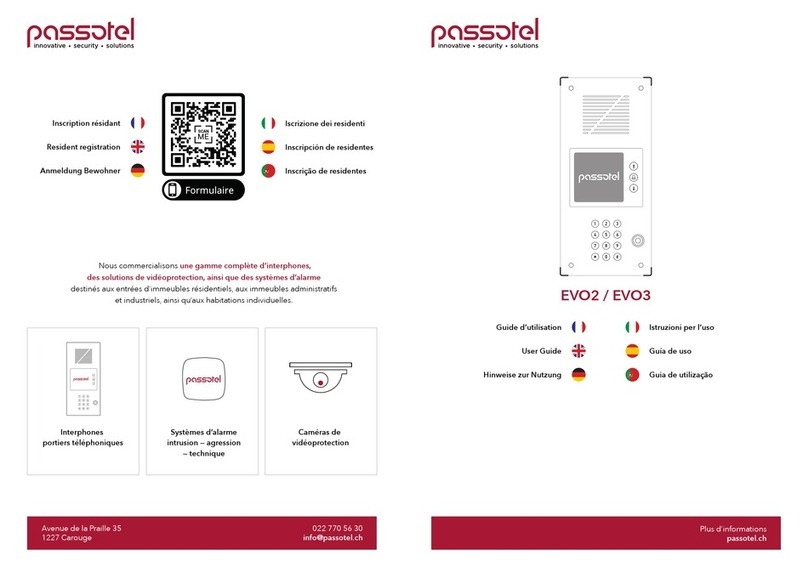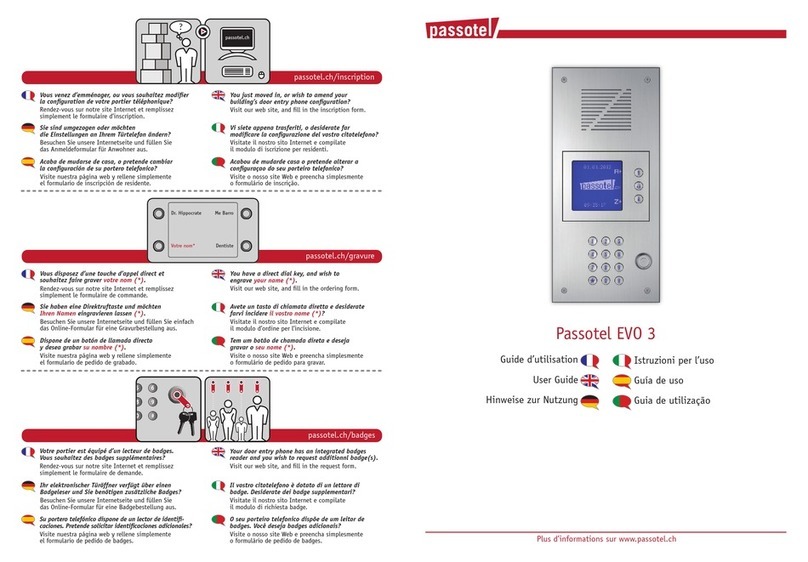Sollte sich die Tür nicht öffnen:
Stellen Sie Ihr Telefon in den Multifrequenz- oder
DTMF-Modus.
Se la porta non si apre:
Programmate il vostro telefono in modalità
"multifrequenza" o "DTMF".
Si la puerta no se abre:
Programe su teléfono en el modo "multifrecuencia" o "DTMF".
Caso a porta não abra:
Programe o seu telefone em modo
"multifrequência" ou "DTMF ".
Si la porte ne s’ouvre pas:
Programmez votre téléphone en mode
"multifréquence" ou "DTMF".
If the door does not open:
Get your telephone configured to "multitone" DTMF.
Comment le visiteur appelle-t-il un résidant?
En composant votre n° abrégé pour vous appeller.
How does a visitor call a residant?
By dialling your short number followed
by “bell” key to initiate the call.
Wie kann ein Besucher einen Anwohner anrufen ?
Indem er Ihre abgekürzte Nummer auswählt
um Sie anzurufen.
In che modo un visitatore può chiamare
un residente?
Composando il vostro numero, per avviare la chiamata.
Cómo llama un visitante a un residente?
Presione su botón, para efectuar la llamada.
Como é que um visitante chama um residente?
Compose o numero abreviado, para fazer a chamada.
?
12 3 APPLE
PORTE
STOP
45 6
78 9
*0 #
0
987
#0
*
654
1
Vous libérez la porte d’entrée en appuyant sur
la touche zéro de votre téléphone.
Votre visiteur peut entrer.
Release the door by pressing shortly your
telephone zero key.
Your visitor can access.
Durch kurzes drücken der Zahlentaste “0“ auf
Ihrem Telefon öffnen Sie die Eingangstür.
Ihr Besucher kann eintreten.
Sbloccate la porta d’ingresso premendo
il tasto zero del vostro telefono.
Il vostro visitatore può entrare.
Para abrir la puerta de entrada, presione
el botón cero de su teléfono.
Su visitante puede entrar.
Para abrir a porta da entrada, pressione
o botão zero do seu telefone.
O visitante pode entrar.
987
#0
*
654
321
passotel
calling!
Un visiteur vous contacte depuis le Passotel.
Votre téléphone fixe ou votre mobile sonne. Vous
pouvez entrer en conversation avec votre visiteur.
A visitor call from the Passotel.
Your landline or mobile ring. You can answer and talk
with your visitor.
Ein Besucher ruft Sie über das Passotel an.
Ihr Festnetz- oder Mobiltelefon klingelt. Sie können
antworten und mit Ihrem Besucher sprechen.
Un visitatore vi contatta da Passotel.
Il vostro telefono fisso o il vostro cellulare suona.
Potete rispondere e parlare con il vostro visitatore.
Un visitante le contacta a través de Passotel.
Su teléfono fijo o su teléfono movil suena. Usted puede
responder e iniciar la conversación con el visitante.
Um visitante liga-lhe através do Passotel.
O seu telefone fixo ou telemóvel toca. Pode
responder e falar com o o seu visitante.
Activez la fonction
"Double appel"
passotel.ch/swisscom
Déjà en ligne?
Activate the
"Call waiting" signal
Busy online?
Attivate la funzione di
"Avviso di chiamata"
Già al telefono?
Active la función de señal
"llamada en espera"
Ocupado?
Ative a função
"Chamada em espera"
Ocupado?
987
#0
*
654
321
passotel
calling!
Aktivieren Sie
die Funktion "Anklopfen"
Bereits in einem Gespräch?