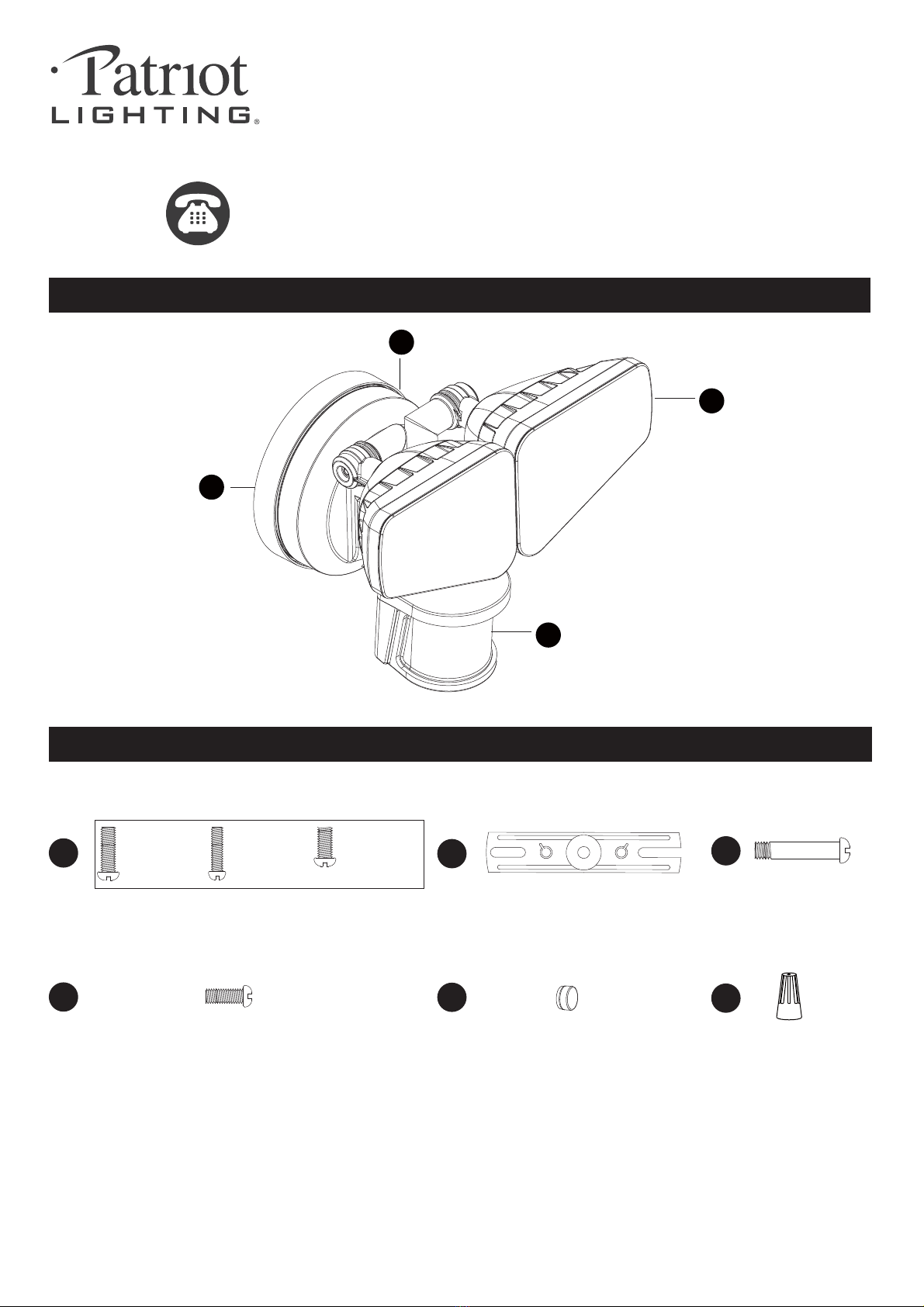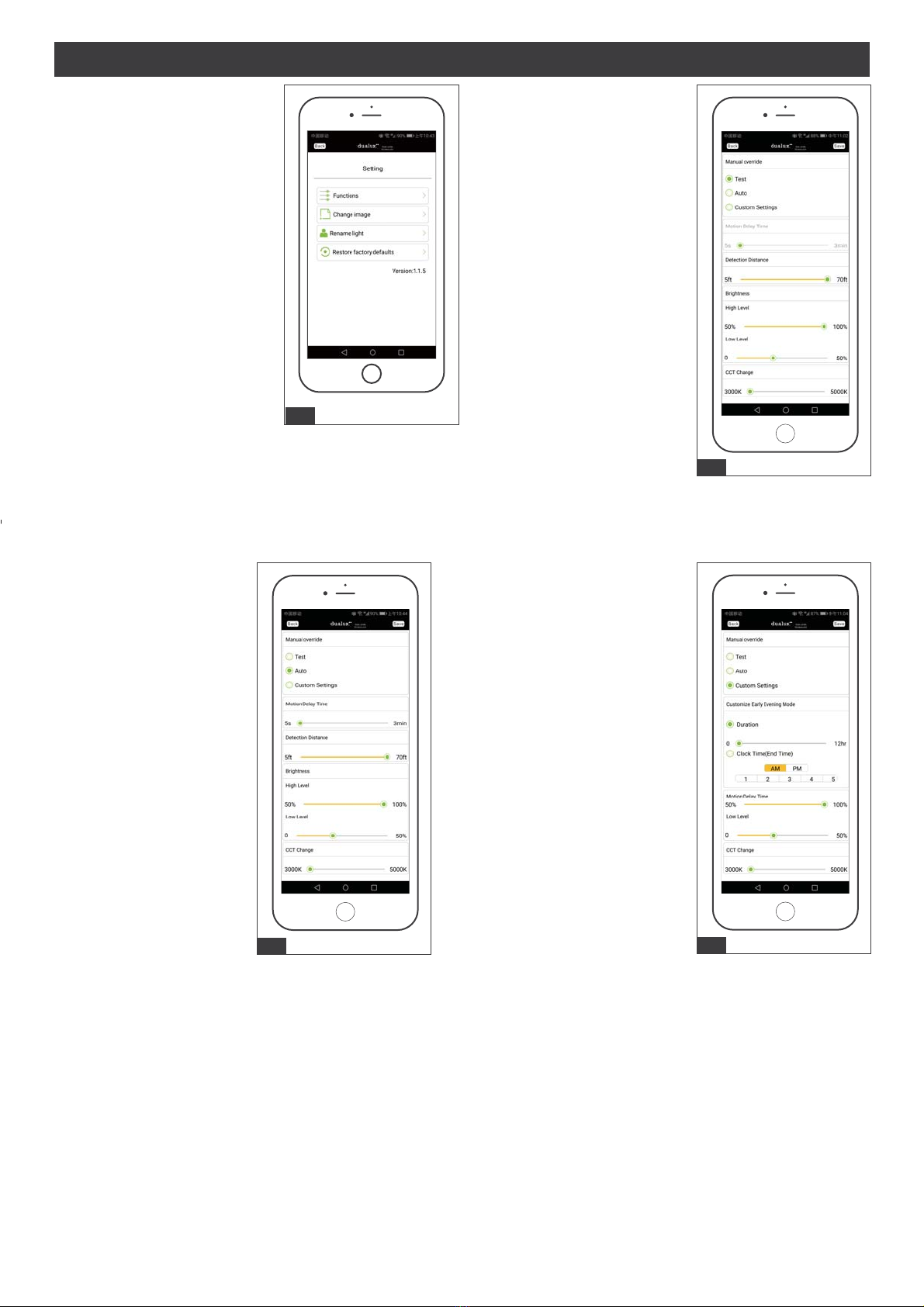Adjusting the Sensor Head:
1. a: Aim sensor head toward desired detection area, maintaining a 5° - 40° downward angle to
allow moisture to drain. (See Fig.1)
Note: Make sure sensor head is positioned with control knob facing towards the ground.
D
Adjustment Sensor Lower For Short Coverage
Adjustment Sensor Higher For Long Coverage
Fig.2-1 Fig.2-2
Fig.1
the detection zone at the farthest distance you wish to detect motion.
2. Range set too high may increase false triggering.
(See Fig.2-1, 2-2)
Fig.3
1. Gently grasp the light heads(C) and tilt them up or down, left or right to adjust the light
Adjusting the Light Head:
C
ASSEMBLY INSTRUCTIONS (continued)
Page 4 of 16
190717
Sensitivity of Motion Sensor:
Fig. 4
Mode Sens Time
6H
Auto
3H
PC
L
M
H
Test
30s
3 min
1min
1. You can adjust the sensitivity of the motion sensor by using the “SENS” selector
located on the bottom surface of the sensor. (See Fig.4)
2. Adjust motion sensor sensitivity to HIGH (H), MEDIUM (M), or LOW (L) to achieve
desired performance.
3. Approximate range for each setting: 25 ft. (L), 45 ft. (M), 70 ft. (H).
Choose a mode by sliding the switch on the bottom of the sensor. (See Fig.4)
Note: When power is first applied, the light will turn on to 100% brightness.
The sensor will take 30 seconds to warm up.
1. TEST mode (daytime or nighttime operation )
Ɣ6OLGHWKHVZLWFKRQWKHULJKWVLGHRIWKHVHQVRUWRWKH³7(67´SRVLWLRQ6HH)LJ
Ɣ:LWKWKHSRZHURQWKHOLJKWWXUQVWRORZOHYHOEULJKWQHVVDXWRPDWLFDOO\
Ɣ7KHOLJKWWXUQVWRKLJKOHYHOEULJKWQHVVZKHQPRWLRQLVGHWHFWHGDQGVWD\VRQDVORQJDVWKHPRWLRQFRQWLQXHV
Then it reverts back to low-level brightness about 5 seconds after motion is no longer detected.
2. AUTO MODE (nighttime operation only)
Ɣ7RVKLIWWR³$872´PRGHVOLGH7LPH'HOD\VZLWFKWRWKHGHVLUHGWLPHVHWWLQJ
(30s/1min/3min). At dusk, the light turns on to pre-selected low level brightness
and CCT color. When motion is detected, the light turns to full brightness and stays on as long as motion continues.
When the motion is no longer detected, the light stays on high-level brightness for the predetermined time you set
(30s/1min//5min), and then switches back to low level automatically.
Ɣ7KHOLJKWWXUQVRIIDXWRPDWLFDOO\DWGDZQ
3. 3 HOURS (3H) MODE (nighttime operation only)
Ɣ7KHOLJKWWXUQVWRKLJKOHYHOEULJKWQHVVDQGSUHVHOHFWHG&&7FRORUDWGXVNDQGVWD\V21IRUKRXUV
7KHQLWWXUQVWRORZOHYHOEULJKWQHVV,WWXUQVWRKLJKOHYHOEULJKWQHVV.ZKHQPRWLRQLVGHWHFWHGDQG
stays on as long as motion continues. When motion is no longer detected, it remains on for the predetermined
shut-off delay time you set (30s/1min/3min), and then returns to the predetermined low-level brightness
automatically.
Ɣ7KHOLJKWWXUQVRIIDXWRPDWLFDOO\DWGDZQ
4. 6 HOURS (6H) MODE (nighttime operation only)
Ɣ7KHOLJKWWXUQVWRKLJKOHYHOEULJKWQHVVDQGSUHVHOHFWHG&&7FRORUDWGXVNDQGVWD\V21IRUKRXUV
7KHQLWWXUQVWRORZOHYHOEULJKWQHVV,WWXUQVWRKLJKOHYHOEULJKWQHVV.ZKHQPRWLRQLVGHWHFWHGDQG
stays on as long as motion continues. When motion is no longer detected, it remains on for the predetermined
shut-off delay time you set (30s/1min/3min), and then returns to the predetermined low-level brightness
automatically.
Ɣ7KHOLJKWWXUQVRIIDXWRPDWLFDOO\DWGDZQ