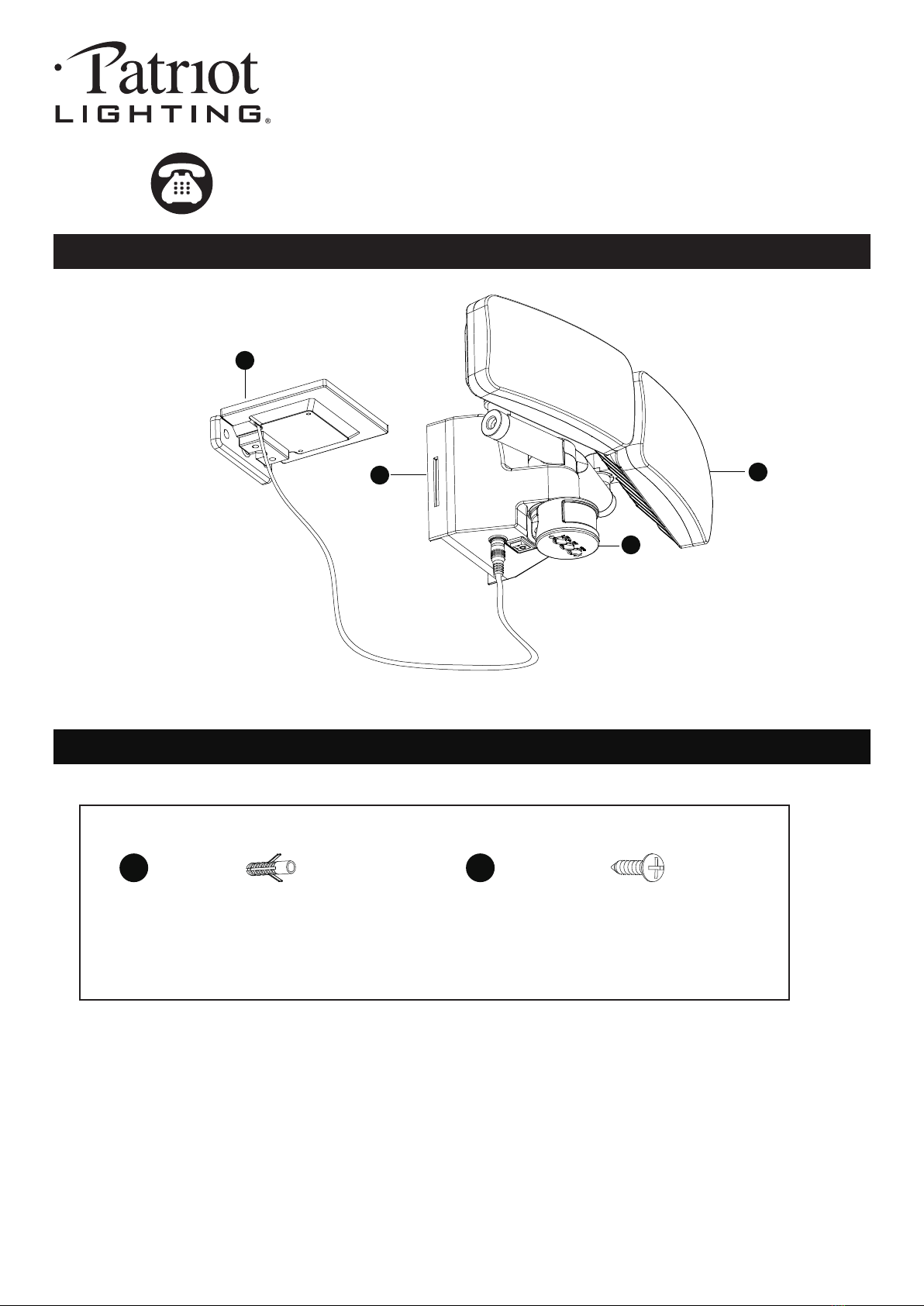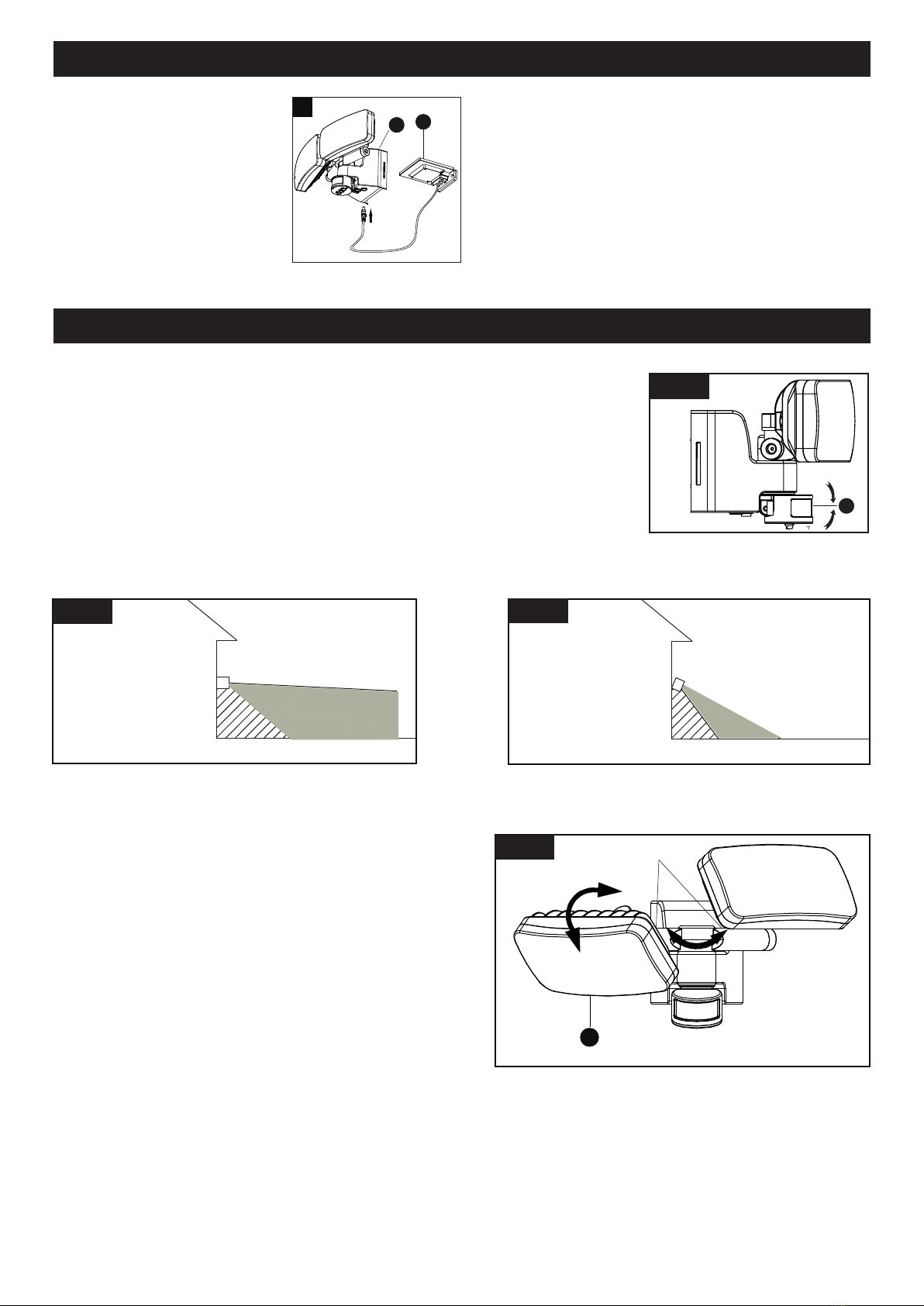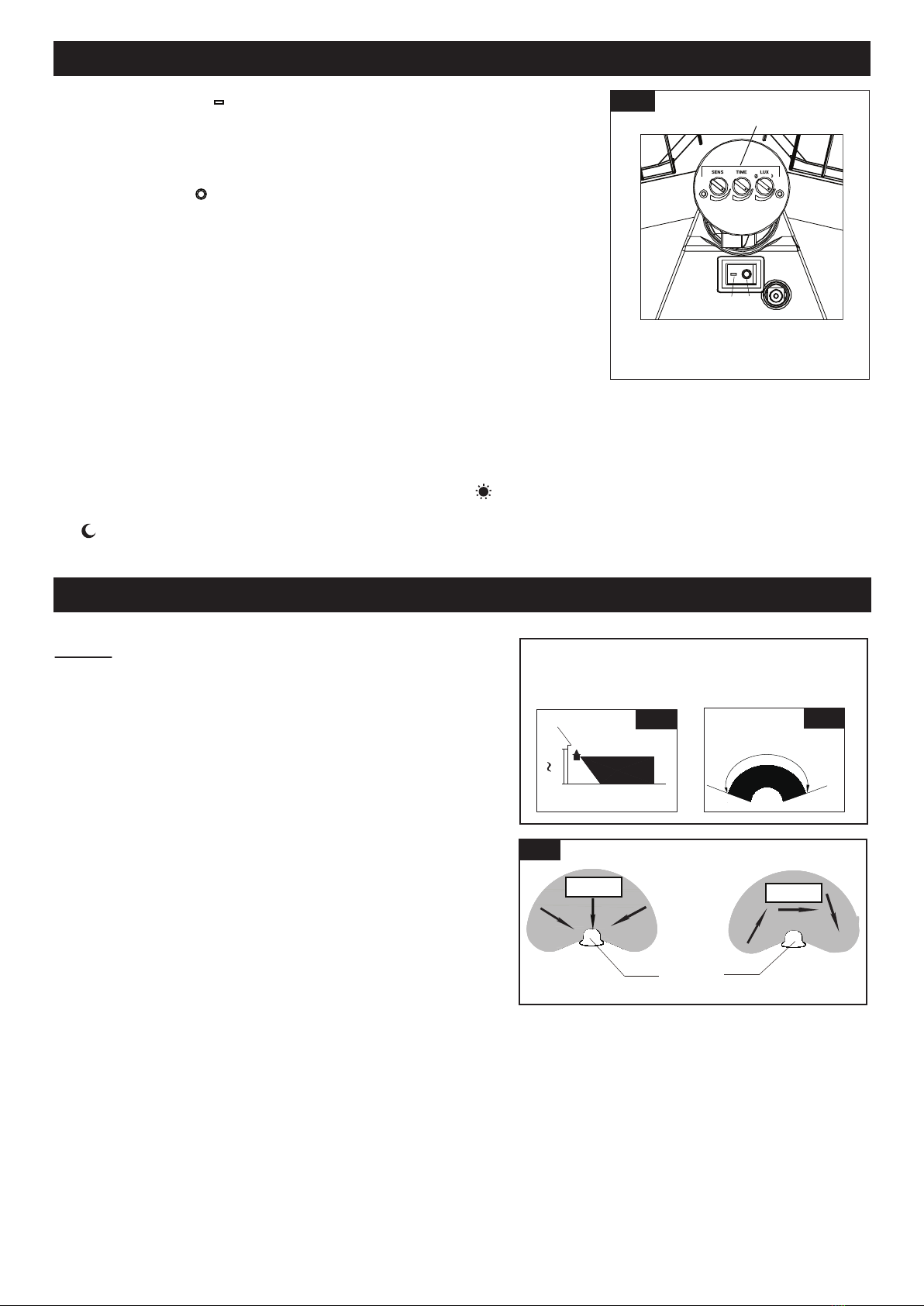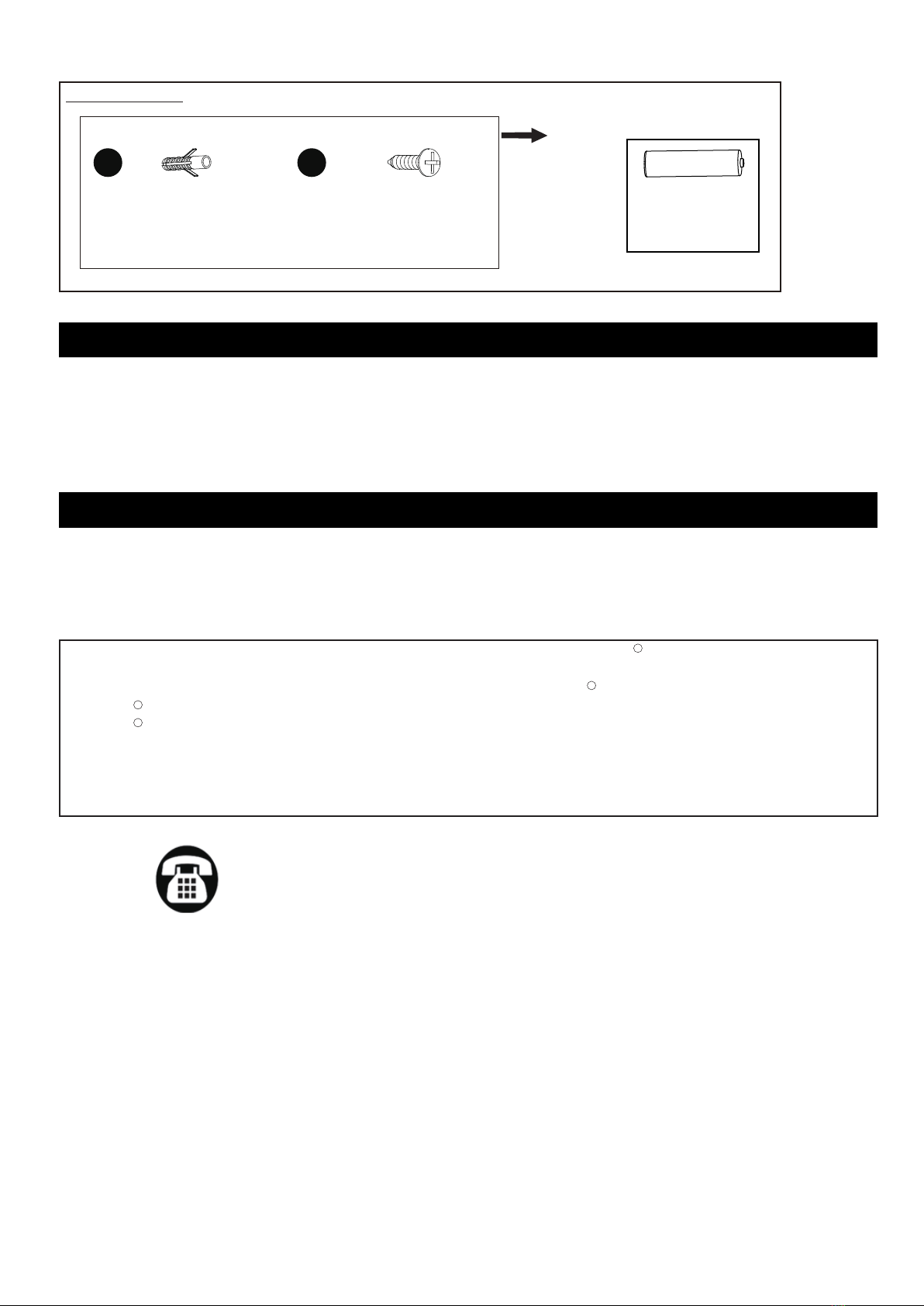201027
Page 2 of 6
1. Slide off the mounting plate
from back of the light.
2. Install the mounting plate to the
wall or mounting surface using
anchors (AA) and drywall
screws (BB)
3. Slide the light fixture back on
to the mounting plate.
SAFETY INFORMATION
Please read and understand this entire manual before attempting to assemble, operate or install the product.
WARNING
● Do not expose the light fixture to fire or intense heat.
● Do not submerge in water.
● Your light fixture and solar panel are both weather-resistant.
● Never look directly into the solar motion light when illuminated.
● Do not dispose batteries in a fire, for they may leak and explode. Do not dispose batteries in any body of water.
Do not open, short circuit, or destroy batteries. Dispose of batteries in accordance with Local, State, and Federal
regulations. Do not mix old and new batteries. Do not mix alkaline, standard (Carbon-Zinc), or rechargeable
(Nickel Cadmium or Nickel Hydride) batteries with lithium batteries.
Before beginning assembly, installation or operation of product, make sure all parts are present. Compare parts with
package contents list and diagram on previous page. If any part is missing or damaged, do not attempt to assemble,
install or operate the product. Contact customer service for replacement parts.
Tools Required for Assembly (not included): Phillips Screwdriver, Pliers, Electrical Tape, Wire Cutters, Safety Glasses,
Ladder, Wire Stripper, Electrical Drill.
ASSEMBLY INSTRUCTIONS
PREPARATION
Important to Know
For best results, position the solar panel in a location where it will receive maximum sunlight.Ideally, the location
should be free from cover or shade. You should avoid positioning the light sources, as this may cause the lights
to flicker.
1
Mounting Plate
2
Mounting Surface
BB
AA
Mounting Plate
Slide Down
34. Place the solar panel (D) to the
wall and mark drilling location.
Then install the solar panel to
the wall using wall anchors (AA)
and the wall screws (BB)
Note: The solar panel is
equipped with a 16 ft.(5M)
connecting wire,so the light
fixture and solar panel can
be installed up to 16ft.(5M)
apart.
4
AA
BB
D