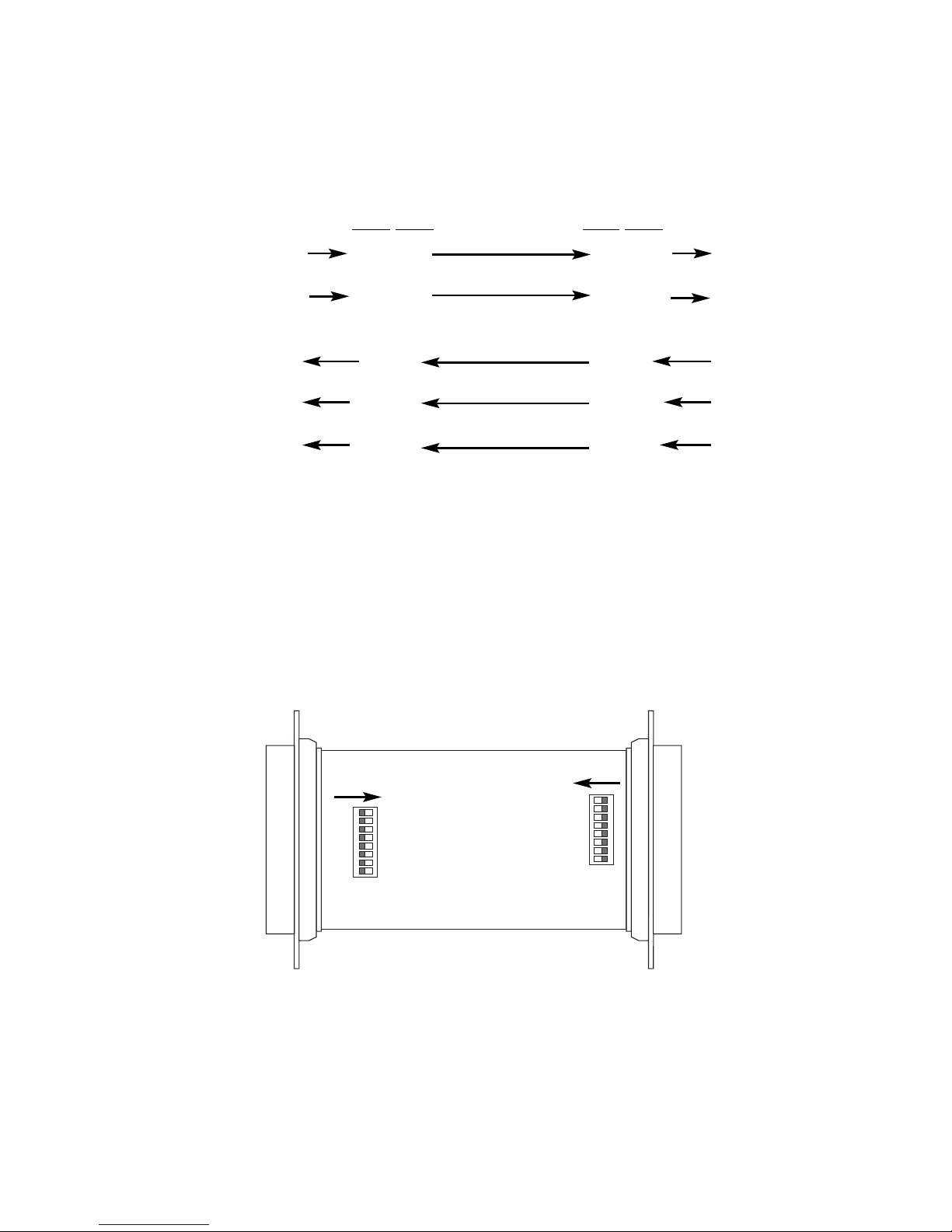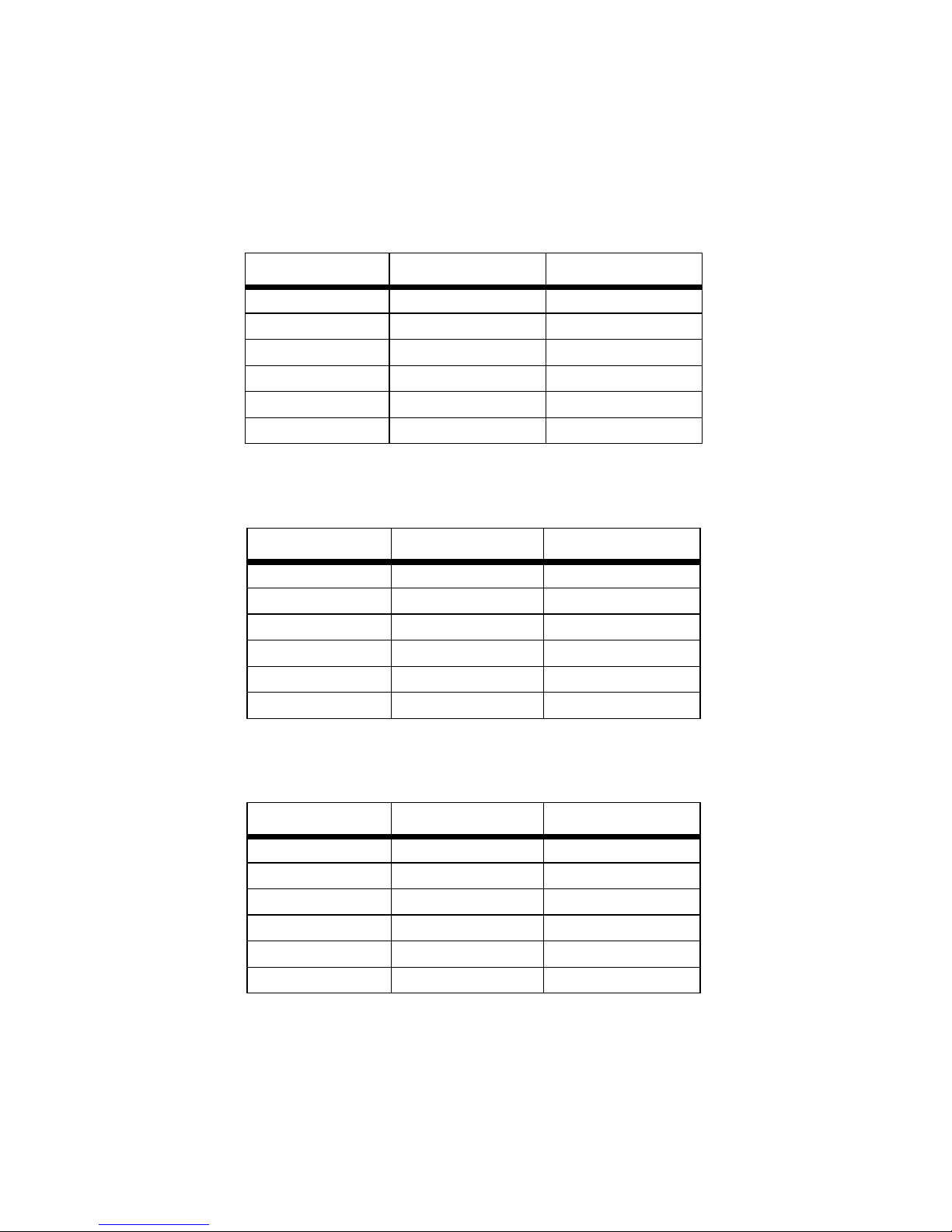3
1.0 WARRANTY INFORMATION
Patton Electronics
warrants all Model 590A/591A components to be
free from defects, and will—at our option—repair or replace the product
should it fail within one year from the first date of shipment.
This warranty is limited to defects in workmanship or materials, and does
not cover customer damage, abuse or unauthorized modification.If this
product fails or does not perform as warranted, your sole recourse shall
be repair or replacement as described above.Under no condition shall
Patton Electronics
be liable for any damages incurred by the use of this
product.These damages include, but are not limited to, the following:lost
profits, lost savings and incidental or consequential damages arising
from the use of or inability to use this product.
Patton Electronics
spe-
cifically disclaims all other warranties, expressed or implied, and the
installation or use of this product shall be deemed an acceptance of
these terms by the user.
1.1 FCC INFORMATION
This equipment has been tested and found to comply with the limits for a
Class A digital device, pursuant to Part 15 of the FCC Rules.These limits
are designed to provide reasonable protection against harmful interfer-
ence when the equipment is operated in a commercial environment.This
equipment generates, uses, and can radiate radio frequency energy and,
if not installed and used in accordance with the instruction manual, may
cause harmful interference to radio communications.Operation of this
equipment in a residential area is likely to cause harmful interference in
which case the user will be required to correct the interference at his own
expense.If this equipment does cause harmful interference to radio or
television reception, which can be determined by turning the equipment
off and on, the user is encouraged to try to correct the interference by
one or more of the following measures:
• Reorient or relocate the receiving antenna
• Increase the separation between the equipment and receiver
• Connect the equipment into an outlet on a circuit different from that to
which the receiver is connected
1.2 CE NOTICE
The CE symbol on your Patton Electronics equipment indicates that it is in
compliance with the Electromagnetic Compatibility (EMC) directive and
the LowVoltage Directive (LVD) of the Union European (EU).A Certificate
of Compliance is available by contacting Patton Technical Support.