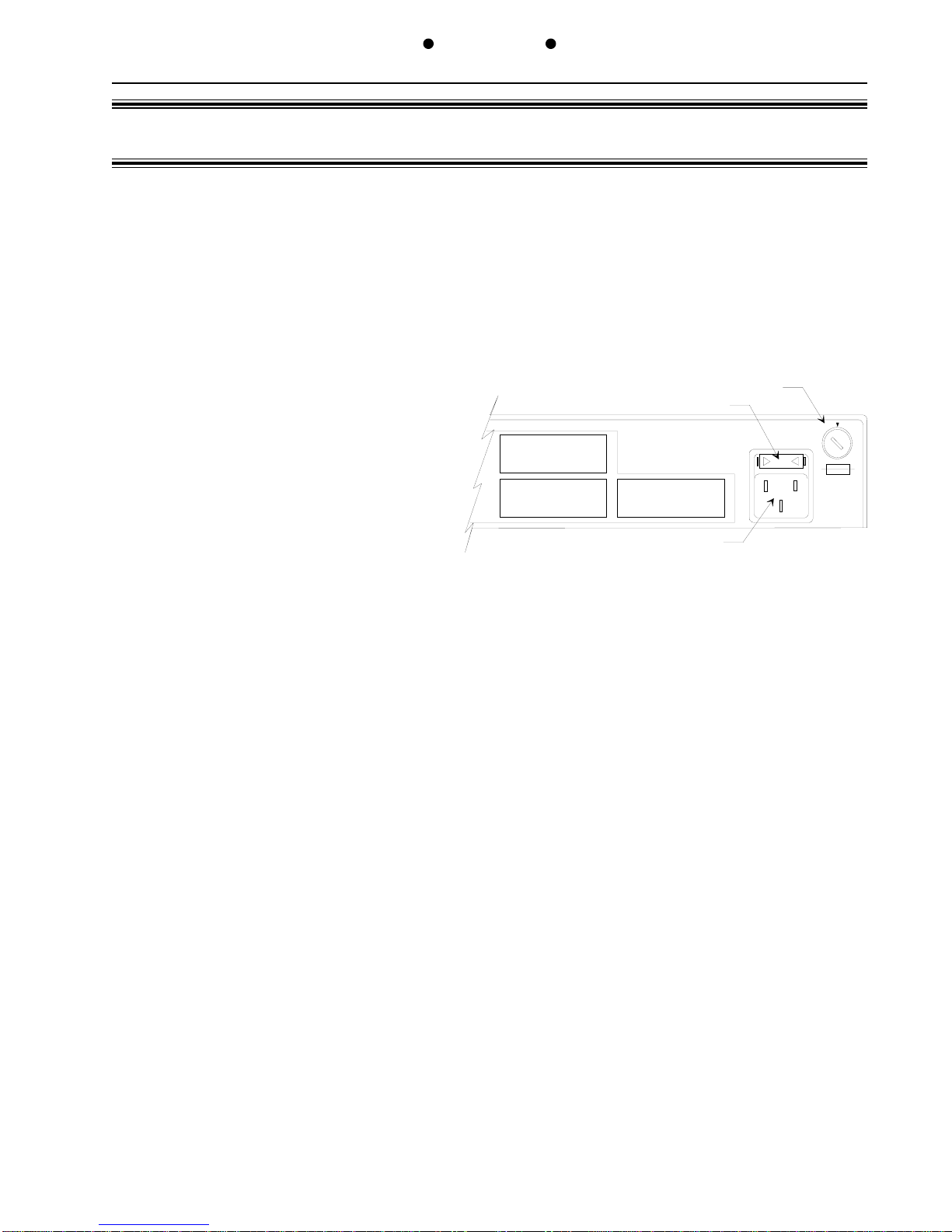3080/V24
124001UA
iii
PATTONELECTRONICSCO.INSTALLATION AND OPERATIONS MANUAL
Table of Contents
CHAPTER 1 - OPERATION
Channel Clocking...............................................................................................................................1-1
Channel Interface .............................................................................................................................. 1-1
Anti-streaming....................................................................................................................................1-2
Channel Selection Modes .................................................................................................................1-3
Channel Tail Circuits .........................................................................................................................1-4
Interface Connections .......................................................................................................................1-4
Front Panel LEDs ..............................................................................................................................1-4
Channel Enable / Disable Switches ..................................................................................................1-4
Power Supply.....................................................................................................................................1-4
CHAPTER 2 - SETUP AND INSTALLATION
Power Connection .............................................................................................................................2-1
Factory Configuration Switch Settings ..............................................................................................2-1
Disassembly ......................................................................................................................................2-2
Installation..........................................................................................................................................2-2
Equipment Grounding (SW27-6).......................................................................................................2-2
CTS Delay (SW31-3,4,5)................................................................................................................... 2-3
Anti-Streaming (SW28-4,5,6 and SW29-3).......................................................................................2-3
Receive Data Mode (SW29-4) ..........................................................................................................2-3
Control Turn-Off Delay in “DATA” Switching Mode (SW29-1,2) ......................................................2-4
Switch on Data / Control (SW29-5,6)................................................................................................2-4
Internal Baud Rates (SW30-1,2,3,4).................................................................................................2-4
Fallback Clock Enable (SW-30-6) ..................................................................................................... 2-5
Fallback Clocking From Sub-Channel 6 (SW30-1,2,3).....................................................................2-5
Fallback Mode Selection (SW30-5)...................................................................................................2-5
TX Clock Source Selection (SW27--1,2,3)........................................................................................2-5
TX Clock Pin Selection (SW27-4) .....................................................................................................2-5
RX Clock Source Selection (SW28-1,2,3) ........................................................................................2-6
Tail Circuit Buffer (SW31-1) ..............................................................................................................2-6
Port DCE/DTE Selection (SW9 thru SW26) .....................................................................................2-7
Test Voltage Enable Pins 9 & 10 (JP4 & JP5)..................................................................................2-7
DTR / DSR Forced Active (JP6 thru JP14).......................................................................................2-8
FACTORY Test Jumpers (JP1, JP2 and JP3)..................................................................................2-8
APPENDIX
Typical Application............................................................................................................................ A-1
Typical Tail Circuit Configuration ..................................................................................................... A-1
Interface Pins Supported.................................................................................................................. A-1
Master DTE / Sub-Channel DTE Interface Flow Diagram............................................................... A-2
Master DTE / Sub-Channel DCE Interface Flow Diagram .............................................................. A-2
Master DCE / Sub-Channel DTE Interface Flow Diagram .............................................................. A-3
Master DCE / Sub-Channel DCE Interface Flow Diagram .............................................................. A-3
TECHNICAL SPECIFICATIONS...................................................................................................... A-4