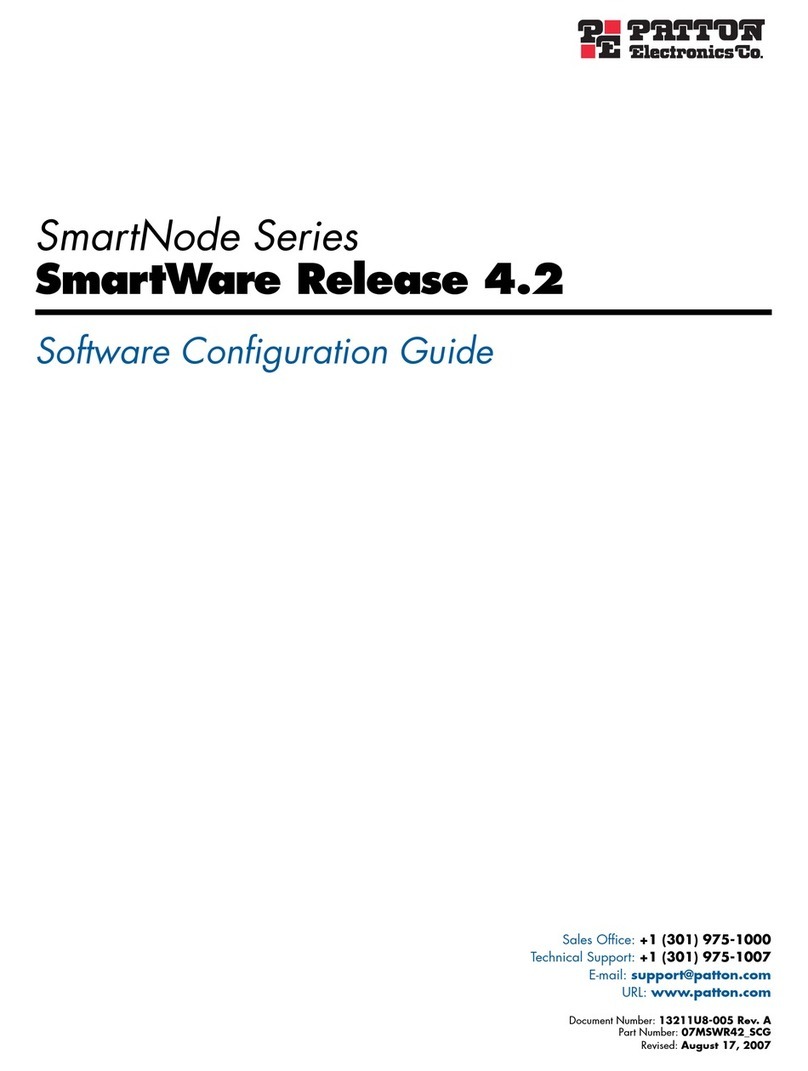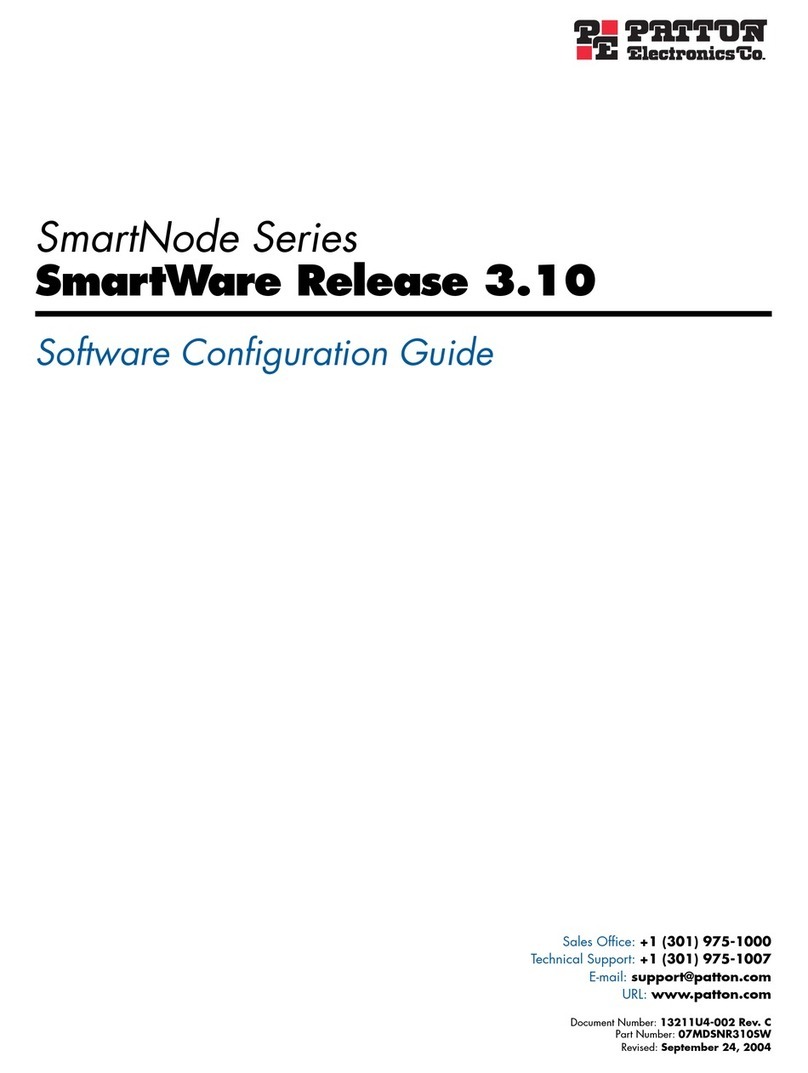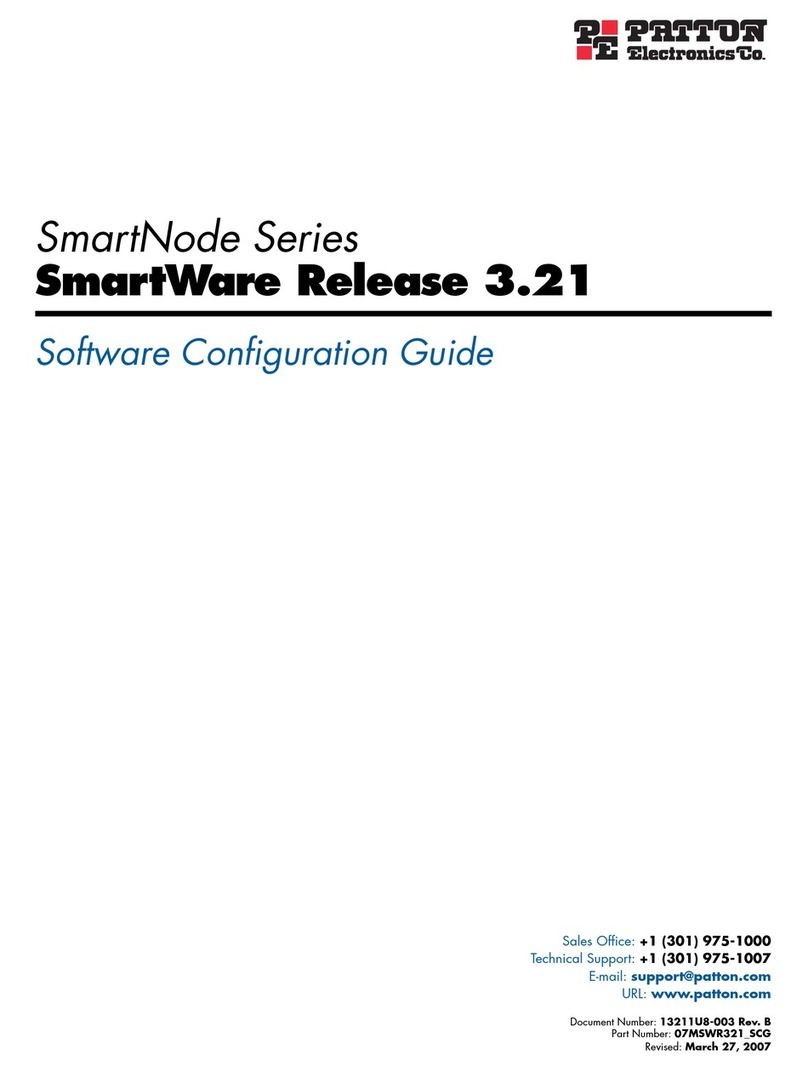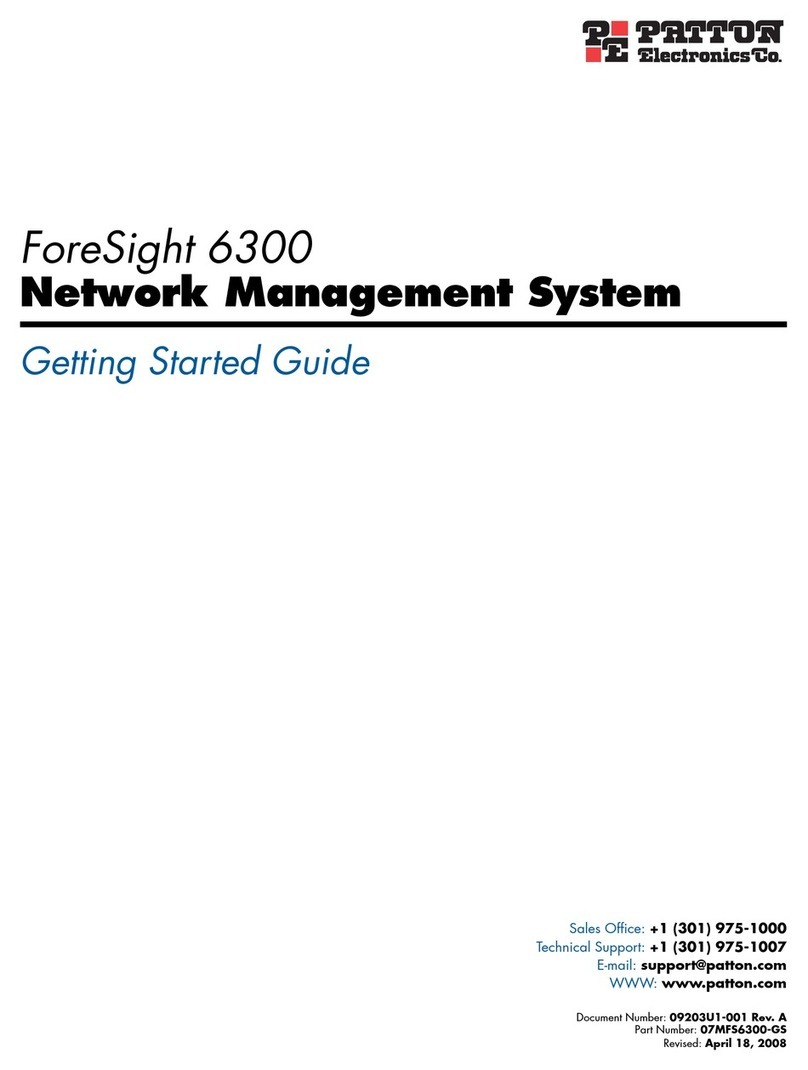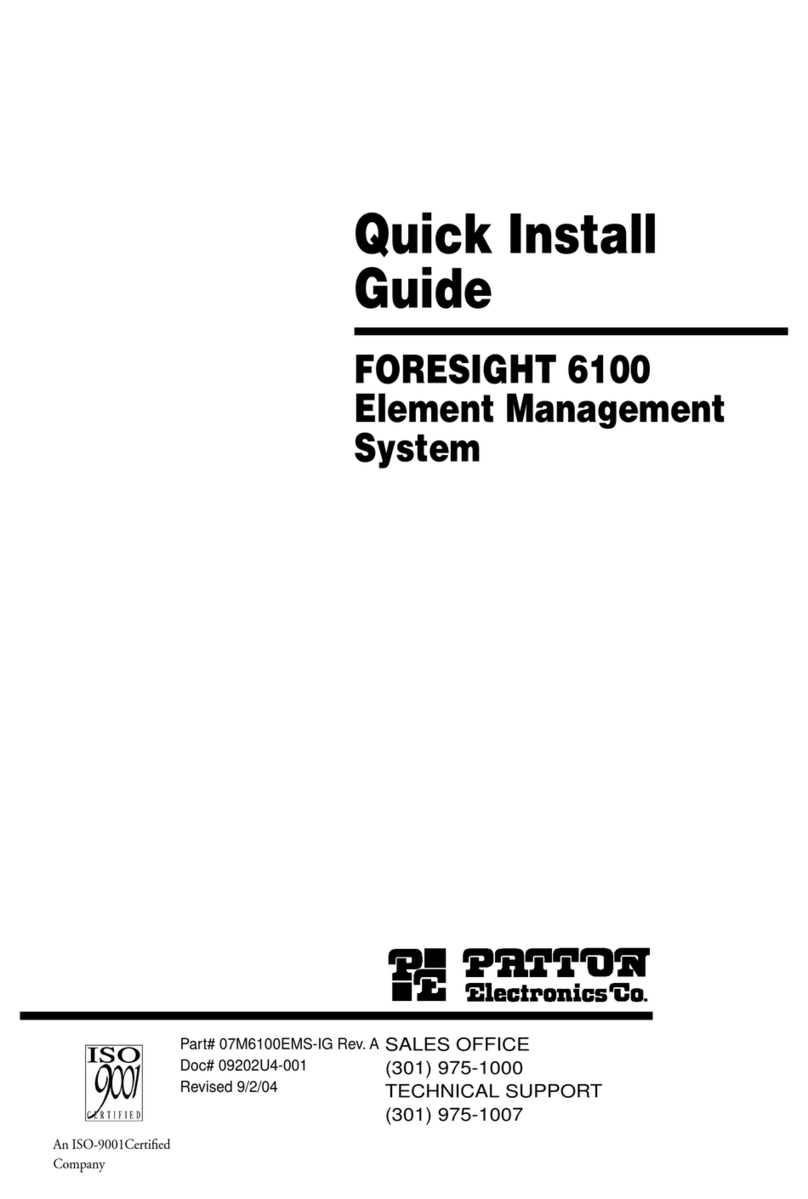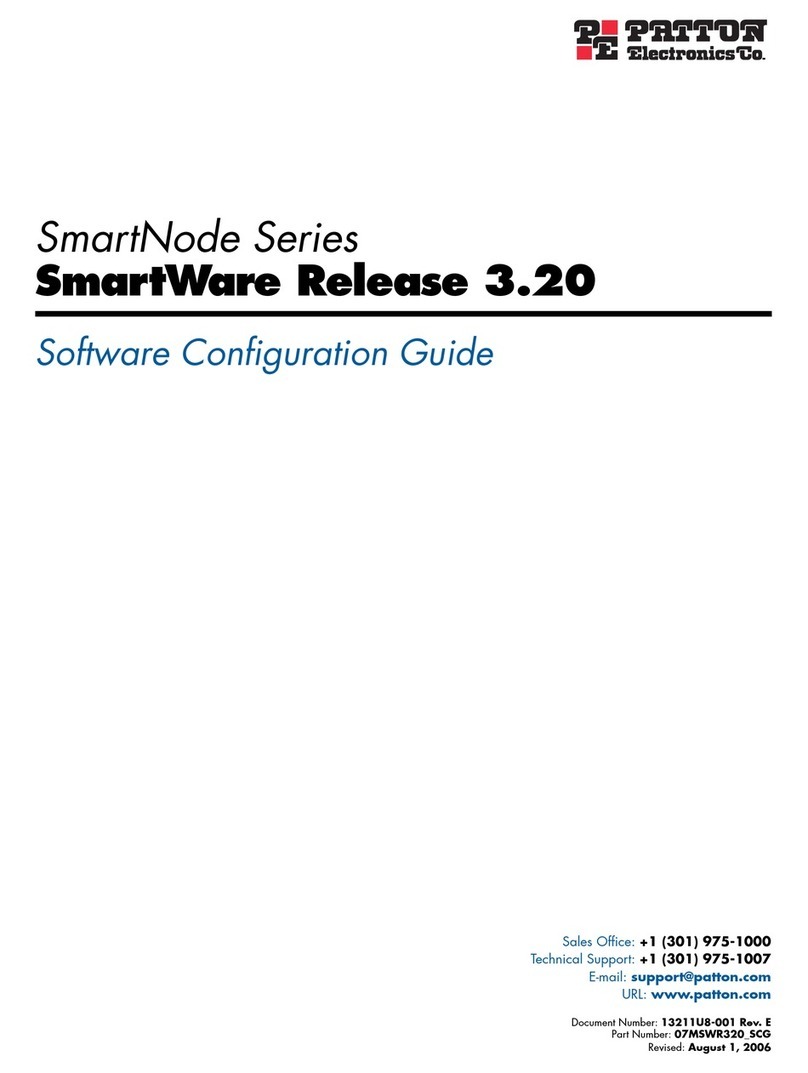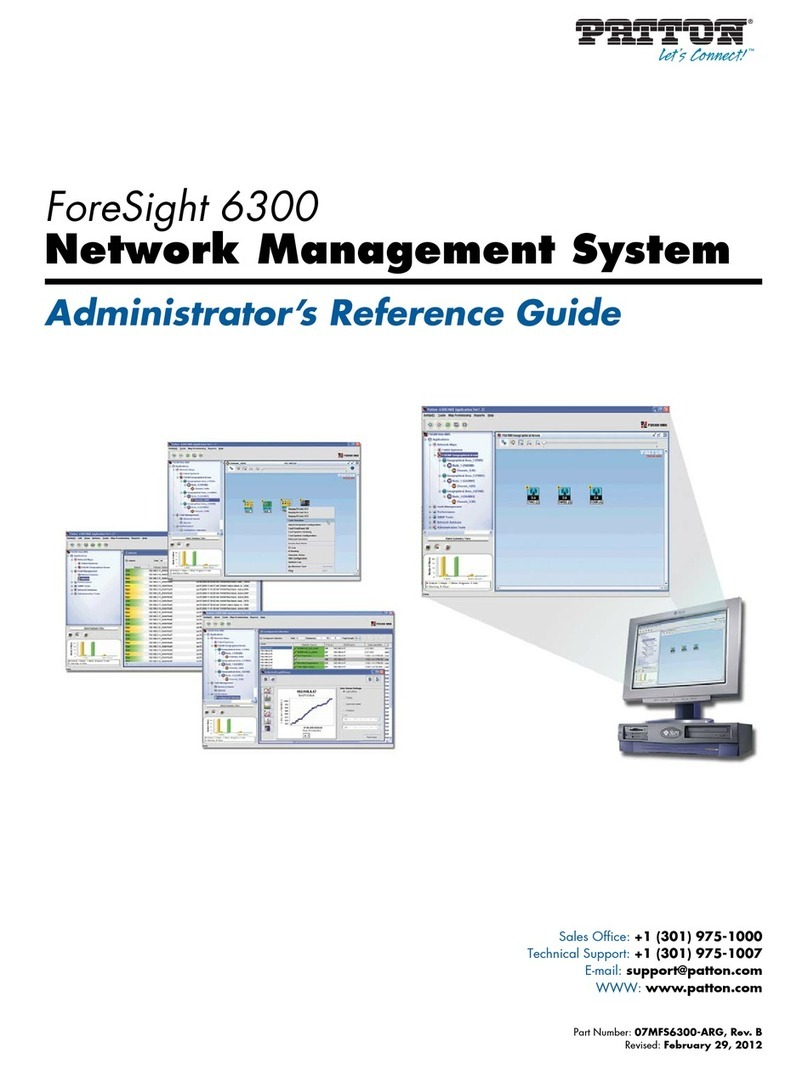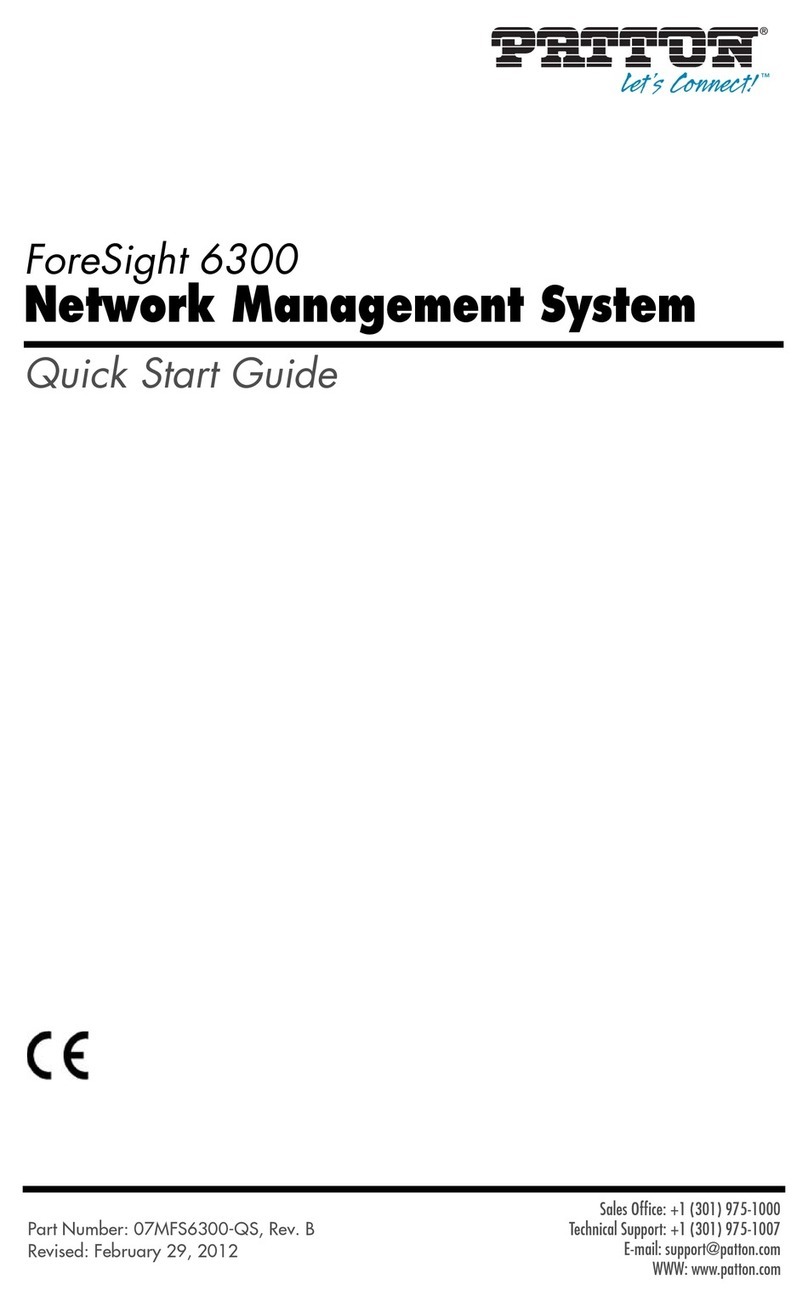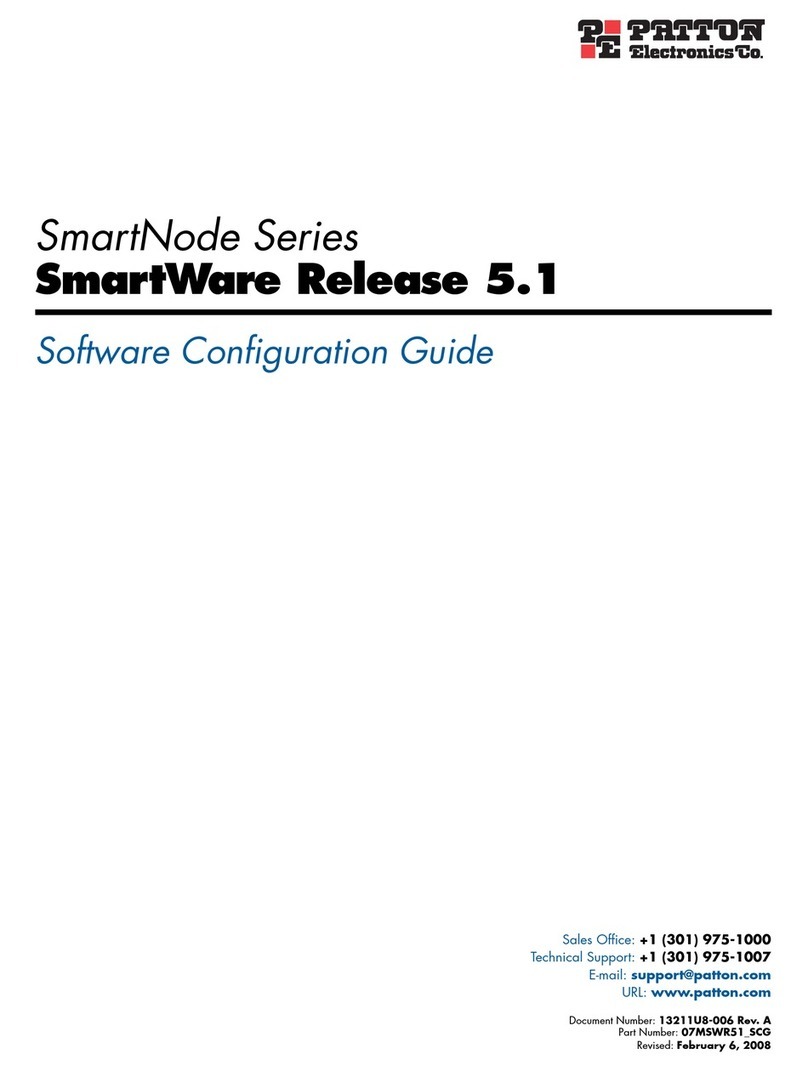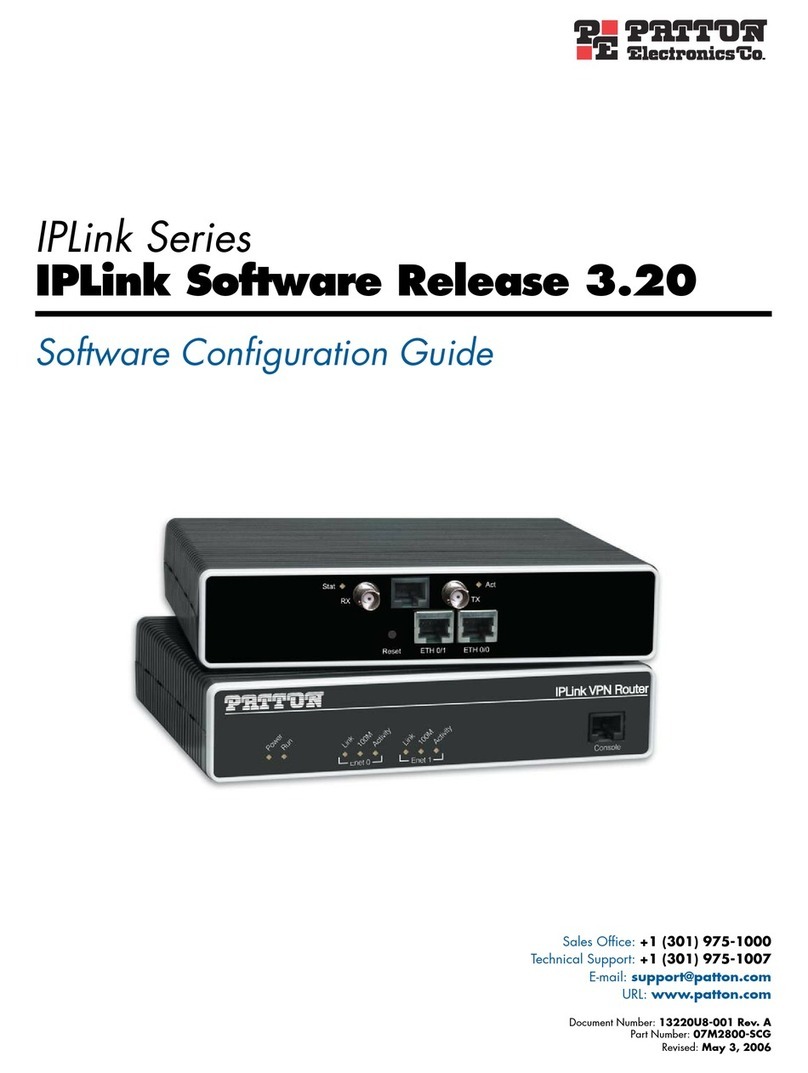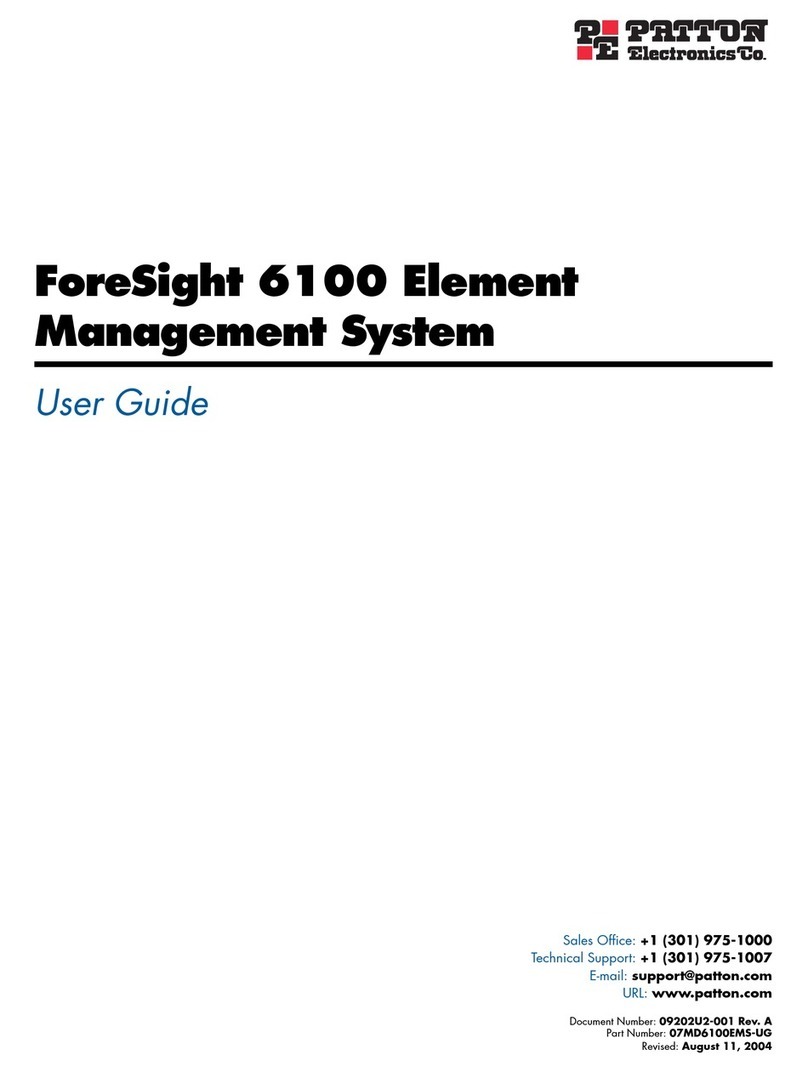Contents
Model 4520 & 4110 Series Getting Started Guide
8
Defining SNTP local UDP port ....................................................................................................................226
Enabling and disabling the SNTP client .......................................................................................................227
Defining SNTP client poll interval ...............................................................................................................227
Defining SNTP client constant offset to GMT .............................................................................................227
Defining the SNTP client anycast address .....................................................................................................228
Enabling and disabling local clock offset compensation .................................................................................229
Showing SNTP client related information ....................................................................................................230
Debugging SNTP client operation ................................................................................................................230
Recommended public SNTP time servers............................................................................................................231
NIST Internet time service ............................................................................................................................231
Other public NTP primary (stratum 1) time servers .....................................................................................232
Additional information on NTP and a list of other NTP servers ...................................................................233
Recommended RFC .....................................................................................................................................233
20 DHCP configuration................................................................................................................................... 235
Introduction........................................................................................................................................................236
DHCP-client configuration tasks.........................................................................................................................237
Enable DHCP-client on an IP interface ........................................................................................................237
Release or renew a DHCP lease manually (advanced) ...................................................................................238
Get debug output from DHCP-client ...........................................................................................................239
DHCP-server configuration tasks ........................................................................................................................240
Configure DHCP-server profiles ...................................................................................................................240
Use DHCP-server profiles and enable the DHCP-server ...............................................................................242
Check DHCP-server configuration and status ...............................................................................................243
Get debug output from the DHCP-server .....................................................................................................243
21 PPP configuration....................................................................................................................................... 245
Introduction........................................................................................................................................................246
PPP configuration task list...................................................................................................................................247
Creating an IP interface for PPP ...................................................................................................................247
Creating a PPP subscriber .............................................................................................................................249
Configuring a PPPoE session ........................................................................................................................250
Configuring a serial port for PPP ..................................................................................................................252
Creating a PPP profile ...................................................................................................................................253
Displaying PPP configuration information ...................................................................................................254
Debugging PPP ............................................................................................................................................256
Sample configurations .........................................................................................................................................260
PPP over Ethernet (PPPoE) ..........................................................................................................................260
Without authentication, encapsulation multi, with NAPT ......................................................................260
With authentication, encapsulation PPPoE .............................................................................................260
PPP over serial link .......................................................................................................................................261
Without authentication, numbered interface ...........................................................................................261
With authentication, unnumbered interface ............................................................................................261
22 VPN configuration ...................................................................................................................................... 263
Introduction........................................................................................................................................................264