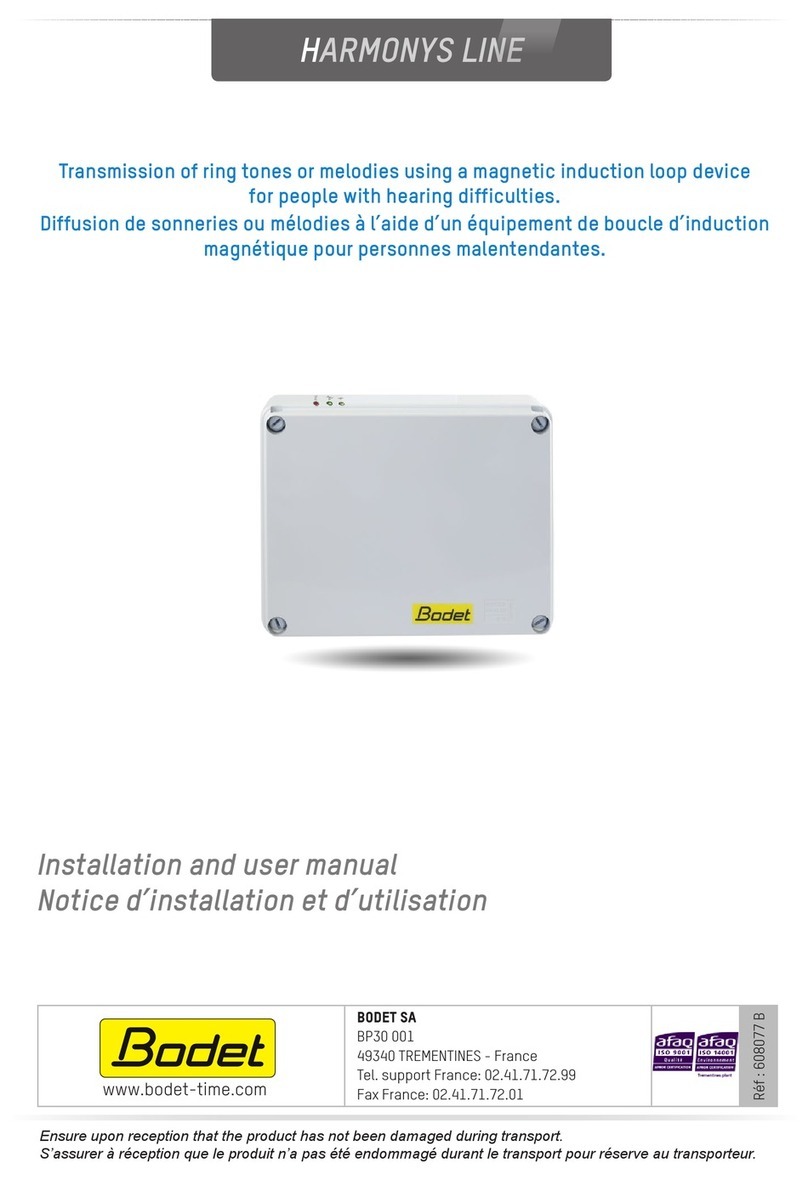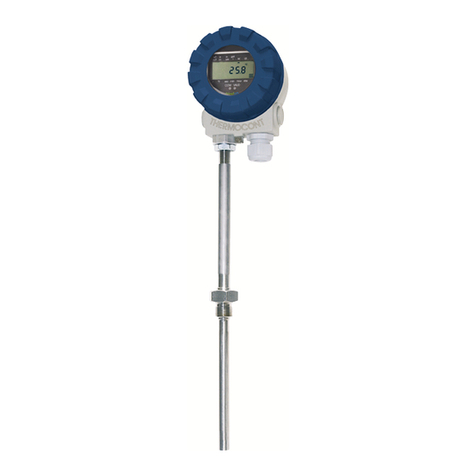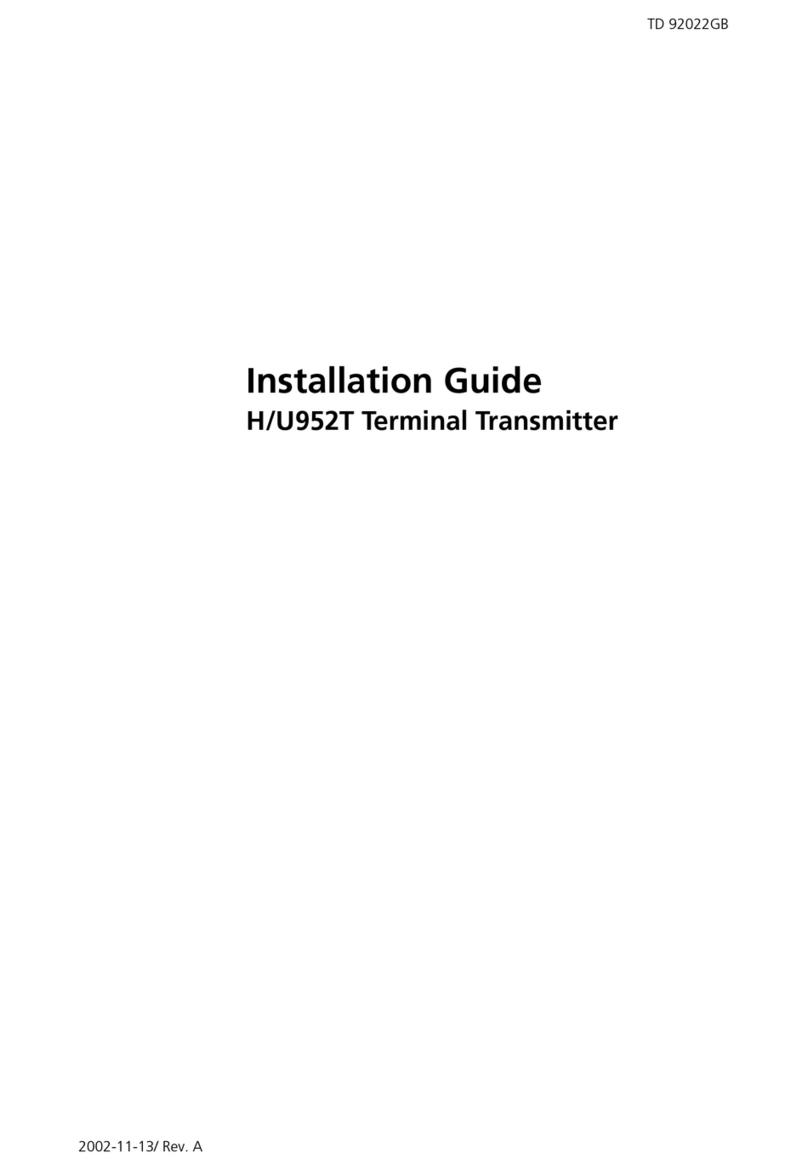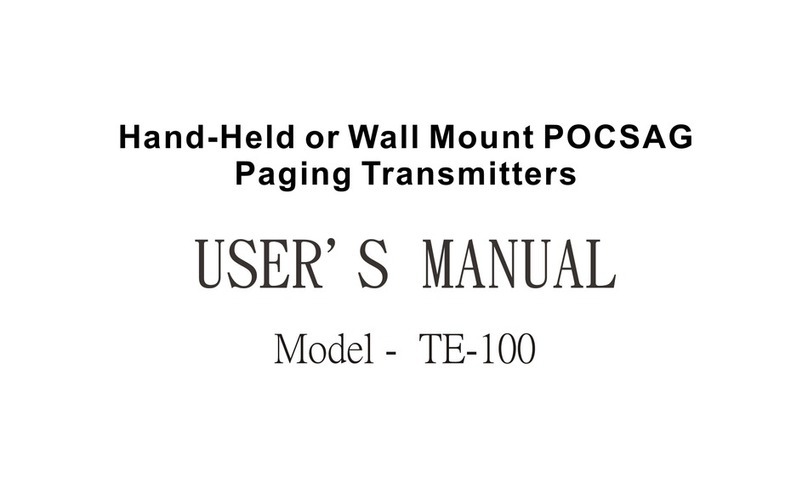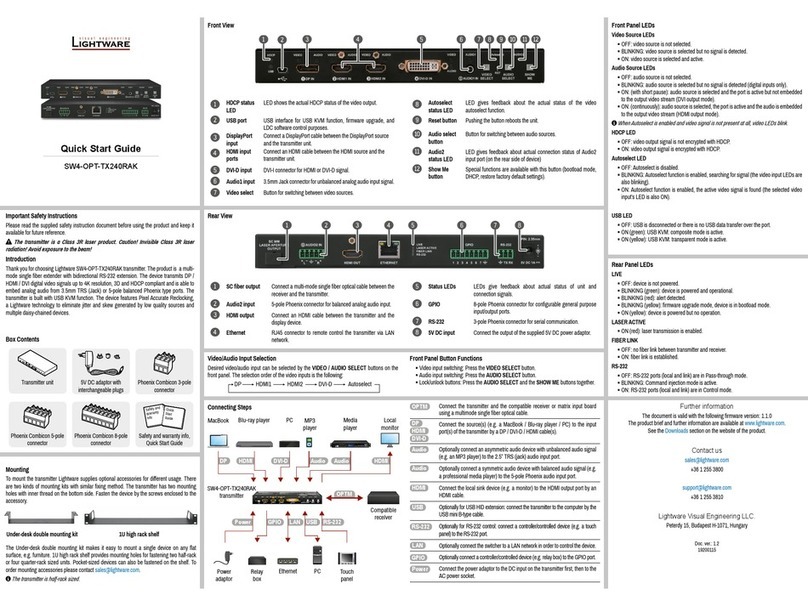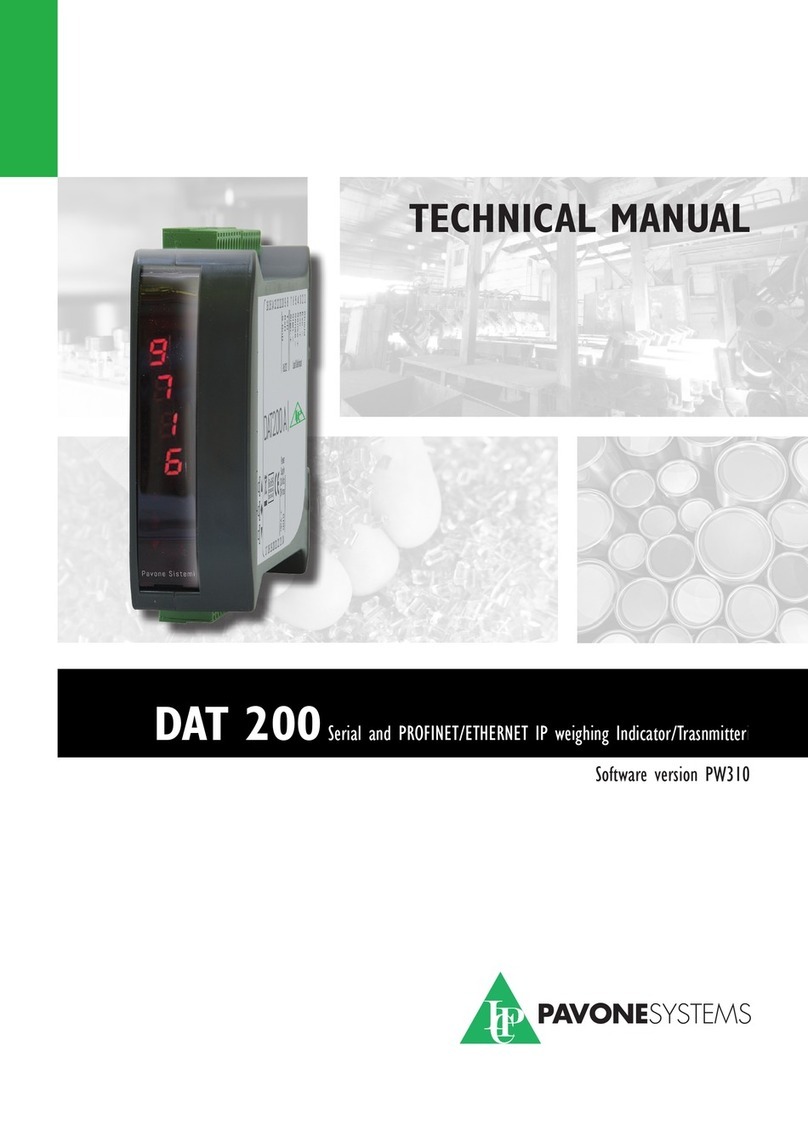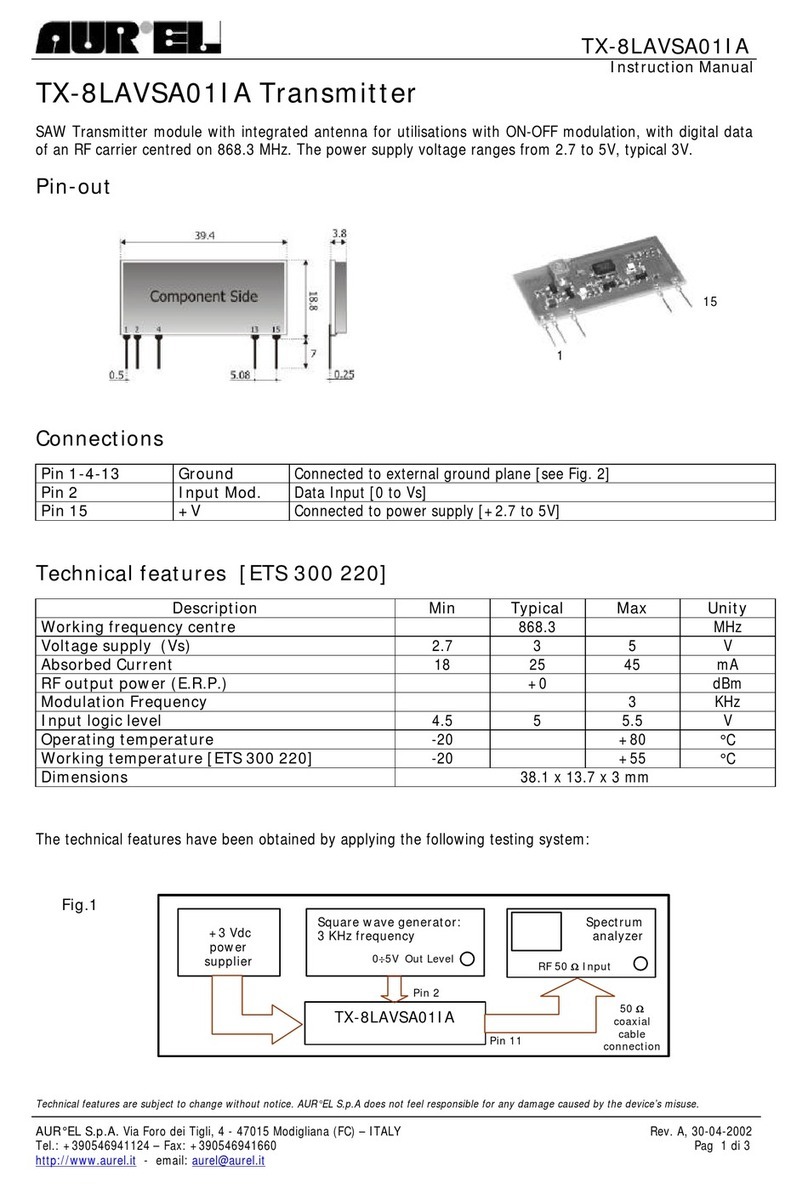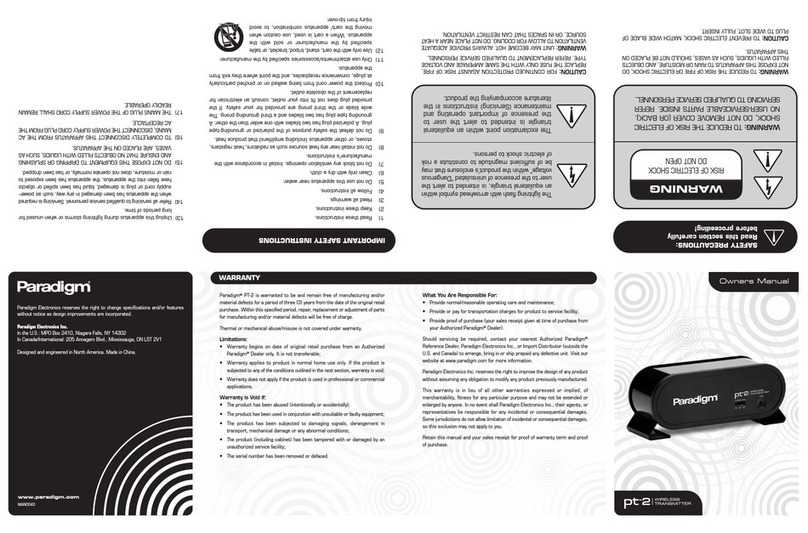Page 4
TECHNICAL FEATURES
Power supply 24 Vdc ±10% protected against reverse polarity.
Protection with resettable fuse.
Max. absorption 3W
Isolation Class II
Operating temperature -10°C ÷ +50°C (max. humidity 85% non-condensing)
Storage temperature -20°C ÷ +60°C
Weight display Numerical 6 red led digits and 7 segments (h 7 mm)
Led 2 LEDs of 3 mm
Keyboards 3 mechanical keys (behind the red front door)
Overall dimensions 112 x 119 x 23 mm (l x h x w) including term. boards.
Installation Brackets for DIN section or OMEGA bar
Material Self-extinguishing Blend PC/ABS
Connections Removable screws terminal boards, pitch 5.08 mm
Load cells Input max. 4 of 350 Ω in parallel (or 8 cells of 700 Ω).
Load cell excitation 4 Vdc
Linearity <0.01% of the full scale
Temperature drift <0.001% of the full scale / °C
Internal resolution 24 bit
Measuring range -7,6 ÷ +7,6 mV/V
Digital filter To be selected from 0.1 Hz to 250 Hz
Number of decimals weight 0 ÷ 4 decimal places
Calibration of zero and full scale From the buttons.
Check of load cell cable interruption Always present
Logic outputs (DAT11/A) 2 relay outputs with No contact(0,1A, 24 Vdc/Vca)
Logic Inputs (DAT11/A) No. 2 opto-isolated
Serial ports RS232 half duplex
RS485 half duplex
USB C Device
Baud rate 2400 ÷ 115200 baud
Maximum cable length 15m (RS232) and 1000m (RS485)
Optional Fieldbus PROFIBUS DP V1, PROFINET, CANOPEN, ETHERNET
IP, ETHERCAT, ETHERNET
Ethernet Protocols TCP, Modbus/TCP, UDP, IP, ICMP, ARP. Web server
integrated
Communication mode TCP server
Buffer size 256 byte
Connection Timeout Min 30 seconds - Max 90 seconds
Link Timeout (no cable connection) 30 seconds
Analog output (DAT 11/A) Voltage: ± 10 V / ± 5 V (min. 10 KΩ)
Current: 0÷20 mA / 4÷20 mA (max 300 Ω)
Resolution 16 bits
Calibration Digital from keys
Linearity 0.03% of the full scale
Temperature drift 0.002% of the full scale / °C
Microcontrollor ARM Cortex M0+ to 32 bit, 256KB Flash
reprogrammable on-board by USB..
Memoria dati 32 Kbytes expandable up to 1024 Kbytes
In compliance with the standards EN61000-6-2, EN61000-6-3 EN61326-1:2013 for EMC
EN61010-1 for Electrical Safety