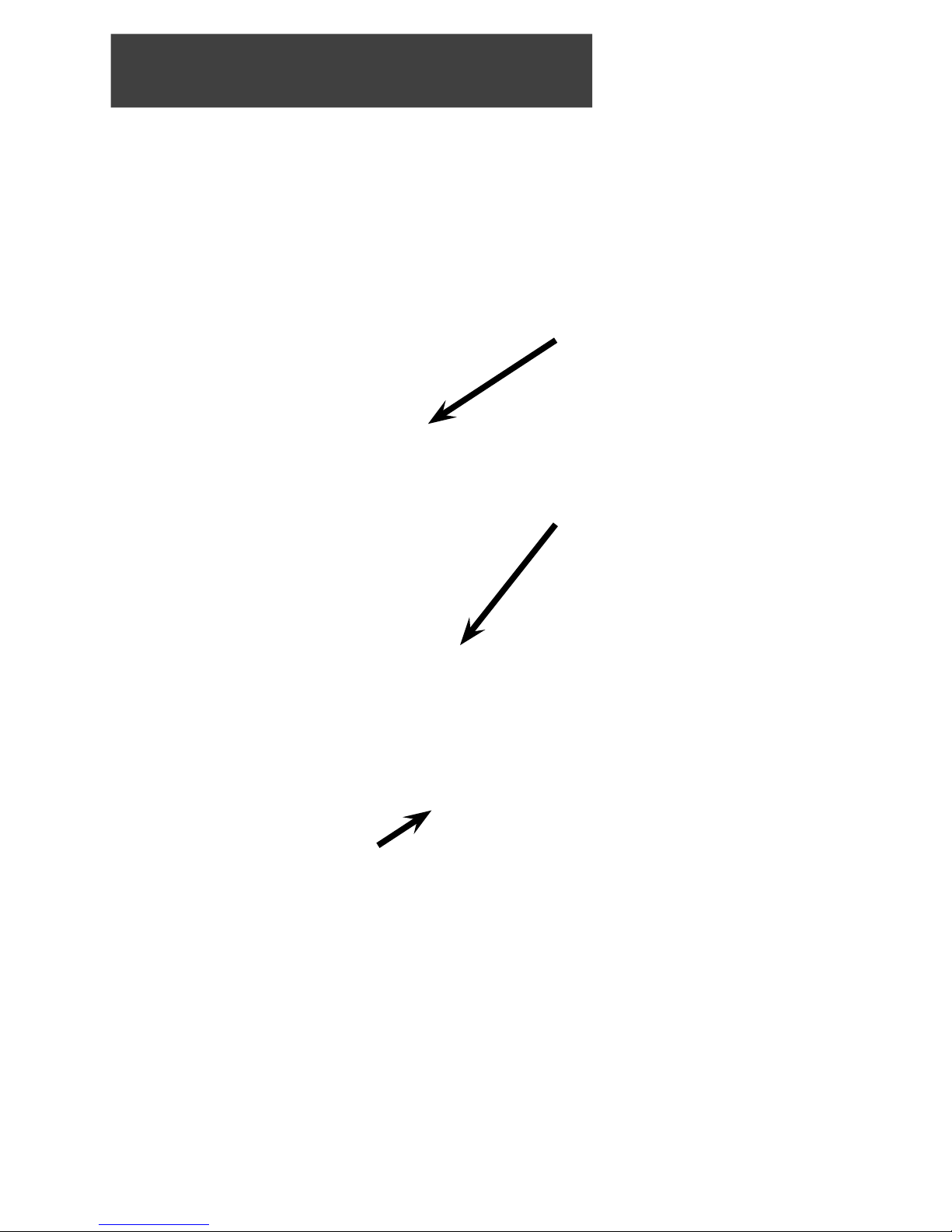3
Contents
What’s in the Box 4
Setting up the Inspiration Vūe™5
Selecting a Location 5
Clearance 5
Lighting 5
Proximity 5
Setting up the Software 6
InVūe™6
Windows 7+ 6
Mac OSX 10.9+ 7
Connecting the Inspiration Vūe™8
Getting to know the Inspiration Vūe™10
Parts of the Inspiration Vūe™10
Inspiration Vūe™ Carriage 11
Instructions for Inserting and Removing the Blade Holder 11
Inspiration Vūe™Blade Holder 12
Adjusting Blade Depth 12
Inspiration Vūe™Print & Cut Mat 13
Mat Preparation 14
Caring for the Inspiration Vūe™15
Cutting for the First Time 16
Use InVūe™to Create 16
Preparing to Cut 21
Cutting 22
Print & Cut 23
Calibrating the Inspiration Vūe™23
Printing the Calibration Sheet 23
Calibrating the Inspiration Vūe™24
Your First Print & Cut Project 26
Tips for Designing Print & Cut Images 33