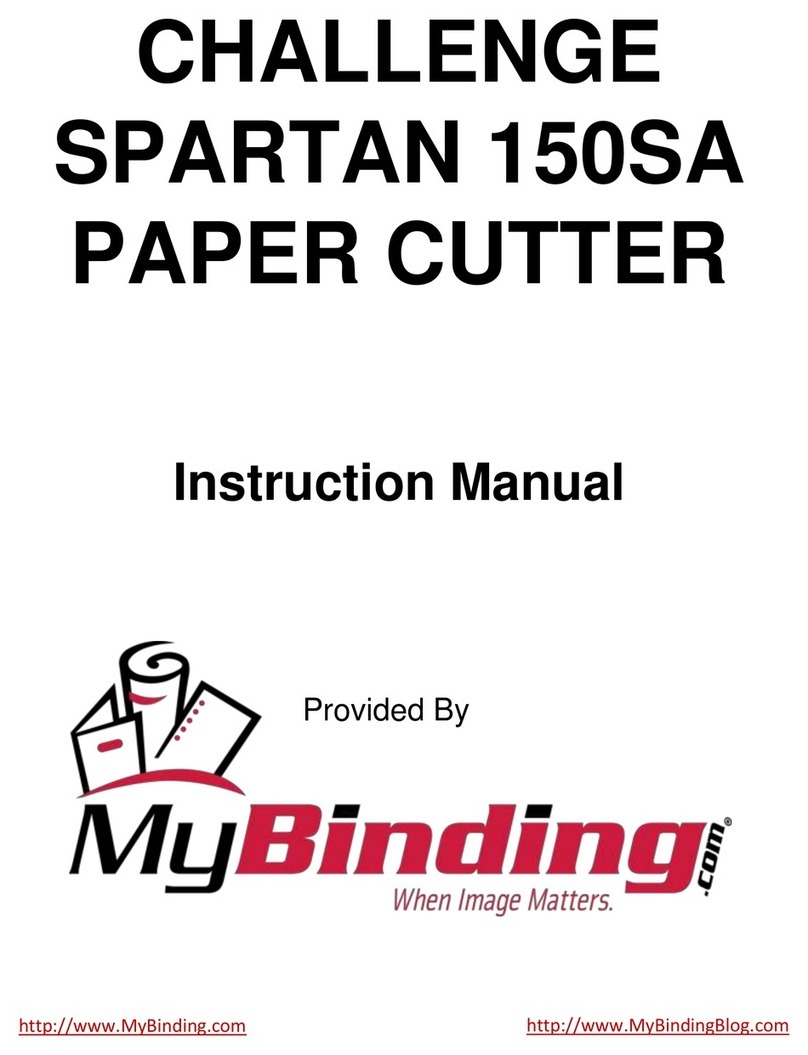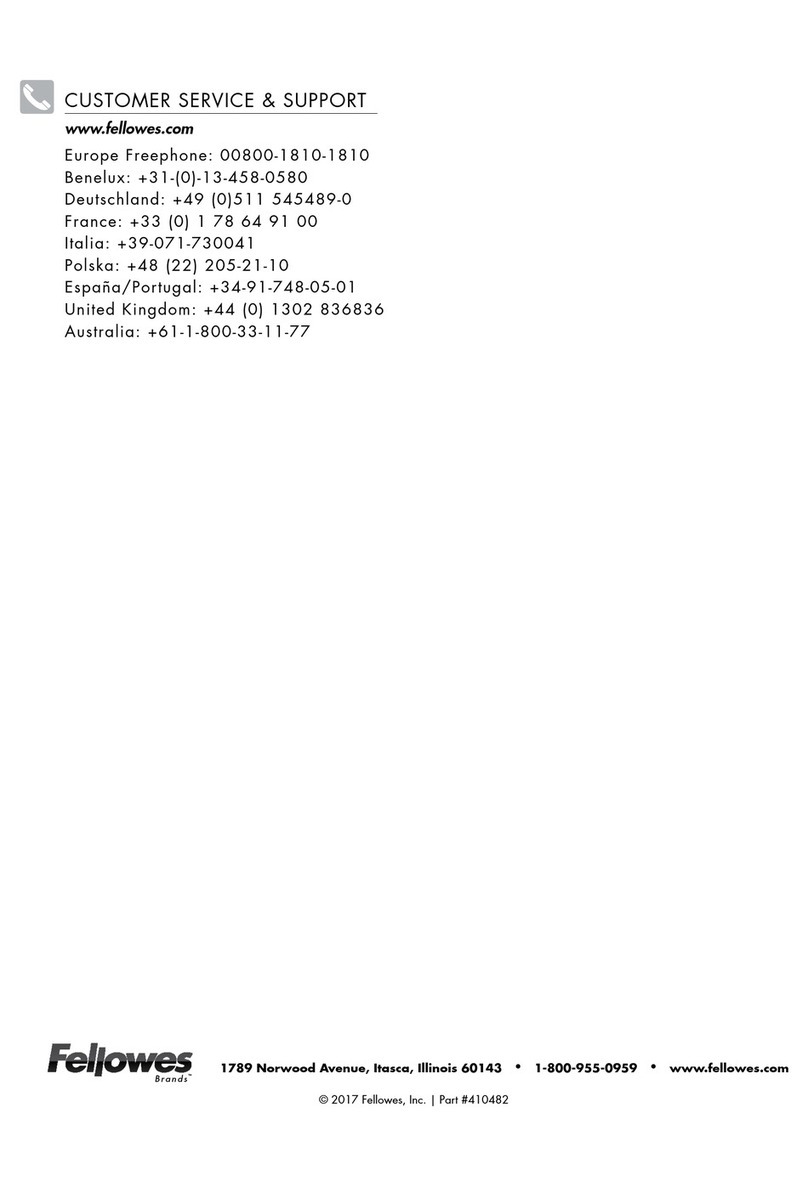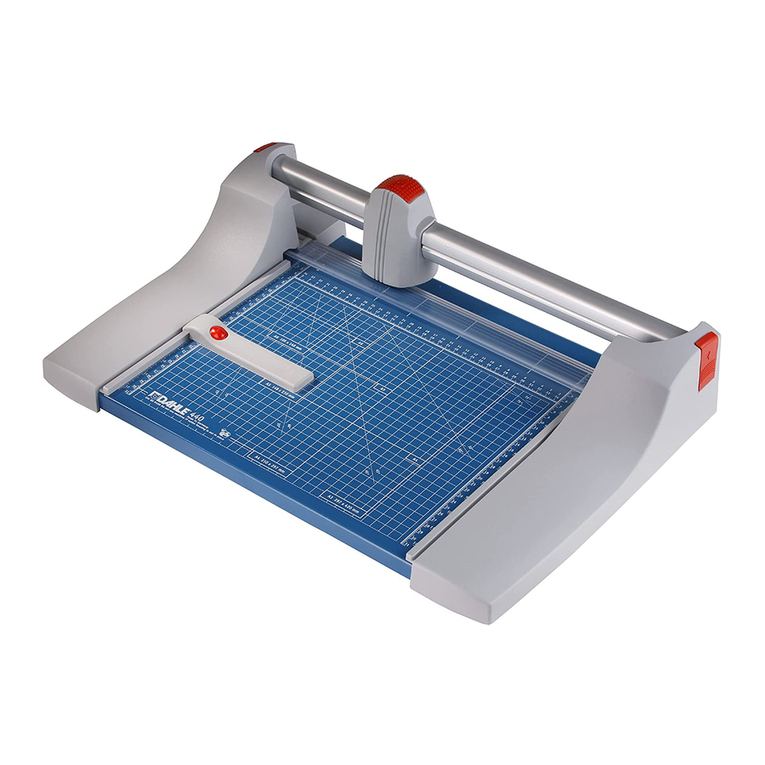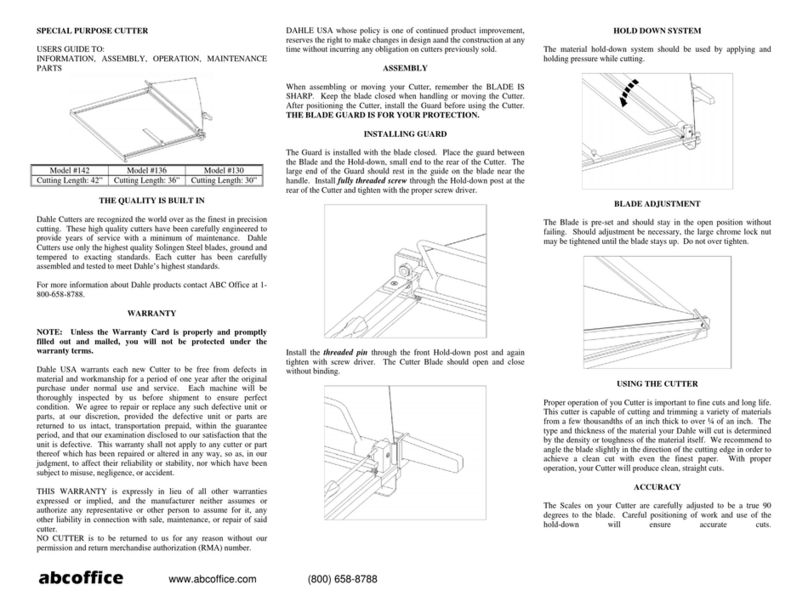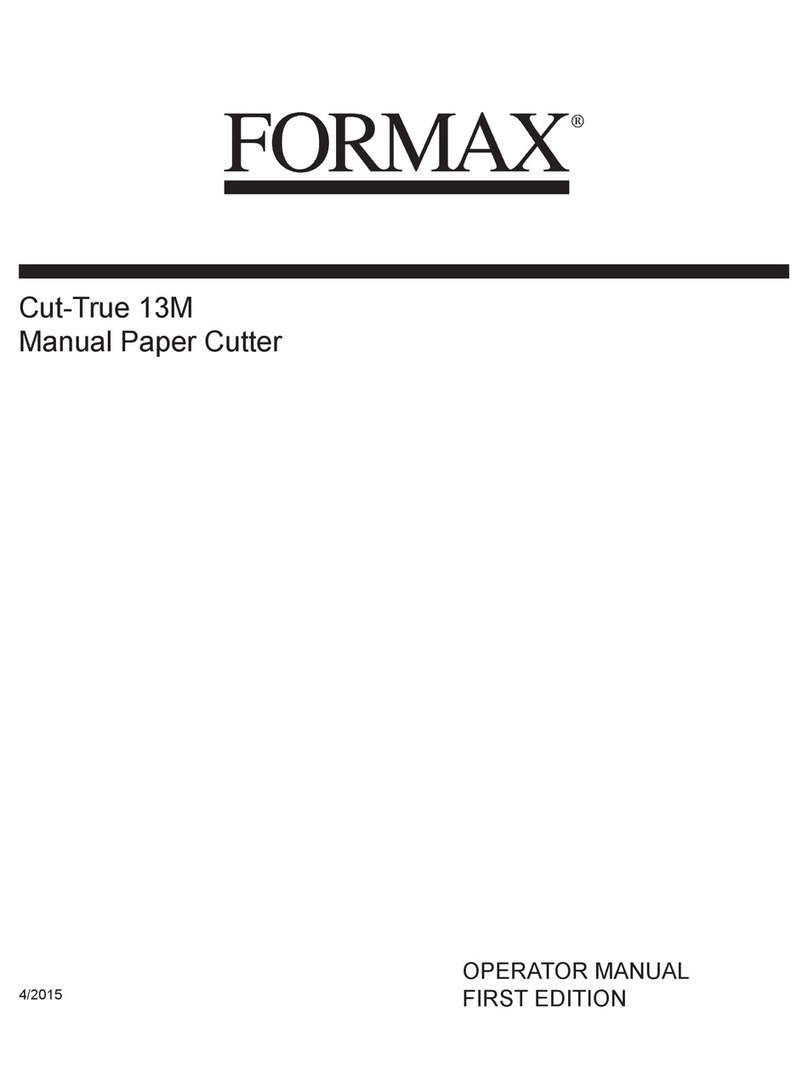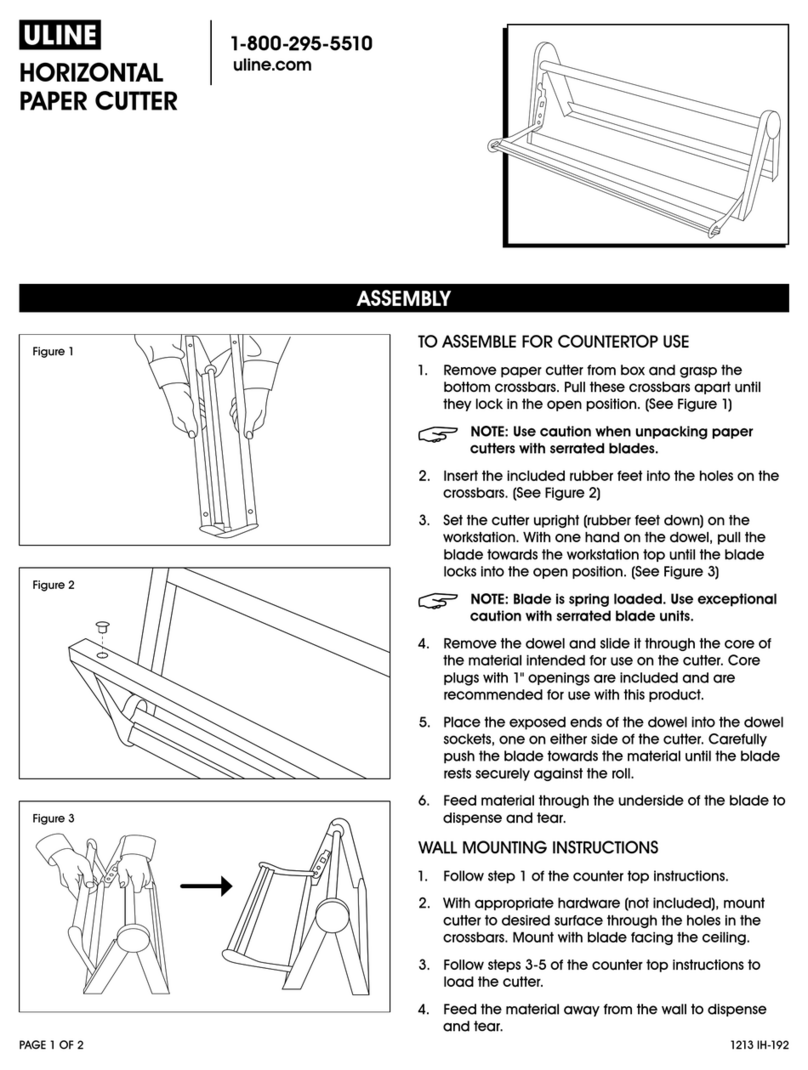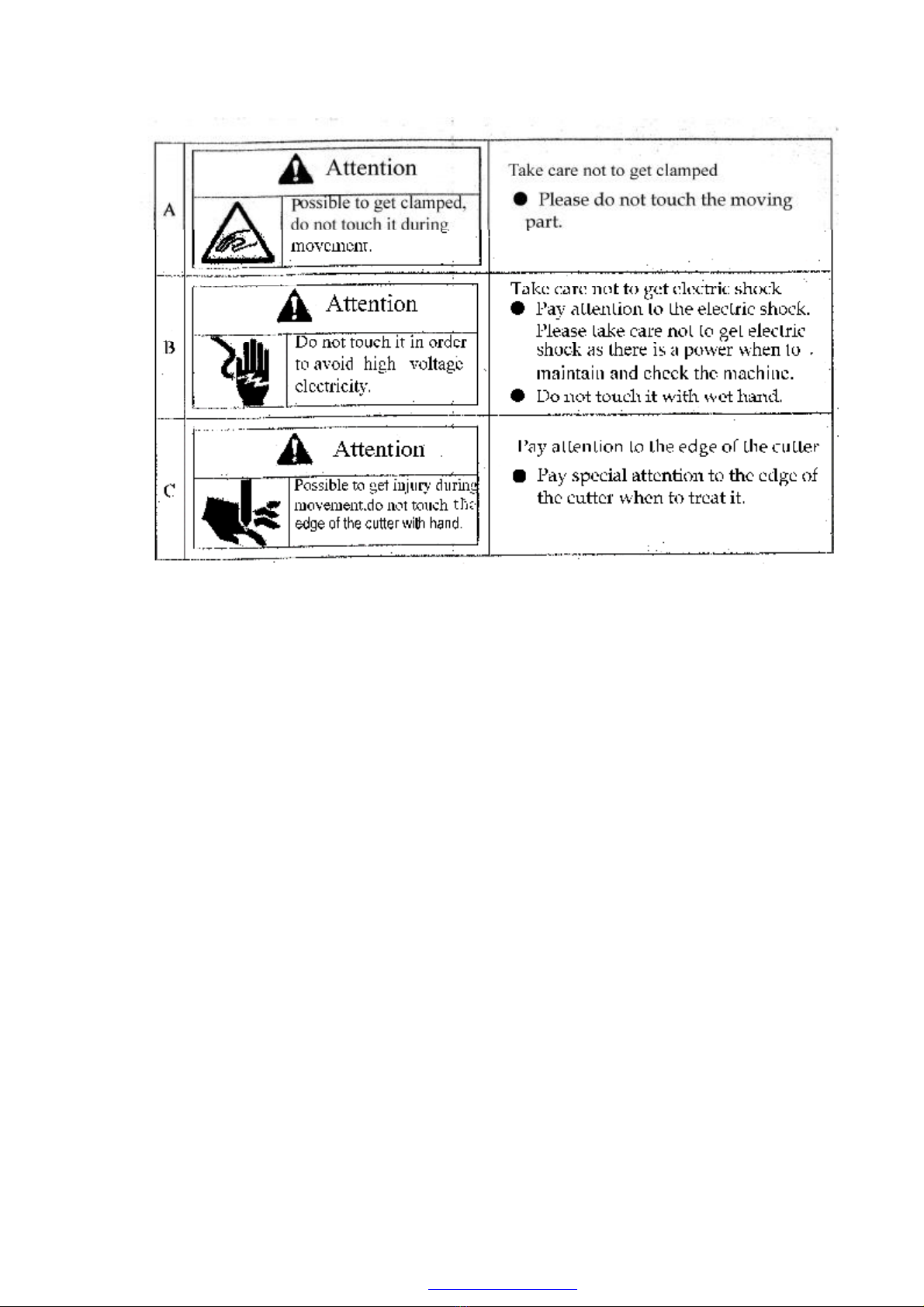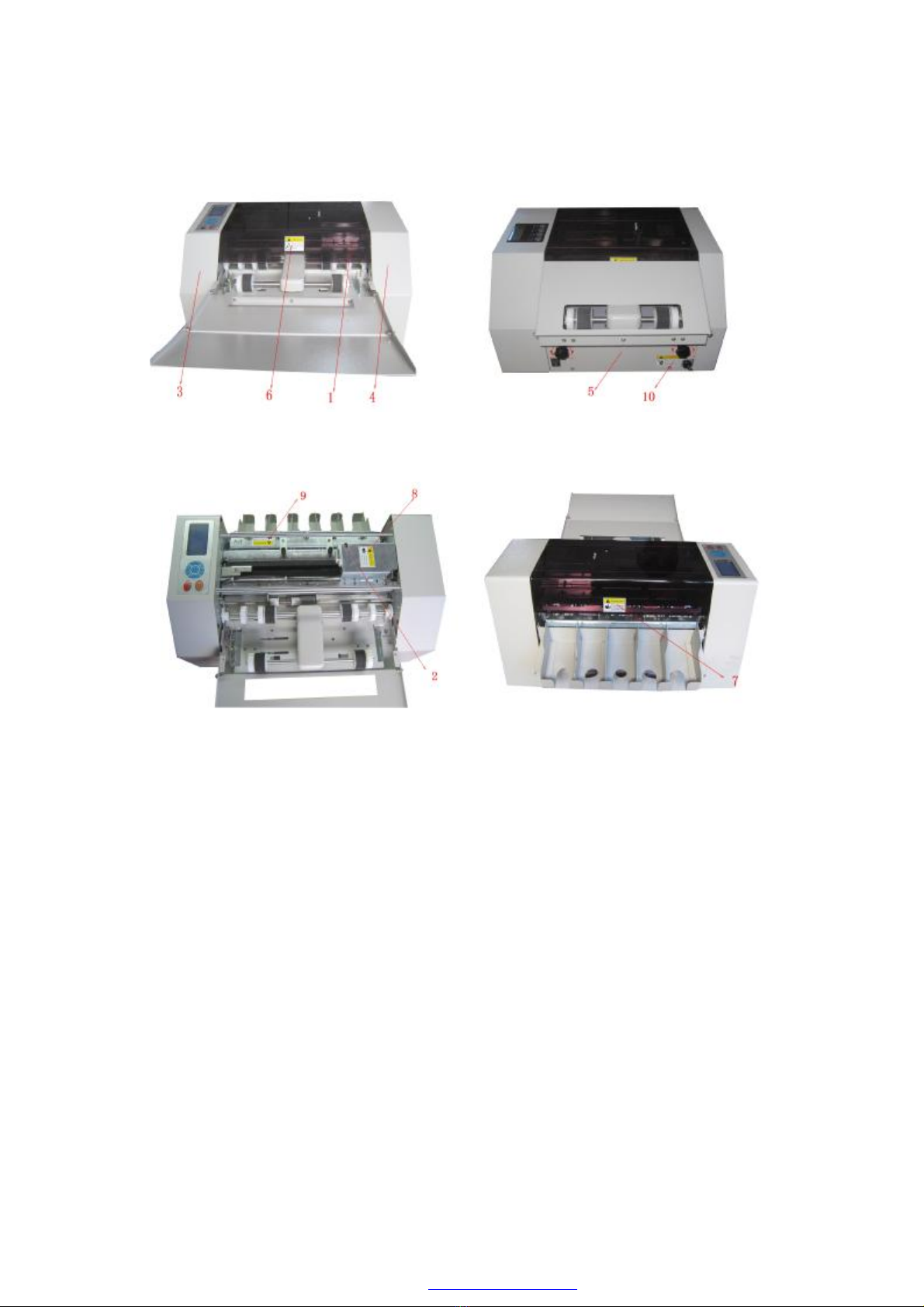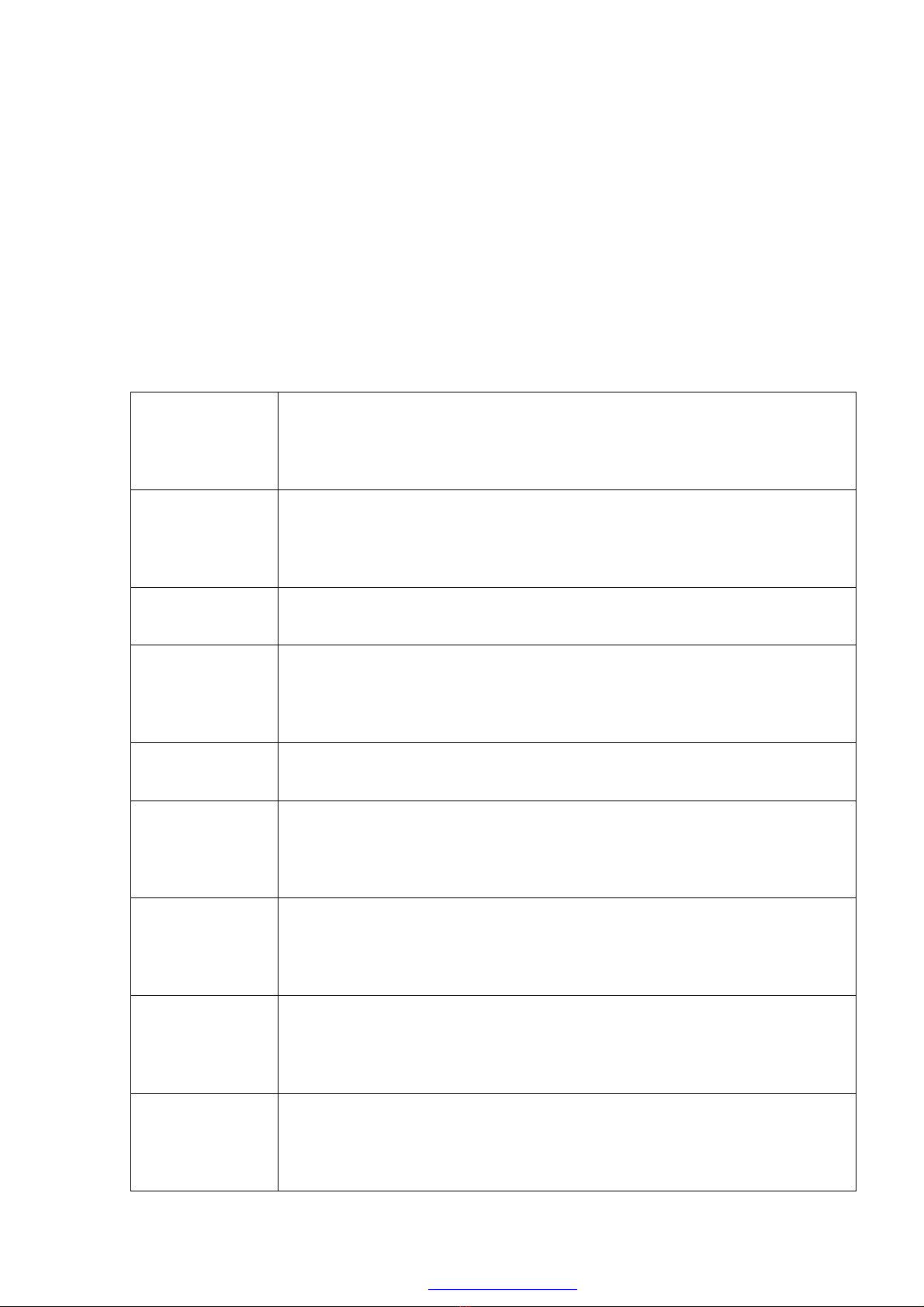1
CONTENT
Chapter1Safety...................................................................................3
1Precautionsforsafety......................................................................3
1-1Precautions forsafety.............................................................3
1-2Labelofwarning....................................................................3
2Safetydevice...................................................................................4
2-1Detailedrules.........................................................................4
Chapter2General.................................................................................5
1Outlineofmechanism.....................................................................6
1-1Purposeofuse........................................................................6
1-2Maintechnicalparameters......................................................6
1-3Accessories withthemachine.................................................7
1-4Outlookdrawing....................................................................8
Chapter3Set-up,operationandmaintenance..................................9
1Set-up..............................................................................................9
1-1Wayofset-upandflowsequence...........................................9
1-2Theplace andconditions wherethemachineis placed.........10
2Operation......................................................................................11
2-1Flowofcutting.....................................................................11
2-2Operationpanel....................................................................12
2-3Datumselection...................................................................13
2-4Cuttingmode........................................................................14
2-5Parameterset-up...................................................................27
2-6Wayofoperations andflow..................................................38
2-7Waytoloadandunloadthelongitudinalknifeassembly......40
2-8wayofadjustmenttocutdifferentthickness ofpaper...........42
3Troubleshooting............................................................................43
3-1safetycoverfails..................................................................43
PDF 件使用 "pdfFactory Pro" 试用版本创建 www.fineprint.cn