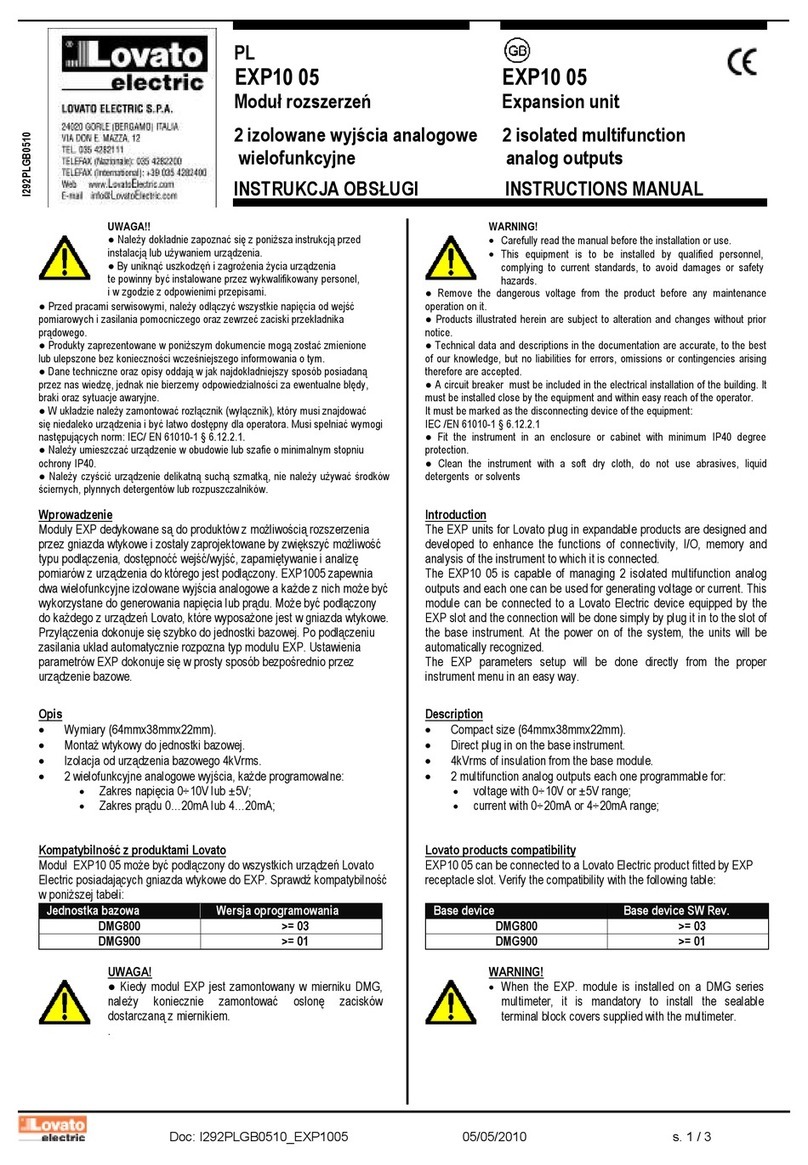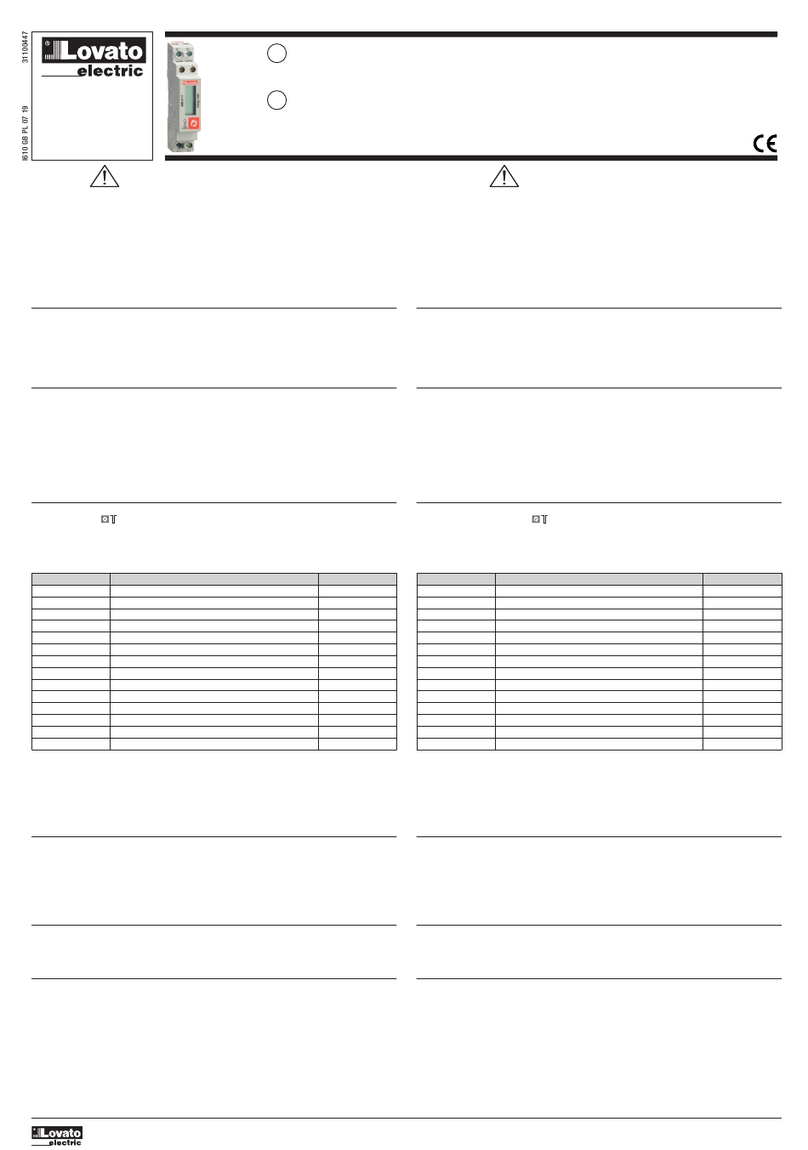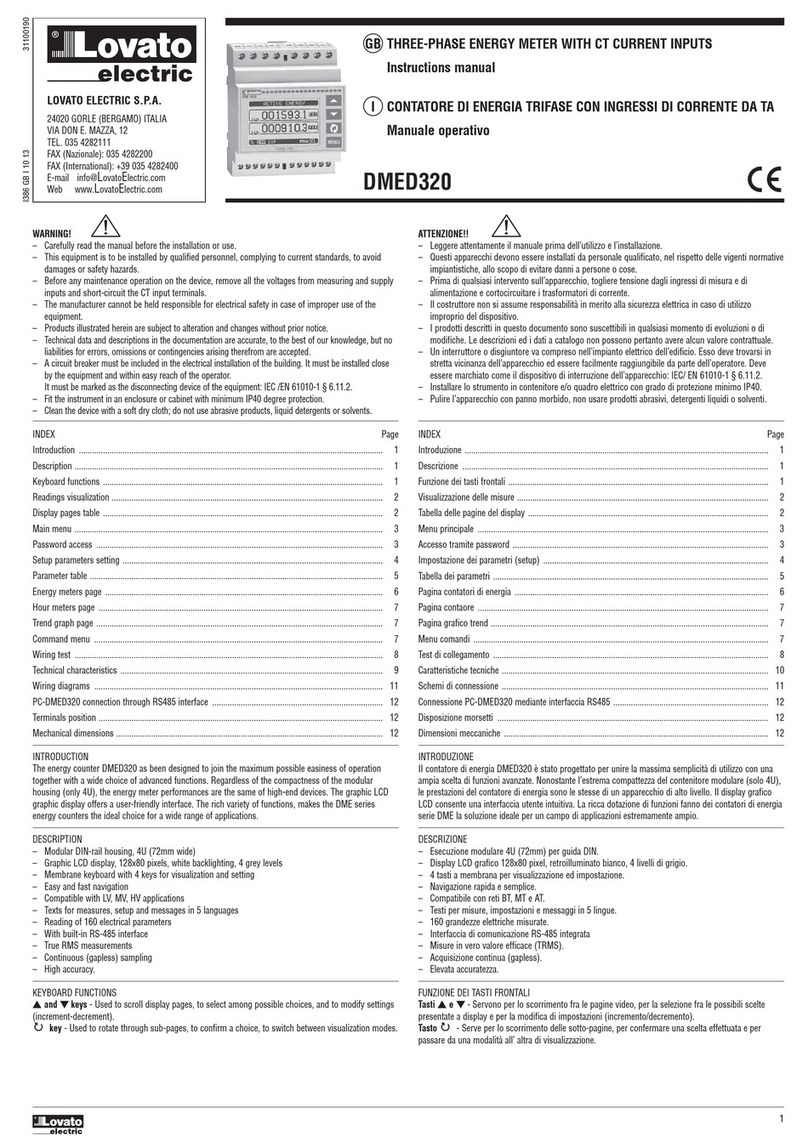Doc: I308PLGB0710_DMED110T1 10/07/2010 s. 1 / 5
PL
DME D110T1 DME D110T1
Licznik energii Single-phase direct connection
Jednofazowy, podłączenie energy meter
bezpośrednie
INSTRUKCJA OBSŁUGI INSTRUCTIONS MANUAL
●Przed pracami serwisowymi, należy odłączyćwszystkie napięcia od wejść pomiarowych i zasilania
pomocniczego oraz zewrzećzaciski przekładnika prądowego.
●Produkty zaprezentowane w poniższym dokumencie mogązostaćzmienione
lub ulepszone bez konieczności wcześniejszego informowania o tym.
●Dane techniczne oraz opisy oddająw jak najdokładniejszy sposób posiadanąprzez nas wiedzę,
jednak nie bierzemy odpowiedzialności za ewentualne błędy, braki oraz sytuacje awaryjne.
●W układzie należy zamontowaćrozłącznik (wyłącznik), który musi znajdować
sięniedaleko urządzenia i byćłatwo dostępny dla operatora. Musi spełniaćwymogi następujących
norm: IEC/ EN 61010-1 § 6.12.2.1.
●Należy czyścićurządzenie delikatnąsuchąszmatką, nie należy używaćśrodków ściernych,
płynnych detergentów lub rozpuszczalników.
●Products illustrated herein are subject to alteration and changes without prior notice.
●Technical data and descriptions in the documentation are accurate, to the best of our knowledge,
but no liabilities for errors, omissions or contingencies arising therefrom are accepted.
●A circuit breaker must be included in the electrical installation of the building. It must be installed
close by the equipment and within easy reach of the operator.
It must be marked as the disconnecting device of the equipment: IEC /EN 61010-1 § 6.12.2.1
●Fit the instrument in an enclosure or cabinet with minimum IP51 degree protection.
●Clean the instrument with a soft dry cloth, do not use abrasives, liquid detergents or solvents.
Wprowadzenie
DME D110T1 jest jednofazowym licznikiem energii czynnej i biernej do bezpośredniego podłączenia
w układach do 40A. Dokładność pomiaru energii zgodna jest z normąEN50470-3 (MID klasa B).
Oprócz pomiaru energii, dostępne sąinne pomiary (10 pomiarów), które można wizualizować
na dużym podświetlanym ekranie LCD. DME D110 T1 ma standardowąobudowęmodułową
o szerokości 1 modułu (1U, 18mm) i dostarczany jest w komplecie z osłonami zacisków.
Introduction
The DME D110 T1 is a single-phase active and reactive energy meter for direct connection, for
currents up to 40A.The energy accuracy is compliant with reference standard EN50470-3 (MID
class B).Apart from energy metering, it can measure additional indications, for a total of 10
measurements that can be visualized on the LCD display. The DME D110 T1 has a standard 1U
(18mm wide) modular housing and is supplied with sealable terminal blocks.
Opis
Obudowa modułowa 1U (18mm) na szynęDIN.
Podłączenie bezpośrednie do 40A.
Pomiar energii czynnej zgodny z EN50470-3 (klasa B).
Podświetlany wyświetlacz LCD z licznikiem 5 cyfr +1.
Przycisk do przełączania pomiędzy pomiarami i programowania.
Liczniki całkowitej energii czynnej i biernej.
Liczniki częściowe energii czynnej i biernej, z możliwościąkasowania.
Licznik godzin, całkowity i częściowy.
Wskaźnik impulsowy LED do wizualizacji poboru energii czynnej.
Wskaźnik poboru chwilowego (moc czynna).
Programowalne wyjście statyczne, do zliczania impulsów lub progów alarmowych.
Description
Modular DIN-rail housing, 1U (18mm wide).
Direct connection for currents up to 40A.
Active energy measure complies EN50470-3 class B.
LCD display with 5+1 digits.
Button for measure selection and programming.
Total active and reactive energy meters.
Partial active and reactive energy meters, resettable.
Hour counter, total and partial.
Pulse LED for active energy consumption.
Indication of instantaneous consumption (active power).
Programmable static output, for pulse or alarm threshold.
Wybór pomiarów
Wcisnąć na chwilęprzycisk co umożliwi wybór odczytów na wyświetlaczu, w kolejności
przedstawionej w tabeli poniżej.
Każdy pomiar jest określony odpowiedniąikonąw górnej części wyświetlacza.
Po upływie jednej minuty, od momentu użycia przycisku po raz ostatni, licznik automatycznie
przechodzi do wyświetlania licznika energii czynnej.
Ikona Pomia
Format
kWh Całkowita energia czynna 00000,0
kWh + Part Częściowa energia czynna 00000,0
kvarh Całkowita energia bierna 00000,0
kvarh + Part Częściowa energia bierna 00000,0
Napięcie 000,0
A Prąd 00,00
kW Moc czynna 00,00
kvar Moc bierna 00,00
PF Współczynnik mocy 0,00
Fr Częstotliwość 00,0
h
Licznik godzin (hhhhh.mm) 0000,00
h + Part Częściowy licznik godzin (hhhhh.mm) 0000,00
kW + Średnia moc czynna (zapotrzebowanie z 15 min) 00,00
kW+
Hd
Max średnia moc czynna (max zapotrz.) 00,00
Selection of readings
Pressing briefly the button it is possible to select the readings on the display, following
the sequence in the table reported below.
Each measure is indicated by the correspondent icon in the upper part of the display.
After one minute has elapsed after the last keystroke, the display moves automatically back to
the total active energy screen.
Icon
Measure
Format
kWh
Total active energ
00000,0
kWh + Part Partial active energy 00000,0
kvarh
Total reactive energ
00000,0
kvarh + Part Partial reactive energy 00000,0
Voltage
000,0
A
Current
00,00
kW
ctive power 00,00
kvar
Reactive power 00,00
PF
Power factor 0,00
Fr
Frequency
00,0
h
Hour counter (hhhhh.mm) 0000,00
h + Part
Partial hour counter (hhhhh.mm) 0000,00
kW +
verage active power (15 min demand)
00,00
kW+
Max avg. active power (max demand)
00,00
Pomiar pokazywany jest zamiennie ze słowem PART
Te pomiary sąwyświetlane tylko przy włączonym parametrze P-08
Te pomiary sąwyświetlane tylko przy włączonym parametrze P-09
The measure is shown alternatively to wording PART
These measurements are shown only enabling parameter P-08
These measurements are shown only enabling parameter P-09
Dioda metrologiczna LED
Czerwona dioda LED na panelu przednim emituje 1000 impulsów dla każdej zużytej kWh (jeden
impuls dal każdej Wh).
Częstotliwość pulsowania diody LED wskazuje chwilowy przepływ energii w każdym momencie.
Czas trwania impulsu, kolor diody LED i jej intensywność sązgodne z odpowiednimi
standardami, które definiująużytkowanie umożliwiające weryfikacje dokładności licznika energii.
Metrological LED
The red LED on the front emits 1000 pulses for every kWh of consumed Energy (that is, one
pulse every Wh).
The pulsing frequency of the LED gives an immediate indication of the energy flowing in every
moment.
The pulse duration, LED colour and intensity are compliant with the reference standards that
define its utilization in order to verify the accuracy of the energy meter.
I308PLGB0710
UWAGA!
●Należy dokładnie zapoznaćsięz poniższa instrukcjąprzed instalacją
lub używaniem urządzenia.
●By uniknąć uszkodzęń i zagrożenia życia urządzenia te powinny być
instalowane przez wykwalifikowany personel, i w zgodzie z odpowienimi
przepisami.
WARNING!
Carefully read the manual before the installation or use.
This equipment is to be installed by qualified personnel, complying to
current standards, to avoid damages or safety hazards.
●Remove eventual dangerous voltage from the product before any
maintenance operation on it.