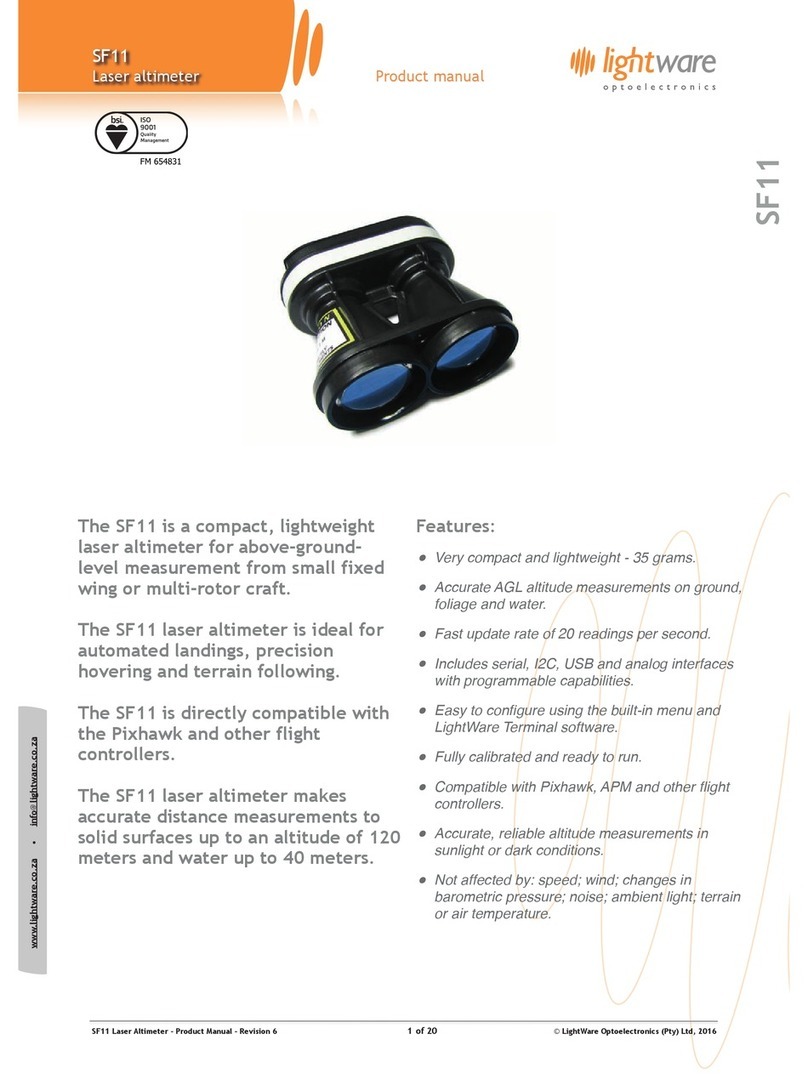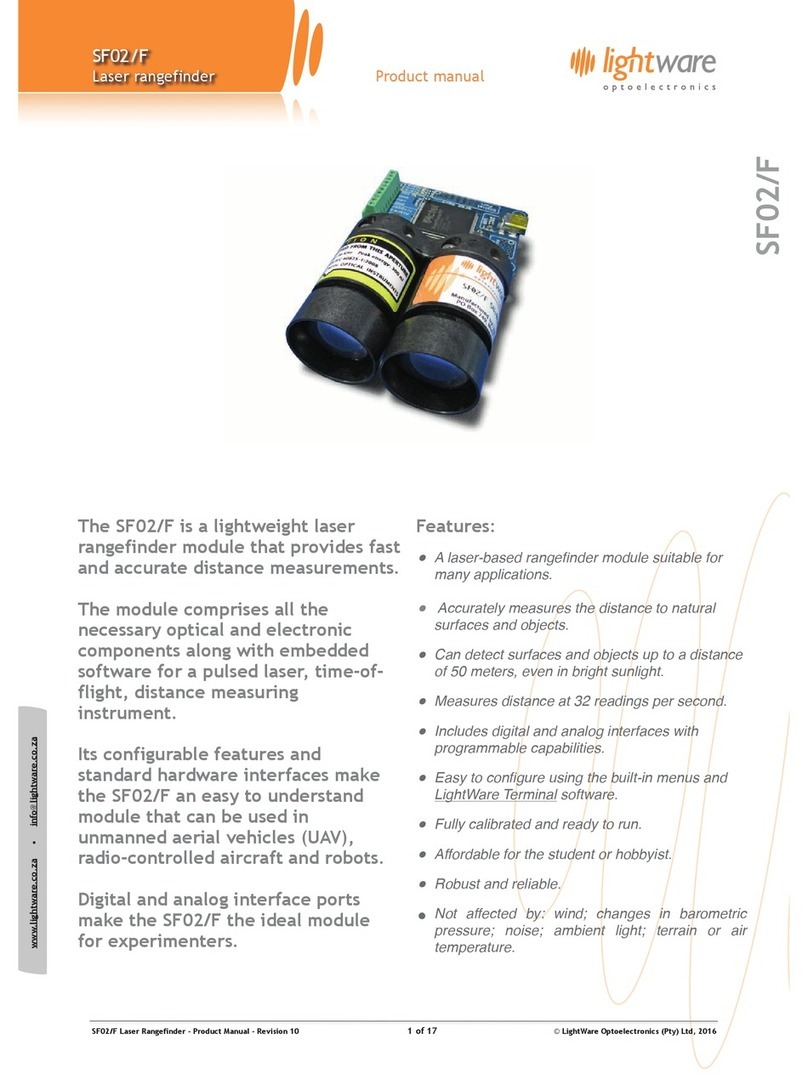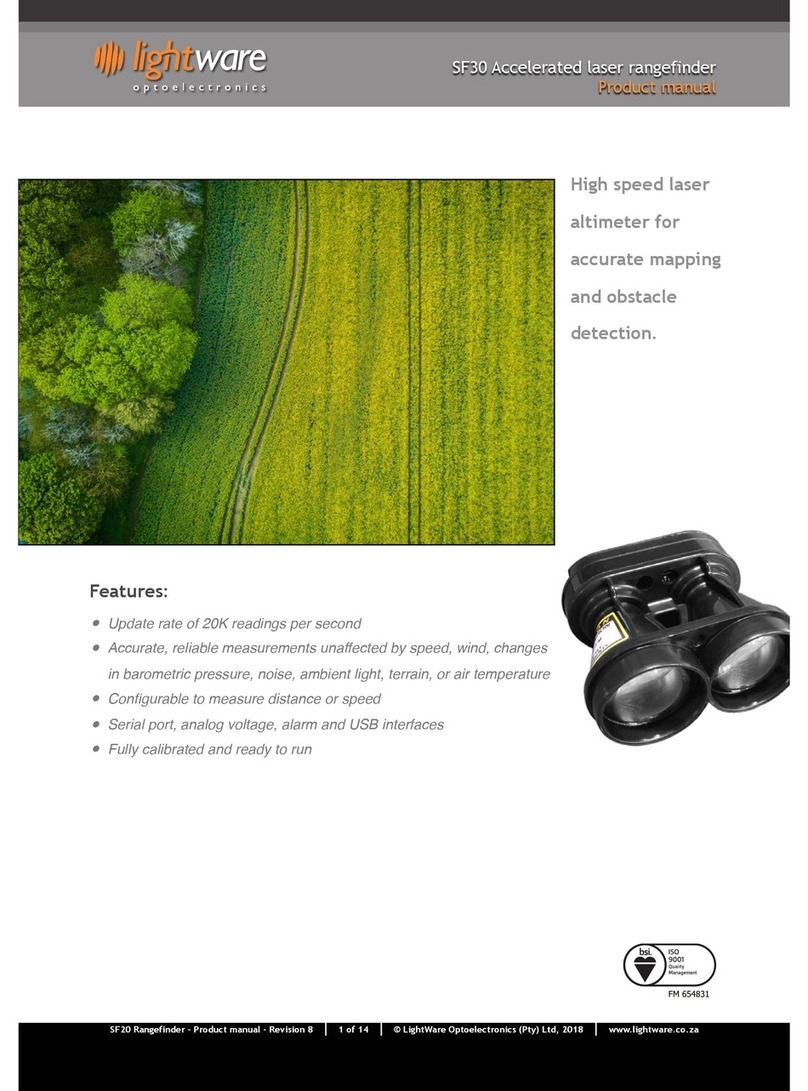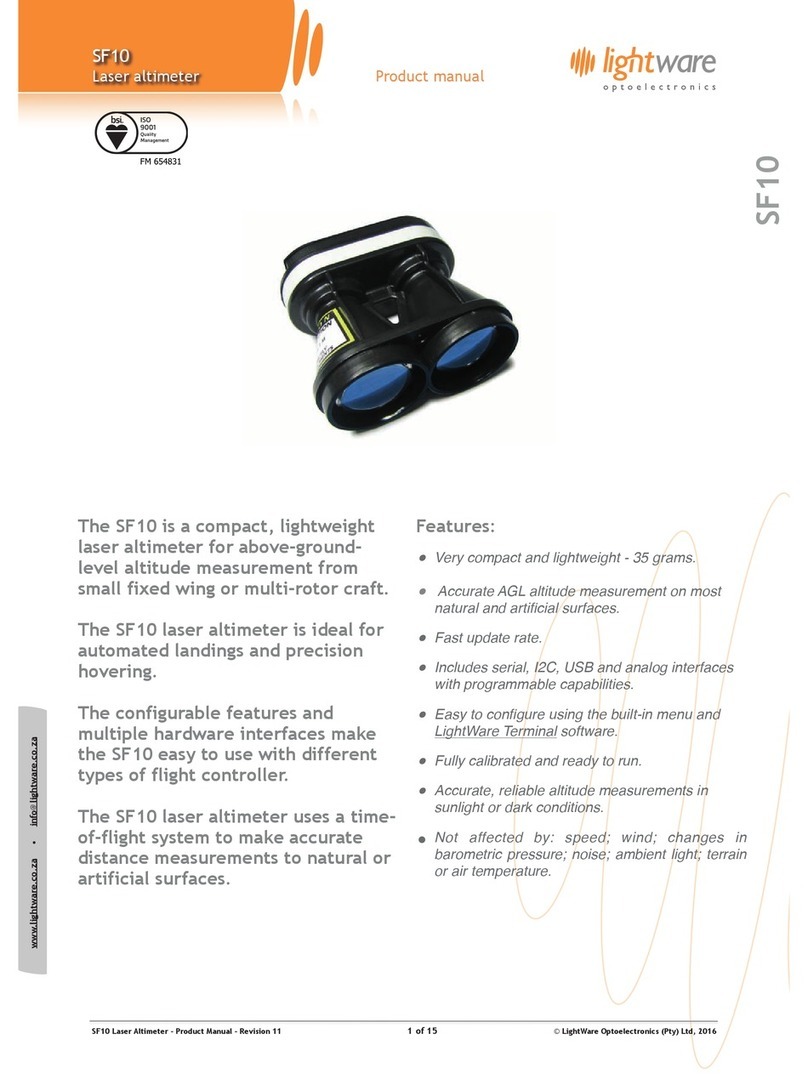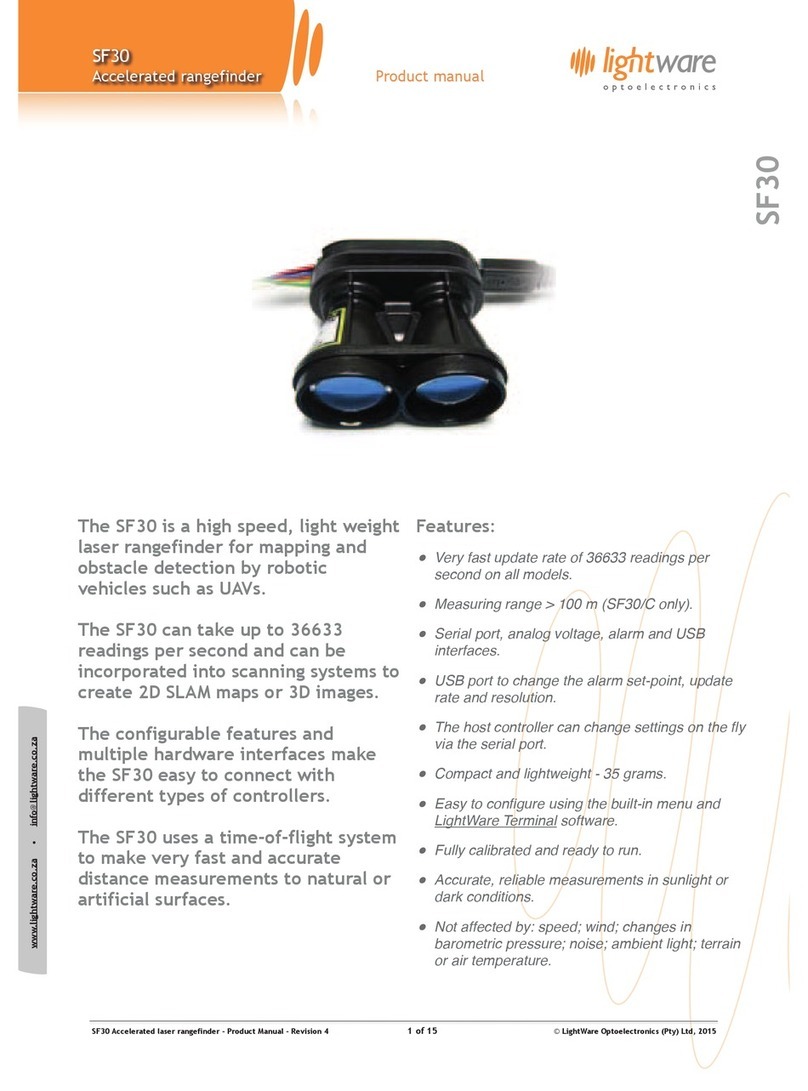3. Making connections to the SF10
!
The SF10 gets power from either a regulated +5 V DC supply on the main connector or via the USB port when it is connected to a PC.
There are a number of digital and analog interfaces on the main connector and either one or a combination of interfaces may be
connected to a host controller. The built-in micro USB port can be used to input settings and to test the performance of the SF10.
!
!
Power supply option 1: USB
!
The SF10 can be powered directly from the USB port of a PC or laptop. This is particularly useful for testing the SF10 before it is
installed in your system and also for changing the settings in readiness for the final application.
!
!
!
!
Figure 2 :: Power from the USB port
!
!
Power supply option 2: Regulated +5 V DC
!
The second power supply option is to connect a regulated voltage of 5 V ± 10% DC to the main connector. If the power wires are more
than 30 cm long, we recommend using a decoupling capacitor, or other noise suppression components to reduce the chance
interference being picked up on the power wires.
!
!
!
!
Figure 3 :: Regulated +5 V DC power supply connections
!
!
!
Communications using the USB port
!
The SF10 has a micro USB port that can be used to communicate with LightWare Terminal software on a PC. This connection also
provides power to the unit thereby presenting a quick way to test and configure the SF10. The LightWare Terminal software will
automatically detect the USB port that is connected to the SF10 and communications can be established by clicking on the
“Connect” icon. If more than one compatible device is present, click the “Laser” icon to select which USB port should be active.
!
Once communication has been established, settings can be changed by pressing the <space bar> key to access the menu and then
selecting the menu item that needs changing. Pressing the <space bar> key again restarts the measuring process. If no settings are
entered then the SF10 automatically restarts after two minutes. More details of the menu items are discussed in the “Menu options”
section below.
!
If you want to use a different serial emulation program then the USB serial protocol should be set to 115200 baud with 1 stop bit and
no parity or handshaking. All communications are in standard ASCII format.
!
!
!
!
Figure 4 :: USB communications
!
!
!
!
!