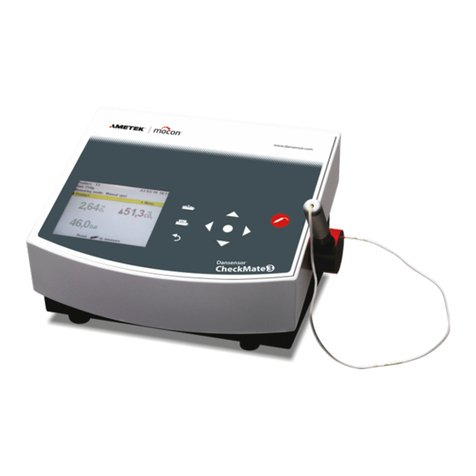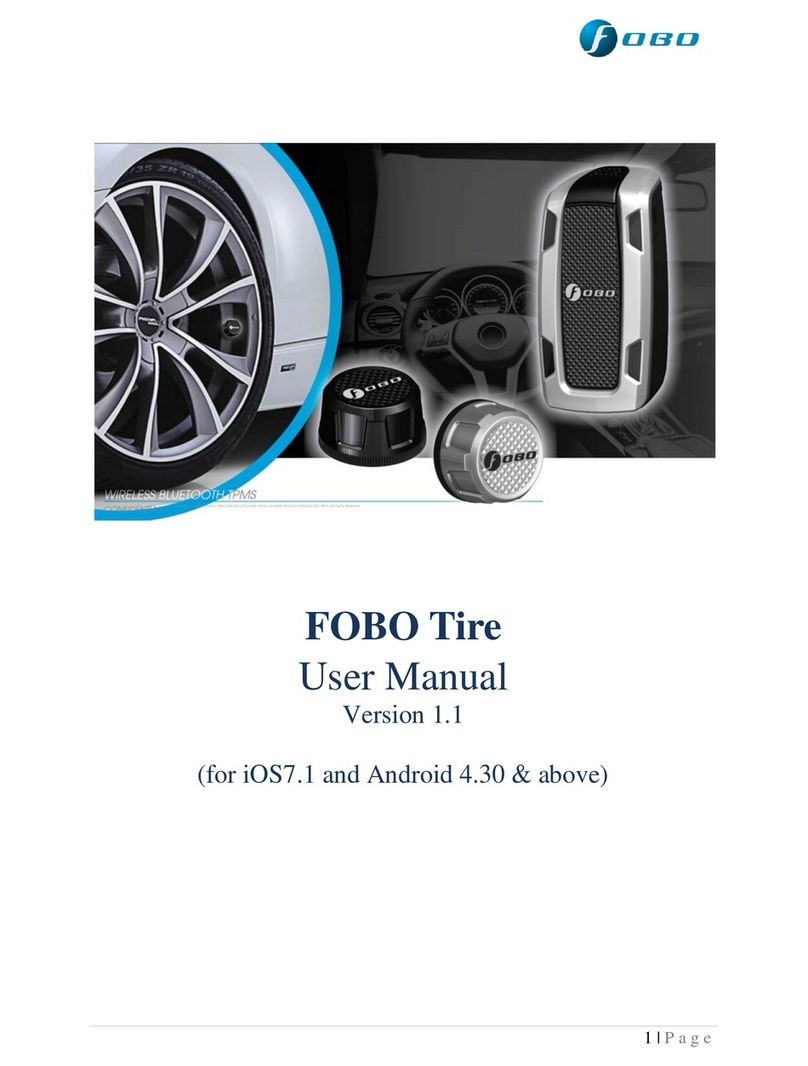PBI SAS SUPER IAQ User manual

ENGLISH
“SAS SUPER IAQ” - Code n. 90578
I
IN
NS
ST
TR
RU
UC
CT
TI
IO
ON
NS
S
M
MA
AN
NU
UA
AL
L
Carefully read this Manual before operating your instrument.
This document is the property of International PBI Spa Milan
It may not be duplicated or distributed without the owner’s authorisation
Patent Pending Manufactured by International PBI Spa Milan, Italy
REFERENCES
FDA – 1987 Guideline on Sterile Drug Products produced by Aseptic Process
ACGIH – Guideline for the Assessment of Bioaerosol in the Indoor Environment
ASTM – Draft Protocol – Committee D22.05.06
USP 23-NF 18 8th Supplement 1116 (May 1998) – Microbiological Evaluation of Clean Rooms
and other Controlled Environments
EU Guide for GMP – Manufacture of Sterile Medicinal Products Control of Medicines and
Inspection
CEN/TC 243 Norms for Clean Room Technology
International PBI S.p.A.
Via Novara, 89 – 20153 Milano – Italy – Tel + 39 02 48779-1– Fax + 39 02 40090010
E-mail: info@internationalpbi.it – www.internationalpbi.it

ENGLISH
INSTRUCTIONS MANUAL
READ CAREFULLY THIS HANDBOOK
SAFETY INSTRUCTIONS
•Use the device just for the indicated purposes.
•The Device must be correctly used according to manual instructions, before starting
any operation.
•Replace immediately any electrical cable when damaged ; never use a damaged or
worn electrical cable.
•Always disconnect the charger before:
A. Repairing or maintenance; these operations must be carried out by qualified staff;
B. Keep the unit clean;
•Use original spare parts and accessories for any replacement;
•Do not use this device in the presence of explosive gas.
GENERAL CAUTION
CAUTION
Be aware that the voltage and frequence of the electrical
system are compatible with the electrical requirements of the
battery charger.
CAUTION
Never use a non-OEM charger to charge the air sampler.
Use of improper charger may damaged the unit

ENGLISH
SUMMARY
SECTION ONE PAGE
Brief Operating Instructions 1
Visual Display Presentation 1
SECTION TWO
Operating Instructions 2
1. Principle 2
2. The basic idea 2
3. Installation 3
3.1 The Practical Use 3
3.2. List of MENU and SUB-MENU 4
3.3. Preliminary Inspection 5
3.4. 55 mm Contact Plate holder adjusting 6
3.5. 84 mm Maxi Contact Plate use (optional) 6
3.6. Tripod Installation (optional) 7
4. Operations 7
4.1. Start with the previous volume 8
4.2. User Mode 8
4.3. Program mode 9
4.4. Utility Mode Program 15
4.4.1. Set Time 15
4.4.2. Sampling Site 15
4.4.3. Operator Identification 16
4.4.4. Language 17
4.4.5. Clear Record 17
4.4.6. Display Record 18
4.4.8. Autoswitch OFF 19
4.5. Delay Mode 22
4.6. Low Battery Message 25
4.7. Remote Switch Use 26
4.8. Contact Plate Holder Adjustment 27

ENGLISH
SECTION TWO (continued) PAGE
4.9. Sanitation of Air Sampler 17
4.10. Contact Plate 17
4.11. Contact Plate Preparation 18
4.12. Total Bacterial Count and/or Micro-organisms Identification by
Dilution
19
5. Final Operation 19
6. Result Calculation and Recording 19
6.1. CFU/1000 Litres 19
SECTION THREE
7. Specifications 23
7.1. Messages Shown On Display 25
7.2. Sampling Time Requested For Different Air Volumes 26
7.3. Battery Charger Operation 26
7.4. Automatic Switch OFF 27
SECTION FOUR
8. Maintenance 28
8.1. Cleaning 28
8.2. Validation and Calibration 28
8.3. Performance Routine Monitoring 28
8.4. Trouble Shooting 29
8.5. Battery Replacement 29
8.6. Accessory and Spare Part List 30
SECTION FIVE
9. Brief Instructions 31
SECTION SIX
10. EN 17025 Documentation 32

“SAS Super IAQ” Rev. 1 Pg. 1
ENGLISH
SECTION ONE
•BRIEF OPERATING INSTRUCTIONS FOR SAS SUPER IAQ
The air flow is displayed after the automatic presentation each time the instrument is switched
on.
Press ON/OFF switch.
Press START button to sample the same air volume of the last sampling cycle.
To change the air volume, use the arrow buttons and select “User Mode” from menu.
Refer to instruction manual to change settings.
Press ENTER to confirm selection.
Press arrows for menu selection to modify other pre-set parameters:
USER MODE
PROGRAM MODE
DELAY MODE
UTILITY MODE
Press ENTER to reach the sub-menu of the chosen parameter.
Refer to instruction manual to change settings.
Press ON/OFF switch at the end of sampling operations.
Press “CLEAR” each time you need to end an action. Then the unit will come back to the initial
configuration.
•VISUAL DISPLAY PRESENTATION
(Press ON/OFF black button switch).
Each time the ON/OFF switch is pressed, a ten seconds visual display presentation will appear
displaying the following information:
(1) INTERNATIONAL
PBI
(2) S/N XXXX
Rev. XXX.XX (Firmware revision)
(3) PRESS ARROWS
FOR NEW MENU SELECTION
(4) SAS SUPER IAQ
(5) ID XXXX
SITE XXXX
(6) START FOR XX
MM/DD/YY - HH/MM
This information are displayed automatically. Avoid pushing any button before the end of the
few seconds presentation; during this presentation all functions are disabled.

“SAS Super IAQ” Rev. 1 Pg. 2
ENGLISH
SECTION TWO
•OPERATING INSTRUCTIONS
1. PRINCIPLE OF SURFACE AIR SYSTEM
The Surface Air System (SAS) encompasses several models which use the same principle.
Air is aspirated at a fixed speed for variable time through a head which has been machined
with a series of small holes of a special design. The resulting laminar air flow is directed onto
the agar surface of a “RODAC Plate” (or a Petri dish) containing medium consistent with the
microbiological examination to be made. When the preset sampling cycle is completed, the
plate is removed and incubated. The organisms are then visible to the naked eye and can be
counted for an assessment of the level of contamination.
2. THE BASIC IDEA
The major points of the Surface Air System (SAS) are:
A. To use a simple and inexpensive “Contact Plate” (“SURFAIR PLATE”, “RODAC”) for
surface, hands or air control. These plates are very well known and easily available. They
can be purchased ready poured with different media.
B. To sample a known volume of air for a variable time to provide a range of sampling
volumes.
C. To aspirate air in a laminar flow pattern with sufficient velocity to impact organisms onto
an agar surface.
D. To accumulate data on the level of hygiene in each environment so that fluctuation can be
monitored.
E. To take advantage of advanced electronics for more reliable results in different operating
conditions.
F. To have the flexibility to choose between 55 mm Contact Plates, 84 mm Maxi Contact
Plates or 90 mm Standard Petri Dishes.
G. To apply cGLP and cGMP to air
sampling operations.
H. To organize sequential sampling
to obtain a more representative
sample under actual operating
conditions.

“SAS Super IAQ” Rev. 1 Pg. 3
ENGLISH
3. INSTALLATION
3.1 The practical use of contact plates
THE PRACTICAL USE OF “CONTACT PLATES” FOR AIR CONTROL
SAS SUPER IAQ
SAS SUPER IAQ FLOW SCHEME
1. Remove the aspirating head.
2. Insert an identified, closed and prepared Contact Plate and remove plate lid.
3. Replace the aspirating head.
4. Select the required air volume and start the unit. The air flow is directed onto the agar
surface of the Contact Plate.
5. At the end of the cycle, remove the aspirating head.
6. Close and remove the Contact Plate.
7. Incubate the Contact Plate
8. Count the colonies, record the results on the microbiological air sampling report and
analyze the results.

“SAS Super IAQ” Rev. 1 Pg. 4
ENGLISH
3.2. LIST OF MENU AND UTILITY SUB-MENU
MENU DESCRIPTION
START FOR XXX This message indicates the air sampler is ready to sample the
volume shown
USER MODE With this function the air sampler can be set to select one of eight
programmable sampling volumes
PROGRAM MODE With this function you can to modify the eight programmable
sampling volumes
DELAY MODE With this function the air sampler can be set to start after a
programmable delay
UTILITY MODE This function led to the following Sub-Menu:
SET TIME
To adjust date and time
SAMPLING SITE
To identify the sampling point
IDENTIFY
To identify the operator’s name
LANGUAGE
To display text in different languages
CLEAR RECORD
To clear the recorded sampling data
DISPLAY RECORD
To show the recorded sampling data
AUTO SWITCH OFF
To disconnect the automatic switch off when the “Infrared
Remote” is used

“SAS Super IAQ” Rev. 1 Pg. 5
ENGLISH
3.3 PRELIMINARY INSPECTION
The apparatus is subject to specific working tests before shipping and it is carefully packed to
avoid possible damage during transit. However, a visible check should be carried out as soon
as possible to determine any transit damage. This must be reported immediately. The following
procedures should be followed to check that the unit is working properly.
The battery pack of the instrument must be charged for at least 4 hours before the test (14 hours
if slow battery charger is used).
SAS SUPER IAQ
After the ON/OFF button is pressed an automatic visual presentation will be displayed.
In the following displays, the entry of “XX” indicates numerical figures.
ACTION DISPLAY
I
N
T
E
R
N
A
T
I
O
N
A
LSwitch on the ON/OFF
switch (black button)
P
B
I
S
N
X
X
X
X
P
R
E
S
S
A
R
R
O
W
S
F
O
R
NE
W
ME N U S
ELECT.
S
A
S
S
U
P
E
R
I
A
Q

“SAS Super IAQ” Rev. 1 Pg. 6
ENGLISH
I
D
X
X
X
X
SI TE XXXX
S
T
A
R
T
F
O
R
X
X
M/ D / Y - H: M
Push START button
to start air sampling
with last cycle
(
X
X
)
X
X
M/ D / Y - H: M
The motor will run until the figures in brackets reach the same figure as displayed to the right
and then it will stop. During the sampling the two red leds are flashing (see position 16 and 28
in the figures at page 24).
3.4 “55 mm CONTACT PLATES” HOLDER ADJUSMENT
The Contact Plate holders can be adjusted (using a screw driver) in case the available plates
slightly different in diameter from the standard 55 mm Contact Plate (see the figure in the
Chapter 4.10).
3.5 “84 mm MAXI-CONTACT PLATES”
If high fungal contamination is expected in the sampled air, Maxi-Contact Plates are suggested.
This is because moulds tend to spread and consequently make counting difficult after
incubation.
The “84 mm Maxi-Contact Plates” are inserted into the SAS SUPER IAQ using a special
adaptor (Cat.n. 19123). For more details see Application Note N. 89.

“SAS Super IAQ” Rev. 1 Pg. 7
ENGLISH
3.6. TRIPOD INSTALLATION (OPTIONAL)
The SAS SUPER IAQ can be fixed to a table tripod or a floor tripod. The threaded connection
is located under the unit, between the two front feet. When not in use, the screw is protected by
an threaded plug.
4. OPERATIONS
Push the Main switch (black button) once to switch on the unit.
The Main switch (black button) must be pushed twice to switch on the unit if the automatic
switch off timer operated when last used.
Press “CLEAR” at any time to return to the initial “START FOR” configuration.
The air sampler is provided with eight programmable air volumes (“User Mode”) selectable by
the operator.
The selection of the volume is made by pressing the “UP” or “DOWN” arrows when the
program is in the relevant sub-menu.
The following volumes of air are suggested:
- Contaminated areas (communities, processing rooms, etc.) 10-200 litres of air
- Normal areas (laboratory benches, houses, etc.) 200-500 litres of air
- Sterile or high risk areas (operating theatres, etc.) 500-1000 litres of air.

“SAS Super IAQ” Rev. 1 Pg. 8
ENGLISH
4.1. TO START WITH THE SAME AIR VOLUME AS THE PREVIOUS SAMPLE
ACTION DISPLAY
Switch on the ON/OFF
switch (black button)- wait
6 seconds
S
T
A
R
T
F
O
R
X
X
(Last aspirated volume of
air)
M / D / Y - H / M
Push “START” (after the
visual
(
X
X
)
X
X
display presentation) M
/ D / Y - H / M
4.2 TO START WITH ONE OF THE EIGHT OPERATOR PROGRAMMABLE
SAMPLING VOLUMES MEMORISED IN THE “USER MODE” PROGRAM
Up to eight volumes, can be programmed into the unit.
ACTION DISPLAY
Switch on the ON/OFF switch START FOR XX
(black button) M/ D/ Y - H/ M
Press “¿” to select USER MODE
the USER MODE M/ D/ Y - H/ M
Press “ENTER” to select the S . PROG XXXX
pre-memorized volumes M/ D/ Y - H/ M
Press “¿” to select the chosen S . PROG XXXX
pre-memorized volumes M/ D/ Y - H/ M
Press ENTER START FOR XXXX
to confirm M/ D/ Y - H/ M
Press START to run the sampling cycle.
The total number of available “USER MODE” programs is eight.
The maximum volume of air for each sampling cycle is 1999 litres.

“SAS Super IAQ” Rev. 1 Pg. 9
ENGLISH
4.3 “PROGRAM MODE”: MODIFICATION OF AN EXISTING “USER MODE”
PROGRAM
Using this procedure, it is possible to memorise up to eight different volumes (from 1 to 1999
litres of air). (See chapter 4.2.)
ACTION DISPLAY
Switch on the ON/OFF
S
T
A
R
T
F
O
R
X
X
switch (black button)
M
/ D / Y - H / M
Press “¿” to select
P
R
O
G
R
A
M
M
O
D
E
PROGRAM MODE
M
/ D / Y - H / M
Press ENTER and then “¿”
S.PROG XXXX
to select the volume
of air to be modified
M
/ D / Y - H / M
Press ENTER X X X X - 0 0 0 0
M/D/Y - H/M
Press “¿” to select
X
X
X
X
-
X
0
0
0
the thousands of litres
M
/ D / Y - H / M
Press ENTER and then “¿”
X
X
X
X
-
X
X
0
0
to select the hundreds of litres
M
/ D / Y - H / M
Press ENTER and then “¿”
X
X
X
X
-
X
X
X
0
to select the tens of litres
M
/ D / Y - H / M
Press ENTER and then “¿”
X
X
X
X
-
X
X
X
X
to select the units of litres
M
/ D / Y - H / M

“SAS Super IAQ” Rev. 1 Pg. 10
ENGLISH
Press ENTER. Note the display will still show the old volume before modification.
To verify the selected volume,
look at the
S
T
A
R
T
F
O
R
X
X
X
X
USER MODE Program
M
/ D / Y - H / M
4.4 “UTILITY MODE” PROGRAM
In this program the following SUB-MENUS are listed:
Set time; Sampling site; Identify; Language; Clear Record; Display Record; Set Autoswitch.
Always start from UTILITY MODE to reach one of these SUB-MENU.
ACTION DISPLAY
Switch on the Main ON/OFF
switch (black button) and press
U
T
I
L
I
T
Y
M
O
D
E
“¿” to reach UTILITY MODE. M/ D / Y - H/ M
4.4.1. “SET TIME”
This option is used to program day, month, year and time of the day
ACTION DISPLAY
Press ENTER to select SET TIME
the “SET TIME” Sub-Menu M/ D / Y - H/ M
Press ENTER and “¿” to change month
Press ENTER and “¿” to change day
Press ENTER and “¿” to change year
Press ENTER and “¿” to change hours
Press ENTER and “¿” to change minutes
ACTION DISPLAY
Press ENTER to confirm U T I L I T Y M O D E
M/ D / Y - H/ M
4.4.2. “SAMPLING SITE”
This data is memorized in the file “DISPLAY RECORD” (see paragraph 4.4.6). The site
identification should be changed for samples taken at different sites especially if the results are
to be printed.
Select UTILITY MODE Program.

“SAS Super IAQ” Rev. 1 Pg. 11
ENGLISH
ACTION DISPLAY
Press ENTER and then “¿” SAMPLING SITE
to select “SAMPLING SITE”
Sub-Menu M/ D / Y - H/ M
Press ENTER SAMPLING SITE
to show sampling location XXXX
Press “¿” to select the first SAM
P L I N G S I T E
letter or number
(1 Æ9 A ÆZ)
X XXX
Press ENTER and repeat selection SAMPLING SITE
for 2nd , 3rd and 4th letter or number X X XX
SAMPLING SI TE
X X X X
SAMPLING SI TE
X X X X
Press ENTER to confirm.
4.4.3. “IDENTIFY”
This option is used to identify the operator. This should be changed if different operators use
the sampler and especially if the date is to be printed. The data is recorded in the file
“DISPLAY RECORD” (see paragraph 4.4.6).
Select UTILITY MODE Program.
ACTION DISPLAY
Press ENTER and then “¿”
“
I
D
E
N
T
I
F
Y
“
to select the IDENTIFY Sub-Menu
M
/ D / Y - H / M
Press ENTER to select
“
I
D
E
N
T
I
F
Y
“
operator identification
XXXX

“SAS Super IAQ” Rev. 1 Pg. 12
ENGLISH
Press “¿” to select the first letter
or number
“
I
D
E
N
T
I
F
Y
“
(1 Æ9 A ÆZ)
X
XXX
Press ENTER and repeat selection
“
I
D
E
N
T
I
F
Y
“
for 2nd , 3rd and 4th letter or number
X X XX
“
I
D
E
N
T
I
F
Y
“
X X X X
“
I
D
E
N
T
I
F
Y
“
X X X X
Press ENTER to confirm.
4.4.4. “LANGUAGE”
The text of the Menus may be selected choosing from different languages.
Select UTILITY MODE Program.
ACTION DISPLAY
Press ENTER and then “¿”
to select the
L
A
N
G
U
A
G
E
LANGUAGE Sub-Menu
M/ D / Y - H/ M
Press ENTER and than “¿”
to select the chosen
E
N
G
L
I
S
H
Language (English, etc.)
M
/ D / Y - H / M
Press ENTER to confirm.
4.4.5. “CLEAR RECORD”
This option is used to delete all the data memorized in the “DISPLAY RECORD”. Before
starting this procedure, please be certain that existing data is not required or that it has been
downloded.
Select UTILITY MODE Program.

“SAS Super IAQ” Rev. 1 Pg. 13
ENGLISH
ACTION DISPLAY
Press ENTER and than “¿”
C
L
E
A
R
R
E
C
O
R
D
to select the
CLEAR RECORD Sub-Menu
M
/ D / Y - H / M
Press ENTER to delete all the memorised data on the DISPLAY RECORD. After about five
seconds the display will show UTILITY MODE and all memorised data is deleted.
4.4.6. “DISPLAY RECORD”
The last 99 samples are memorized in the file “DISPLAY RECORD”. Each sample is
identified in cronological date order and shows the date, time, operator, site and volume of air
sampled.
Select UTILITY MODE Program.
ACTION DISPLAY
Press ENTER and then “¿”
to select the
D
I
S
P
L
A
Y
R
E
C
O
R
D
DISPLAY RECORD Sub-Menu
M
/ D / Y - H / M
Press ENTER and then “¿” to
select the number on the left
X
X
-
M
/
D
/
Y
-
H
/
M
side that refers to the
chronological sample runs
I D
/ S I T E - V O L U M E
If data has not been inserted,
*
*
*
*
*
*
*
*
*
*
*
*
*
*
the display will show
*
*
*
*
*
*
*
*
*
*
*
*
*
*
Ninety-nine cycles can be memorised. After 99 aspirating cycles, data storage automatically
starts at Sample n.1.
4.4.7. “SET AUTO SWITCH ”
This option is used to disable the automatic switch off option when the Infra Red Remote
switch is being used.
Select UTILITY MODE Program.
ACTION DISPLAY
Press ENTER and then “¿”
to select the “AUTO
S
E
T
A
U
T
O
S
W
I
T
C
H
SWITCH OFF” Sub-Menu.
M
/ D / Y - H / M

“SAS Super IAQ” Rev. 1 Pg. 14
ENGLISH
Press ENTER
A
U
T
O
S
W
I
T
C
H
O
N
M
/ D / Y - H / M
Press “¿” to choose
A
U
T
O
S
W
I
T
C
H
O
F
F
M
/ D / Y - H / M
Press ENTER to confirm.
When the air sampler is switched off at the end of cycle, the Autoswitch off is automatically
reset. (For more details see Chapter 4.7.)
4.5 USING A “DELAY MODE” PROGRAM TO DELAY INSTRUMENT START
ACTION DISPLAY
Switch on the ON/OFF
S
T
A
R
T
F
O
R
X
X
switch (black button)
M
/ D / Y - H / M
Press “¿” to select delay
D
E
L
A
Y
M
O
D
E
mode
M/ D / Y - H/ M
Press ENTER to reach the delay
Sub-Menu
D
E
L
A
Y
X
X
M
I
N
(01, 02, 03, 05, 10, 20 minutes)
M
/ D / Y - H / M
Press “¿” to select the chosen Delay Time.
Press ENTER to confirm and then press START.
The message “DELAY” will flash until the selected time is reached: the display flashes to
confirm delayed start has been selectes.
ACTION DISPLAY
S
T
A
R
T
F
O
R
X
X

“SAS Super IAQ” Rev. 1 Pg. 15
ENGLISH
* * DELAY * *
(
X
X
)
X
X
M
/ D/ Y - H/ M
4.6 Low Battery Message
When the LOW BATTERY message is flashing, the air sampler must be connected to the
battery charger. The residual charge may be enough to complete the last sample, but this will
vary according to the condition of the battery (age, use, temperature, etc.).
ACTION DISPLAY
Switch on the ON/OFF
!
!
L
O
W
B
A
T
T
E
R
Y
!
!
switch (black button)
4.7. “REMOTE SWITCH” USE
The SAS SUPER IAQ microbiological air samplers can be fitted with an Infrared Remote
Control (optional).
The instrument, in normal operating conditions, automatically switches off after 4 minutes, to
save the battery, if the unit is not being used. It is therefore necessary to disable the
“autoswitch off” in case the Infrared Remote Switch is used after 4 minutes.
The following protocol shows how to disable the auto-switch off option.
ACTION DISPLAY
Switch on the ON/OFF START FOR XX
switch (black button) M/ D / Y - H/ M
Press “¿” to select
U
T
I
L
I
T
Y
M
O
D
E
UTILITY MODE
M/ D / Y - H/ M

“SAS Super IAQ” Rev. 1 Pg. 16
ENGLISH
Press “ENTER”
S
E
T
T
I
M
E
M/ D / Y - H/ M
Press “¿” to select
S
E
T
A
U
T
O
S
W
I
T
C
H
“SET AUTOSWITCH”
Sub-menu
M/ D / Y - H/ M
Press “ENTER”
A
U
T
O
S
W
I
T
C
H
O
N
M/ D / Y - H/ M
Press “¿” to choose
A
U
T
O
S
W
I
T
C
H
O
F
F
“AUTOSWITCH OFF”
M/ D / Y - H/ M
Press “ENTER” to confirm
A
U
T
O
S
W
I
T
C
H
O
F
F
M/ D / Y - H/ M
(The instrument will now not switch off after 4 minutes and the Infrared Remote Switch will
work regularly).
ACTION DISPLAY
Press “clear” to go START FOR XX
back to the start D/ M/ Y- H/ M
NOTE.
At the end of this protocol, the automatic switch off option is disabled and the Infrared Remote
Switch may be used at any time.
The automatic switch off option is reactiveted by switching off the air sampler with the Main
Switch (black button).
CAUTION!
When the auto switch off option is disabled, remember to switch off the instrument after use to
save the battery charge.
Table of contents
Other PBI Measuring Instrument manuals
Popular Measuring Instrument manuals by other brands

HOKUYO AUTOMATIC
HOKUYO AUTOMATIC UHG-08LX instruction manual
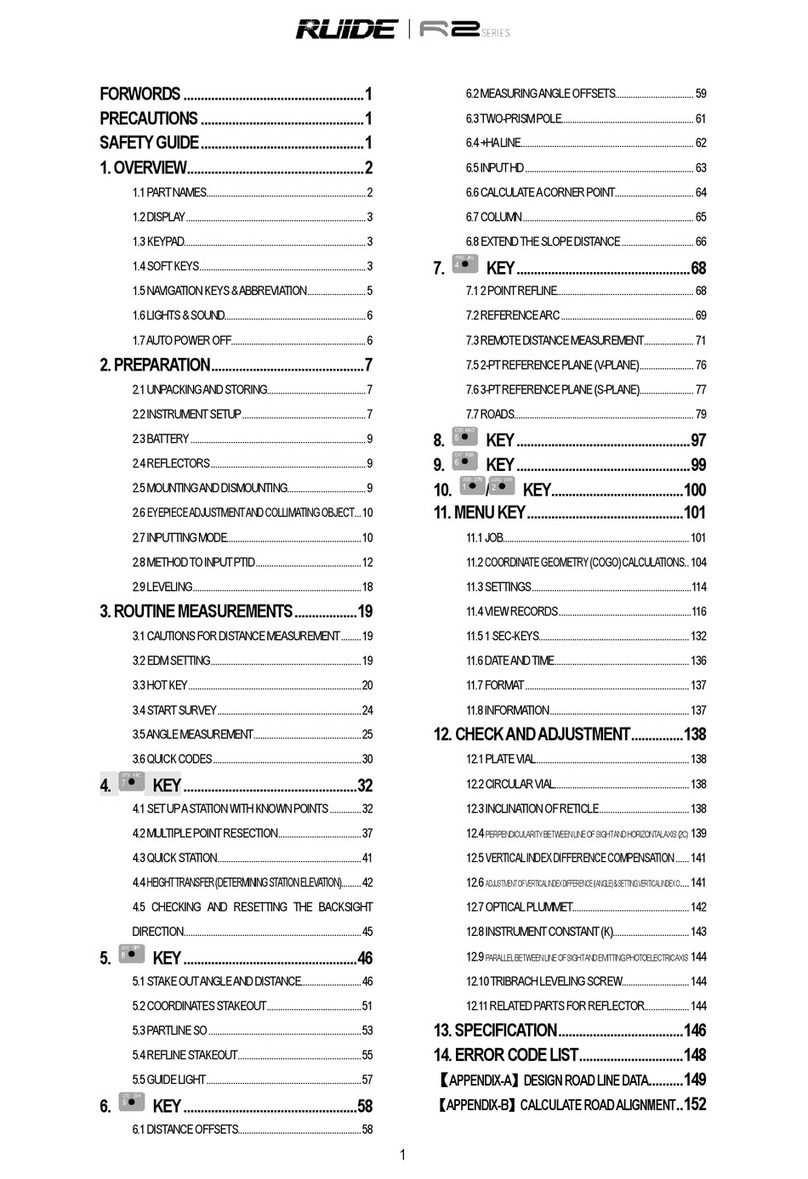
Rlide
Rlide R2 Series manual

Terraplus
Terraplus KT-10 v2 C user guide
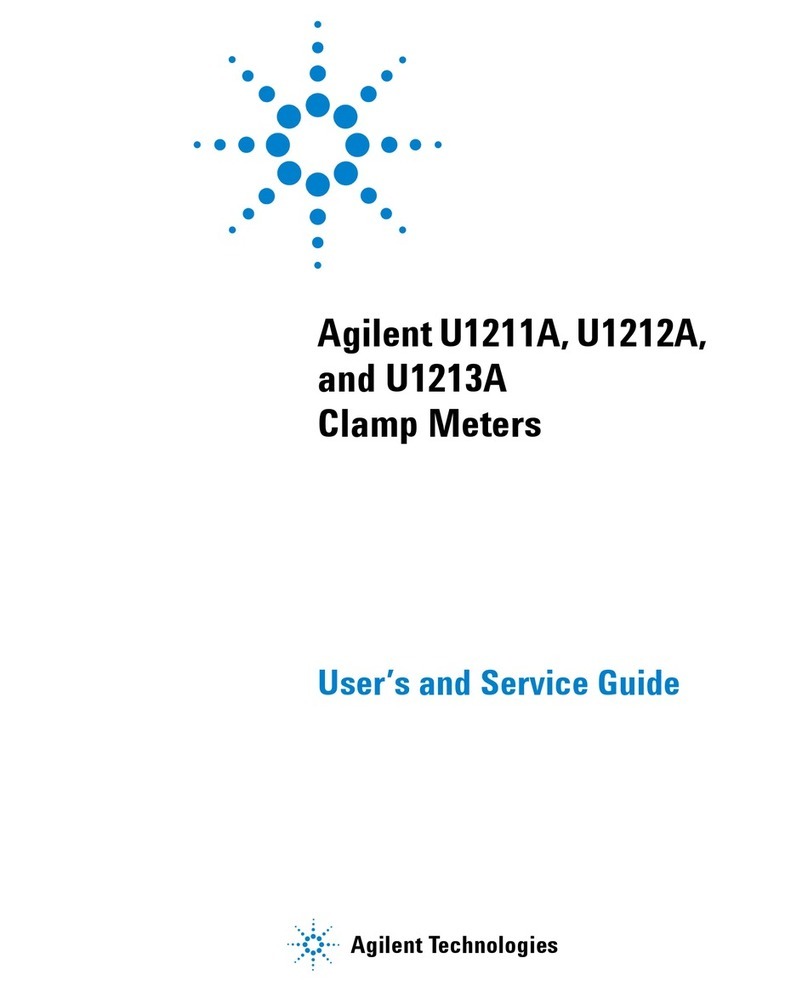
Agilent Technologies
Agilent Technologies U1211A User's guide and service guide

SICK
SICK GM32 Series operating instructions
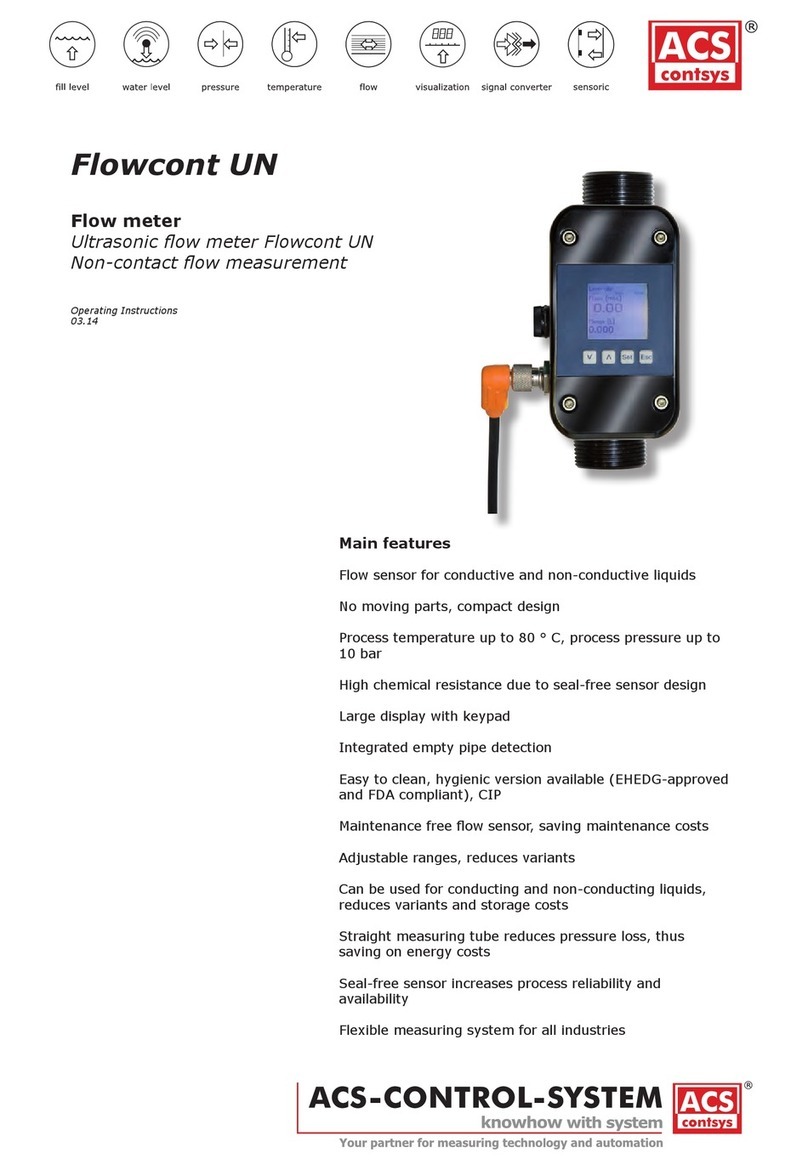
ACS contsys
ACS contsys Flowcont UN operating instructions