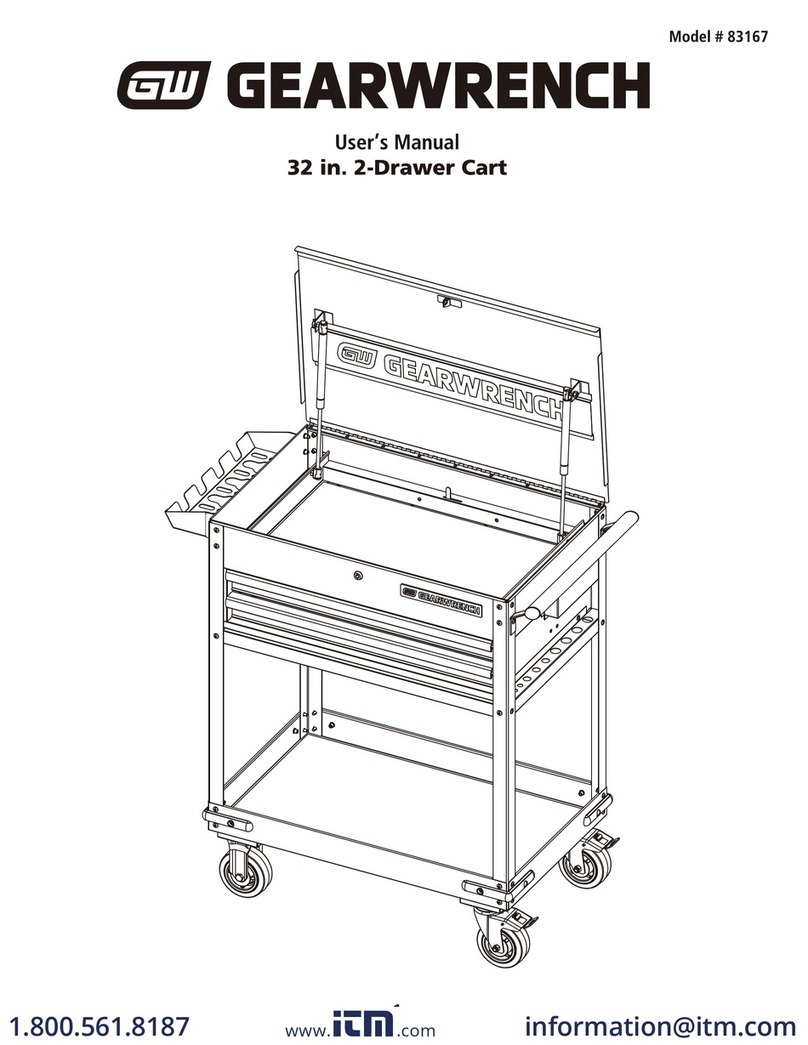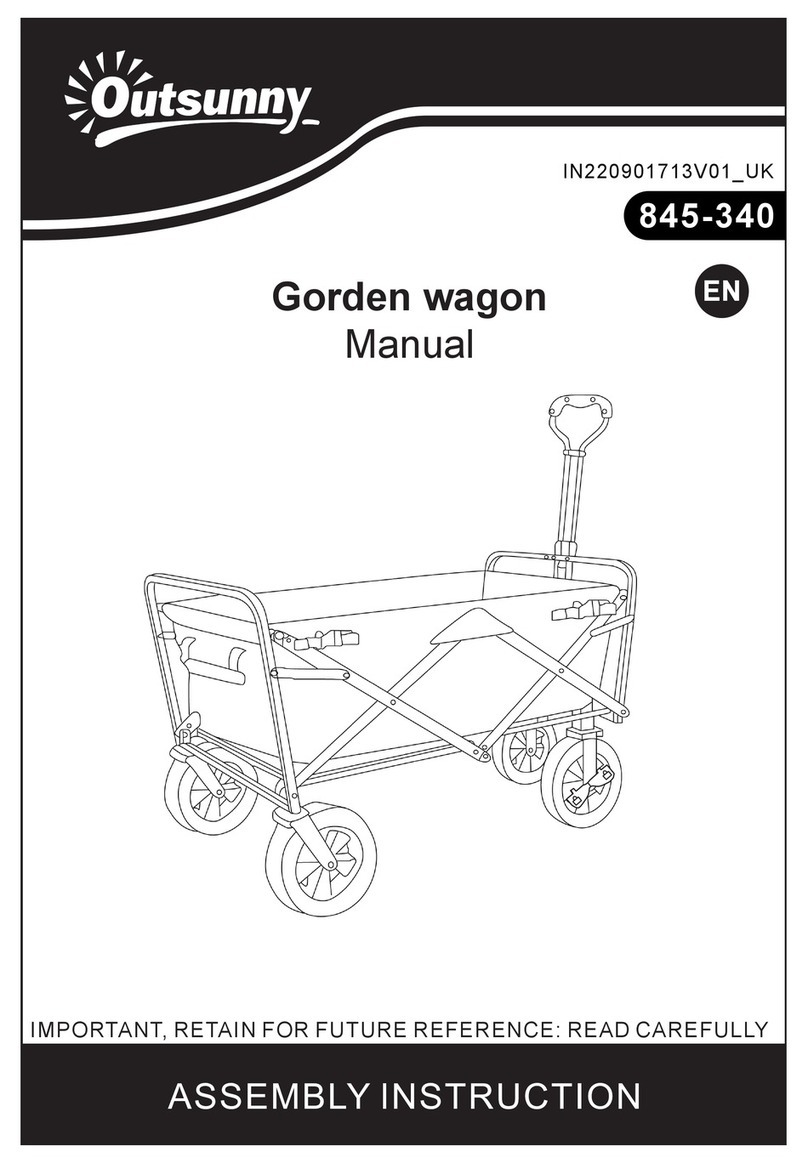1
www.lockncharge.com www.pclocs.com.au
Instructions for replacing batteries –Digital/RFID lock on iQ32
Caution: this process is easier with two people –especially removing the drawer as it is heavy.
Read all instructions first before proceeding
1. Open the top drawer and remove the device baskets
2. Undo the 4 x thumbwheels and remove the plastic divider
3. Release the drawer runner locks
Depending on the type of drawer runner, release either by pulling the sliding lock or moving the lever up or down:
Sliding lock type: Lever type:
4.Carefully remove the drawer and place on a carpeted surface
5. If necessary release the power cord cable tie by squeezing the sides
Squeeze and
push through
hole
Take care when removing the drawer with
the USB-host cable and the power cord as
these are retained in the side of the cart.
If there is not enough cord length to place
the drawer on the floor as shown, release
the cord cable tie as shown in step 5.