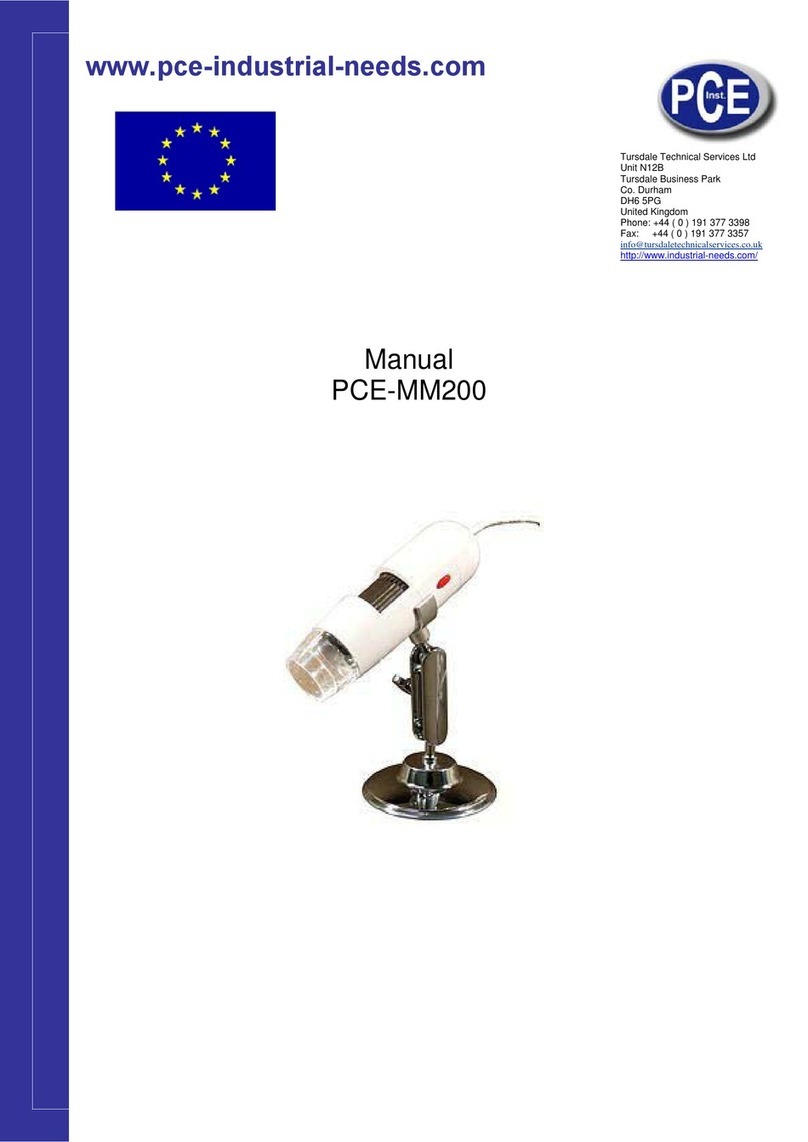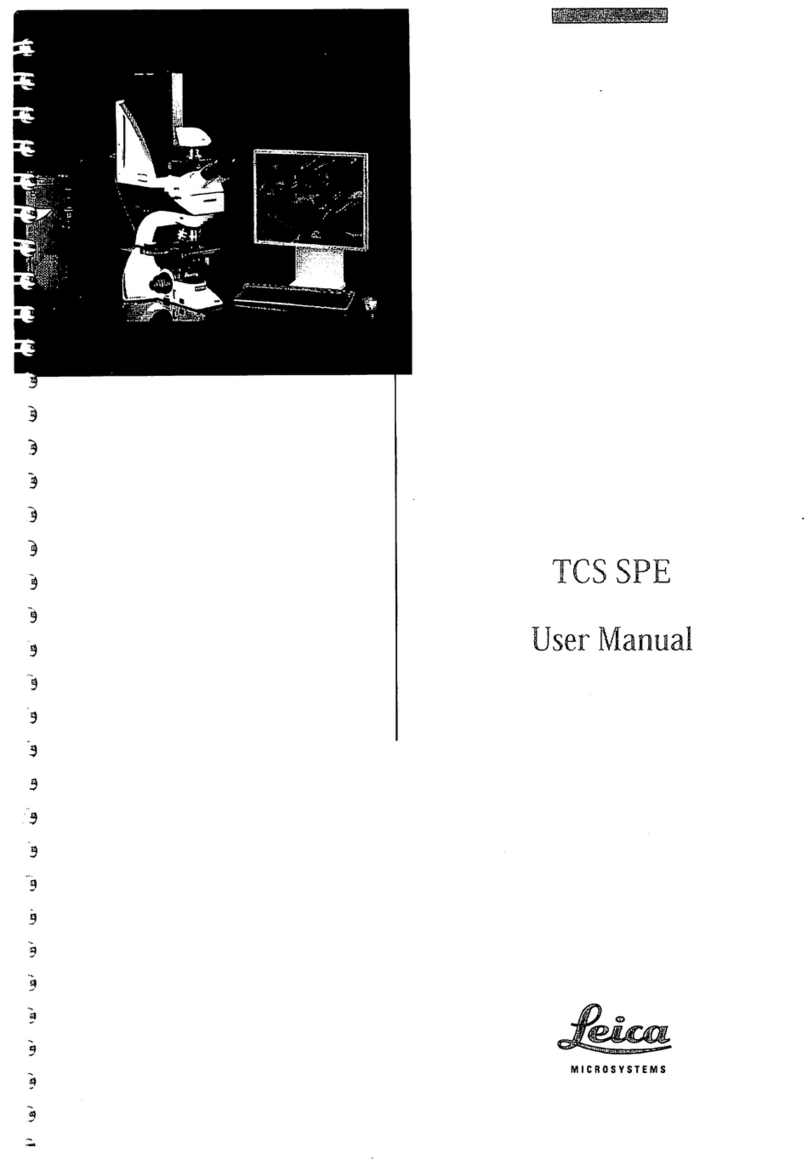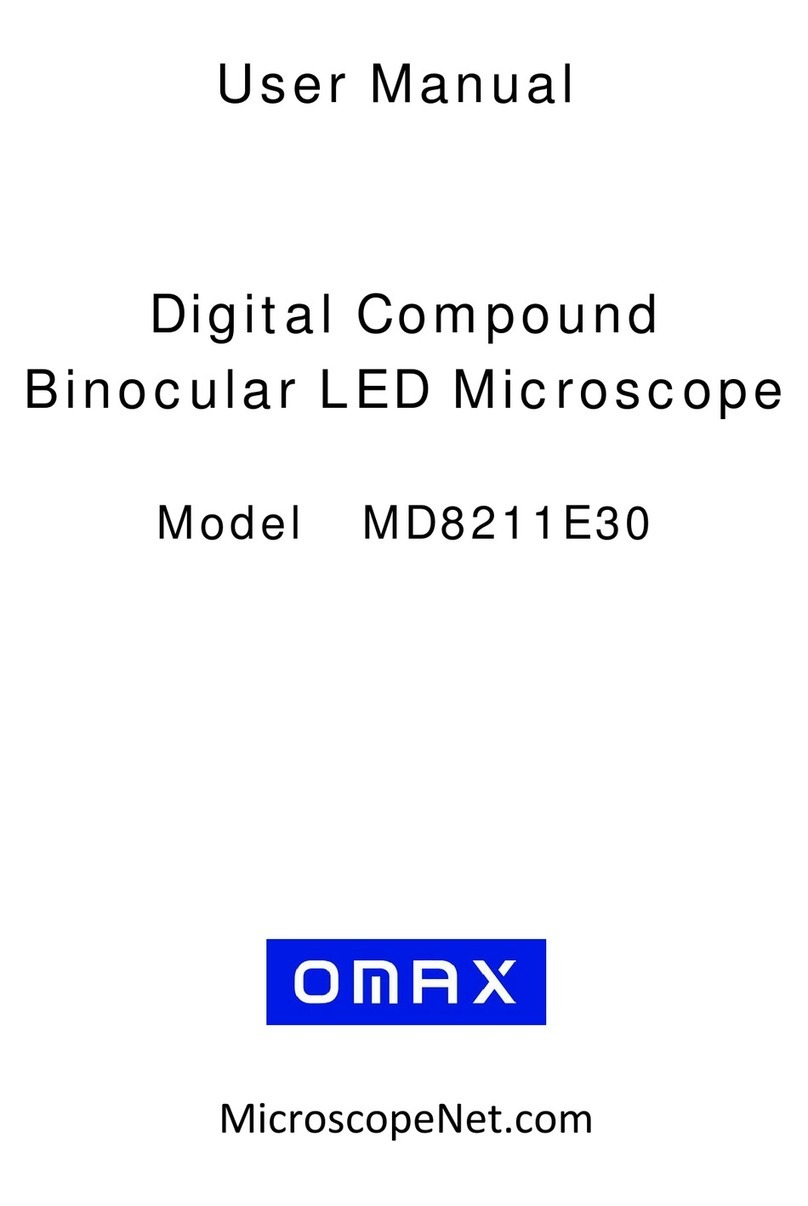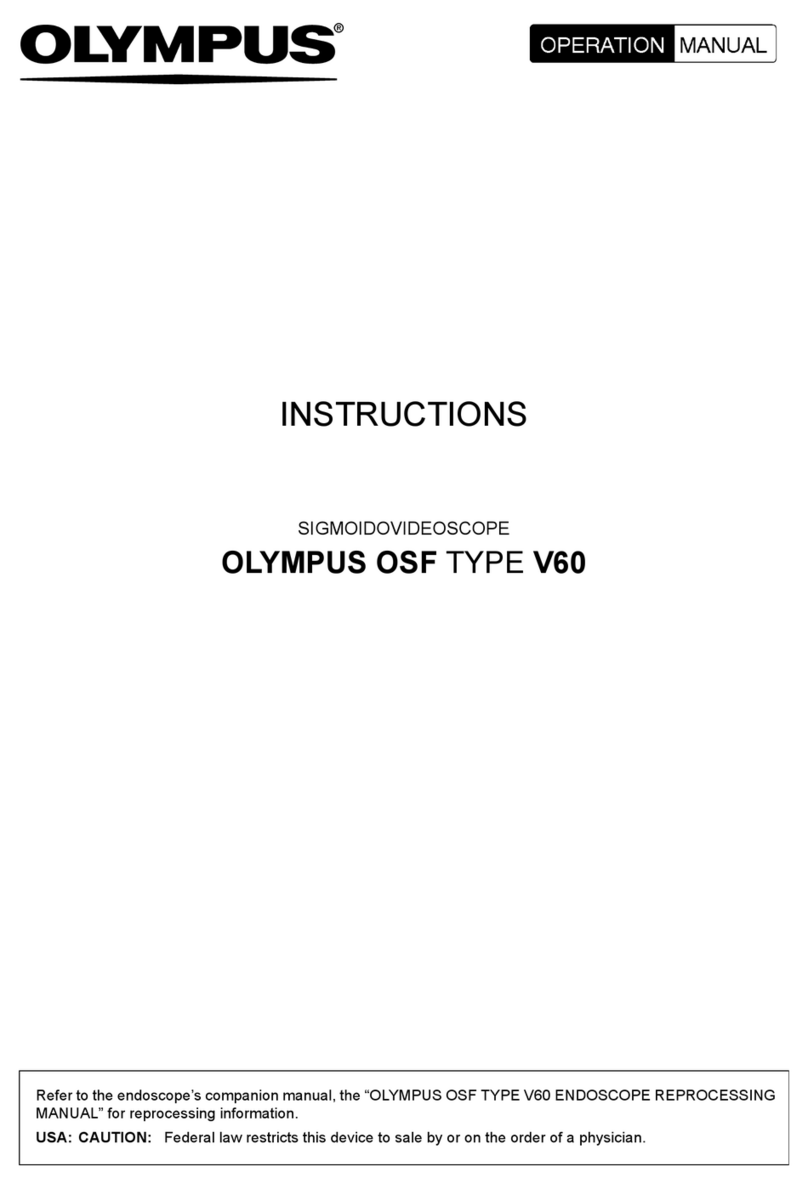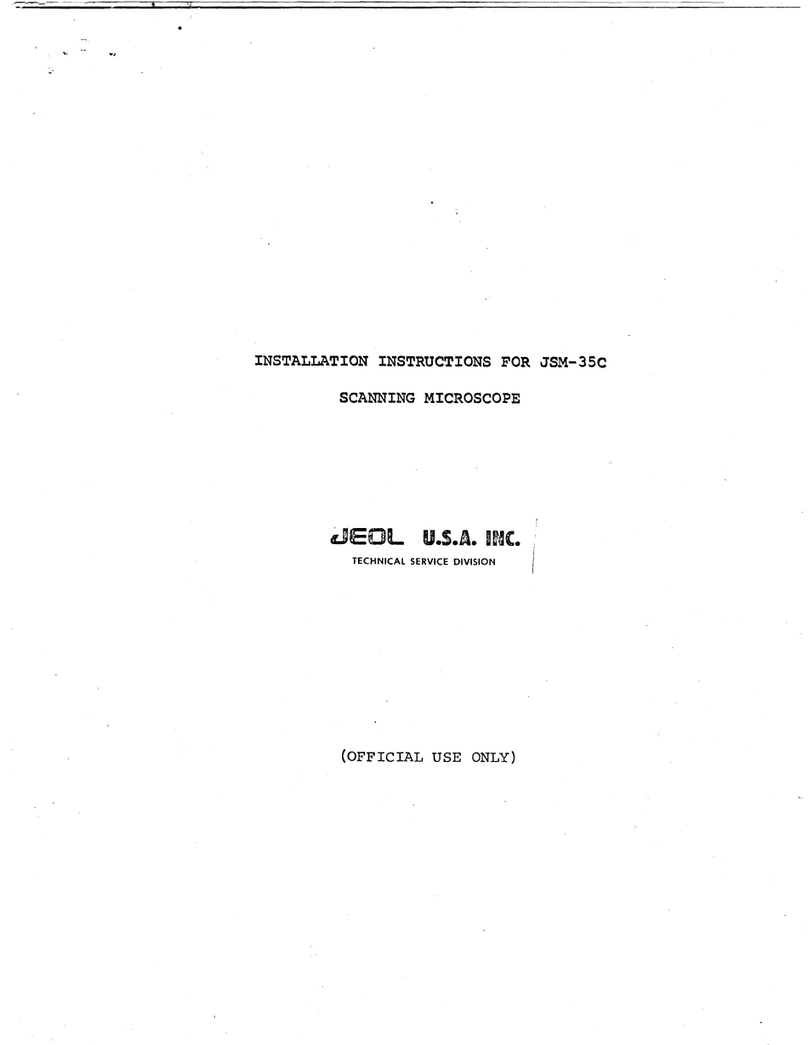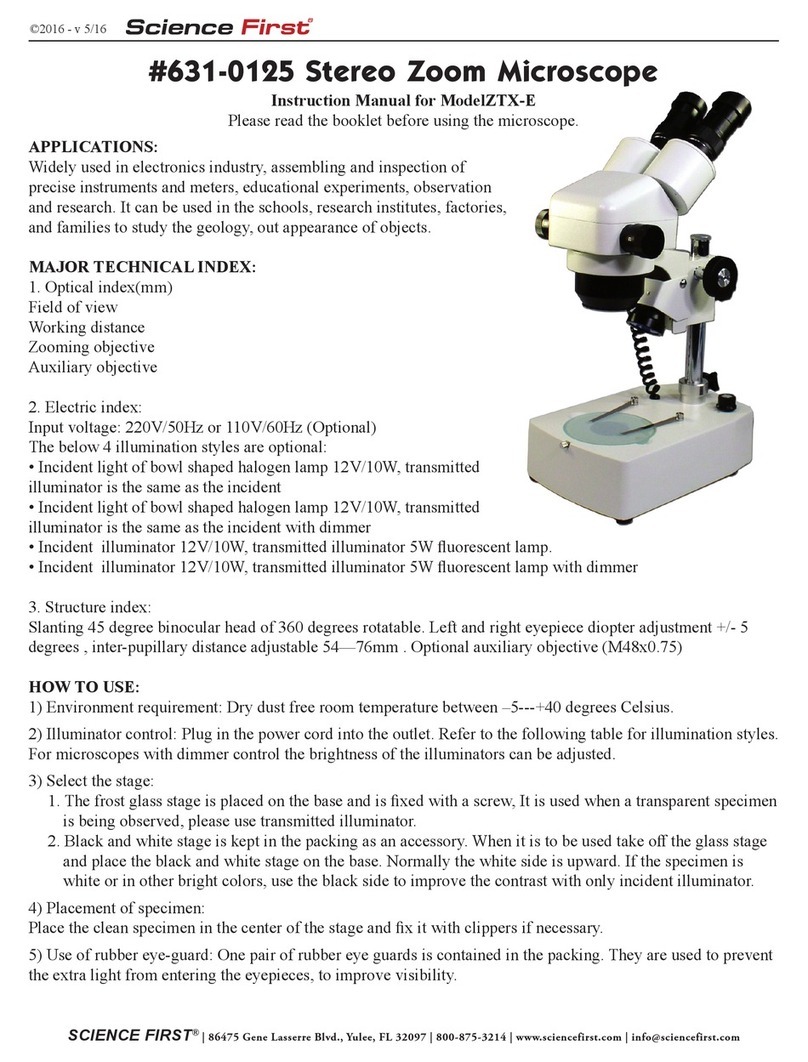PCE Health and Fitness PCE-VMM 100 User manual
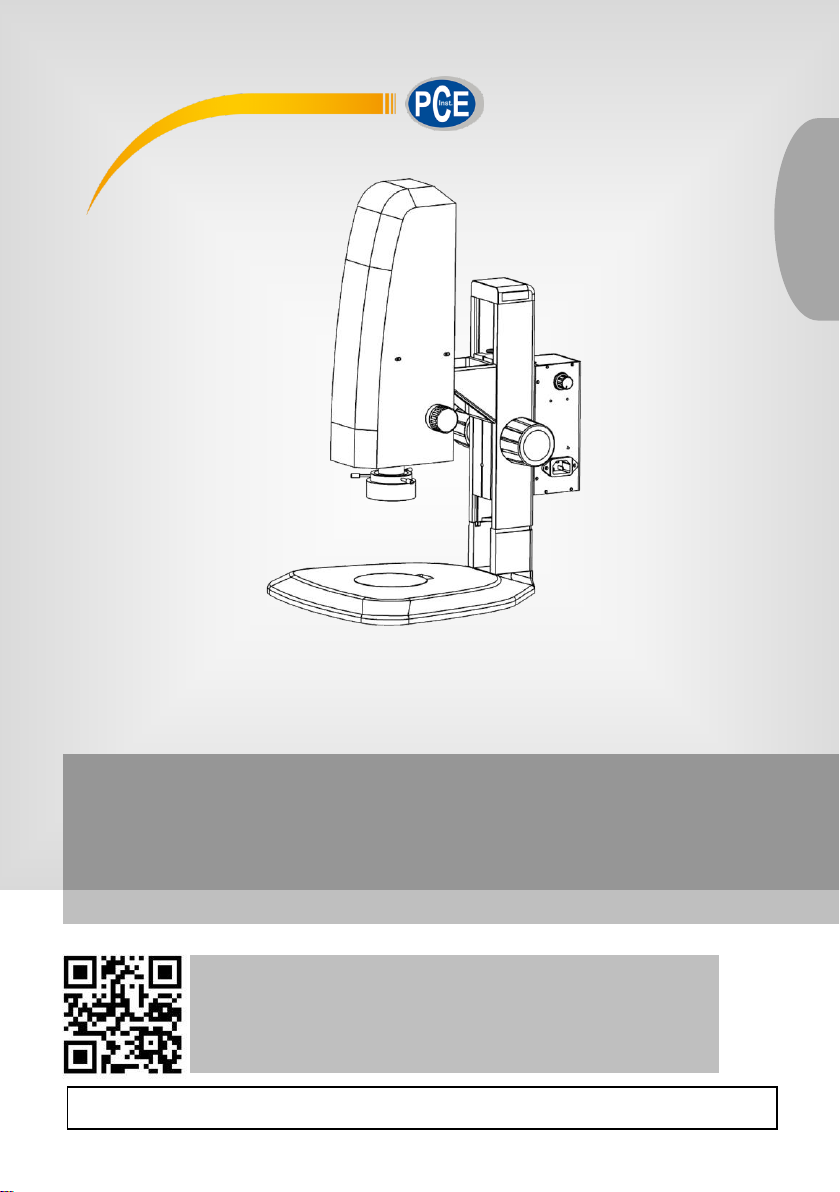
© PCE Instruments
Microscope PCE-VMM 100
User Manual
User manuals in various languages (français,
italiano, español, português, nederlands, türk, polski,
русский, 中文) can be found by using our
product search on: www.pce-instruments.com
Last change: 8 February 2019
v1.0
English

© PCE Instruments
Contents
1Safety notes........................................................................................... 1
2Technical specifications ...................................................................... 2
3Delivery contents.................................................................................. 2
4Device description ................................................................................3
5Start-up .................................................................................................. 6
6Control menu description .................................................................... 7
7Operation .............................................................................................10
8Troubleshooting..................................................................................11
9Cleaning...............................................................................................11
10 Warranty...............................................................................................12
11 Disposal ...............................................................................................12

© PCE Instruments
1
1 Safety notes
Please read this manual carefully and completely before you use the device for the first time. The
device may only be used by qualified personnel and repaired by PCE Instruments personnel.
Damage or injuries caused by non-observance of the manual are excluded from our liability and
not covered by our warranty.
•The device must only be used as described in this instruction manual.If used otherwise,
this can cause dangerous situations for the user and damage to the meter.
•The instrument may only be used if the environmental conditions (temperature, relative
humidity, …) are within the ranges stated in the technical specifications. Do not expose
the device to extreme temperatures, direct sunlight, extreme humidity or moisture.
•Do not expose the meter to corrosive media.
•Do not operate the microscope in environments with a lot of dust.
•Do not expose the device to shocks, strong vibrations or strong magnetic fields.
•The case should only be opened by qualified PCE Instruments personnel.
•Never use the instrument when your hands are wet.
•You must not make any technical changes to the device.
•The device must only be used with accessories from PCE Instruments or equivalent.
•If the wrong mains adaptor is used, fire or electric shocks can occur.
•Before each use, inspect the case for visible damage. If any damage is visible, do not
use the device.
•Do not use the instrument in explosive atmospheres.
•Install the video microscope on a solid and flat surface. Do not place it on a surface that
deforms easily to prevent the microscope from falling over as the lamp can get hot and
cause a fire when in contact with certain materials.
•When the microscope gets hot or if smoke or odour occurs, unplug it immediately to
avoid fire or getting burnt. Contact PCE Instruments for advice.
•Keep the power cord away from the microscope’s light source to avoid melting of the
cable insulation which can cause electric shock.
•Make sure the earth terminal of the microscope is firmly connected.
•Do not touch the lens with sharp objects.
•When not in use, remove the power supply from the microscope itself as well as from
all of its parts.
•Non-observance of the safety notes can cause damage to the device and injuries to
the user.
We do not assume liability for printing errors or any other mistakes in this manual.
We expressly point to our general guarantee terms which can be found in our general terms of
business.
If you have any questions please contact PCE Instruments. The contact details can be found at
the end of this manual.

© PCE Instruments
2
2 Technical specifications
Digital zoom
1x … 50x
Optical lens
0.7x … 4.5x horizontal zoom lens
Zoom ratio: 6.5:1
0.5x C-mount camera adapter
Camera parameters
Resolution: 1920 x 1080 pixels
Frame rate: 60 fps
Camera functions
Autofocus, image and video recording
HDMI output
White balance, brightness control, digital noise reduction
Microscope stand
Z-axis travel: 100 mm / coarse lifting via focusing knob
Power supply
AC 90 … 240 V, 50 … 60 Hz
Dimensions
375 x 285 x 500 mm
Weight
6.5 kg
3 Delivery contents
1 x microscope PCE-VMM 100
1 x power cord
1 x HDMI cable
1 x USB mouse
1 x LCD screen
1 x user manual
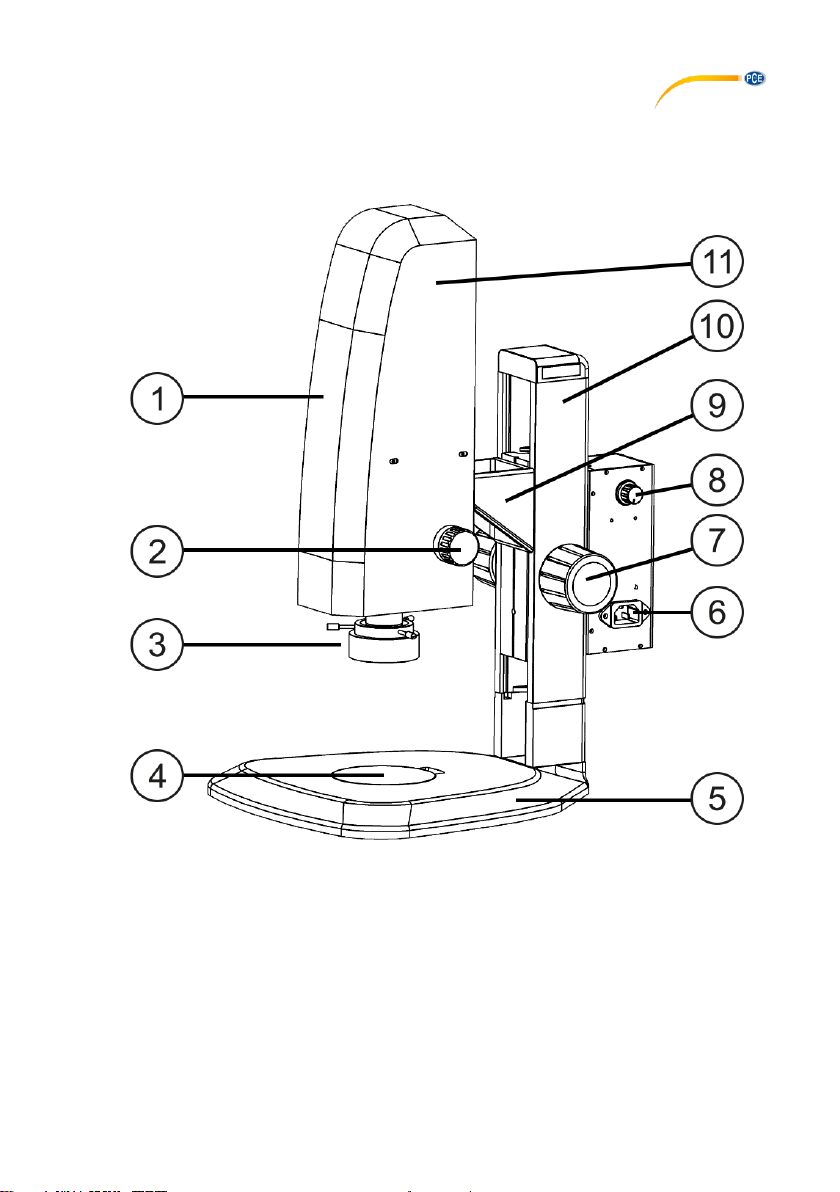
© PCE Instruments
3
4 Device description
Front view
1 Microscope camera
7 Coarse drive
2 Magnification
8 Light adjustment knob
3 Light source
9 Bracket
4 Specimen stage
10 Microscope stand
5 Base
11 Housing
6 AC outlet
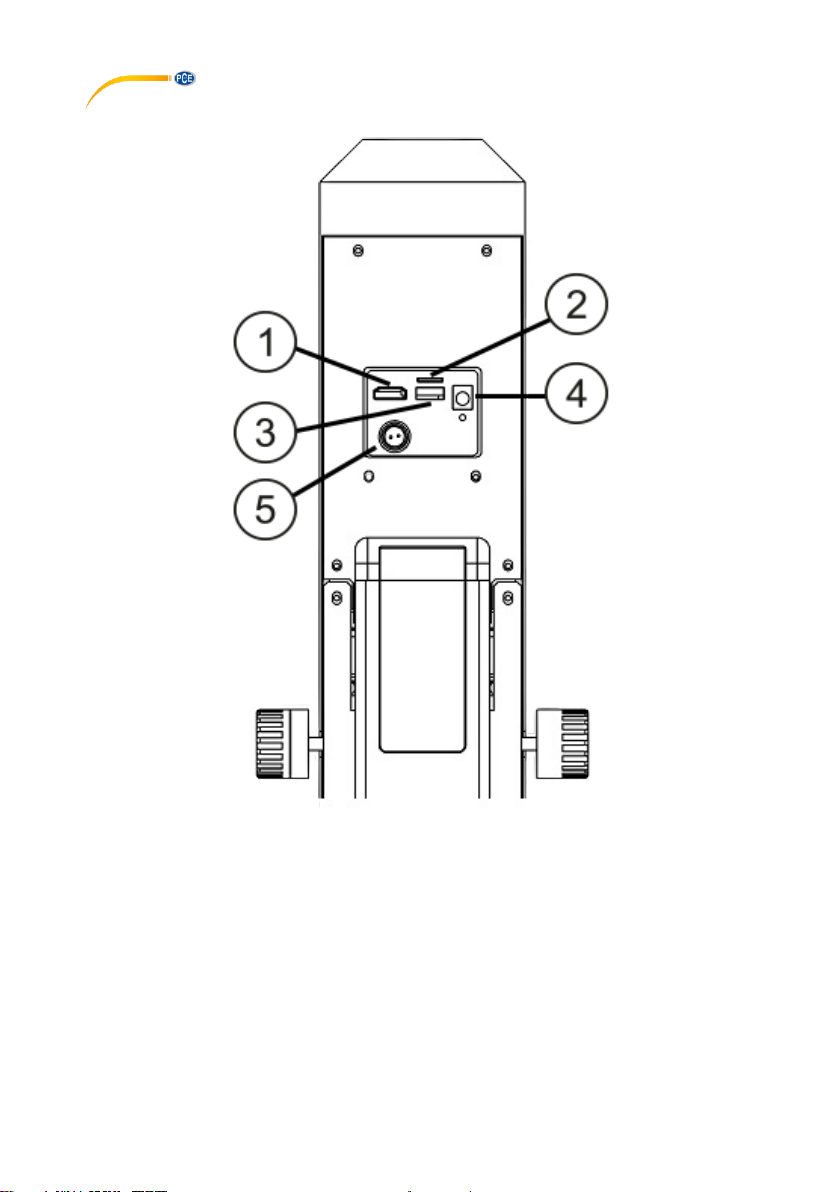
© PCE Instruments
4
Rear view
1 HDMI port
4 DC 5 V
2 Memory card slot
5 DC 12 V
3 USB port

© PCE Instruments
5
Bottom view
1 HDMI port
2 USB port
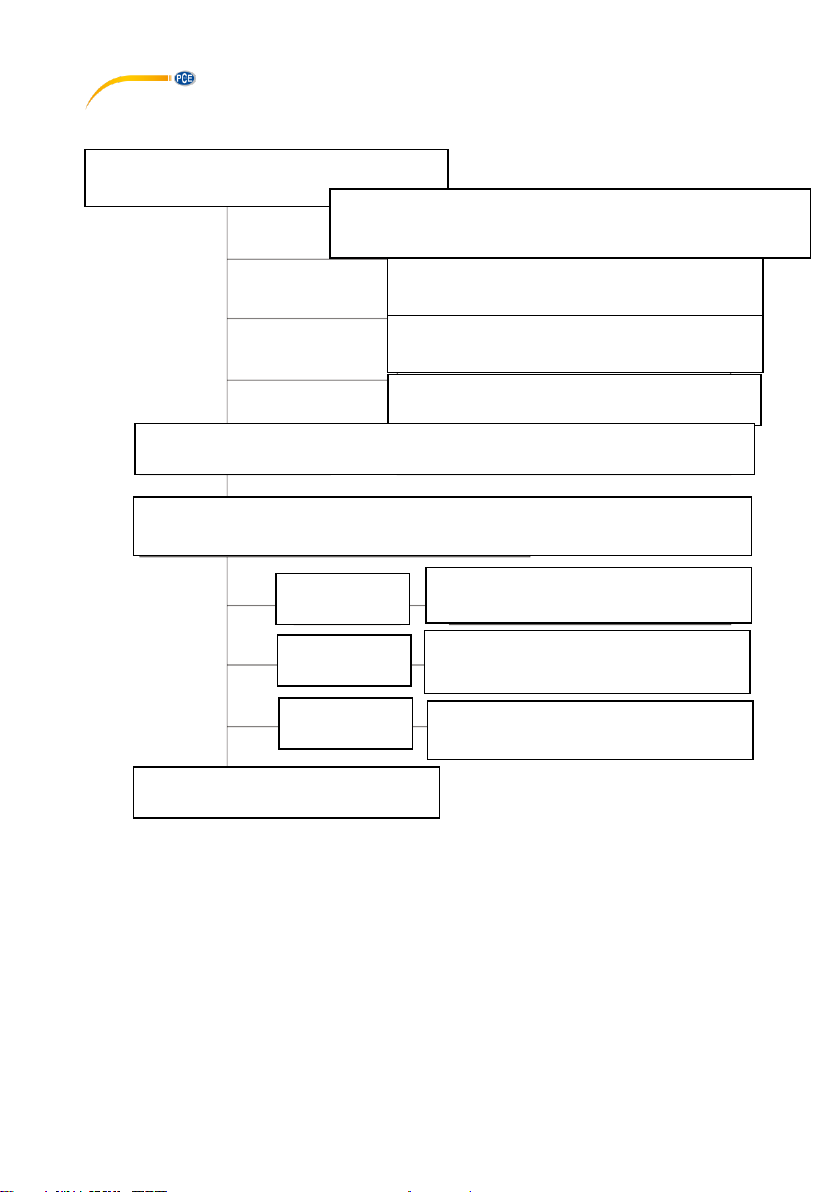
© PCE Instruments
6
5 Start-up
Turn on the device
Adjust brightness of ring light
Connect power plug to a power outlet
Connect HDMI cable to display via HDMI port
Connect mouse via USB port
Place specimen on platform and adjust the light
Focusing
Dimming
Magnification
Turn the focusing knob for focusing
Adjust the brightness of the light source by
turning the knob
Turn the magnification adjustment knob to
change the magnification
Observe the specimen (image, video)
The DC 5 V plug and the DC 12 V plug should be connected to
the right sockets on the rear side of the device, see 4 Device
description.

© PCE Instruments
7
6 Control menu description
Focus
AF: Autofocus
Click F: One-click focus
MF: Manual focus;
adjustment of focusing
motor
AF ROI
ROI: Display focus frame
ROI Size: Select the focus
frame size
Hor/Ver: Set the focus
frame position (horizontal /
vertical)
Set: Save settings
Exposure
AE: Automatic exposure;
adjustment of brightness
ME: Manual exposure;
adjustment of gain
Color
AWB: Automatic white
balance
MWB: Manual white
balance; adjustment of RGB
color value
Function
Flip: Image mirroring along
horizontal centre line
Mirror: Image mirroring
along vertical centre line
HDR: Setting dynamic
range
Ezoom: Set digital
magnification
Capture: Image
Video: Video
FBL: Flange back length
Default: Default

© PCE Instruments
8
5
The crosshairs are divided
into four groups, each group
having two lines (Hor/Ver).
The lines can be displayed
or hidden.
Set the line position by
moving the slide bar.
Click on one of the color
patches to change the color.
There are nine colors to
choose from.
Default: Default
Center: Only the “Group 1”
lines are displayed in the
center
Save: Save settings
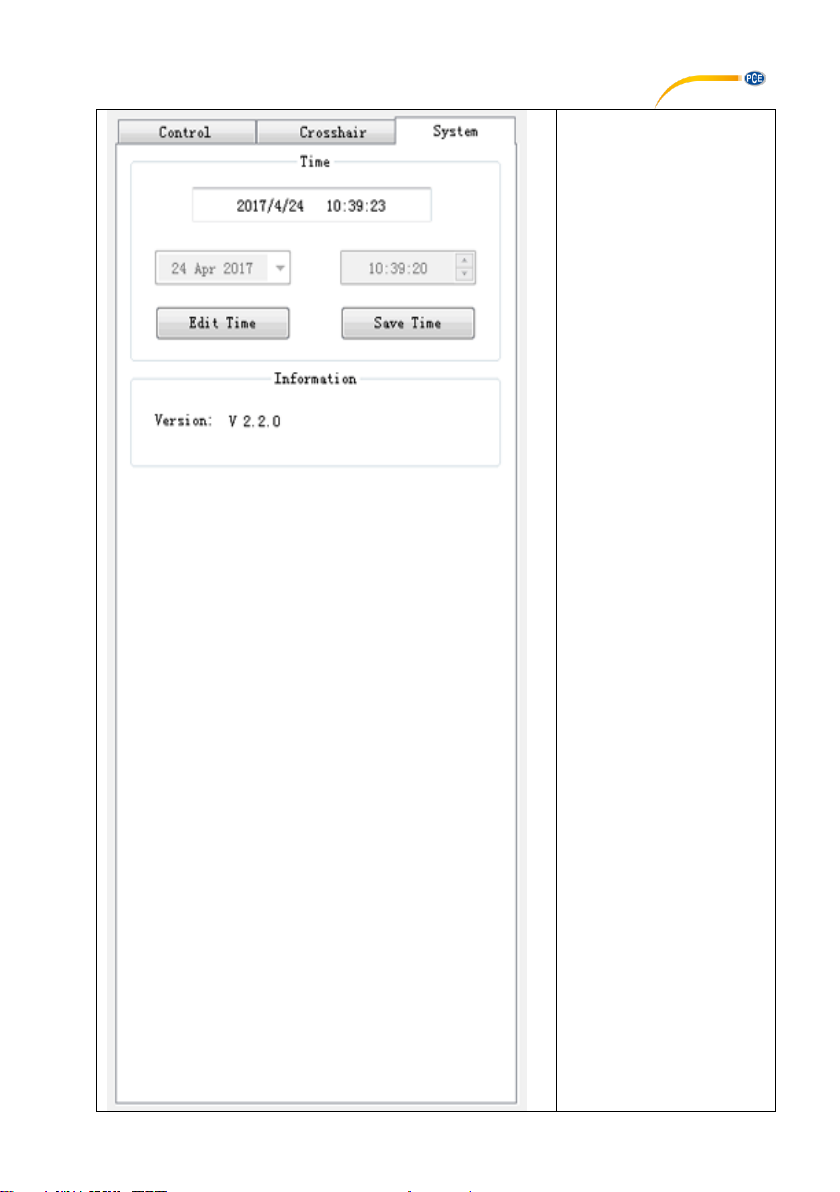
© PCE Instruments
9
Click “Edit Time” to select
the date on the left-hand
side and the time on the
right-hand side. Then
confirm by clicking “Save
Time”.

© PCE Instruments
10
7 Operation
1. In "AF" mode, the program will automatically re-focus whenever the image is fuzzy. In "Click
F" mode, the AF ROI range is focused and the focus will be locked, which means that if you
change the sample, the system will not re-focus unless you click on “Click F” again. In "MF"
mode, you can manually adjust the motor position within a range of -200 … 200, bymoving
the slide bar.
2. In some special scenarios (such as smooth surface), auto focus may not work properly. In
this case, focus the edge of the object by using the "Click F" function in order to lock the
focus. If this is not sufficient, enter "MF" to manually re-focus the sample.
3. By using the "AE" function, you can adjust the brightness (0 … 100, default value: 56). By
using the "ME" function, you can adjust the gain (0 … 50, default value: 1).
4. To ensure correct white balance, target a pure white object with the camera (such as the
white standard that comes with the microscope) and set the exposure mode to "AE". With
the "MWB" function, you can adjust the RGB color value (0 … 4095) manually.
5. Via the “AWB” function, you can start automatic white balance.
6. When you click on "Capture", the icon will appear in the middle of the display, which
means that the image is automatically saved to the microSD card as a jpg file.
7. When you click on "Video", a text box will appear. Click on “OK” (Capture start) to start
recording. Click on “Video” and then on “OK” again (Capture stop) to stop recording and
automatically save the video to the microSD card in H.264 format.
8. After completing the capture / recording operation, wait for some time before you remove
the microSD card.
9. When the image / video is saved, the folder is named by date and the file is named by time.
10. When the lens sharpness needs to be corrected, the FBL function can be used. The focus
will then have to be adjusted manually.
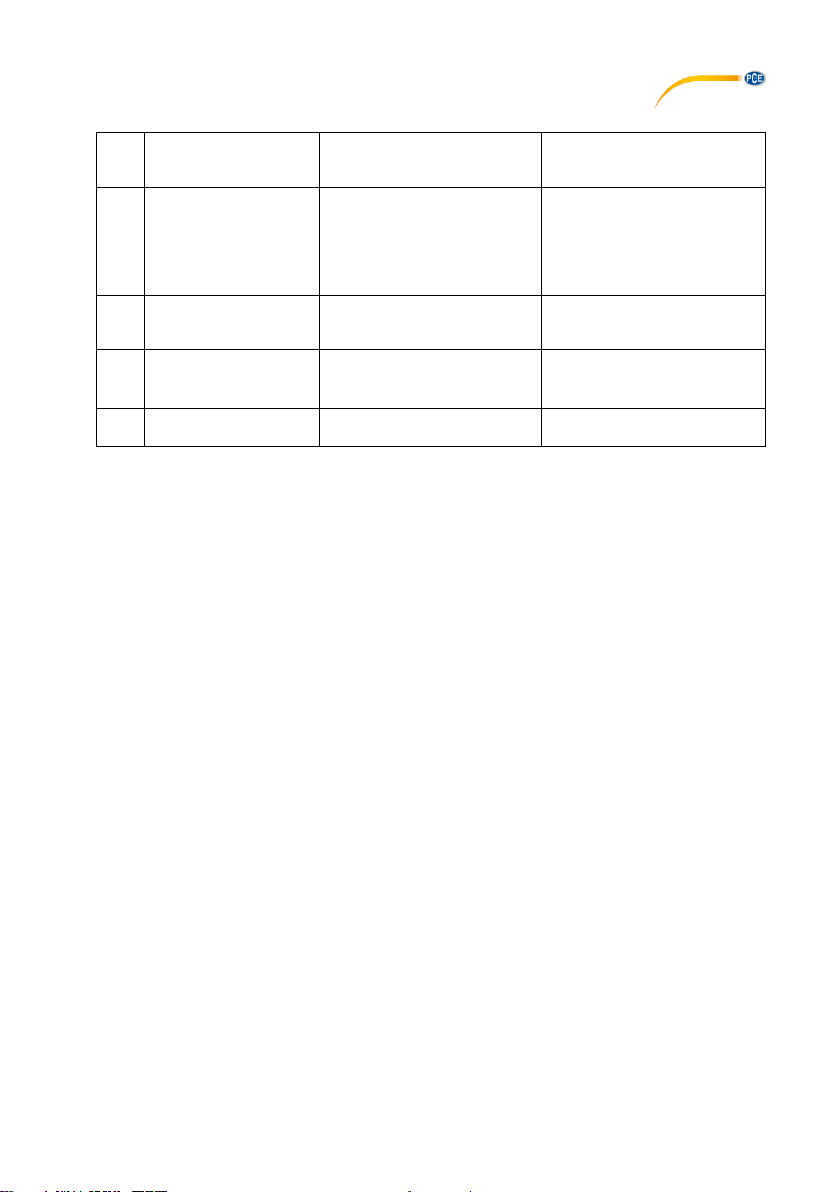
© PCE Instruments
11
8 Troubleshooting
No.
Problem
Cause
Solution
1
- Poor
visibility
- Image not
clear
- Dirt on lens
- Focus not correct
- Clean lens (see 9
Cleaning)
- Adjust focus
2
Power light does not
light
Power supply connection is
bad
Check the power
connections
3
No image on the
monitor
VGA cable not or not
properly connected
Check the VGA cable
connection
5
Stiff focus adjustment
Focusing knob locked too
tightly
Loosen focusing knob
slightly
In case of any other problem, please contact PCE Instruments.
9 Cleaning
- When cleaninglens, gently wipewith a microfibre cloth.When removing fingerprints, use rubbing
alcohol to wipe the surface.
- Do not use any solvents to clean the microscope, except for the lens. To clean the non-
glass parts, use a soft cloth without lint, moistened with a small amount of neutral detergent.

© PCE Instruments
12
10 Warranty
You can read our warranty terms in our General Business Terms which you can find here:
https://www.pce-instruments.com/english/terms.
11 Disposal
For the disposal of batteries in the EU, the 2006/66/EC directive of the European Parliament
applies. Due to the contained pollutants, batteries must not be disposed of as household waste.
They must be given to collection points designed for that purpose.
In order to comply with the EU directive 2012/19/EU we take our devices back. We either re-use
them or give them to a recycling company which disposes of the devices in line with law.
For countries outside the EU, batteries and devices should be disposed of in accordance with
your local waste regulations.
If you have any questions, please contact PCE Instruments.

© PCE Instruments
13
PCE Instruments contact information
Germany France Spain
PCE Deutschland GmbH PCE Instruments France EURL PCE Ibérica S.L.
Im Langel 4 23, rue de Strasbourg Calle Mayor, 53
D-59872 Meschede 67250 Soultz-Sous-Forets 02500 Tobarra (Albacete)
Deutschland France España
Tel.: +49 (0) 2903 976 99 0 Téléphone: +33 (0) 972 3537 17 Tel. : +34 967 543 548
Fax: +49 (0) 2903 976 99 29 Numéro de fax: +33 (0) 972 3537 18 Fax: +34 967 543 542
www.pce-instruments.com/deutsch www.pce-instruments.com/french www.pce-instruments.com/espanol
Germany United Kingdom Italy
Produktions- und PCE Instruments UK Ltd PCE Italia s.r.l.
Entwicklungsgesellschaft mbH Units 11 Southpoint Business Park Via Pesciatina 878 / B-Interno 6
Im Langel 26 Ensign Way, Southampton 55010 Loc. Gragnano
D-59872 Meschede Hampshire Capannori (Lucca)
Deutschland United Kingdom, SO31 4RF Italia
Tel.: +49 (0) 2903 976 99 471 Tel: +44 (0) 2380 98703 0 Telefono: +39 0583 975 114
Fax: +49 (0) 2903 976 99 9971 Fax: +44 (0) 2380 98703 9 Fax: +39 0583 974 824
www.pce-instruments.com/deutsch www.pce-instruments.com/english www.pce-instruments.com/italiano
The Netherlands Chile Hong Kong
PCE Brookhuis B.V. PCE Instruments Chile S.A. PCE Instruments HK Ltd.
Institutenweg 15 RUT: 76.154.057-2 Unit J, 21/F., COS Centre
7521 PH Enschede Calle Santos Dumont N° 738, Local 4 56 Tsun Yip Street
Nederland Comuna de Recoleta, Santiago Kwun Tong
Telefoon: +31 (0)53 737 01 92 Tel. : +56 2 24053238 Kowloon, Hong Kong
Fax: +31 53 430 36 46 Fax: +56 2 2873 3777 Tel: +852-301-84912
www.pce-instruments.com/dutch www.pce-instruments.com/chile www.pce-instruments.cn
United States of America Turkey China
PCE Americas Inc. PCE Teknik Cihazları Ltd.Şti. PCE (Beijing) Technology Co., Limited
711 Commerce Way suite 8 Halkalı Merkez Mah. 1519 Room, 6 Building
Jupiter / Palm Beach Pehlivan Sok. No.6/C Zhong Ang Times Plaza
33458 FL 34303 Küçükçekmece - İstanbul No. 9 Mentougou Road, Tou Gou District
USA Türkiye 102300 Beijing
Tel: +1 (561) 320-9162 Tel: 0212 471 11 47 China
Fax: +1 (561) 320-9176 Faks: 0212 705 53 93 Tel: +86 (10) 8893 9660
www.pce-instruments.com/us www.pce-instruments.com/turkish www.pce-instruments.cn
Table of contents
Other PCE Health and Fitness Microscope manuals
Popular Microscope manuals by other brands
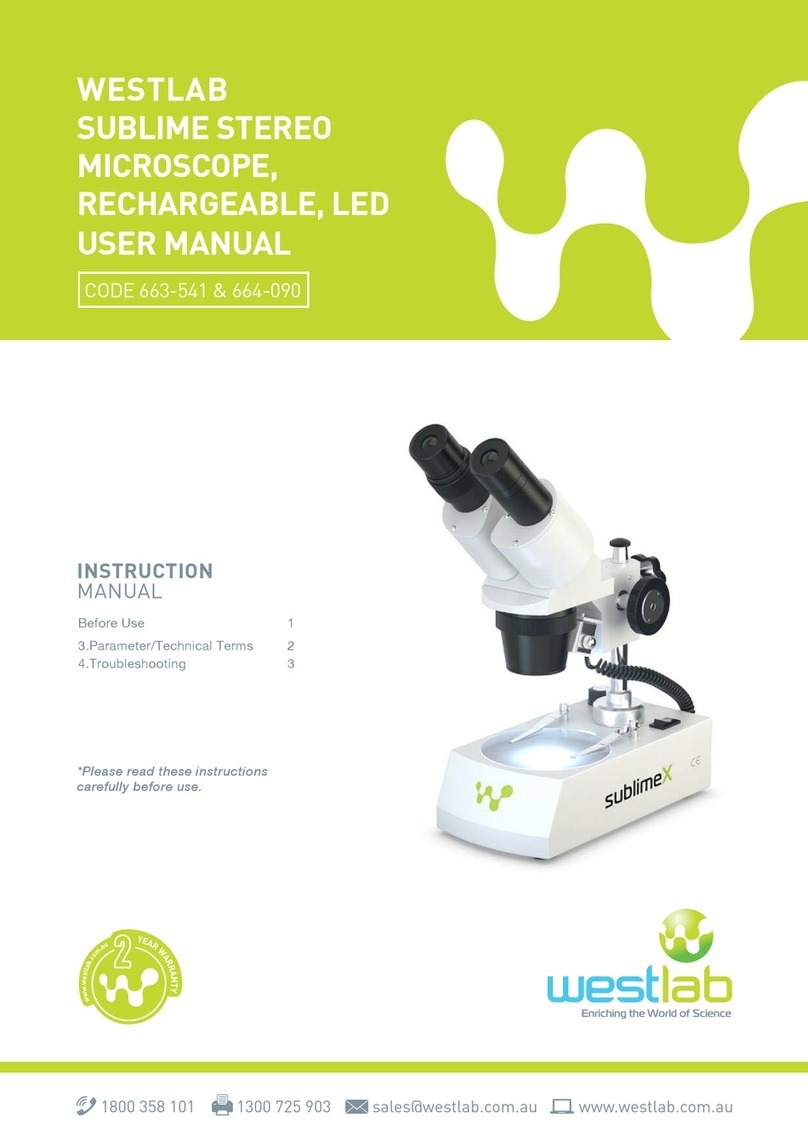
Westlab
Westlab 663-541 user manual

Bresser
Bresser Advance ICD instruction manual
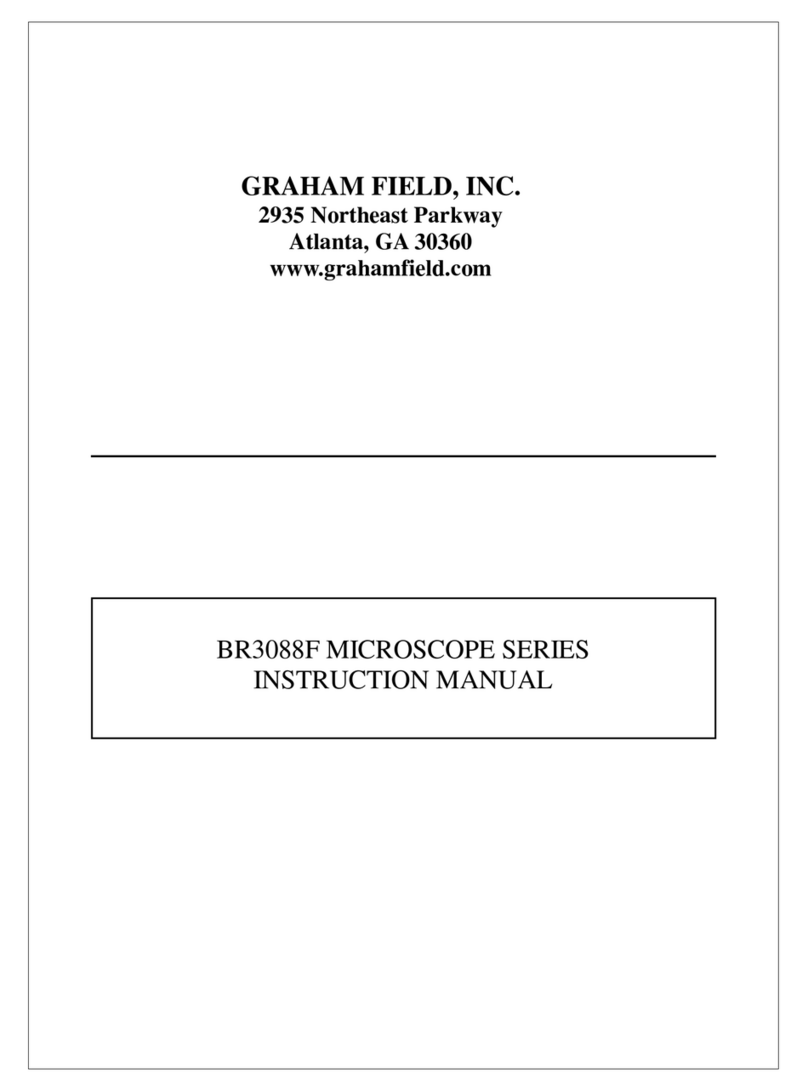
Graham Field
Graham Field BR3088F series instruction manual

BioMedix
BioMedix Configured Olympus CX43 Quick setup guide
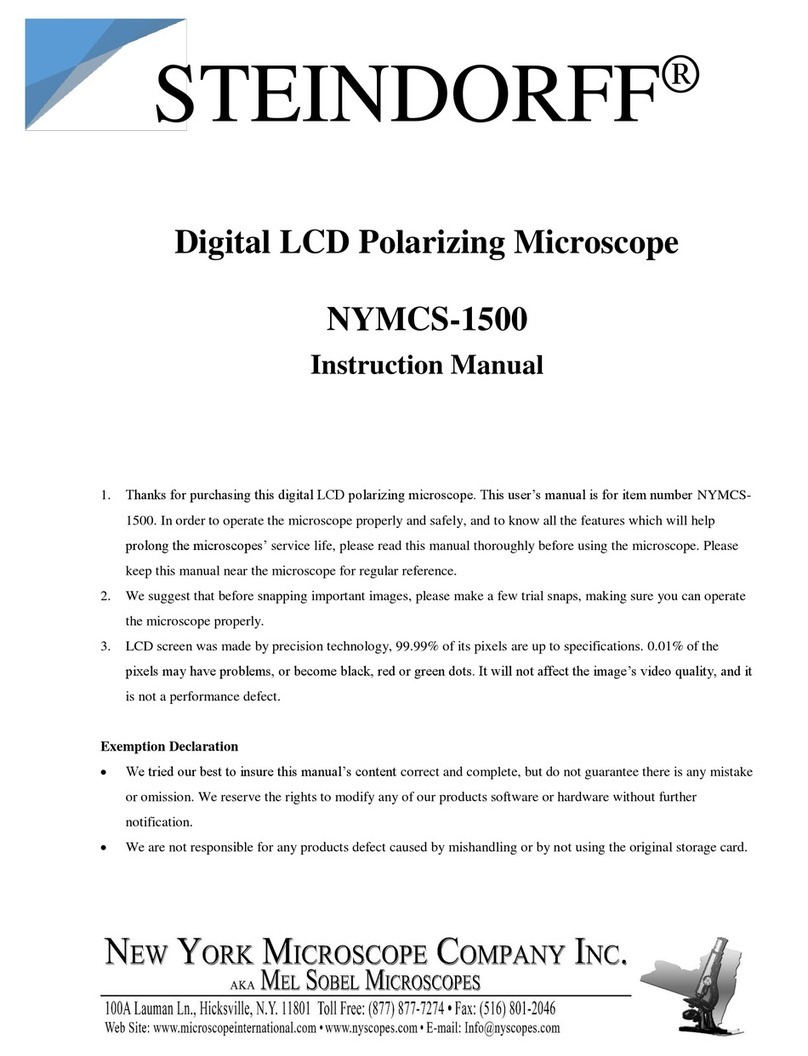
STEINDORFF
STEINDORFF NYMCS-1500 instruction manual

marcel aubert
marcel aubert Premium 150 operating instructions