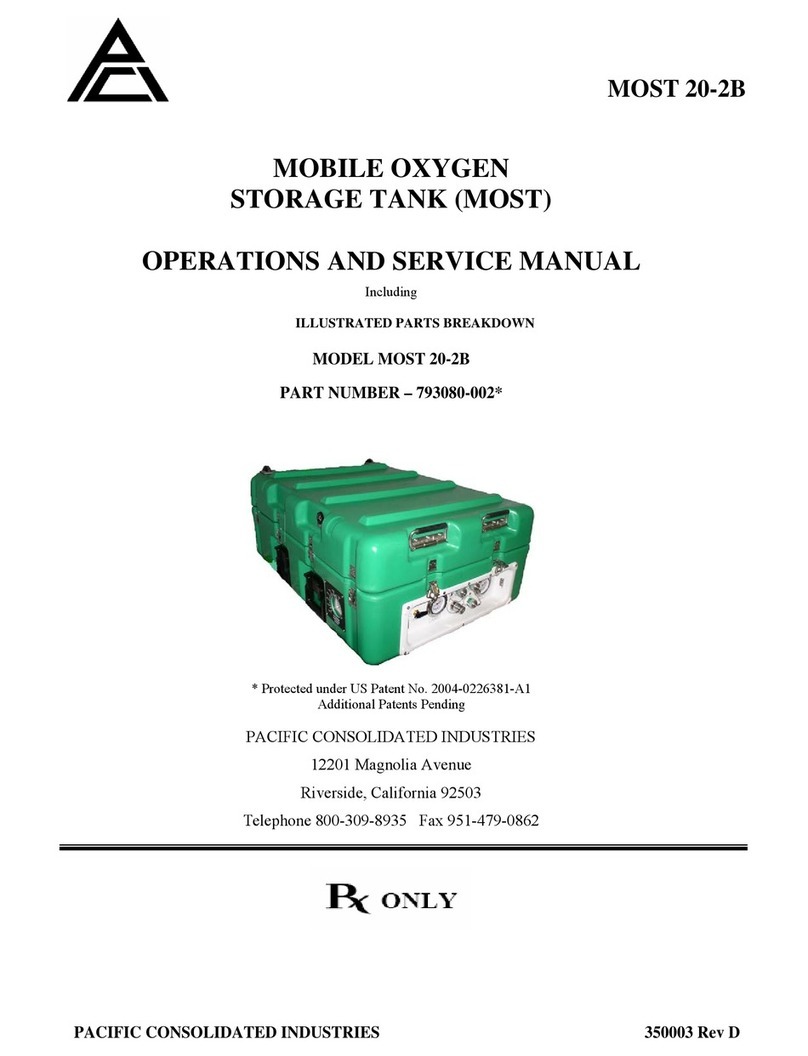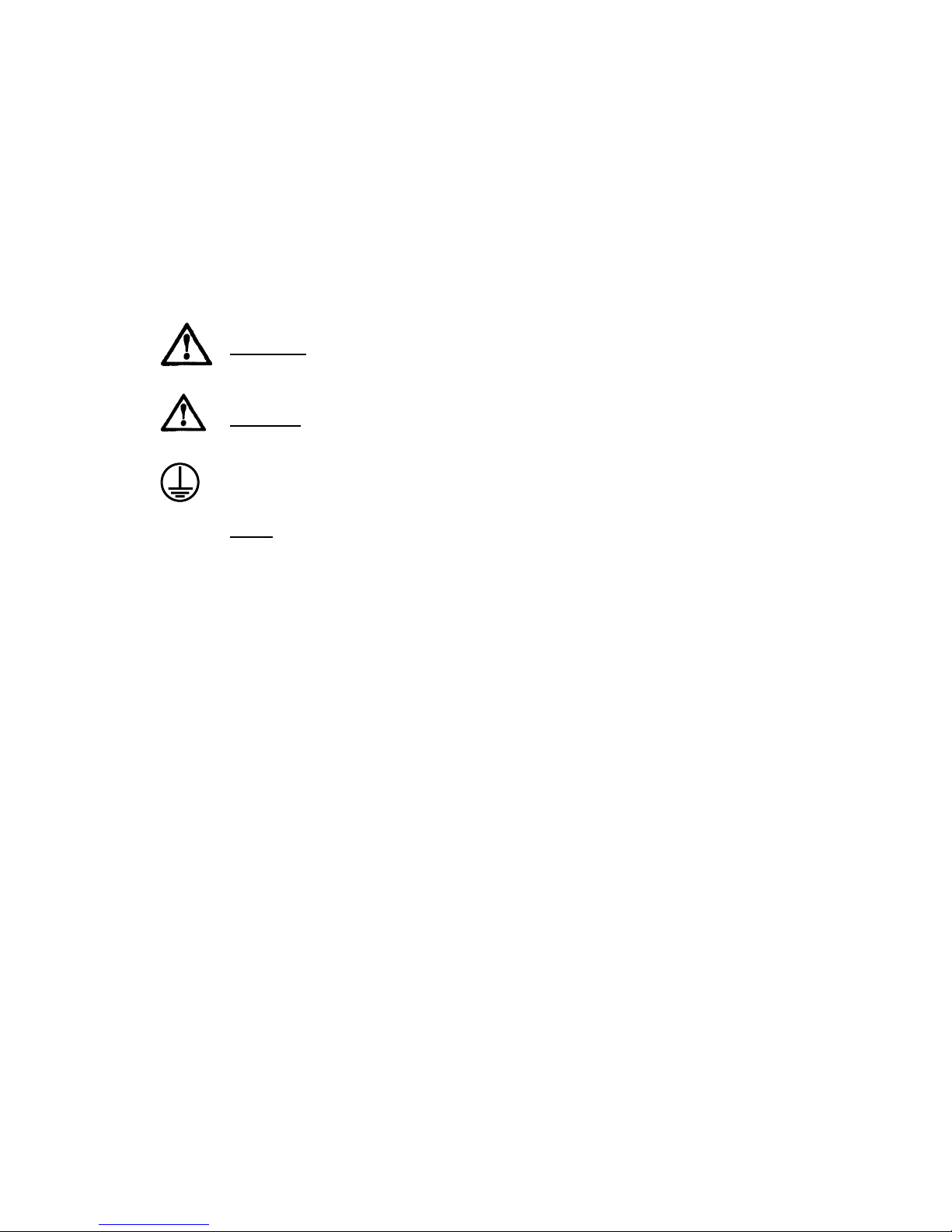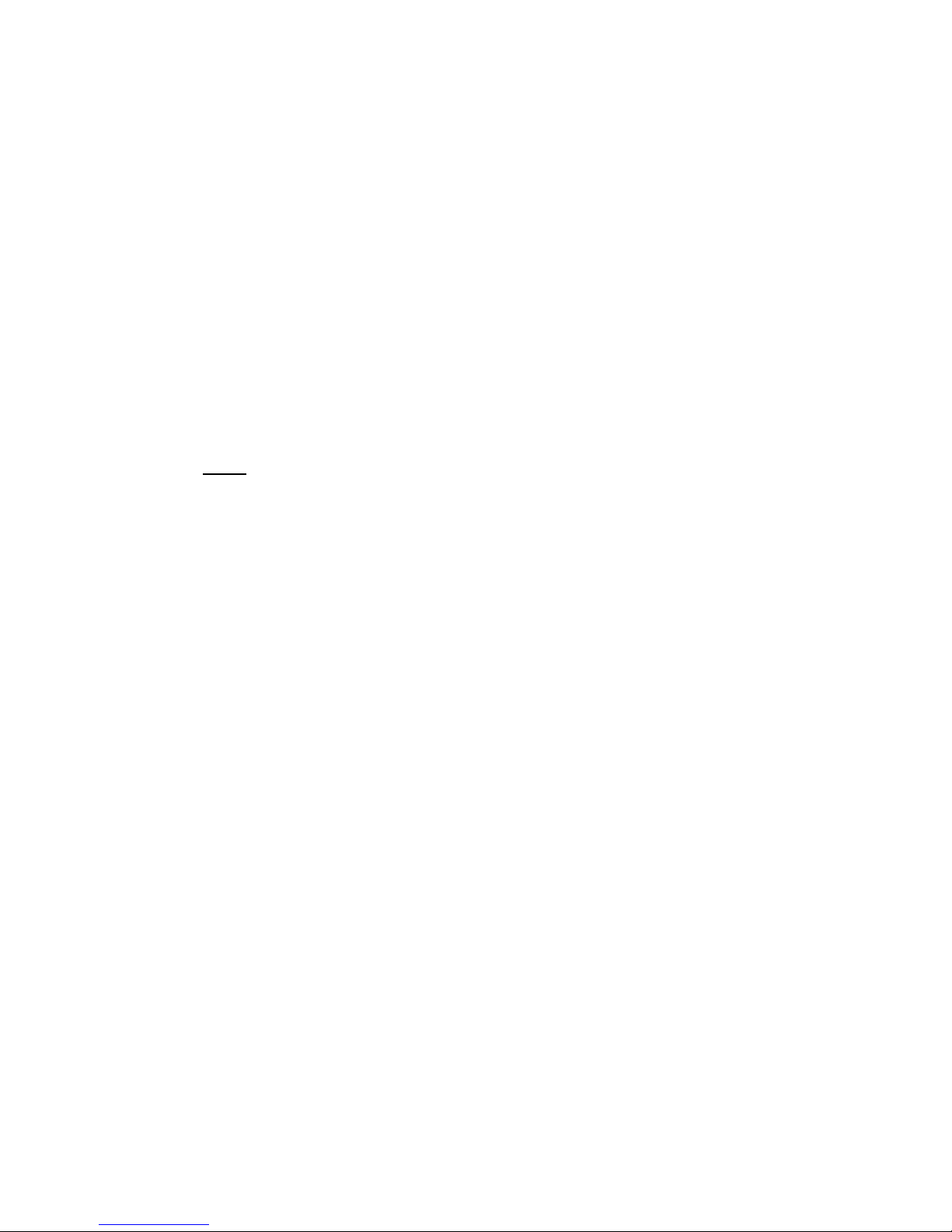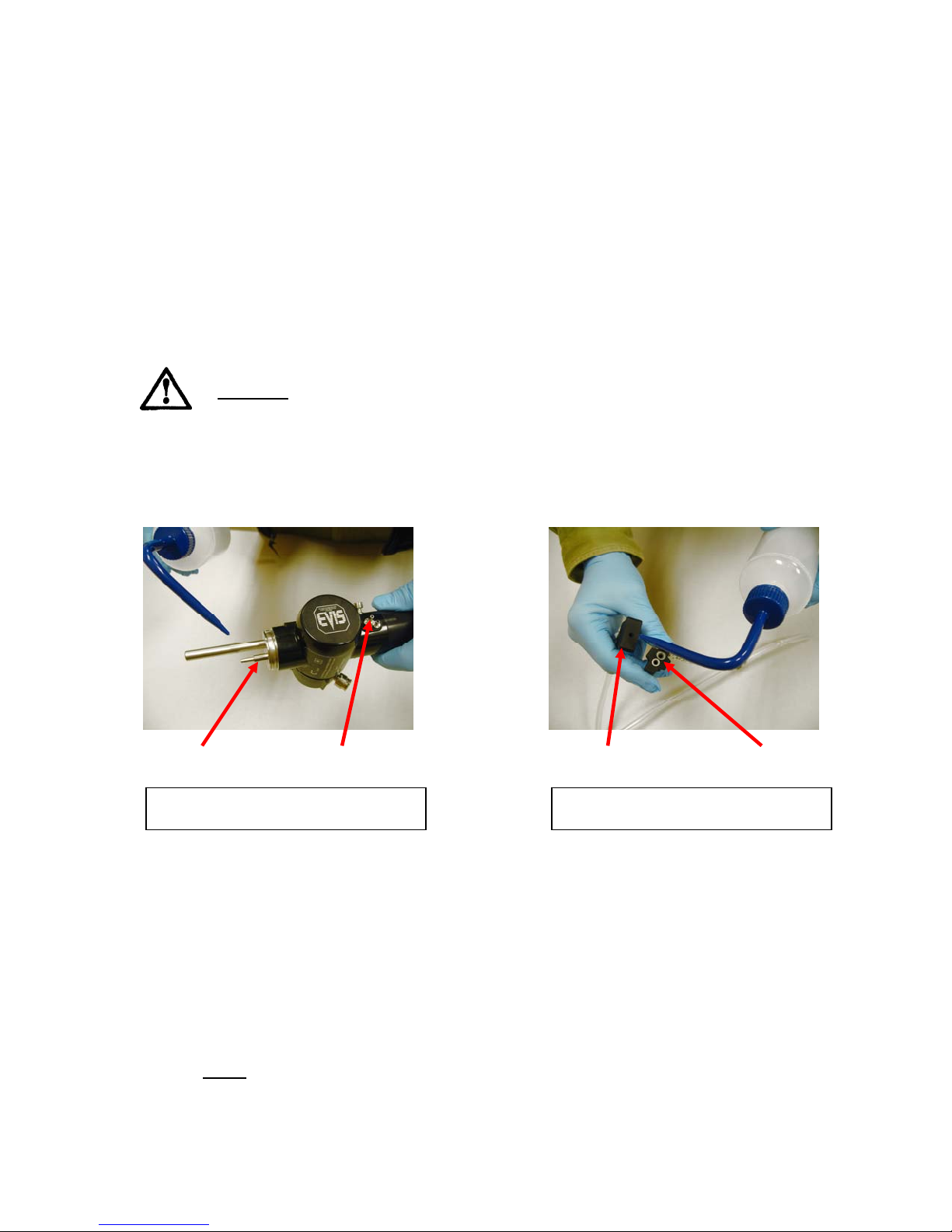EFP-500 M0001-006 07/26/2011 - 3 -
Contents
1INTRODUCTION ..............................................................................................4
Labels, Symbols & Signal Words..................................................................................................4
Environmental Conditions..............................................................................................................4
Supply Ratings....................................................................................................................................4
2IMPORTANT INFORMATION .........................................................................5
Product Overview..............................................................................................................................5
Intended Use.......................................................................................................................................5
Instruction Manual ...........................................................................................................................5
Repair and Modification..................................................................................................................5
Safety Precautions............................................................................................................................6
3SETTING UP YOUR EFP-500..........................................................................7
Wall Mounting your EFP-500.........................................................................................................8
4OPERATION.....................................................................................................9
Start-Up ................................................................................................................................................9
Connecting Your Endoscope to the EFP-500.........................................................................10
Channel Selection Process...........................................................................................................11
Flushing with Detergent...............................................................................................................12
Flushing with Water.......................................................................................................................13
Flushing with Air..............................................................................................................................13
Storage................................................................................................................................................13
5ROUTINE MAINTENANCE............................................................................14
Daily Maintenance ...............................................................................................................14
Monthly Maintenance..........................................................................................................14
6SYSTEM MAINTENANCE..............................................................................14
7DECONTAMINATION CYCLE.......................................................................14
A. EFP-500 Channel Assembly Decontamination ................................................................14
B. EFP-500 Decontamination.....................................................................................................15
8FLOW VERIFICATION..................................................................................16
9QUICK TROUBLESHOOT & FAQS................................................................17
Frequently Asked Questions........................................................................................................17
10 LIMITED WARRANTY...................................................................................18
11 COMPATIBLE ENDOSCOPES.......................................................................19
12 SPECIFICATIONS AND TECHNICAL DATA................................................19
Electrical:............................................................................................................................................19
Construction:.....................................................................................................................................19
Dimensions:.......................................................................................................................................19
13 REGISTRATION CARD .................................................................................19