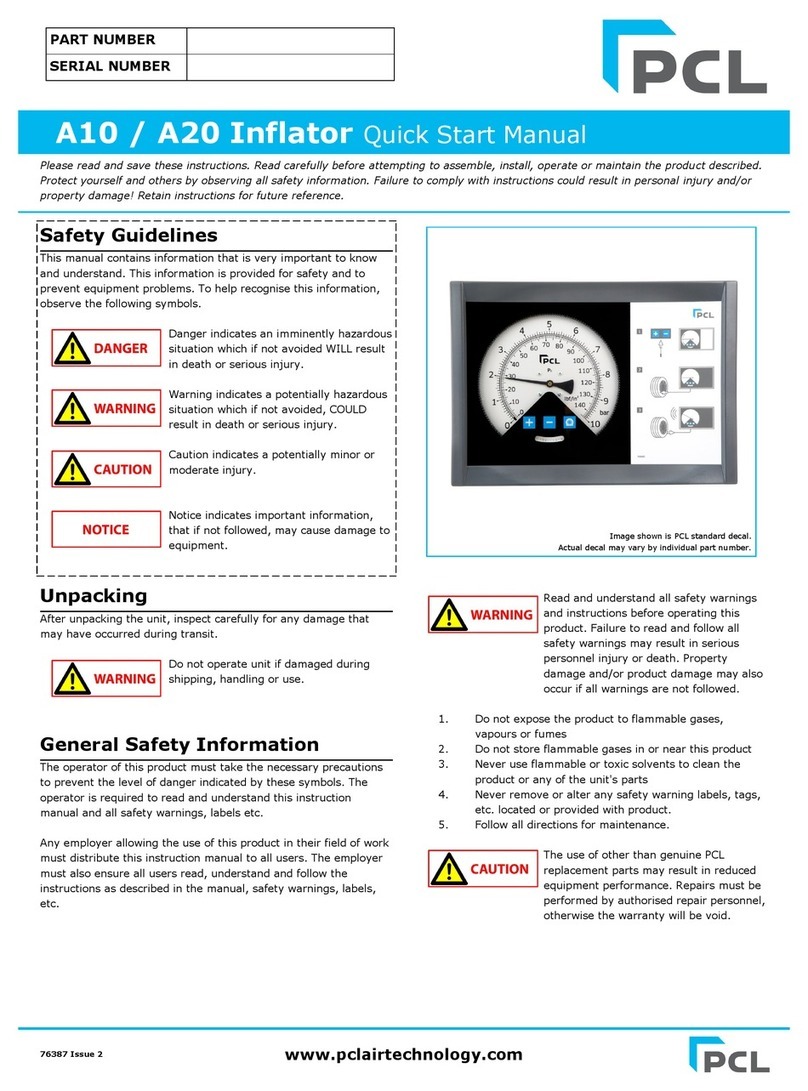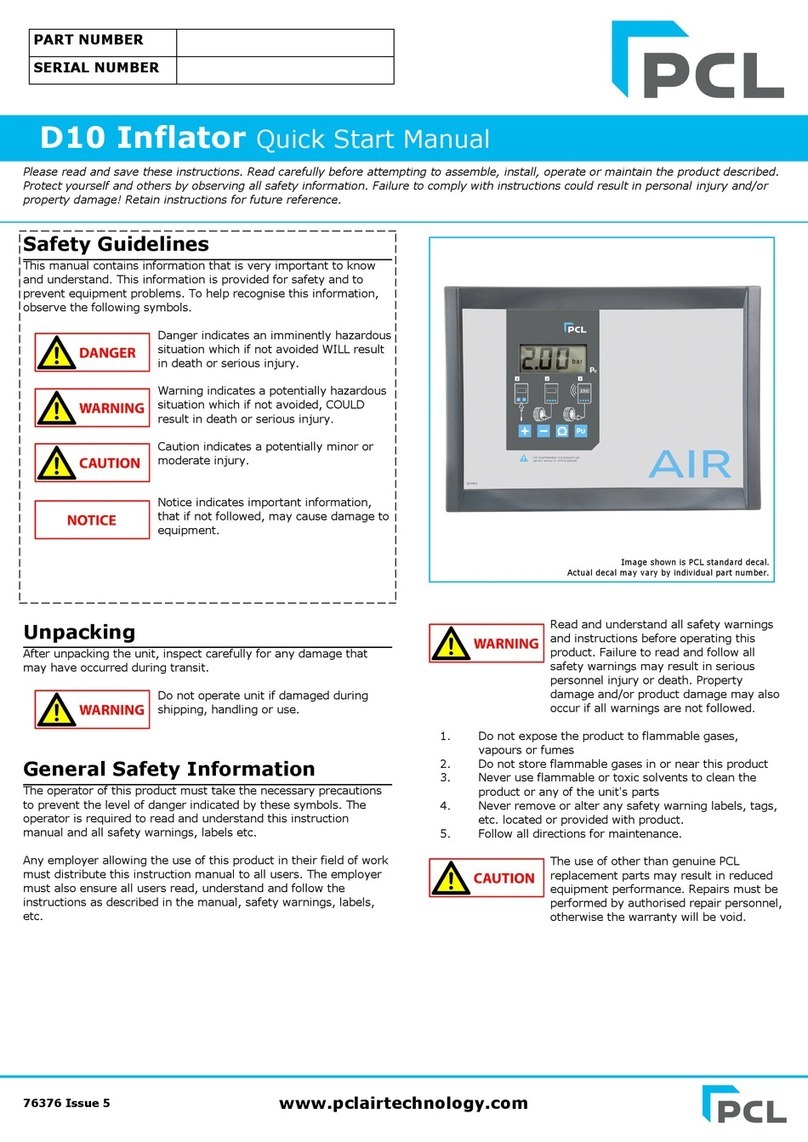pcl QUBE Instruction manual

76366 Issue 8 www.pclairtechnology.com
QUBE Inflator Quick Start Manual
Please read these instructions carefully before attempting to assemble, install, operate or maintain the product. Protect yourself and
others by observing all safety information. Failure to do so could result in personal injury and/or damage to property. Retain these
instructions for future reference.
Air supply
Ensure the air supply is filtered and dry. This will minimise the
accumulation of dirt and water in the inflator line filters.
For efficient tyre inflation, ensure that the air supply is at least 10
psi / 0.7 bar above the intended maximum target pressure.
It is recommended that when tightening any hose connections to
the unit, the user selects two spanners. Hold the filter housing with
one spanner, to ensure it does not spin, then tighten the hose
connection with the other spanner.
PART NUMBER
SERIAL NUMBER
Safety Guidelines
Please read and follow the accompanying
Safety Instructions before continuing.
Please ensure all operators are familiar
with the Safety Instructions.
General Specifications
Min recommended air supply: 0.7 bar above the max target
pressure
Max air supply: 16 bar
12Volt units 12 bar
Max operating pressure: 10 bar or 5.5 bar
(see product rating label)
Min operating pressure: 0.3 bar
Display resolution: 0.1 bar
Max outlet hose length: 20m
Max permissible error (MPE): 0.08 bar
Voltage: 230V 50/60Hz - 12V dc
Power: 18VA max.
IP rating: IP31 For indoor use only
Operating temperature range: -10 °C to +55 °C
Installation
Please ensure all safety information is visible to the
operator.
Wall mounted products should be secured to the wall using 4
screws onto the wall brackets. The mass of the product is 1.8 kg
(excluding hoses).
Electrical supply (for models not fitted with a standard electrical
plug)
For safe operation the equipment should be connected to an
approved disconnect device such as a mains isolator or switched
spur that is correctly rated according to local national standards
and regulations. The unit must be earthed and protected with a
HBC type F fuse or circuit breaker rated at 3 A and approved and
rated according to local national standards and regulations. The
disconnect device must be marked as the disconnecting device for
the equipment, it must be located close to the equipment and be
accessible at all times.
Contact details
Pneumatic Components Ltd
Holbrook Rise
Holbrook Industrial Estate
Sheffield, UK
S20 3GE
+44 (0)114 248 2712

PCL ACCURA QUBE Tyre Inflator
www.pclairtechnology.com
remain in this mode until an alternative mode is selected
with Application Mode Selection.
Standard Operation
Inflation and deflation
1. Set desired pressure, by touching either or
2. Connect the hose to the tyre.
3. Automatic inflation will commence to the set pressure,
periodically stopping to display the pressure of the tyre.
4. If the pressure in the tyre is below 2 psi / 0.15 bar the
process will not commence until is touched.
5. To halt inflation while inflating, press any of the four blue
buttons. Press to restart inflation
6. When the set pressure is reached, the buzzer will sound
and the display will show 'END' with the final pressure
measurement and the red light will illuminate.
7. Remove the hose from tyre.
8. For selection of alternative pressure units touch
For adjustments to the inflators parameters please refer to your
Distributor or PCL.
Refer to the vehicle manufacturers recommended pressure when
setting the required pressure.
Application Mode Selection
1. Turn on power supply
2. Display will show all LCD digits check
3. Display will show the current Firmware version number e.g.
'.3.2.5
4. Display will show Program model variant e.g. '300'
5. Display will show the current application, 'Std' , 'tir' or 'N2P'
as stored.
6. After 10 seconds the display will show 'PCL'
7. Touch to enter Application Mode
8. Display will show 'L 0', confirm to enter by touching
9. Display will show 'APP' confirm to enter by touching
10. Display will show 'Std' if this is the required Application
Use or to change to 'tir' or 'N2P' touch to save
mode.
11. Touch twice to exit and allow unit to reboot with new
setting.
Tyre Shop (tir) Operation
Inflation and deflation
1. Set desired pressure, by touching either or
2. Connect the hose to the tyre
3. Automatic inflation will commence to the set pressure,
periodically stopping to display the pressure of the tyre.
4. If the pressure in the tyre is below 2 psi / 0.15 bar, the
process will not commence until is touched.
5. When the Set pressure is reached, the buzzer will sound
and the display will show 'END' with the final pressure.
6. Remove the hose from tyre.
Control Panel
Key Legend
Increase or decrease to set pressure
Start flat tyre inflation
Switch pressure unit
Note that the key legend above is for the standard PCL decal,
symbols used may vary by individual part number but the
functionality of the keys remains the same
All units have a filter housing inlet and outlet port,G1/4 or NPT for
US Market.
Start-up
Do not connect the outlet hose to the tyre during start-up or
E5 and/or E16 will show
1. Turn on power supply.
2. Display will show all LCD digits check.
3. Display will show the current Firmware version number.
4. Display will show Program model variant.
5. Display will show the application e.g. 'Std'.
6. After 10 seconds the display will show 'PCL'.
7. The unit will then display the default set pressure.
8. However, if the Tyre Shop (tir) or N2 (N2P) Operation are
required, then follow the Application Mode Selection.
9. The QUBE will reboot into the desired application and will
4 user touch type buttons
Deflate exhaust
port
Air/N2 supply
port (G 1/4)
Air outlet (tyre)
port (G 1/4)
Buzzer

PCL ACCURA QUBE Tyre Inflator
www.pclairtechnology.com
To enable setting of OPS
1. Touch and display will toggle 'OPS' and blank value
2. Increment the OPS value between 0-29 psi / 0-2 bar by
touching and , to accept the value, touch
3. Display will revert to the Set pressure previously selected.
Using OPS
The OPS value is added to the final target pressure setting to give
the Over Pressure.
Example
A final set pressure of 32 psi / 2.2 bar is required with an OPS
value of 15 psi / 1 bar. The tyre will now inflate (from flat
condition only) to 47 psi / 3.2 bar. Once the OPS value has
been achieved, the unit will deflate back to the desired set
pressure.
Note that The OPS value will not be applied when the tyre has a
pressure of more than 2 psi / 0.15 bar.
To prevent the accidental use of OPS, the OPS setting is not
retained after the machine is powered down.
When using the OPS function, the
sum pressure must not exceed the
tyre manufactures maximum inflation
pressure.
N2 (N2P) Operation
Inflation and deflation (tyre top off)
1. Set desired pressure, by touching either or
2. Connect the hose to the tyre.
3. The process will not commence until is touched.
4. When the Set pressure is reached, the buzzer will sound
and the display will show 'END' with the final pressure.
5. Remove the hose from tyre.
N2 Conversion of Existing tyres
For normal use a purity level of between 93% and 96% N2 is
sufficient for most road tyres.
If your N2 generation source is greater than 97% then it is
sufficient to leave the default setting of 2 purges. For N2
generation sources less than 97%, then to achieve the required
N2 purity, consider adding additional purge cycles.
The final N2 purity can be periodically checked using a N2 meter
(PCL Part Number N2A001).
For adjustments to Inflators parameters please refer to your
Distributor or PCL.
User Inspection Mode
It is possible to set the inflator to act as a pressure gauge. The
display resolution is changed and can be used to reference the
inflator against a calibrated pressure source. The inflator automatic
cycle is inhibited.
Service/Maintenance
Periodically
· Check the hose
· Check the tyre connector
· Remove the air input supply and tyre hose from the head
and check the filters are clean
Contact your distributor or PCL for replacement spare parts.
To access
1. Ensure the outlet hose is disconnected from the tyre.
2. Touch and together.
3. The unit will beep but the display will not change.
4. Touch 5 times.
(if this is not done within 10 seconds, the inflator reverts
back to the normal mode)
5. Display will show the pressures to the minimum
resolution: psi = 0.1 / bar = 0.01.
6. Connect the hose to the tyre and the display will show
the pressure in the tyre.
7. When complete, touch any button to return to the normal
mode.
Preset Operation
For models that include preset buttons P1 to P4.
The presets can be used to store and recall commonly used
pressure settings.
· Press and hold the preset button to store the current set
pressure to the selected preset.
· Press briefly the preset button to recall the preset pressure.

PCL ACCURA QUBE Tyre Inflator
www.pclairtechnology.com
Problem Possible Cause Solution
No display No power connected Switch power on
No inflation process Tyre is below 2 psi
Faulty connector
Press flat tyre button
Replace faulty connector
Buzzer does not sound Buzzer volume has been turned off
Buzzer is damaged
Turn buzzer on
Replace buzzer
Inflation process starts but does
not complete
Low or no supply pressure
Leaks exist
Check supply pressure
Confirm leaks do not exist
Supply pressure leaks out input Input and tyre hoses are incorrectly fitted
(reversed)
Ensure input connection is to offset port, tyre
connection is central between input and exhaust
Inflating or deflating is very slow Check that mesh filters under input and output
port fittings are blocked
Clean and or replace mesh filters
Connector will not seal to the
tyre stems
Connector worn Replace connector
Connector leak while not
connected to tyres
Connector worn Replace connector
E1 Unstable or insufficient supply pressure Check the supply pressure
E4 Small volume, caused inflator to check pressure
> 2bar / 29psi over target pressure
Check hose is not kinked or blocked, ensure a OPEN
END connector is installed
E5 Inflator started under pressure i.e. is connected
to tyre or a CLOSED END connector is being used
Remove hose from tyre and allow inflator to reset
Change connector to OPEN END type
E6 Pressure sensor drift out New sensor required - Refer to authorised repairer
E8 Pressure sensor disconnected from PCB or faulty New sensor required - Refer to authorised repairer
E9 Pressure sensor failure - high New sensor required - Refer to authorised repairer
E10 Under voltage Check power supply
E11 Over voltage Check power supply - Refer to authorised repairer
E12 Checksum corrupted New PCB required - Refer to authorised repairer
E13 Lost or corrupted calibration settings New PCB required - Refer to authorised repairer
E16 Unit started under pressure Unit started when connected to a tyre or new sensor
required - Refer to authorised repairer
E17 Calibration settings corrupt Recalibrate unit - Refer to authorised repairer
E18 Runtime error New PCB required - Refer to authorised repairer
E19 Touch screen error New PCB required - Refer to authorised repairer
E20 - E23 Startup sequence error(s) New PCB required - Refer to authorised repairer
Trouble Shooting Guide/Error Messages

PCL ACCURA QUBE Tyre Inflator
www.pclairtechnology.com
PCL LIMITED WARRANTY
PCL warrants the components of each unit to which this Limited Warranty applies against defects in materials and workmanship for
a period of twelve (12) months from date of sale (as evidenced by bill of sale or equivalent) or for a period of eighteen (18) months
from date of shipment from PCL manufacturing facility (identifiable by the serial number and noted on original bill of lading from
the manufacturing facility), whichever period is shorter. During this warranty period and subject to the conditions set forth in this
statement, PCL will, at its option, repair or replace component parts that were defective at the time of shipment from PCL
manufacturing facility, subject, however, to the following specific EXCLUSIONS: hoses and connections.
Repair or replacement will not extend the warranty period.
Customer must give PCL timely notice of any warranty claim by contacting an authorized PCL service centre. Claims must be
accompanied by (1) evidence, by a bill of sale or equivalent, which clearly establishes date of purchase of the unit and (2) the
serial number, found on the unit. Customers must properly pack parts in their original or equivalent packaging, prepay shipping
charges, and insure the shipment or accept the risk for loss or damage in shipment. Return shipment to customer will be freight
collect unless otherwise agreed. For service at a customers location, customer will be charged the then prevailing service rates .
The Limited Warranty applies to PCL manufactured units only. Items listed in the applicable operators manual under routine
maintenance are not covered by this or any other warranty. Failure to complete maintenance as stated in any applicable
maintenance schedule will void the Limited Warranty. The Limited Warranty is expressly conditioned upon proper and normal use
and service of the unit and upon strict compliance by customer with all of PCL instructions and recommendations for installation,
operation and maintenance. The Limited Warranty does not apply to the unit or parts that are damaged or become defective due to
improper handling, maintenance, storage, use, or operation, and does not cover ordinary wear and tear, corrosion, or erosion.
THE LIMITED WARRANTY SET FORTH IN THIS STATEMENT CONSTITUTES PCL'S SOLE WARRANTY FOR THE UNIT AND
THE REMEDIES SET FORTH HEREIN CONSTITUTE CUSTOMERS SOLE REMEDIES FOR BREACH OF WARRANTY. THIS
LIMITED WARRANTY IS IN LIEU OF ALL OTHER WARRANTIES, EXPRESS OR IMPLIED, IN FACT OR BY LAW,
INCLUDING WITHOUT LIMITING THE GENERALITY OF THE FOREGOING, ANY WARRANTY OR MERCHANTABILITY OR
FITNESS FOR A PARTICULAR PURPOSE.
Determination of the suitability of the unit for the use contemplated by the customer is the sole responsibility of the customer. PCL
shall not, under any circumstances, be liable in contract, tort or otherwise (including negligence and strict liability) for indirect,
special, incidental, or consequential damages, and PCL's total liability shall not exceed the net purchase price for the unit. PCL shall
be excused for delay or inability to perform obligations due to events beyond its reasonable control.
CUT HERE
Mail to:
Warranty Department
PCL
Holbrook Rise
Holbrook Industrial Estate
Sheffield
S20 3GE
United Kingdom
Warranty Registration
Please complete and mail this form to activate warranty
Or visit us at www.pclairtechnology.com
Name ________________________________________ Title _________
Company Name ______________________________________________
Type of Business _____________________________________________
Address ____________________________________________________
City _______________ County _______________ Post Code __________
Telephone ___________________________________________________
Part Number ____________________ Serial No ____________________
Purchased From ______________________________________________
Purchase Date _________________________

PCL ACCURA QUBE Tyre Inflator
www.pclairtechnology.com
This page is intentionally left blank.

PCL ACCURA QUBE Tyre Inflator
www.pclairtechnology.com
This page is intentionally left blank.

Calibration Certificate
This unit has been calibrated on test equipment that is traceable to national standards and
meets the accuracy requirements for maximum permissible error in BS EN 12645:2014.
READING ACTUAL
PRESSURE
1 BAR psi KPA
2 BAR psi KPA
SET PRESSURE
PART NUMBER
SERIAL NUMBER
TESTED BY
DATE
Table of contents
Other pcl Power Tools manuals
Popular Power Tools manuals by other brands

Bosch
Bosch GST Professional Series Original instructions

Skil
Skil PWRCORE 20 IF5940E-00 manual

Proluxe
Proluxe DOUGHPRO DP2300 Operation manual

Tradeflame
Tradeflame PRO HEAT 10000594 product manual

HOLZMANN MASCHINEN
HOLZMANN MASCHINEN TS 315 VF-2600 user manual
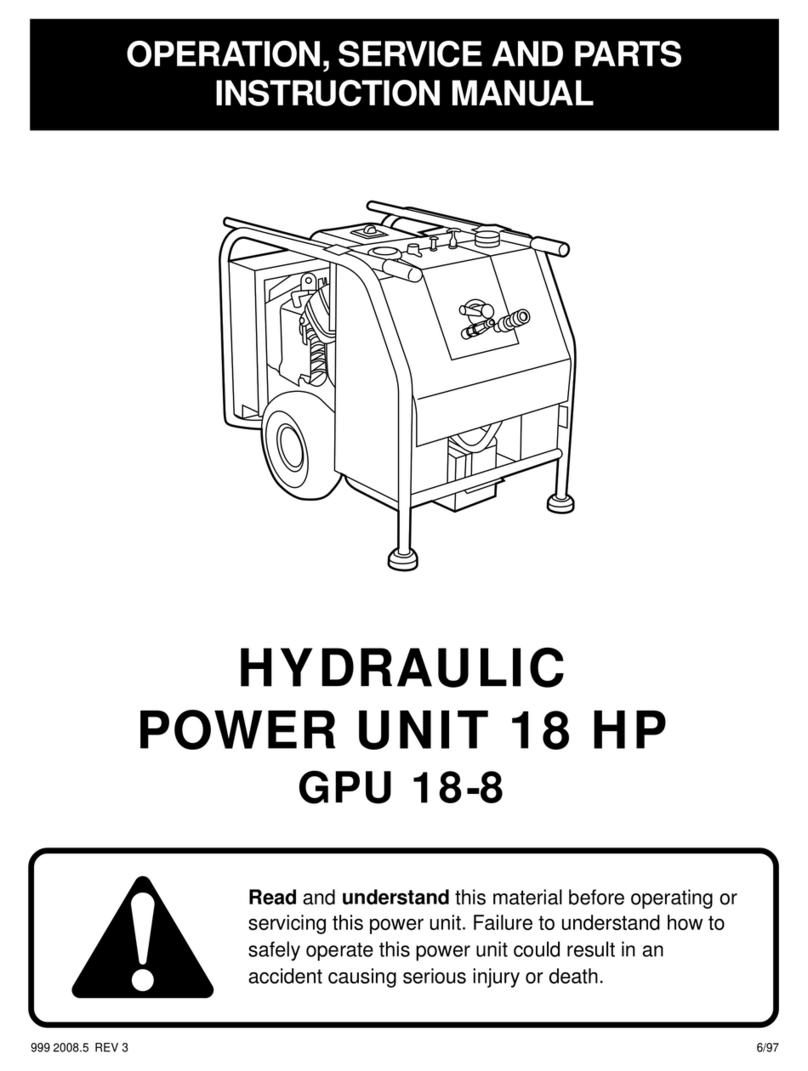
Greenlee
Greenlee GPU 18-8 Operation, service and parts instruction manual
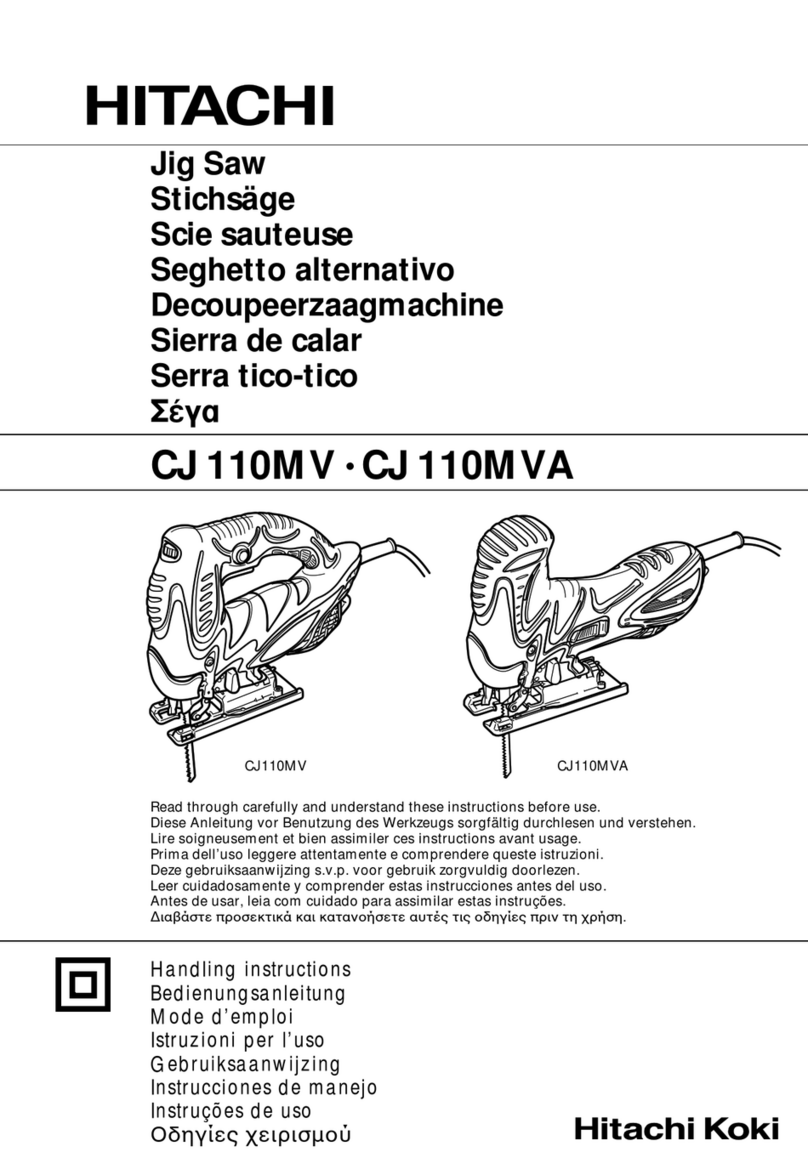
Hitachi Koki
Hitachi Koki CJ 110MVA Handling instructions

Ingersoll-Rand
Ingersoll-Rand 2915P1 instructions
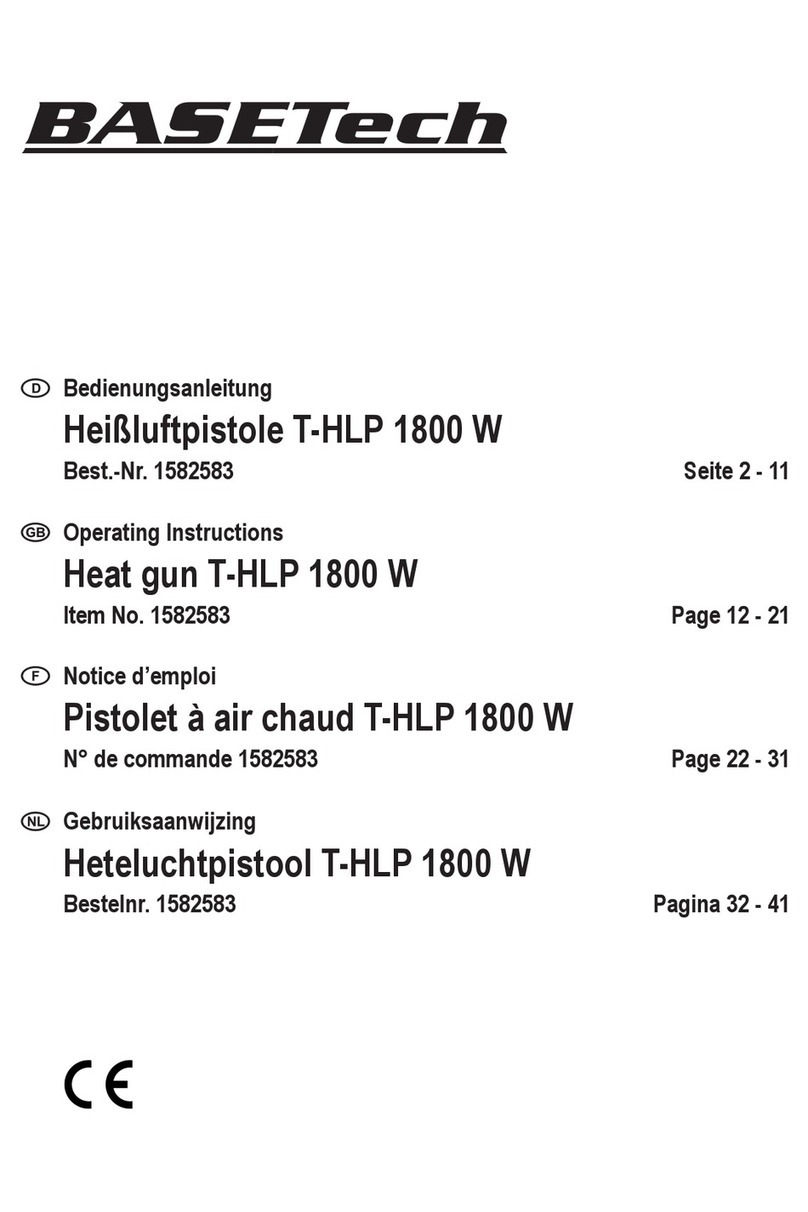
BASETech
BASETech T-HLP 1582583 operating instructions

WOLFF
WOLFF CT 250 operating manual

EarthQuake
EarthQuake 19.2V CORDLESS IMPACT WRENCH 97925 Set up and operating instructions

Craftsman
Craftsman 320.17541 Operator's manual