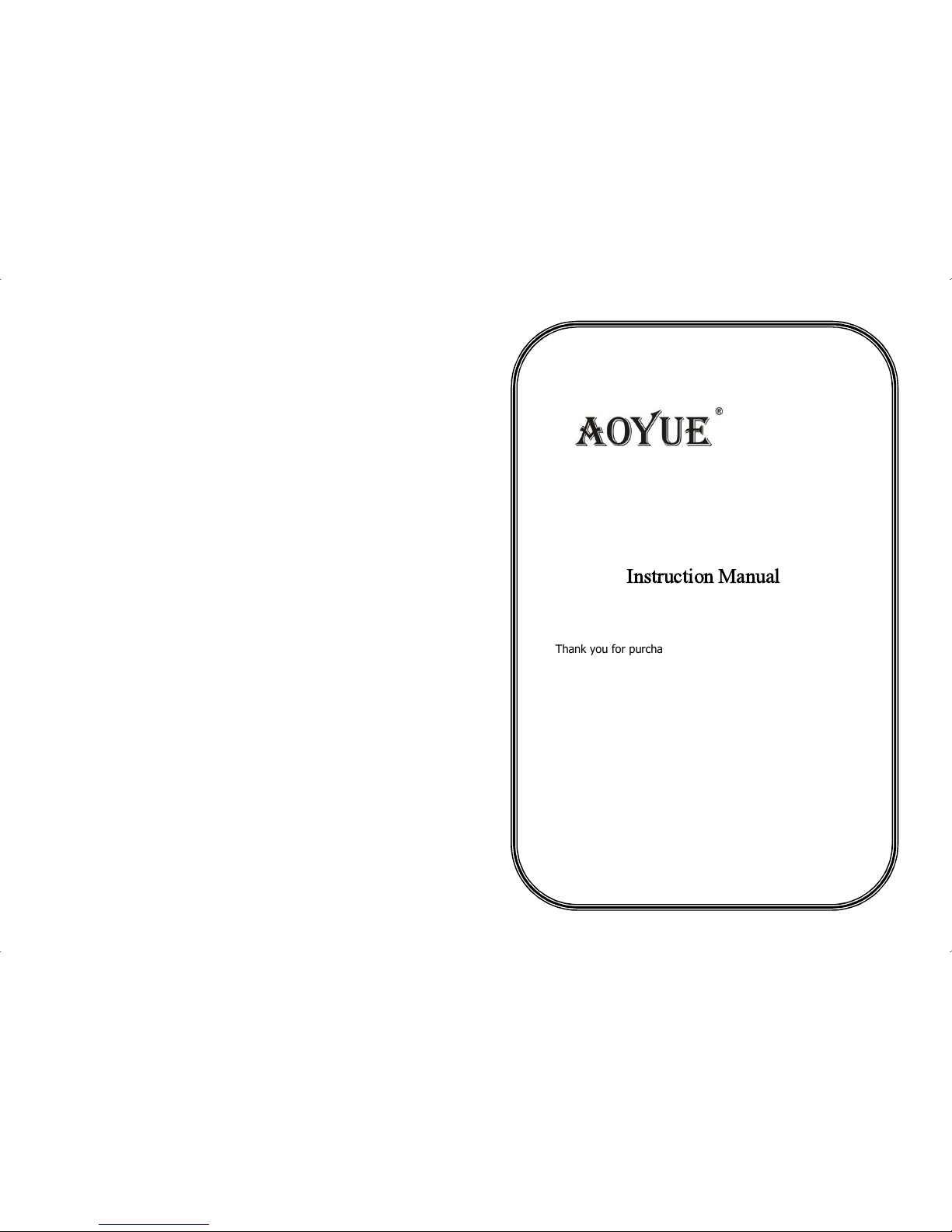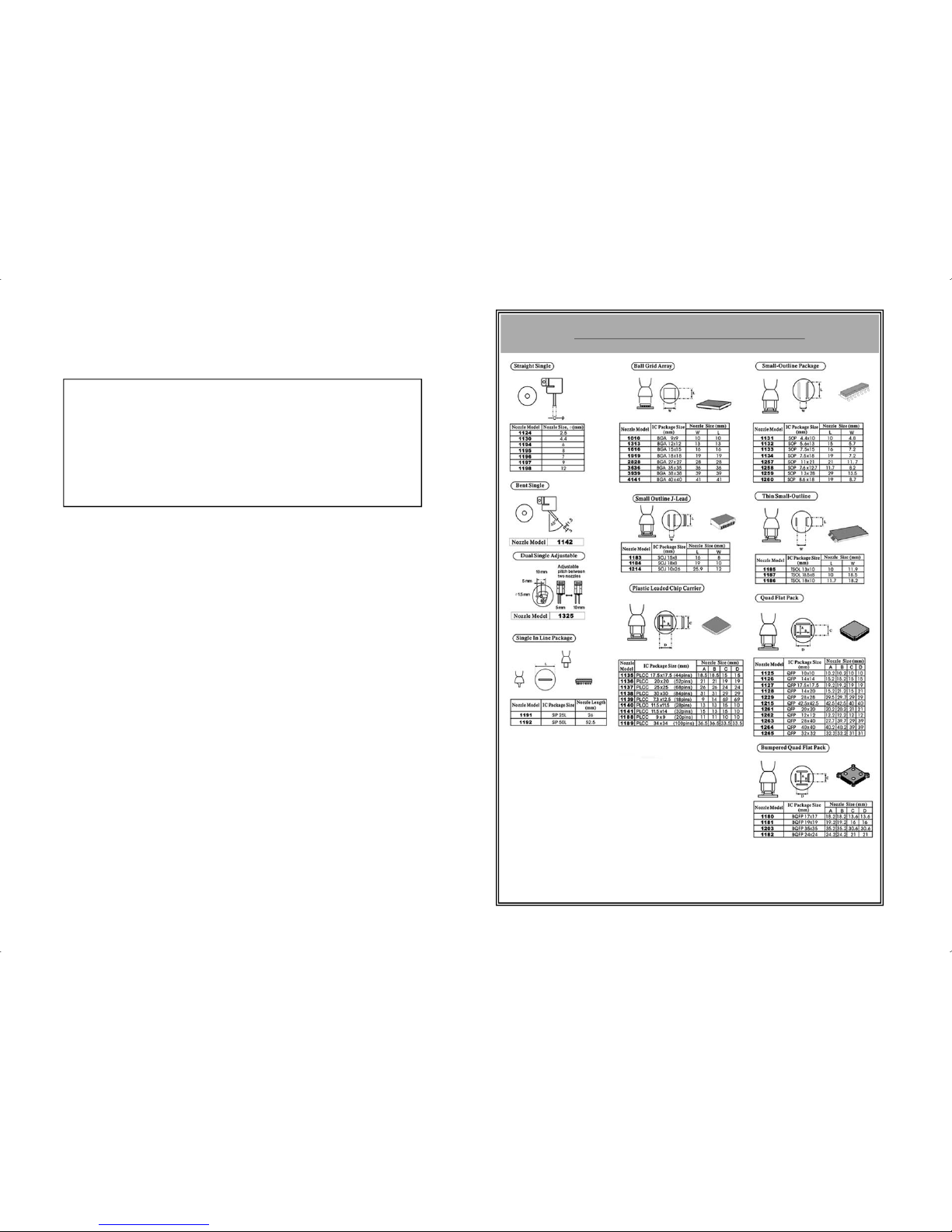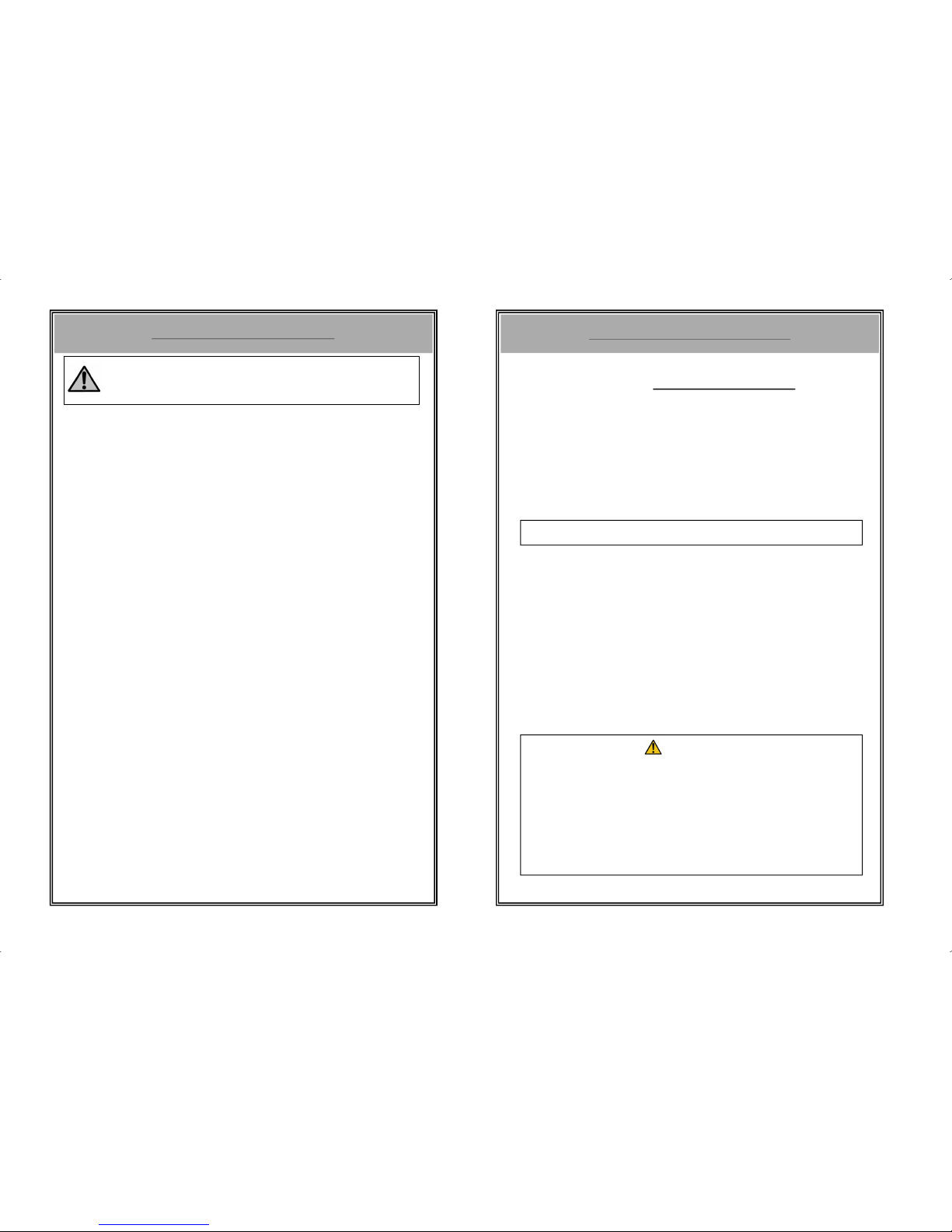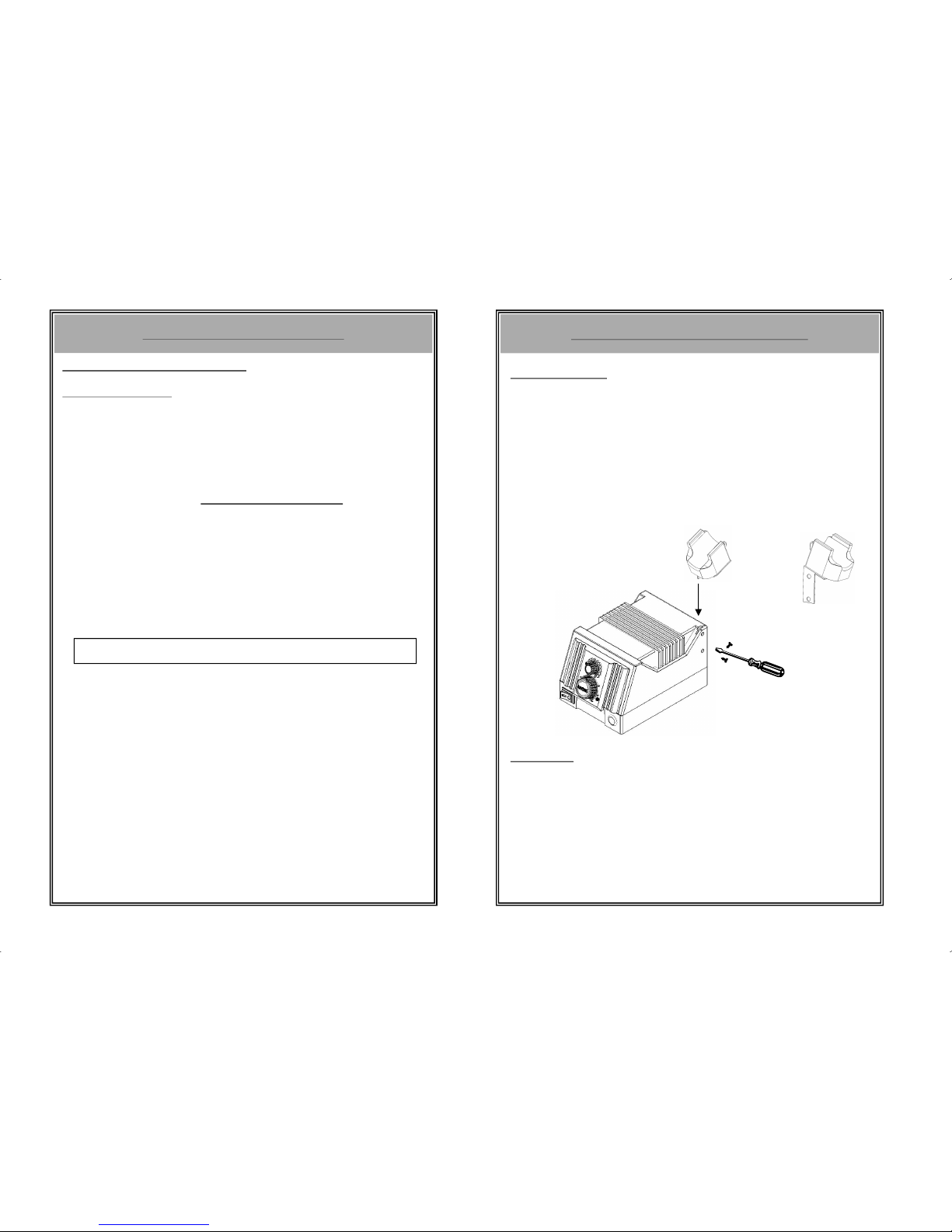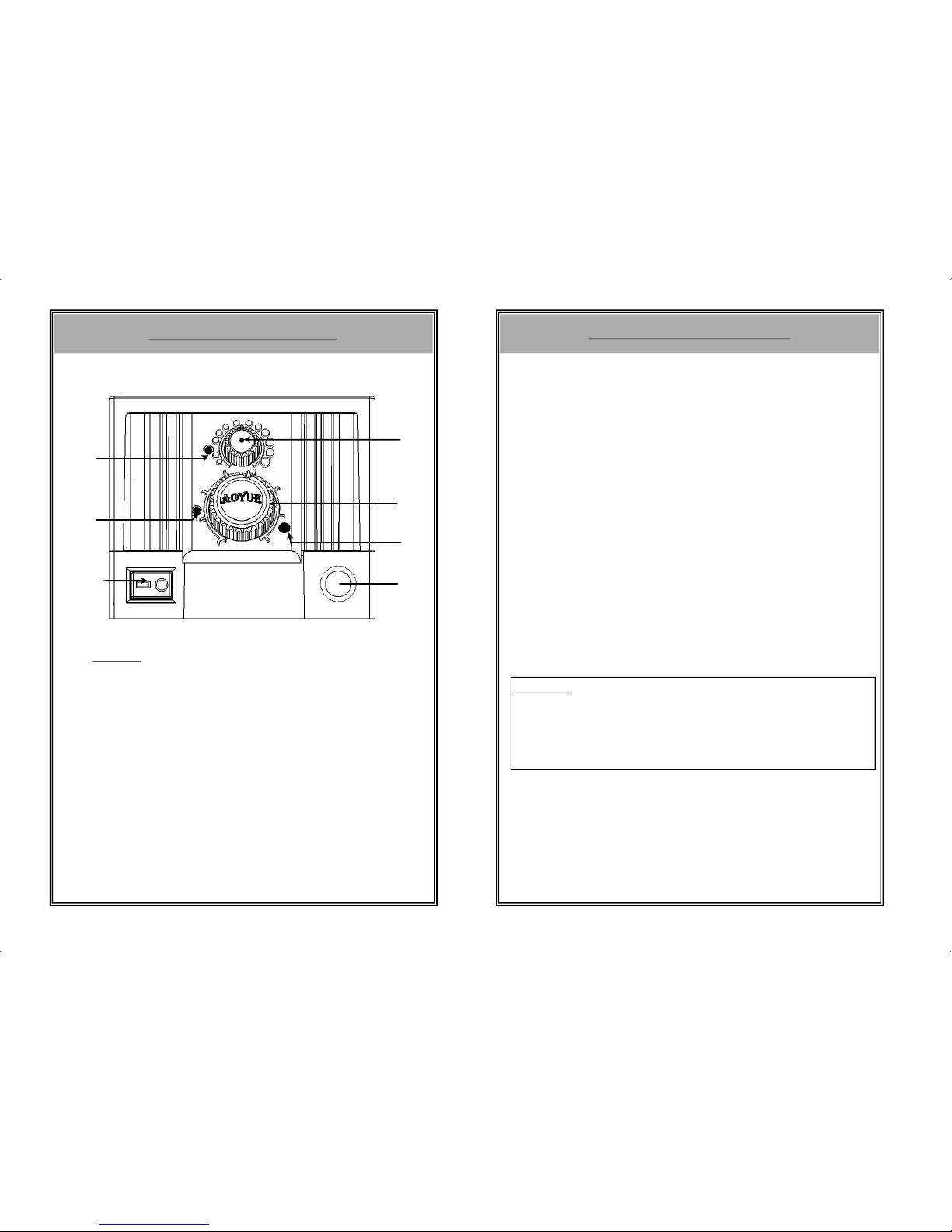8
CAUTION: Improper usage can cause serious injury to personnel and/or
damage to equipment and work area. For your own safety, please observe
the following precautions.
SAFETY PRECAUTIONS
●Check each component after opening the package to make sure
everything is in good condition. If there are any suspected
damage,donotusetheitemandreporttheissuetoyourvendor.
●Turn OFF the main power switch and unplug the device from
powersourcewhenmovingthedevice.
●Donotstrikeorsubjectthemainunit(andallitscomponents)to
physicalshock.Usecarefullytoavoiddamagetoanypart.
●Handlewithcare.
Neverdroporsharplyjolttheunit.
Containsdelicatepartsthatmaybreakiftheunitisdropped.
●Make sure the equipment is always grounded. Always connect
powertoagroundedreceptacle.
●Temperaturemayreachashighas480°CwhenswitchedON.
Donotusethedevicenearflammablegases,paperandotherflammable
materials.
Donottouchheatedparts,whichcancausesevereburns.
Donottouchmetallicpartsnearthetip.
●Disconnecttheplugfromthepowersourceiftheunit willnotbe
usedforalongperiod.
Turnoffpowerduringbreaks,ifpossible.
●Useonlygenuinereplacementparts.
Turnoffpowerandlettheunitcooldownbeforereplacinganypart.
●Theunitmayproduceasmallamountofsmokeandunusualodor
during initial usage. This is normal and should not yield any
negativeresultwhenreworking.
●Solderingprocessproducessmoke—useonwellventilatedplaces.
●Do not alter the unit, specifically the internal circuitry, in any
manner.
17
OPERATING GUIDELINES
Soldering:
1. Followproceduresin,“A.INITIALPROCEDURES”.
2. Prepare the unit to be worked upon on a stable elevated
surface. A working platform with locking mechanisms to
secure the PCB is highly recommended. Use a preheating
stationifappropriate.
3. ApplysolderpastetothePCB.
4. Pickupthehotairgun.
5. Setthetemperaturecontrolknobtoabout250°C.
6. Turntheairflowcontrolknobtoaminimumairflow.
7. WaitfortheheaterLEDtostartblinking.Thissignifiesthatthe
hotairtemperaturehasattaineditstemperaturesetting.
8. Place the hot air gun vertically on top of the target device.
Thiswillallowhotairtodirectlyheatupthetargetdeviceand
thesolderpaste.Useappropriatenozzleforbettersoldering.
9. SolderpastewouldmeltandsoldertargetdeviceandthePCB
together.
10. LetPCBcooldown.
Note:Airflowandtemperaturemayvarydependingonsizeofcomponents.
ATTENTION
● Temperature setting presented in these guides are provided
as reference only. Please refer to device manufactures data
for the tolerances of the items to be soldered.
● Actual temperature settings for soldering and reworking are
dependent on the size of the material to be soldered and
solder paste reflow temperatures.
● Very high reworking temperatures can damage sensitive SMT
materials.