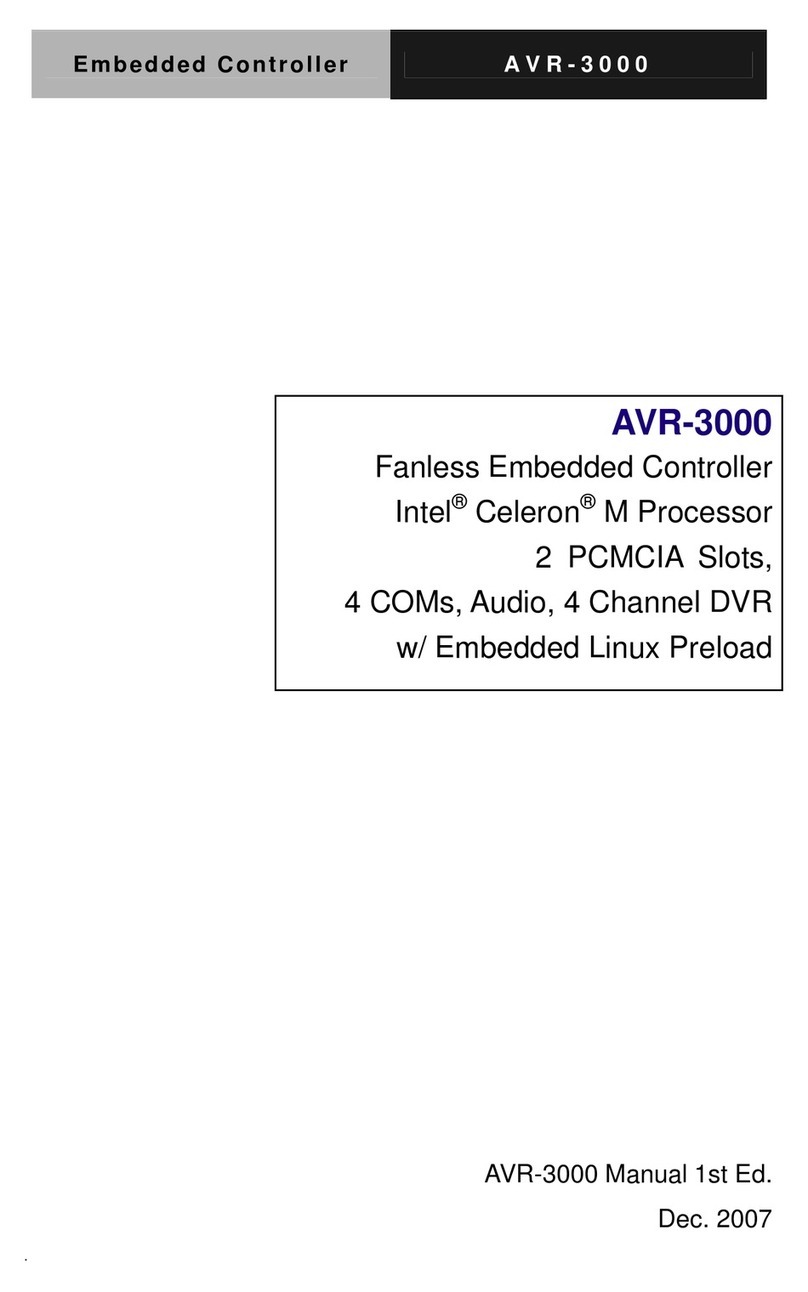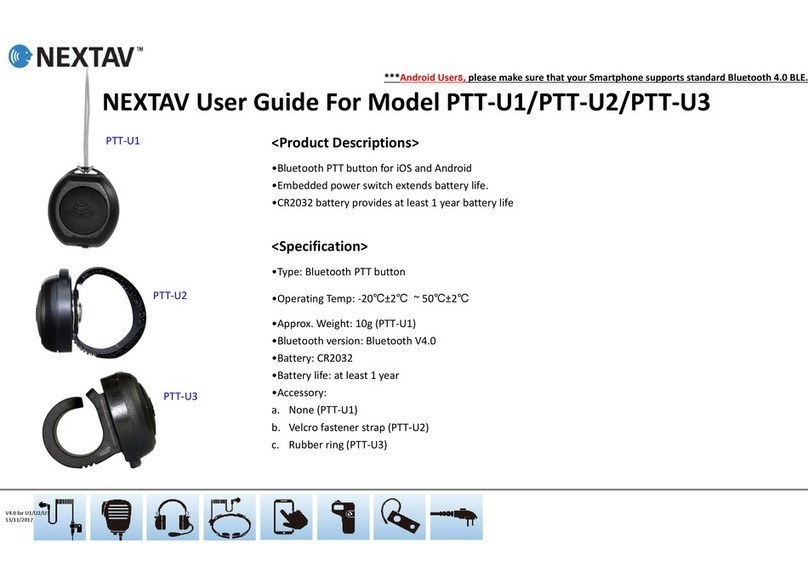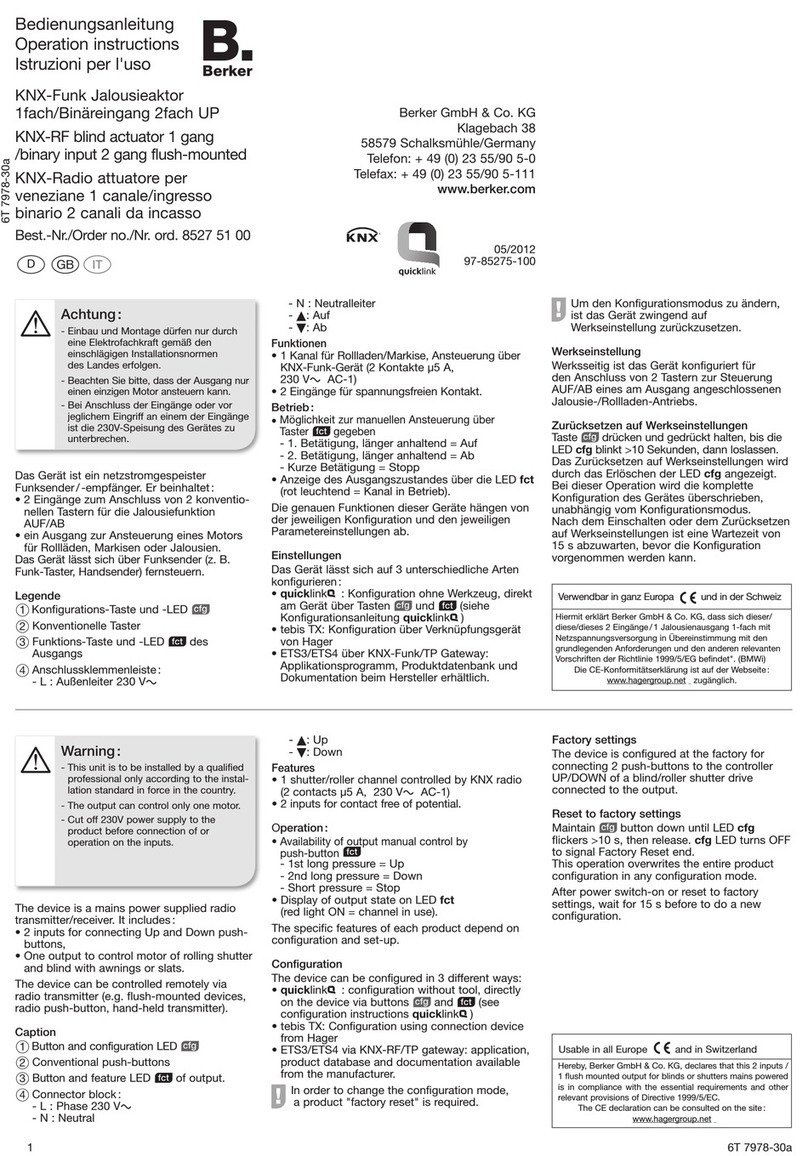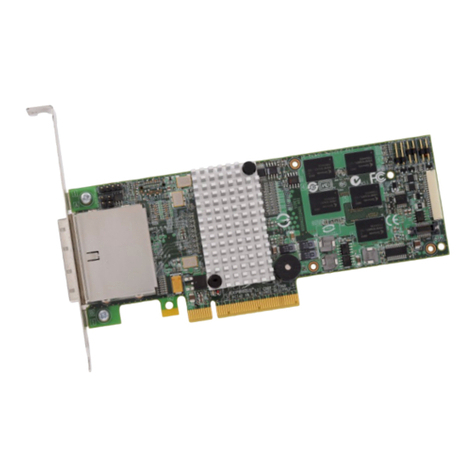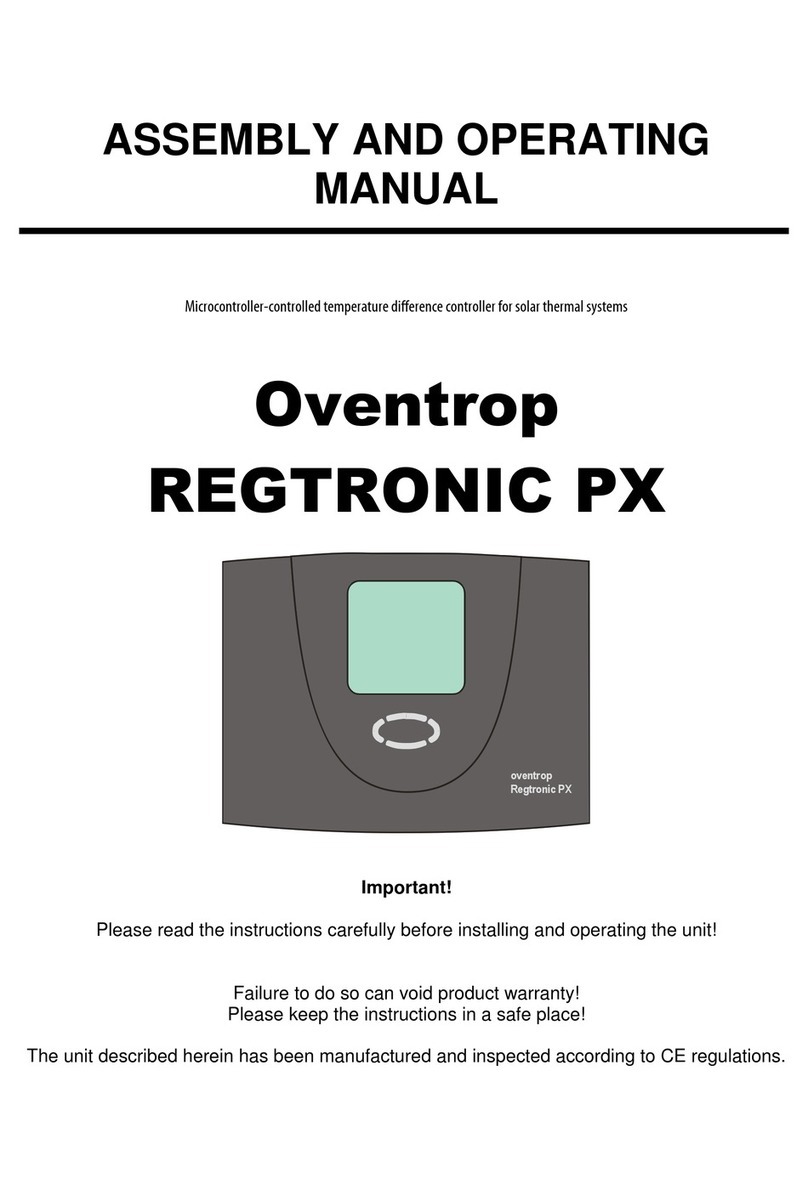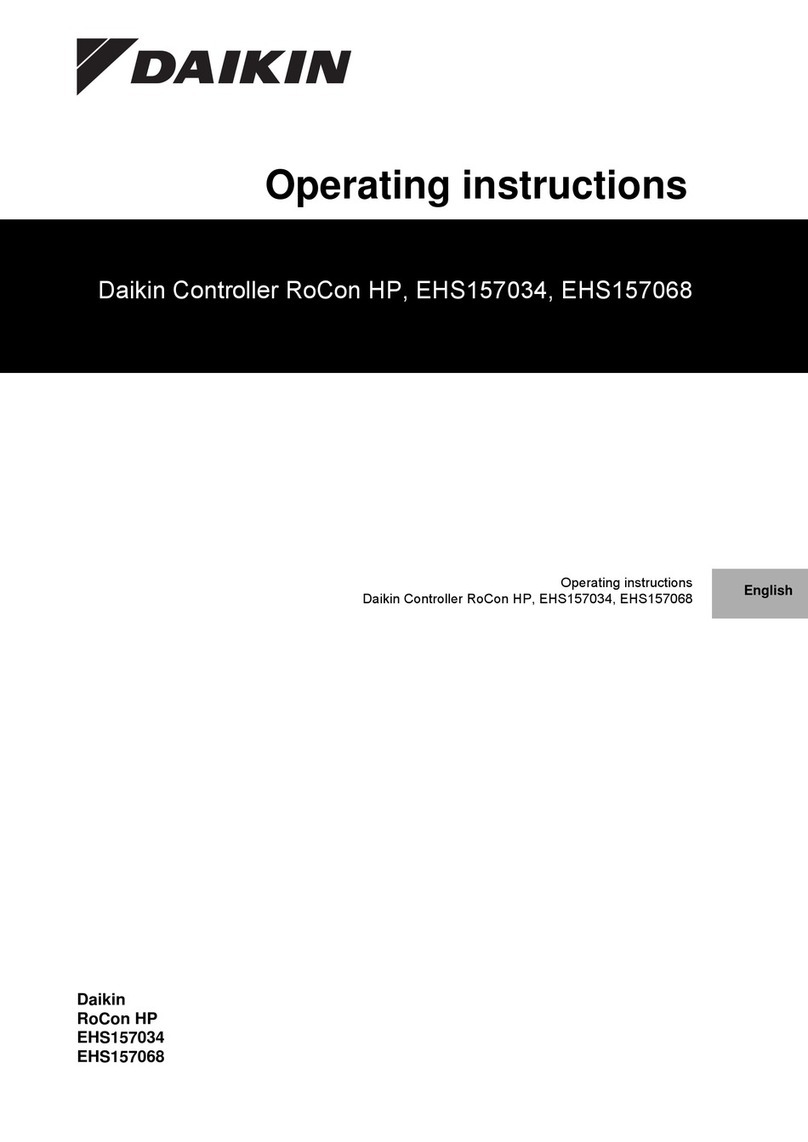PCS Electronics PEBBLE User manual
Popular Controllers manuals by other brands

FixPosition
FixPosition Vision-RTK 2 quick start guide

Mitsubishi Electric
Mitsubishi Electric AG-150A Instruction book
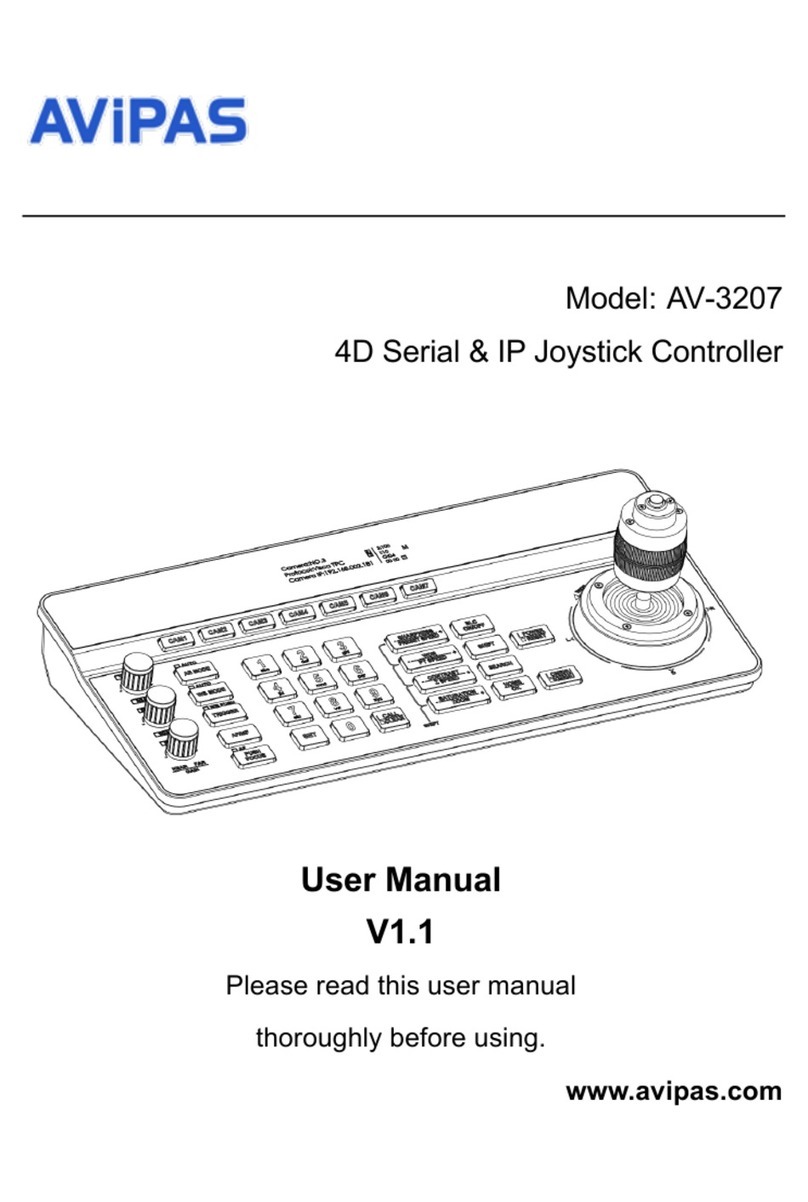
Avipas
Avipas AV-3207 user manual

Mitsubishi Electric
Mitsubishi Electric Melservo MR-J3-10B instruction manual

Distech Controls
Distech Controls ECL-PTU-207 user guide

Ketra
Ketra HW-X96-X-J2 installation guide