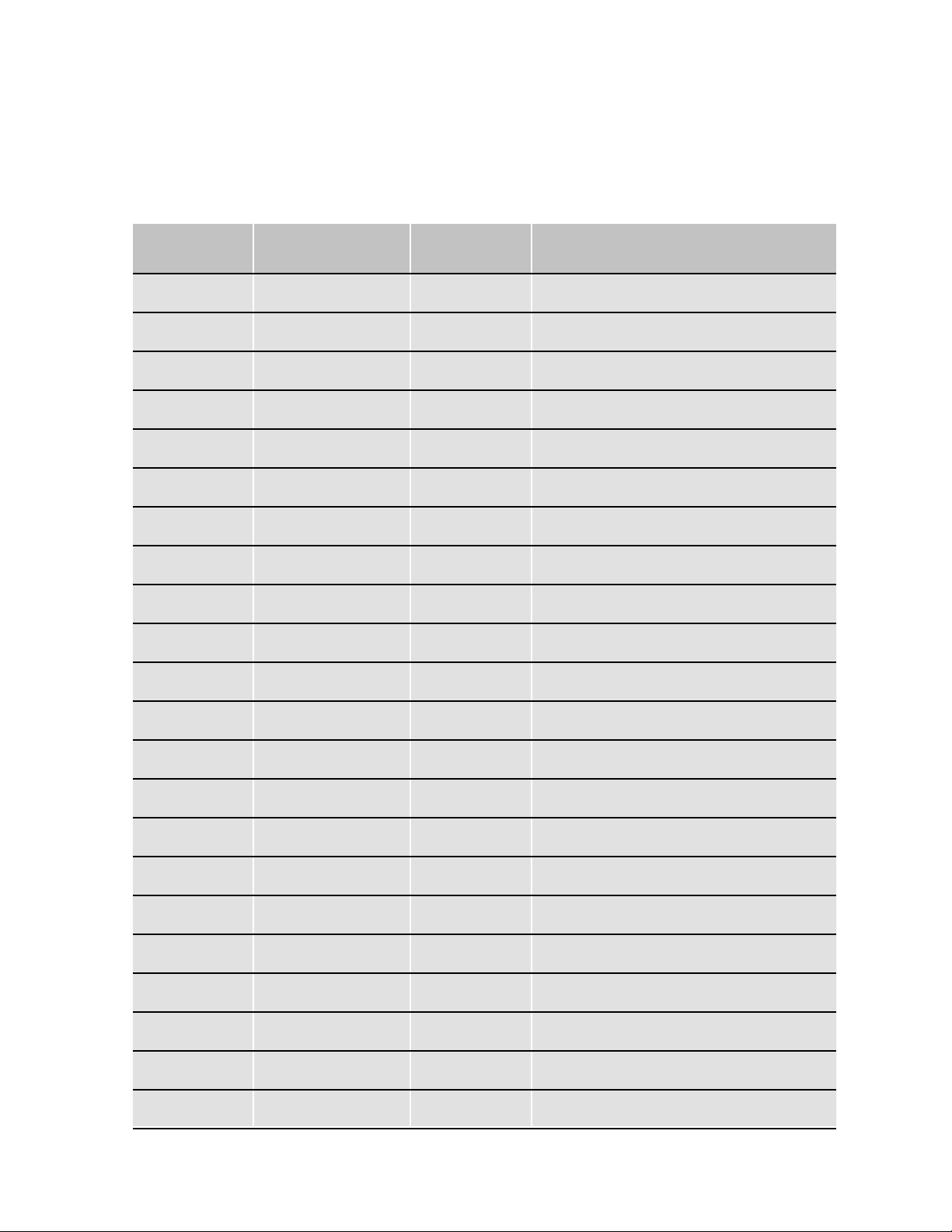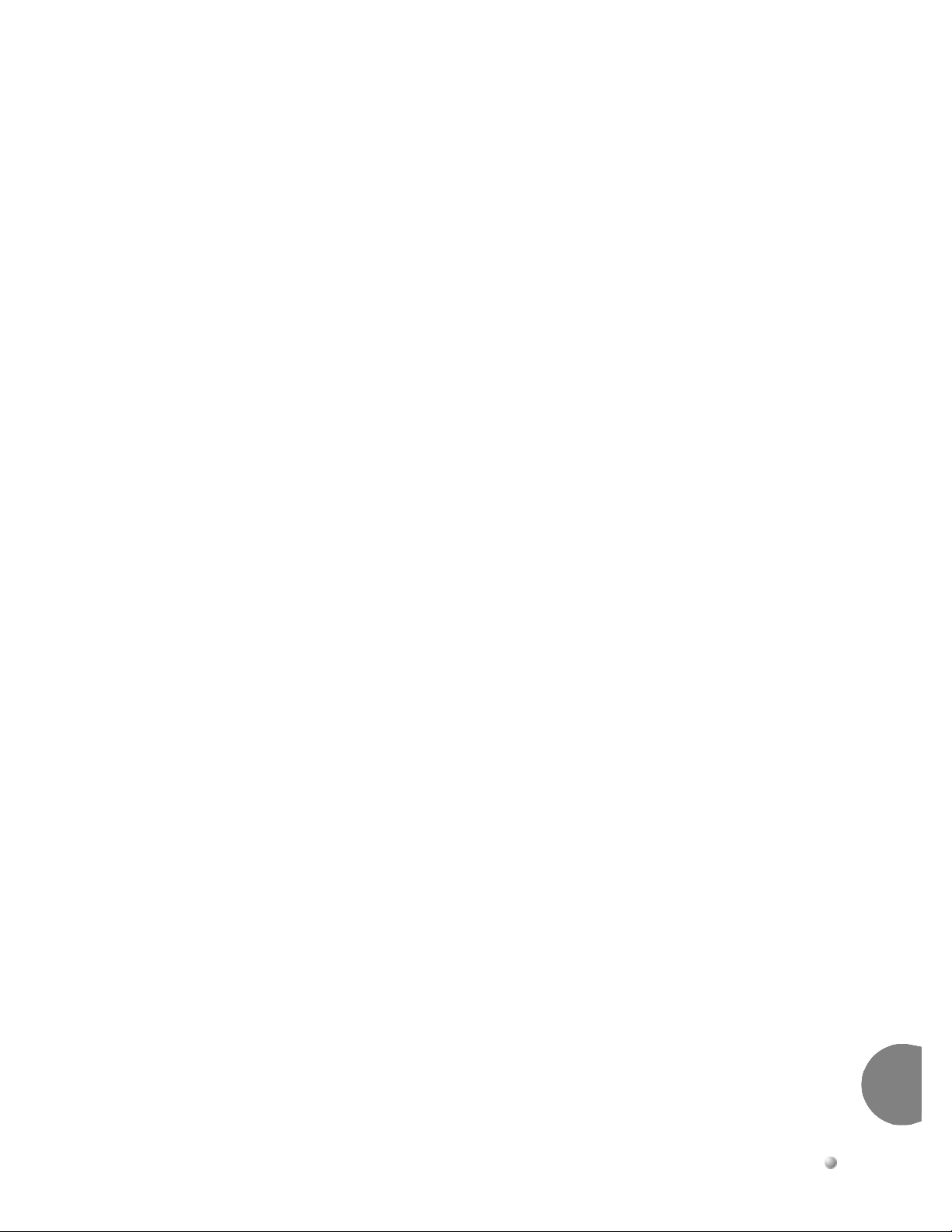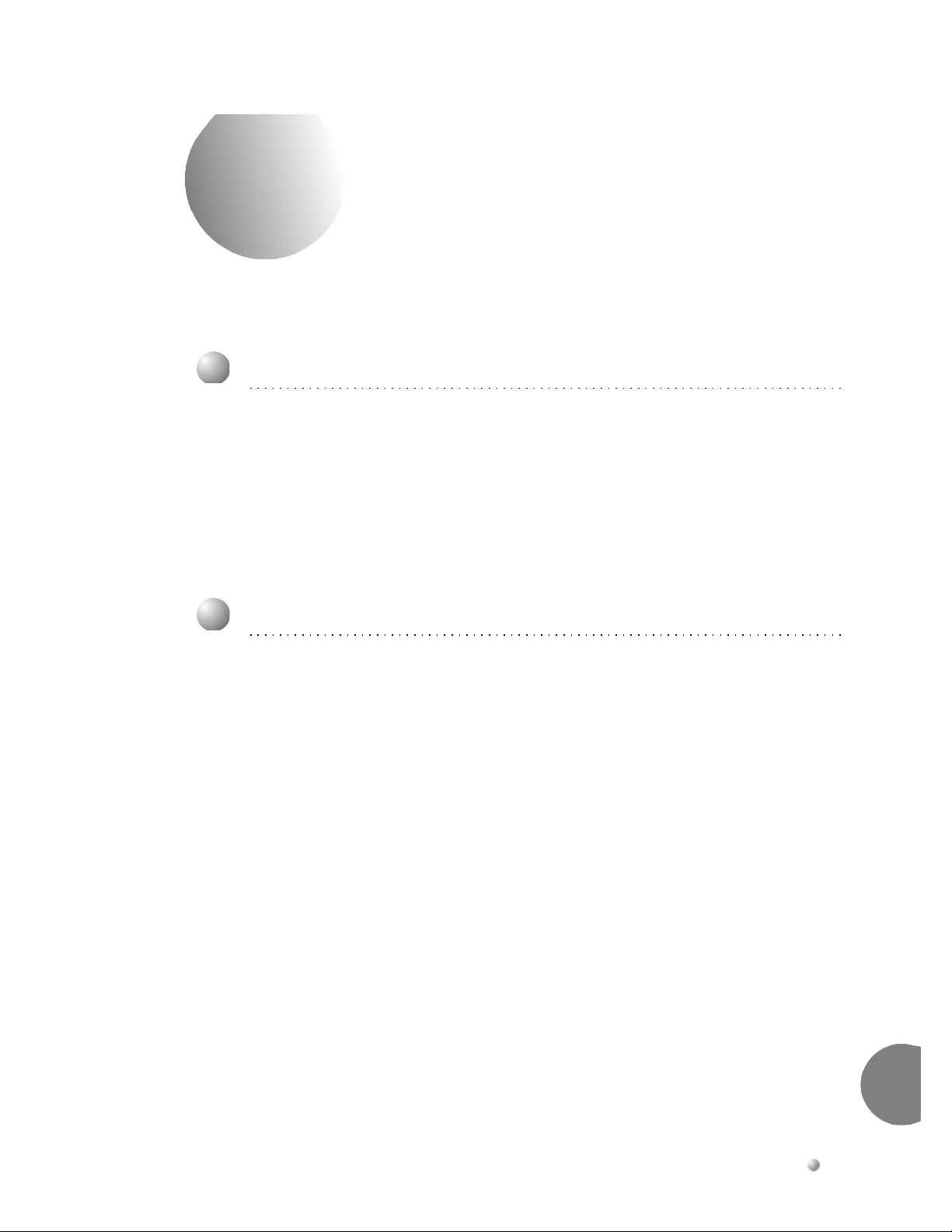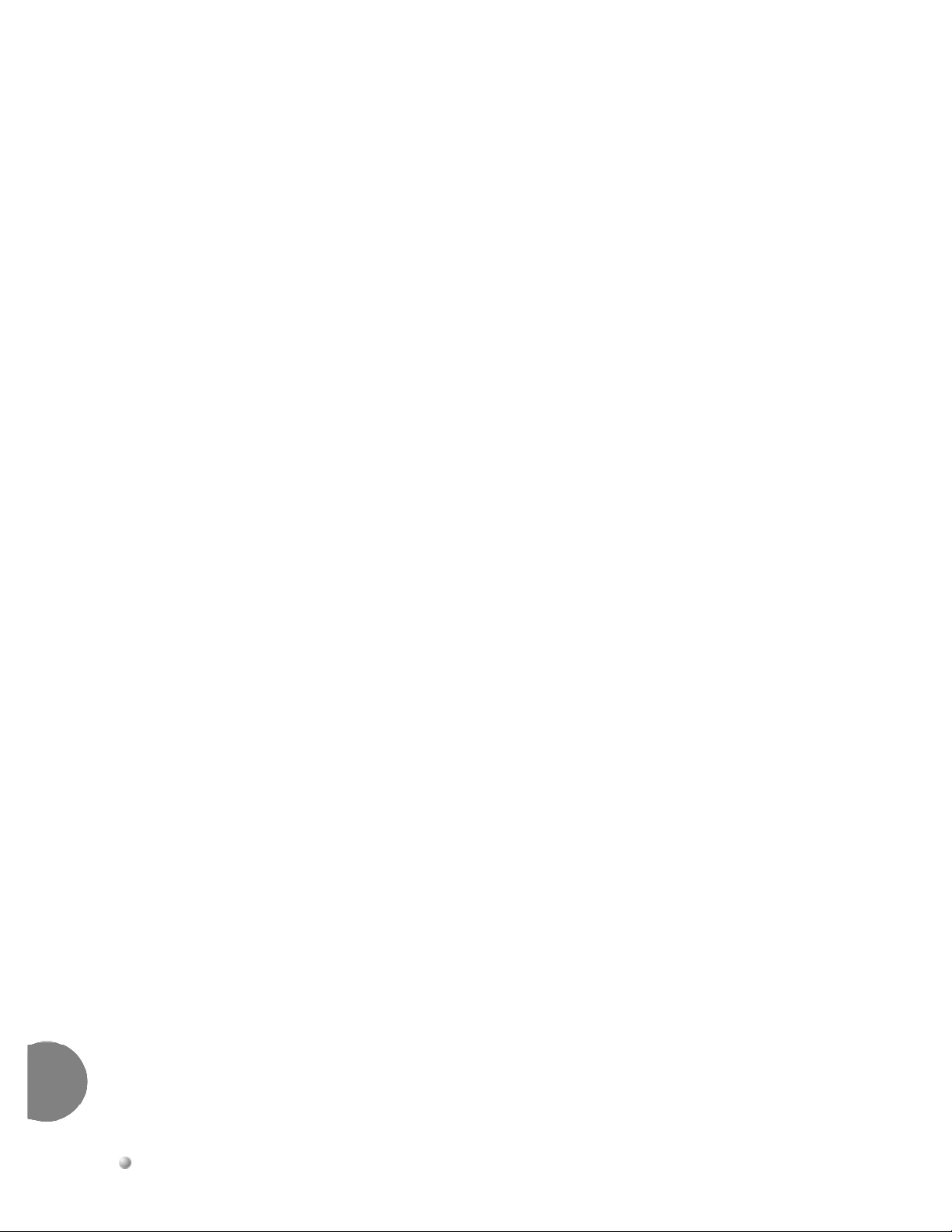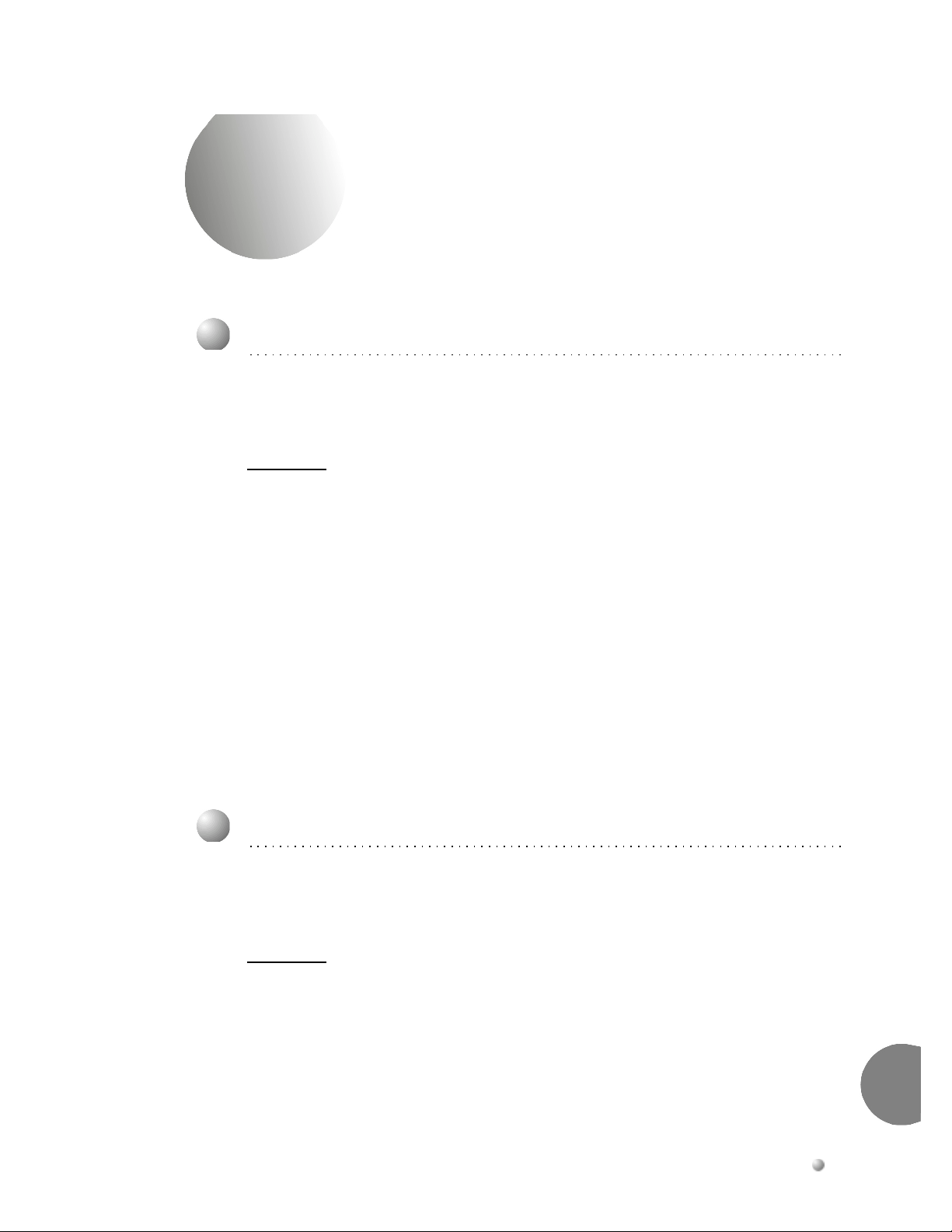Suite 64 SLT User Guide v
TC
1 Introduction .......................................................................................................................................1-1
1.1AboutSuite64.................................................. 1‐1
1.2DocumentOverview....................................... 1‐1
2 Telephone Setup ...............................................................................................................................2-1
2.1Alarm(Extension) ........................................... 2‐1
2.2CallForward(Extension) ............................... 2‐1
2.3DoNotDisturb ................................................ 2‐2
2.5Hotline .............................................................. 2‐3
2.4ExtensionPassword ........................................ 2‐3
2.6PhoneLock/Unlock......................................... 2‐4
2.7DefaultSet ........................................................ 2‐4
3 Making Calls ......................................................................................................................................3-1
3.1OutgoingCall(COLine) .............................. 3‐1
3.2IntercomCall(ToAnotherExtension).......... 3‐1
3.3CallBrokering(HandlingTwoCalls)........... 3‐2
3.4AccountCode................................................... 3‐2
3.5CallOperator/Attendant ................................ 3‐3
3.6Conference(3‐PartyMax.) ............................. 3‐3
3.7Conference,MeetMe(4PartiesMax.).......... 3‐4
3.8LastNumberRedial ........................................ 3‐4
3.9Paging................................................................ 3‐5
3.10SpeedDial....................................................... 3‐5
4 Calling Features ................................................................................................................................4-1
4.1CallBack(COLine/Extension) ..................... 4‐1
4.2CallPark(Answer) .......................................... 4‐1
4.3CallPickUp...................................................... 4‐2
4.4CampOn(Extension)...................................... 4‐2
4.5Flash(COLine)................................................ 4‐3
4.6ForcedIntercomToneRing............................ 4‐3
4.7Hold{FLASH}.................................................. 4‐4
4.8Intrusion(Extension/COLine) ...................... 4‐4
4.9MeetMePage................................................... 4‐5
4.10Messaging(CallMe) ..................................... 4‐5
4.11Monitor(Extension/COLine[PrivacyAlert])4‐5
4.12OHVA(Extension)......................................... 4‐6
4.13PulsetoDTMFConversion.......................... 4‐7
4.14ToneRing(Forced) ........................................ 4‐7
Contents